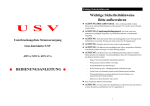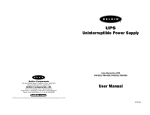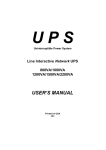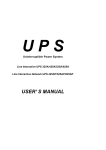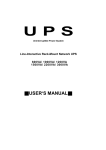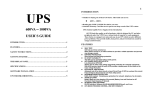Download 400/500/600/1000VA User's Manual
Transcript
IMPORTANT SAFETY INSTRUCTIONS SAVE THESE INSTRUCTIONS z WARNING (SAVE THESE INSTRUCTIONS): This UPS Uninterruptible Power System Line Interactive (Network) UPS 400/500/600/1000VA manual contains important instructions that should be followed during installation and maintenance of the UPS and batteries. z WARNING (Controlled Environment): These units are intended for installation in a temperature controlled, indoor area free of conductive environment. z CAUTION: Risk of electric shock, do not remove cover. No user serviceable parts inside. Refer servicing to qualified service personnel. z CAUTION: Do not dispose of batteries in a fire, the battery may explode. z CAUTION: Do not open or mutilate the battery, released electrolyte is harmful to the skin and eyes. It may be toxic. z CAUTION: A battery can present a risk of electric shock and high short circuit current. The following precaution should be observed when working on batteries Remove watches, rings or other metal objects. Use tools with insulated handles. Wear rubber gloves and boots. Do not lay tools or metal parts on top of batteries. Disconnect charging source prior to connecting or disconnecting battery terminals. z Servicing of batteries should be performed or supervised by personnel knowledgeable of batteries and the required precautions. Keep unauthorized personnel away from batteries. z When replacing battery, replace with same type. z Do not connect any additional batteries by yourself. z Symbol for On/Off is displayed and defined. CAUTION: To reduce the risk of fire, connect only to a circuit provided with 20 amperes maximum branch circuit overcurrent protection in accordance with the National Electrical Code, ANSI/NFPA 70. Front and Rear Panels 1.0 Status LED 1.1 Power Button 1.2 Communication Port (AP model only) 1.3 Phone/LAN Jack (option) 1.4 AC Input 1.5 Battery backup Outlets 1.6 AC Fuse or circuit breaker 1.7 Surge protection only outlet For 400-600VA 1.3 1.5 1.7 1.4 1.6 For 1000VA 1.2 Please install it in a protected environment away from excessive heat or excessive moisture. 1.4 1.6 1.3 1.2 1.5 1.4 1.6 1.7 1.4 1.6 No Load Shutdown Function Placement This UPS is intended for indoor use only; its internal components are not sealed from the environment. 1.1 1.0 For a battery saving feature, the UPS will automatically transfer into idle status if none of the connected equipment is operating for more than 4 minutes while the UPS is in back-up mode. If normal utility power restores within 3 days, the unit will re-start automatically. You can disable the “No Load Shutdown” function by pressing the power button of UPS until you hear two short beep sound. Front panel LED (UPS status indicator) User’s Manual If you don’t use the UPS for a long period of time, please turn off the UPS for preventing form damage of battery. For 400-600VA LED Green When the LED is lit in green, the UPS is in normal mode and providing power to your equipment. The UPS will continue to filter electrical noise and provide surge protection and AVR function.. LED Yellow When the LED is lit in yellow with the beeping sound, the UPS is providing power from its battery. LED flash (every 4 seconds) When the LED is flashing every 4 seconds, it indicates that the UPS is in the idle mode. Charging the UPS first 2006/4 v1.0 The battery is fully charged at the factory. However, it is recommended to charge the battery at least 8 hours before using the UPS, since energy loss may have occurred during shipping or long duration storage. To recharge the battery, simply leave the UPS plugged into an AC outlet and power on the UPS by pressing the power button on the front panel of UPS. For 1000VA AC Mode Battery Mode Over Load Fuse replacement procedure Specifications When the LED is continuously lit and the buzzer is silent, the UPS is in normal mode and providing power to your equipment. The UPS will continue to filter electrical noise and provide surge protection. MODEL Capacity When the LED blinks every 2 seconds in time with the beeping sound, the UPS is providing power from its battery. Fuse Holder Input When the LED is flashing rapidly and the beeping sound is continuous, it indicates that the UPS is overloaded. Connection . RJ11/RJ45 source 1. 2. 3. 4. 5. 6. Use a slotted screwdriver to take out the fuse holder Take out the busted fuse from the fuse holder Use the screwdriver to push out the spare fuse from the holder Put the spare fuse in the holder Push the fuse holder back into the AC input socket Follow the UPS turn on procedure Output Troubleshooting Problems Utility source Possible Cause Press the power switch for more than 2 second until the beep sound stop. As shown in the diagram above, connect power cord to utility source. 2. Connect the device UPS can’t turn on, LED does not light Battery voltage is less than 10V Recharge the battery for 8 hours by leaving the UPS plugged in and turn on the UPS. If the problem is still present, replace the battery. As shown in the diagram above, plug power cord of information product such as monitor, computer into UPS outlets on the rear panel of the UPS. 3. Connect RJ11/RJ45 data line (If necessary): Connect a telephone line (RJ11) or internet line (RJ45) from the source to the socket marked “IN” on the rear panel of UPS. And connect the Modem or phone to the socket marked “OUT” on the rear panel of UPS. PCB failure 4. Connect USB communication line (If necessary): Connect a communication line from the computer’s USB port to the communication port marked “remote” of UPS (Please install UPSMON software before executing UPS monitoring function) UPS always at battery mode Turn on and turn off the UPS To turn on the UPS, please pressing the power button about 2 seconds till the beep sound stop. The silence function can be enabled/disabled by shortly pressing the power button in backup mode. To turn off the UPS, please press power button for about 5 seconds. Back up time too short Warning 1. DO NOT PLUG NON INFORMATION PRODUCT INTO THE UPS 2. DO NOT PLUG LASER PRINTER INTO THE UPS Input power cord is loose Plug in the power cord firmly Busted input fuse or circuit breaker open Replace the fuse or reset the circuit breaker Input voltage too high or too low Check input voltage PCB failure Call for service Battery is not fully charged or defective Recharge the battery for 8 hours. If the problem is still present, replace the battery. PCB failure Call for service Back up time is always 4 minutes Load is less than 30W at battery mode Disable “No Load Shutdown Function” Buzzer continuously beeping Overload Remove some loads Battery Alarm Interface Environment 500W For 400-600VA model,100V, 110V, 115V, 120V or 220V, 230V, 240V +15~-25% at line input For 1000VA model,100V, 110V, 115V, 120V or 220V, 230V, 240V +25~-25% at line input Simulated sine wave at 100V, 110V, 115V, 120V, 220V, 230V, 240V +/- 5% Frequency (Backup Mode) 50 or 60Hz +/- 1Hz Auto Voltage Regulation (AVR) For 400-600VA model, AVR automatically increase output voltage 16% above input voltage if -9% to-25% of nominal For 1000VA model, AVR automatically increase output voltage 15% above input voltage if -9% to-25% of nominal. AVR decrease output voltage 13% below input voltage if+9% to +25% of nominal 4 milliseconds(Typical) 265 Joules, 8/20µs for 1x0V model, 460 Joules, 8/20µs for 2x0V model Unit Input Fuse or circuit breaker for overload & short circuit protection Overload Protection UPS automatic power off if overload exceeds 105% of nominal at 60s and 130% at 3s 10 Base-T Cable Port Optional Short Circuit UPS output cut off immediately or input fuse protection Type Sealed, maintenance-free lead acid batteries Typical Recharge Time 6 hours (to 90% of full capacity) Protection Auto discharge protection Net Weight Kg(lbs) Physical 1000VA 300W Voltage (Backup mode) Spike Protection Call for service 600VA 250W 50 or 60Hz +/- 10% (auto sensing) Transfer Time Protection and Filtering 500VA 200W Frequency Solution Power switch not pressed long enough 1. Connect to Utility Voltage 400VA Dimension W x D x H mm(inch) 4.25(9.35) 4.45(9.79) 4.65(10.23) 91 x 254 x 125(3.6” x 10” x 4.9”) 6.7(14.74) 97x320x135 (3.8”x12.5” x5.3”) Battery Back-Up Slow beeping sound (about 0.47Hz) Battery Low Rapid beeping sound (about 1.824Hz) Overload Continuously beeping sound RS-232 or USB For AP model only Ambient Operation 3,500 meters max. elevation, 0-95% humidity non-condensing, 0-40℃ Audible Noise <40dBA(1 meter from surface) Storage Condition 15,000 meters max.