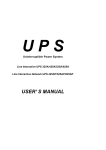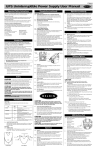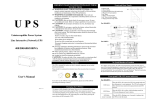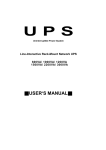Download Belkin UNINTERRUPTIBLE POWER SUPPLY User manual
Transcript
UPS Uninterruptible Power Supply Line-Interactive UPS F6C325/F6C425/F6C525/F6C625 Belkin Components 501 West Walnut Street • Compton • CA • 90220-5221 Phone 310.898.1100 • Fax 310.898.1111 Belkin Components, Ltd. User Manual Unit 13 • Gatelodge Close • Round Spinney Northampton • Northants • NN3 8RX • United Kingdom Phone +44 (0) 1604790650 • Fax +44 (0) 1604790658 © 1999 Belkin Components. All Rights Reserved. All Trade Names Are Registered Trademarks Of Respective Manufacturers Listed. P72732 P72732 Important Safety Instructions Thank you for selecting Belkin as your Uninterruptible Power Supply (UPS). It will provide you with the best protection for your connected equipment. Please read this manual! This manual provides safety, installation and operating instructions that will help you obtain the highest performance and service life that the UPS has to offer. Table of Contents Section Page 1. Introduction . . . . . . . . . . . . . . . . . . . . . . . . . . . . . . . . . . . . . . . . .4 2. Safety . . . . . . . . . . . . . . . . . . . . . . . . . . . . . . . . . . . . . . . . . . . . .5 3. Presentation Front Panel . . . . . . . . . . . . . . . . . . . . . . . . . . . . . . . . . . . . . . . . .6 Please save this manual! Rear Panel . . . . . . . . . . . . . . . . . . . . . . . . . . . . . . . . . . . . . . . . . .7 It includes important instructions for the safe use of this UPS and for obtaining factory service should the proper operation of the UPS come into question. 4. Installation . . . . . . . . . . . . . . . . . . . . . . . . . . . . . . . . . . . . . . . .8-9 Please save or recycle the packaging materials! 5. Operation . . . . . . . . . . . . . . . . . . . . . . . . . . . . . . . . . . . . . . . . .10 The UPS shipping materials were designed with great care to provide protection from transportation related damage. These materials are invaluable if you ever have to return the UPS for service. Damage sustained during transit is not covered under the warranty. 6. Alarm . . . . . . . . . . . . . . . . . . . . . . . . . . . . . . . . . . . . . . . . . . . . .11 7. Software Options . . . . . . . . . . . . . . . . . . . . . . . . . . . . . . . . . . . .11 8. Computer Interface Port . . . . . . . . . . . . . . . . . . . . . . . . . . . . . .12 9. Battery Replacement . . . . . . . . . . . . . . . . . . . . . . . . . . . . . . . . .13 10. Troubleshooting . . . . . . . . . . . . . . . . . . . . . . . . . . . . . . . . . . . . .14 11. Storage . . . . . . . . . . . . . . . . . . . . . . . . . . . . . . . . . . . . . . . . . . .14 12. Specifications . . . . . . . . . . . . . . . . . . . . . . . . . . . . . . . . . . . . . . .15 2 3 Introduction Safety Have you ever noticed your lights dim or flicker when you turn on your dishwasher or air-conditioning? This common occurrence is attributed to an under-voltage of power, also know as a BROWNOUT. A Brownout is a period of insufficient power-line voltage. It is the most common power problem, accounting for 80% of all power disturbances. Effects: A brownout can deprive a computer of the power it needs to function, causing unwanted damage to your computer, such as frozen keyboards and hard drive crashes. Such problems will cause you to incur computer repairs, lost data and downtime. CAUTION! • To reduce the risk of electric shock, disconnect the UPS from the main power supply before installing a computer interface signal cable. Reconnect the power cord only after signaling interconnections have been made. • The internal energy source (the battery) cannot be de-energized by the user. The output may be energized when the unit is not connected to a main power supply, thus a shock hazard may be present. Solution: A Belkin Line-Interactive Uninterruptible Power Supply (UPS) with Automatic Voltage Regulation (AVR). Typical “Stand-by” UPS units do not have AVR to increase the output voltage or decrease the output voltage to your computer. A surge protector can only protect your computer from over voltages due to irregular power. Belkin Line-Interactive UPS units protect against surges, spikes, brownouts and blackouts! Only a Belkin Line-Interactive UPS with AVR can give your computer clean and consistent power at all times. Note: There is no guarantee that interference to radio/TV will not occur in a particular installation. If this UPS causes interference to radio or television reception, which can be determined by turning the UPS power off and on, the user is encouraged to try to correct the interference by one or more of following measures: • CAUTION: (RISK OF ELECTRIC SHOCK) HAZARDOUS LIVE PARTS INSIDE THIS UNIT ARE ENERGIZED FROM THE BATTERY SUPPLY EVEN WHEN THE INPUT AC POWER IS NOT CONNECTED. • CAUTION: (RISK OF ELECTRIC SHOCK) DO NOT REMOVE COVER. NO USER SERVICEABLE PARTS INSIDE, PLEASE REFER SERVICING TO QUALIFIED SERVICE PERSONNEL. • WARNING: TO REDUCE THE RISK OF FIRE, ONLY REPLACE THE FUSE WITH THE SAME TYPE AND RATING. • Connect the equipment to an outlet on a circuit different from that to which the receiver is connected. • Increase the separation between the equipment and the receiver. • Reorient or relocate the receiving antenna. 4 5 Presentation Presentation (continued) FRONT PANEL REAR PANEL 3.0 REPLACE BATTERY indicator (RED-LED) The LED illuminates when the UPS battery is no longer useful and must be replaced. Refer servicing to qualified service personnel. (See EcoBattery Service Program, page 13). 3.4 SERIAL PORT (F6C425/F6C525/F6C625 models only) Provides both RS232 and relay signal to support NOVELL®, UNIX®, DOS®, WINDOWS® and other operating systems. 3.1 BACK-UP indicator (YELLOW-LED) The LED illuminates when the UPS is supplying battery power to the loads. 3.5 AC INPUT POWER RECEPTACLE 3.6 BATTERY BACK-UP OUTLETS 3.7 SURGE ONLY PROTECTED OUTLET 3.2 LINE NORMAL indicator (GREEN-LED) The LED illuminates when the line input voltage is normal. 3.8 PHONE/FAX/MODEM PROTECTION (F6C425/F6C525/F6C625 models only) 3.3 ON/OFF/TEST/ button Press the button more than 3 seconds to turn the UPS on or off, press the button less than 1 second to activate the UPS self-testing or to silence the back up alarm. Telephone/Fax/Modem lines are surge protected and provide complete safety for Internet connection. 3.8 “INTERNET READY” PHONE/FAX/MODEM PROTECTION (6FT. PHONE CORD INCLUDED) (F6C425, F6C525, F6C625) 3.2 LINE NORMAL 3.1 BACK-UP 3.0 REPLACE BATTERY 3.3 ON/OFF/TEST BUTTON 3.4 SERIAL PORT For Shutdown Software RS232 (F6C425, F6C525, F6C625) 3.5 AC INPUT POWER RECEPTACLE 3.6 TWO BATTERY BACK-UP OUTLETS 3.7 SURGE ONLY PROTECTED OUTLET 6 7 Installation Installation (continued) 4.0 Inspection Inspect the UPS upon receipt. The packaging is recyclable; save it for reuse or dispose of it properly. 4.1 Placement Install the UPS in a protected area with adequate air flow and free of excessive dust. Do not operate the UPS where the temperature and humidity are beyond the specified limits. 4.2 Connect Computer Interface (F6C425/F6C525/F6C625 models only) Belkin shutdown software and RS232 cable can be used with this UPS. If used, connect the interface cable to the 9 pin computer interface port on the back panel of the UPS and then connect to the serial port on your PC. Note: Computer interface connection is optional. The UPS works properly without a computer interface connection. 4.3 Connect to Utility Connect the AC input power connector to utility power to power up the UPS. 4.4 Charge the Battery The UPS charges its battery whenever it is connected to the utility power. For best results, charge the battery for 4 hours prior to initial use. 4.6 Connect the telephone/fax/modem lines (F6C425/F6C525/F6C625 models only) Connect a single line telephone/fax/modem line into the surge protected sockets on the back of the UPS. The RJ-45/RJ-11 modular sockets accept standard single line telephone connections. This connection will require another length of telephone cable (supplied). Note: This connection is optional but highly suggested as phone/fax/modem lines often carry dangerous surges and spikes. The UPS works properly without a phone/fax/modem connection. Caution: The telephone/fax/modem protection feature could be rendered inoperable if improperly installed. Make sure that the telephone line from the wall is plugged into the connector marked "IN", and the device to be protected (telephone/fax/modem) is plugged into the connector marked "OUT." Caution: This surge protection device is for indoor use only. Never install telephone wiring during a lightning storm. 4.5 Connect the Loads Plug the loads into the output connectors on the rear of the UPS. To use the UPS as a master on/off switch, make sure all of the loads are switched on. Caution: Never connect a laser printer or scanner to the UPS with other computer equipment. A laser printer or scanner periodically draws significantly more power when in use than when idle. This may overload the UPS. 8 9 Operation Alarm 5.0 Switch On With the UPS plugged in, press and hold the on/off/test button for more than 1 second until the "LINE NORMAL" LED lights up to switch the UPS on. The UPS will perform self-testing each time it is switched on. Note: When switched off the UPS maintains the battery charge and will respond to commands received through the computer interface port. 5.1 Switch Off Press and hold the on/off/test/ button for more than 3 seconds until the "LINE NORMAL" or "BACK-UP" LED goes off. 5.2 SELF-TEST Use the self-test to verify both the operation of the UPS and the condition of the battery. In normal utility power, push the on/off/test button less than 1 second and the UPS performs a self-test function. During the self-test, the UPS operates in back-up mode. Note: During the self-test, the UPS briefly operates the loads on-battery (the on-battery LED comes on). If the UPS passes the self-test, it returns to on-line operation. The on-battery LED goes off and the on-line LED goes on steady. If the UPS fails the self-test it immediately returns to on-line operation and lights the replace battery LED. The loads are not affected. Recharge the battery overnight and perform the self-test again. If the replace battery LED is still on, the battery will need to be replaced. 5.3 SILENCE In "BACK-UP" mode, push on/off/test less than 1 second to silence the audible alarm. (The function is void when under condition of "LOW BATTERY" or "OVERLOAD"). Note: In back-up mode, the UPS can be automatically turned off if none of the connected loads are operating. 6.0 BACK-UP (slow alarm) When in "BACK-UP" mode, the YELLOW LED illuminates and the UPS sounds an audible alarm. The alarm stops when the UPS returns to LINE NORMAL operation. 6.1 LOW BATTERY (rapid alarm) In "BACK-UP" mode, when the battery energy runs low, the UPS beeps rapidly until the UPS shuts down from a depleted battery or returns to LINE NORMAL operation. 6.2 OVERLOAD (continuous alarm) When the UPS is overloaded (the connected loads exceed the maximum rated capacity) the UPS emits a continuous alarm to warn of an overload condition. Disconnect nonessential equipment from UPS to eliminate the overload. Software Options 7.0 Belkin Shutdown Software Belkin shutdown software receives communication through the RS232 interface to perform monitoring functions, and also provides an orderly shutdown of a computer in the event of power failure. Moreover, Belkin shutdown software displays all of the diagnostic symptoms on screen, such as Voltage level, Frequency, Battery level and etc. The software is available for DOS, Windows® 3.x, Windows® 95, Windows® 98 and Windows® NT V3.5 or higher. 7.1 Interface Kits Each interface kit includes a special interface cable which is required to convert status signals from the UPS into signals that the individual operating system can recognize. The interface cable must be connected to the REMOTE PORT on the UPS. The other side of the interface cable can be either connected to COM 1 or COM 2 of your PC. For other installation instructions and features, please refer to the READ.ME file. Caution: Use only factory supplied or authorized UPS monitoring cable! 10 11 Computer Interface Port Battery Replacement The computer interface port has the following characteristics: D-SUB 9 Pin Female Connector Contacts Normally Open ➄ Low Battery ➁ Mains Failure ➃ Common ➆ UPS Shut Down or ➅ Signal High Min. 1 Second 5 9 4 3 2 8 7 6 1 12 ➀ RS232 TD Pin 3 RS232 RD Pin 2 ➇ RS232 RTS Pin 7 ➈ RS232 DTR Pin 4 ➂ No Connection The average life of a battery is 3-5 years before ever needing to be replaced. EcoBattery Service Program In the event that the UPS needs a battery replacement, Belkin offers its EcoBattery Service Program. This program offers a battery replacement and full service check on your UPS to ensure it is working properly in protecting your connected devices. It also ensures that the battery in the UPS is discarded properly in an effort to keep our environment clean. All participants in the program will receive a two-year extended product warranty. Please call Belkin Components for detailed information regarding the cost of the program and shipping procedures. NO USER SERVICEABLE PARTS INSIDE. REFER SERVICING TO QUALIFIED SERVICE PERSONNEL OR CONTACT BELKIN COMPONENTS. 13 Troubleshooting PROBLEM Specifications POSSIBLE CAUSE SOLUTION On/off/test/ button not pushed or pushed less than 1 second Press the on/off/test button more than 1 second Battery voltage less than 10V Recharge the UPS at least 4 hours Load less than 20W at battery mode Normal condition Power cord loose Replug the power cord AC fuse is burned out Replace the AC fuse Line voltage too high, too low or black out Normal condition Back up time too short Battery not fully charged Recharge the UPS at least 4 hours The UPS continuously beeps Overload Remove the noncritical loads RED LED lit Battery failure Replace battery UPS not on LED not lit UPS always at battery mode MODEL INPUT OUTPUT PROTECTION AND FILTERING Unit Input 10Base-T Cable Port Short Circuit Storage 11.0 Storage Conditions Store the UPS covered and upright in a cool, dry location, with its battery fully charged. Before storing, charge the UPS for at least 4 hours. Disconnect any cables connected to the computer interface port to avoid unnecessary drainage of the battery. PHYSICAL 11.1 Extended Storage During extended storage in environments where the ambient temperature is -15˚C to +30˚C (+5˚F to +86˚F), charge the UPS battery every 6 months. ALARM Type Typical Recharge Time Protection Back up Time INTERFACE CONFORMANCE ENVIRONMENT 14 Transfer Time Spike Protection EMI/RFI filter Overload Protection BATTERY During extended storage in environments where the ambient temperature is +30˚C to +45˚C (+86˚F to +113˚F), charge the UPS battery every 3 months. Capacity Voltage Frequency Voltage (on battery) Frequency (on battery) Voltage Regulation AVR F6C325 F6C425 F6C525 F6C625 325VA 425VA 525VA 625VA 100V, 110V, 120V, ±25% 50Hz or 60Hz ±5% (auto sensing) Simulated sine wave at Line Input ±5% 50Hz or 60Hz ±0.5% AVR automatically increases output voltage 15% above input voltage if -9% to -25% of nominal. AVR decreases output voltage 13% below input voltage if +9% to 25% of nominal 2-4 milliseconds, including detection time 320 Joules, 2ms 10dB at 15MHz, 50dB at 30MHz UPS automatic shutdown if overload exceeds 110% of nominal at 60 second and 130% at 3 seconds Fuse for overload and short circuit protection Network (UTP, RJ45) compatible jacks (F6C425, F6C525, F6C625) UPS output cut off immediately or input fuse protection Sealed, maintenance-free lead acid 4 hours (to 90% of full capacity) Automatic self-test and discharge protection, replace battery indicator Depending on computer load... 5-17 min. 5-24 min. 5-32 min. 5-41 min. 4.7(10.4) 5.8(12.8) 6.2(13.7) 6.5(14.3) Net Weight Kg(lbs) Shipping Weight 5.0(11.0) 6.1(13.4) 6.5(14.3) 6.9(15.2) Kg(lbs) 97x320x135 Dimension(mm) 97x260x135 WxDxH Input Inlet IEC 320 power inlet Battery Slow beeping sound (about 0.47Hz) Back-Up Battery Low Rapid beeping sound (about 1.824Hz) Overload Continuous beeping sound RS232 Bi-directional communication port Interface (F6C425, F6C525, F6C625) Safety cUL, TUV, CE, meet FCC Surge Meet IEEE 587 standard Ambient operation 6,000 meters max. elevation, 0-95% humidity non-condensing, 0-48˚C Audible noise <40dBA (1 meter from surface) Storage condition 15000 meters max. elevation 15