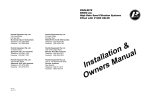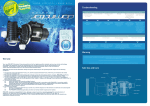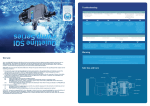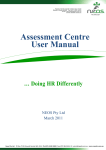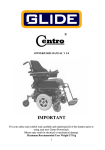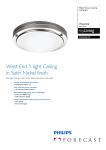Download Installation & Owners Manual
Transcript
POOLRITE S5000 MK2 / S6000 MK2 / S8000 High Rate Sand Filtration Systems With SMARTVALVE EQUIPMENT & n o l i t a a u l l n a a t s M n I s r e n w O INTRODUCTION Congratulations on choosing the Poolrite S6000 mk2, S5000 mk2 or S8000 High Rate Sand Filter fitted with the exclusive Poolrite SMARTVALVE. Both of these systems incorporate the very latest technology in swimming pool sand filtration. Both filter tanks are moulded from a very advanced "Engineering Polymer" which enables Poolrite to apply a 10 year Warranty to these filter tanks. Poolrite's micro-slot underdrain system, featuring our exclusive folding lateral arm technology, combined with the use of a deep, dual-media sand bed, gives longer filter cycles and more efficient backwashing, resulting in less time being spent on maintaining your equipment and more time left to allow you to use and enjoy your pool. SMARTVALVE is the latest buzz word in multi-function control valves and represents the culmination of several years of research and development at Poolrite to produce a filter control valve which provides far less noise and restriction to water flow, is easier to operate, requires no maintenance and is fitted with a user adjustable audible alarm system which is smart enough to warn you when your filter requires cleaning. The SMARTVALVE also has an inbuilt Sight Glass to give you a positive indication when backwashing is complete, thus eliminating guesswork and waste of pool water. To ensure maximum performance, all systems should be fitted with a proven high performance Poolrite Pump featuring corrosion resistant design. All equipment is weather resistant and constructed to protect your valuable investment. Australian design and manufacture is your guarantee of after-sales backup. 1 CONTENTS Introduction............................................................1 How A High Rate Sand Filter Works .................. 3 Delivery of Your High Rate Sand Filter .............. 3 Attention Installer ................................................ 4 Installation Instructions ...................................... 5 Starting Up Procedure ........................................ 7 Priming The Pump Starting The Filter Backwashing ........................................................ 8 Rinsing .................................................................. 8 Filter By-Pass / Waste .......................................... 8 Recirculating ........................................................ 9 Valve Closed ........................................................ 9 Vacuum Cleaning ................................................ 9 Operating The SMARTVALVE Filter Warning System ..................................................10 Setting Alarm & Testing Battery Changing The Battery Adjusting The Alarm Trigger Pressure Trouble Shooting ................................................13 Specifications ......................................................15 Warranty ..............................................................17 Warranty Conditions ..........................................18 2 HOW A HIGH RATE SAND FILTER WORKS Cleaning is achieved by reversing the flow of water so it flows upwards through the sand bed causing the individual grains of filter sand to become buoyant and allow the bed to expand and release the trapped dirt particles which are then flushed out of the filter to the waste drain. This process is called BACKWASHING. The filter pump draws water from the pool and forces it under pressure into the multi-function SMARTVALVE where it is directed into the top of the filter tank via an overdrain diffuser. The water then flows down through the sand bed, into the underdrain and back to the pool. The action of the water containing suspended particles passing through the filter sand bed causes the larger particles to be trapped and retained by the grains of sand. Some of the very small particles may, however, pass completely through the filter and return to the pool, but in the process will have gained an electrostatic charge due to their high velocity over the sand grains. This charge causes these particles to be attracted together to form clusters which are then large enough to be trapped by the sand on their next pass through the filter. DELIVERY OF YOUR SAND FILTER Each Poolrite filter/pump is delivered in two cartons as follows: CARTON 1 • One factory assembled filter system ready for immediate installation. • Three 50 x 50mm take-off unions with 'O' Rings. • Three 50 x 40mm reducing bushes. This is a normal characteristic of all high rate sand filters. • Installation & Owners Manual with Warranty Card. As the quantity of suspended particles trapped in the sand bed increases, the passage of water becomes progressively restricted, but this also results in an improvement in filtration fineness. However when this restriction to flow becomes excessive (as indicated by the rise in gauge pressure) the filter must be cleaned to restore a normal flow of water. • Quality Control Packing list. Inspection and CARTON 2 (if ordered) • One Poolrite pump • Two 50 x 40mm swivel couplings with backnuts and 'O' Rings. • Installation & Owners Manual with Warranty Card. 3 ATTENTION INSTALLER 1) BOTTOM OF INTERNAL STANDPIPE MUST BE LOCATED ON SPIGOT AT BOTTOM OF TANK BEFORE ADDING SAND!! 2) THIS MANUAL MUST BE GIVEN TO THE POOL OWNER FOR COMPLETION OF WARRANTY DETAILS!! OPERATIONAL CHECK POINTS 7. On initial vacuum cleaning of the pool, it is wise to use a filter sock in the pump strainer basket to prevent excess debris damaging the pump impeller seal. 8. Do not operate the filter system in FILTER mode unless the free chlorine level is between 0.5 and 3.0 ppm and the pH level is between 7.0 and 7.8 for concrete pools and 6.8 and 7.2 for other types of pools, or as recommended by the Pool Builder. 9. Do not vacuum clean the pool when the filter valve is in the BACKWASH position. 10.Do not operate the filter valve handle while the pump is running. Failure to adhere to the following directions will void the Warranty! 1. Filter Pump should not be connected via extension leads as damage to motor can result. 2. At least 130mm clearance must be provided at fan cowl (rear) end of motor for efficient ventilation. 3. Should the filter system be housed in an enclosure, provision must be made for adequate ventilation. 4. Filter system must be installed in a position with effective drainage to guard against potential flooding in heavy rain or malfunctions in plumbing. 5. The pool water level must be at least half way up the skimmer box opening. 6. Make sure both skimmer box basket and pump basket are in place. IMPORTANT Read the following instructions carefully to ensure trouble free efficient operation of your filtration system for many years! 4 INSTALLATION INSTRUCTIONS IMPORTANT • Tighten all backnuts by hand only — DO NOT USE TOOLS! • Pump/Filter should be installed between 1.0 metre above or 1.0 metre below mean pool water level for correct operation. 5 9. Re-position bottom of standpipe assembly in bottom of tank. Connecting The Pump To Filter 10. While holding standpipe central in the neck of the tank, gently push outer ends of all lateral arms down until they contact the tank wall. 1. Place filter tank on a level concrete slab having minimum dimensions as shown under SPECIFICATIONS (Page 15). 11. Fit white moulded standpipe locater between top of standpipe and tank neck. Fit red plastic cap to top of standpipe (this will prevent sand entering standpipe during charging). 2. Position tank filter label to the front then place pump on the left side with suction port facing front. (For above-ground pools this may have to be rotated 180°). 3. Fit all of the moulded couplings to the SMARTVALVE ports and the pump ports. 12. Quarter fill tank with water. Add the correct amount of graded pea gravel (refer specifications) and distribute evenly across the bottom of the tank. 4. Using standard PVC pressure pipe and fittings, fabricate suitable connecting plumbing between the top pump discharge port and the PUMP port on the SMARTVALVE. 13. This should completely cover all parts of the underdrain assembly. 5. Make all remaining connections from the pool and waste plumbing to the pump and SMARTVALVE. 14. Add the correct amount of graded filter sand (refer to specification), levelling the bed when needed. 6. Remove SMARTVALVE after disconnecting PUMP, RETURN and WASTE plumbing and Split Clamp Band. 15. Remove white moulded standpipe locater, then clean all sand and dust from neck area of tank. 16. Replace, rubber multiport valve. 7. To ensure correct separation from internal standpipe assembly: gasket and 17. Refit and tighten Split Clamp Band. a) Lift the SMARTVALVE approximately 250mm. 18. Re-connect PUMP, RETURN and WASTE plumbing to SMARTVALVE. b) With other hand, reach under valve then twist and pull standpipe downwards until separated. 8. Place valve and rubber gasket in a clean place. 6 STARTING UP PROCEDURE The pump will first draw water in surges until all the air within the pump bowl and suction piping has been expelled. If air is still present after approximately 3 minutes repeat "Priming The Pump" instructions, then if air is still present, check the following: a) Pump lid correctly tightened onto seal. Priming The Pump Priming the pump is required if the installation is above the pool water level. If the pump is installed below the water level isolating valves should be fitted then go to "Starting The Filter". 1. Remove clear pump lid, then fill pump bowl with water to the suction inlet level. b) "O" Rings fitted under unions. c) Backnuts tightened fully (by hand only). d) Plumbing joints (all glued) 2. Check the rubber pump lid seal is clean and lightly lubricated with silicone-based grease and is correctly located in the groove. e) Sufficient water in pool. 3. Replace clear lid. f) Skimmer weir is free and not jammed. Starting The Filter (New Pools) g) Strainer baskets not blocked. 1. Set SMARTVALVE to WASTE position. h) All appropriate in-line valves open. i) If air is still present the suction pipe to the skimmer should be checked. 2. Vacuum clean pool to waste to remove excess debris from pool and pipes (refer to VACUUM CLEANING section page 9). 7. After pump has fully primed, run for approximately three (3) minutes or until water in SMARTVALVE Sight Glass becomes clear. (Existing Pools) 3. Set SMARTVALVE to BACKWASH position. 4. Ensure all plumbing lines to and from the pool are clear (i.e. shut off valves are OPEN). 8. Switch pump OFF. 9. Turn valve position. 5. Switch the pump ON. handle to RINSE 10. Switch pump ON and run until water in Sight Glass is again clear (approx. 20 seconds). 6. Observe reaction through clear pump lid: 11. Switch pump OFF. 7 The system is now filtering normally again and the pressure gauge should be reading in the lower portion of the green FILTER band. 12. Turn valve handle to FILTER position. 13. Switch pump ON. 14. The filter system is now filtering the pool and the pressure gauge should be reading in the green FILTER range. IMPORTANT: Before and after backwashing, check that the pool water level is correct. 15. When the pressure gauge reading reaches the start of the red CLEAN band, or when the monitor alarm starts to sound, the filter must be cleaned by BACKWASHING. FILTER BY-PASS / WASTE If the pool is often overfilled by rain and to return it to its normal level, proceed as follows: 1. Switch pump OFF. BACKWASHING 1. Switch pump OFF 2. Set SMARTVALVE position. 2. Remove vacuum cleaner plate (if fitted) from skimmer. 3. Switch pump ON. The excess water is discharged to waste. 3. Turn SMARTVALVE BACKWASH position. 4. When correct water level has been restored, switch pump OFF. handle to 4. Switch pump ON and run until water in SMARTVALVE sight glass is completely clear. 5. Set SMARTVALVE position. handle A USEFUL HINT: When lowering the pool level with the SMARTVALVE set in the WASTE position (only), vacuum cleaning may be performed at the same time, as under this condition the filter will not collect sludge and debris as it will all be discharged to WASTE. 8. Switch pump OFF. handle FILTER to 7. Switch pump ON and run until water in SMARTVALVE sight glass is completely clear (about 20 seconds). 9. Turn SMARTVALVE FILTER position. to 6. Switch pump ON. The filter is now operating normally. 5. Switch pump OFF. 6. Turn SMARTVALVE RINSE position. to WASTE to 10. Switch pump ON. 11. Reconnect automatic vacuum cleaner (if fitted) to skimmer. 8 6. Connect free end of hose into skimmer box vacuum plate. RECIRCULATE With SMARTVALVE set in RECIRCULATE position the pool or spa water is recirculated via the pump without passing through the filter. This can be useful to provide extra flow for boosting spa jets or added circulation for heating. 7. Switch pump ON and proceed to vacuum clean pool. 8. Check pressure gauge during vacuum cleaning and backwash filter if necessary. 9. After vacuum cleaning is completed it is recommended that the SMARTVALVE handle be positioned BETWEEN any two of the marked positions and the pump switched on for about 10 seconds to expel excess air from the filter. VALVE CLOSED The pump must always be switched OFF when SMARTVALVE is in the CLOSED position. This setting is used to prevent the filter contents draining back through the pump when the lid is removed to enable cleaning of the strainer basket. Ensure SMARTVALVE is in the FILTER position before restarting the pump. 10.The pump should then be switched OFF, the SMARTVALVE handle moved to the RINSE position and the pump switched ON again for another 10 to 20 seconds until the water in the sight glass becomes clear. VACUUM CLEANING 1. Switch pump OFF. 2. Set SMARTVALVE FILTER position. handle to 11.Switching the pump OFF and setting the SMARTVALVE handle to the FILTER position will set the system back ready to filter the pool water again. 3. Position vacuum plate in skimmer box after first checking main drain connection port is closed. POOLRITE SMARTVALVE 4. Expel air from vacuum hose. This can be done simply by: • Connect the vacuum hose to vacuum head, attach accessory handle and submerge it in the pool. • Switch pump ON then place other end of hose on return to pool inlet thus filling hose with water and at the same time expelling air. 5. Switch pump OFF. 9 IMPORTANT * Under no circumstances must the vacuum cleaning operation be performed with the SMARTVALVE set in BACKWASH or RECIRCULATE positions. * The SMARTVALVE handle must never be operated when the filter pump is running. OPERATING THE SMARTVALVE FILTER WARNING SYSTEM OVERVIEW the pressure gauge beneath the Clear Cover. Your SMARTVALVE incorporates special electronic monitoring circuitry which is designed to provide a warning alarm to alert you when your filter requires cleaning. This reduces the need to be constantly checking the pressure gauge reading on your filter and permits the installation of your filter system in an enclosure or under a patio etc. where normal access to read the filter pressure on the pressure gauge is difficult or restricted. In addition, because many pools are situated some distance from the house, frequent monitoring of the filter pressure gauge reading is inconvenient — especially during the non-swimming season. To test the condition of the battery, move and hold the Control Switch lever in the TEST position. If the battery is OK an audible alarm will pulse after a couple of seconds. Releasing the Control Switch lever will cause it to default to the OFF position. CHANGING THE BATTERY SETTING ALARM & TESTING BATTERY On top of the handle of the SMARTVALVE is a small 3-position Control Switch which is used to turn the audio alarm on and off and to test the condition of the battery. Moving the Control Switch lever to the ON position will allow the alarm to sound when the filter pressure approaches the reading set by the Sensor Ring on The electronic sensing and warning circuit is powered by a long life 9 volt alkaline battery fitted inside the Handle. The battery should only be replaced with a 9 volt alkaline type to obtain similar life properties. 10 • The battery compartment is accessed by moving the small lever underneath the ball shape on the handle. This will allow the battery compartment to drop down and expose the battery. RUBBER FLAP • Carefully remove the battery from its holder and gently prise the terminal off using a small screw driver or similar tool. DO NOT PULL ON THE ATTACHED WIRES AS THIS WILL CAUSE DAMAGE! • Fit the terminal to the new battery and fit this into the holder. 3. Place your thumbs each side of the viewing recess in the Clear Cover. While pressing forward with your thumbs carefully pull apart • Push the battery holder back up into the handle until the retaining clip re-engages, being careful to feed attached wires in first to avoid them being cut or squashed. • Move the switch lever to the TEST position to check if this operation has been successful. ADJUSTING THE ALARM TRIGGERING PRESSURE The SMARTVALVE comes factory preset to operate the alarm at approximately the point where the NORMAL band on the pressure gauge meets the CLEAN band. This will suit the majority of installations. If this setting is unsuitable, it can be changed as follows: REMOVING CLEAR COVER and lift the opposite edges of the Clear Cover slightly to disengage the lugs in the locating groove. 4. The Clear Cover can then be slid back slightly then lifted straight up to allow access to the pressure gauge. 1. Turn the pump OFF. 2. Carefully pull the lugs at the bottom corners of the black Rubber Flap (beneath the handle) out of the holes on either side in the Clear Cover (see diagram). 11 WARNING: AVOID TOUCHING THE FACE OR NEEDLE ON THE PRESSURE GAUGE DURING THE FOLLOWING STEPS! l lugs either side of the slot snap into place. 8. Refit the lugs on the ends of the Black Rubber Flap into the holes in the Clear Cover making sure that the little tabs are pulled fully through (the use of a small pair of pliers or tweezers can be helpful for this) so as to prevent the Flap from coming out when the handle in pressed. ADJUSTING SENSOR RING 5. While holding the outside body of the pressure gauge the Sensor Ring can be rotated to set its pointer to the new position (see diagram above). NOTE: Before proceeding it should be noted that the viewing direction for the pressure gauge with the valve set in the normal FILTER position can be changed at this stage by simply rotating the whole gauge. It is not necessary to loosen any screws or be concerned about water leaks as the valve and pressure gauge have been specially designed to incorporate this unique feature. 9. If necessary reset the Control Switch lever to the ON position. PLEASE NOTE When temporarily operating the filter under higher than normal pressure conditions (e.g. with a spa or waterfall etc. attached) this higher pressure may cause the alarm to activate. Moving the alarm control switch to the OFF position will prevent the alarm from sounding and extend the life of the battery. 6. Refit the Clear Cover over the handle and engage the small lug beneath the viewing recess. Be sure to return the switch to the ON position when this high pressure usage is abandoned. 7. Gently push down on the opposite side of the Clear Cover until the 12 TROUBLE SHOOTING Filter Pressure Builds Up Rapidly Air Bubbles Back to Pool • Check eyeballs in pool are open. • Check for algae in pool. • Vacuum cleaning has been done with valve in backwash position. • Ineffective backwashing due to poor water flow. Check for restrictions from blocked strainer baskets or air leaks in pump or suction plumbing. Check that automatic pool cleaner has not been left connected to skimmer during backwashing. • Check for algae inside filter. • Check sufficient water flow. • Check suction pipe connectors are tight. • Check pump lid seal is clean, lubricated with silicone grease and correctly fitted and tightened. Water Drains Back to Pool When Pump Switched Off • Check pump lid for leaks. • Check SMARTVALVE for leaks. • Check backnuts are tight on all pipe connectors. Pump Loses Suction Power • Check strainer baskets in pump and skimmer box are not blocked with debris. NOTE: After opening the pump strainer pot lid air will have entered the filtration system. Re-priming the pump may be necessary when the system is started again. • Check filter condition from pressure gauge and backwash if necessary. 13 TROUBLE SHOOTING Algae/Milky Coloured Water • Contact your pool builder or local pool shop for advice on chemical balancing the water, as damage to the filtration equipment or pool surface may result if not corrected. Alarm doesn’t sound when Control Switch moved to TEST position • Replace the 9 volt alkaline battery under SMARTVALVE handle. 14 SPECIFICATIONS S8000 S6000 S5000 DP450 DP550 SQI700 SQI600 DP300 DP375 SQI500 SQI400 DP300 SQI400 445 280 200 -1.2 +0.6 -1.2 +0.6 -1.2 +0.6 140 120 80 -3.18 -3.18 -3.18 60 40 10 (L/min) (kg) Gravel Grade (mm) Gravel Weight (kg) 995 839 Minimum Clearance Height 863 940 1085 1265 1175 S8000 760 130 1050 760 Concrete Slab 758 15 700 Sand Weight 575 (mm) 812 Sand Grade 992 Max. Flow Rate 656 SUITABLE POOLRITE PUMP MODELS Warranty Card EQUIPMENT 16 ✂ Warranty Card Name of Purchaser Address Purchased From Equipment and Model ✂ Date IMPORTANT: This Warranty Card should be filled in and returned to Poolrite Equipment Pty. Limited. Poolrite Equipment Pty. Ltd. Unit 22, 761 Great South Road, Penrose. Auckland New Zealand. Telephone: (09) 571 0210 Facsimile: 0800 766 574 ✂ Queensland Head Office Sales & Export Brisbane 415 Creek Road, P.O. Box 520, Mt. Gravatt. QLD 4122 Telephone: (07) 3323 6555 Facsimile: (07) 3323 6500 17 WARRANTY CONDITIONS Poolrite Equipment Pty. Ltd. A.B.N. 11 001 674 004 POOLRITE SAND FILTRATION SYSTEMS Your POOLRITE Filtration Equipment is manufactured to the highest possible standards and most up-to-date technology. Accordingly the equipment carries the following Warranty, should a fault occur due to faulty manufacture or materials. Important: In the event of a fault covered by Warranty occurring, the Purchaser must, in the first instance, contact Poolrite Equipment Pty. Ltd. or the nearest authorised Poolrite Distributor. S5000 mk2 / S6000 mk2 / S8000 1. All components in the Filtration System, with the exception of the Filter Tank, carry a one year (12 months) Warranty from the Date of Purchase by the Original Owner. 2. Due to Poolrite's Advanced Moulding Technology, the Filter Tank (the most important part of your Filtration System) carries a special Extended Warranty of ten years from the Date of Purchase by the Original Owner. The terms of this Warranty cover full replacement, excluding the cost of labour, of a defective Filter Tank for the Original Owner for a period of 10 years. 3. No claim in pursuance of this Warranty will be recognised unless received by Poolrite during Warranty period. 4. The "Filter Tank" is defined as the Filter Housing Moulding only, without any attachments such as Valves, Internal Fittings or Plumbing, etc. 5. The Warranty is void if the following are not adhered to: • The equipment must be installed and used in accordance with the instructions supplied. • The Pump fitted to the Filter Tank must be sized in accordance with the Poolrite Specifications. • The Equipment is designed to be used with swimming pool or spa pool water, chemically balanced in accordance with the Langelier Saturation Index with a pH of 6.8 to 8.0 that is regularly treated with a sanitising system utilising chlorine either added in compound form or generated in situ in concentrations as recommended by the relative State Health Departments. Should other chemical treatment systems or parameters be used, Poolrite will not be responsible for damage done by corrosion, scaling and stress cracking of the equipment or the shortened filter cycles resulting therefrom. • If, in the opinion of Poolrite, the equipment has been subjected to other than normal swimming pool or spa pool use or has been improperly serviced or maintained. 6. This Warranty is applicable to workmanship and materials only. Poolrite will replace, at no charge, all parts returned freight paid, which display faulty workmanship or materials. Poolrite Equipment Pty. Ltd. accepts no responsibility for loss, damage or injury to person or property arising from Warranty failure of equipment, or installation of that equipment, unless with the express authority of Poolrite or its Authorised Distributors and this Warranty shall not extend to any expenditure otherwise incurred. 18 Poolrite Equipment Pty. Ltd. 415 Creek Road, P.O. Box 520, Mt. Gravatt. QLD. 4122 Australia Telephone: (07) 3323 6555 Facsimile: (07) 3323 6500 Poolrite Equipment Pty. Ltd. 6 Forsyth Close, P.O. Box 7055, Wetherill Park. N.S.W. 2164 Australia Telephone: (02) 9729 0166 Facsimile: (02) 9729 2759 Poolrite Equipment Pty. Ltd. 15 Yiannis Court, Springvale. VIC. 3171 Australia Telephone: (03) 9547 4188 Facsimile: (03) 9547 1023 Poolrite Equipment Pty. Ltd. Unit 10/16 Ledgar Road, Balcatta. W.A. 6021 Australia Telephone: (08) 9344 3871 Facsimile: (08) 9345 3923 Poolrite Equipment Pty. Ltd. 36 Hugh Ryan Street, Garbutt. QLD. 4814 Australia Telephone (07) 4779 4880 Facsimile (07) 4779 6714 Poolrite Equipment Pty. Ltd. Unit 22, 761 Great South Road, Penrose. Auckland New Zealand. Telephone: (09) 571 0210 Facsimile: 0800 766 574 Item No. 22537 Stella Print (09/04)