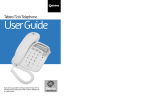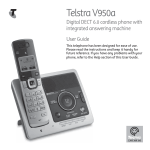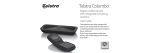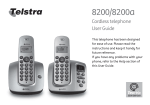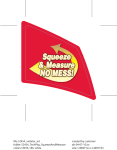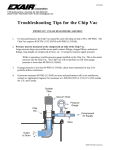Download User Guide
Transcript
Techelp is our commitment to Making Life Easier for it’s customers by providing superior service for our Corded and Cordless Telephones, Answering Machines and accessories. We support this by providing the following: • Product Information Line 1300 369 193 • 12 Month Product Warranty • Referral service for product repairs outside of warranty Slimline 25 Telephone ™ User Guide M1 M2 M3 1 M1 M2 M3 2 M3 3 M2 M1 DEF 2 1 4 3 ABC 5 6 7 MNO 6 JKL 5 4 8 9 TUV PQR S 7 0 9 Z GHI WXY 8 * 0 . Tel # ger Rin all Rec ial Red se Pau ry mo Me m gra Pro llll lllllllllllllll l l l l lllll ll lllllllllllllll te Mu lllllllllllllllllll 1 If you have any problems with your phone, firstly refer to the Troubleshooting section of this User Guide or call our Techelp line on 1300 369 193. lllll © COPYRIGHT 2001 Telstra Corporation Limited This work is copyright. All rights reserved. Other than for purposes and subject to conditions prescribed under the Copyright Act, no part of it may in any form or by any means (electronic, mechanical, photo copying, microcopying, scanning, recording or otherwise) be reproduced, stored in a retrieval system or transmitted without prior permission from Telstra Corporation Limited ABN 33 051 775 556 ™ Trade Mark of Telstra Corporation Limited ® Registered Trademark of Telstra Corporation Limited Contents Introduction Introduction 2 Slimline™ 25 parts checklist 2 Installing your Slimline™ 25 3 Wall Mounting 4 Slimline™ 25 Features 4 Using your Slimline™ 25 5 To make and end a call 5 To redial the last number 5 To switch mute on and off 5 To adjust the speaker volume 5 To adjust the ringer tone and volume 6 To use the Recall button 6 To store a number using the memory buttons (M1, M2, M3) 7 To dial a number stored using the memory buttons (M1, M2, M3) 7 The Slimline™ 25 is an exciting addition to Telstra’s range of stylish, efficient communication equipment. To obtain the full benefit from this telephone, please read these instructions and keep them handy for future reference. Slimline™ 25 parts checklist Adaptor Plug M1 M2 M3 M1 M TU 7 8 * 0 General Information 8 Important Safety Instructions 9 6 W 9 XYZ 5 PQ NO 4 F 8 DE 3 JK V Troubleshooting M3 GH RS 8 AB 2 I 7 M2 1 L To dial a number stored using the Memory Telephone Line Cord Short Line Cord C To store a number using the Memory Congratulations on your purchase of the Slimline™ 25 Telephone. # Ringer Memory Recall Mute Redial M1 M2 M3 1 2 3 4 5 6 7 8 9 0 Tel. Pause llll lllll 10 l lllllll Product Warranty & Customer Service Program lllll lllll ll llllll 2 Slimline™ 25 Handset & Base with Telephone Handset Cord attached. Installing your Slimline™ 25 Using the Handset Cord, plug one end into the end of the Handset and the other end into the small socket at the end of the base. Connect one end of the Telephone Line Cord into the socket at the bottom of the base. Connect the other end of the Telephone Line Cord into the Adaptor Plug (if required), and plug this into the telephone wall socket. Alternatively, use the Short Line Cord if you are wall mounting the telephone near a telephone wall socket. Wall Mounting Using the Short Line Cord included, connect the Slimline™ 25 to the Phone Wall Plate(optional). Position holes on the rear of the telephone over the studs on the Phone Wall Plate and push down. Note: Ensure the short line is located in the channel groove before pushing down onto phone wall plate. Slimline™ 25 Features Make sure all the connections are firmly in place. Your telephone is now ready to use. Hang Up Switch Memory Label M1 M2 M3 M1-M3 Buttons (memory) Phone socket Speaker Volume Buttons M1 0 V * RS 8 M 6 W 9 XYZ TU 7 DE 3 NO JK 5 M3 F I PQ 2 L GH 4 AB C 1 M2 Recall Button Memory Button Mute/Program Button # Ringer Memory Recall Mute Redial Pause Program Redial/Pause Button 4 lllllll 3 To adjust the ringer tone and volume Using your Slimline™25 The Slimline™ 25 has 3 ringer tones to choose from at 3 different volume levels. One button sets both the tone and volume setting. See the table below to help you select the right setting. To make a call Lift the handset. You will hear a dial tone. Enter the telephone number The number will be dialled. Mute To end a call Replace the handset. To redial the last number Redial Pause The last number dialled is stored in the redial memory Press the REDIAL button. The number is dialled automatically If you are redialling a number when connected to a switchboard, wait until you hear a dial tone, then press the 9 button, wait again for a dial tone and then press REDIAL This applies even if 9 is stored in REDIAL. Program # Keypad Mute Program Press the MUTE (Program) button. The LED will start to flash. Press the # (Ringer) button. Press the keypad button, O to 9, for the tone/volume you want You will hear a beep from the handset which is not audible unless held up to the ear, e. g. Press 5 = Tone 2 at medium volume (see table). Press the MUTE (Program) button. The LED will stop flashing. Your selected setting is now stored. To switch mute on and off When on a call you can talk to someone in the same room,without your caller hearing. Mute Program Mute Program During a call press the MUTE (Program) button. The LED will flash to indicate that mute is on. You can talk and your caller will not hear you. To resume your call press the MUTE (Program) button again. The LED will stop flashing. To adjust the speaker volume The speaker volume cam only be adjusted when the telephone is off the base. The switch can be found on the left hand side of the telephone. There are 5 levels. 1 = quietest. 5 = loudest. The volume will remain at the level you have set between calls until you adjust it again. Press up to increase the volume. Press down to decrease the volume. 5 Tone Tone 1 Tone 2 Tone 3 No Tone Vol 1 Vol 2 Quiet Medium 1 2 4 5 7 8 0 = Silent Vol 3 Loud 3 6 9 When the ringer is switched off the ring indicator light will continue to flash to indicate an incoming call. The ringer will remain switched off until you lift the handset again. It is not possible to switch the ringer off permanently To use the Recall button Recall You may need to use the RECALL button if you are connected to a switchboard/PABX (Private Branch Exchange), contact your PABX supplier for further information. You can store up to 10 numbers in the memory (O to 9) and a further 3 numbers using the (M1, M2 and M3) buttons . Your Slimline™ 25 comes with memory labels which can be used to keep a note of your stored numbers. 6 Mute Program M1 Mute Program To store a number using the memory buttons (M1, M2, M3) To dial a number stored using the Memory Press the MUTE (Program) button. The LED will start to flash. Lift the handset. Memory Press the (M1, M2, or M3) button under which you want to store the number Use the keypad to enter the telephone number. Press the MUTE (Program) button. The LED will stop flashing. The number is now stored. To store a pause in the dialling sequence of a memory number, e.g, 9, pause, 6, press the REDIAL button. Please note that if a pause 6 entered in a memory location in any of the 1st 5 digits it will cause a 2 second pause. If a pause is stored after the 5th digit dialling will stop until the REDIAL (pause) button is pressed Keypad Press the MEMORY button and then the number (0 to 9) under which the number you want is stored. The number is dialled automatically. You cannot delete stored numbers but it is possible to overwrite them simply by storing another number in the same memory location. If disconnected from the telephone line, numbers stored in the memories will be retained for a minimum of 10 minutes. Troubleshooting If The Slimline™ 25 Will Not Operate M1 M2 To dial a number stored using the memory buttons (M1, M2, M3) Check the telephone installation. See page 3. Lift the handset Check that the Ringer Switch is set ON. Press the (M1, M2, or M3) button under which the number you want is stored. The number is dialled automatically Unplug the Slimline™ 25 and connect a telephone that is known to be working. M3 To store a number using the Memory Mute Press the MUTE (Program) button. The LED will start to flash. Program Memory Keypad Mute Program Press the MEMORY button and then a number, 0 to 9, under which you want to store the number General Information This Unit complies with Australian Communications Authority Technical Standards. If the quantity of ringing devices connected to the telephone line exceeds a REN of 3, it may result in some devices not ringing in response to an incoming call. To check the REN of each device, refer to the base label. Use the keypad to enter the telephone number Press the MUTE (Program) button. The LED will stop flashing. The number is now stored. 7 8 Important Safety Instructions Read and understand all instructions. Follow all warnings and instructions marked on this product. Do not use this product during an electrical storm, as it is possible to get a shock. Do not use this product when near water, or when wet. Make sure the line cords are protected from damage. Keep the product away from heaters and away from sunlight. Do not use this telephone near flammable gases or liquids. Slots and openings in the cabinet are provided for ventilation, to protect it from overheating. Ensure these are not blocked or covered. Do not open the unit. There are no user serviceable parts inside. Warranty conditions will not apply if the unit has been opened. Unplug this unit before cleaning. Do not use detergents or sprays. To clean the outside plastic parts, use only a damp cloth. Do not push objects into ventilation openings. This could cause an electrical shock. Product warranty & Customer service Product Warranty Telstra Guarantees your product for 12 months from date of purchase against any defect in materials or workmanship under conditions of normal use and service and subject to proof of the date of purchase being provided and subject to the conditions specified below. The benefits conferred by this warranty are in addition to all other rights and remedies in respect of the product that the consumer has under the Trade Practices Act and similar State and Territory laws. operation, lack of reasonable care, unauthorised modification, loss of parts, tampering or attempted repair by a person not authorised by Telstra. E. The product has been damaged by lightning or a mains power surge. Do you really need service? Before calling for service under this warranty have you : Checked that all cables are securely connected as detailed in the User Guide. Referred to the User Guide to ensure that the features are being used correctly. If you are trying to access a network service such as Call Waiting, confirmed with your network provider that you have access to this feature. Warranty Service Conditions Subject to your statutory rights referred to above, Telstra expressly limits its liability with respect to its products to the person who purchases the Product from the Telstra authorised retailer. Subject to your statutory rights referred to above, Telstra expressly limits its liability with respect to its products to whichever is the lowest amount out of: A. The cost of having the goods repaired B. The cost of replacing the goods: or C. The cost of obtaining equivalent goods. Subject to your statutory rights referred to above, in the event of the goods requiring service under warranty, the owner is responsible for the cost of transportation to the authorised service organisation. Whilst in transit the goods are at the owner’s risk. Subject to your statutory rights referred to above, should the goods be found to be in sound working order by the authorised service organisation the owner may be charged service fee. Subject to your statutory rights referred to above, the goods will not be eligible for service if: A. Proof of date of purchase cannot be provided: B. The goods are not branded Telstra: C. The goods have been rented to another person; If You Require Warranty Service To obtain service during the terms of this warranty: Call the Product Information Line (1300 369 193) for advice and assistance on the repair of your product, or contact us by E-mail at: [email protected] After consulting our operators, should it be deemed necessary to have the product serviced, the operator will inform you of your nearest authorised service organisation and provide a Return Authority Number. Please ensure that : A. You provide proof of the date of purchase B. That your product is suitably packaged (Preferably in original packaging) C. That you have included all components from the original purchase: D. That you provide details of the Return Authority Number IMPORTANT Please retain this booklet with your sales receipt as proof of the date of purchase. D. The defect was caused by an accident, misuse, abuse, improper installation or 9 10