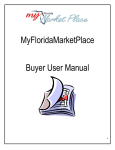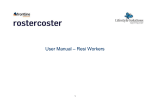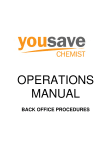Download performance and development review- professional staff
Transcript
PERFORMANCE AND DEVELOPMENT REVIEWPROFESSIONAL STAFFUSER GUIDE Contents Performance and Development Review ................................................................................................. 3 Form Link............................................................................................................................................. 3 Relevant Policy .................................................................................................................................... 3 Supporting Materials .......................................................................................................................... 3 Form Rules .......................................................................................................................................... 3 Initiation of the form....................................................................................................................... 3 System Integrations ............................................................................................................................ 3 Professional Staff PDR- Start of Term PDR Plan Development Business Process Map .......................... 4 Developing the Performance and Development Review Plan- Professional Staff ................................. 5 Supervisor Initiates Performance and Development review plan ...................................................... 6 Staff Member drafts the PDR plan .................................................................................................... 10 Supervisor reviews and finalises PDR plan ....................................................................................... 19 Staff Member acknowledges PDR plan ............................................................................................. 24 Mid-term PDR Review- Professional Staff Business Process Map ........................................................ 26 Mid-term PDR Review- Professional Staff ............................................................................................ 27 Mid-term Review- Staff Member Self-Assessment........................................................................... 27 Mid-term Review- Supervisor Review .............................................................................................. 31 Mid-term Review- Staff member acknowledgement ....................................................................... 35 End of Term PDR Assessment- Professional Staff Business Process ..................................................... 39 End of Term PDR Assessment- Professional Staff ................................................................................. 40 End of Term Review- Staff Member self-assessment ....................................................................... 40 End of term Review- Supervisor Assessment ................................................................................... 45 End of Term Review- Staff member review acknowledgement ....................................................... 51 Performance and Development Review ANU provides a performance and development framework which supports academic and professional staff to reach their potential across the broad spectrum of activities in which they are involved. Career development @ ANU incorporates a suite of online resources designed to facilitate and recognise the achievements of our most important resource, our staff. A critical element of any performance and development framework is the meaningful, two-way engagement between a staff member and their supervisor. The Performance and Development Review (PDR) is designed to support these ongoing discussions. The Performance and Development Review form is to be used to document the performance plan, key objectives for the period, and assessments carried out at mid and end of term. Form Link Performance and Development Review Relevant Policy A review of the existing Performance Review framework has resulted in the University replacing the biennial Statement of Expectation (SoE) with the annual Performance and Development Review (PDR). Updated policy for Professional Staff can be found here. Supporting Materials The Career and Development website has also been updated to provide further information in relation to undertaking the performance review. Form Rules The following rules have been automated into the form. Initiation of the form Supervisors are required to initiate Supervisors will only be able to see staff that are in their direct line of supervision. If the staff member does not appear in the drop down list, users are advised to contact their Local HR area. Alternatively, if staff members appear in this list that shouldn’t, Local HR areas will also be able to assist. System Integrations Upon completion of each stage of the PDR process, a date will be stored in the HR Management System that will be used to track completion. Dates will be stored at the following: Acknowledgement of the PDR Plan by the Staff Member Acknowledgement of the Mid-Term Review by the Staff Member Acknowledgement of the End of Term Review by the Staff Member Professional Staff PDR- Start of Term- PDR Plan development Face to face meeting (supervisor and staff) Supervisor Start Staff Member Once a PDR is completed in the Intelledox form- the following year the Supervisor will receive reminders that staff members are due to complete their PDR Plan. Reminders will be issued 3 months prior to plan being due Supervisor to login to eForm to commence the PDR process A probation period duration will need to be completed for the first PDR for a new staff member. Select the staff member that the PDR is for The review term will be automated once a PDR assessment has been completed using the online form. Select the review term or document probation period Is the staff member to draft the plan? Yes A supervisor will be able to provide instructions to the staff member to complete the PDR. Supervisor to assign the form to the staff member and provide instructions for completion The staff member will receive an email notification with instruction to login to the e-form system Receive email with instructions to complete the draft PDR plan No Supervisor/Staff member to arrange a PDR meeting Supervisor/Staff member to arrange a PDR meeting Review draft plan and print copy in preparation for face to face meeting The Staff Member will be able to print the draft PDR for the face to face discussion. The staff member SHOULD NOT submit the form at this point. They should save their progress as they will need to update the form after their face to face meeting. Supervisor and staff member meet to discuss career development plan and performance expectations for the period Where further changes are needed to the PDR plan, the Supervisor should discuss with the staff member and then make final changes. Staff member to document/ edit the online PDR following the conversation in relation to Career Development and performance expectations Supervisor finalises/updates PDR plan, and the form is sent to the staff member for agreement Yes PDR plan is sent from the staff member to the supervisor to review/ confirm Staff member acknowledges the Performance & Development Review plan End of Term assessment Legend Process Step Task Face to Face Meeting Question Request Amendments required Approval The Staff member will receive a reminder 3 months prior to their mid term review falling due. Reference Guide Developing the Performance and Development Review Plan- Professional Staff This reference guide provides an overview of the process when developing a Performance and Development Review plan. Planning Stages Supervisor initiates performance and development review plan Staff member drafts the PDR plan Supervisor reviews and finalises PDR plan Staff member acknowledges PDR plan Version 1.0 August 2015 Reference Guide Supervisor Initiates Performance and Development review plan 1. Supervisor to ANU eForms using UID and HORUS password 2. Select the Performance and Development Review form 3. The Introduction page provides details on the Performance and Development Review process. Click on the to proceed. Version 1.0 August 2015 Reference Guide 4. Select the staff member that the review is for and select their current role Penny’s Version 1.0 August 2015 Reference Guide 5. Check that the details returned for the staff member are correct u8888888 Administrator (Position #1234321 If the staff member is on probation, their expected probation date will be displayed. u8888888 Administrator (Position #1234321 College Executive If an error is identified, please contact your Local HR area. Click on the to proceed. Version 1.0 August 2015 Reference Guide 6. Select the start date for the Performance and Development Review period 7. Please specify who will draft the performance review. If the staff member is to draft, you can provide comments and assign the form to them by clicking the ‘submit for staff member contribution’ button Version 1.0 August 2015 Reference Guide Penny Smith If, as the supervisor you wish to draft/partially draft the plan, the PDR form sections will appear. Please follow the instructions in the next section for guidance in relation to completing these pages. Staff Member drafts the PDR plan 1. The staff member will receive an email notification that form action is required. Version 1.0 August 2015 Reference Guide 2. The staff member should login to ANU eForms using UID and HORUS password 3. The form will appear in the Forms Assigned to Me section Peter Brown Click on the form to enter 4. The first page is an introduction page that will provide details of the performance and development process and instructions for completing the form. The introduction page will also include a message from your supervisor in relation to drafting the agreement. Peter Brown: Click on the to proceed. Version 1.0 August 2015 5. Reference Guide As performance review documents are completed in the Intelledox form, completed reviews from the previous year will be available to view and reflect on. Click on the 6. to proceed. Staff members are required to draft their development actions to be undertaken during the period, and document mid to long term career development plans. Version 1.0 August 2015 Reference Guide Version 1.0 August 2015 Reference Guide Click on the 7. to proceed. If you are on probation, the mandatory online courses will be displayed. Version 1.0 August 2015 Reference Guide Specific development and training activities that you would like considered in this performance review period should be included here. You can add additional training fields by clicking the + button Click on the 8. to proceed. Staff members are required to acknowledge their WHS responsibilities. WHS duties statements can be found on the ANU Work Health and Safety webpage and identify additional WHS objective for some roles. Additional WHS objectives can be added by clicking the “I would like to add additional objectives” box. Version 1.0 August 2015 Reference Guide Penny Smith, Click on the 9. to proceed. Draft the performance objectives and measurable performance indicators in the box below. You can add additional objective and measurable indicators by clicking the + button. Please note: You are required to list at least one measurable performance indicator for each performance objective identified. Version 1.0 August 2015 Reference Guide Click on the to proceed. Version 1.0 August 2015 Reference Guide 10. At this point in the process, the staff member should print a copy of the draft performance review form- to be used at their face to face discussion with their supervisor. The print the form- click on the print icon Staff members should then save the form and exit. Please note: DO NOT submit the form at this stage- you will be required to edit the form after your discussion with your Supervisor. PRINT SAVE Click on the to save, and exit the form by clicking on ‘Log Out’ 11 After your face to face meeting with your supervisor, you should log back into ANU eForms using UID and HORUS password 12 The form will still be in the forms assigned to me section Peter Brown Click on the form to enter 13. You should edit the draft plan you have prepared with the information discussed at your face to face meeting with your supervisor. You will be able to see and edit all fields. Version 1.0 August 2015 Reference Guide 14. Once you have finalised your draft- you should submit the form to your supervisor for final review. Supervisor reviews and finalises PDR plan 1. The Supervisor will receive an email notification that form action is required. 2. The Supervisor should login to ANU eForms using their UID and HORUS password 3. The form will appear in the Forms Assigned to Me section Penny Smith Click on the form to enter 4. The Supervisor should review and can edit the details in all of the form pages Penny Smith Version 1.0 August 2015 Reference Guide Click on the to proceed. Skills and knowledge required including: Skill 1 Knowledge Version 1.0 August 2015 Reference Guide Click on the to proceed. Version 1.0 August 2015 Reference Guide Click on the to proceed. Version 1.0 August 2015 Reference Guide Click on the to proceed. 5. The Supervisor then finalises the plan to be sent to the staff member for acknowledgement. Version 1.0 August 2015 Reference Guide Penny Smith Penny Smith’s Staff Member acknowledges PDR plan 1. The staff member will receive an email notification that form action is required. 2. The staff member should login to ANU eForms using their UID and password. 3. The form will appear in the Forms Assigned to Me section Peter Brown Click on the form to enter 4. The staff member will see a read only version of the form and all of the fields that have been completed. Version 1.0 August 2015 Reference Guide Peter Brown 5. At the end of the form the staff member will be asked to acknowledge the performance review plan. A copy of the finalised document will be sent to the staff member and supervisor, and a copy automatically sent to the Electronic Records Management System. Version 1.0 August 2015 Professional Staff PDR- Mid-term Review Intelledox Supervisor Face to face meeting (supervisor and staff) Staff Member Mid-Term assessment due in 3 months Staff Member receives a reminder that the mid-term review is due in 3 months, and is prompted to complete self assessment. Reminder sent to Staff Member & Supervisor The Supervisor will receive an automated email from Intelledox to remind them that the mid-term review for a staff member is due in 3 months. Supervisor receives a reminder that a PDR assessment is due in 3 months This is the prompt for the Supervisor to request that the staff member completes the self assessment and arrange a meeting to discuss the staff members performance. Supervisor/staff member to arrange Performance review meeting The Supervisor will be able to add any additional information and print the PDR mid-term review for the face to face discussion. Staff member to login to eForm and complete self assessment against performance objectives Supervisor/staff member to arrange Performance review meeting Supervisor to review Staff Member self assessment and print document for face to face discussion The Supervisor SHOULD NOT submit the form at this point. They should save their progress as they will need to update the form after their face to face meeting. Supervisor and staff member meet to discuss mid-term review Supervisor to Document outcomes of performance review Supervisor sends form to the staff member for acknowledgement Staff member acknowledges review Mid-term review completed Legend Process Step Task Face to Face Meeting Question Request Amendments required Approval The Staff member will receive a reminder 3 months prior to their end of term review falling due. Reference Guide Mid-term PDR Review- Professional Staff This reference guide provides an overview of the process when completing the mid-term PDR review. Mid-term review stages Mid-term Review- Staff Member Self-Assessment Mid-term Review- Supervisor Review Mid-term Review- Staff member acknowledgement Mid-term Review- Staff Member Self-Assessment The staff member will receive a reminder to commence their midterm self-assessment 3 months prior to the midterm review being due. 1. The staff member will receive an email notification that form action is required. 2. The staff member should login to ANU eForms using their UID and password. 3. The form will appear in the Forms Assigned to Me section Peter Brown Click on the form to enter 4. The staff member will be asked to reflect on their achievements over the period. Version 1.0 August 2015 Reference Guide Peter Brown Click on the to proceed. Version 1.0 August 2015 Reference Guide 5. The staff member should reflect on their achievements against the performance objectives and provide comments. Click on the to proceed. Version 1.0 August 2015 Reference Guide 6. The staff member should provide overall comments in relation to the career and development activities undertaken during the period to date. Click on the submit button to send the mid-term self-assessment to your supervisor. Version 1.0 August 2015 Reference Guide Mid-term Review- Supervisor Review The supervisor will receive an email to notify them that the staff member has completed their mid-term review self-assessment. 1. The supervisor will receive an email notification that form action is required. 2. The supervisor should login to ANU eForms using their UID and password. 3. The form will appear in the Forms Assigned to Me section Penny Smith Click on the form to enter 4. The supervisor can determine if changes are required to the performance objectives for the remainder of the term Penny Smith’s Version 1.0 August 2015 Reference Guide If changes are required, the supervisor will be able to edit the full performance plan and will see those pages appear on the left hand side of the form. These sections can be navigated using that menu, or my clicking the -> to proceed. If changes are not required, the supervisor will be able to review the staff members comments and provide feedback Click on the to proceed. Version 1.0 August 2015 Reference Guide 5. The supervisor should provide comment on the staff member’s achievements against the performance objectives. Click on the to proceed. Version 1.0 August 2015 Reference Guide 6. The supervisor can review the staff member’s comments and provide overall comments in relation to the career and development activities undertaken during the period to date. Penny Smith Penny Smith’s Click on the to proceed. Version 1.0 August 2015 Reference Guide 7. The supervisor will need to confirm that they have met with the staff member and discussed the mid-term review assessment and feedback. Penny Smith Penny Smith Penny’s The supervisor can then submit the mid-term assessment. Mid-term Review- Staff member acknowledgement The staff member will receive an email to notify them that the supervisor has completed their mid-term review. 1. The staff member will receive an email notification that form action is required. 2. The staff member should login to ANU eForms using their UID and password. 3. The form will appear in the Forms Assigned to Me section Peter Brown Click on the form to enter 4. The staff member will be able to view a read only version of the assessment made by their supervisor. Version 1.0 August 2015 Reference Guide Click on the to proceed. Version 1.0 August 2015 Reference Guide 5. The supervisors comments can be seen against the performance objectives Click on the to proceed. 6. Overall comments provided by the supervisor will appear on this page. Click on the to proceed. Version 1.0 August 2015 Reference Guide 7. On the final page, the staff member can provide any additional comments. Peter The staff member will need to confirm that they have had a discussion with their Supervisor, and the outcomes of that discussion are documented in the mid-term assessment. The staff member can then submit the assessment. Version 1.0 August 2015 Professional Staff PDR- End of Term Assessment Intelledox Supervisor Face to face meeting (supervisor and staff) End of Term assessment due in 3 months Staff Member Staff Member receives a reminder that the end of term review is due in 3 months, and is prompted to complete self assessment. Reminder sent to Staff Member & Supervisor The Supervisor will receive an automated email from Intelledox to remind them that the end of term review for a staff member is due in 3 months. Supervisor receives a reminder that a PDR end of term review is due in 3 months Staff member to login to eForm and complete self assessment against objectives. This is the prompt for the Supervisor to request that the staff member completes the self assessment and arrange a meeting to discuss the staff members performance. Supervisor/staff member to arrange Performance review meeting Supervisor/staff member to arrange Performance review meeting Supervisor to review Staff Member self assessment and print document for face to face discussion The Supervisor will be able to add any additional information and print the PDR for the face to face discussion. The Supervisor SHOULD NOT submit the form at this point. They should save their progress as they will need to update the form after their face to face meeting. Supervisor and staff member meet to discuss end of term review Supervisor to document end of term comments and performance rating Where performance does not meet required standards, the form will be directed to the Local HR area before the review can be finalised. Supervisor sends form to the staff member for acknowledgement Staff member acknowledges review The Staff Member may choose to provide final comments regarding the PDR The Staff member will receive a reminder that their new PDR plan is due Legend Process Step Task Face to Face Meeting Question Request Amendments required Approval PDR Assessment Complete Reference Guide End of Term PDR Assessment- Professional Staff This reference guide provides an overview of the process completing the End of Term PDR assessment. End of Term PDR Stages End of Term Review- Staff Member self-assessment End of Term Review- Supervisor assessment End of Term Review- Staff Member review acknowledgement End of Term Review- Staff Member self-assessment The staff member will receive an email to notify them that their end of term performance and development review self- assessment is due. 1. The staff member will receive an email notification that form action is required. 2. The staff member should login to ANU eForms using their UID and password. 3. The form will appear in the Forms Assigned to Me section Peter Brown Click on the form to enter 4. The staff member will be instructed to review the performance and development review. Version 1.0 August 2015 Reference Guide Peter Brown Click on the to proceed. Version 1.0 August 2015 Reference Guide 5. The staff member should indicate if and development or training activities was undertaken in the period Click on the to proceed. Version 1.0 August 2015 Reference Guide 6. The staff member should provide comments against each performance objective that outlines their achievements for the period. Click on the to proceed. Version 1.0 August 2015 Reference Guide 7. The staff member will be able to view their development activities stated at the commencement of the plan, and provide overall comments in relation to their achievements over the term. The staff member can then submit their self-assessment to their supervisor for review, prior to the end of term performance discussion. Version 1.0 August 2015 Reference Guide End of term Review- Supervisor Assessment The supervisor will receive an email to notify them that the staff member has completed their end of term review self-assessment. 1. The supervisor will receive an email notification that form action is required. 2. The supervisor should login to ANU eForms using their UID and password. 3. The form will appear in the Forms Assigned to Me section Penny Smith Click on the form to enter 4. The supervisor is required to review the PDR and any comments provided by the staff member as part of their end of term self-assessment. Penny Smith’s Click on the to proceed. 5. The supervisor can confirm if training has been completed Version 1.0 August 2015 Reference Guide Click on the to proceed. Version 1.0 August 2015 Reference Guide 6. The supervisor should provide comment on the staff member’s achievements against the performance objectives. Click on the to proceed. Version 1.0 August 2015 Reference Guide 7. The supervisor can review the staff member’s comments and provide overall comments in relation to the career and development activities undertaken during the period to date. Penny Smith’s Penny Smith’s Click on the to proceed. Version 1.0 August 2015 Reference Guide 8. The supervisor will need to provide an overall performance rating and comments for the period. Once the performance rating and comments have been provided, the supervisor can submit the form to the staff member for their acknowledgement. Version 1.0 August 2015 Reference Guide If the performance rating of the staff member is unsatisfactory, the supervisor will be required to send the PDR end of term assessment to the Local HR area prior to finalising the form. Select the appropriate Local HR area from the drop down list. Version 1.0 August 2015 Reference Guide Please note: if you select CMBE/CPMS HR, you will be required to select the appropriate HR hub. Click here to view Hub support details. End of Term Review- Staff member review acknowledgement The staff member will receive an email to notify them that their end of term performance and development review assessment has been completed. 1. The staff member will receive an email notification that form action is required. 2. The staff member should login to ANU eForms using their UID and password. 3. The form will appear in the Forms Assigned to Me section Peter Brown Click on the form to enter 4. The staff member will be prompted to review the document Peter Brown 5. The staff member will be able to see the supervisor’s comments against the objectives over the review period. Version 1.0 August 2015 Reference Guide Click on the to proceed. 6. The staff member will be able to view the overall assessment comments against the career development and training activities over the period. Click on the to proceed. 7. The staff member will be able to review the overall assessment rating and comments provided by the supervisor. Version 1.0 August 2015 Reference Guide The staff member can choose to provide comments to the supervisor in relation to the assessment. The staff member can then click submit to finalise the performance review. Version 1.0 August 2015