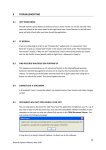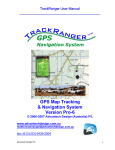Transcript
User Guide for On-line registration 1. Navigating from the main of the Coolum District Netball Assoc. website: On the tool bar select ‘On-line Registrations’ 2. A new screen will appear of the management system To register a new player, select ‘Register a New Player’ 3. Register a New Player - Continue to enter in required details. As this is the commencement of on-line registrations ALL players are considered as new players Player details Create a password for future logins with data being retained from the initial new online registration Medical Notes (Allergies, etc) Club Information: Position played & any comments. Handy for new players to Coolum Netball Emergency contact details Payment by Credit Card. Select team to continue playing with/new player/ continuing player seeking new team. 4. Get Started Grants: The round for applying for grants opens after our registration period (open 2 Feb 2015). However we have incorporated this into our on-line process for you families. At the payment option under ‘Discounts’, select ‘Get Started Voucher’ Your payment will be reduced by the amount your child will be eligible for with the Get Started Grant ie season 1 = $150 for a Junior and $80 for a NetSetGo player Upon receiving your voucher from the Get Started Program, please bring this into the club house for processing. We ask that ALL vouchers be submitted and accounts finalised prior to the end of the 1st school term. If not voucher is provided, the family of the player shall be liable for the outstanding funds.