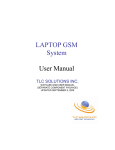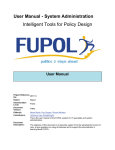Download USER GUIDE
Transcript
USER GUIDE TABLE OF CONTENTS Getting Started Quick Start Get USA Mobile Number Making a Call Easy Dial Numbers Receiving a Call Recharge Minutes Anywhere, Anytime! Auto-Recharge Balance Enquiry Text Messages (SMS) Calling and Billing Records Voicemail Coverage, Rates and Features Call Forwarding From Your Existing Number Call Forwarding From Your New Number Handy Hints Trouble Shooting Facebook Notifications Online Travel Journal and Map Configuring Your Phone for Prepaid Data Configuring Your Phone For Email Configuring Your Phone for MMS Customer Service Country Codes Terms of Use 2 4 5 7 9 10 11 12 12 12 13 13 14 14 15 16 18 20 21 23 26 27 29 30 35 1 GETTING STARTED If you did not purchase a phone with this SIM card please: Ensure your Phone is Unlocked For this service to function your phone must be unlocked. When you originally purchased your phone from your network operator, it’s possible that your operator “locked” your phone to prevent its use with other operators’ SIM cards. If this is the case, please call your network operator and request an “unlock code”. They should unlock the phone but there may be conditions or a cost associated with this. You can find out more information about unlocking your phone or purchasing an “unlock” code for your phone by visiting www.unlockingcodesforphones.com. Insert the SIM card chip 1. Remove your existing SIM card chip and store it in 2 a safe place. On iPhones and iPads the SIM card has a special slot on the top or right hand edge of the phone. The SIM card is located under the battery in most other phones. Remove the battery housing (which is normally the back of the phone), and the battery. You should see the SIM card in a metal bracket. Slide out the SIM card chip. 2. Detach your new SIM card chip from its plastic holder. If you have an iPhone or iPad detach the Micro SIM. For most other phones detach the Standard SIM. If you wish to use the SIM card in another device and that device requires a Standard SIM, simply pop the Micro SIM back into the SIM card holder, apply the included sticker and pop out the Standard SIM. Keep the plastic holder in your purse or wallet because it has your phone number and PIN on it. Plastic holder Phone No.: +44XXXXXXXXXX XXXX XXXXXXXX Micro-SIM Easy Dial Numbers: 121 - Voicemail 187 - Account Balance 154 - Customer Service 181 - Recharge Minutes 8888 - Create Facebook or Family & Friend Travel Journal Entry 8555 - Create Public Journal Entry Customer Service: Use a landline or payphone only MICRO-SIM Standard SIM For iPhones, iPads, etc use Micro-SIM Micro-SIM can plug back into the standard SIM US & Canada UK Australia 1-888-513-8804 0800-376-2370 1800-795-252 STANDARD SIM Recharge minutes or activate at www.simplecalling.com 3. Carefully insert the SIM card chip into the metal bracket where your old SIM card chip was previously located. Replace the battery and secure the battery housing (for phones other than the iPhone and iPad). 3 QUICK START Your service is pre-activated and ready to use Your Global phone number starts with +44. This number is printed on the SIM card. This number is based in the British Isles. Your US phone number starts with +1. This number is based in the United States. The US number will be automatically sent to you via text message when you turn the phone on and register with a US network for the first time (or if you purchased this service in the USA, on any network in the world). Refer to page 5 for two alternative ways to get a US Number. When turning your phone on: Outside North America enter your PIN number. In Canada, Mexico and the United States enter 2 followed by your PIN number. 4 Your PIN number is 4 digits long and is printed on the SIM card. Important: Please remember your PIN. Whenever you switch your phone on, you will be asked to enter it. If you enter your PIN incorrectly 3 times your phone will be blocked. You must then enter the PUK to unblock it. The PUK is a number printed on the SIM card, next to the PIN number. GET USA MOBILE NUMBER There are two other ways to get a US number: 1. Visit www.rechargeminutes.com Click on “Get Number” in the top menu. Enter your Global phone number printed on the SIM card and your 4 digit PIN and click on the “Get Number” button. On the next page click on the “Get US Number” button. Your new USA number will be displayed on the screen. Please take note of it. 5 2. Use our self service phone menu Using a home, work, hotel or pay phone dial the toll-free number of the country where you are calling from: i. In the US or Canada dial 1-888-513-8804. ii. In Australia dial 1800-795-252. iii. In the UK dial 0800-376-2370. iv. Refer to page 29 for numbers for other countries. When prompted enter your Global phone number (starts with 44) followed by #, then press 2. Your US Number will be announced over the phone (have a paper and pen handy) and will also be sent to you via text message. 6 MAKING A CALL 1. Turn your phone on and when prompted for the PIN, enter your 4 digit PIN. When the phone registers with an available network it is ready for use. In Canada, Mexico and the United States enter 2 followed by your 4 digit PIN and press OK. 2. Dial the country code (1 for the US and Canada, 44 for the United Kingdom, 61 for Australia), area code and phone number. Example 1: To call (213) 337-5555 in the US, you need to dial 12133375555 Example 2: To call 03 9010-0225 in Australia, you need to dial 61390100225 You must dial the country code even if you are making a local or national call and drop the leading zero if the number you are calling has one (mobile numbers in Europe often have a leading zero for example). For international calls you need to dial “+” preceeding the number you wish to call. 3. Press the call key and please wait. In the United States and Mexico your call will connect normally. Outside of these countries ignore any messages shown on your screen. You will be disconnected for 10 to 30 seconds, and then your phone will call back. 7 4. Answer the call normally. Your call will be connected after a few seconds. If your phone does not ring back, please try again. Make sure you have entered the correct phone number including the country code and wait for up to 60 seconds for your phone to call back. If your phone still does not ring back you may need to Configure your phone or use Prefix Calling (please refer to Handy Hints page16). Making a call in Canada This service works on the Bell Mobility and Telus networks, which have 3G frequencies of 850 and 1900MHz. Compatible phones include: iPhone (5, 4S, 4, 3GS, 3G), Samsung Galaxy SIII, SII and Note, Nokia N8 and any Smartphones purchased from AT&T in the United States. If your phone does not have both of these frequencies, you must enter 1 followed by the PIN when turning your phone on. Please note, you will incur more expensive rates when entering 1 followed by your PIN - visit www.rechargeminutes.com to find out more. 8 EASY DIAL NUMBERS 187 Account Balance 181 Recharge Minutes 154 Customer Service 103 Disable Call Forwarding 171 Enable Auto Recharge 282 Disable Toll Free Forwarding 373 Enable Toll Free Forwarding 393 Disable Auto Recharge 313 Enable Data Connection 312 Disable Data Connection 8555 Create an Entry in your Online Travel Journal for Public Viewing 8888 Create an Entry on Facebook or in your Online Travel Journal for Friend Viewing 466 Enable Automatic Travel Journal Mapping 732 Record or change your Voicemail greeting message 112 Local Emergency Services 469 Disable Automatic Travel Journal Mapping 121 Voicemail 9 RECEIVING A CALL There are two ways family & friends can call you at anytime, wherever you may be in the world within our coverage area. 1. They can dial your US (1) or Global (44) number. If dialing an international number they will need to dial the international direct dialing (IDD) prefix for the country they are calling from first. 2. They can call you toll free (at no charge to themselves). i. They need to dial the following toll-free number for the country they are calling from: USA 1-866-305-6462 Australia 1-800-261-038 United Kingdom 0808-234-7418 ii. 10 Germany 0800-000-6485 France 0805-101-177 Canada 1-866-305-6462 At the prompt, they enter your US (1) or Global (44) number. RECHARGE MINUTES ANYWHERE, ANYTIME! 1. Online: Go to www.rechargeminutes.com and sign in to your online account with your phone number and PIN to add credit to your service. A minimum recharge value of $10 or £10 or €10 applies. 2. Direct from your phone: Dial 181 from your phone and press the send/answer key. Once connected to the recharge line, simply follow the prompts. Have your credit card handy. This call is free of charge. A minimum recharge value of $30 or £20 or €20 applies. 3. Call 24/7 customer service: Dial 154 from your phone and press the send/answer key. A minimum recharge value of $30 or £20 or €20 applies. You can also call customer service using a toll free number from a landline or payphone. Please refer to Customer Service (page 29). 11 AUTO RECHARGE Auto-Recharge automatically recharges your account with a minimum of $30 or £20 or €20 when your balance falls below $5 or £5 or €5. The automatic recharge is instantaneous and you receive a text message when it occurs. To enable, dial 171 and press the call, send or OK key. To disable, dial 393 and press the call, send or OK key. You will receive a message saying Auto-Recharge is either enabled or disabled. You can enable or disable Autorecharge at any time, change the minimum balance or the recharge amount by signing into your online account. BALANCE ENQUIRY Dial 187 and press the call, send or OK key (ignoring any messages on the screen). Your account balance will be sent in a text message. No charge applies. TEXT MESSAGES (SMS) This service supports international text messaging. Simply compose the text message using your phone 12 and enter the number you wish to send the message to. Remember to enter the country code (1 for the US and Canada, 44 for the United Kingdom, 61 for Australia), area code and phone number. Example 1: To text (213) 337-5555 in the US, you need to dial +12133375555 Example 2: To text 03 9010-0225 in Australia, you need to dial +61390100225 CALLING AND BILLING RECORDS Records of all your calls, text messages and credit card charges are updated instantaneously in your online account. To access your call records, visit www.rechargeminutes.com and sign in with your phone number and PIN. From the top menu, select “My account” and then “Calling history” or “Billing history”. VOICEMAIL Voicemail is automatically enabled on your account. A caller will be directed to Voicemail if you don’t answer the call, if your phone is busy or switched off. You will be sent a text message when you receive a Voicemail. To retrieve your Voicemail messages, dial 121 and follow the voice prompts. To record or change your Voicemail greeting message dial 732 and follow the prompts. 13 COVERAGE, RATES AND FEATURES To find out information on coverage, rates and features applicable to your service visit www.rechargeminutes.com and sign in with your phone number and PIN. From the top menu, select “My account” and then “My service”. CALL FORWARDING FROM YOUR EXISTING NUMBER You can forward or divert calls from your existing number to your new phone number by entering a short code in your existing phone. Turn your existing phone on. Dial **21* followed by your new US or Global number, followed by #. For example **21*13106516161# Press ‘yes/ok/send’. You will either see a message on your screen or receive a text message saying that forwarding has been enabled. 14 Turn your phone off and on again for the setting changes to take effect. Calls to your existing number will now be forwarded to your roaming number. When you return from your trip, dial ##21# to disable call forwarding. Please check with your existing network operator about the cost to forward a call to your new roaming number. For further information on forwarding your existing number visit www.callforwardinginstructions.com. CALL FORWARDING FROM YOUR NEW NUMBER Calls to your US and Global numbers may be forwarded to any other number, including your existing number. The standard rate for this call applies. To enable, dial 102 followed by the country code and number you wish to forward to, then press the call, send or OK key. To disable, dial 103, then press the call, send or OK key. 15 HANDY HINTS Configure Your Phone If the call back does not occur, or if you hear a message saying the call cannot be completed, your handset may not be fully compatible, or may require configuration, as per the following instructions. Motorola Phones - Select ‘Menu’, then select ‘Services’, then select ‘Callback’, then select ‘Smartphone mode’ and then select ‘Off’, then exit. or Select ‘Menu’, then select ‘Tools’, then select ‘Services’, then select ‘Callback’, then select ‘Smartphone mode’ and then select ‘Off’, then exit. Nokia Phones - Select ‘Menu’, then select ‘Services’, then select ‘Callback’, then select ‘Smartphone mode’ and then select ‘Off’, then exit. Prefix Calling If you are trying to make a call and the call back does not occur or if you hear a message saying the call cannot be completed, please do the following: 16 Dial *126* followed by the country code, area code and phone number, followed by #. Example 1: If you wish to call 0207-943-2772 in the UK, you would dial *126*442079432772# Example 2: If you wish to call (213) 337-5555 in the US, you would dial *126*12133375555# Example 3: If you wish to call 03 9010-0225 in Australia, you would dial *126*61390100225# Numbers Your US number remains active and will receive calls and text messages for up to two months after the last use of the service. If you use the service after this two month period you will automatically receive a new US number (it will be sent to you via text message). You can also pay a monthly fee to extend the life of your US number. Simply visit www.rechargeminutes.com, click on the ‘Get Number’ in the top menu, enter your number and PIN, and click on the ‘Keep Number’ button (in the Account status section). Your Global (44) number is retained indefinitely as long as you recharge minutes at least once every 15 months. 17 TROUBLE SHOOTING Your phone doesn’t display a network: 1. If this is the first time you have used the service, check that your phone is unlocked (visit www. unlockingcodesforphones.com for more information), and that you have configured your phone if required (refer to Configure Your Phone page16). 2. If you incorrectly enter your PIN, you will not pick up a network. Please turn your phone off, then on again and re-enter your 4 digit PIN printed on the SIM card. In Canada, Mexico and the United States enter 2 followed by the PIN. 3. Check that you are in a location that has coverage. If you are in remote countryside or are underground, you may not have coverage. 4. If you think you should have coverage, you may need to change the network. Use you phone’s menu to view a list of networks, and change to a different network if one is available. You may need to refer to your handset manual for instructions. 5. For further assistance, please contact our Customer Service. 18 Your phone displays a network, but you can’t make a call: 1. Wait 60 seconds and repeat your call. Enter “+” followed by the country code (1 for the US and Canada, 44 for the United Kingdom, 61 for Australia), area code and phone number you are trying to call. You must dial the country code even if you are making a local or national call and drop the leading zero if the number you are calling has one (mobile numbers in Europe often have a leading zero for example). Do not dial the international prefix of the country you wish to call, it is not required. 2. If you incorrectly enter your PIN, you will not pick up a network. Please turn your phone off, then on again and re-enter your 4 digit PIN printed on the SIM card. In Canada, Mexico and the United States enter 2 followed by the PIN. 3. Some networks in certain locations can be unreliable, particularly if you are moving (on a train, bus or car). Use you phone’s menu to view a list of networks, and change to a different network if one is available. You may need to refer to your handset manual for instructions. 4. If you are trying to make a call outside the USA, and the call back does not occur or if you hear a message 19 saying the call cannot be completed, please use Prefix Calling to make the call (please refer to Prefix Calling page16). 5. For further assistance, please contact our Customer Service. FACEBOOK NOTIFICATIONS You can link your international phone service to your Facebook account. Comments left on your Facebook wall by Family and Friends will automatically be sent to you via text message for free. There is a limit of 20 free messages per day. Comment notifications may be limited to 132 characters Your replies to these text messages will be posted on your Facebook wall. You will be charged the standard text message rate. You can post updates to your Facebook wall simply by sending the update via text message to 8888. You will be charged the standard text message rate. 20 If you haven’t already setup Facebook notifications you can do so simply by: Visit www.rechargeminutes.com Sign in using your phone number and PIN Click on “My Account” and then click on “Facebook notifications”. ONLINE TRAVEL JOURNAL AND MAP: AN AUTOMATIC RECORD OF YOUR TRIP You receive a free online Travel Journal and Map with this service. If you have enabled automatic mapping, your online Map will be automatically show where you have been. You can enable automatic mapping by dialing 466. You can disable automatic mapping by dialing 469 at any time. Use your phone to create your own entries and personalize your Travel Journal. You can compose a text message about what you are doing or a MMS message (with a photo or audio file attachment) and send it to the Easy Dial number 8888 (for display to family and friends you have invited to access your Travel Journal) or 8555 21 (for display to the general public). It is a great way to let family and friends know you have arrived safely at your destination. Alternatively sign in online when you get home or while traveling, and personalize your Travel Journal using our user friendly web tools. You can upload your own photos, select images from our extensive database, upload MP3 or video recordings you have made on your trip, and write about what you did. Setup automatic email postcards to share your Travel Journal with Family and Friends. Postcards get automatically generated based on places you have visited, and clicking on them allows your family and friends to view your Travel Journal, see where you are and easily call or text message you. You can also automatically publish your Travel Journal to your Facebook or Twitter account. Comments left on these Facebok posts are automatically sent to you via text message. Your replies to these texts are posted to your Facebook wall so you can respond to friends straight away if you wish. To view your Travel Journal, set up family and friend access, or set up Facebook and Twitter publishing, visit www.rechargeminutes.com and sign-in with your phone number and PIN. 22 CONFIGURING YOUR PHONE FOR PREPAID DATA Prepaid Data is available in over 150 countries (refer to the website for updates on coverage) and allows you to access the internet, Instant Messaging and email from your phone, and send MMS messages (if you phone has these features). Your phone must be configured to work with our Prepaid Data service. Visit www.rechargeminutes. com, click on “Configure Data & MMS” and follow the prompts. Alternatively refer to the following instructions for specific phone brands. iPhone and iPad - Tap ‘Settings’, then tap ‘General’, then tap ‘Network’, ensure ‘Cellular Data’ is on, ensure ‘Data Roaming’ is on, Tap ‘Cellular Data Network’, enter the APN as ‘mobiledata’. Leave username/password fields blank. Launch Browser. (You may have to switch the phone off and on again). Motorola Phones - Select ‘Menu’, select ‘Settings’, select ‘Connectivity’, select ‘Data Account’, select ‘GPRS’, select ‘Options’, select ‘Add’, enter the Account name “ekitdata”. Enter the APN as “mobiledata”, select ‘Done’, select ‘Yes’ to save. Go back to ‘Menu’, select 23 ‘Services’, select ‘Internet service’, select ‘Settings’, select ‘Profiles’, enter the Profile name as “Internet”, enter the ‘Homepage’ as http://www.google.com. Select Data account, select ‘GPRS’, select ‘ekitdata’, select ‘Done’, select ‘Yes’ to save. Highlight ‘Internet’, select ‘Options’ and select ‘Activate’. Nokia phones - Select ‘Menu’, select ‘Settings’, select ‘Configuration’, select ‘Personal Configuration Settings’, select ‘Options’, select ‘Add New’, select ‘Web’. Select ‘Account Name’ and change to “ekitdata”. Press ‘OK’. Select ‘Homepage’ and enter “http://www.google. com”. Press ‘OK’. Select ‘Use Preferred Access Point’ change to ‘No’. Select ‘Access Point Settings’, select ‘Bearer Settings’, select ‘Packet Data Access Point’ and change to “mobiledata”. Press ‘OK’. Go back to “ekitdata”, select ‘Options’ and select ‘Activate’. Sony Ericsson phones - Select ‘Menu’, select ‘Settings’, select ‘Connectivity’, select ‘Data Communication’, select ‘Data Accounts’, select ‘New Account’, select ‘GPRS Data’, enter an account name like ‘data’, enter APN as ‘mobiledata’, select ‘Save’. 24 Samsung phones - Select ‘Menu’, select ‘Internet’, select ‘Create’, select ‘Set Name’ and enter “ekitdata”. Select ‘Home URL’ and enter http://www.google.com “. Select ‘Port’ and enter “9201”, scroll to ‘GPRS settings’ and press ‘Select’. Select ‘Access name’ and enter “mobiledata“, press ‘Save’, select ‘ekitdata’ as main profile, select ‘Save’. LG phones – Select ‘Menu’, select ‘Internet’, select ‘Profiles’, select ‘Options’, select ‘Add New’, enter a name, eg ‘Internet’ and select ‘Ok’, in the profiles main menu select ‘Options’, select ‘Settings’, enter a valid homepage: http://www.google.com/, select ‘Bearer’ and choose ‘GPRS’, select ‘GPRS Settings’, select ‘APN’ and enter ‘mobiledata’, return to the ‘Internet’ main menu and select ‘Home’. *This will launch the web browser. Android – Select ‘Settings’, then ‘Wireless and network’, then select ‘Mobile networks’. Ensure ‘Data enabled’ and ‘Data roaming’ are ticked. Then select ‘Access Point Names’, press or tap on the ‘Menu’ or ‘Settings’ button and select ‘New APN’. Enter the ‘Name’ as ‘ekit’ and ‘APN’ as ‘mobiledata’. Press or tap the ‘Menu’ or ‘Settings’ button and select ‘Save’. Ensure ‘ekit’ is selected as the preferred APN. Windows 7 phones – Select ‘Settings’ then ‘Mobile Network’ then set ‘Data Roaming’ to on (if not already) then ‘Add APN’ then ‘enter mobiledata’ and ‘Save’. Blackberry – We do not support the prepaid Blackberry email service, although internet access and instant messaging can be configured on your phone. Refer to our website. 25 Tips Tip 1: In order to access Prepaid GPRS Data you may need to select a different network from the network on which you make and receive calls. Please refer to our website for information on which provider you will need to select. Tip 2: In order to access pre-paid 3G Data, you must have a 3G phone and you must select the applicable 3G network operator for the country you are in. Please refer to our website for information on which provider you will need to select. CONFIGURING YOUR PHONE FOR EMAIL Please refer to your phone manual for instructions on setting up email, or visit our website. 26 CONFIGURING YOUR PHONE FOR MMS If your phone has MMS as a feature, you must configure it as well as configuring Prepaid data before using MMS with our Service. Visit www.rechargeminutes.com, click on “Configure Data & MMS” and follow the prompts. Alternatively refer to the following instructions for specific phone brands. (these instructions may not apply to every model of this manufacturer – please refer to your phone manual if the instructions are not applicable). Please note that this service works for posting MMS messages to your Travel Journal. iPhone – Tap ‘Settings’, then tap ‘General’, then tap ‘Network’, then tap ‘Cellular data network’, then enter the APN as ‘mobiledata’, then enter the MMS APN as ‘mobiledata’, and then enter MMSC as ‘http://mms. ekit.com:8002’. Leave the other fields blank. Motorola Phones - Select ‘Menu’, select ‘Messaging’, select ‘Message Settings’, select ‘Multimedia message’, select ‘Profiles’, select ‘Add new’, enter Profile name as “ekitmms”, enter MMSC address as http://mms.ekit. com:8002/. Select Data account, select ‘GPRS’, select ‘ekitdata’, select ‘Done’ and select ‘Yes’ to save. 27 Nokia Phones - Select ‘Menu’, select ‘Settings’, select ‘Configuration’, select ‘Personal Configuration Settings’, select ‘Options’, select ‘Add New’, select ‘Multimedia Message’, select ‘Account Name’ and change to “ekitmms”. Press ‘OK’. Select ‘Server Address’ and enter “http://mms.ekit.com:8002”, Press ‘OK’. Select ‘Use Preferred Access Point’ change to ‘No’. Select ‘Access Point Settings’, select ‘Bearer Settings’, select ‘Packet Data Access Point’ and change to “mobiledata”. Press ‘OK’. Go Back to “ekitmms”, select ‘Options’ and select ‘Activate’. Android - Select ‘Settings’, then ‘Wireless and network’, then select ‘Mobile networks’, then ‘Access Point Names’, then press or tap on the ‘Menu’ button and select ‘New APN’. Enter the ‘Name’ as ‘ekit’, ‘APN’ as ‘mobiledata’, ‘MMSC’ as ‘http://mms.ekit.com’ and ‘MMS port’ as ‘8080’. Press or tap the ‘Menu’ button and select ‘Save’. Ensure ‘ekit’ is selected as the preferred APN. 28 Samsung phones - Select ‘Menu’, select ‘Messages’, select ‘Settings’, select ‘Multimedia messages’, select ‘Multimedia message profiles’, select ‘Options’, select ‘Create’ , select ‘Set name’ and enter “ekitmms”. Select ‘Home URL’ and enter http://mms.ekit.com:8002/. Select ‘Port’ and enter “8080”. Select ‘GPRS setting’, select ‘Access name’ and enter “mobiledata”, select ‘Save’. When back to the setting page select ‘Save. Select ‘ekitmms’ and select ‘Save’. CUSTOMER SERVICE To speak to 24 hour, 7 day Customer Service, dial the access number for the country you are calling from. United States 1-888-513-8804 Australia 1800-795-252 Belgium 0800-49943* Canada 1888-513-8804 Finland 0800-112-010* France 0805-113-721* Germany 0800-000-6484 Greece 00800-127-115 Ireland 1800-932-275 Italy 800-987-324 Netherlands08000-023-3597 New Zealand 0800-447-870 Spain 800-098-936 Sweden 0200-884-569 Switzerland0800-561-062 United Kingdom 0800-376-2370 United States 1-888-513-8804 * Press 0# to speak to Customer service. 29 COUNTRY CODES 30 Mobile Calling to Country Code Mobile Calling to Country Code Afghanistan 93 Bosnia and Herzegovina 387 Albania 355 Botswana 267 Algeria 213 Brazil 55 American Samoa 1 684 British Virgin Islands 1 284 Andorra 376 Brunei 673 Angola 244 Bulgaria 359 Anguilla 1 264 Burkina Faso 226 Antarctica 672 Burundi 257 Antigua & Barbuda 1 268 Cambodia 855 Argentina 54 Cameroon 237 Armenia 374 Canada 1 Aruba 297 Canary Islands 34 Ascension Island 247 Cape Verde Islands 238 Australia 61 Cayman Islands 1 345 Austria 43 Central African Republic 236 Azerbaijan 994 Chad 235 Azores 351 Chatham Island 64 Bahamas 1 242 Chile 56 Bahrain 973 Chile (Easter Island) 56 Bangladesh 880 China 86 Barbados 1 246 Christmas Island 61 Belarus 375 Cocos Island 61 Belgium 32 Colombia 57 Belize 501 Comoros 269 Benin 229 Congo 242 Bermuda 1 441 Cook Islands 682 Bhutan 975 Costa Rica 506 Bolivia 591 Croatia 385 Mobile Calling to Country Code Mobile Calling to Cuba 53 Germany Country Code 49 Cyprus (North) 357 Ghana 233 350 Cyprus (South) 357 Gibraltar Czech Republic 420 Greece 30 DR Congo 243 Greenland 299 1 473 Denmark 45 Grenada Diego Garcia 246 Guadeloupe 33 Djibouti 253 Guam 1 671 Dominica 1 767 Guantanamo Bay 1 Dominican Republic 1 809 Guatemala 502 East Timor 670 Guernsey 44 Ecuador 593 Guinea 224 Egypt 20 Guinea Bissau 245 El Salvador 503 Guyana 592 Equatorial Guinea 240 Haiti 509 Eritrea 291 Honduras 504 Estonia 372 Hong Kong 852 Ethiopia 251 Hungary 36 Faeroe Island 298 Iceland 354 Falkland Islands 500 India 91 Fiji 679 Indonesia 62 Finland 358 Iran 98 France 33 Iraq 964 353 French Guiana 33 Ireland French Polynesia 689 Isle of Man 44 Gabon 241 Israel 972 Gambia 220 Italy 39 Georgia 995 Ivory Coast 225 31 32 Mobile Calling to Country Code Mobile Calling to Country Code Jamaica 1 876 Mauritania 222 Japan 81 Mauritius 230 Jersey 44 Mayotte 262 Jordan 962 Mexico 52 Kazakhstan 7 Micronesia 691 Kenya 254 Midway Island 1 Kiribati 686 Moldova 373 Kosovo 381 Monaco 377 Kuwait 965 Mongolia 976 Kyrgyzstan 996 Montenegro 382 Laos 856 Montserrat 1 664 Latvia 371 Morocco 212 Lebanon 961 Mozambique 258 Lesotho 266 Myanmar 95 Liberia 231 Namibia 264 Libya 218 Nauru 674 Liechtenstein 423 Nepal 977 Lithuania 370 Netherlands 31 Luxembourg 352 Netherlands Antilles 599 687 Macau 853 New Caledonia Macedonia 389 New Zealand 64 Madagascar 261 Nicaragua 505 Malawi 265 Niger 227 Malaysia 60 Nigeria 234 Maldives 960 Niue 683 Mali 223 Norfolk Islands 672 Malta 356 North Korea 850 Marshall Islands 692 Northern Marianas 1 670 Mobile Calling to Country Code Mobile Calling to Country Code Norway 47 Sao Tome 239 Oman 968 Saudi Arabia 966 Pakistan 92 Senegal 221 Palau 680 Serbia 381 Palestine 970 Seychelles 248 Panama 507 Sierra Leone 232 Papua New Guinea 675 Singapore 65 Paraguay 595 Slovakia 421 Peru 51 Slovenia 386 Philippines 63 Solomon Islands 677 Pitcairn Islands 870 Somalia 252 Poland 48 South Africa 27 Portugal 351 South Korea 82 Puerto Rico 1 Spain 34 Qatar 974 Sri Lanka 94 Reunion 33 Sudan 249 Romania 40 Suriname 597 Russia 7 Swaziland 268 Rwanda 250 Sweden 46 Saint Barthelemy 590 Switzerland 41 St Helena 290 Syria 963 St Kitts & Nevis 1 869 Taiwan 886 St Lucia 1 758 Tajikistan 992 Saint Martin 1 599 Tanzania 255 St Pierre & Miquelon 508 Thailand 66 St Vincent & The Grenadines 1784 Togo 228 San Marino 378 Tokelau 690 33 34 Mobile Calling to Country Code Mobile Calling to Tonga 676 Uruguay Country Code 598 Trinidad & Tobago 1 868 Us Virgin Islands 1 340 Tunisia 216 Uzbekistan 998 Turkey 90 Vanuatu 678 Turkmenistan 993 Vatican City 39 Turks and Caicos Islands 1649 Venezuela 58 Tuvalu 688 Vietnam 84 Uganda 256 Wallis & Futuna 681 Ukraine 380 Western Samoa 685 United Arab Emirates 971 Yemen 967 United Kingdom 44 Zambia 260 United States 1 Zimbabwe 263 TERMS OF USE This service is supplied by ekit.com, directly or through Telestial.com, gosim.com or one of its distribution partners. Your use of ekit.com’s services are subject to the following Terms of Use and any operating rules or policies that may be published from time to time by ekit.com. Please read these Terms of Use carefully. By checking the “I have read and accept the Terms of Use” box during registration for an account or by using the Services (as defined below) you agree to be bound by these Terms of Use. If you do not agree with or cannot comply with the Terms of Use, please do not use the Services. Changes to the Terms of Use ekit.com may, in its sole discretion, change, add or remove any portion of the Terms of Use at any time by posting new Terms of Use on www.ekit.com (the Site). Your continued use of the Services after such changes are posted will constitute your agreement to such changes. The Services ekit.com offers a number of products and services on the Site and through partners, such as global phonecards, international pay-as-you-go mobile phones and SIM cards, toll-free access to send and receive voice messages, email accounts, travel journals and travel tools (collectively, the “Services”). Registration and payment may be required to use the Services. Pre-payment using a credit card is also required for the use of certain Services. ekit.com may require proof of identity prior to the sale of or use of the Services. Eligibility restrictions, if any, will be noted when registering for each Service. ekit.com will keep a record of all Services provided to you. Mobile Equipment; SIM Card; Telephone Number You are responsible for your own end material (such as handsets, plug adaptors and chargers) and its proper configuration and installation, in compliance with any regulations and applicable instructions by ekit.com or the manufacturer. You are also responsible for all preparation to install the Service, such as preparing and inserting SIM cards (interface cards) and setting adequate protocols. You agree to follow all instructions to properly insert the SIM card into your mobile phone. You have no right to be assigned or keep a particular phone number. ekit. com has the right to cancel or change any phone number or other address element it may have assigned to you without compensation, if required for operational or technical reasons 35 or as a result of government regulations or new partnerships. ekit.com does not provide mobile phone number or SIM card portability. Any and all rights attached to a phone number assigned by ekit.com to you remain vested in ekit.com. All SIM cards remain the property of ekit.com, which reserves the rights to alter and develop its content as well as claim its return. GSM Network Coverage ekit.com offers mobile phone and SIM card users a high degree of coverage via the GSM mobile network. Coverage depends on the network, technical and operational capabilities of the roaming partner. Gaps in coverage may nevertheless be encountered even in areas that are designated as covered, particularly inside buildings or remote areas. Lists and maps of coverage areas are available on the Site. ekit.com will update this information when additional service becomes available. ekit.com will make every effort to provide a high level of availability for its mobile network. However, ekit.com is unable to guarantee continuous, trouble-free operation of its mobile network or certain transmission times or capacities (SMS, for example). ekit.com reserves the right to service its mobile network at any time, which may result in temporary disruptions. No representations or guarantees are made with regard to availability, quality, operation or support for voice or data communication on third-party networks or with third-party lines. Modifications to the Site or the Services ekit.com reserves the right, for any reason, in its sole discretion, to terminate, suspend or change any aspect of the Site or the Services including but not limited to products, services, content, features or hours of availability. ekit.com may impose limits on certain features of the Site or the Services, or restrict your access to part or all of the Site or the Services without notice or penalty. Charges for the Services You agree to pay all charges for requested Services in US Dollars. For Services which require pre-payment, you agree to pre-pay for the Service by debiting your credit card the selected amount. The cost of the Service you use will be debited against the prepaid credit using the then current prices for the Service. In the event your charges exceed your pre-paid credit, you agree to pay any amounts owed to ekit.com within seven (7) days from ekit.com’s request or ekit.com may immediately suspend the Services. You agree to pay for all charges associated with your account, whether or not the use of your PIN was authorized by you. The charges will be deemed to be correct if they accurately reflect the technical records created by a correctly programmed system. You can request an extract of the Service records in writing (by mail, fax 36 or email) from Customer Service within forty-five (45) days after the disputed charge. ekit. com reserves the right to change the prices for the Services at any time. The current applicable prices, which are quoted in US Dollars, may be found on the Site or by calling Customer Service. Off Network Usage Any deliberate off network usage of the service (an attempt to circumvent the normal operation of the service in order to avoid paying for use) is prohibited. Any off network usage that is recorded will incur a separate surcharge (on top of standard rates): - $3 per text message - $3 per minute to make calls and receive calls This surcharge may not be billed for to 60 days after actual usage. Expiration and Service De-Activation Mobile Phones and SIM Cards Expiration is when the credit balance in your account is set to zero and the ability to use the service to make or receive calls or text messages is de-activated. The initial included credit balance expires three (3) months after initial use if you have not added additional credit to the account at the time of purchase or after purchase. Any credit balance in your account will expire if you have not made a charged call or sent a charged text message using your account for a period of six (6) months. The full credit balance (including any remaining initial included call credit) will be automatically re-instated if you recharge your account via Customer Service within twelve (12) months of last use, or purchase a new SIM card from Customer Service after twelve (12) months. Your US number remains active and will receive calls and text messages for up to two months after the last use of the service. If you use the service after this two month period you will automatically receive a new US number (it will be sent to you via text message). You can also pay a monthly fee to extend the life of your US number. Simply visit www. rechargeminutes.com, click on the ‘Get Number’ in the top menu, enter your number and PIN, and click on the ‘Keep Number’ button (in the Account status section). Your Global (44) number is retained indefinitely as long as you recharge minutes at least once every 12 months. 37 Return/Refund Policy Mobile Phones and SIM Cards ekit.com offers a 100% money-back guarantee of the purchase price (excluding shipping and handling charges) on all mobile phones and SIM cards returned to ekit.com within seven (7) days of receipt. ekit.com will not pay for return shipping costs. All returned products must be returned in “like new” condition, with all original boxes and packing materials, components, manuals, blank warranty cards and other accessories provided by the manufacturer. You must repack the product in its original packaging, along with all manuals, accessories and related materials, and place the packaged product in a protective outer box. ekit.com will only accept product returns that are accompanied by a “return number” issued by Customer Service. Please make sure to include your return number in your package. If a mobile phone is returned in an incomplete, scratched or damaged condition, ekit.com reserves the right to refuse to refund the purchase price and the product will be returned to you. Return shipping and handling costs will be billed to your credit card. Stolen, Lost or Damaged Mobile Phones and SIM Cards ekit.com does not offer refunds for stolen, lost or damaged mobile phones or SIM cards. However, any remaining calling credit can be transferred if a new mobile phone or SIM card is purchased from ekit.com. Please contact Customer Service to arrange your calling credit transfer. Used SIM Cards ekit.com does not offer refunds for used SIM cards or unused credit. Repair Policy Mobile Phones All defective mobile phones sold by ekit.com must be reported by contacting Customer Service within the following warranty periods: • New handsets: within six (6) months of purchase Customer Service will then determine if further analysis needs to be performed on the mobile phone and will advise you if it is necessary to send the mobile phone in order to be analyzed and, if required, repaired. Mobile phones must be sent to the designated ekit.com location at your expense. You must return your mobile phone in “like new” condition, with all original boxes and packing materials, components, manuals, blank warranty cards and other accessories provided by the manufacturer. You must repack the mobile phone in its 38 original packaging, along with all manuals, accessories and related materials, and place the packaged product in a protective outer box. If the mobile phone cannot be repaired within thirty (30) days from the date the manufacturer receives it from ekit.com, you may receive a replacement. ekit.com will only be responsible for providing adequate information to receive calls, make outgoing calls, send text messages (SMS), data and to add airtime. All repair and warranty inquiries will be answered when the information is available to ekit. com from its suppliers’ service centers. SIM Cards All defective SIM cards sold by ekit.com must be reported by calling Customer Service within ninety (90) days of purchase. Customer Service will then determine if further analysis needs to be performed on the SIM card and will advise you if it is necessary to send the SIM card in order to be analyzed. The SIM card must be sent to the designated ekit.com location at your expense. You must return your SIM card in “like new” condition, with all original boxes and packing materials, components, manuals, blank warranty cards and other accessories provided by the manufacturer. You must repack the SIM card in its original packaging, along with all manuals, accessories and related materials, and place the packaged product in a protective outer box. If the SIM card cannot be repaired within thirty (30) days from the date the manufacturer receives it from ekit.com, you may receive a replacement. You authorize ekit.com to load data and software onto your SIM card as required. No Insurance Coverage ekit.com will not be liable for, nor shall any adjustment, refund or credit of any kind be made as a result of any loss, damage, delay, misdelivery, nondelivery, misinformation or failure to provide information including, but not limited to, any such loss, damage, delay, misdelivery, nondelivery, misinformation or failure to provide information caused by or resulting from: (a) delays caused by Customs’ clearance procedures or those of other regulatory agencies; (b) delays in delivery caused by adherence to shipping company policies regarding the payment of duties and taxes; (c) ekit.com’s inability to provide a copy of the delivery record; (d) ekit. com’s failure to notify you of any delay or loss of your shipment and its contents; (e) shipments released without obtaining a signature if the recipient has provided authorization by signing a release delivery authorization and indemnification agreement; or (f) ekit.com’s shipping company’s failure or inability to attempt to contact the sender or recipient concerning incomplete or inaccurate address; incorrect, incomplete, inaccurate or missing documentation; payment of duties and taxes necessary to release a shipment; or an incomplete or incorrect 39 customs broker’s address. ekit.com will also not be liable for any package where our records do not reflect that you made a purchase from us. Account and PIN You agree that all account information provided by you is accurate and up-to-date, and you will promptly notify ekit.com of any changes. You are solely responsible for protecting the confidentiality of your PIN and may not disclose your PIN to any other person. You are also solely responsible for all acts and omissions that occur in connection with your account or PIN, whether or not authorized by you. You agree to notify ekit.com immediately if your PIN is stolen or otherwise passes out of your control so that access using the PIN can be terminated. Until you notify ekit.com, you are responsible for all charges associated with your PIN. User Conduct The Site and Services are provided to individuals only. Any unauthorized commercial use or resale of the Site or the Services is prohibited. The use of the Site or the Services to solicit business for any competitive website or service is also prohibited. You are solely responsible for the content and context of any materials you post or submit through the Site or the Services or that are posted or submitted using your account. Please choose carefully what you post or submit. You agree to comply with the Terms of Use and all applicable local, state, national and international laws, regulations, ordinances, and rules when using the Site and the Services. You warrant and agree that while using the Site and the Services, you will not: • use the Site or the Services in connection with chain letters, junk email, spamming, any duplicative or unsolicited messages (commercial or otherwise), or advertising of any kind; • harvest or otherwise collect information about others, including email addresses, without their consent; • create a false identity or forged email address or header, or otherwise attempt to mislead others as to the identity of the sender or the origin of a message; • upload, post, transmit, distribute or otherwise publish through the Site or the Services unlawful, harassing, defamatory, abusive, threatening, harmful, vulgar, obscene, false, misleading, offensive or otherwise objectionable material; • upload, post, transmit, distribute or otherwise publish any material that may infringe the intellectual property rights or other rights of third parties, including without limitation, trade marks or copyright; • upload, post, transmit, distribute or otherwise publish any material that contains viruses, trojan horses, worms, time bombs, cancelbots, or any other harmful or deleterious programs; 40 • upload, post, transmit, distribute or otherwise publish a photograph of another person without that person’s consent; • solicit personal information from anyone under the age of 18; • use the Site or the Services to violate any applicable law restricting the export or import of data, software or any other content; • interfere with or disrupt networks connected to the Site or the Services or violate the regulations, policies or procedures of such networks; • gain or attempt to gain unauthorized access to the Site or the Services, other accounts, computer systems or networks connected to the Site or the Services, through password mining or by any other means; • interfere with another member’s use and enjoyment of the Site or the Services or another entity’s use and enjoyment of similar services; • use the Site or the Services in any unethical manner or contrary to accepted community standards; or • engage in or encourage conduct that would constitute a criminal offense or give rise to civil liability. No Spam ekit.com will immediately terminate any account that it believes, in its sole discretion, is transmitting or is otherwise connected with any spam or other unsolicited bulk email. In addition to ekit.com’s other rights or remedies, you agree to pay ekit.com the sum of five dollars (USD$5) for each piece of spam or unsolicited bulk email transmitted from or otherwise connected with your account (which is ekit.com’s genuine estimate of the damage it would suffer) or ekit.com’s actual damages, whichever is greater. Responsibility for Use of Mobile Lines You are solely responsible for the content of information and communications transmitted using the Site and the Services. You are responsible for all use of your mobile line, including use by third parties. In particular, you are responsible for the payment of all charges arising in connection with use of your mobile line including goods and services ordered or obtained via your mobile line. PIN/PIN2 and PUK/PUK2 codes and any other security codes that may be assigned should be stored carefully and separately from the mobile phone and the SIM card, and should not be disclosed to anyone. You must comply with all reasonable security procedures and standards with respect to the Service, including activating and periodically changing your PIN code. ekit.com may communicate security issues to you when abuse or misuse is observed or reported by others. 41 Intellectual Property You acknowledge and agree that all content and materials available on the Site and via the Services, including but not limited to the ekit.com name and logos, text, music, software, photographs, and video, are protected by intellectual property and other laws. Except as expressly authorized by ekit.com, any use, copy, reproduction, display, performance, modification or transmission is strictly prohibited. Notwithstanding the above, you may download one copy of the content and materials on the Site on any single computer for your personal non-commercial use, provided you keep intact all proprietary and other notices. ekit.com does not claim any ownership rights in the content or materials posted by you or other members. By uploading, posting, transmitting, distributing or otherwise publishing content and materials on the Site or via the Services, you: (a) grant ekit.com a non-exclusive, worldwide, royalty-free, sublicensable and transferable license to use, modify, publicly perform, publicly display, reproduce, edit, translate, aggregate, reformat, prepare derivative works based upon, distribute and otherwise exploit the content and materials, in whole or in part, on the Site and via the Services; and (b) represent and warrant that you own the content and materials or have the right to grant the license to ekit.com. In appropriate circumstances and at its sole discretion, ekit.com may suspend or terminate the access of and take other action against users who infringe the copyright rights of others. If you believe that your work has been copied and is accessible on the Site in a way that constitutes copyright infringement, or that the Site contains links or other references to another online location that contains material or activity that infringes your copyright rights, you may notify ekit.com by providing the following information (as required by the Online Copyright Infringement Liability Limitation Act of the Digital Millennium Copyright Act, 17 U.S.C. §512): • A physical or electronic signature of person authorized to act on behalf of the owner of an exclusive right that is allegedly infringed; • Identification of the copyrighted work claimed to have been infringed, or if multiple copyrighted works at a single online site are covered by a single notification, a representative list of such works at that site; • Identification of the material that is claimed to be infringing or to be the subject of infringing activity and that is to be removed or access to which is to be disabled, and information reasonably sufficient to permit ekit.com to locate the material; • Information reasonably sufficient to permit ekit.com to contact the complaining party, such as an address, telephone number, and if available, an electronic mail address at which the complaining party may be contacted; • A statement that the complaining party has a good faith belief that use of the material 42 in the manner complained of is not authorized by the copyright owner, its agent, or the law; and • A statement that the information in the notification is accurate, and under penalty of perjury, that the complaining party is authorized to act on behalf of the owner of an exclusive right that is allegedly infringed. The notification should be sent to: ekit.com, Inc. 27 Drydock Avenue, Fifth Floor Boston, MA 02210 USA Phone: 1-617-737-3040 Fax: 1-617-737-3041 Email: [email protected] ekit.com UK Ltd Suite 4 Neals Corner 2 Bath Road Hounslow Middlesex TW3 3HJ, United Kingdom Fax: 44-20-8572-7039 Endorsements All product and service marks that appear on the Site and the Services that are not ekit.com marks are the marks of their owners. References to any names, marks, products or services of third parties or hypertext links to third party sites or information do not constitute or imply endorsement, sponsorship or recommendation of the third party information, product or service. Monitoring You agree that ekit.com has the right, but not the obligation, to monitor, edit, disclose, refuse to post, or remove at any time, for any reason in its sole discretion, any material and content anywhere on the Site or via the Services. Notwithstanding this right, ekit.com does not and cannot review all materials posted by users on the Site or via the Services and ekit.com is not responsible for any materials posted by users. Submissions All remarks, submissions, ideas, concepts, pictures or other information you submit to the Site or via the Services will become the exclusive property of ekit.com. ekit.com will not be required to treat any submission as confidential, and will be entitled to use all submissions for any purpose whatsoever, without any compensation to you. 43 Privacy ekit.com respects your privacy. For an explanation of our practices with regards to information collected or submitted to the Site or for the Services, please see our Privacy Policy online. DISCLAIMER OF WARRANTIES THE SITE AND THE SERVICES, INCLUDING ALL CONTENT, FUNCTIONS, AND INFORMATION MADE AVAILABLE ON OR ACCESSED THROUGH THE SITE, ARE PROVIDED ON AN “AS IS”, “AS AVAILABLE” BASIS WITHOUT REPRESENTATIONS OR WARRANTIES OF ANY KIND WHATSOEVER, EXPRESS OR IMPLIED, INCLUDING WITHOUT LIMITATION NON-INFRINGEMENT, MERCHANTABILITY, OR FITNESS FOR A PARTICULAR PURPOSE. EKIT.COM DOES NOT WARRANT THAT THE SITE AND THE SERVICES, OR THE FUNCTIONS, FEATURES OR CONTENT CONTAINED THEREIN, WILL BE TIMELY, SECURE, UNINTERRUPTED OR ERROR FREE, OR THAT DEFECTS WILL BE CORRECTED. SOME JURISDICTIONS DO NOT ALLOW THE EXCLUSION OF CERTAIN WARRANTIES, SO SOME OF THE ABOVE EXCLUSIONS MAY NOT APPLY TO CERTAIN USERS. LIMITATION OF LIABILITY IN NO EVENT SHALL EKIT.COM BE LIABLE FOR ANY SPECIAL, INCIDENTAL OR CONSEQUENTIAL DAMAGES THAT ARE DIRECTLY OR INDIRECTLY RELATED TO THE USE OF, OR INABILITY TO USE, THE SITE, THE SERVICES, OR THE CONTENT, MATERIALS AND FUNCTIONS RELATED THERETO EVEN IF EKIT.COM HAS BEEN ADVISED OF THE POSSIBILITY OF SUCH DAMAGES. SOME JURISDICTIONS DO NOT ALLOW THE EXCLUSION OF LIABILITY FOR INCIDENTAL OR CONSEQUENTIAL DAMAGES, SO SOME OF THE ABOVE EXCLUSIONS MAY NOT APPLY TO CERTAIN USERS. IN NO EVENT SHALL THE TOTAL LIABILITY OF EKIT.COM TO YOU FOR ALL DAMAGES, LOSSES AND CAUSES OF ACTION (WHETHER IN CONTRACT OR TORT, INCLUDING BUT NOT LIMITED TO NEGLIGENCE) ARISING FROM THIS AGREEMENT OR YOUR USE OF THE SITE EXCEED ONE HUNDRED DOLLARS (US$100) IN THE AGGREGATE. Indemnification You agree to defend, indemnify and hold ekit.com and its officers, directors, employees, agents, licensees, successors and assigns harmless from and against any and all claims, losses, damages, liabilities, costs and expenses (including reasonable attorneys’ fees) incurred or suffered by them in connection with any claim arising out of or related to: (a) your use of the Site or the Services; (b) your breach or violation of any of these Terms of Use; (c) your dispute with another user; or (d) the unauthorized access to any password-protected area of the Site or the Services using your password. ekit.com reserves the right, at its own expense, to assume the exclusive defense and control of any matter otherwise subject to indemnification by you, 44 and you shall not in any event settle or otherwise dispose of any matter without the prior written consent of ekit.com. Termination This agreement constitutes a binding agreement between you and ekit.com until terminated by you or ekit.com, which ekit.com may do at any time, without notice, in its sole discretion. Without limiting the foregoing, reasons for termination may include ekit.com’s belief that: (a) you have breached the Terms of Use; (b) you are or may become insolvent or bankrupt; (c) an unauthorized person is or may be using your account; (d) you do not have any prepaid credit; (e) your use may be damaging or degrading the integrity of a third party network used by ekit.com; (f) it is required to comply with a government request or order; (g) it is required to perform exceptional facilities’ upgrades or maintenance; or (h) it is required to protect ekit.com, the Site or the Services. If you become dissatisfied with the Site or the Services, your only recourse is to immediately discontinue use of the Site or the Services. ALL OUTSTANDING CHARGES WILL BECOME IMMEDIATELY DUE AND PAYABLE TO EKIT.COM UPON NOTICE OF TERMINATION AND IN NO CIRCUMSTANCES SHALL YOU BE ENTITLED TO ANY REFUND OF PAYMENTS MADE. Choice of Law; Forum This agreement shall be governed by and in accordance with the laws of the State of California, without regard to conflicts of law provisions. Any controversy involving ekit.com arising from or in any way related to the Terms of Use or your use of the Site or the Services shall be heard in the appropriate State or Federal court in the City and County of Los Angeles, California and you irrevocably consent to the jurisdiction of such courts. Notices Except as explicitly stated otherwise, any notices shall be given by email to ekit.com at info@ ekit.com or to you at the email address you provide to ekit.com. Notice shall be deemed given twenty four (24) hours after the email is sent, unless the sending party is notified that the email address is invalid. General Provisions If any provision of the Terms of Use is held to be invalid or unenforceable by a court of competent jurisdiction, then such provision shall be enforced to the maximum extent possible so as to effect the intent of the Terms of Use, and the remainder of the Terms of Use shall 45 continue in full force and effect. The failure by either you or ekit.com to exercise or enforce any right or provision of the Terms of Use shall not constitute a waiver of such right or provision. A waiver is only effective in the specific instance and for the specific purpose for which it was given. You agree that any cause of action arising out of or related to the Site, the Services or the Terms of Use must commence within one (1) year after the cause of action arose; otherwise, such cause of action is permanently barred. You cannot assign your rights under the Terms of Use without ekit.com’s prior written approval. Except as expressly stated otherwise, the rights and remedies under these Terms of Use do not exclude any other right or remedy provided by law or in equity. The Terms of Use and all registration forms comprise the entire agreement between you and ekit.com and supersedes all prior agreements between the parties, regarding the subject matter contained herein. The Terms of Use have been executed in the English language, which language will be controlling. No translation, if any, of the Terms of Use into any other language will have any effect on the interpretation of the Terms of Use or in determining the intent of the parties. All provisions in the Terms of Use regarding representations and warranties, indemnification, disclaimers, and limitation of liability shall survive the termination of the Terms of Use. October 2012 46