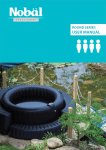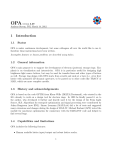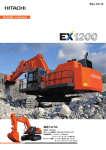Download FDMNES User's Guide
Transcript
FDMNES User’s Guide FDMNES User’s Guide Yves Joly [email protected] Institut Néel, CNRS, Bât. F, BP 166 38042 Grenoble Cedex 9, France April 2008 -1- FDMNES User’s Guide -2- FDMNES User’s Guide Introduction The FDMNES program calculates the spectra of different spectroscopies related to the real or virtual absorption of x-ray in material. It gives the absorption cross sections of photons around the ionization edge, that is in the energy range of XANES in the EXAFS. The calculation is performed with all conditions of rectilinear or circular polarization. In the same way, it calculates the structure factors and intensities of anomalous or resonant diffraction spectra (DAFS or RXS ). FDMNES also allows the comparison of the simulated spectra to experimental ones with the help of objective criteria. The code uses two techniques of monoelectronic calculations. The first one is based on the Finite Difference Method (FDM) to solve the Schrödinger equation. In that way the shape of the potential is free and in particular avoid the muffin-tin approximation. The second one uses the Green formalism (multiple scattering) on a muffin-tin potential. This approach can be less precise but is faster. The program is partially symmetrized. Symmetry operations are calculated automatically. The next section contains the practical informations to run the program and in particular the description of the indata files. An introduction to x-ray spectroscopies is available in French. The FDMNES program can be freely downloaded at the web address: http://www.neel.cnrs.fr/fdmnes In case of publication related to the use of the program thanks to cite: Y. Joly "X-ray absorption near edge structure calculations beyond the muffin-tin approximation" Phys. Rev. B 63, 125120 (2001). The FDMNES program highly benefited from the scientific contribution of Calogero Natoli who has provided a constant and essential help. He is in particular at the origin of all the developments using the multiple scattering theory and the extensions to resonant diffraction and magnetism. The program also benefited from the expertise of Delphine Cabaret, Hubert Renevier, Sergio Di Matteo, Christian Brouder and Emilio Lorenzo, without whom different advances would have not been realized. Finally, this work has been made greatly easier with the support of Denis Raoux. -3- FDMNES User’s Guide -4- FDMNES User’s Guide Running the program A) General presentation B) Main indata file C) Convolution D) Parameter optimization E) Extraction of DAFS scan and spectra F) File nesparam.inc G) File atomic electronic densities 7 11 43 49 53 55 57 List of the keywords of fdmnes 59 -5- FDMNES User’s Guide -6- FDMNES User’s Guide A- General presentation I- Computer configuration FDMNES run on all the computers, having at least 256 Mo of RAM, under LINUX or Windows. The programming language is fortran 90. It uses the LAPACK library. There is no graphical output. The user must have got a fortran 90 compiler. Executable file for Windows XP is also furnished. II- The package Several groups of files can be downloaded: the fdmnes program itself and a set of examples of indata and output files. - fdmnes.exe is the executable program for Windows XP, - fdmfile.txt is an indata file, - xsect.dat and spacegroup.txt are data necessary for the program, - prog is a directory containing all the subroutines (main.f, general.f…), the file "nesparam.inc" contains the dimension of most of the tables and the file "mpif.h". - entree and xanout are directories containing a set of examples of fdmnes indata and output files. III- Differences with previous versions In the versions before 2005, the calculations were necessarily performed in two steps, first the main calculation, second, the convolution. Two different programs had to be run. Now these two steps can be executed together with the unique package fdmnes. Nevertheless, the user can separate the different phases of the calculation as previously, as is explained in the chapter describing the main indata file. For the convolution part, the broadening must be now specified is the width of the levels. Previously, it was the half-width. Different improvements were also added. The program can furnish the different scattering tensors in their Cartesian or spherical basis. It is now possible to compare the calculated spectra to experimental ones and to perform calculations on different grid of parameters in order to fit them. Some details have also changed: the old "indata.gen" file is now called "fdmfile.txt". In the main indata file, after the keyword "range", it is not anymore necessary to put the number of energies, the first line is not anymore reserved for a comment and the character "!" makes that what follows in the line is not red. From October 2005 the non resonant magnetic scattering is taken into account for the RXS. In October 2006 some bugs were corrected. The self absorption is now calculated for resonant diffraction. The fit of parameters by comparison with experimental spectra is now possible. In May 2007, the program symmetrization was improved. It takes into account the atoms with non spherical configuration. The magnetic moments do not need anymore to be parallel. The description of the local atomic base is modified (see keyword "crystal"). -7- FDMNES User’s Guide Calculations in the finite difference method mode are now faster when three fold axis are present. In march 2008, the symmetrization for the multiple scattering mode without spin-orbit is improved. The program contains also a new module allows the building of new output files extracted from the “scan” files obtained after the convolution. These new files contain spectra or azimuthal scan at specific energy. IV- Compilation All the fortran routines must be compiled and linked with "nesparam.inc" and "mpif.h" in the same directory because these files are called during the compilation. "sub_util.f" is a file containing different routines from the Lapack and Blas library. It can be advantageous to replace it by the calling to these libraries. The dimensions are checked when running. For most use, the declared dimensions in "nesparam.inc" are sufficient. Nevertheless if one of them is too small, a warning is given in the different output files and on the screen, giving the parameter must be increased in "nesparam.inc". After modifying it, one must compile again. When using a Cray, one has to: - modify the calling to lapack routines have a different name (zgetrf, zsytrf, zgetri, zsytri in routine invcomp). Lines to modify are spotted by the comment !cray. - modify in the procedure timesec is in the file main.f, the calling to time, changing the two lines : tps4 = secnds(0._4) tps = dble(tps4) by the only line: tps = second() V- Parallelization Thanks to Keisuke Hatada, Kuniko Hayakawa and Rainer Wilcke, the user shaving the access to a cluster of computer can using the MPI library, run the program in parallel mode. For this one has to delete the files "mpif.h" and "not_mpi.f" when compiling and make the call to the corresponding library. VI- Running After compilation, the program can be run following the usual procedure available on your system. The files "xsect.dat" and "spacegroup.txt" must be set in the same directory than the executable file because they are used in some cases. As soon as the program is running, it calls the file "fdmfile.txt". This file must be in the same directory than the executable file. It only contains the number of independent calculation to perform, followed the name of the indata file of each of these calculation. For example: ! Indata file for fdmnes 1 example/cu/cu_inp.txt number of indata files name of the indata file -8- FDMNES User’s Guide When an error stops the program execution, a file called "fdmnes_error.txt" is in principal created. This file contains a message explaining the error. If, when starting to run, the program immediately stops, one has to check several points: 1) The called files are in the good directory. 2) Their names are OK (under linux, upper and lower cases must be respected). 3) When using downloaded indata files, some problems of compatibility between systems can occur. It can be better to write again completely these files. 4) Avoid the tabulation. VII- Structure of the calculation The program allows the calculation of spectra from a grid of parameters (position, charge…), to convolute them with other parameters (convolution width, energy shift…), then to compare them to experimental spectra with the help of objective criteria. These different steps can be performed together or separately. For a complete calculation on gets the following scheme: Choose of the parameters, indata file reading Loop over the position or charge parameters Calculation of the XANES spectra and DAFS amplit. Loop over the shift and convolution parameters Convolution and calculation of the DAFS intensities Comparison with the experimental spectra Calculation of the final XANES and DAFS amplit. Convolution and calculation of the final DAFS Extraction of DAFS azimuth scan or spectra -9- FDMNES User’s Guide Nevertheless, it is possible to perform the different steps separately. The comparison with the experimental spectra is also not obligatory. When used, the parameter fit must be performed with care. In practice many calculation are limited to the step “XANES and DAFS calculation” and “Convolution and calculation of DAFS intensities”. These two steps can also be performed together or separately. The next chapter treats about the principal indata file for the step “XANES and DAFS calculation”. Generally this file is sufficient to describe all the necessary data for the calculation because the program calculates its atomic bases and the potential. Nevertheless, the user can prefer use its own atomic bases or uses directly the potential calculated by the band structure program FLAPW WIEN-2k. In both cases, some other files must be furnished. They are described further in the manual. The indata necessary for the steps “Convolution”, “comparison with the experimental spectra” and “Extraction of azimuth scan or spectra” can be set in the same indata file, but they are explained separately in the chapter C, D and E. -10- FDMNES User’s Guide B- Main indata file 1) General Structure It contains most of the inputs necessary for the calculation. All the data in input and output are in Angström and electron-Volt. Many parameters are chosen by default. One can modify those using keywords. Text can be in upper or lower case. Blank lines or beginning by ! are not taken into account. Between number, one must put at least one blank. Tabulations are forbidden. When getting problem when opening these indata files, one has to check if their name is correct. Moreover some compilers do not like files written under other system (MAC, DOS, LINUX…). In case of difficulties when the program wants to open one of these downloaded files, it can be useful to completely write them again. The indata file contains several blocks of data, each ones starting with a specific keyword. The end of the indata file is noted by the keyword "end". Whatever is after is not red. Here comes an example of indata file: ! Fdmnes indata file ! Calculation for the copper K-edge in copper cfc Filout example/cu/cu_out Name of the output files (without extension) Range -10. 0.2 0. 0.5 10. 1. 40. Cluster radius Radius 3.0 Crystal 3.610 29 0.0 29 0.5 29 0.5 29 0.0 Arc 3.610 3.610 90. 90. 90. 0.0 0.0 0.5 0.0 0.0 0.5 0.5 0.5 crystal structure Mesh parameters (Å and degrees) : a, b, c, α, β, γ Atomic number, position to get convoluted spectra Efermi -6. End end of the indata file Two blocks are necessary for any calculations. The first one starts with the keyword "rayon" or “radius” followed by the value of the radius inside the calculation is performed. The second one is necessary to describe the material structure. When that one comes from the output of the WIEN-2k package, it begins with the keyword "flapw". In the other cases, the molecule structure or the elementary mesh, in case of a 3D structure, is described in the file. This description starts respectively with the keyword "molecule" or "crystal" (or "cristal"). -11- FDMNES User’s Guide All the keywords related to the convolution or to the fit of the parameters are treated in chapter C and D. Output file names By default the output file name is fdmnes_out. This name can be modified by the use of the keyword "filout" followed by the name we want (without extension). There will have several output files by adding the extensions: _bav.txt output file giving details .txt contains only the spectra by column When there are different edge calculated together, results are scattered in different output files. For example for the threshold L2 and L3, one gets the output files with the extensions: _L2.txt et _L3.txt In the same way, if a calculation is performed on several crystallographic sites, one gets the extensions: _i.txt, _j.txt … where i and j are the index of the sites (see keyword absorbeur) In option or depending on the type of calculation, one can also get the files: _conv.txt convoluted spectra scan (keyword arc). _scan.txt dafs versus angles for azimuthal scan (keyword rxs). _sda.txt state density for the atom number a (keyword density). _atoma.txt results for one atom at position number ’a’ (keyword allsite). _atoma _scan.txt rxs scan results pour for the atom a (keyword allsite and rxs). For the analysis of the spherical tensors (keyword spherical and sphere_all) _sph_atoma.txt spherical tensors of the atom a. _sph_atoma_int.txt integral of the spherical tensors of the atom a. _sph_signal_atoma_xan.txt contribution of each atomic spherical tensor on the average xanes signal. _sph_signal_atoma_poli.txt contribution of each atomic spherical tensor on the xanes polarisation number i. _sph_signal_atoma_rxsi.txt contribution of each atomic spherical tensor on the rxs reflection number i. _sph_signal_xtal_xan.txt contribution of the crystal spherical tensor on the average xanes signal. _sph_signal_xtal_rxsi.txt contribution of the crystal spherical tensor on the rxs reflexion number i. _sph_xtal.txt spherical tensors of the crystal. _sph_xtal_int.txt integral of the spherical tensors of the crystal. _sph_xtal_rxsi.txt spherical tensor of the crystal for the rxs reflexion number i. For the analysis of the cartesian tensors (keyword cartesian): _car_atoma.txt cartesian tensors of the atom a. _car_xtal.txt Cartesian tensors for the crystal _car_xtal_rxsi.txt Cartesian tensors for the crystal for the rxs reflection number i. -12- FDMNES User’s Guide II- Basic keywords II-1) Radius of the cluster The final states are calculated inside a sphere, whose radius is defined with the keyword "radius" (or "rayon"). Only the atoms inside this sphere are considered. Obligatory keyword preceding the radius of the cluster. value in Angström of the cluster radius. Radius 3.5 II-2) Cluster or crystal structure Under "crystal" or "molecule" stand all the data describing respectively the unit mesh or the molecule. If the calculation is done using the flapw output, this block is useless because the structure is red in one of the flapw output files. Under the keyword, come the mesh parameters (Å) and the angles (degrees). Then come all the atoms (and not only the non equivalent ones, but when one specify the space group using the keyword "spgroup"). By default and in the absence of the keyword "absorbeur", the absorbing atom chemical specie corresponds to the first atom in the list. Example 1. cfc copper crystal: Crystal 3.610 29 0.0 29 0.5 29 0.5 29 0.0 3.610 0.0 0.5 0.0 0.5 3.610 90. 90. 90. 0.0 0.0 0.5 0.5 Crystal structure (or “cristal”) a, b, c, α, β, γ Atomic number, position Example 2. FeO6 octahedron: molecule 1.900 1.900 1.900 90. 90. 90. 26 0.0 0.0 0.0 8 1.0 0.0 0.0 8 -1.0 0.0 0.0 8 0.0 1.0 0.0 8 0.0 -1.0 0.0 8 0.0 0.0 1.0 8 0.0 0.0 -1.0 a, b, c, α, β, γ Atomic number, position The atomic structure can also be given in cylindrical or spherical coordinates. To use cylindrical coordinates, it is sufficient to give only two numbers under "molecule". The program will understand they are a and c and that the positions of the atoms are given by r, φ and z. Thus to describe the same octahedron as previously: molecule 1.900 1.900 a, c -13- FDMNES User’s Guide 26 8 8 8 8 8 8 0.0 1.0 1.0 1.0 1.0 0.0 0.0 0.0 0.0 180.0 90.0 -90.0 0.0 0.0 0.0 0.0 0.0 0.0 0.0 1.0 -1.0 Atomic number, position To use spherical coordinates, only one number (a) must be set after "molecule". The position of the atoms is then given by r, θ, φ. For the same octahedron: molecule 1.900 26 0.0 0.0 8 1.0 90.0 8 1.0 90.0 8 1.0 90.0 8 1.0 90.0 8 1.0 0.0 8 1.0 180.0 0.0 0.0 90.0 180.0 270.0 0.0 0.0 a Atomic number, position It is possible, in the non magnetic case, to specify only the non-equivalent atoms. Then one has to give the space group under the keyword "Spgroup". The complete name as in the international table must be given. For example, for the magnetite, one gets: Spgroup Fd-3m:1 it is also possible to write 227:1 Crystal 8.3940 8.3940 8.3940 26 26 8 .6250 .0000 .3800 .6250 .0000 .3800 90.0 90.0 90.0 .6250 ! Fe 16d .0000 ! Fe 8a .3800 ! O 32e Note that for the calculation of the symmetry, it is important de define the atom position with a sufficient number of digit (say 10). For instance, for graphite one has to write: Spgroup P63mc Crystal 2.456 2.456 6.696 90. 90. 120. = a, b, c, alpha, beta, gamma 6 0.0 0.0 0.0 6 0.3333333333 0.6666666667 0.0 Putting in the last line for example 0.3333, would create false atoms. Program would stop immediately with an error message. -14- FDMNES User’s Guide II-3) Atomic electronic densities An electronic configuration is used by default for all the atoms. It is possible to modify it by the use of the keyword "atom". Moreover under "crystal" or "molecule" one must not anymore put the atomic number, by the atom type number. For example in case of a 6 2 2 4 FeO6 octahedron with the Fe 3d 4s and O 2s 2p configuration: Atom 26 2 3 2 6. 4 0 2. 8 2 2 0 2. 2 1 4. keyword preceding the atomic electronic densities atomic number of the chemical specie of type 1, number of valence orbital and (n,l,pop) of each of these orbitals molecule 1.900 1.900 1.900 90. 90. 90. 1 0.0 0.0 0.0 2 1.0 0.0 0.0 2 -1.0 0.0 0.0 2 0.0 1.0 0.0 2 0.0 -1.0 0.0 2 0.0 0.0 1.0 2 0.0 0.0 -1.0 a, b, c, α, β, γ Atom type, position Important remark: contrary to what one can think, the formal charges attributed to the atoms in the ionic compounds are far from the true charge. Thus one has to perform exchange of charge between atoms with care and in a moderate way. A good technique is to set the good number of “d” electron, following the formal charge, but keeping the neutral atom, putting electrons in the large radius 4s or 4p orbitals for a transition metal. II-4) Absorbing atoms All the atoms present in the structure participate to the scattering. By default, the calculated spectra correspond to the sum of the scattering produced by all the atoms of the same atomic number than the first one in the list under "crystal" or "molecule". When using the keyword "extract" or one wants to select some of the absorbing atoms one has to use the keyword "absorbeur". For example, if one wants that the absorbing atom is th the n of the list and only this one (under "crystal" or "molecule"), put: Absorbeur 3 absorbing atom number (here the 3rd in the list). If this example goes with the FeO6 structure defined just above, the result in the output file would correspond to a calculation of an oxygen atom summed over the 6 atoms because they are equivalent by symmetry. If one wants the result from a unique site, use the keyword "symsite" or "allsite" (see further on). -15- FDMNES User’s Guide If there are non equivalent sites, one has to perform independent calculations. For this, one must specify each atom number under "absorbeur". The name of each of the corresponding output file get the suffix "_n" where n it the atom number. Filout copper_out Absorbeur 15 atom numbers from the results will be put in the output file copper_out_1 and copper_out_5 The summation over these different sites and the eventual energy shifts is to be performed during a following step. II-5) Energy range The energy range E that one defines in the indata is the energy of the photoelectron relative to the Fermi level. The kinetic energy, Ec, of the photoelectrons when they leave the cluster must be positive. Ec is related to the input energy by: Ec = E - W - Vm, where W is the work function and Vm the average potential (equivalent to the muffin-tin ground) in the cluster. In the case of a calculation using the flapw the coulombian part of the average potential Vm is zero. So Vm is greater than zero. Thus the work function is not anymore subtracted and the input energy is defined relatively to the vacuum. By default the energy range is -5 to 60 eV by 0.5 eV step. One can change the range, the step or even have a variable step using: Range 1. 0.5 60. keyword for the energy range (or “gamme”) Emin, step, Emax Other example with variable step: Range 1. 0.1 10. 0.5 20. 1. 60.00 E min, step, E intermediate, step … To get a continuously increasing step (k step constant) put: Rangel 1. 0.1 200. E min, step at the Fermi level, E max By default, the output energy range is relatively to the Fermi level. If one wants that the output energy is the photon energy put the keyword: energpho -16- FDMNES User’s Guide II-6) Multiple scattering mode If one wants to calculate in the multiple scattering mode use the keyword: Green Then the potential is automatically a muffin-tin one. The mode is faster than the finite difference method, so one has to use it first. II-7) Threshold type By default the threshold is the K one. For other threshold put the keyword: keyword preceding the threshold type (or “seuil”) threshold (K, L1, L2, L3, M1 … ) Edge L1 It is possible in a single run to calculate 2 edges with the same initial (n,l), that is the edges L2 and L3 or M2 and M3 or M4 and M5 … For this write: keyword preceding the threshold type threshold L2 and L3, or M23, M45, N23, N45. Edge L23 In this case, one gets two output files with the suffixes _L2 and _L3. II-8) Multipolar expansion By default only the dipolar component is calculated. This is modified by the keywords: quadrupole octupole nondipole nonquadrupole noninterf nonoctupole quadrupolar calculation octupolar calculation No calculation of the dipolar-dipolar component No calculation of the quadrupolar-quadrupolar component No calculation of the dipolar-quadrupolar component No calculation of the dipolar-octupolar component II-9) Polarization and dichroism By default the calculation is performed along 1, 2 or 3 orthogonal polarizations in the dipole mode (and up to six in quadrupolar) depending of the symmetry. The polarizations are chosen along the axis of an internal basis in the program. By default the result is given in the output file only for their average, corresponding to a powder. If one wants to have the XANES along specific orientations of the polarization or the wave vector (in quadrupolar) orientations or if one wants to make circular dichroism, one has to introduce: Polarise -17- FDMNES User’s Guide Thus, one gets the calculations for the different independent polarizations, then, in the last column, the average. To get specific polarization orientation, the keyword must be followed by the polarizations: Polarise 1.0 1.0 0.0 1.0 -1.0 0.0 0.0 0.0 1.0 For a quadrupolar calculation, one has to specify the wave vector after the polarization: Polarise 1.0 1.0 0.0 1.0 -1.0 0.0 0.0 0.0 1.0 0.0 0.0 1.0 0.0 0.0 1.0 0.0 0.0 0.0 Each line contains the polarization vector, the wave vector. If the wave vector is zero this polarization is calculated in the dipolar approximation. It is possible to perform an average on different polarizations adding a new number at the end of the line is the corresponding weight. If at least two weights are non zero, in the output, there will be a new column with the weighted average of the different polarization. Polarise 1.0 1.0 0.0 0.0 0.0 1.0 1. 1.0 -1.0 0.0 0.0 0.0 1.0 1. 0.0 0.0 1.0 0.0 0.0 0.0 0. If one wants to have a circular polarization, one just has to put this one to zero followed by the value of the wave vector: Polarise 0.0 0.0 0.0 0.0 0.0 1.0 In the output one will have the calculation in right polarization, then the left polarization, then the difference. In this example, the calculation corresponds to the polarization x+iy and x-iy. II-10) Anomalous or resonant diffraction In case of anomalous (or resonant) diffraction (DAFS, DANES, RXS) calculation, put the keyword "dafs" (or "rxs") followed by the index of the beams to calculate. The orientation of the polarization and wave vector can be described by different way. When working in σ−σ, σ−π, π−π or π−s, or in circular polarization, put the number 1, 2, 3, 4 or 5 for the polarization respectively σ, π, circular right, circular left or rectilinear along a general direction, in input then in output. Then one specify the azimuthal angle between the incidence plane with a (I,J,Q) base such that: Dafs -18- FDMNES User’s Guide 0 0 2 1 2 45. 0 0 2 1 1 45. reflection indexes, σ, π, azimuth reflection indexes, σ, σ, azimuth When the polarization is rectilinear but not σ or π, but with an angle α such that α = 0 when it is σ and 90 when it is π, one must write: Dafs 0 0 2 1 0. 5 10. 45. 0 0 2 1 0. 5 -10 45. reflection indexes, σ, angle, rectilinear, angle, azimuth Note that in this case, one must specify both incoming and outgoing polarization angles, even when one of them is σ, π or circular. When it is circular, the angle is not taken into account. (I,J,Q) is such that: Q is the normalized diffraction vector r r r r k ∧Q I =Q∧ r r k ∧Q r r r J =Q∧I r r r cr r ar but when Q is along Oz, in that case k is substituted by i . k = and i = are the bases c a vectors of the direct elementary mesh. One then gets, versus the Bragg angle β and the azimuthal angle ϕ the incoming and outgoing wave vectors: r r r r ve = cos β cos ϕI + cos β sin ϕJ − sin βQ , r r r r vs = cos β cos ϕI + cos β sin ϕJ + sin βQ . For the σ and π polarizations, one gets: r r r εσ = sin ϕI − cos ϕJ r r r r r r επe = εσ ∧ ve = sin β cos ϕI + sin β sin ϕJ + cos βQ r r r r r r επs = εσ ∧ vs = − sin β cos ϕI − sin β sin ϕJ + cos βQ r rr r r r For example: orthogonal mesh, beam (h,0,0), I , J , Q = k ,− j , i 1 1 0. corresponds to σ-σ with polarization along j. 1 1 90. corresponds to σ-σ with polarization along k. r r r r r r orthogonal mesh, beam (0,0,l), I , J , Q = i , j , k 1 1 0. corresponds to σ-σ with polarization along -j. 1 1 90. corresponds to σ-σ with polarization along i. ( ) ( ( ) ( ) ) If one does not put the angle, this implies that one performs a phi scan and all the amplitudes are calculated for all the angles by 2° step. There is then a supplementary output files with the extension "_scan.txt". It is also possible to perform a 360° scan by 2° step for the rectilinear incoming or outgoing polarizations. For this, one has to write 10 in place of the sigma-pi notification: Dafs 0 0 2 10 1 45. incoming polarization is scanned -19- FDMNES User’s Guide 0 0 2 2 10 45. outgoing polarization is scanned The first value (angle = 0°) corresponds to the σ polarization. 90° corresponds to π polarization. It is possible to write the exact polarization directions. This can be useful for peculiar uses as in photoemission. In case of rectilinear polarization write: Dafs 000 0. 0. 1. 0. 1. 0 0. 0. 1. 0.7071 0.7071 0. Reflection index εe, ve εs, vs For circular polarization, it is complex: Dafs 000 0.7071 0.7071 0. 0. 0. 0. 0.7071 -0.7071 0. 0. 0. 0. 0. 1. 0. 0. 1. 0. reflection index εe, ve (εxr εxi εyr εyi εzr εzi vex vey vez) εs, vs When one does not want phase term between atoms, for example to simulate photoemission, just write 0 0 0 as reflection index. Note that it is possible to choose any other origin for the azimuth, just using another r r r r vector than k (or i ) to define the basis vector I and J . For this just write: Zero_azim 0. 1. 1. vector in the direct crystal base It is now possible to calculate the self absorption corresponding to the incoming and outgoing photon polarizations. For this put the keyword: Self_absorption Then one gets in the output files, after each reflection two new columns containing these data. The unit, like for XANES is the Megabarn. They contain after the convolution also the absorption coming from the other atoms and the other edges. That is that the absorption before the edge is not zero. The new data allows the correction due to the self absorption in order to compare with experimental spectra. II-11) Spin polarized calculation If one wants to make a spin polarized calculation put the keyword: Magnetism -20- FDMNES User’s Guide By default this calculation is done neglecting the spin-orbit coupling. If one wants to take into account this last put the keyword: Spinorbite The keyword "magnetism" is thus useless. If the polarized potential comes from LAPW, "spinorbite" or "magnetisme" must be before "flapw". With the spin-orbit interaction, the calculation is automatically relativistic. To get a non relativistic calculation put: Nonrelat When the calculation does not use the flapw output, the use of the keyword "atom" is necessary to specify the electronic configuration, different for the spin up and spin down parts. The orbital occupancy must be given for each spin in doubling the corresponding columns. Example of metal fcc nickel: Magnetism Atom 28 2 3 2 5. 4. 4 0 0.5 0.5 Crystal 3.52387 3.52387 3.52387 90. 90. 90. 1 0.0 0.0 0.0 1 0.5 0.5 0.0 1 0.5 0.0 0.5 1 0.0 0.5 0.5 9 The configuration is 3d 4s1 with 5 electrons 3d up and 4 electrons 3d down, 0.5 electron 4s up and 0.5 electron 4s down. In case of an antiferromagnetic structure, one must put a minus sign in front of the atom type number to specify the atom with the reverse spin. For example in V2O3 monoclinic: Atom 23 3 3 2 2. 0. 4 0 1. 1. 4 1 0.5 0.5 8 2 2 0 1. 1. 2 1 2. 2. Crystal 7.255 5.002 5.548 90.0 1 0.34380 0.00080 0.29910 1 0.65620 0.99920 0.70090 1 0.84380 0.99920 0.29910 1 0.15620 0.00080 0.70090 -1 0.84380 0.50080 0.79910 -1 0.15620 0.49920 0.20090 -1 0.34380 0.49920 0.79910 96.75 V8 V6 V3 V7 V4 V5 V2 90.0 -21- / a, b, c, alfa, beta, gamma FDMNES User’s Guide -1 0.65620 0.50080 0.20090 V1 2 2 2 2 2 2 2 2 2 2 2 2 0.84500 0.84500 0.15500 0.15500 0.34500 0.34500 0.65500 0.65500 0.19100 0.80900 0.69100 0.30900 0.65200 0.34800 0.34800 0.65200 0.15200 0.84800 0.84800 0.15200 0.00000 0.00000 0.50000 0.50000 O 1 8f O 2 8f O 3 8f O 4 8f O 5 8f O 6 8f O 7 8f O 8 8f O 1 4e O 2 4e O 3 4e O 4 4e 0.40700 0.09300 0.59300 0.90700 0.90700 0.59300 0.09300 0.40700 0.25000 0.75000 0.75000 0.25000 II-12) Relativistic calculation To perform a relativistic calculation, put the keyword: Relativism II-13) Spin axis By default the spin axe is along the c axis but in the trigonal unit mesh where it is along the c axis of the associated hexagonal unit mesh. This axis can be orientated along any (but uniform) direction: axe_spin -0.08909 0. -0.15025 in unit mesh Another way to specify this axis is using the Euler angles. The orthogonal basis to do that is such that z is along c, but for trigonal system where z is along the hexagonal axis, x is along b x c and y is along z x x. One then has to write: Ang_spin 45. 90. 0. rotation around z, then around y, then around x. In this case spin axis is along (1,1,0) in the internal basis Note that it is possible to define non collinear spin using atomic local basis. In this case one has to define the Euler local angles after the keyword crystal or molecule, in the line just before the corresponding atoms. See “non spherical atom”. Example: Crystal 7.7400 7.7400 3.8400 90. 90. 90. 45. 90. ! spin axis along (1 1 0) 1 0.0 0.0 0.0 2 0.25 0.25 0.5 135. 90. ! spin axis along (-1 1 0) -22- FDMNES User’s Guide 1 0.5 2 0.75 315. 90. 1 0.0 2 0.25 225. 90. 1 0.5 2 0.75 0.0 0.0 0.25 0.5 ! spin axis along (-1 -1 0) 0.5 0.0 0.75 0.5 ! spin axis along (1 -1 0) 0.5 0.0 0.75 0.5 -23- FDMNES User’s Guide -24- FDMNES User’s Guide III- Sophisticated keywords III-1) Use of atomic electronic densities coming from external files When using electronic densities coming from external files, these ones must be specified with the keyword “atom”. One eventually has to specify one atom more because the absorbing atom is a special chemical specie different of the non excited atoms. Its files must also contain the electron initial orbital before excitation (for instance the 1s one for a K edge). For the format of these files see chapter F. In the case there are two atoms: keyword preceding the atomic electronic densities name of the file containing the excited atom name of the file containing the type 1 atom name of the file containing the type 2 atom Atom Fe_exc.txt Fe.txt Oxygen.txt One can also put one or several atoms calculated internally among the exterior files: Atom Fe_exc.txt Fe.txt 8 2 2 0 2. 2 1 4. name of the file containing the excited atom name of the file containing the type 1 atom type 2 atom calculated internally Once defined the atoms types, the molecule or mesh description uses the atom type number and not the atomic number. For example, for the cfc copper crystal: Atom c:\users\joly\dirac\cu\trdrslcu.e01 excited copper file c:\users\joly\dirac\cu\trdrslcu.001 standard copper file Crystal 3.610 1 0.0 1 0.5 1 0.5 1 0.0 3.610 0.0 0.5 0.0 0.5 3.610 90. 90. 90. 0.0 0.0 0.5 0.5 Crystal structure a, b, c, α, β, γ Type number, position The first index is now the atom type number (but the excited one) in the list under “atom”. III-2) Uses of atomic electronic densities of Clementi and Roetti By default the program calculate the atomic basis using a Hartree-Fock-Dirac procedure. If you prefer the Clementi and Roetti basis use the keyword: Clementi -25- FDMNES User’s Guide III-3) Non spherical atomic electronic densities When calculating using the finite difference method, it is possible to define non spherical atomic electronic densities. This is done under the keyword "crystal" or "molecule". For each non spherical atom one performs an expansion in spherical harmonics of these non spherical orbitals. In practice, on the line "atom type, position", one adds an integer giving the number of non spherical orbitals, then next lines the expansion in (l,m) of each of these orbitals with at the end the number of electron it contains. Optionnaly a rotation of the local atomic basis can be performed using the Euler angles (see keyword “spin_axis”, for the Euler angle definition). In this case, the Euler angles must be given in the line in front of the atom. Example: molecule 1.9 1.9 1.9 90. 90. 90. 0. 45. 0. 1 .0 .0 .0 1 0. 0. 0. 0. 0. 0. 1. 0. 0. 1. 2 1.0 0.0 0.0 2 -1.0 0.0 0.0 2 0.0 1.0 0.0. 2 0.0 -1.0 0.0 a, b, c, α, β, γ 45° rotation around the Oy axis there is one non spherical orbital (l,m) in the natural order, here (l=2,m=0) has 1 electron III-4) Orbital dilatation It is possible to modify the valence orbitals defined above dilating or contracting them. This can be very useful for ionic material, for instance oxygen 2-, where the atomic bases are calculated for neutral atoms. For this purpose introduce the "dilatorb" then for each orbital one wants to dilate, the atomic type (number in the list "atom"), the valence orbital number and the expansion coefficient: Dilatorb 3 1 0.3 3 2 0.3 III-5) Screening By default, the screening is one electron on the first non full valence orbital of the absorber. If one wants to modify this value or the number of the orbital, put the keyword “screening” or "ecrantage" followed by the quantum number of the valence orbital and the value in number of electron (better inferior to 1 !) of the screening. In this case the cluster is not anymore necessary neutral. Screening 3 2 0.2 n, l, and screening on the valence orbital -26- FDMNES User’s Guide III-6) Mesh or molecule charge The unit mesh must be neutral. A molecule is also often neutral. A test is performed in the program to verify this neutrality. If one wants to omit it, put: chlibre III-7) Exchange-correlation potential By default the calculations are done using the real Hedin, Lundqvist and Von Barth potential. If one wants to use the Xalpha potential, one must introduce the keyword Xalpha followed by the value of the corresponding parameter: Xalpha 0.3333 value of the Xalpha parameter In the case of using the exchange-correlation potential coming from flapw, if one wants to keep this potential independent of the energy put the keyword "xalpha" with any value beneath. The potential will not be Xalpha but the one calculated by flapw. If one prefers to use the Perdew and Wang’s potential, put the keyword: Perdew This potential will be used with the parametrization of Moruzzi, Janak and Williams but keeping the energy dependency proposed by Hedin and Lundqvist. III-8) Reference of the photoelectron wave vector By default the reference of the electronic wave vector (and so of the kinetic energy outside the sphere of calculation and the muffin-tin ground in case of muffin-tin calculation) is taken as the average of the potential between the absorbing atom and the first crown when calculating in green and at the outer sphere frontier in FDM. It is possible to impose this ground potential at the Fermi energy. The dependence versus the kinetic photoelectron energy is then added automatically to this term. Put then the keyword: V0imp -11.5 value of the ground potential at the Fermi energy. III-9) Maximum potential For a calculation performed on a molecule, the potential increases when going away from the atoms. When this molecule is not in the gaz phase, but in solution or in any relatively dense surrounding, this incease is artificial. In case of calculation under the finite difference mode, this reach to faulse bounded states very thin in energy. It can be usefull to give a maximum value to this potential to avois this phenomena with the use of the keyword "vmax", followed by the value of this potential : -27- FDMNES User’s Guide Vmax -6. III-10) Complex energy It is possible to use a complex energy when working in the multiple scattering mode (green). For this, one has to specify the imaginary part (positive) of this energy in a table versus the photoelectron energy, under the keyword "eimag": Eimag 0. 0.5 10. 0.7 30. 3. 50. 5. 100. 6. When a uniform broadening is sufficient, it is not necessary to specify the photoelectron energy: Eimag 0.1 value of the uniform width (eV) The use of a small width (0.1 eV) is sometimes useful for the calculations at low kinetic energy of the photoelectron because the localized level (3d or 4f) can be too thin in energy to be correctly evaluated. It is even truer for photoemission calculation (see keyword "photoemission"). If this broadening is small it has no effect on the forthcoming convolution to take into account the widths of the hole and final states. III-11) Radius of the cluster for the superposition of the potential The potential inside the sphere of calculation with a radius Rs set under the keyword "radius", is calculated by superposition. To avoid frontier problems, the atoms taken into account for the superposition are all the atoms inside the calculation sphere plus an outer shell. By default this outer shell is 2.5 Å thick, giving thus a new sphere with a Rs + 2.5 radius. If one wants a bigger radius (useful for the oxides) put the keyword: Rpotmax 15. radius of the cluster for superposition in angström -28- FDMNES User’s Guide III-12) l+1 approximation for the selection rule If one wants to make the l+1 approximation where only the transition ∆l = +1 is authorized (so one neglects ∆L = -1, for example for the threshold LII and LIII, the transitions are only toward the d states), put the keyword: lplus1 In the same way if you want only the l-1 states put: lminus1 III-13) Rydberg series One can add an outer sphere having a -1/r potential to analyze Rydberg series. In this case put the keyword "Rydberg": Rydberg III-14) Cluster origin By default, the cluster origin is set on the absorbing atom. If one want that this origin is as in the cluster indata put the keyword: Noncentre If one wants to impose a specific center put: Centre 0. 0.25 1. coordinates in mesh parameter unit of the center III-15) Cut of the potential To get a cut of the potential in the output, along a line or a plan put: Trace 0 1. 0. 0. 0. 0. 0. l,a,b,c,p,q,r l = 1, cut along a line with vector (a,b,c) crossing the point (p,q,r) in unit mesh parameter l = 2, cut along the plane ax + by + cz = p l = 3, gives all the points -29- FDMNES User’s Guide III-16) Density of state To get the state density and its integral for any harmonics projected on the central atom put the keyword: Density There will get one output file more with the suffix _sd0.txt. Note that only the states members of the representations useful to get the asked spectra are calculated. Consequently, such produced density of state can be uncomplete. To get a complete projection for all the atoms put the keyword “state_all” in place of density. Calculation is then performed on all the representations (what can be longer). Then one gets n new output files with the extensions _sdi.txt, “i” being the atom number. In these files stand in column, first the integral of the total atomic electron density, then the density and its integral of each (ℓ,m) followed by the sum over m, that is the density and its integral for each ℓ. For magnetic calculation, the expansion is split in its “up” and “down” components. Usually for a transition metal, at the end of the d band, the integral must be close to 10 (because there are 10 d electrons!). At the end of the rather unlocalized s and p bands, the integrals rarely reach 2 or 6, because the electrons are counted only inside the atomic sphere of radius Rmstd (see in the bav file for its value). These orbitals having a rather big radius they are not all inside such atomic sphere. Calculation being performed in the continuum one also has to recall that n is not anymore a “good” quantum number. Consequently the integral continue to increase indefinitely with energy. At the end of a d (or f) band, rather localized, one nevertheless reaches more or less at 10 (or 14). In this case one can fin the Fermi level energy just looking the energy where the integral reach the supposed number of electron in the corresponding level of the atom. Sometimes the integral never reach 10 (or 14) or goes far higher. One of the reasons can be that the starting energy is too high, one thus looses the beginning of the band, another reason can be the energy grid is not sufficiently thin. One has, in this case to take a path smaller (down to 0.01 eV or even less for 4f elements). In order to avoid such a thin grid, it is also possible de broaden a bit these localized states using the keyword "Eimag" (this works only in "Green" mode). III-17) Spherical tensors To get the spherical tensors (in number of electron) put the keyword: Spherical One gets new files with the extension _sph_atom1.txt and _sph_xtal.txt for the atom and crystal. If one uses such file as indata for the convolution process one gets the f’ and f” of each tensor component of the atom. Another file _sph_int_atom1.txt contains the integral of the spherical tensors. To get the contributions on the tensor components on each polarization and reflections, put in place of "spherical" the keyword: Sphere_all -30- FDMNES User’s Guide Then one gets a series of output files with the extensions _sph_signal_xan.txt, _sph_signal_pol1.txt, _sph_signal_rxs1.txt for the contributions on each polarization and reflections. The number after pol or rxs is the number of the polarization or reflection. III-18) Calculation area boundary By default in FDM, the meshing is performed in a sphere extending up to the last atom inside the sphere of radius given under "radius" plus the atomic radius (by default 0.65 A) plus one interpoint distance (0.2 A by default). In order to use a bigger sphere put Overad 1.2 distance over the last atom + its radius to take into account. III-19) Displacement of the absorbing atom To move the absorbing atom in reference to its position given under "molecule" or "crystal" put: dpos 0.2 0.0 0.0 displacement vector in Angström III-20) Getting back the tensor components from a previous calculation It is possible to get back the tensor component from a previous calculation ( is in the fdmnes_out_bav.txt type file) and to compute other polarizations putting the key word extract followed by the corresponding name: Extract c:\users\joly\xanout\calcul_prec_bav.txt In case of calculations for different absorber position whose number is the number of output files, one has to extract the tensors from these n files if there are n non equivalent absorbing atoms. The use of the keyword "absorbeur" is then absolutely necessary. The list of the files under "extract" must correspond in number and in order to the list of atoms under "absorbeur": Extract c:\users\joly\xanout\calcul_prec_1_bav.txt c:\users\joly\xanout\calcul_prec_2_bav.txt Absorbeur 1 2 It is possible to make rotations of the local repair. It can be useful when using tensor calculated in a different base. It is possible de make 1, 2 or 3 rotations around the axes 0z, then Ox, then Oy. Each rotation defines a new local base, starting point of the next rotation. For this write: -31- FDMNES User’s Guide Rotsup 30. 0. 45. 30° rotation around Oz, 0° around Ox then 45° around Oy. For the same purpose on can apply symmetry operation on the extracted tensors. They are codified as explained in the manual with the “symsite” keyword. They must be given in the same order than the extracted files. These codes are given after the keyword extractsym: extract xanout/fe3o4/w_g_ch015_3d55_rs80_1_bav.txt xanout/fe3o4/w_g_ch015_3d55_rs80_1_bav.txt Extractsym 1 25 code 1 for identity, 25 for inversion. III-21) Energy shift of the spectra If one has gotten a reference for the initial orbital, it is possible to give it under the keyword "epsii". This will produce a shift of the output spectra equal to the difference between this energy and the energy calculated in the program. It is safer to perform this operation with the shift parameters during the convolution step. Epsii 6253.1 positive value in eV. III-22) Expansion in path In the multiple scattering mode it is possible to avoid the matrix inversion, but to make an expansion in path. One has to give the number of way: Chemin 3 number of path III-23) Cartesian tensors To get the atomic cartesian tensors put the keyword: Cartesian One gets a new output file with the extension _car.txt. Then one can use other keywords that make that from this output file will be calculated f’ and f ‘’ for any tensor component. For this purpose put the keyword "fprim" in the indata file. III-24) Spectra by atom If one wants to get the signal coming from each atom one has to add the keyword: -32- FDMNES User’s Guide Allsite One then gets, at most of the usual output files, new output files of the type atom1.txt, atom2.txt, etc… The suffixes _atom1, _atom2 correspond to the number of the atom. III-25) Use of densities and potential coming from FLAPW If the potential is imported from a FLAPW calculation, one has to introduce the keyword "flapw" in place of "atom". The keyword “crystal” or “molecule” becomes also unnecessary. Then must stand the names of the 5 FLAPW output files in case of spin unpolarized calculation and the 7 files in case of spin polarized calculation: Flapw tio2.struct tio2.vcoul tio2.r2v tio2.clmsum tio2.ti1s names of the output FLAPW files structure and symmetry coulombian potential exchange-correlation potential electronic density initial wave function In case of polarized calculation the keyword "magnetism" must be before the keyword "flapw": Magnetism Flapw tio2.struct tio2.vcoul tio2.r2v tio2.clmsum tio2.clmup tio2.clmdn tio2.ti1s structure and symmetry coulombian potential exchange-correlation potential spin up and spin down total electronic density valence electron electronic density, spin up valence electron electronic density, spin down initial wave function The last file contains the wave function of the initial core orbital. If one is ok with the initial wave function calculated internally, one can avoid it. One must in this case substitute the keyword "flapw" by "flapw_psi". If one wants to have an energy dependant exchange-correlation potential, one must add the keyword "hedin". By default, the absorbing atom is the first one in the ”struct” file list. If one wants that th it is the n , put the keyword: absorbeur n -33- FDMNES User’s Guide III-26 Jump in the indata file It is possible to jump over a part of the information written in the indata file with the keywords "Jump" and "Endjump". All what is between them is not red. For example: Jump Quadrupole Spinorbite Endjump the keywords "Quadrupole" and "Spinorbite" are not considered. III-27 Comment It is possible to introduce a line of comment which will be copied in the output files. For this purpose write: Comment Iron K-edge in magnetite line of comment IV-28 Atomic spectra To get in last column the atomic absorption spectra (without the neighbour atoms), put the keyword: Xan_atom IV-29 Non resonant magnetic scattering The non resonant magnetic scattering is taken into account for the RXS. This term can be decreased, or put to zero, using a multiplicative factor: No_res_mag 0.8 factor An additional factor can be applied to the contribution from the orbital moment. This factor corresponds to L/2S (and not L/S): No_res_mom -0.3 factor for the orbital moment By default, this factor is calculated using the Hund rules and multiplied by 0.2. -34- FDMNES User’s Guide IV- Technical keyword Here stand the technical keywords necessary for specific tests and optimization of the code, for expert users. IV-1) Details on the calculations To get details on the calculations done in every routine, put the keyword: Check 33331111 11111111 11111 Main,Lectur,Prepar,Agregat,Etafin,Distan,Reseau,Laplac, Bord,Potato,Orbval,Poisso,Pot0,Ylmsrt,Ylmatm,Potex, Phisort,Sphere, Newind,Mat+MSM,Coabs Values can go from 0 to 4 giving more and more for each routine. By default, there is 1 for all the routines. One can also write: check_all no_check check_pot check_mat check_sph check_coabs equivalent to icheck = 3 for all the subroutines equivalent to icheck = 0 for all the subroutines equivalent to icheck = 3 for all the subroutines concerning the potential equivalent to icheck = 3 for the matrices MSM or FDM equivalent to icheck = 3 for the subroutine “sphere” equivalent to icheck = 3 for the subroutine “coabs” IV-2) Symmetry The point symmetry is calculated automatically. Anyway the expert users can impose it by the keyword: Sym 2/m Schoenflies coefficient or international table of crystallography coefficient. Be careful that these symmetries are possible only for the mesh axis defined in the indata. IV-3) Tensor basis By default the atomic tensors given in the output files are expressed in the orthonormal basis R1 where z is the crystal c axis (but for the trigonal structure where z is the c axis of the associated hexagonal mesh), x is along b×c and y along z×x. Nevertheless it is possible to express it in the basis where it is in fact calculated, the so-called basis R2. From R1, another rotation is performed for magnetic calculation when the spin axis is not along z. Then a another ±45° rotation is sometimes performed when a 2 fold axis or a symmetry plane is found along a diagonal. For this purpose put the keyword Base_spin -35- FDMNES User’s Guide IV-4) Calculation basis By default the connection to the continuum is performed in real base (neuman, bessel). To use a complex base (bessel, hankel) put: Basecomp IV-5) Equivalent atoms The program automatically calculates the total signal resulting from the equivalent atoms by symmetry. It is nevertheless possible, for the expert fdmnes user, to impose the symmetry relation between the atoms and thus to impose this summation. One must then use the keyword "symsite". Following this keyword, stands the number of non equivalent atoms (or number of group of atoms), then for each of them, the number of equivalent atoms followed the list of the relative symmetry to the first atom of the list and the atomic position in mesh unit. The symmetry are codified by number going from 1 to 64, see the list given bellow. Symsite 3 ! Number of non equivalent atoms (or group of atoms) 4 ! Number of equivalent atoms, group 1 1 0.2500 0.2500 0.2500 24 0.7500 0.7500 0.2500 23 0.7500 0.2500 0.7500 22 0.2500 0.7500 0.7500 4 ! Number of equivalent atoms, group 2 1 0.0000 0.0000 0.0000 22 0.0000 0.5000 0.5000 23 0.5000 0.0000 0.5000 24 0.5000 0.5000 0.0000 4 ! Number of equivalent atoms, group 3 1 0.5000 0.5000 0.5000 23 0.0000 0.5000 0.0000 22 0.5000 0.0000 0.0000 24 0.0000 0.0000 0.5000 The negative indexes correspond to the same symmetry plus time reversal (in case of magnetism). Symmetry code: 1: identity 8: rot 2π/3 around (1,1,-1) 9: rot 4π/3 around (1,1,-1) 2: rot 2π/3 around (1,1,1) 3: rot 4π/3 around (1,1,1) 4: rot 2π/3 around (1,-1,1) 5: rot 4π/3 around (1,-1,1) 6: rot 2π/3 around (-1,1,1) 7: rot 4π/3 around (-1,1,1) 10: rot 2π/2 around (1,1,0) 11: rot 2π/2 around (-1,1,0) 12: rot 2π/2 around (1,0,1) 13: rot 2π/2 around (-1,0,1) 14: rot 2π/2 around (0,1,1) -36- FDMNES User’s Guide 15: rot 2π/2 around (0,-1,1) 39: rot 4π/3 around (1,1,-1) and inversion 40: plane perpendicular with 0x 41: plane perpendicular with 0y 42: plane perpendicular with 0z 16: rot 2π/4 around 0x 17: rot 2π/4 around 0y 18: rot 2π/4 around 0z 19: rot -2π/4 around 0x 20: rot -2π/4 around 0y 21: rot -2π/4 around 0z 43: diagonal plane y = z containing Ox 44: diagonal plane x = z containing Oy 45: diagonal plane x = y containing Oz 46: diagonal plane y = -z containing Ox 47: diagonal plane x = -z containing Oy 48: diagonal plane x = -y containing Oz 22: rot 2π/2 around 0x 23: rot 2π/2 around 0y 24: rot 2π/2 around 0z 49: rot 2π/3 around 0z 50: rot 4π/3 around 0z 51: rot 2π/6 around 0z 52: rot 10π/6 around 0z 53: rot 2π/3 around 0z, negative axe 54: rot 4π/3 around 0z, negative axe 55: rot 2π/6 around 0z, negative axe 56: rot 10π/6 around 0z, negative axe 25: inversion 26: rot 2π/4 around 0x and inversion 27: rot 2π/4 around 0y and inversion 28: rot 2π/4 around 0z and inversion 29: rot -2π/4 around 0x and inversion 30: rot -2π/4 around 0y and inversion 31: rot -2π/4 around 0z and inversion 57: plane at 30° containing 0z 58: rot 2π/2 around axe at 30° perp. 0z 59: plane at 60° containing 0z 60: rot 2π/2 around axe at 60° perp. 0z 61: plane at 120° containing 0z 62: rot 2π/2 around axe at 120° perp. 0z 63: plane at 150° containing 0z 64: rot 2π/2 around axe at 150° perp. 0z 32: rot 2π/3 around (1,1,1) and inversion 33: rot 4π/3 around (1,1,1) and inversion 34: rot 2π/3 around (1,-1,1) and inversion 35: rot 4π/3 around (1,-1,1) and inversion 36: rot 2π/3 around (-1,1,1) and inversion 37: rot 4π/3 around (-1,1,1) and inversion 38: rot 2π/3 around (1,1,-1) and inversion IV-6) Orientations It is possible to restrict the calculation to the tensor components which are really useful. The keywords "ldipimp" and "lquaimp" are used for this purpose respectively for the dipolar and quadrupolar components: ldipimp 100 lquaimp 001 000 000 will calculate only the 0x component will calculate only the xz component -37- Manuel FDMNES IV-7) Bounded states If one wants to modify the kinetic energy at are calculated the bounded states (beneath the average potential), put the keyword "etatlie" followed by the kinetic energy in eV: etatlie 0.05 IV-8) Inversion of the matrix in the multiple scattering mode By default one inverts the matrix (κ-1+i + G) where κ corresponds to the neumanbessel normalization. To avoid eventual convergence problems (not seen yet), one can prefer to calculate (1 + Gτ)-1τ. For this use the keyword: Normaltau IV-9) Muffin-tin potential If one wants to use the muffin-tin approximation in FDM put the keyword: muffintin IV-10) Non excited absorbing atom To perform a calculation with a non excited absorbing atom, that is with an absorbing atom without a hole in its core level and without screening put: Nonexc IV-11) Modification of the grid of point parameters By default the finite difference calculation is performed at order 4 with an inter point distance equal to 0.25 Å, the radius of the spherically symmetric area is around 0.65 Å (less for the light elements). To modify them write: Rmt 0.65 to modify the muffin-tin radius Adimp 0.20 to modify the interpoint distance Iord To modify the order of the Taylor expansion. 2 - 38 - Manuel FDMNES IV-12) Expansion in spherical harmonics An expansion in spherical harmonics is performed in the atoms both in the multiple scattering mode and in the finite difference mode, but with a smaller radius. The maximum value of ℓ is obtained from the formula kr = l max (l max + 1) , where k is the photo electron wave vector and r the muffin-tin radius. By default, to this value one adds 1. To fix a value of ℓmax independent of energy just write: The ℓmax value is fixed at 3 lmax 3 If one wants to keep the energy dependant formula but adding 1, 2 or more to this formula, put a negative sign in from of l: The ℓmax value is now given by the formula plus 2. lmax -2 When the energy is increasing, ℓmax increases. By default the maximum value of ℓmax is set at 2 for Z = 1, at 3 for Z = 2 then at 4 for Z ≤ 18, then at 5 for Z ≤ 36, then at 6 for Z ≤ 54, then at 7 for Z ≤ 86 and 8 for Z over. To avoid this limitation put the keyword: lmaxfree When working using the finite difference mode, the connection to the outer sphere also needs an expansion in spherical waves. This one uses the same formula that for the atom but r is now the radius of the outer sphere. To modify this ℓmax one proceeds exactly in the same way with positive value to fix an energy independent value, and negative value to keep the formula but adding to the formula. By default the additional value is 5. The key word is now lmaxso: lmaxso 20 IV-13) Muffin-tin radius By default the muffin-tin radius is calculated to have a jump of potential the smallest as possible and closed between the atoms. One can modify it by the use of 3 different keywords. If one wants that this radius is calculated using the Norman procedure introduce the keyword: Norman If one wants than the muffin-tin radius is the half value of the interatomic distance, introduce the keyword: Raydem - 39 - Manuel FDMNES By default there is a 10% overlap between the spheres. If one wants modify this put the keyword "overlap" followed by the value of the overlap: Overlap 0.15 15% overlap If one wants that the muffin-tin radius be determined by the value it gets when the atomic potential is equal to the interstitial potential, put the keyword rmtv0, followed by the value of this potential ( takes place the one define by the keyword v0imp): Rmtv0 -12. If one wants to impose the radius for each chemical species put rmtimp followed by the radius in Angström for each of them. Rmtimp 0.65 1.1 The program gives in the output file the atomic charge integrated up to the muffin-tin radius. If one wants to get this value for a different radius put: Rchimp 1.2 0.7 corresponding keyword radius value for each type of atom To limit potential jump between the interstitial area and the muffin-tin sphere, a linear interpolation on the potential is performed in the last 10% of the radius. For this put: Supermuf IV-14 Number format In the output files, the numbers are written with 15 characters with 7 after the point. To change this put: Length_word 16 number of characters (between 11 and 17) IV-15 Line length Lines are red over a specific length. When reading files containing a large number of columns (for example calculation of more than 100 RXS spectra), the default line length (3020 characters) can be not sufficient. To modify this put: - 40 - Manuel FDMNES Length_line 4000 maximum number of character in one line - 41 - Manuel FDMNES - 42 - Manuel FDMNES C- Convolution The fdmnes program allows performing: 1) the convolution by a lorentzian of absorption spectra eliminating the occupied states. For the anomalous diffraction, it makes the integration over energy of the unoccupied states then calculates the intensity of the diffracted peaks. 2) a weighted summation over different outputs of the fdmnes program. This summation can include a relative shift between the spectra. This step of the calculation can be done together with the previous one, just adding the corresponding keywords. It can also be done independently, writing another input file contains only the keywords related to the convolution. Here comes an example: Calculation g_rs43.txt To give the file name resulting from the previous step. name of the file Conv_out g_rs43_conv.txt To give the file name of the convoluted spectra name of the file Arc keyword to specify an “arctangeant” shape for the broadening” Efermi -5.5 keyword to specify the Fermi energy (EF) relative to the calculation Keywords for the convolution a) File names The indata files for the convolution step are the output files of the previous step whose names are defined under "filout". When the convolution is performed together with the main calculation, it is not necessary to specify again this name. In the other cases one has to introduce it or them with the keyword "Calculation": Calculation g_rs43.txt To give the file names resulting from the previous step. name of the file Another example with 2 indata files and with different shifts: Calculation Fe_rs64_01.txt 1.0 0.2 Fe_rs64_02.txt 1.0 -0.2 To give the file names resulting from the previous step. name of the file 1 weight, shift name of the file 2 weight, shift The weight is applied on the XANES and the anomalous scattered amplitudes. For the RXS calculations, the outpout files, before convolution contain in second line the Thomson - 43 - Manuel FDMNES factors plus the anomalous par of the non resonant atoms. The weighting applied on these terms is the weight divided by the sum over the files of the different weights. In this way is taken into account the average configuration for substitutions of atoms of different chemical specie on the same sites, but when it is the resonant atom has not an occupancy rate equal to one. In this last case one also has to use the keyword “Thomson”. The name of the convolution output file is by default the input file name with the added suffix "_conv.txt". Anyway it is possible to impose another name with the keyword: Conv_out Fe_rs64_sum_conv.txt name of the convoluted spectra file If there is an azimuthal scan in anomalous diffraction, one has also to give the corresponding indata file names (type _scan.txt) and the new output file. This is set after the keyword "scan": Scan Fe_rs64_01_scan.txt Fe_rs64_02_scan.txt Fe_rs64_scan_conv.txt name of the indata dafs file 1 name of the indata dafs file 2 name of the new output file with the convoluted scan To specify a working directory put the keyword directory followed by the directory name with at the end the separator (/ or \): Directory C:/Documents and Settings/joly/Mes documents/xanes/xanout/v2o3/ b) Fermi level The states beneath the Fermi level are occupied. Thus the cross section is set to zero, before convolution. By default this level is set to -5 eV. Nevertheless most often, this value must be specified with the keyword: Efermi -5.5 keyword to specify the Fermi energy (EF) relative to the calculation The Fermi level is applied before the energy shift because in principle it is used to simulate the core level shift. Anyway it is possible to apply it after the shift adding the keyword: Dec It is also possible to have different values of the Fermi level for the different files. This is written in third column after each file name: - 44 - Manuel FDMNES To give the file names resulting from the previous step. name of the file 1 weight, shift, Fermi level name of the file 2 weight, shift, Fermi level Calculation Fe_rs64_01.txt 1.0 0.2 -5. Fe_rs64_02.txt 1.0 -0.2 -5.9 The Fermi energy written under "Efermi" when specified, is then not considered. c) Convolution width The convolution to apply depends on the core level width (ΓHole) and the final state width. ΓHole is automatically determined. Nevertheless, it is possible to modify it with the keyword: Gamma_hole 2.05 Core level width (ΓHole) in eV. There are different ways to calculate the energy dependant broadening. The first one uses an arctangent formula: Γ 1 Γ = ΓHole + Γm 12 + π1 arctan π3 m e − 2 E L arg e E − EF with: e = where Γm, Ecent and Elarg are respectively the maximum width (at high Ecent energy) of the final state, the center and the width of the arctangent function. The depth at the center of the arctangent is Γm/Elarg. A typical curve is given bellow: Width_(eV) lambda_(A) 20 15 Γmax E cent 10 5 Γ hole 0 E F 0 20 40 Energy (eV) - 45 - 60 80 100 Manuel FDMNES Such a convolution is introduced with the keyword: Arc When no number is specified under arc, default values for Elarg , Ecent and Γm are used, respectively: 30, 30 and 15 eV. It is possible to modify them, given them in order under "arc": Arc 30. 30. 20. Ecent, Elarg, Γm It is also possible to modify these parameters individually : Ecent 30. Ecent Elarg 30. Elarg Gamma_max 20. Γm In the convolution, along the integration it is the width of the running energy which is taken. It is possible to use the width of the final state energy corresponding to the energy of the elastic photon. One then makes the integration with a constant width. This procedure seems improve the agreement with experiment especially in the pre-edge range where the other procedure increase the background. The author does not understand why. To do this use the keyword : Gamma_fix It is also possible to use the Seah-Dench formula for the calculation of the broadening. In this case one gets: Ep AΓm E p 1 Γ= + ΓHole , λ= + , with: Ep = E – EF. Γm + AE p Γm A Ep This is performed with the keyword: Seah 1. 20. A,Γm One can also use a simple table with the keyword "table": Table 0.0 1. 10.0 15. 20.0 2. 30.0 3.5 100.0 5. Energy (E-EF) and broadening Γ(E-EF) - 46 - Manuel FDMNES When the keyword "Efermi" is used without the keywords "Arc" or "Seah", the width of the convolution is constant and equal to the width of the core hole. In all cases, the curve shape can be obtained in a specific output file named gamma_conv.txt when using the keyword: Check_conv To simulate the experimental resolution, it is also possible to convolute by a Gaussian. This convolution is performed after the lorentzian. For this write: Gaussian 1. 0.05 keyword width of the gaussian This same convolution can be used as a first approximation to simulate the thermal vibration effects. This is valid only in the extended part of the spectra. In this case on apply the principal “kr = constant” and the convolution width becomes proportional to the energy. The parameter to write is the relative vibration amplitude in relation to the interatomic distance. This is done, writing a second number under "Gaussian": Gaussian 1. keyword width of the Gaussian, relative amplitude of the vibration d) Other keywords To not take into account the Thomson factor f0 (as for a forbidden beam) put: Forbidden To get output spectra starting at a lower energy put: Estart -8. Value of the starting energy (eV) When there are several indata files, the program uses only the intersection of the energy ranges. To use the total range put the keyword: Nocut To get in the output file, the f’ and f” values, put the keyword: Fprime In the output file for each reflection, there are three columns, f’, f” then intensity. The intensity is for the mesh, f’ and f” are for one atom of the mesh. f’ contains also f0. To get only f’, put also the keyword "forbidden". - 47 - Manuel FDMNES To get the isolated atomic f’ and f”: Fprime_atom The values of the atomic f’ and f” are then in a new output file with the extension _fprime_ato.txt It can be useful to impose specific value for each RXS reflections for the non resonant (Thomson) structure factors and the resonant one of the other atoms. That is: r r ∑ pa ( f0a + f 'a +if "a )eiQ.Ra , with f’a and f ‘’a considered only for the other chemical species a and where pa is the site a occupancy rate. This is the case for example for occupancy rate non equal to one. These complex terms taken as a constant in all the energy range can be introduced through the keyword: Thomson 1.1670478E+02 1.0583769E+02 1.1477827E+02 -8.2670689E+01 In the second line stand these terms, here for 2 reflections. They replace the values calculated by the program and placed in the second line of the output file. Photoemission With the keyword "photoemission", it is the photoemission spectra which is calculated. In such calculation the cutting is simply above the Fermi level and not beneath it as in xanes. The convolution broadening is the independent of energy and is fixed by default to the hole width. This with can nevertheless been modified by the use of the keyword "Gamma_hole". Note that would have interest having previously performed a calculation in "green" mode with a minimum energy width (keyword "eimag") at least 0.1 eV, all this within an energy range convenient for photoemission. - 48 - Manuel FDMNES D- Parameter optimization It is possible to compare the calculated spectra to the experimental ones with the help of metric distances and R factor. The metric distances to compare the individual theoretical (i ) ( f th(i ) ) and experimental ( f exp ) spectra are given by: D1(i ) = 1 2 ∫ c1 fth(i ) (e ) − 1 i cexp (i ) f exp (e)de , D2(i ) = 1 2 ∫ C1 Fth(i ) (e ) − 1 i Cexp (i ) Fexp (e)de , i th i th E max ∫ f (e)de with each time the normalization factors: c = E min The F are the integrals of f. The R factor is a conventional one (see E. Zanazzi and F. Jona, Surf. Sci. 62, 61 (1977)) given by: (i ) ( e) ∑ ci fth(i ) (e) − fexp R X(i ) = 13 e 6 ∑ (i ) f exp (e) 2 2 , with ci such that: ∂RX(i ) =0 ∂ci e Then for n different spectra, one gets the total metric distance or R factor by: 6 3 and D1, 2 = ∑ pi D1(,i2) R X = 13 + 23 ∑ pi R X(i ) 2n ( i =1, n ) i =1, n where pi is the relative weight for the spectra ″i″ given by pi = (i ) (i ) Emax − E min ( j) ( j) ∑ E max − E min j =1, n It is possible to vary some parameters in order to optimize the agreement between calculation and experiment. Then results are given for a multi-dimensionnal grid of parameters. The values of the metric distances are given in a special output file. By default for a complete calculation, the file name is the fdmnes conventional output file name with the suffix _fit.txt. For a calculation starting calculating the convoluted spectra, the default output file name is fdmfit_out.txt. This name can be modified using a specific keyword. To do this task different keyword must be added in the main indata file: Experiment Nom_exp Keyword preceding the file names containing the experimental spectra. Gen_shift 7108 7114 21 Minimum and maximum energy shift between calculation and experiment and number of value to test Metric_out File_name_fit.txt Keyword preceding the output file name containing the metric distances Parameter Keyword preceding any group of correlated parameters Par_Gamma_max Keyword to specify the convolution broadening Γm as a parameter - 49 - Manuel FDMNES 15. 25. 5 Parameter Par_Posx -0.05 0.05 3 Par_Posy -0.05 0.05 3 First and last values and number of values In the previous example the parameters Posx and Posy of the atom 1 are completely correlated. Thus the atom is displaced along the diagonal. The parameters can be fitted are: For the convolution: Par_ecent Central energy for the arctangente Par_elarg Energy width for the arctangente Par_efermi Fermi energy Par_gamma_hole Hole width Par_gamma_max Maximum width for the final states Par_gauss Gaussian width (or resolution) Par_shift Energy shift Par_aseah First parameter of the Seah-Dench formula Par_a Par_b Par_c Par_abc Par_anga Par_angb Par_angc Par_poporb Par_posx Par_posy Par_posz Par_dposx Par_dposy Par_dposz Par_theta Par_phi For the spectra calculation: Contraction or expansion of the mesh parameter a in % Contraction or expansion of the mesh parameter b in % Contraction or expansion of the mesh parameter c in % General contraction or expansion in % Value of the unit mesh angle α Value of the unit mesh angle β Value of the unit mesh angle γ Orbital occupancy Atom position along x Atom position along y Atom position along z shift of the atom position along x from the original position shift of the atom position along y from the original position shift of the atom position along z from the original position position along θ for an atom in spherical coordinate position along φ for an atom in spherical or cylindrical coordinate Under each parameter must be written the first and last values of the parameter followed by the number of value. For the parameters Par_posx, Par_posy, Par_posz, Par_theta, Par_phi The number of the atom must also be specified. Under the parameter Par_poporb must be also set the number of the orbital found in the order given under the keyword atom. Foe example, to specify an exchange of charge between two atoms (titanium and oxygen), one has to write: Atom 22 3 2 2. 8 2 1 4. 3d titanium orbital with 2 electrons for the initial occupancy 2p oxygen orbital with 4 electrons for the initial occupancy - 50 - Manuel FDMNES Parameter Par_poporb 2. 0. 3 1 The first orbital under atom is the 3d titanium. Par_poporb 4. 6. 3 2 The second orbital under atom is the 4p oxygen. By default the metric distances are calculated in all the energy range is the intersection between the experimental and calculated spectra. It is possible to cut the lower or and the higher energy part of the spectra by the use of the keyword: Emin -10. Minimum energy for all the spectra Emax 100. Maximum energy for all the spectra It is possible to have different values for the different spectra: Emin -10. -5. -20. -20. Minimum energy for each spectra Emax 45. 100. 100. 100. Maximum energy for each spectra If the energy of the experimental spectra is in keV and not in eV, put the keyword: Kev When there are several spectra to compare simultaneously, for the calculation they must be in the same output file. One then must give the number of the column contains the calculated spectra and associate it at the corresponding experimental file. This is done adding a line after each experimental file contains the number of the column. If there are 2 numbers, the first one is the number of the column in the experimental file, the second one being the number of the column in the calculated file. When there is no number, this means than in both experimental and calculated file, the spectra are in the second column, the first one being the energy. Example: Experiment keyword Nom_exp_1.txt Name of the file containing the first experimental spectra 2 Number of the column in the calculated file containing the corresponding spectra Nom_exp_2.txt Name of the file containing the second experimental spectra 3 Number of the column in the calculated file containing the corresponding spectra Nom_exp_2.txt Name of the file containing the third experimental spectra 4 3 Numbers of the column in the experimental file Nom_exp_2.txt, followed by the number of the column in the calculated file - 51 - Manuel FDMNES By default, three confidence factors are used. A fourth one “Rxg” can also been calculated. It is equivalent to Rx but with a unique normalization factor between experiment and calculation. When there is a single spectra, Rxg is equivalent to Rx. To get this confidence factor put the keyword: Rxg - 52 - Manuel FDMNES E- Extraction of DAFS scans and spectra When realizing a DAFS simulation with azimuth dependence (scan), the output scan file after convolution contains the intensity of all the reflections at all energies and all azimuth angles. Often, it is useful to extract from this big file some spectra at specific azimuth angle or some scan at specific energy. It is what is done in this part with the following indata file: !Indata file for FDMNES, Selection part Selec_inp keyword for the input file name (output of the convolution part) xanout/fe3o4/2008_bland/cc_1221_1221_orig_1m10_scan_conv.txt Selec_out keyword for the output file name xanout/test/fe3o4_scan_selec_conv.txt Energy 4. keyword for the selected energy for the scan value of the energy for the scan in eV. Reflection 2569 keyword for the selected reflections number of the selected reflections Azimuth keyword for the selected azimuth angle End If no number is given beneath keyword “Azimuth”, it is azimuth scan are extracted at the energy (in eV) given after keyword “Energy”. On the contrary if no number is given after “Energy”, this is spectra are extracted at the azimuth given after keyword “Azimuth”. It is possible to have several reflections in the output file at one energy (or one azimuth). It is also possible to have several energies but only one reflection for the scan or several azimuth angles but one reflection for the spectra. Energy 4 7.5 selected energy for the scan Reflection 2 reflection number 2 selected Azimuth No azimuth given, one gets scan Energy no energy is given, one gets spectra Reflection 2 reflection number 2 selected or: - 53 - Manuel FDMNES Azimuth 30. 60. 90. Azimuth selected - 54 - Manuel FDMNES F- File nesparam.inc This file contains dimensions of tables used by fdmnes. It’s introduced in each routine by the instruction "include". If one of these dimensions is overpasses during a run, an error message is given, with the name of the parameter to increase. nesparam.inc file: ! File containing the table dimensions of the fdmnes program. ! When these dimensions are modified, the program must be compiled again. ! Dimensions can be modified: parameter( nlfm = 52 ) ! Max number of (l,m) for the selection rules ! Dimensions cannot be modified: parameter( nnlm = 34 ) ! Max number of orbitals in the excited atom parameter( nopsm = 64 ) ! Number of symmetry operation parameter( nrepm = 12 ) ! Max number of representation parameter( nslapwm = 48 ) ! Max number of symmetry matrix for the FLAPW data ! Constants complex(kind=8) img parameter( img = ( 0._8, 1._8 ) ) parameter( bohr = 0.529177249_8 ) parameter( pi = 3.1415926535897932384_8 ) parameter( quatre_pi = 4 * pi ) parameter( rydb = 13.605698_8 ) parameter( eps4 = 1.e-4_8 ) parameter( eps6 = 1.e-6_8 ) parameter( eps10 = 1.e-10_8 ) parameter( epspos = 1.e-4_8 ) ! precision on the atom and point positions - 55 - Manuel FDMNES - 56 - Manuel FDMNES G- File Atomic electronic density When using atomic electronic density furnished by the user, these ones must be in files having determined formats. One must have one file by type of different atom, the absorber being considered as a different type of atom having the same atomic number than non excited atom. Example of file: fer neutre 001 (3d6, 4s2) Orbitale n l j Popul. Energie 1S 1.0 0.0 0.0 2.000 -6917.713 2S 2.0 0.0 0.0 2.000 -804.490 2P 2.0 1.0 0.0 6.000 -695.277 3S 3.0 0.0 0.0 2.000 -91.497 3P 3.0 1.0 0.0 6.000 -59.577 3D 3.0 2.0 0.0 6.000 -8.092 4S 4.0 0.0 0.0 2.000 -5.482 NUCLEAR CHARGE= 26.000000 INTEGRAL OF CHARGE DENSITY= 26.000000 ---------------------------------------------------------------- all what is before is not red 26 18.00 2 3 2 6.000 4 0 2.000 600 r (A) rho (ua-3) psi(3D) psi(4S) 0.00016112638 11678.65000 0.0000000043 0.0023114080 0.00016413798 11675.19000 0.0000000046 0.0023542610 0.00016720588 11671.67000 0.0000000048 0.0023979030 0.00017033115 11668.09000 0.0000000051 0.0024423470 ….. The file must contains a line beginning by "---". All what is before is not red. Following line 26 18.00 2 3 2 6.000 4 0 2.000 atomic number, number of heart electrons, number of valence orbitals then quantum numbers (n, l) and population in number of electron in each of these orbitals Following line: 600 number of radius where are calculated the electronic densities and wave function Following line: r (A) rho (ua-3) psi(3D) Following line: By column: column 1, column 2 comment psi(4S) radius in angstrom, -3 total electronic density (ua ), 4 π rψ ( r ) column 3, 4 .. wave function of the valence orbitals multiplied by - 57 - 4πr Manuel FDMNES The absorbing atom (type 1) must include one column more containing the value of the initial wave function (for example 1s for a K threshold) before the absorption of the photon: fer excite neutre E01 (3d7, 4s2) Orbitale n l j Popul. Energie 1S 1.0 0.0 0.0 1.000 -7204.473 2S 2.0 0.0 0.0 2.000 -859.982 2P 2.0 1.0 0.0 6.000 -763.986 3S 3.0 0.0 0.0 2.000 -96.485 3P 3.0 1.0 0.0 6.000 -64.835 3D 3.0 2.0 0.0 7.000 -9.151 4S 4.0 0.0 0.0 2.000 -5.544 NUCLEAR CHARGE= 26.000000 INTEGRAL OF CHARGE DENSITY= 26.000000 -------------------------------------------------------------26 17.00 2 3 2 7.000 4 0 2.000 600 r (A) rho (ua-3) psi(3D) psi(4S) 0.00016112638 6572.94900 0.0000000052 0.0023377680 0.00016413798 6571.00800 0.0000000055 0.0023811100 0.00016720588 6569.02300 0.0000000058 0.0024252490 0.00017033115 6567.00900 0.0000000061 0.0024701990 - 58 - pssi 0.0784658600 0.0799206300 0.0814021800 0.0829109400 Manuel FDMNES List of the keywords of fdmnes Absorbeur Adimp Allsite Ang_spin Arc Atom Axe_spin Azimuth Base_spin Basecomp Calculation Cartesian Centre Check Check_all Check_coabs Check_conv Check_mat Check_pot Check_sph Chemin Chlibre Clementi Comment Conv_out Crystal Dafs Density Dec Dilatorb Directory Dpos Ecent Edge Efermi Eimag Elarg Emax Emin Endjump Energpho Energy Epsii Estart Etatlie Experiment Extract Extractsym Filout Flapw Flapw_psi Forbidden Fprime Fprime _atom Gamma_fix Gamma_hole Gamma_max Gaussian Gen_shift Green Hedin Iord Jump Kev Ldipimp Length_line Length_word Lmax Lmaxfree Lmaxso Lminus1 Lplus1 Lquaimp Magnetism Metric_out Molecule Muffintin No_check No_res_mag No_res_mom Nocut Noncentre Nondipole Nonexc Noninterf Nonoctupole Nonquadrupole Nonrelat Normaltau Norman Octupole Overad Overlap Parameter Perdew Photoemission 16 38 33 23 46 16 23 53 35 36 43 32 29 35 35 35 45 35 35 35 32 27 25 34 44 14 19 30 44 26 44 31 46 18 44 28 46 51 51 34 17 53 32 47 38 49 31 32 - 59 - 12 33 33 47 47 48 46 45 46 47 51 18 35 38 34 51 37 41 40 39 39 39 29 29 37 21 49 14 38 30 34 34 47 29 18 38 18 18 18 22 38 39 18 31 40 49 27 48 Manuel FDMNES Polarise Quadrupole Range Rangel Raydem Radius Rchimp Relativism Reflection Rmtimp Rmt Rmtv0 Rotsup Rpotmax Rxg Rxs Rydberg Scan Seah Screening 18 18 17 17 39 14 40 23 53 40 38 40 32 28 52 19 29 44 46 26 Selec_inp Selec_out Self_absorption Spgroup Sphere_all Spherical Spinorbite Supermuf Sym Symsite Table Thomson Trace V0imp Vmax Xalpha Xan_atom Zero_azim - 60 - 53 53 21 15 30 30 22 40 35 36 46 48 29 27 28 27 34 21