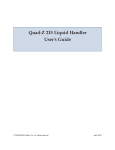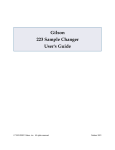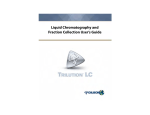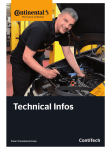Download GX-281 Liquid Handler User's Guide
Transcript
GX-281 Liquid Handler User’s Guide ©2005 Gilson, Inc. All Rights Reserved. 350008-01 Table of Contents 1 Introduction Safety Precautions . . . . . . . . . . . . . . . . . . . . . . . . . . . . . . . . . . . . . . . 1-2 Description . . . . . . . . . . . . . . . . . . . . . . . . . . . . . . . . . . . . . . . . . . . . . 1-3 Unpacking . . . . . . . . . . . . . . . . . . . . . . . . . . . . . . . . . . . . . . . . . . . . . Standard Equipment . . . . . . . . . . . . . . . . . . . . . . . . . . . . . . . . . Accessories . . . . . . . . . . . . . . . . . . . . . . . . . . . . . . . . . . . . . . . . . Optional Accessories . . . . . . . . . . . . . . . . . . . . . . . . . . . . . . . . . GX Direct Injection Module . . . . . . . . . . . . . . . . . . . . . . . GX Z Injection Module. . . . . . . . . . . . . . . . . . . . . . . . . . . . GX Rinse Pump . . . . . . . . . . . . . . . . . . . . . . . . . . . . . . . . . . Fraction Collection Valve . . . . . . . . . . . . . . . . . . . . . . . . . . 1-4 1-4 1-4 1-5 1-5 1-6 1-6 1-6 Customer Service . . . . . . . . . . . . . . . . . . . . . . . . . . . . . . . . . . . . . . . 1-7 Technical Specifications . . . . . . . . . . . . . . . . . . . . . . . . . . . . . . . . . . 1-8 2 Installation Cable Clamp Installation . . . . . . . . . . . . . . . . . . . . . . . . . . . . . . . . . 2-2 Z-Arm Installation . . . . . . . . . . . . . . . . . . . . . . . . . . . . . . . . . . . . . . 2-3 Adjusting the Z Travel Height . . . . . . . . . . . . . . . . . . . . . . . . . 2-3 Probe Installation . . . . . . . . . . . . . . . . . . . . . . . . . . . . . . . . . . . . . . . Probe Guide Insert Installation . . . . . . . . . . . . . . . . . . . . . . . . Lower Probe Holder Installation . . . . . . . . . . . . . . . . . . . . . . . Installing the Probe . . . . . . . . . . . . . . . . . . . . . . . . . . . . . . . . . . 2-4 2-4 2-5 2-5 Fraction Collection Valve Installation (Optional) . . . . . . . . . . . . 2-6 GX Z Injection Module Installation (Optional) . . . . . . . . . . . . . . 2-7 Rear Panel—GX Z Injection Module . . . . . . . . . . . . . . . . . . . 2-7 Z-arm connection . . . . . . . . . . . . . . . . . . . . . . . . . . . . . . . . . 2-7 Locator Plate Setup . . . . . . . . . . . . . . . . . . . . . . . . . . . . . . . . . . . . . . 2-8 Rear Panel—GX-281 Liquid Handler . . . . . . . . . . . . . . . . . . . 2-9 Connection Diagram . . . . . . . . . . . . . . . . . . . . . . . . . . . . . . . . . 2-10 GX Prep Solvent System Installation . . . . . . . . . . . . . . . . . . 2-11 Rear Panel—GX Prep Solvent System . . . . . . . . . . . . . . 2-11 GSIOC accessory . . . . . . . . . . . . . . . . . . . . . . . . . . . . . . . . 2-12 Unit ID . . . . . . . . . . . . . . . . . . . . . . . . . . . . . . . . . . . . . . . . . 2-12 Rinse Station Installation . . . . . . . . . . . . . . . . . . . . . . . . . . . . . GX Rinse Pump Installation (Optional) . . . . . . . . . . . . . . . . Rear Panel—GX Rinse Pump . . . . . . . . . . . . . . . . . . . . . Input/Output ports . . . . . . . . . . . . . . . . . . . . . . . . . . . . . . GX Direct Injection Module Installation (Optional) . . . . . Rear Panel—GX Direct Injection Module . . . . . . . . . . GSIOC accessory . . . . . . . . . . . . . . . . . . . . . . . . . . . . . . . . . Unit ID . . . . . . . . . . . . . . . . . . . . . . . . . . . . . . . . . . . . . . . . . Rack Installation . . . . . . . . . . . . . . . . . . . . . . . . . . . . . . . . . . . . 2-13 2-14 2-14 2-15 2-16 2-16 2-17 2-17 2-18 GSIOC, RS-232, and Input/Output Connections . . . . . . . . . . . . RS-232 Port . . . . . . . . . . . . . . . . . . . . . . . . . . . . . . . . . . . . . . . . Connecting an RS-232 cable . . . . . . . . . . . . . . . . . . . . . . . GSIOC Port . . . . . . . . . . . . . . . . . . . . . . . . . . . . . . . . . . . . . . . . . GSIOC cable . . . . . . . . . . . . . . . . . . . . . . . . . . . . . . . . . . . . GSIOC Expansion Port . . . . . . . . . . . . . . . . . . . . . . . . . . . . . . Input/Output Ports . . . . . . . . . . . . . . . . . . . . . . . . . . . . . . . . . Contact inputs . . . . . . . . . . . . . . . . . . . . . . . . . . . . . . . . . . Contact outputs . . . . . . . . . . . . . . . . . . . . . . . . . . . . . . . . . DC Power outputs . . . . . . . . . . . . . . . . . . . . . . . . . . . . . . . Items you’ll need . . . . . . . . . . . . . . . . . . . . . . . . . . . . . . . . Making connections . . . . . . . . . . . . . . . . . . . . . . . . . . . . . . 2-19 2-19 2-19 2-20 2-20 2-21 2-22 2-22 2-22 2-22 2-23 2-23 Plumbing Connections . . . . . . . . . . . . . . . . . . . . . . . . . . . . . . . . . . GX Prep Solvent System Plumbing. . . . . . . . . . . . . . . . . . . . GX Prep Solvent System. . . . . . . . . . . . . . . . . . . . . . . . . . Fraction Collection Valve . . . . . . . . . . . . . . . . . . . . . . . . . Assembling the collection probes . . . . . . . . . . . . . . . Installing the collection probes . . . . . . . . . . . . . . . . . GX Prep Solvent System Plumbing with GX Z Injection Module . . . . . . . . . . . . . . . . . . . . . . . . . . . . . . . . . . . . . . . . . . . . GX Prep Solvent System. . . . . . . . . . . . . . . . . . . . . . . . . . GX Z Injection Module . . . . . . . . . . . . . . . . . . . . . . . . . . Fraction Collection Valve . . . . . . . . . . . . . . . . . . . . . . . . . Assembling the collection probes . . . . . . . . . . . . . . . Installing the collection probes . . . . . . . . . . . . . . . . . Rinse Station Plumbing . . . . . . . . . . . . . . . . . . . . . . . . . . . . . . GX Direct Injection Module Plumbing . . . . . . . . . . . . . . . . GX Rinse Pump Plumbing . . . . . . . . . . . . . . . . . . . . . . . . . . . 2-25 2-26 2-29 2-31 2-31 2-32 2-33 2-37 2-39 2-41 2-41 2-41 2-43 2-44 2-46 Final Electrical Connections . . . . . . . . . . . . . . . . . . . . . . . . . . . . . 2-47 Fuses . . . . . . . . . . . . . . . . . . . . . . . . . . . . . . . . . . . . . . . . . . . . . . 2-47 Power Cord Connection . . . . . . . . . . . . . . . . . . . . . . . . . . . . . 2-47 Shield Installation . . . . . . . . . . . . . . . . . . . . . . . . . . . . . . . . . . . . . . 2-48 Unit ID Selection—GX-281 Liquid Handler . . . . . . . . . . . . . . . 2-49 Final Z-Arm Adjustment . . . . . . . . . . . . . . . . . . . . . . . . . . . . . . . . 2-50 Z-Arm Fine Adjust . . . . . . . . . . . . . . . . . . . . . . . . . . . . . . . . . . 2-50 3 Operation Front Panel . . . . . . . . . . . . . . . . . . . . . . . . . . . . . . . . . . . . . . . . . . . . . ON/OFF Button . . . . . . . . . . . . . . . . . . . . . . . . . . . . . . . . . . . . . STOP Button . . . . . . . . . . . . . . . . . . . . . . . . . . . . . . . . . . . . . . . . Vacuum Fluorescent Display . . . . . . . . . . . . . . . . . . . . . . . . . . Power Indicator Light . . . . . . . . . . . . . . . . . . . . . . . . . . . . . . . . 3-2 3-2 3-2 3-2 3-3 Start Up . . . . . . . . . . . . . . . . . . . . . . . . . . . . . . . . . . . . . . . . . . . . . . . . 3-4 Running Programs . . . . . . . . . . . . . . . . . . . . . . . . . . . . . . . . . . . . . . 3-5 GX-281 Offset Utility. . . . . . . . . . . . . . . . . . . . . . . . . . . . . . . . . . 3-6 Aspirate and Dispense Sequences . . . . . . . . . . . . . . . . . . . . . . . . . 3-8 Aspirating Fluid from a Well . . . . . . . . . . . . . . . . . . . . . . . . . . 3-8 Dispensing Fluid to a Well . . . . . . . . . . . . . . . . . . . . . . . . . . . . 3-8 4 Maintenance Helpful Hints . . . . . . . . . . . . . . . . . . . . . . . . . . . . . . . . . . . . . . . . . . . 4-2 Cleaning . . . . . . . . . . . . . . . . . . . . . . . . . . . . . . . . . . . . . . . . . . . . . . . Cleaning the liquid handler . . . . . . . . . . . . . . . . . . . . . . . . . . . Cleaning the Fluid Path . . . . . . . . . . . . . . . . . . . . . . . . . . . . . . . Cleaning methods . . . . . . . . . . . . . . . . . . . . . . . . . . . . . . . . 4-3 4-3 4-3 4-3 Replacing Parts . . . . . . . . . . . . . . . . . . . . . . . . . . . . . . . . . . . . . . . . . Replacing Tubing . . . . . . . . . . . . . . . . . . . . . . . . . . . . . . . . . . . . Replacing the Probe . . . . . . . . . . . . . . . . . . . . . . . . . . . . . . . . . . Installing same type of probe . . . . . . . . . . . . . . . . . . . . . . . Installing different type of probe . . . . . . . . . . . . . . . . . . . . Replacing a Fuse . . . . . . . . . . . . . . . . . . . . . . . . . . . . . . . . . . . . . 4-6 4-6 4-6 4-6 4-7 4-8 Transporting the Liquid Handler . . . . . . . . . . . . . . . . . . . . . . . . . . 4-9 5 Troubleshooting Error Messages . . . . . . . . . . . . . . . . . . . . . . . . . . . . . . . . . . . . . . . . . 5-2 Mechanical . . . . . . . . . . . . . . . . . . . . . . . . . . . . . . . . . . . . . . . . . . . . . 5-7 Probe no longer finding tube center . . . . . . . . . . . . . . . . . 5-7 Electrical . . . . . . . . . . . . . . . . . . . . . . . . . . . . . . . . . . . . . . . . . . . . . . . Input functions not operating . . . . . . . . . . . . . . . . . . . . . . Output functions not operating . . . . . . . . . . . . . . . . . . . . . Unit not operational . . . . . . . . . . . . . . . . . . . . . . . . . . . . . . Unit blows fuses . . . . . . . . . . . . . . . . . . . . . . . . . . . . . . . . . . Repair and Return Policies . . . . . . . . . . . . . . . . . . . . . . . . . . . . . . Before Calling Us . . . . . . . . . . . . . . . . . . . . . . . . . . . . . . . . . . . Warranty Repair . . . . . . . . . . . . . . . . . . . . . . . . . . . . . . . . . . . . Non-Warranty Repair . . . . . . . . . . . . . . . . . . . . . . . . . . . . . . . 5-8 5-8 5-8 5-8 5-9 5-10 5-10 5-10 5-10 Rebuilt Exchange . . . . . . . . . . . . . . . . . . . . . . . . . . . . . . . . . . . . 5-11 Return Procedure . . . . . . . . . . . . . . . . . . . . . . . . . . . . . . . . . . . 5-11 A Replacement Parts and Accessories B Racks C GSIOC Commands GSIOC Commands . . . . . . . . . . . . . . . . . . . . . . . . . . . . . . . . . . . . . . C-2 GSIOC Command List . . . . . . . . . . . . . . . . . . . . . . . . . . . . . . . . C-2 Non-Volatile Memory Map . . . . . . . . . . . . . . . . . . . . . . . . . . . . . . C-12 D Specifications Methods System . . . . . . . . . . . . . . . . . . . . . . . . . . . . . . . . . . . . . . . . . . . . . . . . . D-2 Volumetric Accuracy Method . . . . . . . . . . . . . . . . . . . . . . . . . . . . . D-4 Aspirate Rate . . . . . . . . . . . . . . . . . . . . . . . . . . . . . . . . . . . . . . . . D-4 Dispense Rate . . . . . . . . . . . . . . . . . . . . . . . . . . . . . . . . . . . . . . . D-4 Rinse Volume . . . . . . . . . . . . . . . . . . . . . . . . . . . . . . . . . . . . . . . D-4 Liquid Transfer Method . . . . . . . . . . . . . . . . . . . . . . . . . . . . . . D-4 Volumetric Accuracy Calculation . . . . . . . . . . . . . . . . . . . . . . D-5 Injection Reproducibility Method—GX Z Injection Module . . D-6 HPLC Pump . . . . . . . . . . . . . . . . . . . . . . . . . . . . . . . . . . . . . . . . D-6 Detector . . . . . . . . . . . . . . . . . . . . . . . . . . . . . . . . . . . . . . . . . . . . D-6 Column . . . . . . . . . . . . . . . . . . . . . . . . . . . . . . . . . . . . . . . . . . . . D-6 Mobile Phase/Rinse Solvent . . . . . . . . . . . . . . . . . . . . . . . . . . . D-6 Flow Rate . . . . . . . . . . . . . . . . . . . . . . . . . . . . . . . . . . . . . . . . . . . D-6 Rinse Volume . . . . . . . . . . . . . . . . . . . . . . . . . . . . . . . . . . . . . . . D-6 Injections . . . . . . . . . . . . . . . . . . . . . . . . . . . . . . . . . . . . . . . . . . . D-7 Injection Method . . . . . . . . . . . . . . . . . . . . . . . . . . . . . . . . . . . . . D-7 Injection Reproducibility Calculation . . . . . . . . . . . . . . . . . . . D-8 Injection Reproducibility Method—GX Direct Injection Module for 1/8" OD Sample Loops . . . . . . . . . . . . . . . . . . . . . . . . . . . . . . . D-9 HPLC Pump . . . . . . . . . . . . . . . . . . . . . . . . . . . . . . . . . . . . . . . . D-9 Detector . . . . . . . . . . . . . . . . . . . . . . . . . . . . . . . . . . . . . . . . . . . . D-9 Column . . . . . . . . . . . . . . . . . . . . . . . . . . . . . . . . . . . . . . . . . . . . D-9 Mobile Phase/Rinse Solvent . . . . . . . . . . . . . . . . . . . . . . . . . . . D-9 Flow Rate . . . . . . . . . . . . . . . . . . . . . . . . . . . . . . . . . . . . . . . . . . . D-9 Rinse Volume . . . . . . . . . . . . . . . . . . . . . . . . . . . . . . . . . . . . . . . D-9 Injections . . . . . . . . . . . . . . . . . . . . . . . . . . . . . . . . . . . . . . . . . . D-10 Injection Method . . . . . . . . . . . . . . . . . . . . . . . . . . . . . . . . . . . . D-10 Injection Reproducibility Calculation . . . . . . . . . . . . . . . . . . D-11 E GSIOC Configuration Editor F GSIOC Utility Starting the GSIOC Utility . . . . . . . . . . . . . . . . . . . . . . . . . . . . . . . . F-2 Using the GSIOC Utility . . . . . . . . . . . . . . . . . . . . . . . . . . . . . . . . . Reviewing the Port and Baud Information . . . . . . . . . . . . . . Listing GSIOC Instruments . . . . . . . . . . . . . . . . . . . . . . . . . . . . Sending Commands . . . . . . . . . . . . . . . . . . . . . . . . . . . . . . . . . . F-3 F-3 F-3 F-3 1 Introduction GX-281 Liquid Handler 1-1 1 Safety Precautions Introduction Safety Precautions For safe and correct use of this instrument, it is recommended that both operating and service personnel follow the instructions contained in this guide when installing, cleaning, and maintaining this instrument. Because the probe installed on the Z-arm may contain a dangerous substance, do not interfere in the work area of the instrument until the liquid handler has completed its procedures. If dangerous liquids are used, adequate protection such as proper ventilation, safety glasses, etc., should be used. Always switch the power to off when making adjustments to the liquid handler. The potential exists for bodily harm if you interfere with the work area of the instrument while it is running. 1-2 Introduction 1 Description Description The GX-281 Liquid Handler is an X/Y/Z instrument that can automate liquid handling procedures. The locator plate can be configured with several different accessories and racks. The GX-281 Liquid Handler can be configured with a solvent system, two different types of injection modules, a fraction collection valve, and a rinse pump. The GX Prep Solvent System, included with the GX-281 Liquid Handler, is a bi-directional pump that can switch from aspirate to dispense mode. The solvent selection valve on the GX Prep Solvent System can accommodate up to five different reservoir solvents. The GX Z Injection Module, an optional component available for the GX-281 Liquid Handler, is mounted directly on the Z-arm of the liquid handler. The probe is plumbed directly to the GX Z Injection Module, eliminating the need for an injection port. The GX Direct Injection Module, an optional component available for the GX-281 Liquid Handler, is mounted on the locator plate of the GX-281 Liquid Handler. The valves available for the GX Direct Injection Module feature a continuous flow path design with a vertical direct connection for the injection port. The GX Direct Injection Module has an option of two different valves (for 1/8" OD sample loop and 1/16" sample loop). Up to two Direct Injection Modules can be placed on the locator plate of the GX-281 Liquid Handler. The Fraction Collection Valve, an optional component available for the GX-281 Liquid Handler, is a threeway valve mounted low on the Z-arm. This design allows for reduced dead volume and collection of larger volumes. 1-3 1 Unpacking Introduction Unpacking The GX-281 Liquid Handler is delivered with all major components already assembled except for auxiliary parts such as the Z-arm, probe, racks, tubing, etc. Keep the original container and packing assembly in case the liquid handler must be returned to the factory. Do not attempt to lift the instrument from the Y-arm (the horizontal arm). Always lift the instrument from its base. Standard Equipment Once the liquid handler and the accessories have been unpacked, you should have the following: • GX-281 Liquid Handler • Z-arm • GX Prep Solvent System which includes valve to pump tubing, solvent inlet tubing, dowel pin, and power cable • GX-281 shield kit • Accessory package which includes Z height adjustment tools (125, 175, and 210 mm), GSIOC cable, shoulder bolt, two 5/32" Allen wrenches (one with a tee handle), socket drive, barbed adapter, fuses, and fuse drawers • power cords • GX-281 Liquid Handler Documentation CD Accessories Based upon your configuration, you’ll also receive additional accessories, such as the probe, transfer tubing, racks, etc. If necessary, refer to Appendix A, Replacement Parts and Accessories for part numbers. 1-4 1 Introduction Unpacking Optional Accessories GX Direct Injection Module Part number Description 261355 GX Direct Injection Module for 1/8" OD Sample Loop which includes: • GX Direct Injection Module • Power cable • Direct injection head 1/8" • Knurled knob screws (2) • Dowel pins (2) or 261354 GX Direct Injection Module for 1/16" OD Sample Loop which includes: • GX Direct Injection Module • Power cable • Direct injection head 1/16" • Knurled knob screws (2) • Dowel pins (2) and 26035470 Plumbing Package, Direct Inject 1/16 and 1/8 1-5 1 Unpacking Introduction GX Z Injection Module Part number Description 261353 GX Z Injection Module which includes: • GX Z Injection Module • Cable assembly and 26035370 Plumbing Package, Z Inject GX Rinse Pump Part number Description 261352 GX Rinse Pump which includes: • GX Rinse Pump • Power cable • Knurled knob screws • 2.0 mm ID pharmed tubing Fraction Collection Valve 1-6 Part number Description 2617725 GX-281 Low Mount Fraction Collection pkg which includes: • 200 mL/min valve assy • Plumbing Package, FC Valve Introduction 1 Customer Service Customer Service Gilson, Inc. and its worldwide network of authorized representatives provide customers with the following assistance: sales, technical, applications, and instrument repair. If you need assistance, please contact your Gilson representative or if you are in the United States call the Gilson Customer Service Department at 800-445-7661 or 608-836-1551. You can also contact the Customer Service Department via its e-mail address: [email protected]. Specific contact information can be found on the Gilson web site at www.gilson.com. To help us serve you quickly and efficiently, please refer to Before Calling Us on page 5-10. 1-7 1 Technical Specifications Introduction Technical Specifications Please be aware of the following before operating the liquid handler. Warning: Changes or modifications to the liquid handler not expressly approved by Gilson could void the factory-authorized warranty. The liquid handler has been tested and found to comply with the limits for a Class A digital device, pursuant to Part 15 of the FCC commercial environment. The liquid handler generates, uses, and can radiate radio frequency energy and, if not installed and used in accordance with the instructions, may cause harmful interference to radio communications. Operation of the liquid handler in a residential area is likely to cause harmful interference; in which case, the user will be required to correct the interference at the user’s own expense. Shielded cables must be used with the liquid handler to ensure compliance with the Class A FCC limits. 1-8 1 Introduction GX-281 Liquid Handler Technical Specification Definition Arm speed 0.01 to 600.00 mm/sec in X dimension 0.01 to 600.00 mm/sec in Y dimension 0.01 to 125.00 mm/sec in Z dimension Contact control Four inputs (contact closure, TTL), four relay outputs, four switched +24V DC 1A outputs, one safety input, and one analog input Note: For your safety, do not switch voltages higher than 30V even though the output contacts are rated for high voltage. Data acquisition An input channel for analog-to-digital conversion Input impedance: More than 100K ohms Input voltage range: -1.0V to +1.0V Input resolution: 10µV Display Two lines of 40 alphanumeric characters; vacuum fluorescent display Environmental conditions Indoor use Altitude: up to 2000 m Temperature range: 5°–40°C Air pressure: 75–105 kPa Pollution degree: 1 or 2, in accordance with IEC 66 Humidity: Maximum relative humidity 80% for temperatures up to 31° C, decreasing linearly to 50% relative humidity at 40°C 1-9 Technical Specifications GX-281 Liquid Handler Injection and Collection System 1 Technical Specifications Introduction GX-281 Liquid Handler Technical Specification Definition Front panel ON/OFF Fuse 5 x 20 mm “T” type 5.0A power and STOP soft keys and LED indicator light for One for 90–120V; two for 220–240V Horizontal motion strength X: 1.4 kg (3 lb) Y: 0.7 kg (1.5 lb) Z: 5.4 kg (12 lb) Locator plate capacity Up to six Code 200-series racks Manufacturing standards Meets applicable Safety and EMC certification standards; UL and CE certified Physical space requirement (W x D x H) 97.16 x 76.2 x 96.52 cm (38.25 x 30.0 x 38 in) Power requirements Frequency: 50 to 60 Hz Voltage: 100-240V (Universal Input) Current rating: 5.0A for 100-120V or 2.5A for 220-240V Power consumption: 500W maximum Probe positioning performance Accuracy: +/- 0.05 mm in X/Y/Z dimensions Probe rinse Probe rinsing occurs through a dedicated rinse station Sampler type X/Y/Z with stationary rack design Software control Computer control via RS-232 or GSIOC and Gilson control software Vertical punch strength 4.5 kg (10.0 lb) Weight 68.0 kg (150 lb) 1-10 Repeatability: +/- 0.025 mm in X/Y/Z dimensions 1 Introduction Technical Specifications GX Prep Solvent System Technical Specification Definition Back pressure 50 psi Flow rate Up to 25 mL/min Liquid contact materials Valcon H, Nitronic 60 (N60), PTFE Physical space requirement (W x D x H) 10.8 x 14.8 x 18.2 cm (4.25 x 5.83 x 7.15 in) Power requirements Voltage: 24V DC Current rating: 1.5A Pump internal volume 628.4 µL Selection valve switching speed 180 msec Volumetric accuracy See Appendix D, Specifications Methods for details about the configuration and test procedure that Gilson used to determine the limits below. Accuracy: ±2% for (100 µL–25 mL) water Weight 2.2 kg (4.9 lb) 1-11 1 Technical Specifications Introduction GX Direct Injection Module Technical Specification Definition Available valves Continuous flow Valco valve with a vertical direct connection for the injection port. GX Direct Injection Module for 1/16" OD Sample Loops GX Direct Injection Module for 1/8" OD Sample Loops Available sample loops For GX Direct Injection Module (1/16"): 250 µL, 500 µL, 1 mL, 2 mL, and 5 mL For GX Direct Injection Module (1/8"): 5 mL, 10 mL, 20 mL, and 25 mL Front panel LED indicator for LOAD and INJECT positions Injection reproducibility See Appendix D, Specifications Methods for details about the configuration and test procedure that Gilson used to determine the limits below. Partial loop fill: CV<3.5% Liquid contact materials Valcon H, Nitronic 60 (N60), PTFE Physical space requirement 12.1 x 8.9 x 10.1 cm (4.75 x 3.50 x 3.98 in) Power requirements Voltage: 24V DC Current rating: 1.0A Valve switching speed For GX Direct Injection Module (1/16"): 200 msec For GX Direct Injection Module (1/8"): 300 msec Weight 1-12 1.2 kg (2.63 lb) 1 Introduction Technical Specification Definition Available valves Continuous flow Valco valve for 1/16" OD sample loops Available sample loops 250 µL, 500 µL, 1 mL, 2 mL, and 5 mL Injection reproducibility See Appendix D, Specifications Methods for details about the configuration and test procedure that Gilson used to determine the limits below. Partial loop fill: CV<2.0% Liquid contact materials Valcon H, Nitronic 60 (N60), PTFE Physical space requirement 7.2 x 14.7 x 9.2 cm (2.82 x 5.80 x 3.63 in) Power requirements Voltage: 24V DC Current rating: 1.0A Valve switching speed 180 msec Weight 1.1 kg (2.53 lb) 1-13 Technical Specifications GX Z Injection Module 1 Technical Specifications Introduction GX Rinse Pump Technical Specification Definition Contact control One input (contact closure) and one switched +24V DC 1A output Physical space requirement 12.1 x 8.9 x 18.3 cm (4.76 x 3.5 x 7.2 in) Power requirements Voltage: 24V DC Current rating: 1.0A High speed: 200 rpm Rinse speed Low speed: 120 rpm 1.0 kg (2.28 lb) Weight Fraction Collection Valve Technical Specification Definition 3-way valve Three-port, PTFE, 114 µL internal volume, 10 µL dead volume, up to 200 mL/min 1-14 2 Installation This section takes you through the steps for setting up your GX-281 Liquid Handler. Z-arm GX Z Injection Module GX Rinse Pump Y-arm GX Direct Injection Module GX Prep Solvent System rinse station front panel 2-1 2 Cable Clamp Installation Installation Cable Clamp Installation 1 Locate the five cable clamps and Phillips screws that were included in the accessory package. 2 Attach the clamps to the back of the liquid handler using a Phillips screwdriver. Refer to the diagram below for location and orientation. Back of GX-281 Liquid Handler—partial 2-2 2 Installation Z-Arm Installation Z-Arm Installation Follow these steps to install the Z-arm: Z-arm 1 Using the supplied 5/32" Allen wrench, loosen the mounting screw on the Z-arm mounting bracket located on the Y-arm. Turn counterclockwise to loosen. 2 Partially pull out the bracket. Do not remove completely. 3 Place the Z-arm into the mounting bracket. You will need to insert one side of the Z-arm into place at a time (back to front). 4 Tighten the screw on the mounting bracket until the Z-arm is secure. mounting screw The Z-arm will be set to its proper height as the final step of the installation. This adjustment is described on page 2-50. Adjusting the Z Travel Height Follow these steps to adjust the Z travel height: 1 2 Push the isolation probe holder down so the round cutouts are easily accessible. Locate the 3/16" bolt (part number 4014194160) that was included in the accessory package. Refer to the diagram for the location of the bolt. Note: If you will be setting the Z travel height to 210 mm you will not use the bolt. The bolt can be stored in the hole on the right side of the bracket on the back of the liquid handler for future use. 3 Place the bolt on the 3/32" Allen wrench and insert into the proper hole on the Z-arm. Turn clockwise to tighten. bolt here for 175 mm Z travel height bolt here for 125 mm Z travel height isolation probe holder Z-Arm 2-3 2 Probe Installation Installation Probe Installation Z-Arm isolation probe holder probe holder sleeve There are different probes available for use on the GX-281 Liquid Handler. Depending upon your application, you have purchased the appropriate probe, probe guide insert, and lower probe holder. When installing the probe, lower probe holder, and probe guide insert, refer to the following procedures and diagrams that show where they are installed on the liquid handler. Probe Guide Insert Installation The probe guide insert is installed on the top of the Z-foot. 1 Remove the probe guide cover by loosening the two Phillips screws on the bottom of the Z-foot. 2 Place the probe guide insert on the top of the Z-foot. 3 Place the probe guide cover over the probe guide insert. Then replace the two Phillips screws in the Z-foot. probe guide insert probe guide cover Z-foot Phillips screws 2-4 2 Installation Probe Installation Lower Probe Holder Installation Before beginning this procedure locate the following: • 1/4" socket (part number 4351025) included in the accessory package • lower probe holder cover (part number 2603614102) included in the accessory package • lower probe holder cover lower probe holder; ordered separately, the part number varies depending on the size of the probe To install the lower probe holder: 1 Place the lower probe holder cover over the lower probe holder. Refer to the diagram for the correct orientation. 2 Place the smaller end of the 1/4" socket over the bottom of the lower probe holder. Then place this assembly at the bottom of the probe holder sleeve. 3 Rotate the 1/4" socket clockwise to tighten. Then remove the 1/4" socket. lower probe holder Installing the Probe Insert the probe into the top of the isolation probe holder and pull it through the holder until the tip of the probe is in the probe guide insert. 1/4" socket 2-5 2 Fraction Collection Valve Installation (Optional) Installation Fraction Collection Valve Installation (Optional) To install the Fraction Collection Valve: valve mounting bar Phillips screws 2-6 1 Attach the valve mounting bar to the bottom of the Z-foot using the two Phillips screws. 2 Connect the green cable from the valve to the FC VALVE PORT on the side of the Z-arm. valve 2 Installation GX Z Injection Module Installation (Optional) GX Z Injection Module Installation (Optional) To install the GX Z Injection Module on the Z-arm: 1 Using the 5/32" Allen wrench, loosen the mounting screw on the mounting bracket located on the GX Z Injection Module. Turn counterclockwise to loosen. 2 Partially pull out the bracket. Do not remove completely. 3 Mount the GX Z Injection Module on the top left side of the Z-arm. You will need to mount one side of the injection module at a time (back to front). The valve should face the front and the mounting bracket should face the right. 4 Tighten the screw on the mounting bracket until the GX Z Injection Module is secure on the Z-arm. mounting screw mounting bracket Rear Panel—GX Z Injection Module 1 1 From Z-arm Z-arm connection Refer to the diagram and instructions that follow to make the connections from the liquid handler to the GX Z Injection Module. Before making the connections, ensure that the power is turned off to the liquid handler. 1 Plug one end of the cable supplied with the GX Z Injection Module to the FROM Z-ARM port on the rear panel of the injection module. 2 Connect the other end of the cable to the port labeled Z INJECTION VALVE on the top right side of the Z-arm. GX Z Injection Module Rear Panel 2-7 2 Locator Plate Setup Installation Locator Plate Setup This section takes you through the steps of setting up and making the electrical connections for all of the items on the locator plate of the liquid handler. To install accessories on the locator plate of the liquid handler refer the diagram below and the instructions that follow. GX Prep Solvent System GX Rinse Pump Left GX Direct Injection Module Right GX Direct Injection Module Left Support Right Support Rinse Stations Rack Rack Rack Rack Rack Locator Plate of the GX-281 Liquid Handler 2-8 Rack 2 Installation 6 2 1 8 7 9 10 11 Locator Plate Setup Rear Panel—GX-281 Liquid Handler 12 4 3 5 GX-281 Liquid Handler rear panel—partial 1 Gilson Serial Input/Output Channel (GSIOC) ports 2 RS-232 port 3 Switched 24V DC power 4 Input/Output (I/O) ports/safety/analog 5 GSIOC accessories 6 GSIOC expansion (not used) 7 Z-arm 8 GSIOC2 (not used) 9 Alignment kit laser port 10 Power receptacle 11 Power switch 12 Fuse drawer 2-9 2 Locator Plate Setup Installation Connection Diagram Refer to the diagram below when making the electrical connections. GX-281 Liquid Handler Rear Panel 2-10 2 Installation Locator Plate Setup GX Prep Solvent System Installation The GX Prep Solvent System is installed next to the left support on the liquid handler. To install the GX Prep Solvent System on the locator plate: 1 Locate the two pins (part number 4533250050) shipped with the GX Prep Solvent System and place them in the two holes on the back left side of the locator plate. Refer to the diagram on page 2-8 for more information. 2 Align the pins with the holes on the GX Prep Solvent System. Then push the GX Prep Solvent System into place. Rear Panel—GX Prep Solvent System GX Prep Solvent System on the locator plate of the liquid handler 1 2 GX Prep Solvent System Rear Panel 1 GSIOC accessory 2 Unit ID selector 2-11 2 Locator Plate Setup Installation GSIOC accessory Refer to the diagram and instructions below to make the connections from the liquid handler to the GX Prep Solvent System. Before making the connections, ensure that the power is turned off to the liquid handler. power cable 1 0 9 2 3 8 7 4 5 6 GX Prep Solvent System GX-281 (partial) 1 Connect the right-angled end of the power cable (part number 26035455) to the FROM GSIOC ACCY port on the GX Prep Solvent System. 2 Connect the other end of the power cable to one of the GSIOC ACCESSORIES ports on the rear panel of the GX-281 Liquid Handler. Unit ID At the factory, Gilson set the unit ID on the GX Prep Solvent System to 0. 2-12 2 Installation Up to six rinse stations can be installed on the locator plate of the liquid handler. There are two types of rinse stations available. Each of these is available in three different heights. Refer to Appendix A, Replacement Parts and Accessories for part numbers. set up for static rinse set up for flowing rinse Before installing the rinse station determine what type of rinse you will be performing. Use the Drain/Rinse Station to perform an inside rinse. With the Rinse Station for Outside Rinse of Probe you can perform a static rinse or a flowing rinse using the GX Rinse Pump. • For a static rinse place the plug in the bottom hole and the drain in the top hole. • For a flowing rinse place the plug in the top hole and the drain at the bottom Rinse Station for Outside Rinse of Probe It is suggested to install the rinse station in the location closest to the injection port on the GX Direct Injection Module (if installed). To install the rinse station on the locator plate: 1 Use the socket head cap screw provided to fasten the rinse station support to the base. Do not over tighten. 2 Place the main body of the rinse station on the support so that after it is in place you can give it a 1/4 clockwise turn to secure the rinse station tightly. For example, if you want the fittings on the rinse station to face the back, initially place it so that the fittings are facing the left support of the liquid handler. Drain/Rinse Station for Inside Rinse of Probe 2-13 Locator Plate Setup Rinse Station Installation 2 Installation Locator Plate Setup GX Rinse Pump Installation (Optional) The GX Rinse Pump is installed on the right side of the liquid handler between the GX Direct Injection Modules (if installed). To install the GX Rinse Pump on the locator plate: GX Rinse Pump on the locator plate of the liquid handler 1 Align the holes on the base of the GX Rinse Pump with the holes on the locator plate of the liquid handler. Refer to the diagram on page 2-8 for more information. 2 Put the thumbscrews in place and tighten. Rear Panel—GX Rinse Pump 1 Input/Output (I/O) ports 1 GX Rinse Pump Rear Panel 2-14 2 Installation Locator Plate Setup Input/Output ports Before making the connections, ensure that the power is turned off to the liquid handler. To make connections between the GX Rinse Pump and the GX-281 Liquid Handler refer to the diagram and instructions below. GX Rinse Pump (partial) GX-281 (partial) 1 Locate the GX Rinse Pump power cable (part number 26035255). This assembly contains three pre-wired terminal block connectors. 2 Connect the four pin terminal block connector to the back panel of the GX Rinse Pump. 3 Connect the eight pin terminal block connector to the +24V DC power outputs on the back panel of the GX-281 Liquid Handler. The wires should be on the left side of the block when connected. 4 Connect the ten pin terminal block connector to the output ports on the back panel of the GX-281 Liquid Handler. The wires should be on the left side of the output block when connected. 2-15 2 Locator Plate Setup Installation GX Direct Injection Module Installation (Optional) Up to two GX Direct Injection Modules can be installed on the locator plate of the liquid handler. One is installed next to the right support of the liquid handler and the other is installed on the left side of the GX Rinse Pump (if installed). To install the GX Direct Injection Module(s) on the locator plate of the liquid handler: 1 Locate the pins (part number 4533125037) shipped with the GX Direct Injection Module and place them in the holes on the locator plate of the GX-281 Liquid Handler. Refer to the diagram on page 2-8 for more information. 2 Align the pins with the holes on the GX Direct Injection Module. Then push the GX Direct Injection Module into place. 3 Put the thumbscrews in place and tighten. GX Direct Injection Module on the locator plate of the liquid handler Rear Panel—GX Direct Injection Module 1 GSIOC accessory 2 Unit ID 1 2 GX Direct Injection Module Rear Panel 2-16 2 Installation Refer to the diagram and instructions below to make the connections from the liquid handler to the GX Direct Injection Module. Before making the connections, ensure that the power is turned off to the liquid handler. 1 Connect the right-angled end of the power cable (part number 26035455) to the FROM GSIOC ACCY port on the GX Direct Injection Module. 2 Connect the other end of the power cable to one of the GSIOC ACCESSORIES ports on the rear panel of the GX-281 Liquid Handler. Locator Plate Setup GSIOC accessory GX Direct Injection Module GX-281 (partial) power cable Unit ID At the factory, Gilson set the unit ID on the GX Direct Injection Module to 3. The unit IDs are: • Left GX Direct Injection Module - unit ID=3 • Right GX Direct Injection Module - unit ID=4 Note: If only one GX Direct Injection Module is being used it can be placed on either the left or the right but the unit ID must correspond to its location on the locator plate. To change the unit ID: 1 Gently insert a small Phillips screwdriver into the selector on the rear panel and turn it. 2 Align the white dot with one of the indicated numbers. 2-17 2 Locator Plate Setup Installation Rack Installation The GX-281 Liquid Handler is equipped to locate Code 200-series racks. See Appendix B, Racks for a list of racks available for the liquid handler. To install a rack: 2-18 1 Orient the rack so that the code number (for example, 200) is facing forward. 2 Fit the rack on the locator plate so that the slots and holes on the underside of the rack align with the pins on the locator plate. Installation 2 GSIOC, RS-232, and Input/Output Connections GSIOC, RS-232, and Input/Output Connections RS-232 Port The RS-232 port is used to transfer information between the liquid handler and a computer. For the location of the RS-232 port, refer to the diagram on page 2-8. Be sure your computer is turned off before making any connections. To connect your computer to the liquid handler, you’ll need an RS-232 cable. Obtain a cable with D-connectors that are appropriate for the liquid handler and your computer. The liquid handler requires a 25-pin male D-connector. Refer to the back panel of your computer or its documentation to determine which type of D-connector it requires. RS-232 cables are available from Gilson and your local computer store. Connecting an RS-232 cable Attach the male end of the RS-232 cable to the RS-232 port located on back panel of the GX-281 Liquid Handler. Tighten the retaining screws. Attach the female end of the RS-232 cable to the computer’s RS-232 serial communications port. (Do not mistake it for the female 25-pin parallel printer port!) Again, tighten the retaining screws. 2-19 2 GSIOC, RS-232, and Input/Output Connections Installation GSIOC Port Gilson systems feature a two-way communication interface between the computer and most Gilson modules. Communication occurs along the Gilson Serial Input/Output Channel (GSIOC). The liquid handler can convert the RS-232 signal levels used by computers to the RS-422/485 signal levels required by the GSIOC and vice versa. (See page 2-19 for information on making the RS-232 connection between the liquid handler and computer.) GSIOC cable Use the GSIOC cable to link an additional Gilson GSIOC module to the liquid handler and control both devices via a program executed on the computer. 9-pin female connector; connect to liquid handler 9-pin female connector; connect to GSIOC cable for linking additional GSIOC modules 9-pin male connector; connect to GSIOC cable for linking additional modules Connect the female connector, located individually at one end of the cable, into the GSIOC port of the liquid handler. Tighten the retaining screws. (Refer to diagram below.) Connect the other female connector, located on the same end as the male connector, to the Gilson module. Tighten the retaining screws. 2-20 2 Installation GSIOC, RS-232, and Input/Output Connections If you’re connecting another Gilson module, use the male connector to join another GSIOC cable and make the necessary connection to the next Gilson module. GSIOC cable RS-232 liquid handler cable Gilson device computer GSIOC Expansion Port The GSIOC expansion port is not used. 2-21 2 GSIOC, RS-232, and Input/Output Connections Installation Input/Output Ports You can use the input and output contacts found on the rear panel of the liquid handler to control peripheral devices. Refer to the diagram on page 2-8 for the location of the input/output ports. Contact inputs The input terminal block of the liquid handler has ten contacts. All of the inputs are paired, and each pair include a GROUND reference ( ). The contact input pairs are labeled A, B, C, and D; there is also a safety contact input. A contact is connected if it has a short across the input or is held low by a TTL output or other device. Never connect voltages higher than 5V DC to an input. When using TTL signals, be sure to match GROUND connections. Contact outputs The output terminal block has ten contacts. Pins 1 through 8 are paired, isolated-relay contact closures and are labeled 1, 2, 3, and 4. Pins 9 and 10 are ANALOG IN and require an analog signal (+/- 1V). DC Power outputs The four DC power outputs can be turned on (supplying +24V DC) or off (+24V DC output will float) via GSIOC commands. Refer to Appendix C, GSIOC Commands for more information on GSIOC commands. 2-22 2 Installation GSIOC, RS-232, and Input/Output Connections Items you’ll need To make connections, you’ll need the following: • 2-conductor cable (22–30 gauge for each wire) • wire insulation stripper • small-blade screwdriver You can purchase a 6-foot piece of suitable cable (part number 709910206) or a package of five cables with identification markers (part number 36078155) from Gilson. Making connections To prepare and make connections with the 2-conductor cable: 1 terminal block connector Cut the cable into pieces of appropriate length. 2 Strip about 3 mm of insulation from each end of the cable. 3 Remove the terminal block connector from the liquid handler. Insert each wire into the appropriate slot on the terminal block connector. 2-conductor cable to peripheral equipment Note: When making connections, be sure to maintain the correct orientation of the connector relative to the port. Push the wire all the way in; then tighten its corresponding pin screw. 4 Reconnect the terminal block connector to the liquid handler. The wires will be facing left and the pin screws will be facing you as you look at the rear of the instrument. Push the connector in as far as it will go. It is designed to fit snugly into its receptacle. 2-23 2 GSIOC, RS-232, and Input/Output Connections Installation 2-24 5 Connect the opposite ends of the wires to the other device(s). Be sure to match ground connections. 6 Label each cable to identify the purpose of the connection. Installation 2 Plumbing Connections Plumbing Connections The tables and diagrams in the following sections provide detailed information on making plumbing connections. For the GX Prep Solvent System: • Refer to GX Prep Solvent System Plumbing on page 2-26 for plumbing the GX Prep Solvent System and optionally the Fraction Collection Valve. or • Refer to GX Prep Solvent System Plumbing with GX Z Injection Module on page 2-33 for plumbing the GX Prep Solvent System, the GX Z Injection Module, and optionally the Fraction Collection Valve. For the rinse station refer to Rinse Station Plumbing on page 2-43 For the GX Direct Injection Module (optional) refer to GX Direct Injection Module Plumbing on page 2-44 For the GX Rinse Pump (optional) refer to GX Rinse Pump Plumbing on page 2-46 2-25 2 Plumbing Connections Installation GX Prep Solvent System Plumbing This section will take you through the steps for plumbing the GX Prep Solvent System and optionally the Fraction Collection Valve. Note: If you are using a GX Z Injection Module, refer to GX Prep Solvent System Plumbing with GX Z Injection Module on page 2-33 instead. Some of the tubing will need to be routed through the Z-arm cable assembly before being connected to the instruments. To prepare for this: 2-26 1 Lay the Z-arm cable assembly on a flat surface with the “zipper” facing up. 2 Remove the “zipper” by pulling up and out on the bottom end. Leave the Z-cable in the assembly. Then set the “zipper” off to the side. 3 As you are getting the tubing ready you will need to place it in the cable assembly in the correct orientation. 2 Installation • Plumbing Connections Before making the tubing connections, locate the items listed below. For the GX Prep Solvent System: Part Number Description 499484021 Solvent Inlet Tubing 4957225 Upchurch A225A 20µm Inlet Solvent Filter 2623791 Cap Assy, Reagent Bottle GX-281 49948122 Solvent Valve to Pump Tubing and one of the following: • 499486002 Transfer Tubing 50 mL 499483602 Transfer Tubing 30 mL 499474103 Transfer Tubing 10.5 mL 499471112 Transfer Tubing 5 mL 499424013 Transfer Tubing 1.1 mL For the Fraction Collection Valve (optional): Plumbing Pkg, FC Valve, GX-281 (part number 26037270) which contains the following: Part Number Description 49953059 Tubing, 0.030" x 5 ft, PEEK 25077422 Collection Tube, 1/8 TFE 25077423 Collection Tube, 1/16 TFE 49041012 Nut, 1/16", Black, (P-201) 49041011 Ferrule, 1/16", Red, (P-200R) 49041031 P-706 PEEK ZDV Union, 0.050 Thru Hole F1410050 Couplings, 200-16, 5/Ea 49041015 Ferrule, Flangeless, 1/8", TEFZEL (P-300) 2-27 2 Plumbing Connections Installation Part Number Description 49041016 Nut, 1/4-28 x 1/8 Delrin (P-304) 495032 Tubing, 1.5 mm ID x 3.0 mm OD, TFE 10 ft/pk 26036123 Tube & wire routing strip, Z drive The following item(s) needs to be routed through the Z-arm cable: • GX Prep Solvent System transfer tubing • two lengths of PEEK tubing (part number 49953059) (Optional—only used if the Fraction Collection Valve is being installed) Orient the tubing in the Z-cable assembly as shown in the diagram. bracket Z-cable 2-28 transfer tubing 1 After all of the tubing is in place in the Z-cable assembly replace the “zipper”. 2 Connect the short end of the cable to the port on the top of the Z-arm. 3 Place the other end of the assembly through the bracket on the back of the liquid handler. 4 The Z-cable and the transfer tubing should be routed through the clips on the back of the liquid handler. Refer to the diagram for the location of these clips. 2 Installation Plumbing Connections GX Prep Solvent System to probe A B pump solvent selection valve to pump 1 to waste 6 5 2 reservoir 5 3 4 reservoir 4 reservoir 1 reservoir 2 reservoir 3 The table on the following pages contains detailed information on making plumbing connections for the GX Prep Solvent System 2-29 2 Plumbing Connections Installation GX Prep Solvent System Tubing Connections Port 1 to waste Ports 2–6 to reservoir Solvent inlet tubing (part number 499484021) 40 inches of Teflon tubing (0.085" ID x 1/8" OD) Center port to port A Solvent valve to pump tubing (part number 49948122) 14 inches of Teflon tubing (0.085" ID x 1/8" OD) Port B to probe Connect the end of the tubing with the fitting attached to ports 2–6 on the selection valve Upchurch P-287 PEEK nut and P-250 ferrule. 50 mL transfer tubing (part number 499486002) 600 inches of Teflon tubing (0.085" ID x 1/8" OD) Connect one end to port B on the GX Prep Solvent System and the other end to the probe. 30 mL transfer tubing (part number 499483602) 360 inches of Teflon tubing (0.085" ID x 1/8" OD) Connect one end to port B on the GX Prep Solvent System and the other end to the probe. 10.5 mL transfer tubing (part number 499474103) 204 inches of Teflon tubing (0.062" ID x 1/8" OD) Connect one end to port B on the GX Prep Solvent System and the other end to the probe. 5 mL transfer tubing (part number 499471112) 102 inches of Teflon tubing (0.062" ID x 1/8" OD) 2-30 Connect one end to port B on the GX Prep Solvent System and the other end to the probe. 2 Installation 87 inches of Teflon tubing (0.030" ID x 1/16" OD) Connect one end to port B on the GX Prep Solvent System and the other end to the probe. Fraction Collection Valve to waste to guide foot from detector 3-way valve connections—top view Assembling the collection probes Refer to the following procedures to assemble the collection probes. The probe packages come with all of the necessary materials. • • For the 1/8" OD Teflon probe (part number 25077422): 1 Cut a piece of the supplied 1/8" OD tubing to approximately 75 mm in length. 2 Insert the supplied nut and ferrule onto the tubing. For the 1/16" OD Teflon probe (part number 25077423): 1 Cut a piece of the supplied 1/16" OD tubing to approximately 70 mm in length. 2 Insert the supplied nut and ferrule onto the tubing. 2-31 Plumbing Connections 1.1 mL transfer tubing (part number 499424013) 2 Plumbing Connections Installation Installing the collection probes 1 Insert the end of the collection probe with the fitting attached into the NC port of the valve. 2 Press the tubing against the back of the port and finger-tighten the screw. 3 While holding the valve and collection probe, insert the collection probe into the guide hole until 3 mm of tubing is exposed below the guide foot. 3-way valve Tubing Connections COMM port (common port) to coupler PEEK tubing 0.030" x 1/16" x 5 feet (part number 49953059) On both ends of the tubing, use an Upchurch P-201 nut (1/16", 1/4-28) and P-200 ferrule (1/16"). Connect one end to the COMM port of the valve. Connect the other end to a P-706 PEEK ZDV union (part number 49041031). Then connect another length of the PEEK tubing to the union. Connect the other end of the tubing to a coupler (part number F1410050). NO (normally open) port to waste Teflon tubing 1.5 mm ID x 3.0 mm OD x 10 feet (part number 495032) Use an Upchurch P-304 nut (1/8", 1/4-28) and P-300 ferrule (1/8") to connect the tubing to the NO port. NC (normally closed) port to probe 1/16" TFE probe (part number 25077423) or Note: Information on making these connections can be found in Installing the collection probes on page 2-32. 1/8" TFE probe (part number 25077422) 2-32 2 Installation Plumbing Connections GX Prep Solvent System Plumbing with GX Z Injection Module This section will take you through the steps for plumbing the GX Prep Solvent System, the GX Z Injection Module, and optionally the Fraction Collection Valve. Note: If you are not using a GX Z Injection Module, refer to GX Prep Solvent System Plumbing on page 2-26 instead. Some of the tubing will need to be routed through the Z-arm cable assembly before being connected to the instruments. To prepare for this: 1 Lay the Z-arm cable assembly on a flat surface with the “zipper” facing up. 2 Remove the “zipper” by pulling up and out on the bottom end. Leave the Z-cable in the assembly. Then set the “zipper” off to the side. 3 As you are getting the tubing ready you will need to place it in the cable assembly in the correct orientation. Before making the tubing connections, locate the items listed below. • For the GX Prep Solvent System: Part Number Description 499484021 Solvent Inlet Tubing 4957225 Upchurch A225A 20µm Inlet Solvent Filter 2623791 Cap Assy, Reagent Bottle GX-281 49948122 Solvent Valve to Pump Tubing 2-33 2 Installation Plumbing Connections • For the GX Z Injection Module: Plumbing Pkg, Z Inject, GX-281 (part number 26035370) which contains the following: • Part Number Description 49942222 Transfer tubing assembly 49942142 Injection valve to probe tubing assembly 490318041 MZN1PK 1/16" Valco nut 490318051 ZF1PK 1/16" Valco ferrule 49953059 Tubing, 0.030" x 5 ft, PEEK 49041031 P-706 PEEK ZDV Union, 0.050 Thru Hole 36610101 Wrench, 5/16-1/4 For the Fraction Collection Valve (optional): Plumbing Pkg, FC Valve, GX-281 (part number 26037270) which contains the following: 2-34 Part Number Description 49953059 Tubing, 0.030" x 5 ft, PEEK 25077422 Collection Tube, 1/8 TFE 25077423 Collection Tube, 1/16 TFE 49041012 Nut, 1/16", Black, (P-201) 49041011 Ferrule, 1/16", Red, (P-200R) 49041031 P-706 PEEK ZDV Union, 0.050 Thru Hole F1410050 Couplings, 200-16, 5/Ea 49041015 Ferrule, Flangeless, 1/8", TEFZEL (P-300) 49041016 Nut, 1/4-28 x 1/8 Delrin (P-304) 2 Installation Description 495032 Tubing, 1.5 mm ID x 3.0 mm OD, TFE 10 ft/pk 26036123 Tube & wire routing strip, Z drive Plumbing Connections Part Number 2-35 2 Installation Plumbing Connections The following item(s) needs to be routed through the Z-arm cable: • GX Z Injection Module transfer tubing assembly • two lengths of PEEK tubing (part number 49953059) for the GX Z Injection Module • two lengths of PEEK tubing (part number 49953059) (Optional—only used if the Fraction Collection Valve is being installed) Orient the tubing in the Z-cable assembly as shown in the diagram. bracket Z-cable 2-36 1 After all of the tubing is in place in the Z-cable assembly replace the “zipper”. 2 Connect the short end of the cable to the port on the top of the Z-arm. 3 Place the other end of the assembly through the bracket on the back of the liquid handler. 4 The Z-cable and the transfer tubing should be routed through the clips on the back of the liquid handler. Refer to the diagram for the location of these clips. transfer tubing 2 Installation Plumbing Connections GX Prep Solvent System to GX Z Injection Module A B pump solvent selection valve to pump 1 to waste 6 5 2 reservoir 5 3 4 reservoir 4 reservoir 1 reservoir 2 reservoir 3 The table on the following pages contains detailed information on making plumbing connections for the GX Prep Solvent System 2-37 2 Plumbing Connections Installation GX Prep Solvent System Tubing Connections Port 1 to waste Ports 2–6 to reservoir Solvent inlet tubing (part number 499484021) 40 inches of Teflon tubing (0.085" ID x 1/8" OD) Center port to port A Solvent valve to pump tubing (part number 49948122) 14 inches of Teflon tubing (0.085" ID x 1/8" OD) Port B to port 1 on GX Z Injection Module 2-38 Connect the end of the tubing with the fitting attached to ports 2–6 on the selection valve Upchurch P-287 PEEK nut and P-250 ferrule. Transfer tubing (part number 49942222) 261 inches of 3 mL tubing (0.030" ID x 1/16" OD) One end of the tubing has an Upchurch P-287 nut and P-250 ferrule (1/16") with ring. Connect this end to port B on the GX Prep Solvent System. The other end of the tubing has an MZN1PK 1/16" nut (part number 490318041) and a ZF1PK 1/16" ferrule part number 490318051). Connect this end to port 1 on the valve. 2 Installation Plumbing Connections GX Z Injection Module to probe to GX Prep Solvent System port B sample loop to pump to column GX Z Injection Module Tubing Port 1 to GX Prep Solvent System (port B) Transfer tubing (part number 49942222) 261 inches of 3 mL tubing (0.030" ID x 1/16" OD) Connections One end of the tubing has an Upchurch P-287 nut and P-250 ferrule (1/16") with ring. Connect this end to port B on the GX Prep Solvent System. The other end of the tubing has an MZN1PK 1/16" nut (part number 490318041) and a ZF1PK 1/16" ferrule part number 490318051). Connect this end to port 1 on the valve. 2-39 2 Plumbing Connections Installation Port 2 to probe Tubing, injection valve to probe (part number 49942142) 14 inches of tubing (0.030" ID x 1/16" OD) One end of the tubing has an Upchurch P-287 nut and P-250 ferrule. Connect this end to the probe. The other end of the tubing has an MZN1PK 1/16" nut (part number 490318041) and a ZF1PK 1/16" ferrule part number 490318051). Connect this end to port 2 on the valve. Port 3 to port 6 sample loop Port 4 to column PEEK tubing 0.030" x 1/16" x 5 feet (part number 49953059) On one end of the tubing use an MZN1PK 1/16" nut (part number 490318041) and a ZF1PK 1/16" ferrule part number 490318051). Connect this end to port 4 on the valve. Connect the other end to a P-706 PEEK ZDV union (part number 49041031). Then connect another length of the PEEK tubing to the union. Port 5 to pump PEEK tubing 0.030" x 1/16" x 5 feet (part number 49953059) On one end of the tubing use an MZN1PK 1/16" nut (part number 490318041) and a ZF1PK 1/16" ferrule part number 490318051). Connect this end to port 5 on the valve. Connect the other end to a P-706 PEEK ZDV union (part number 49041031). Then connect another length of the PEEK tubing to the union. Port 6 to port 3 sample loop 2-40 2 Installation Plumbing Connections Fraction Collection Valve to waste to guide foot from detector 3-way valve connections—top view Assembling the collection probes Refer to the following procedures to assemble the collection probes. The probe packages come with all of the necessary materials. • • For the 1/8" OD Teflon probe (part number 25077422): 1 Cut a piece of the supplied 1/8" OD tubing to approximately 75 mm in length. 2 Insert the supplied nut and ferrule onto the tubing. For the 1/16" OD Teflon probe (part number 25077423): 1 Cut a piece of the supplied 1/16" OD tubing to approximately 70 mm in length. 2 Insert the supplied nut and ferrule onto the tubing. Installing the collection probes 1 Insert the end of the collection probe with the fitting attached into the NC port of the valve. 2 Press the tubing against the back of the port and finger-tighten the screw. 2-41 2 Plumbing Connections Installation 3 While holding the valve and collection probe, insert the collection probe into the guide hole until 3 mm of tubing is exposed below the guide foot. 3-way valve Tubing Connections COMM port (common port) to coupler PEEK tubing 0.030" x 1/16" x 5 feet (part number 49953059) On both ends of the tubing, use an Upchurch P-201 nut (1/16", 1/4-28) and P-200 ferrule (1/16"). Connect one end to the COMM port of the valve. Connect the other end to a P-706 PEEK ZDV union (part number 49041031). Then connect another length of the PEEK tubing to the union. Connect the other end of the tubing to a coupler (part number F1410050). NO (normally open) port to waste Teflon tubing 1.5 mm ID x 3.0 mm OD x 10 feet (part number 495032) Use an Upchurch P-304 nut (1/8", 1/4-28) and P-300 ferrule (1/8") to connect the tubing to the NO port. NC (normally closed) port to probe 1/16" TFE probe (part number 25077423) or Note: Information on making these connections can be found in Installing the collection probes on page 2-41. 1/8" TFE probe (part number 25077422) 2-42 Installation 2 Plumbing Connections Rinse Station Plumbing To attach tubing to the drain: 1 Locate the drain tubing. 2 Connect the drain tubing to the barbed union on the rinse station. 3 If you are using a GX Rinse Pump refer to the instructions on page 2-46. 2-43 2 Plumbing Connections Installation GX Direct Injection Module Plumbing injection port to waste sample loop to pump to column GX Direct Injection Module for 1/16" OD Sample Loop injection port to waste sample loop to pump to column GX Direct Injection Module for 1/8" OD Sample Loop 2-44 2 Installation Part Number Description 490318041 MZN1PK nut 490318051 ZF1PK ferrule 495033 Teflon tubing, 0.020" ID x 1/16" OD Plumbing Connections Before making the tubing connections, locate the Plumbing Package for the GX Direct Injection Module (part number 26035470) which contains the following: GX Direct Injection Module Tubing Connections Port 1 to waste Teflon tubing, 0.020" ID x 1/16" OD, part number 495033 Use an MZN1PK 1/16" nut (part number 490318041) and a ZF1PK 1/16" ferrule part number 490318051) to connect the tubing to port 1 on the valve. Port 2=injection port N/A Injection port for 1.3 mm OD probe (part number 26035410) or Injection port for 1.5 mm OD probe (part number 26035411) Port 3 to port 6 Port 4 to column sample loop Use an MZN1PK 1/16" nut (part number 490318041) and a ZF1PK 1/16" ferrule part number 490318051) to connect the tubing to port 4 on the valve. 2-45 2 Plumbing Connections Installation Port 5 to pump Port 6 to port 3 Use an MZN1PK 1/16" nut (part number 490318041) and a ZF1PK 1/16" ferrule part number 490318051) to connect the tubing to port 5 on the valve. sample loop GX Rinse Pump Plumbing 2-46 1 Locate the pharmed tubing (part number 26035221) that was shipped with the GX Rinse Pump. 2 Connect one end of the tubing to the outlet on the GX Rinse Pump and the other end to the solvent reservoir. Installation 2 Fuses You received the liquid handler without any fuses installed. To install the fuses: 1 Locate the accessory package containing the fuse drawer appropriate for your line voltage. Discard the other fuse drawer. 2 Locate the accessory package containing the 5.0A “T” Slo-Blo fuse (5 x 20 mm size) fuses. 3 Install the fuse(s) into the fuse drawer. The fuse drawer for 90/120V accepts one fuse. The fuse drawer for 220/240V accepts two fuses. 4 Insert the fuse drawer into its receptacle in the liquid handler. See rear panel diagram on page 2-8. fuse installation for 90/120 voltage fuse installation for 220/240 voltage Power Cord Connection Locate the appropriate power cord for your line voltage. Discard the other power cord. Use the power cord to connect the liquid handler to an AC power source. 2-47 Final Electrical Connections Final Electrical Connections 2 Shield Installation Installation Shield Installation To install the shield: steel washer screw plastic washer RIGHT SIDE plastic washer screw steel washer LEFT SIDE 2-48 1 Locate the GX-281 Shield Kit (part number 26037751). 2 Mount the right side of the shield to the right support of the liquid handler using the Phillips screws, steel washers, and plastic washers as shown in the diagram. 3 Mount the left side of the shield to the left support of the liquid handler using the Phillips screws, steel washers, and plastic washers as shown in the diagram. Installation 2 Unit ID Selection—GX-281 Liquid Handler Unit ID Selection—GX-281 Liquid Handler The unit ID identifies each instrument to Gilson software packages that can issue GSIOC commands to the instrument. There is no need to change this number unless it is the same as that assigned to another Gilson instrument that’s also connected along the GSIOC. The unit ID on the GX-281 Liquid Handler is set using the front panel of the instrument. At the factory, Gilson set the unit ID to 25. To change the unit ID: 1 Press and hold the STOP button. 2 While still holding the STOP button, press and hold the ON/OFF button until the indicator light turns green. 3 Release the ON/OFF button. DO NOT release the STOP button. 4 The unit ID appears on the display. The unit ID will change while you are holding down the STOP button. 5 When the unit ID reaches the desired number release the STOP button. Note: If you only want to confirm the unit ID, release the STOP button as soon as the unit ID appears on the display. 2-49 2 Final Z-Arm Adjustment Installation Z-arm Final Z-Arm Adjustment Follow these steps to adjust the Z-arm to the proper height. mounting screw 1 Using the 5/32" T-handled Allen wrench, loosen the mounting screw on the Z-arm mounting bracket until the Z-arm can slide up and down. 2 Slide Z-arm and adjust to proper height. Refer to the scale on the side of the Z-arm and set the clamp height to 125, 175, or 210. The clamp height will be used in the GX-281 Offset Utility described on page 3-6 and in the controlling software. 3 Tighten the mounting screw on the Z-arm mounting bracket so the Z-arm is secure. 4 Refer to Z-Arm Fine Adjust for a more precise adjustment. Z-Arm Fine Adjust 1 2 Locate the Z-height adjustment tool that was shipped with the liquid handler. Refer to the table below for replacement part numbers. Part Number Description 25051094 125 mm Z-height adjustment tool 25051095 175 mm Z-height adjustment tool 95260007 210 mm Z-height adjustment tool Using the T-handled Allen wrench slightly loosen the mounting screw. Warning! If the Z-arm mounting screw is loosened too far, the Z-arm could fall while performing the fine adjustment. 2-50 Installation Place the Z-height adjustment tool under the Z-arm. Then place the Allen wrench in the screw on the top left side of the Z-arm. Turn clockwise to lower or counterclockwise to raise the Z-arm. 4 While holding the adjustment tool in place, slide the Z-arm off the Z-height adjustment tool. Ensure that the bottom of the Z-arm lightly rubs against the adjustment tool as it moves. Continue the fine adjustment until this is true. 5 Tighten the Z-arm mounting bracket so the Z-arm is secure. Final Z-Arm Adjustment 3 2 2-51 Operation 3 3-1 3 Front Panel Operation Front Panel The front panel of the liquid handler contains an ON/OFF button, a STOP button, a two-line vacuum fluorescent display, and a power indicator light. ON/OFF Button The ON/OFF button is active when the power switch on the back is on. STOP Button The STOP button can be used to stop the liquid handler from responding to any more commands coming from the running program. This button also relaxes the motors for the XYZ-arm so that you can easily lift the probe and move the arm. In a situation where an emergency stop is required, pressing the STOP button immediately stops the liquid handler. Vacuum Fluorescent Display The two-line 40-character vacuum fluorescent display shows the current status of the liquid handler and any error codes as they are encountered. Your program can also contain instructions for showing messages of up to two lines of 40 characters each on the display when the program is run. Refer to Chapter 5, Troubleshooting for a list of current error codes and required actions. 3-2 Operation 3 Front Panel Power Indicator Light The yellow indicator becomes lit when you turn on power to the liquid handler using the power switch located on the rear panel. When the ON/OFF button is pressed, the indicator light turns green. Refer to the rear panel diagram on page 2-8 if necessary. 3-3 3 Start Up Operation Start Up To start the liquid handler: 1 Make sure the liquid handler is connected to a power source. 2 Turn on the liquid handler using the power switch located on the rear panel. Refer to rear panel diagram on page 2-8 if necessary. The power indicator light on the front panel illuminates. After the power is turned on, press the ON/OFF button. The liquid handler beeps and displays the current version of its installed firmware. 3-4 Operation 3 Running Programs Running Programs The liquid handler is controlled by programs run from a computer. The following utility programs are provided on the GX-281 Utility Programs CD (part number 21067527). • GX-281 Offset Utility—refer to GX-281 Offset Utility on page 3-6 • GSIOC Configuration Editor—refer to Appendix E, GSIOC Configuration Editor • GSIOC Utility—refer to Appendix F, GSIOC Utility Control of the liquid handler for injection and fraction collection is provided by TRILUTION™ LC Software. 3-5 3 Running Programs Operation GX-281 Offset Utility The GX-281 Offset Utility is supplied on the GX-281 Utility Programs CD-ROM located in the GX-281 Offset Utility Kit (part number 264976). Inspect your GX-281 Offset Utility Kit and verify that you have the following: • GX-281 Utility Programs CD-ROM • GX-281 offset tool • 8-32 x 5/8 steel socket head set screw 1 Install the GX-281 Utility Programs to your computer. 2 Place the offset tool on an empty rinse station location or remove a rinse station and put the fixture in its place. 3 Launch the GX-281 Offset Utility (located at Start¼Programs¼Gilson Applications¼GX-281 Utility Programs¼GX-281 Offset Utility). 4 The GX-281 Offset Utility window will appear. Set the clamp height. 3-6 Operation To set XY, select the Rinse Site where the fixture is located and press Move To. 6 The arm will move to that location with the Z at the top and relaxed. 7 Manually move the Z-arm down and align the probe to the center of the fixture using the arrow keys. 8 When the probe is centered, press Set. 9 Select the Offset Z tab. Running Programs 5 3 10 Press Move To. 11 Use the arrows to align the top of the probe with the top of the fixture. 12 Press Set when this is done. 13 Close the utility and remove the fixture. Replace the rinse station if necessary. 3-7 3 Aspirate and Dispense Sequences Operation Aspirate and Dispense Sequences to waste from well Aspirating Fluid from a Well Aspirate sequence: 1 The selection valve on the GX Prep Solvent System switches to waste (position 1) 2 The GX Prep Solvent System starts moving, aspirating fluid from the well. The fluid in the transfer tubing is dispensed to waste. Dispensing Fluid to a Well to well from reservoir 3-8 Dispense sequence: 1 The selection valve switches to reservoir (positions 2–6). 2 The GX Prep Solvent System starts moving, dispensing fluid to the well. The fluid is aspirated from reservoir. Maintenance 4 To obtain optimum performance and maximum life from the GX-281 Liquid Handler, it is important to keep the instrument well-maintained. This section contains some general guidelines that will help you to maintain your liquid handler. 4-1 4 Helpful Hints Maintenance Helpful Hints In order to keep your liquid handler at peak performance, Gilson recommends that you do the following: 4-2 • Change or clean the tubing regularly to maintain maximum performance. • Flush the probe and rinse stations daily with distilled or deionized water. On a weekly basis, flush these instruments with a 10% solution of bleach or weak detergent. • Check periodically to ensure that all fittings are tight. • Wipe up all spills immediately. • Cold fluids may cause leakage; warm fluids to room temperature before running them through the system. Maintenance 4 Cleaning Cleaning Cleaning the liquid handler The liquid handler should be cleaned occasionally using a dry, clean cloth. Or, if necessary, use a cloth dipped in soapy water. If liquid is accidentally spilled on the liquid handler, wipe the instrument using a dry, clean cloth. Cleaning the Fluid Path Depending upon your use of the workstation, it may be necessary to flush the entire fluid path. It’s important to clean the fluid path if you won’t be using the workstation for a while or if you’re using a solution with a high salt concentration for a probe wash or as a diluent. Refer to the instructions below. 1 Prime the fluid path with distilled or deionized water. 2 Flush the fluid path with 30% ethanol. The fluid path has now been cleaned appropriately for weekend storage (or longer). 3 Prime and flush the fluid path with distilled or deionized water before running applications. Cleaning methods Depending on the samples or reagents that come into contact with the fluid path, you may need to vary your cleaning methods accordingly. Use the following cleaning protocols as references and make any changes to them as required for the samples and reagents being pumped for your application. 4-3 4 Maintenance Cleaning Proteins and peptides - Follow this procedure if the fluid path is in contact with proteins and peptides: 1 Prime the fluid path with distilled or deionized water. 2 Flush the fluid path using a weak detergent solution. 3 Pause the priming sequence. 4 After 30 minutes, resume flushing and priming the fluid path using distilled or deionized water to pump the remaining detergent from the tubing into a waste container. 5 When you’re satisfied that the entire fluid path has been flushed with water, end the priming sequence. Acidic compounds, basic compounds, or salt solutions - Follow this procedure if the fluid path is in contact with acidic compounds, basic compounds, or salt solutions: 4-4 1 Prime the fluid path with distilled or deionized water. 2 Flush the fluid path using a 0.1N NaOH solution. 3 Pause the priming sequence. 4 After 10 minutes, resume priming the fluid path using distilled or deionized water. Prime until the fluid path has been flushed with water. 5 Pause the priming sequence. 6 Prime the fluid path using a 0.1N HCl solution. Maintenance Pause the priming sequence. 8 After 10 minutes, resume priming the fluid path using distilled or deionized water. Cleaning 7 4 Biological fluids - Follow this procedure if the fluid path is in contact with biological fluids such as blood products: 1 Prime the fluid path with distilled or deionized water. 2 Make a solution of 10% bleach by adding one part of commercial bleach to nine parts of water. 3 Flush the fluid path using the bleach solution. 4 Pause the priming sequence. 5 After 30 minutes, resume priming the fluid path using distilled or deionized water to pump the remaining bleach solution from the tubing into a waste container. 4-5 4 Replacing Parts Maintenance Replacing Parts Replacing Tubing It is important to keep all tubing clean and free of crimps. Tubing that has become dirty, blocked, or crimped can result in poor accuracy and precision, or loss of air gap. Replace both the transfer tubing and inlet tubing as needed. See Appendix A, Replacement Parts and Accessories for part numbers for replacement tubing. For tubing installation procedures, see Chapter 2, Installation. Replacing the Probe Refer to the appropriate instructions below depending on whether you’re replacing the probe with one of the same type or one of a different type. Installing same type of probe To install a replacement probe of the same type that’s currently installed: 4-6 1 Remove the transfer tubing’s fitting connected to the top of the isolation probe holder. 2 Grasp the current probe and push it up through the top of the isolation probe holder. 3 Install the new probe by pushing it through the top of the isolation probe holder. Make sure the tip of the probe sits inside the probe guide. 4 Replace and tighten the fitting. 4 Maintenance Replacing Parts Installing different type of probe Z-Arm To install a replacement probe with a different outer diameter than is currently installed, you’ll need a probe guide insert and lower probe holder. 1 Remove the transfer tubing’s fitting connected to the top of the isolation probe holder. 2 Grasp the current probe and push it up through the top of the isolation probe holder. 3 Remove the lower probe holder by placing the smaller end of the 1/4" socket over the bottom of the lower probe holder. Rotate the 1/4" socket counterclockwise to loosen. Then remove the 1/4" socket. 4 Separate the current lower probe holder from the lower probe holder cover. Place the lower probe holder cover over the new lower probe holder. isolation probe holder lower probe holder probe guide insert 5 6 Place the smaller end of the 1/4" socket over the bottom of the lower probe guide. Then place this assembly at the bottom of the probe holder sleeve. Rotate the 1/4" socket clockwise to tighten. Then remove the 1/4" socket. 7 Remove the probe guide cover by loosening the two Phillips screws on the bottom of the Z-foot. 8 Remove the current probe guide insert and replace with the new probe guide insert. Then reinstall the probe guide cover. 9 Install the new probe by pushing it through the top of the isolation probe holder. Make sure the tip of the probe sits inside the probe guide insert. probe guide cover Z-foot Phillips screws 10 Replace and tighten the fitting. 4-7 4 Replacing Parts Maintenance Replacing a Fuse A blown fuse may indicate the existence of another problem in the instrument. If the replacement fuses blow, don’t try others. Contact your local representative or Gilson. See Before Calling Us on page 5-10. To change a fuse, follow these steps. 4-8 1 Disconnect the power cord from the power outlet and from the rear panel receptacle. 2 Locate the fuse drawer on the rear panel. See page 2-8 if necessary. 3 Insert a small screwdriver into the notch under the fuse drawer. 4 Twist the screwdriver to open and remove the fuse drawer. The fuse drawer contains one 5.0A “T” Slo-Blo fuse (5 x 20 mm size) for a 90/120 voltage selection. It contains two 5.0A fuses for a 220/240 voltage selection. 5 Remove the old fuse(s) and insert the new fuse(s). 6 Insert the fuse drawer into its receptacle in the liquid handler. Maintenance 4 Transporting the Liquid Handler Transporting the Liquid Handler When moving the liquid handler to another location or when sending it back to the factory, do not use the Y-arm as a handle. Always lift the liquid handler from the base. 4-9 Troubleshooting 5 5-1 5 Error Messages Troubleshooting Error Messages Error Error Text Solution 10 unknown buffered command An unknown command was sent. Clear the error by sending the buffered e command using the GSIOC Utility. Send a known legal command. (Correct the error in the program controlling the instrument.) 11 S buffer overflow The S command buffer is full (up to 21 commands can be in the buffer). Clear the error by sending the buffered e command using the GSIOC Utility. Wait for some of the commands to execute before sending another. (Correct the error in the program controlling the instrument.) 12 safety contact closed The safety contact was closed. Release contact; restart. 14 no pump configured Attempt to use GX Prep Solvent System when not configured. Check NVM location 5. 15 stop key pressed The front panel “STOP” key was pressed. Clear the error by sending the buffered e command using the GSIOC Utility. 16 invalid command parameter A numerical parameter was out of range. Clear the error by sending the buffered e command using the GSIOC Utility. Then, enter a numerical parameter within the range. (Correct the error in the program controlling the instrument.) 17 invalid bar code angle An invalid scan angle was specified. Enter a valid angle. The angle can be from 5 to 36. (Correct the error in the program controlling the instrument.) 18 S command while unhomed A buffered S command was sent when the instrument was not homed. Clear the error by sending the buffered e command using the GSIOC Utility. Send a buffered H command to home the instrument. Resend the buffered S command. (Correct the error in the program controlling the instrument.) 5-2 5 Troubleshooting Error Text Solution 19 Direct Inject missing Attempt to use a GX Direct Injection Module that is not available. Check the unit ID of the GX Direct Injection Module and make sure it is powered ON. 20 pump missing Attempt to use a GX Prep Solvent System that is not available. Check the unit ID of the GX Prep Solvent System and make sure it is powered ON. 21 no Direct Inj configured Attempt to use a GX Direct Injection Module with no speed setting configured. Check NVM locations 11 and 12. 22 Z Inject missing Attempt to use a GX Z Injection Module that is not available. Check the connections to the GX Z Injection Module. 101 XY invalid command An invalid XY command was received. Send a known legal command. (Correct the error in the program controlling the instrument.) 102 XY invalid NVM address Attempt to write to an NVM address that doesn’t exist. (Correct the error in the program controlling the instrument.) 103 X homing error Home failed on the X-axis. Clear the error by sending the buffered e command using the GSIOC Utility. Check for obstructions. Check encoders. 104 Y homing error Home failed on the X-axis. Clear the error by sending the buffered e command using the GSIOC Utility. Check for obstructions. Check encoders. 105 XY target out of range A command was sent to set the XY position outside of the valid range. Resend the command with coordinates inside the range. (Correct the error in the program controlling the instrument.) 106 X stall or jam XY motion measured by encoders does not match requested motion. Check for a jammed arm, bad encoder. Check cabling. 107 Y stall or jam Motion measured by encoders does not match requested motion. Check encoder cabling. 5-3 Error Messages Error 5 Error Messages Troubleshooting Error Error Text Solution 108 XY moved while unhomed Attempt to move to an XY location before completing the homing sequence. Send the buffered H command. (Correct the error in the program controlling the instrument.) 109 XY move while busy Attempt to move to an XY location while XY is still in motion. Wait for the current commands to execute before sending another. (Correct the error in the program controlling the instrument.) 110 Park location invalid Attempt to move to a configured park location that is out of the allowed XY ranges. Check NVM locations 6 and 7. 201 Z invalid command An invalid Z command was received. Send a known legal command. (Correct the error in the program controlling the instrument.) 202 Z invalid NVM address Attempt to write to an NVM address that doesn’t exist. (Correct the error in the program controlling the instrument.) 203 Z homing error Home failed on the Z-axis. Clear the error by sending the buffered e command using the GSIOC Utility. Check for obstructions. Check encoders. 204 Z move while unhomed Attempt to move to a Z location before completing the homing sequence. Send the buffered H command. (Correct the error in the program controlling the instrument.) 205 Z move while busy Attempt to move to a Z location while Z is still in motion. Wait for the current commands to execute before sending another. (Correct the error in the program controlling the instrument.) 206 Z stall or jam Z motion measured by encoders does not match requested motion. Check for free operation of axis, check encoder. 207 Z target out of range A command was sent to set the Z position outside of the valid range. Resend the command with coordinates inside the range. Check NVM location 8 and/or (Correct the error in the program controlling the instrument.) 5-4 5 Troubleshooting Error Text Solution 208 Z speed invalid The specified Z speed is outside of the valid range. The valid range is from (Correct the error in the program controlling the instrument.) 209 invalid LED blink rate The specified blink rate is outside the range. The valid range is from 0 to 10. (Correct the error in the program controlling the instrument.) 210 unknown bar code reader A command was sent to a bar code reader that does not exist. (Correct the error in the program controlling the instrument.) 211 primary bar code failed Internal bar code reader not communicating when used. Check Z-arm internal cabling. 212 invalid scan angle The bar code reader received a command specifying an angle that was outside the range. The valid range is from 5 to 36, or 0 for the default angle setting. (Correct the error in the program controlling the instrument.) 301 pump invalid command An invalid GX Prep Solvent System command was received. Send a known legal command. (Correct the error in the program controlling the instrument.) 302 pump invalid NVM address Attempt to write to an NVM address that doesn’t exist. (Correct the error in the program controlling the instrument.) 303 solvent valve homing error Home failed on the solvent selector valve. Replace the valve. 304 pump move while unhomed Attempt to move the solvent selection valve before it is homed. Send the buffered P command to home the GX Prep Solvent System. (Correct the error in the program controlling the instrument.) 305 pump move while busy Attempt to pump or switch valve while pump or valve is still moving. Wait for the current commands to execute before sending another. (Correct the error in the program controlling the instrument.) 5-5 Error Messages Error 5 Error Messages Troubleshooting Error Error Text Solution 306 solvent valve jam Valve motion measured by encoders does not match requested motion. Check encoder. 307 invalid aspirate volume Aspirate volume is greater than tubing volume. Specify a volume to aspirate that is less than the tubing volume. (Correct the error in the program controlling the instrument.) 308 dispense from waste The GX Prep Solvent System received a command to dispense from the assigned waste port. Check NVM location 9 and/or (Correct the error in the program controlling the instrument.) 309 aspirate not to waste The GX Prep Solvent System received a command to aspirate to a port other than the assigned waste port. Check NVM location 9 and/ or (Correct the error in the program controlling the instrument.) 310 invalid flow rate The specified flow rate is outside the range. The valid range is from 0.001 to 25 mL/min. (Correct the error in the program controlling the instrument.) 311 invalid solvent valve port The GX Prep Solvent System received a command to turn the valve to an invalid position. (Correct the error in the program controlling the instrument.) 401 Dir Inj invalid command The GX Direct Injection Module received an invalid command. Send a known legal command. (Correct the error in the program controlling the instrument.) 402 Dir Inj invalid NVM addr (Correct the error in the program controlling the instrument.) 403 Dir Inj switch while busy The GX Direct Injection Module received a command that instructed it to move while it was in motion. (Correct the error in the program controlling the instrument.) 404 Dir Inj illegal position The GX Direct Injection Module received a command that instructed it to go to an illegal position. (Correct the error in the program controlling the instrument.) 5-6 Troubleshooting 5 Mechanical Mechanical Probe no longer finding tube center • Probe may be bent. Straighten or replace the probe. • Liquid handler may be misaligned. Follow the procedure in GX-281 Offset Utility on page 3-6. 5-7 5 Electrical Troubleshooting Electrical Input functions not operating • Make sure connections into terminal block connector are secure. • Make sure terminal block connector is secure in input/output port. • Check connections for proper pin assignments. • Be sure pins from external devices are assigned correctly. • Check polarity of input. Inputs should be a contact closure. If not, it must be TTL level (logic 0 activates). • Confirm that source supplying input to liquid handler is working. Output functions not operating • Make sure connections into terminal block connector are secure. • Make sure terminal block connector is secure in the input/output port. • Check connections for proper pin assignments. • Output from liquid handler should be compatible with device to which it is interfaced. Outputs are contact closures. Unit not operational 5-8 • Make sure power is turned on. • Check AC power cord connections. • Try different AC outlet. • Check fuse(s); replace if necessary. • Check all liquid handler connections and make sure that the unit is plugged in. Troubleshooting 5 • Electrical Unit blows fuses Contact Gilson Customer Service Department. 5-9 5 Repair and Return Policies Troubleshooting Repair and Return Policies Before Calling Us Gilson Customer Service personnel will be able to serve you more efficiently if you have the following information: Item Serial Number Location GX-281 Liquid Handler Inside the right support, near the top Z-arm Back side, at the top GX Prep Right side Solvent System GX Direct Injection Module Right side GX Z Injection Module Bottom GX Rinse Pump Right side • the serial number and model number of the equipment involved. Refer to the table for the location of the serial number. • the installation procedure you used • list of concise symptoms • list of operating procedures and conditions you were using when the problem arose • list of other devices connected to the liquid handler and a description of those connections • list of other electrical connections in the room Warranty Repair Units covered under warranty will be repaired and returned to you at no charge. If you have any questions about applicability, please contact Gilson or your authorized representative. Non-Warranty Repair For out-of-warranty repairs, contact your local Gilson representative or the Gilson Customer Service Department. A Customer Service representative will discuss service options with you and can assist in making arrangements to return the equipment, if necessary. 5-10 Troubleshooting 5 Repair and Return Policies Rebuilt Exchange For some units, rebuilt exchange components are available. Contact Gilson for details. Return Procedure In the United States, contact the Gilson Customer Service Department to obtain authorization before returning any Gilson equipment. To return a piece of equipment: • Carefully pack the unit to prevent damage in transit. Check with Gilson regarding proper method of shipment. No responsibility is assumed by Gilson for damage caused by improperly packaged instruments. Indicate the authorization on the carton and on the packing slip. • Always insure for the replacement value of the unit. • Include a description of symptoms, your name, address, phone number and purchase order to cover repair costs, return and shipping charges, if your institution requires it. Ship to: Gilson, Inc. Attention: Customer Service (indicate the authorization here) 3000 W. Beltline Highway Middleton, WI 53562 Outside the United States, contact your Gilson representative for return procedures. 5-11 Replacement Parts and Accessories A Probes for 125 mm Z-Arm Part Number Description 2507234 Septum-piercing probe; side-entry, capacitive levelsensing, stainless steel, strain-relief design. Dimensions: 274 x 1.8 x 0.8 mm ID (tip dimensions: 12 x 1.3 mm OD, entry hole center is 3.5 mm from tip). 2507235 Septum-piercing probe; side-entry, vented, capacitive level-sensing, stainless steel, strain-relief design. Dimensions: 274 x 1.8 x 0.8 mm ID (tip dimensions: 12 x 1.3 mm OD, entry hole center is 3.5 mm from tip). 2507236 Septum-piercing, short pencil-point probe; vented at 14 mm, side-entry, vented at 72 mm, capacitive level sensing, stainless steel. Dimensions: 272 x 1.8 x 0.8 mm ID. 2507237 Septum-piercing, pencil-point probe; vented at 72 mm, side-entry, capacitive level sensing, stainless steel. Dimensions: 273 x 1.8 x 0.8 mm ID. 2507244 Septum-piercing probe; deflected tip, capacitive level-sensing, stainless steel, strain-relief design. Dimensions: 274 x 1.8 x 0.8 mm ID (tip dimensions: 12 x 1.3 mm OD, bevel cut entry hole). 2507245 Septum-piercing probe; deflected tip, vented, capacitive level-sensing, stainless steel, strain-relief design. Dimensions: 274 x 1.8 x 0.8 mm ID (tip dimensions: 12 x 1.3 mm OD, bevel cut entry hole). A-1 Replacement Parts and Accessories A Probes for 125 mm Z-Arm Part Number Description 2507242 Septum-piercing probe; deflected tip, capacitive level-sensing, stainless steel with Teflon-coated liquid path, strain-relief design. Dimensions: 274 x 1.8 x 0.8 mm ID (tip dimensions: 12 x 1.3 mm OD, bevel cut entry hole). Requires probe guide insert (part number 2603614211) and lower probe holder (part number 2603614111). 2507243 Septum-piercing probe; deflected tip, vented, capacitive level-sensing, stainless steel with Tefloncoated liquid path, strain-relief design. Dimensions: 274 x 1.8 x 0.8 mm ID (tip dimensions 12 x 1.3 mm OD, bevel cut entry hole). Requires probe guide insert (part number 2603614211) and lower probe holder (part number 2603614111). 27067361 Non septum-piercing probe; bevel tip, capacitive level-sensing, stainless steel. Dimensions: 220.5 x 1.5 x 1.1 mm ID. 2507414 Non septum-piercing probe; constricted tip, capacitive level-sensing, stainless steel. Dimensions: 220 x 1.3 x 0.8 mm ID (tip dimensions: 1.5 x 0.9 x 0.45 mm ID). 27067373 Non septum-piercing probe; constricted tip, capacitive level-sensing, stainless steel. Dimensions: 221 x 1.5 x 1.1 mm ID (tip dimensions: 2 x 1.1 x 0.4 mm ID). 27067374 Non septum-piercing probe; constricted bevel tip, capacitive level-sensing, stainless steel. Dimensions: 221 x 1.5 x 1.1 mm ID (tip dimensions: 2 x 1.1 x 0.4 mm ID). 2507252 Micro septum-piercing probe; constricted 45° bevel tip, capacitive level-sensing, stainless steel. Dimensions: 220 x 1.5 x 1.1 mm ID (tip dimensions: 10 x 0.7 x 0.4 mm ID). 2507256 Beveled-tip probe, stainless steel, grooved septumpiercing; 221 x 1.5 x 0.4 mm ID. A-2 Replacement Parts and Accessories A Probes for 125 mm Z-Arm Part Number Description 27067377 Grooved septum-piercing probe; beveled-tip, stainless steel. Dimensions: 221 x 1.5 x 0.4 mm ID. 27067375 Non-septum-piercing probe: beveled-tip, Tefloncoated stainless steel. Dimensions: 221 x 1.5 x 1.1 mm ID. 27067376 Beveled-tip probe, stainless steel, grooved septumpiercing. Dimensions: 221 x 2.0 x 0.8 mm ID. 251646 Inert gas probe assembly (for maintaining an inert atmosphere inside sealed vessel), beveled tip, stainless steel, strain-relief design. Dimensions: 274 x 1.8 x 0.8 mm ID. Includes probe holder/guide kit. 27067382 Bevel tip probe, stainless steel, grooved septum piercing; 221 x 2.0 x 0.8 mm ID (tip dimensions: 2.1 x 1.5 x 0.8 mm ID, 100 µL volume). 270673821 Bevel tip probe, coated stainless steel, grooved septum piercing; 221 x 2.0 x 0.8 mm ID (tip dimensions: 2.1 x 1.5 x 0.8 mm ID, 100 µL volume). 27067383 Probe, septum-piercing, 221 x 1.5 x 0.4 mm, bevel tip, grooved, 28.73 µL volume 270673831 Probe, septum-piercing, coated, 221 x 1.5 x 0.4 mm, bevel tip, grooved, 28.73 µL volume A-3 Replacement Parts and Accessories A Probes for 175 mm Z-Arm Part Number Description 2507214 Non septum-piercing probe; constricted tip, capacitive level-sensing, stainless steel. Dimensions: 269 x 1.8 x 1.4 mm ID (tip dimensions: 1.5 x 1.2 x 0.8 mm ID). 2507215 Non septum-piercing probe; constricted tip, capacitive level-sensing, stainless steel. Dimensions: 269 x 1.3 x 0.8 mm ID (tip dimensions: 1.5 x 0.9 x 0.45 mm ID). 2507216 Non septum-piercing probe, bevel tip, capacitive level sensing, stainless steel. Dimensions: 269 x 1.5 x 0.8 mm ID (tip dimensions: 1.5 x 0.9 x 0.45). 2507253 Micro septum-piercing probe; constricted 45° bevel tip, capacitive level sensing, stainless steel. Dimensions: 269 x 1.5 x 1.1 mm ID (tip dimensions: 10 x 0.7 x 0.4 mm ID). 2507254 Non septum-piercing probe; flat tip, capacitive levelsensing, stainless steel. Dimensions: 269 x 1.8 x 1.4 mm ID. 2507255 Non septum-piercing probe, bevel tip, capacitive level sensing, stainless steel. Dimensions: 269 x 1.5 x 0.4 mm ID. 2507555 Inert non septum-piercing probe; Teflon-covered stainless steel. Dimensions: 269 x 2.7 x 0.8 mm ID (tip dimensions: 5 x 1.5 mm OD). 25075551 Non septum-piercing probe; straight tip. Dimensions: 256.6 x 2.7 x 0.8 mm ID. 25073645 Non septum-piercing probe; beveled tip, capacitive level-sensing, stainless steel. Dimensions: 269 x 1.3 x 0.8 mm ID. A-4 Replacement Parts and Accessories A Probes for 210 mm Z-Arm Part Number Description 26037001 Septum-piercing probe; 200Z. Dimensions 301.3 x 2.0 x 1.5 x 0.8 mm. 260370011 Septum-piercing probe; 200Z. Dimensions 301.3 x 2.0 x 1.5 x 0.8 mm; coated. 26037002 Septum-piercing probe. Dimensions 301.3 x 1.5 x 0.4 mm. 260370021 Septum-piercing probe; coated. Dimensions 301.3 x 1.5 x 0.4 mm. 26037003 Micro septum-piercing probe. Dimensions 301.3 x 1.5 x 0.4 mm. 26037004 Angled tip probe. Dimensions 301.3 x 1.5 x 0.4 mm. 26037005 Non septum-piercing, beveled-tip probe. Dimensions 301.3 x 1.5 x 1.1 mm. 26037006 Straight tip probe. Dimensions 301.3 x 2.4 x 1.8 mm. 26037007 Straight tip probe. Dimensions 301.3 x 1.8 x 1.4 mm. Probe Guide Inserts Part Number Description 2603614211 Probe guide insert for 1.3 mm outer diameter probes. 2603614212 Probe guide insert for 1.5 mm outer diameter probes. 2603614213 Probe guide insert for 1.8 mm outer diameter probes. 2603614214 Probe guide insert for 2.7 mm outer diameter probes. 2603614215 Probe guide insert for use with the Fraction Collection Valve. A-5 Replacement Parts and Accessories Lower Probe Holders Part Number Description 2603614111 Lower probe holder for 1.3 mm outer diameter probes. 2603614112 Lower probe holder for 1.5 mm outer diameter probes. 2603614113 Lower probe holder for 1.8 mm outer diameter probes. 2603614114 Lower probe holder for 2.7 mm outer diameter probes. Transfer Tubing Part Number Description 499424013 Transfer tubing 1.1 mL volume 499471112 Transfer tubing 5 mL volume 499474103 Transfer tubing 10.5 mL volume 499483602 Transfer tubing 30 mL volume 499486002 Transfer tubing 50 mL volume Rinse Stations/Rinse Pump Part Number Description 26034551 Rinse Station for Outside Rinse of Probe, 175 mm 26034552 Rinse Station for Outside Rinse of Probe, 125 mm 26034553 Rinse Station for Outside Rinse of Probe, 210 mm 26034554 Drain/Rinse Station for Inside Rinse of Probe, 125 mm 26034555 Drain/Rinse Station for Inside Rinse of Probe, 175 mm 26034556 Drain/Rinse Station for Inside Rinse of Probe, 210 mm A-6 A Replacement Parts and Accessories A Sample Loops for GX Direct Injection Module (1/16") and GX Z Injection Module Part Number Description 494400002 250 µL sample loop (1/16" OD) for Valco valves 494400005 500 µL sample loop (1/16" OD) for Valco valves 49440001 1 mL sample loop (1/16" OD) for Valco valves 49440002 2 mL sample loop (1/16" OD) for Valco valves 49440005 5 mL sample loop (1/16" OD) for Valco valves Sample Loops for GX Direct Injection Module (1/8") Part Number Description 494400051 5 mL sample loop (1/8" OD) for Valco valves 49440010 10 mL sample loop (1/8" OD) for Valco valves 49440020 20 mL sample loop (1/8" OD) for Valco valves 49440025 25 mL sample loop (1/8" OD) for Valco valves Cables and I/O Accessories Part Number Description 36083121 Serial cable, IBM PS/2-type, 25 to 25 pin 36083122 Serial cable, IBM AT-type, 9-pin female to 25-pin male 36083123 Serial cable adapter, 9-pin female to 25-pin male 638308512 Terminal block connector, 8-pin 638310512 Terminal block connector, 10-pin 709910206 2-conductor interconnect wire, 6', for making contact connections 36078143 Shielded GSIOC cable, 30" A-7 Racks B The GX-281 Liquid Handler can be configured with a variety of rack types and sizes. The following pages describe the racks that can be purchased for use on the GX-281 Liquid Handler. Refer to page 2-18 for rack installation procedures. B-1 B Racks Code 200 rack For 96 Vacutainer tubes Material: aluminum Vessels and maximum capacity: 13 x 100 mm (9 mL) Part number: 2504600 Code 201 rack For two microplates, two Eppendorf vials, and two tubes Material: aluminum Vessels and maximum capacity: 96-well microplates Eppendorf vials (1.5 mL) 13 x 100 mm tubes (9 mL) Part number: 2504601 B-2 Racks Code 201H rack For two microplates with hold-down covers, two Eppendorf vials, and two tubes Material: aluminum Vessels and maximum capacity: 96-well microplates Eppendorf vials (1.5 mL) 13 x 100 mm tubes (9 mL) Part number: 2504601H Code 202 rack For 96 Vacutainer tubes or Eppendorf vials Material: aluminum Vessels and maximum capacity: 10.25 x 47 mm (2.5 mL) Eppendorf vials (1.5 mL) Part number: 2504602 Code 203 rack For 96 Vacutainer tubes Material: aluminum Vessels and maximum capacity: 10.25 x 64 mm (3 mL) Part number: 2504603 B-3 B B Racks Code 204 rack For 27 scintillation vials Material: aluminum Vessels and maximum capacity: 28 x 57 mm (20 mL) Part number: 2504604 Code 205 rack For two deep-well microplates, two Eppendorf vials, and two tubes Material: aluminum Vessels and maximum capacity: 96 deep-well microplates Eppendorf vials (1.5 mL) 13 x 100 mm tubes (9 mL) Part number: 2504605 B-4 Racks Code 205H rack For two deep-well microplates with hold-down covers, two Eppendorf vials, and two tubes Material: aluminum Vessels and maximum capacity: 96 deep-well microplates Eppendorf vials (1.5 mL) 13 x 100 mm tubes (9 mL) Part number: 2504605H Code 206 rack For 96 Vacutainer tubes Material: aluminum Vessels and maximum capacity: 13 x 75 mm (4 mL) Part number: 2504606 Code 207 rack For 75 Vacutainer tubes Material: aluminum Vessels and maximum capacity: 16 x 100 mm (12 mL) Part number: 2504607 B-5 B B Racks Code 208 rack For 70 vessels Material: aluminum Vessels and maximum capacity: 18 x 150 mm (25 mL) Part number: 2504608 Code 209 rack For 96 vessels Material: aluminum Vessels and maximum capacity: 12 x 32 mm (2 mL) Part number: 2504609 Code 210 rack For 75 Vacutainer tubes Material: aluminum Vessels and maximum capacity: 16 x 75 mm (10 mL) Part number: 2504610 B-6 Racks B Code 211 rack For 9 Boston round screw-cap bottles Material: aluminum Vessels and maximum capacity: 48 x 113 mm (125 mL) Part number: 2504611 Code 211H rack For 9 Boston round screw-cap bottles with hold-down cover Material: aluminum Vessels and maximum capacity: 48 x 113 mm (125 mL) Part number: 2504611H Code 212 rack For 96 Vacutainer tubes Material: aluminum Vessels and maximum capacity: 48 13 x 100 mm (9 mL) 48 13 x 75 mm (4 mL) Part number: 2504612 Note: Place the shorter tubes into the notched tube locations. B-7 B Racks Code 213 rack For 74 Vacutainer tubes Material: aluminum Vessels and maximum capacity: 37 16 x 100 mm (12 mL) 37 16 x 75 mm (10 mL) Part number: 2504613 Note: Place the shorter tubes into the notched tube locations. Code 214 rack For 96 Vacutainer tubes Material: aluminum Vessels and maximum capacity: 48 10.25 x 47 mm (2.5 mL) 48 10.25 x 64 mm (3 mL) Part number: 2504614 Note: Place the shorter tubes into the notched tube locations. B-8 Racks B Code 216 rack For 60 Waters WISP vials Material: aluminum Vessels and maximum capacity: 15 x 45 mm (4 mL) Part number: 2504616 Code 217 For 96 vessels Material: aluminum Vessels and maximum capacity: 10 x 75 mm (4 mL) Part number: 2504617 Code 218 For two microplates and eight tubes Material: aluminum Vessels and maximum capacity: 96-well microplates (shallow or deep) 10 x 75 mm tubes (4 mL) Part number: 2504618 Note: Also holds Beckman modular reservoirs B-9 B Racks Code 219 rack For 27 vessels Material: aluminum Vessels and maximum capacity: 30 x 95 mm (40 mL) Part number: 2504619 Code 220 rack For 70 vials Material: aluminum Vessels and maximum capacity: 17 x 62 mm (7 mL) Part number: 2504620 Code 222 rack For 27 conical bottom tubes Material: aluminum Vessels and maximum capacity: 30 x 115 mm (50 mL) Part number: 2504622 B-10 Racks B Code 223 rack For 96 tubes with screw caps Material: aluminum Vessels and maximum capacity: 16 x 100 mm (10 mL) Part number: 2504623 Code 224 rack For 192 vials Material: aluminum Vessels and maximum capacity: 8.5 x 41 mm Part number: 2504624 Code 225 rack For 30 vials Material: aluminum Vessels and maximum capacity: 25 x 150 mm (45 mL) Part number: 2504625 B-11 B Racks Code 226 rack For 96 Waters WISP vials Material: aluminum Vessels and maximum capacity: 15 x 45 mm (4 mL) Part number: 2504626 Code 228 rack For four reagent bottles Material: aluminum Vessels and maximum capacity: 500 or 700 mL Part number: 2504628 Code 237 rack For two microplates Material: aluminum Vessels and maximum capacity: 384-well microplates Part number: 2504637 B-12 Racks B Code 239 rack For 40 tubes Material: aluminum Vessels and maximum capacity: 25 x 200 mm Part number: 2504639 B-13 GSIOC Commands C The Gilson Serial Input Output Channel (GSIOC) is an asynchronous serial communications interface that enhances the power of your Gilson equipment. The GSIOC incorporates an EIA RS-485 interface and allows up to 32 slave devices to be controlled from a single master in a multi-drop configuration. Each slave device is identified by a unique number which must be known to the device and to the computer. The default ID code of the GX-281 Liquid Handler is 25. Using the computer and software, you: • specify the device you want to control • issue commands that set operating parameters, control operation, or request information from that device. C-1 C GSIOC Commands GSIOC Commands GSIOC Commands There are two kinds of commands that you can send over the GSIOC: • Buffered commands send instructions to the device. These commands are executed one at a time. • Immediate commands request status information from the device. These commands are executed immediately, temporarily interrupting other commands in progress. GSIOC Command List In the command list on the following pages, the GSIOC command must be entered in the proper upper or lower case format. If a buffered command requires additional information, you’ll see italicized text next to the command. The description of the command identifies what you need to enter in place of the italicized parameter. Also note that if a parameter is optional, it appears within brackets, [ ]. I - Immediate B - Buffered Command Type Description % I Identifies the selected slave device. Returns character string: “GX 281 vx.yz” where x, y, and z represent the firmware version. $ I Resets the liquid handler. C-2 C GSIOC Commands GSIOC Commands Command Type Description @ I Reads non-volatile memory (NV-RAM) at current address. Returns “AA=xxxx” where: AA is the address xxxx is the data for that address All values are integers. See NVM table for meanings. Current address is incremented as a side effect. Valid addresses are shown in the Non-Volatile Memory Map on page C-12. @AA[=v.v] B Sets the value at NV-RAM address where: AA is address vv (Optional) is data at the address. The current NV address is set to AA. ~ I Reads all available id strings. Returns x=<string> where x is: 1 for XY board 2 for Z arm 3 for GX Prep Solvent System 4 for GX Z Injection Module 5 for left GX Direct Injection Module 6 for right GX Direct Injection Module C-3 C GSIOC Commands GSIOC Commands Command Type Description ~n B Sets test mode depending on value assigned to n: 0: Stops any test mode in progress. 1: XYZ pattern test Note: Remove probe before running this test. 2: GX Prep Solvent System pump test, 10 sec aspirate, 10 sec dispense. Note: Waste port must be set to 1. (Buffered @9=1) 7: Displays analog voltage input 9: Reset NV-RAM and initialize to default value (changes unit ID to 25, which may disconnect unit). 0 I Reads FIFO 0 (analog data) in compressed packet format. 0xxxx B Flushes FIFO 0 (analog data) and sets collection rate where xxxx is the collection rate in units of 0.01 Hertz. Frequency resolution to 0.01 Hz is supported, with rates from 0.01 to 80.00. A[x.x] B Controls alarm (beeper). x.x (Optional) Duration of beep in seconds, to 0.1 second resolution; default is 0.1 seconds. Range is 0.1–25 seconds. Requesting an out of range beep time results in the default beep. B I Read bar code string. The string is the most recently acquired string or the pipe character if no string is available. You will get a pipe character if you attempt to read this string while the bar code reader is still working. Reading clears the string. Special strings: *none* if no bar code found from requested reader *absent* if requested bar code reader not installed or broken. C-4 C GSIOC Commands GSIOC Commands Command Type Description Br[:xx] B Trigger a bar code read operation. r specifies the reader to use, 1 or 2 Use r=1 for internal reader xx (Optional) allows specification of a scan angle xx Note: xx can be from 5 to 36 or use 0 for default angle setting. e txt I Reads the current error number and descriptive text. Returns “nn” which identifies the error number; see page 5-2 for listing of errors. If no error has occurred, returns 0. e[n] B Clears error number. n (Optional) Setting a non-zero parameter allows software to raise an error for testing. Exyz B Sets X, Y, and Z motor status: x: X-motor; 0 for disable, x for no change y: Y-motor; 0 for disable, x for no change z: Z-motor; 0 for disable, x for no change X and Y must be disabled as a pair, disabling one disables both. Use home to enable every axis. Use immediate M to read state of each axis. F I Reads diverter status. Returns: 0 if diverter power off (no power = diverting) 1 if diverter power on (power = collecting) C-5 C GSIOC Commands GSIOC Commands Command Type Description Fs B Sets the state of the diverter valve. Where s is: 0 to turn diverter valve off I to turn it on The state of the bottom LED on the Z arm shows the state of the diverter valve, LED on indicates collecting H B Homes the XYZ, moves XY to the park position and Z to top of travel. I I Reads status of contact inputs and front button. Returns “cccck” where: cccc Status of input contacts A, B, C and D: 1 if closed, 0 if opened k Status of the STOP button: 1 if the button has been pressed, 0 if the button has not been pressed since last read. J I Reads status of output contacts and +24V external power. Returns “ccccpppp” where: cccc Output contacts 1, 2, 3, and 4: 1 if connected, 0 if disconnected pppp +24V output 1, 2, 3, and 4: 1 if connected or powered, 0 if disconnected. Jcccc[pppp] B Sets output contacts and +24V external power. cccc is output contacts 1, 2, 3, and 4: 1 for connected, 0 for disconnected, X for no change. pppp (Optional) is +24V AUX power: 1 for connected, 0 for disconnected, X for no change. jc[tt.t] B Pulses an output contact. c is the number of the output contact, 1–4. ttt is the pulse duration time in seconds with a resolution of 0.1 seconds; the default time is 0.1 seconds. C-6 C GSIOC Commands Type Description Kabc B Sets the state of the injection valves a for Z Injection Valve, at unit ID 1 on the GSIOC2 bus b for left Direct Injection Valve, at unit ID 3 on the Expansion GSIOC bus. c for right Direct Injection Valve, at unit ID 4 on the Expansion GSIOC bus. Each character of abc can be L for load or I for inject. Any other character is no change. The speed of the valve flip for the Direct Inject Valves is controlled by NVM. K I Reads the injection valve position. Returns “abc” which is the status of the valves at IDs 1, 2, and 3. a for Z Injection Valve, at unit ID 1 on the GSIOC2 bus b for left Direct Injection Valve, at unit ID 3 on the Expansion GSIOC bus. c for right Direct Injection Valve, at unit ID 4 on the Expansion GSIOC bus. For each status you’ll see: L = Load I = Inject R = Running X = Missing L I Reads the state of the indicator LED. C-7 GSIOC Commands Command C GSIOC Commands GSIOC Commands Command Type Description Ln B Sets the Z tower amber LED state. n=0 means amber LED off. n = 1 (slow) to 9 (rapid) determines the rate of flashing. Duty cycle is fixed at 50%. n = 10 means the amber LED is on. M I Reads X, Y, Z motor status and pump status. Returns “xyzp.” For each status you’ll see: P for Parked R for Running E for Error I for not yet initialized X for configured with no pump (pump only) Note: Response will be “RRRR” while commands are pending in the buffered S command FIFO. p B Homes the GX Prep Solvent System selection valve to waste position. The held volume is also set to 0, but no pumping occurs. P I Reads GX Prep Solvent System status. Returns “v/x” where: v is valve position, 1 to 6 x is the current aspirated volume in µL in the line. Volume is never negative. v can be 0 if not initialized C-8 C GSIOC Commands Type Description Pd[/v:f.fff[/z.zzz]] B Prep Solvent System command. GSIOC Commands Command d is the valve position, 1 to 6 Aspirates always position valve to waste, dispenses never uses the waste valve position. v is a signed integer volume in µL, where a positive number results in a volume being aspirated, a negative number results in a volume being dispensed. f.fff (Optional) is flow rate in mL/min. Flow rate must be between 0.001 mL/min and 25 mL/min. z.zzz (Optional) is Z-arm speed in mm/sec. Dispensing from the waste port will generate an error. Aspirating to any non-waste port will generate an error. Attempting to aspirate more than the volume of the transfer tubing will generate an error. Specifying a volume of 0 will halt a transfer in progress. Q I Reads XYZ travel range. Returns “axis=min/max” where: axis is X, Y, or Z. min is minimum position max is maximum position. The first time the command is sent, it returns the X range; the second time, it returns the Y range; the third time, it returns the Z range. Limits are in mm with a resolution of 0.001 mm. S I Read the number of commands left in the S execution FIFO. S<cmd> B Puts the buffered command <cmd> into the execution FIFO The buffer can hold up to 21 commands. While commands are in the FIFO, X, Y, Z, and the pump will appear busy in the response to immediate M. Commands from the execution FIFO will be executed one at a time, only when X, Y, Z, and the pump (if configured) are all ready. C-9 C GSIOC Commands GSIOC Commands Command Type Description s I Reads a service life variable. The form of the response is “x=n” where: x is a code number for a lifetime n is the value, always an integer 1=GX Prep Solvent System selector valve actuations 2=GX Direct Injection Module left unit valve actuations 3=GX Direct Injection Module right unit valve actuations The available responses are cycled. sn B Resets the selected service life variable. n is the same as for the immediate s command V I Reads the current analog voltage in mV to 0.001 mV resolution. W I Reads the front panel display. Returns “n=c…c” where c…c is the 40 characters on one line of the display. Trailing spaces will be truncated. The line number n may be 1 or 2; the line being read alternates. Wn=cc..cc B Writes character string (cc...cc) to line 1 (1=) or line 2 (2=) on the display. Strings longer than 40 characters are truncated; strings shorter than 40 characters will be padded with spaces. The second line is not available when there is a system error, as it is used to display the error message. The second line is also used by the analog voltage test mode. X I Reads X and Y positions. Returns “x.x/y.y” where: x.x is the X position in mm y.y is Y position in mm. Position may have up to 3 decimal places, 1 µm resolution. C-10 C GSIOC Commands Type Description X[x.x[:s]][/y.y[:s]] B Sets new X and Y positions where: x.x is the X position in mm y.y is the Y position in mm. Position resolution in X and Y to 1 µm is supported. X or Y position is optional. s (Optional) Speed for each axis in mm/sec. Z I Reads Z position. Returns “z.z” where z.z is the Z height, in mm, above the reference surface. Zz.z[:s] B Sets new Z position where: z.z is new position in mm to 0.001 mm resolution. s (Optional) is the speed in mm/sec. Note: Decimal points “.” may be freely replaced with commas “,” when desired in Buffered commands. C-11 GSIOC Commands Command C Non-Volatile Memory Map GSIOC Commands Non-Volatile Memory Map Address Meaning Units Places Default 0 0 = dot decimal separator x 0 0 x 0 170 1 = comma decimal separator 2 Controls the Emergency Output Contact and 24V output operation. Bit format is a 16 bit field, (0 to 0FFFF in hexadecimal). The 16 bit field is viewed as eight sub-fields, each containing two bits. Each two bit sub-field controls one contact. bits 15 & 14 controls CC1 bits 13 & 12 controls CC2 bits 11 & 10 controls CC3 bits 9 & 8 controls CC4 bits 7 & 6 controls 24V1 bits 5 & 4 controls 24V2 bits 3 & 2 controls 24V3 bits 1 & 0 controls 24V4 For each sub-field valid values are: 0 = no action 1= contact closes (or power on) 2 = contact opens (or power off) 3 reserved x 0 25 4 reserved x 0 0 5 Pump Information µL 0 1000000 1000000=GX Prep Solvent System configured 6 Park position X coordinate (range 0 to 700) mm 3 0 7 Park position Y coordinate (range 0 to 380) mm 3 0 8 Clamp height of the Z drive in mm mm 3 125.0 9 Waste port for the GX Prep Solvent System pump x 0 1 C-12 C GSIOC Commands Meaning Units Places Default 10 Transfer tubing volume in µL µL 0 1000 11 speed of Direct Inject Valve at ID 3 µstep/sec 0 4800 12 speed of Direct Inject Valve at ID 4 µstep/sec 0 4800 13 to 19 reserved C-13 Non-Volatile Memory Map Address Specifications Methods D This appendix contains information on the methods used to obtain the specifications listed in the Technical Specifications section in Chapter 1, Introduction. D-1 D System Specifications Methods System GX-281 Liquid Handler • 125 mm Z travel clamped at 125 mm • Beveled-tip probe (part number 27067382), stainless steel, septum piercing; 221 x 2.0 x 0.8 mm ID, tip dimension 2.1 x 1.5 x 0.8 mm ID. • Drain/Rinse Station for Inside Rinse of Probe (part number 26034554) • Rinse Station for Outside Rinse of Probe (part number 26034552) GX Prep Solvent System • Volumetric Accuracy Transfer Tubing: Transfer Tubing (part number 499483602) 30 mL, 0.085" x 1/8" x 360". Transfer Tubing (part number 499474103) 10.5 mL, 0.062" x 1/8" x 204" Transfer Tubing (part number 499424013) 1.1 mL, 0.030" x 1/16" x 87" • Reproducibility Transfer Tubing Transfer Tubing (part number 49942222) 3 mL, 0.030" x 1/16" x 261" GX Z Injection Module D-2 • Continuous flow Valco valve for 1/16" OD sample loops • 2 mL sample loop (part number 49440002) • GX Z Injection Module plumbing package (part number 26035370) Specifications Methods D • Continuous flow Valco valve with a vertical direct connection for the injection port for 1/8" OD sample loops • 10 mL sample loop (part number 49440010) • GX Direct Injection Module plumbing package (part number 26035470) System GX Direct Injection Module for 1/8" OD Sample Loops D-3 D Volumetric Accuracy Method Specifications Methods Volumetric Accuracy Method Aspirate Rate 1 mL/min to 25 mL/min Dispense Rate 1 mL/min to 25 mL/min Rinse Volume Inside 250 µL; Outside 500 µL Liquid Transfer Method DI Water and 50:50 MeOH:H2O 1 Move Arm to Top 2 Aspirate 10 µL or 50 µL air gap at 1 mL/min from probe 3 Move Arm to Sample Location 4 Aspirate sample volume (100 µL to 25 mL) at (1.0 mL/min to 25 mL/min) 5 Move Arm to Top 6 Move Arm to Target Location 7 Dispense sample volume (100 µL to 25 mL) + ½ of the air gap volume at (1.0 mL/min to 25 mL/min) 8 Move Arm to Top 9 Move Arm to Drain/Rinse Station GX-281 10 Dispense the remaining air gap D-4 Specifications Methods D Volumetric Accuracy Method 11 Rinse probe: dispense 250 µL from reservoir at 10 mL/min 12 Move Arm to Rinse Station GX-281 13 Rinse probe: dispense 500 µL from reservoir at 10 mL/min Volumetric Accuracy Calculation Percent accuracy = (dispensed weight/target weight) * 100 Volumetric accuracy data was obtained gravimetrically. A volume of deionized water was dispensed in a source tube and then transferred to a target tube. All gravimetric data was obtained using a Sartorius AC 210P four-place balance. D-5 D Injection Reproducibility Method—GX Z Injection Module Specifications Methods Injection Reproducibility Method—GX Z Injection Module HPLC Pump 322 Pump • H2 Pump Head Detector UV/Vis Detector • Wavelength: 254 nm • Sensitivity: 0.01AU • Peak Width: 0 sec Column • phenomenex Luna 5u C18(2) 100A, 100 X 21.2mm, 5 micron Mobile Phase/Rinse Solvent • Isocratic 65%:35% Methanol:Water • Rinse Solvent 75%:25% Methanol:Water Flow Rate • 15 mL/min Rinse Volume D-6 • The inside of the probe was rinsed with 1000 µL from reservoir at 10 mL/min • The outside of the probe was rinsed with 2000 µL from reservoir at 10 mL/min Specifications Methods D • Partial Loop injection. 750 µL was injected into a 2 mL sample loop. • Ten injections of 500µg/mL Methyl Paraben, Ethyl Paraben, Propyl Paraben in 70:30 MeOH:H2O from two sample tubes. Injection Reproducibility Method—GX Z Injection Module Injections Injection Method Partial Loop Z Injection 1 Move Z to Top 2 Move to Drain/Rinse Station GX-281 3 Move Z to Z Option and Z Offset 4 Dispense the volume held by the transfer tubing at 10 mL/min. 5 Move Z to Top 6 Set the Z injection valve to Load 7 Wait 1.2 seconds for the valve to switch 8 Aspirate air gap 10 µL at 1 mL/min 9 Move to Sample Well 10 Move Z to Z Option and Z Offset 11 Aspirate injection volume at 4 mL/min 12 Move Z to Top 13 Aspirate pull volume at 4 mL/min 14 Wait Injection Equilibration Time 15 Synchronize D-7 D Specifications Methods Injection Reproducibility Method—GX Z Injection Module 16 Set the Z injection valve to Inject 17 Move Arm to Drain/Rinse Station GX-281 18 Dispense the volume held by the transfer tubing at 10 mL/min. 19 Rinse probe: dispense 1000 µL from reservoir at 10 mL/min 20 Move Arm to Rinse Station GX-281 21 Rinse probe: dispense 2000 µL from reservoir at 10 mL/min Injection Reproducibility Calculation CV = (Standard deviation for injection set/ Average area for injection set) * 100 D-8 Specifications Methods D Injection Reproducibility Method—GX Direct Injection Module for 1/8" OD Sample Loops Injection Reproducibility Method—GX Direct Injection Module for 1/8" OD Sample Loops HPLC Pump 333 Pump 334 Pump • H3 Pump Head Detector UV/Vis Detector • Wavelength: 230 nm • Sensitivity: 0.01AU • Peak Width: 0 sec Column • phenomenex Luna 10u C18(2) 100A, 50 X 50.0 mm, 10 micron Mobile Phase/Rinse Solvent • Gradient Methanol:Water • Rinse Solvent 50%:50% Methanol:Water Flow Rate • 75 mL/min Rinse Volume • The inside of the probe was rinsed with 300 µL from reservoir at 4 mL/min • The outside of the probe was rinsed with 450 µL from reservoir at 10 mL/min D-9 D Injection Reproducibility Method—GX Direct Injection Module for 1/8" OD Sample Loops Specifications Methods Injections • Partial Loop injection. 5000 µL was injected into a 10 mL sample loop. • Ten injections of 20 mg/mL Methyl Paraben, Ethyl Paraben, Propyl Paraben in 50:50 MeOH:H2O from two sample tubes. Injection Method Partial Loop Direct Injection 1 Move Z to Top 2 Set the injection valve to Inject 3 Move to Drain/Rinse Station GX-281 4 Move Z to Z Option and Z Offset 5 Dispense the volume held by the transfer tubing at 10 mL/min. 6 Move Z to Top 7 Aspirate air gap 20 µL at 0.5 mL/min 8 Move to Sample Well 9 Move Z to Z Option and Z Offset 10 Aspirate injection volume + Extra Volume at 20 mL/min 11 Move Z to Top 12 Move to Injection Well 13 Move Z to Z Option and Z Offset 14 Dispense Extra volume at 15 mL/min 15 Set the injection valve to Load D-10 Specifications Methods D Injection Reproducibility Method—GX Direct Injection Module for 1/8" OD Sample Loops 16 Wait 1.2 seconds for the valve to switch 17 Dispense Injection volume at 15 mL/min 18 Wait Injection Equilibration Time 19 Synchronize 20 Set the injection valve to Inject 21 Rinse probe: dispense 300 µL from reservoir at 4 ml/min 22 Move Arm to Rinse Station GX-281 23 Move Z to Z Option and Z Offset 24 Rinse probe: dispense 450 µL from reservoir at 10 mL/min Injection Reproducibility Calculation CV = (Standard deviation for injection set/ Average area for injection set) * 100 D-11 GSIOC Configuration Editor E The GSIOC Configuration Editor enables you to modify COM (serial communications) port and baud rate information. Or, you can use this editor if incorrect information appears in the GSIOC Utility window. E-1 E GSIOC Configuration Editor Appendix E-2 1 Locate the GSIOC Configuration Editor (GSCONFIG.EXE) using Windows Explorer or the shortcut at Start—Programs—Gilson Applications—Utilities—GSIOC Configuration Editor. During installation, this editor was stored to C:\GILSON\UTIL unless the installation path was changed. 2 Start the editor. The GSIOC Configuration Editor window appears. 3 In the Port box, indicate the computer’s serial communications port (COM) port to which the Gilson interface instrument (such as the liquid handler or 506C System Interface) is connected. 4 Click 19200 or 9600 to select the baud. The baud is the rate of data transmission between the computer and the Gilson instrument. 5 Click OK to save the changes. A message box appears indicating that the computer must be restarted before any changes become effective. GSIOC Utility F The GSIOC Utility allows you to issue commands to Gilson GSIOC instruments. Gilson Customer Service may ask you to use this utility to verify that an instrument is connected correctly to the computer. For communication to occur, the Gilson instrument must be connected via an RS-232 connection to the computer or connected via a GSIOC connection to a Gilson interface instrument that is connected to the computer. F-1 F GSIOC Utility Appendix Starting the GSIOC Utility F-2 1 Locate the GSIOC Utility (GSUTIL32.EXE) using Windows Explorer or the shortcut at Start— Programs—Gilson Applications—Utilities— GSIOC Utility. During installation, this utility was stored to C:\GILSON\UTIL unless the installation path was changed. 2 Start the utility. The GSIOC Utility window appears. GSIOC Utility Appendix Using the GSIOC Utility Reviewing the Port and Baud Information In the GSIOC Utility window, review the COM port and baud information. If any information is incorrect or missing, close the GSIOC Utility and use the GSIOC Configuration Editor to update the information. Refer to Appendix E, GSIOC Configuration Editor. Listing GSIOC Instruments Using the GSIOC Utility, you can determine the instruments currently connected to the computer. 1 Click Scan! The Unit ID box displays the current GSIOC instruments and their Unit IDs. If all Gilson instruments are not listed, ensure that the proper RS-232 or GSIOC connection exist between the computer and Gilson instruments. Sending Commands Using the GSIOC Utility, you can send commands to Gilson instruments. Each instrument has a set of commands that it understands. A complete list of GSIOC commands for any instrument is given in its user’s guide. 1 Type or select the unit ID assigned to the instrument in the Unit ID box. If you don’t know the Unit ID, click Scan! to reveal a list box with the GSIOC instruments and their Unit IDs. 2 In the Command box, type the command string. Commands consist of strings of no more than 40 characters that specify an instruction to the specified instrument. F-3 F F Appendix GSIOC Utility 3 Click on the appropriate command button to select a command type according to the function of the desired command. The command is issued when you select the command type. Buffered commands send instructions to an instrument. These commands are executed one at a time. Immediate commands request status information from an instrument. These commands are executed immediately, temporarily interrupting other commands in progress. 4 F-4 Monitor the instrument’s response to your command in the Response area of the box. The response to a successfully completed buffered command is a period (.). Immediate status responses also appear in this area. Refer to the user’s guide for the Gilson instrument for a description of the valid responses to immediate commands.