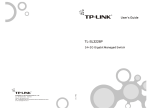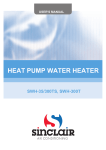Download The DS2V Program User's Guide
Transcript
Visual DSMC Program for Two-Dimensional and Axially Symmetric Flows The DS2V Program User’s Guide Version 3.8 October 2006 G.A.B. Consulting Pty Ltd 144/110 Sussex Street, Sydney NSW 2000, Australia Phone: Country code 61 City code 2 9279 0073 FAX: 61 2 9279 0275 [email protected] http://gab.com.au 2 Table of Contents 1 The DS2V Implementation of the DSMC Method 2 The Scope of the DS2V2 Program 3 2.1 Geometry and Boundary Conditions 7 2.2 Gas Specification and Model 8 3 Computer Requirements 8 4 Program Installation and Operation 9 5 Data Input Dialogs 18 6 The Interactive Flow Display Screen 43 7 Output Files 45 Reference Appendix 47 Using TECPLOT output 47 3 1 The DS2V Implementation of the DSMC Method The direct simulation Monte Carlo method is a technique for the computer modelling of a real gas by some thousands or millions of simulated molecules. The velocity components and position coordinates of these molecules are stored in the computer and are modified with time as the molecules are concurrently followed through representative collisions and boundary interactions in simulated physical space. This direct simulation of the physical processes is in contrast with conventional computational fluid dynamics which seeks to obtain solutions of the mathematical equations that model the processes. The computational task associated with the direct physical simulation becomes feasible when the gas density is sufficiently low. It also becomes necessary under these conditions because the Navier-Stokes equations do not provide a valid model for rarefied gases, and conventional CFD methods are unable to cope with the large number of independent variables that are involved in applications of the Boltzmann equation to realistic multi-dimensional problems. The degree of rarefaction of a gas flow is generally expressed through the overall Knudsen number, which is the ratio of the mean free path in the undisturbed stream to a typical dimension of the flowfield. It is desirable to also define the local Knudsen number as the ratio of the local Knudsen number to the scale length of the gradient of a specified macroscopic (or continuum) flow property. The Navier-Stokes equations are valid only when the local Knudsen numbers based on flow speed, density, temperature and pressure are small in comparison with unity. The limit as the Knudsen numbers tend to zero may be identified with the inviscid limit that is modelled by the Euler equations. The opposite limit as the Knudsen number tends to infinity is the collisionless or free-molecule flow limit in which intermolecular collisions may be neglected. The flow regime between free-molecule and the limit of validity of the Navier-Stokes equations is generally referred to as the transition flow regime. A Knudsen number of 0.1 has traditionally been quoted as the boundary between the continuum and transition regimes, but the characteristic dimension of complex flow fields may be specified in many different ways and the use of the overall Knudsen number may be misleading. The conservation equations of fluid mechanics are valid for all flow regimes, but the Navier-Stokes equations depend also on the Chapman-Enskog theory for the shear stresses, heat fluxes and diffusion velocities as linear functions of the velocity, temperature and concentration gradients. The Chapman-Enskog theory assumes that the velocity distribution is a small perturbation of the equilibrium or Maxwellian distribution. (In an isentropic flow for which the Euler equations are valid, the distribution function conforms everywhere to the Maxwellian). The formulation of the Chapman-Enskog distribution involves the local Knudsen numbers based on the velocity and temperature gradients. It has been found that errors become significant when these local Knudsen numbers exceed 0.1 and the continuum theory is hardly useable when they exceed 0.2. The transport property terms become zero in an isentropic flow and it might be thought that the Euler equation yield correct inviscid flow results at all Knudsen numbers. However, as the density decreases, the collision rate in the gas eventually becomes too low to maintain the isotropy of the pressure tensor. A breakdown parameter can then be defined as the ratio of the density scale time following the fluid element to the mean collision rate. For a steady flow, this parameter can be related to the local Knudsen number based on the density scale length. Although it was shown many years ago that the Chapman-Enskog expansion for the distribution function is not uniformly valid, attempts are still being made to extend the range of validity of the Navier-Stokes equations to lower densities. However, the low density effects such as the development of an anisotropic pressure tensor are of a very basic nature and it is unlikely that much progress will be made for other than one-dimensional steady flows. In addition, effects such 4 as thermal and pressure diffusion become more prominent at low densities and these are not generally included in the Navier-Stokes formulations. It is certain that the necessary extensions (in the event that adequate ones can be developed) will add greatly to the difficulty of the continuum approach. On the other hand, once the density becomes sufficiently low for the DSMC solution to be computationally feasible, it is a much easier method to apply. The main reasons for this are:(i) The calculation is always unsteady with physical time as one of the principal variables in the simulation. If the flow becomes steady, it is obtained as the large time state of the unsteady flow. The method does not require an initial approximation to the flow field and there is no iterative procedure or convergence to the final solution. (In the case of a time averaged steady flow or an ensemble averaged unsteady flow, there will be a gradual decline in the statistical scatter as the sample increases, but "convergence" is not the appropriate description of this process.) (ii) Additional effects, such as non-equilibrium chemistry, may be included simply by adding to the complexity of the molecular model and the fact that these may change the basic nature of the mathematical models is of no consequence. (iii) Most importantly, there are no numerical instabilities! Personal computers now readily permit DSMC calculations of two-dimensional and axially symmetric flows at overall Knudsen numbers in the range 0.01 to 0.001. This is well into the continuum regime. Note that the Reynolds number (Re) is related to the Knudsen number (Kn), the Mach number M, and the specific heat ratio by 1 16 2 M (Re) . 5 2 ( Kn ) The total number of simulated molecules is limited and, in a three-dimensional calculation at normal and low densities, each simulated molecule must be regarded as representing an extremely large number of real molecules. The macroscopic or continuum flow properties are established through averages over the microscopic or molecular properties and are therefore subject to an unrealistic level of statistical scatter. However, the number of molecules in a cubic mean free path is inversely proportional to the square of the number density. The scatter in a typical DSMC calculation is, in fact, similar to the real scatter in a gas flow at a density of about five times normal or sea-level density. A flow with extremely small physical dimensions may therefore be calculated with a 1:1 correspondence between real and simulated molecules. The DSMC method may be modified to take account of the size of the molecules and the fluctuations in the simulation have then been shown to have the same physical characteristics as the real fluctuations. This has important philosophical consequences in that fluctuations are neglected in the formulation of the Boltzmann equation, so that the DSMC solution has a higher degree of physical realism than a (hypothetical) solution of the Boltzmann equation. Fluctuations are included in gas theory only at the level of the Fokker-Planck equations and are, of course, disregarded in the Navier-Stokes equations. The physical realism of the fluctuations has important consequences for DSMC calculations with two-dimensional or axial symmetry, as in the DS2V program. This is because the calculation can be regarded as a simulation within a slice of the flow that is sufficiently thin for the number of simulated molecules to be realistic. The statistical scatter generally decreases as the square root of the sample size and, in order to attain a sufficiently small standard deviation in the results, DSMC 5 programs employ either time averaging for steady flows or ensemble averaging for unsteady flows. There is a serious statistical problem if a significant effect in the real gas is a consequence of the few molecules towards the extremities of the velocity distribution, but this is a very rare occurrence. The fluctuations are therefore a consequence (albeit an undesirable consequence) of the physical model rather than an unrealistic computational approximation. The uncoupling of the molecular motion and collisions over small time steps and the division of the flow field into small cells are the key computational assumptions associated with the DSMC method. The time step should be much less than the mean collision time and a typical cell dimension should be much less than the local mean free path. The cell dimension should also be small compared with the distance over which there is a significant change in the flow properties. The DSMC method uses the cell system only for the sampling of the macroscopic properties and for the selection of possible collision partners, although the sampled density is used in the procedures for establishing the collision rate. This means that the cell geometry should be chosen to minimise the changes in the macroscopic properties across an individual cell. A detailed exposition of the method is available in the reference that will be referred to as Bird (1994). However, the DS2V program takes advantage of several important developments in DSMC methodology that have occurred since that time. Simple implementations of the DSMC method choose the collision partners from any location in the same cell. Later implementations, including those in Bird(1994), employed fixed sub-cells to reduce the spacing of collision partners. The condition relating to the cell size relative to the mean free path then applies to the sub-cell size, rather than to the cell size. The most recent programs, including the later versions of the DS2V program, employ separate cell systems for the sampling of flow properties and collisions. The first molecule for a potential collision is chosen at random from a collision cell. If the number of molecules in the cell is less than 30, the nearest molecule is chosen as the potential collision partner. For larger numbers, a transient rectangular background grid is generated and the molecules are indexed to this transient grid. The size of the background grid is such there is approximately one simulated molecule within each grid element. The transient sub-cell in which it lies is determined from the indexing and, if there is more than one molecule in the sub-cell, the collision partner is chosen from these. The ratio of the mean separation between collision partners to the local mean free path is output by the program and should be small (say 0.2) compared with unity over the flowfield. The nearest-neighbor procedures ensure that the lowest possible values of this ratio are achieved. Further reductions can be obtained only by an increase in the total number of simulated molecules. A problem with nearest neighbour collisions is that, if the interval between collisions happens to be very small, a subsequent collision may involve the same collision pair. This is unphysical because molecules are always moving away from one-another after a collision. Version 2 of the program stores the code number of the immediately preceding collision partner for each molecule and this molecule is not allowed to be the next collision partner. It has been found that this avoids an error in the heat transfer and shear stress that can be as high as four or five percent. The only computational parameter that must be set by the user in Version 3 is the initial number of megabytes to be used for storage. All other computational variables are set automatically by the program. There is an opportunity for experienced users to increase or decrease the default values of cell size, time step etc. 6 The traditional specification of a single value of this time step over the whole flowfield is computationally inefficient, particularly for supersonic and hypersonic flows. This is because a value that is small in comparison with the mean collision time in the stagnation region is extremely small in comparison with the collision time in the outer regions of the flow. This problem is avoided by new procedures that make the time step vary with every molecule as well as with every cell. To this end, separate time variables are associated with every molecule and every cell. The procedures keep all these variables concurrent with the overall time variable. The overall time variable is advanced in very small time steps, but only a small fraction of the molecules are moved and collisions are calculated in only a small fraction of the cells at any one time step. The mean collision time is kept for each cell and collisions in a cell appropriate to a time interval of one third the local mean collision time are calculated whenever the cell time variable falls one tenth the local mean collision time behind the overall flow time. Similarly, a molecule will generally be moved through a time interval of one fifth the mean collision time of its current cell when its time variable falls one tenth this local mean collision time behind the overall flow time. The time step of one fifth the local mean collision time is the default (and near optimum) value, but may be varied whenever a program is started or restarted. For near freemolecule flows that have a large collision time, there is also a molecule velocity dependent restriction that limits the distance that a molecule can move in a single step. Because of the very small overall time step and the small number of cells for which collisions are calculated at each step, the implementation of the traditional indexing routine at each step involves a computational time penalty. This can be avoided through the specification of “continuous” indexing. The traditional index array is comprised of the molecule numbers in order of the cells. If the address of the corresponding entry in this array is stored for each molecule, the indexing may be kept up to date continuously as molecules move from cell to cell. The index array must also be extended with sufficient free space between cells to cope with the fluctuations in the number of molecules in individual cells. Some general rearrangement takes place from time to time to allow for particularly large fluctuations or systematic changes in the distribution of molecules. Continuous indexing is the default but, if memory use is to be minimized, traditional or “normal” indexing may be specified in the data. In addition, normal indexing should be employed if chemical reactions are present and this is enforced in Version 2.1. 2 The Scope of the DS2V Program 2.1 Geometry and Boundary Conditions The flowfield limits are specified by the minimum and maximum values of the x and y coordinates. These four boundaries may be stream boundaries, planes of symmetry, vacuum boundaries or the axis of an axially symmetric flow, although the minimum y coordinate may be at any radius. This basically rectangular flowfield may be modified by the definition of one or more separate “surfaces”. Each of these must be either a closed surface or an open surface that starts and finishes on a boundary of the basic rectangle. Each surface is specified either by a combination of straight line and circular arc segments. Most importantly with regard to the flexibility of the program, each of the surfaces may be a combination of solid surface segments and specified flow input boundaries. The surfaces may be set to move in their plane or normal to it. The latter boundary in the axially symmetric case permits the study of rotating flows. Intervals for the sampling of properties along solid surfaces may be specified at any desired spacing. The flow input boundaries permit the study of a wide range of problems that involve jets and plumes. A secondary stream may be set to occupy part of the initial flowfield and this permits the 7 study of unsteady shock tube type flows and shear flows. Alternatively, shock waves may be generated by a moving “piston” type boundary for diffraction studies. Special “constant pressure” boundaries are available for the generation of steady internal flows that are unaffected by the boundary conditions. Periodic boundary conditions are also available. There are a number of options for the generation of a file consisting of the molecules that leave a boundary, including notional boundaries normal to the plane of the flow, or cross a specified line in the flow. In addition to the position coordinates and velocity components, the file contains sufficient information on the flow that generates the file to allow the molecules to be “played back” into other flows. The most common application involves an interface between a twodimensional or axially symmetric calculation and a three-dimensional calculation. For example, the molecules from a two-dimensional flow that contains a plane oblique shock wave may the input molecules over one face of a three dimensional calculation. Alternatively, there may be an interface between two two-dimensional calculations. This is particularly useful for plume calculations. A molecule file may be generated along a boundary at which the normal velocity component is everywhere supersonic. This may then be the input file for outer region flow calculations using either DS2V or DS3V. The molecule output file is always named DSMOF.DAT and the input file DSMIF.DAT. The flowfield grid consists of a background rectangular grid that is uniformly spaced in each direction. Every “division” of this grid is divided into a finer grid of “elements”, typically 100 elements in each division. Solid surfaces must not be thinner than an element. The flowfield cells are defined by cell nodes that are initially set to the centers of the divisions and the points that define the surfaces. The cell associated with a given node is comprised of the elements that are closer to that node than to any other. At any stage of the calculation, a new set of nodes may be adaped to the flow density and density gradients in order to set new cells with a specified number of simulated molecules in each cell. Separate cell systems are employed for collisions and for the sampling of flow properties. 2.2 Gas Specification and Model The gas may be chosen from a menu that includes ideal air, real air with vibration and chemical reactions, nitrogen, argon and a hard sphere gas. Alternatively, a custom non-reacting or reacting gas may be specified. The program employs the physical gas models that have been described and validated in Bird (1994). The gas is a mixture of the VHS or VSS models and the cross-sections, the viscositytemperature index (which determines the way in which the cross-section changes with the relative velocity), are set separately for every molecular species. The VSS model permits the specification of the correct Schmidt number. This can be important for gas mixtures, but the VHS model is adequate for simple gases and for A classical Larsen-Borgnakke model is employed for the rotational degrees of freedom, while a quantum model is used for the vibrational modes. The chemical reaction model calculates reactive cross-sections that are consistent with the measured rate constants. The classical diffuse reflection model with complete accommodation of the gas to the surface temperature is appropriate to "engineering surfaces" that have not been exposed for a long period to ultra-high vacuum. The alternative CLL gas-surface interaction model is also included and provides a realistic model for partial accommodation on ultra-clean surfaces. The other "classical" model of specular reflection may be specified but it is recommended that this option be used only for planes of symmetry. A set temperature distribution may be specified for the surface, or it may be specified as an adiabatic surface with zero heat transfer. In the latter case, the temperature 8 distribution on the surface is one of the output quantities. The surface may be specified as insulated with zero thermal conductivity or isothermal with infinite conductivity. Thermal radiation from the surface is also taken into account. 3 Computer Requirements (i) The program requires Windows 98 or higher. (ii) A 2 GHz Pentium™ processor or higher is recommended. (iii) 500+ MB RAM is required for the program to run efficiently. (iv) The program runs in an XGA (1024 x 768) window. Windows 98 required “small fonts” to be specified in order for the DS2V windows to be sized and positioned correctly. With XP, it is essential that the “DPI setting” be set to “Normal size (96 DPI)”. This is accessed through Control Panel -> Display -> Settings -> Advanced -> General. 4 Program Installation and Operation The program is distributed as the compressed executable DS2VZ.EXE. This is run to produce the uncompressed executable DS2V.EXE. Many additional files will be generated when this file is run and it is best placed in a new directory. Running DS2V produces the Initial Options window that contains six push button style radio buttons and an OK button to move on when the desired button has been selected. Continue the Current Run This is the pre-selected button, but is valid only when a calculation has been stopped after it had reached the stage at which the flow and surface property displays are displayed. Restart files are written every time the “print-out” stage is reached. The selection of this option causes the last set of restart files to be read and re-starts the run from that flow time. The following dialog provides an opportunity to alter some of the program settings when a run is restarted 9 Continue the Current Sample This and the following option is applicable only when the flow is assumed to become steady at large times and the specified time at which time averaging is to commence had been reached in the earlier calculation. This option continues the existing time average. Commence a New Sample This option resets the sampling variables so that a new time-averaged sample commences from the restart. This option is useful when the specified time to steady flow proves to be inadequate. In addition, it should be applied when the flow has settled down after a change in gas density or a change in the number of simulated molecules. The program resets the sample automatically if the fluctuating number of simulated molecule changes by more than eight standard deviations. Commence building the molecule output file If the box is checked, a molecule output file DSMOF.DAT is created and its generation commences as soon as the calculation restarts. The first choice is whether the file is generated from molecules crossing a line in the flow of from 10 molecules leaving the flow across a boundary or notionally leaving from the plane of the flow. If a line within the flow is to be specified The menu allows the crossing direction to be specified along with the coordinates of the endpoints of the line. 11 If a boundary line or flow plane is to be specified Factor to Change the Density of the Flow Most calculations start from an initially uniform flow and, at low Knudsen numbers, the computational time to steady flow may be very large. It is generally more efficient to establish steady flow at a higher Knudsen number and then increase the density of the flow. This option can be useful when a number of cases are to be calculated at gradually decreasing Knudsen numbers, but the user must beware of the transient disturbances that can be generated when there is a large change in the flowfield. Factor to Change the Number of Molecules Another strategy to decrease the computational effort for eventually steady flows is to employ a relatively small number of simulated molecules at the start of the calculation and to increase the number when steady flow is nearly attained. This option changes the number of real molecules that are represented by each simulated molecule. The initial number should not be so low that the criteria for a good DSMC calculation are violated by such large margins that the initial flow is unrepresentative of the real flow. In general, the increase will not be greater than a factor of about three. The option may also be used to reduce the number of simulated molecules if it appears that the eventual number will be beyond the memory capacity of the computer. Again, the user must beware of the transient disturbances that can be generated when there is a large change in the flowfield. 12 WARNING: If the above two options cause large changes in the flowfield, transient disturbances can be generated. The time that is required for these transients to die out may be comparable with the time that is required for the establishment of steady flow. The options are useful for exploratory runs, but their use is not recommended when the most accurate result is required. Time step adjustment The default at the center position of the slider control sets the time step to approximately one third the local mean collision time. The “Maximum Computational Accuracy” corresponds to a time step of one fifth the mean collision time and the “Maximum Computational Speed” corresponds to about one half the mean collision time. Set the Non-equilibrium Parameter as:The “Non-equilibrium Parameter” is one of the options that may be chosen in for plotting in the interactive display screen. There are a number of options for the definition of this parameter. The default is the root mean square of the ratios of the three normal components of the pressure tensor to the scalar pressure. The next three are ratios of the translational temperatures in the x and y direction, the ratio of the rotational to the translational temperature and the ratio of the vibrational temperature to the translational temperature. The latter two are available only if one or more of the molecular species has the relevant internal degrees of freedom. The final option for the Chapman-Enskog term involves the evaluation of velocity and temperature gradients and should be chosen only when the sample is very large. The term is evaluated separately for the velocity and temperature gradients and the value of the larger term is shown Flow boundary adaption WARNING: This procedure is appropriate only for low Knudsen number flows and is still in an experimental stage. The setting of all flow boundaries as stream boundaries is exact for collisionless external flows, but becomes increasingly in error as the Knudsen number is reduced. The boundaries of the bounding rectangle are frequently set as stream boundaries in low Knudsen number flows even though there is strongly disturbed flow at the boundary. For external flow problems, this is an unavoidable source of error at all boundaries if the flow is subsonic. There is always some error in the surface properties and forces in subsonic flows. All that can be done is to study the error by running a number of cases with the boundaries at different distances from the body. Hopefully, it is possible to set boundaries sufficiently far from the body for the errors to be negligible. In the case of supersonic external flows, it is often possible to position the boundaries such that one can be confident that the surface properties and forces are not 13 affected. However it is not always possible to do this and, in any case, there is almost always some error in the flowfield near a boundary at which there is a mismatch between leaving and entering molecules. Flow boundary adaption sets the incoming molecules to be those appropriate to an equilibrium gas with the sampled macroscopic properties at the boundary. However, the properties at the boundary are unavoidably affected by the mismatch between the leaving and entering molecules and the experience with the procedure has been that it is stable but goes only half way to compensating for the mismatch. Sample the velocity distribution at a specified location A file of a specified number of molecule velocity components and internal energies may be generated a specified location in the flow. This is a formatted file and may be used with a post-processing program to generate any desired representation of the velocity distribution function at that point. A new location may be chosen each time that the calculation is restarted. However, the file name is always VELDIS.TXT and, if files are desired for multiple locations, the earlier files must be saved under different names. Run a Demonstration Case This brings up a dialog for the choice of demonstration case. A fuller description is available via the About button for each example. If the Review the data input menus before running the example checkbox is selected, the menus that produced the data are reviewed before the run starts. 14 About the DSMC method This option brings up an information screen on the DSMC method and a “Frequently Asked Questions” screen on the method can be called from this. The program then returns to the Initial Options menu. Adapt the Cells and Continue Continues the current run with cells adapted to the density in the current flowfield sample. When selected, the user is asked to supply the desired number of simulated molecules in each of the new cells. Separate adaptions are made are made for the collision cells and sampling cells. The collision cells are adapted first and acceptance of the default eight molecules per collision cell is recommended. A plot of the new cells appears in a new window when the adaption is complete and the window should be closed for the computation to proceed. The sampling cell 15 dialog then appears with a recommended number that depends on the magnitude of the calculation. A plot again appears and this window should be closed for the calculation to proceed. An information dialog appears when the flow is ready to restart using the new cells. In the case of flows that become steady, the option will normally be chosen after a substantial sample has been built up. However it can be selected any number of times and can be used for flows that remain unsteady. IMPORTANT: IF THE PROGRAM STOPS WITH OR WITHOUT A DIAGNOSTIC WINDOW, EXAMINE THE FILE DIAG.TXT FOR MESSAGES AND EXPLANATION. A number of additional files are generated during the problem set-up phase. These are mainly for diagnostic purposes. Set New or Modified Data This option allows a new calculation to be specified. If there is no valid data file on the computer, it must be selected before a calculation, other than the demonstration examples, can be made. The following dialog with three choices then appears: 16 Generate Completely New Data Selection of this button asks for a choice of input units. SI units are recommended. The program is rarely used with engineering units, so please report any errors. The program then moves straight to the data input dialogs of Section 5. Modify the Existing Data Set The user may choose to modify an existing DS2VD.DAT file. Should an “end of file” be encountered when modifying an existing file, the program automatically switches to the “new file” mode. The details of the input menu windows are described in Section 5. New Run with Existing Data There must, of course, be an existing DS2VD.DAT file and this starts a new run from zero time. About the DSMC method This option brings up an information screen on the DS2V program and a “Frequently Asked Questions” screen on the program can be called from this. The program then returns to the Initial Options menu. 5 Data Input Dialogs The first dialog asks the user to set the initial number of Megabytes that are used by the program. One million simulated molecules requires about 80 Megabytes. This is the only computational parameter that the user must set. All other computational parameters are automatically set by the program to recommended or default values. There is an opportunity at the end of the data input process for experienced user to modify many of the default settings. 17 Two-Dimensional Plane Flow The flow is in the x-y plane with no flow gradients in the z direction, although there may be a velocity component in the z direction that varies with x and y. The width of the flow is set to unity. Axially Symmetric Flow The flow is symmetric about the x (y=0) axis and the y coordinate is a radius. There are no flow gradients in the circumferential direction, but there may be a circumferential velocity component that varies over the flowfield. The program may therefore be applied to rotating flows. The following dialog appears if the flow is axially symmetric, 18 No Radial Weighting Factors All simulated molecules represent the same number of real molecules. Therefore, with equally spaced cell layers in the radial direction, the number of simulated molecules in a cell layer is proportional to the average radius of that layer. There is then great difficulty with the small sample near the axis and the option will generally be used only for flows like plume expansions in which the gas density falls as the radius increases. Employ Radial Weighting Factors The number of real molecules represented by each simulated molecule is proportional to the radius. This tends to equalize the number of simulated molecules in each cell layer in a uniform flow. There must be fractional molecule removal for molecules moving away from the axis and fractional duplication for molecules moving towards the axis. With radial weighting factors, energy and momentum are conserved only “on the average” and random walks can occur. These can become apparent in low speed flow regions with long molecule residence times, for example hypersonic blunt body problems. The random walk fluctuations appear to produce acoustic waves that are focused at the axis and spikes are sometimes seen at the axis. These effects are minimized if the flow resolution is reduced and, should they occur, the nearest-neighbor collision procedures can be turned off in the Set Custom Options dialog that can be selected in the final stages of the data input. Minimum x coordinate Maximum x coordinate Minimum y coordinate 19 Maximum y coordinate These input variables set the limits on the basic rectangular flowfield. An axially symmetric flow need not have its minimum y coordinate (i.e. minimum radius) on the axis, but it must not be negative. The effective shape of the flowfield may be changed through the definition of open surfaces and flow input lines that terminate on these boundaries. Approximate fraction of the bounding rectangle that is within the flow The surfaces may be such that only a small fraction if the bounding rectangle is within the flow. The setting of this item to the approximate fraction assists with the automatic setting of the computational variables. Retain Existing Composition This option is available only when data is being modified and it retains the existing number and definitions of the gas species. Custom Composition Allows the detailed specification of the gas species and chemical reactions. Modified data files revert to custom composition unless the preceding option is chosen. The following dialogs appear under this option. 20 Number of molecular species in the flow This is the total number that may appear in the stream, the secondary stream, or in the gas that enters the specified flow entry lines. Max. no. of vibrational modes of any species Vibrational modes need not be set unless the temperatures in the flow are sufficiently high for them to be activated to a significant extent. The number of chemical reactions This is the total number that will be specified. Number of third-body tables for recombinations These set the relative efficiencies of all the molecular species as third bodies in recombination of atoms and molecules. Number of surface reactions Molecules may recombine or dissociate as a result of collisions with solid surfaces. The following dialog appears in a loop over the number of molecular species. The physical properties of a number of common gases may be found in the Reference. Diameter of the molecular model The variable hard sphere and variable soft sphere molecular models employ the hard sphere (VHS) or modified hard sphere (VSS) scattering model but 21 have a diameter that varies with the collision energy. The energy for the specified diameter is characteristic of the temperature that is specified after: at a reference temperature of Inverse of the VSS scattering parameter. This is set to unity if the VHS model is to be used or, for VSS molecules, to the value appropriate to the Schmidt number of the gas. Viscosity-temperature power law The variation in the VHS diameter is such as to produce a coefficient of viscosity that varies with temperature raised to this power. 0.5 is a hard sphere gas and 1.0 is effectively a Maxwell gas. These should be regarded as limiting values. Molecular Mass This is the mass of an individual molecule. Number of rotational degrees of freedom A monatomic molecule has no rotational degrees of freedom and a diatomic molecule or a linear triatomic molecule has two. Non-linear and complex polyatomic molecules have three rotational degrees of freedom. Rotational relaxation collision number This sets the rotational relaxation rate. It may be made a constant (generally about five) or a second order polynomial in the temperature. Fixed collision number or the constant in the polynomial Coefficient of temperature in the polynomial Required only if the polynomial option has been chosen. Coefficient of temperature squared in the polynomial Required only if the polynomial option has been chosen. The number of vibrational modes These do not become significantly excited until the temperature reaches values of the order of the characteristic vibrational temperature. For most gases, vibration may be neglected if the temperature is less than about 1000K. The following dialog appears if there are vibrational modes in a loop over the number of modes. 22 Characteristic vibrational temperature This is a basic physical property of the gas. Vib. Collision number Zv, or constant C1 in eqn (6.53) -1 for a constant Zv, or constant C2 in eqn (6.53) If a constant vibrational collision number is to be used, the first value is set to that number and the second value to –1. However, vibrational relaxation is strongly temperature dependent and it is preferable to use values correlated by the Millikan-White theory. The equation numbers refer to the supplementary theory in Bird(1994). End of the loop over the number of molecular species. Note that the molecules will be referred to in later data input items by a code number based on the order in which they were specified in this loop. i.e. The first species to be input is regarded as species 1, the second as species 2, and so on…. The following dialog appears in a loop over the specified number of chemical reactions. 23 Pre-collision species of the first molecule Pre-collision species of the second molecule The code numbers of the two pre-collision species. The identity of the thirdbody molecule in a recombination is specified later. Choose one of Dissociation, Recombination, and Exchange Reaction. If it is a dissociation. Post-collision species code of the first molecule Post-collision species code of the second molecule Post-collision species code of the third molecule A dissociation is a reactive collision that converts two molecules to three molecules. If it is a recombination, Post-collision species of the recombined molecule A recombination leads to a single molecule and an unchanged third-body molecule. The code of the third-body molecule or, if negative, the code of the thirdbody table 24 The first option is allows a reaction to be specified for a particular species as the third-body, while the second allows all species as third-bodies with the relative efficiencies given by the table with code number equal to the absolute value of the negative data variable. If it is an exchange reaction Post-collision species code of the first molecule Post-collision species code of the second molecule The number of molecules is unchanged in an exchange reaction. The reaction model accepts data in the form of the continuum rate equations in the conventional Arrhenius form. The rate equation data is converted within the program to reactive cross-sections using the theory of Bird (1994). Note that this is a quasi-equilibrium theory and, while it appears to work well for the reactions in hypersonic flows in air, large correction factors may be need in other reacting flows. For example, combustion reactions appear to be to slow and significant non-equilibrium effects may be present. No. of internal d. of. f. that contribute The internal degrees of freedom of the reacting molecules may contribute to the activation energy that is required for the reaction to occur. The value of this data item will not affect the reaction rate but, if the temperature exponent in the rate equation is negative, the curve of reactive cross-section against collision energy may not have a physically reasonable shape unless the internal degrees of freedom contribute energy. The temperature exponent cannot be more negative than the negative of the sum of this number and 3/2. Activation energy The sum of relative translational energy and the contributing internal energy must exceed this energy for a reaction to be possible. 1.e10 the pre-exponential factor The reaction rate coefficient is assumed to be in the form k (T ) T exp(E a / kT ) where Ea is the activation energy, is the pre-exponential factor, and is the temperature exponent. The units are such that the rate coefficient k(T) is in m3 molecule-1 sec-1 for a binary (dissociation or exchange) reaction and m6 molecule-1 sec-1 for a ternary (dissociation) reaction. The input quantity is multiplied by ten orders of magnitude so that it does not become smaller than the minimum number that can be represented by a single precision variable. Temperature exp. in the rate equation The quantity in the above equation. Reaction energy input to the gas This is positive for an exothermic reaction and negative for an endothermic reaction. 25 The following dialog appears in a double loop over the number of third-body tables and the number of molecular species. Relative probability If this is set to unity, the rate coefficient is as set for the reaction. Otherwise, it is the factor by which the rate coefficient is multiplied. The following dialog appears in a loop over the specified number of surface reactions. Species code of first incident molecule Species code of second incident molecule There is one incident molecule for a dissociation and two for recombination and exchange reactions Species code of first reflected molecule Species code of second reflected molecule Species code of third reflected molecule Species code of fourth reflected molecule Species code of fifth reflected molecule Species code of sixth reflected molecule 26 There is one reflected molecule in a recombination reaction, two in an exchange reaction, and at least two in a dissociation reaction. Reaction energy input to the surface This is the energy from a single event and will be negative when energy is required for the reaction. The probabilities of the various surface reactions are set when the surface properties are specified. Ideal air This sets oxygen as species 1 and nitrogen as species 2. The vibrational modes are not active and there are no chemical reactions. It is useful for problems involving air at temperatures less than about a thousand degrees. The fractions of the two species are about 0.2 and 0.8 and are set in the stream property dialog. Argon Argon is set as a typical real monatomic gas. Hard sphere gas This employs a fixed molecular diameter of 410-10 m and a molecular mass 10-25 kg. Real air with reactions This is a five species model with; oxygen as species 1, nitrogen as species 2, atomic oxygen as species 3, atomic nitrogen as species 4, and nitric oxide as species 5. The vibrational modes are active and the data is set for 23 chemical reactions. The model has been extensively employed for atmospheric re-entry studies. Martian atmosphere This employs nine molecular species. The first five are as outlined for real air and atomic carbon is species 6, carbon monoxide is species 7, carbon dioxide is species 8, and argon is species 9. The model is again intended for atmospheric entry problems and the vibrational modes are active. A typical Martian atmospheric composition is 95.6% carbon dioxide and 4.6% molecular nitrogen. Argon would have to be added as a trace species, but the other species are generated by the fifty nine chemical reactions that are included in the model. 27 x velocity components y velocity components Only for two-dimensional flows z velocity components Only for two-dimensional flows. There may be a velocity component in the z direction normal to the x-y calculation plane and this velocity component may vary over the flowfield. The “two-dimensional” restriction is that there must be no gradients in the z direction. Temperature Vibrational Temperature The separate specification of vibrational temperature is required only if some molecules have been specified to have vibrational modes. It will be equal to the overall stream temperature in equilibrium flows, but is sometimes different in hypersonic test facilities. Number Density Fraction of Species A maximum of twelve molecular species may have been defined. This sets the flow conditions for the gas that enters across the stream boundaries and which generally fills the flowfield at the start of the calculation. It is used for the normalization when the “non-dimensional” option is chosen during the run. It should therefore be set as a reference gas even when there are no stream boundaries and the flowfield is initially set as a vacuum. 28 Input the number of unconnected surfaces As noted in the dialog, “surfaces” must be either open or closed. However, in addition to sold surfaces, these surfaces may be lines across which a specified flow enters the flowfield. In fact, a single surface may consist of both solid elements and flow entry elements. Moreover, the entry flow conditions are unrelated to the stream conditions. The following dialogs are in a loop over the number of surfaces. If previous data is being modified and the number of surfaces is less than the previous number, the following dialog appears: The complete surface in the data that is being modified may be deleted completely or may be retained and/or modified. 29 Number of Segments This number relates to the segments that the surface in divided into in order to specify its geometry. It is not related to the surface sampling intervals that are set later or to the groups of these intervals that set the type and the properties of the surface. Irrespective of the option that is chosen here, the dialog for the first point of the first segment is: 30 This sets the x and y coordinates of the first point on the line. The dialog for the end-points depends on the segment type. Straight Line The segment is a straight line and is set by the following dialog . In addition to the x and y coordinates this dialog sets the: Number of sampling intervals along the segment The size of the sampling interval along a solid surface sets the resolution at which the surface properties will be plotted. It also sets the resolution to which the temperature of solid surface elements can be set and, in the case of specified flow input lines, the resolution to which the flow properties are specified. Arc Clockwise from Initial Point Arc Anti-clockwise from Initial Point The initial point in the context of this dialog is either the first point on the surface or the end-point of the previous segment. 31 Final Point x and y coordinate Sets the location of the final point of the segment. With Center at x and y coordinate Sets the location of the center of the circle on which the arc lies. An error window appears if the initial and final points do not lie on the same circle. Number of sampling intervals along the segment While this is generally similar to the corresponding data item for the straight-line segment, it is essential that sufficient intervals be set to properly define the circular arc. This means that there should a reasonable limit on the angular change between the straight intervals. End of the loop over the segments . 32 In a loop over the number of interval groups on this surface. Solid surface intervals with species-independent properties This choice brings up a menu to set the properties for this group. Reflection at a Set Temperature The molecules that are reflected according to the gas surface interaction to be specified later at the temperature that is specied below. Zero Heat Transfer (Adiabatic) Surface 33 The incident heat transfer to the surface is calculated on a progressive basis and the surface temperature is adjusted such that there is zero net heat transfer to the surface. This is commonly referred to as an “adiabatic surface” and the adiabatic surface temperature appears as one of the options for the surface distribution output. Surface Temperature The surface temperature for molecular reflection or the minimum allowable surface temperature if the adiabatic option has been chosen and the surface is insulated (zero thermal conductivity). However, if this is set to zero, the surface is assumed to have infinite thermal conductivity such that the whole group comes to a uniform temperature with no net heat transsfer to the group as a whole. Emissivity This need be set only for adiabatic surfaces so that thermal radiation is taken into account in calculating the temperature for zero heat transfer. In-Plane Velocity The surface moves in its own plane in a direction within the plane of the flow. This has effect only on the molecules are reflected diffusely. Normal-to-Plane Velocity The surface moves in its own plane in the drection normal to the plane of the flow. This is the circumferential direction in the case of an axially symmetric flow and the option allows rotating flows to be studied. 34 Diffuse Reflection The classical diffuse reflection model is employed with full accommodation of the translational energy to the temperature that was defined earlier. CLL reflection model This model (see Reference) can provide a realistic model of the reflection processes that occur on extremely clean surfaces. It also employs the temperature that was defined earlier and requires the definition of the Normal energy accommodation coefficient and the Tangential momentum accommodation coefficient A major problem is that very little information is available on when this model should be used and the values of these coefficients that should be employed if it is used. Rotational accommodation coefficient Irrespective of the model that is used for the gas-surface interaction of the translational modes, the fraction accommodation of any rotational modes may be set. Vibrational accommodation coefficient Similarly for any vibrational modes. Fraction of specular reflection A combination of specified fractions of specular and diffuse reflection has often been used to provide an indication of non-diffuse effects. It is now recommended that the CLL model be used for this purpose. Full specular reflection can be used make a surface a plane of symmetry or to make an “inviscid” flow calculation. Fraction adsorbed at surface The specified fraction of molecules that strike the surface are removed from the calculation. Outgas Mass Flux This option should only be used when there is separate input for each molecular species. The following dialog appears if any surface reactions have been defined. 35 Probability of surface reaction number Up to 18 surface reactions were defined earlier. This is the probability when one of the incident molecules strikes the surface. If two are required, the other is removed later. Solid surface intervals with species-dependent properties This choice brings up similar menus to the species-independent choice, except that the dialog Gas-surface interaction for this group is repeated for each molecular species. Also, it is possible to set the Outgas mass flux This is set separately for each species. The outgassed molecules are generated as if they were effusing from the surface at its temperature. Specified flow entry intervals 36 x, y and z velocity components There are separate dialogs for two-dimensional and axially symmetric flows. This is the axially symmetric version and, while the stream in an axially-symmetric flow is not allowed to have a radial or circumferential flow, calculations do not have to include the axis and these option allow expanding and swirling flows to be set up. Temperature and Number Density Fraction of Species A maximum of twelve molecular species may have been defined. Stream entry intervals The surface is a flow entry surface and is commonly used to cut off a region of flow that is undisturbed freestream flow. This option does not require any further information End of the loop over the interval groups on the surface. End of the loop over the surfaces. The following screen appears in a loop over the four flow boundaries. 37 Axis This choice is valid only for the “minimum y boundary” in an axially symmetric flow and when that boundary has been set to y=0. Plane of Symmetry All molecules striking the boundary are specularly reflected. For other than the minimum and maximum y boundaries in an axially symmetric flow, this is equivalent to setting the boundary as a plane of symmetry. Stream Boundary Molecules that are typical of the specified stream enter across the boundary. Molecules that strike stream boundaries are removed from the flow. This boundary conditions maintains a uniform flow in an empty flowfield, even for a subsonic or stationary stream. Vacuum Interface No molecules enter the flow and all molecules striking the boundary are removed from the flow. Periodic Boundaries This applies only to the minimum and maximum x boundaries and must be applied to both. Molecules that leave across the minimum x boundary enter across the maximum x boundary, and vice-versa. 38 Constant Pressure Boundaries These boundary conditions require the definition of a secondary stream and an initial flow separation boundary at a specified x location. The minimum x boundary is a stream boundary, but the number of molecules that enter is made equal to the number that crosses the initial flow separation line in the positive direction. The maximum x boundary is a similar boundary for the secondary stream and the number of molecules that enter is equal to the number that cross the flow separation line in the negative direction. This boundary is intended for use in calculations involving steady subsonic flow through channels and tubes. Specular Surface Moving into the Flow This boundary can be set only at the minimum x boundary and causes a specular piston to move into the flow at a constant speed given by the specified Surface Speed This produces a shock wave ahead of the piston. Steady flow sampling should not be employed with this option. Not in Flow Surfaces are often defined such that one or more of the sides are completely outside the flow. End of the loop over the boundaries There are three options with regard to the separation boundary and secondary stream. 39 No Separation Boundary There is no separation boundary and no secondary stream. Boundary at line of constant x A secondary stream must be set and applies at x coordinates greater than this value. Boundary at line of constant y A secondary stream must be set and applies at y coordinates greater than this value. Coordinate of the Boundary The x or y coordinate of the separation boundary (if one is set). One of the following options must be chosen . Set Initial Flow to Stream or Ref. Gas The initial (zero time) state of the gas is set to the stream definition. If a separation boundary has been set the gas beyond this boundary is set to the secondary stream. Set Initial Flow to a Vacuum There are no molecules in the flow at zero time. If there is a secondary stream, it is set by the above dialog that is identical to that for the stream and for the specified stream elements. File Molecules Enter the Flow For this to be a valid option, a previously generated DSMOF.DAT file must have been renamed DSMIF.DAT and be present in the directory. The molecular species in this file must exactly match those in the new calculation. The following menu appears after the flowfield has been set up, just before the run starts. 40 Either steady or unsteady sampling must be chosen. Assumed Steady Flow at Large Times This is chosen when the boundary conditions are such the flow becomes steady at large times and a long time average will be required to produce a large sample. The sample is automatically reset whenever the total number of simulated molecules changes by seven or eight standard deviations. For most problems, this automatically causes a time sample to be made over the eventual steady flow. However, in some cases , the unsteady phase of the flow does not involve much (or even any) change in the number of molecules. The user must then stop the program after the flow has become steady and select the Commence a New Sample option when re-starting it. A large time-averaged sample may then be accumulated. Continued Unsteady Flow The flow is not assumed to become steady at any time. This option requires a very large number of molecules. The flow is time-averaged over an interval at the end of each output interval. Employ Standard Options The computation is made with the standard or default options that are adequate for most problems. 41 Set Custom Options This brings up the following dialog that can be used to modify the standard options. The data file DS2VD has now been generated. The program may be run with this data or it can be recycled for corrections and/or alterations . 6 The Interactive Flow Display Screen This screen is visible throughout the running of the calculation and contains three graphical display bitmaps, about thirty numeric output fields, scrolling menus, and 42 many push button or checkbox controls. In addition, the graphical flow display accepts left button mouse clicks to display the flow properties at a point, and right button clicks to generate flow streamlines through the point. The screen is largely self-explanatory but some comment and clarification is useful for some of the contents. (i) The Flow time is the time in seconds since the surfaces were instantaneously inserted into the uniform stream. The flow time advances in steps equal to the set fraction of the smallest value of the sampled mean collision time in any of the cells. The flow properties are sampled at set time intervals. With the eventual steady flow option, until the flow becomes steady the samples are reset each time the restart files are written. The flow and surface property displays are therefore time-averaged over time intervals that are small in comparison with the steady flow time and give a realistic picture of the unsteady flow development process. Steady flow time averaging builds up a large sample. The unsteady sampling option essentially continues the unsteady phase indefinitely. short time averaging may be confined to the specified fraction of the output interval. (ii) The Molecule Number History window plots the number of simulated molecules over a time interval immediately preceding the current flow time. There is usually an increase in the number of simulated molecules during the unsteady phase of a flow but, when a flow has become steady, the fluctuations should be characteristic of the statistical fluctuations. These have a standard deviation of approximately the inverse square root of the number of simulated molecules. The magnitude of the standard deviation is indicated by the length of the double-ended yellow arrow at the center of the window. The scatter in a steady two-dimensional flow shows the expected characteristics. Axially symmetric flows employ radial weighting factors that cause molecules to be discarded and duplicated as they move towards and away from the axis. This does not affect the magnitude of the average number, but it affects the nature of the fluctuations With an assumed steady flow, should the number of molecules depart by more than about seven standard deviations from the value at the start of the sampling interval, the sample is reset. Should a flow become periodic rather than steady, it should be clear from the behavior of the total molecule number in this screen. (iii) The log of the computation in the top left hand corner of the screen shows the number of molecule round-off substitutions that have been made during the calculation. A molecule is removed from the flow and is replaced by randomly selected molecule if the computer is unable to fix its position within the flow. This problem arises from the six or seven significant digit limitation of 32 bit arithmetic. These are minimized by an internal scaling factor that causes the distances and the time to be of order unity even if the actual flow has extremely small physical dimensions. (iv) The units are quoted for dimensioned output and the forces are based on a flow of unit width in two dimensional flow or the full 360azimuth in an axially symmetric flow. The non-dimensional output option requires specific definitions for some of the output quantities. 43 The flow quantities are expressed as their ratios to selected undisturbed stream quantities. The non-dimensional positions are the x and y co-ordinates divided, respectively, by either the length or height of the working section. The speeds and velocity components are normalized by the speed U of the undisturbed flow. The overall temperatures and the separate components of the temperatures are normalized by the overall temperature of the stream. The pressure is normalized by the pressure p in the stream. The densities and number densities are normalized by the stream density and number density n . A number flux coefficient is N/( nU ). 2 ). A surface pressure coefficient is ( p p ) /( 12 U 2 A shear stress coefficient is /( 12 U ). 3 A heat flux coefficient is h /( 12 U ). A characteristic length or area is required for the normalization of the surface forces and moments. The input of this parameter is through a pop-up menu that appears the first time that non-dimensional output option is selected. The force coefficients 2 U and a characteristic area. For twodimensional cases, the force is that applying to a surface of unit width and the characteristic area is the characteristic length times unity. For symmetric twodimensional bodies, the force is that applying to only one side of the body. The force and the characteristic length are doubled if the option to display both sides of the flow is chosen. For axially symmetric flows the force is for a surface that extends over the full 360azimuth and the characteristic area must be consistent with this. The moment coefficient appears only for two-dimensional cases without symmetry and the denominator includes the square of the characteristic length. are the force divided by the product of 1 2 (v) The ratio of the local mean separation of the collision partners to the local mean free path is the key verification parameter for the calculation. The largest, and therefore the worst, value in any cell is output in the flow log. This is actually the average of the lower five in the top ten. There could be some error in the calculation unless this is small compared with unity. On the other hand, higher values might be tolerated in a small region of the flowfield.. If the largest value is undesirably large, refer to the Coll. Sep. / m.f.p option for the property in the flow display. The distribution of the ratio over the flowfield can then be studied and a judgement made about the quality of the calculation. The ratio can be reduced only by the use of a larger number of simulated molecules in the calculation. 44 7 Output Files The output file control for eventually steady flow sampling is and that for continuing unsteady flow is Steady and Unsteady Flows In both cases, there is a push-button control to generate bitmap files of the flow and surface displays at the time that the button is pressed. These are WFnnnn .BMP for the flowfield and WS nnnn.BMP for the surface distribution. nnnn is a four digit number equal to that in the integer field at the time that the button is pressed. In addition to these files, the log file WLnnnn.TXT and the screen copy file Snnnn.BMP are generated each time that the button is pressed. Steady Flows ASCII files DS2FF.DAT and DS2FFmm, where mm is the two digit species number, for the flowfield details and DS2SU.DAT for the surface properties may be generated at the end of each output interval. Because, the flow is assumed to be steady, a new file overwrites the previous file of the same name. This output is disabled by default and is toggled on and off by the radio buttons. Unsteady Flows For unsteady flows, there is a set of radio buttons that select the files that are automatically generated at the end of each output interval. The default is no output at all and the other options should be used sparingly because the numbered file output can occupy a large amount of disc space. The bitmap files are AFnnn.BMP for the flowfield image and ASnnnn.BMP for the surface properties. nnnn is now the number of the output interval. These numbered bitmap files are readily made into a movie with programs such as the well-known freeware ANIMATE-9. Note that the limits of the property bar may be adjusted and then locked so that all frames may employ the same values. The ASCII files are AFnnnn.DAT for the mixture properties, AnnnnFmm .DAT for the separate species and ASnnnn.DAT for the surface propertiesIn addition, the log file WLnnnn. TXT is generated The .DAT files are in TECPLOT format, but are readily edited and adapted to other post-processing programs. The descriptive column headings for the surface properties are: S the distance along a surface from the initial point to the center of the interval X the x coordinate of the center of the interval 45 Y the y coordinate of the center of the interval NF the number flux to the surface PR the pressure SSP the shear stress in the plane of the flow SSC the shear stress normal to the plane of the flow EI incident energy flux ER reflected energy flux ET net energy flux TS surface temperature VG the velocity slip TG the translational temperature slip TRG the rotational temperature slip N1 the sample of species 1 N2 the sample of species 2 etc…. The descriptive column headings for the flow mixture (or single species) flowfield properties are: X the x coordinate Y the y coordinate ND number density D density U u velocity component V v velocity component W z velocity component TTR translational temperature TRT rotational temperature TVB vibrational temperature TOV temperature MA Mach number MC molecules per cell MCT mean collision time MFP mean free path SOF ratio (mean collisional separation) / (mean free path) FSP the (in-plane) speed of the flow (any z component is not included) ANG the (in-plane) flow angle in degrees P the scalar pressure (nkT) The descriptive column headings for the flow mixture (or single species) flowfield properties are (in a separate file for each species) : X the x coordinate Y the y coordinate SAMP sample size FRA number fraction TTX the temperature based on the velocity components in the x direction TTY the temperature based on the velocity components in the y direction TTZ the temperature based on the velocity components in the z direction TTR translational temperature 46 TRT rotational temperature TVB vibrational temperature TOV overall temperature for the species UDIF the x component of the diffusion velocity VDIF the y component of the diffusion velocity WDIF the z component of the diffusion velocity The surface file is quite straightforward with a separate zone for each surface, and a line for each surface sampling interval. No additional instructions are needed for the surface file. However, because TECLOT is unable to deal directly with unstructured two-dimensional data, a complex triangulation procedure must be followed and this is described in the appendix. Reference Bird, G.A. Molecular Gas Dynamics and the Direct Simulation of Gas Flows, Oxford University Press, 1994. Appendix Using TECPLOT output The built-in flow displays should be sufficient for most applications and either the whole screen or the separate flow and surface property windows can be output as bitmap files. Should post-processing be desired for higher quality output, additional output files may be generated. These are in the form specified by the TECPLOT program, but are text files and may be studied directly or adapted for other postprocessing programs if TECPLOT is not available. Zone 1 of the flowfield file is for the values in the interior of the flow. These are at the center of the cells with one line for each cell. Because TECPLOT assumes that flow values are at grid points rather than at the cell centers, additional zones have been added for extrapolated values along the flow boundaries. There is one zone for each closed line that defines a flow boundary. For example, if there is one isolated body in the working section, there will be one zone for the values on the body and one zone for the boundaries of the working section. Because of the unstructured grid, TECPLOT must triangulate the flowfield. To do this in Version 9:Load the file DS2FF.DAT. In the Tecplot window, (i) Select 2D 47 (ii) Select Data / Triangulate In the Triangulate window: (1) (2) (3) (4) Select ZONE 001 as the Source Zone Check Use Boundary Zone(s) Select ZONE 002 and higher numbered zones as Boundary Zone(s) Press the Compute button In the Information window: Press the OK button. (5) Press the Close button. (iii) Select Data / Delete Zone In the Delete Zone window: (1) Select all zones other than the Triangulation zone. (2) Press the Delete button. In the Information window: Press the OK button. (3) Press the Close button TECPLOT may now be used to draw contours, show streamlines etc.