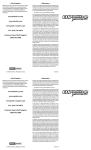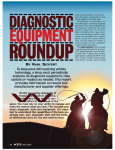Download PWM Power Pro Online User Guide
Transcript
User Guide © 2014 Hickok Inc. All rights reserved. All rights reserved. No part of this manual may be reproduced or transmitted in any form or by any means, electronic or mechanical, without written permission from Hickok. Hickok assumes no responsibility for use of this equipment by untrained or unauthorized persons. Printed in the United States of America. Safety Information Before using this equipment, carefully read, understand and follow instructions and safety messages on equipment and in this guide. This guide cannot anticipate or provide advice and cautions for all situations encountered by technicians. With this in mind, always follow and refer to the manuals provided by the manufacturer of the vehicle or equipment being tested or used for all information and testing procedures whenever diagnosing, repairing or operating such vehicle or equipment. Failure to follow the instructions, cautions and warnings provided here as well as those provided by the vehicle and equipment manufacturers can result in fire, explosion, bodily injury and property damage. In addition to the information listed below, additional warnings and cautions are listed throughout the guide. Please read them carefully. Fuel vapors are toxic and explosive, which can cause severe injury or death. • Use proper ventilation to avoid breathing fuel vapors. • Minimize contact with the skin with the use of gloves (such as nitrile gloves) when there is possibility of getting methanol fuel on your hands. • If the skin is directly exposed, wash the area immediately and change any clothes that have become wet with fuel. • Always wear approved safety glasses when testing. Should fuel get into eyes, flush eyes immediately with water and consult your physician. Vehicles emit flammable vapors which can ignite. • Keep flames, sparks, cigarettes and other ignition sources away from the vehicle at all times. • In case of fire, never use water to fight flames caused by methanol or methanol blended gasoline. This will cause the flames to spread instead of extinguishing them. • Use a dry chemical extinguisher to fight flames (preferably one marked ABC, though BC is acceptable). A foam extinguisher is acceptable only if it is ARF grade, which is resistant to alcohol. Before beginning any tests, make sure the test environment is safe and the vehicle meets these conditions: • Test area should be well ventilated. • Vehicle should be in park. • Wheels should be blocked. • Engine should be at normal operating temperature. • Vehicle should have normal exhaust flow. • Keep all tester cables clear of exhaust manifolds and radiator fan blades. • Use caution when testing on a vehicle while the engine is running (surfaces may become hot, electric cooling fans may turn on unexpectedly, etc.) 2 Contents Overview.......................................................................................... 4 PWM Power Pro Components........................................................................................ 4 Using the Controls and Connections.......................................................................... 5 Using the PWM Power Pro.............................................................. 6 Two Wire Testing & Hookup Procedure...................................................................... 6 One Wire Hookup Testing & Hookup Procedure..................................................... 7 Fuse Box Testing & Hookup Procedure....................................................................... 8 Total Circuit Demand Testing & Hookup Procedure.............................................. 9 Error Codes & Specifications......................................................... 10 Error Codes.........................................................................................................................10 Specifications.....................................................................................................................10 Contact Information...................................................................... 11 Warranty......................................................................................... 12 3 Overview PWM Power Pro Components 2 – 3 ft 40A Test Leads Tester 2 Removable Power Clips 2 – Alligator Clips Banana Jacks Power Cable 2 – Female Spade Terminal Probes 1 – Male Spade Terminal Probes Tester – Used along with the supplied adapters, connects to the suspect component (stand alone or on vehicle) providing power and measuring current draw. The tester controls the selected Duty Cycle/PWM to the component while monitoring current usage. Power Cable with Banana jacks – When used along with the Removable Power Clips, connects to the vehicle’s battery to supply power to the tester. Banana jacks also allow you to use an alternate power source. Note: Once it is connected to power, the tester turns on automatically and performs a self test (the LED Readout and the Error LED briefly turn on). If the PWM Power Pro does not perform a self test, check the battery voltage and/or polarity of the power cable hookup to the vehicle battery. 40A Test Leads – 1 red and 1 black. Use along with one of the supplied flex probe adapters or clips to connect the tester to the component you are testing. Flex Probe Adapters and Clips – 2 female spade terminal probes, 1 male spade terminal probes, and 2 alligator clips are included. The probes are used along with the leads to connect to the component you are testing. Optional 77202 Spade Flex Probe Kit and 77203 Round Flex Probe Kit (not shown)– Both kits contain an assortment of terminal probes to provide for a larger coverage of connectors. 4 Overview Using the Controls and Connections Heat Sink Output Jack LED Readout Ground Jack Error LED PWM Control Knob Load Polarity Output Switch CAUTION! The Heat Sink can become extremely hot during use. Therefore, avoid contact with your skin or any of the vehicle’s components. Output Jack – Connect the red test lead here. Outputs power or ground to drive the components that already have one side tied to the vehicle wiring. LED Readout—Displays the average current (amperage) the component is using at any duty cycle. Also, when there is an error, it displays a two digit error code (see the rear panel of the tester for a listing of error codes or refer to the Error Code section in this guide for details. Load Polarity Output Switch – Sets the drive polarity of the output jack and enables the PWM control knob. Heat Sink – Used to dissipate heat generated during testing. Ground Jack– Connect the black test lead here. Supplies ground for components that need a two wire hookup. Error LED– Lights to indicate an error and that the output jack has been disabled. Also, the LED readout displays the error code. See the rear panel of the tester for a listing of error codes or refer to the Error Code section in this guide for details. PWM Control Knob– Sets the duty cycle of the supply delivered to the output jack for variable load current. 5 Using the PWM Power Pro Two Wire Testing & Hookup Procedure Use this procedure for any of the following conditions: • Bench testing • Component is still connected to the vehicle but is disconnected from the vehicle’s harness. Procedure 1. Set the Output Polarity Switch to the OFF position and the PWM Control Knob to OFF. Tester Red Test Lead OUTPUT Black Test Lead + – Component Vehicle Harness IMPORTANT! The tester GROUND JACK is not protected. If connected to the battery’s positive ( + ) terminal, it will fail and become inoperable (see Error Code 04). 2. Connect the tester’s power cable to the battery. The tester will power up and perform a self test. Once the test is completed, the LED Readout displays a zero. Note: If the unit becomes unresponsive, remove and reconnect the power cable connections to the battery. 3. Select the probes (or clips) that most closely mates to the components and then connect to the test leads. 4. Plug the red test lead into the output jack and the black test lead into the ground jack. IMPORTANT! To avoid possible damage, do not let the tips of the leads touch once they are connected to the tester. 5. Disconnect the component from the circuit and connect the positive ( + ) and negative ( – ) leads to the component per the vehicle’s shop manual. 6. Set the Output Polarity Switch to + and rotate the PWM Control knob to increase (or decrease) the amount (%) desired to test the component. The amount of current the component is drawing is displayed in the LED Readout. • For best duty cycle control on smaller loads (<2A), connect one side of the component to power and the other side to the output jack. Set the lead polarity to (–) minus. • For reversing motors such as power windows and locks, reverse the test leads to drive the motor in the opposite direction. 7. Make note of the results and refer to the specifications listed in the vehicle’s shop manual to determine the course of action needed for repairs. 6 Using the Power Pro One Wire Hookup Testing & Hookup Procedure Use this procedure for in-circuit testing a component connected to a harness. Tester OUTPUT Test Lead Vehicle Harness Component Procedure 1. Set the Output Polarity Switch to the OFF position and the PWM Control Knob to OFF. 2. Connect the tester’s power cable to the battery. The tester will power up and perform a self test. Once the test is completed, the LED Readout displays a zero. Note: If the unit becomes unresponsive, remove and reconnect the power cable connections to the battery. 3. Select the probe that most closely mates to the component’s harness and connect it to a test lead. 4. Plug the test lead into the output jack. 5. Connect the output lead to the component by back probing the drive side of the component per the vehicle’s shop manual. 6. Set the Output Polarity Switch to + or – based on the component’s circuit operation per the vehicle’s shop manual and rotate the PWM Control knob to increase (or decrease) the amount (%) desired to test the component. The amount of current the component is drawing is displayed in the LED Readout. 7. Make note of the results and refer to the specifications listed in the vehicle’s shop manual to determine the course of action needed for repairs. 7 Using the Power Pro Fuse Box Testing & Hookup Procedure Use this procedure for fuse box / relay testing. Test Lead OUTPUT Fuse / Relay Box Component Tester Procedure 1. Set the Output Polarity Switch to the OFF position and the PWM Control Knob to OFF. 2. Connect the tester’s power cable to the battery. The tester will power up and perform a self test. Once the test is completed, the LED Readout displays a zero. 3. Connect the male spade terminal to a test lead. 4. Plug the test lead into the output jack. 5. Remove the fuse (or relay) and connect the output lead to the component side of the fuse or relay per the vehicle’s shop manual. 6. Set the Output Polarity Switch to + and rotate the PWM Control knob to increase (or decrease) the amount (%) desired to test the component. The amount of current the component is drawing is displayed in the LED Readout. 7. Make note of the results and refer to the specifications listed in the vehicle’s shop manual to determine the course of action needed for repairs. 8 Using the Power Pro This procedure uses the same hookup as the Fuse Box Testing Procedure Total Circuit Demand Testing & Hookup Procedure 1. Set the Output Polarity Switch to the OFF position and the PWM Control Knob to OFF. 2. Connect the tester’s power cable to the battery. The tester will power up and perform a self test. Once the test is completed, the LED Readout displays a zero. 3. Connect the male spade terminal to a test lead. 4. Plug the test lead into the output jack. 5. Remove the fuse (or relay) and set the Output Polarity Switch to + and rotate the PWM Control knob to 100%. 6. Probe the component side of the suspect circuit fuse or relay with all of the component(s) turned on (or off, as desired). Determine the demand by reading the amps displayed in the LED Readout 7. Make note of the results and refer to the specifications listed in the vehicle’s shop manual to determine the course of action needed for repairs. 9 Error Codes & Specifications Error Codes Error codes are indicated by the lit Red LED located on the front of the tester along with a two digit code displayed in the LED Readout. Use the following chart to determine the cause of the error code and the course of action you need to take. To clear an error code, set the Load Polarity switch to the OFF position. Error Code Required Action 01 Over Temperature — Turn the tester off and allow to cool. Prolonged high current usage can cause overheating as well as damage to the load under test. CAUTION! The Heat Sink can become extremely hot during use. Therefore, avoid contact with your skin or any of the vehicle’s components. 02 Over Current — Excessive current draw may be caused by high startup demand on the component being tested. Start from 0% and slowly increase the current. Over Current can also be caused by failing component or excessive testing run time. 03 Low Battery — The tester detected low battery voltage. Check the vehicle’s battery and/or connections. 04 Ground Jack Inoperable — The tester detected (at power up) that the ground jack is open. The tester is still usable but you must run a separate ground jumper. To correct the error the tester must be sent in to Hickok / Waekon for service 05 Timed Out — To protect the vehicle, the Auto-off time varies with the current. Specifications Power Supply 11–18 VDC Operating Current < 100mA Output Current 0–40A (high side / low side drive Ground Jack 0–40A (unprotected) Current Display 0–40A (0.1A steps) PWM Rate 15kHz PWM Range 0–100% duty Over Temperature Heat Sink > 120° F (output disabled) Over Current > 40A (output disabled) Continuous On Time 2 minutes @ 40 amps, 10 minutes @ 20 amps, 25 minutes @ 10 amps, 30 minutes @ 5 amps 10 Warranty Subject to the conditions that follow and are noted below, this product is warranted to be free from defects in material and workmanship, under proper use and in accordance with the manufacturer’s written recommendation and specifications, for a period designated below on all products: • This product carries a one year limited warranty. The manufacturer’s obligation under this warranty is limited to unaltered products returned to the manufacturer by the initial end user of the new products. Therefore, this warranty does not cover any products resold by the end user to third parties, nor any reconditioned products sold as such, by the manufacturer. The sole remedy for any such defect shall be the repair, or replacement, of the product at the sole discretion of the manufacturer. This warranty does not cover expendable parts, such as batteries, nor does it cover shipping or handling. In addition, manufacturer is not liable for any loss or damage to product during shipping. In the event it is determined that the product has been tampered with, or altered in any way, this warranty is void and all claims against the product will not be honored. All warranty claims must be submitted as outlined by the manufacturer and shall be processed in accordance with the manufacturer’s established warranty claim procedures. These procedures include provisions that proof of purchase must be established (by either warranty card from the seller or by point of purchase receipt) and that the manufacturer will make every attempt to return ship the product within one business day from receipt of the returned product, freight prepaid. In addition, all maintenance procedures, as outlined by the product manuals, should be followed for the warranty to be kept in force. Should the product not be used in accordance with procedures as specified, or if the product otherwise fails outside of the warranty, the manufacturer reserves the right to make such judgment and the party returning the product will be notified that written notification will be necessary to repair the product at a cost which the manufacturer deems as reasonable. The product will then be shipped back to the customer, COD; or as the manufacturer deems appropriate. This is the only authorized manufacturer’s warranty and is in lieu of all other expressed, or implied, warranties or representations, including but not limited to any implied warranties of merchantability or fitness or any other obligations on the part of the manufacturer. In no event will the manufacturer be liable for business interruptions, loss of profit, personal injury, costs of delays, or any special, indirect, incidental or consequential damages, costs or losses. 061014