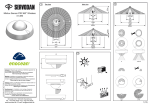Download 41-351 1-10v Instructions
Transcript
User guide 360° presence detector, 1-10 V, 41-351 GB Off delay: Cut-off time before the presence detector switches off the light. Set using Time potentiometer or Time 1 on IR Remote. Orientation lighting: When there is insufficient daylight and the off delay runs out, the lighting is dimmed to the “Level 2” setting, and after the time set with “Time 2”, the lighting switches off completely. Unless the PIR has registered activity. Technical data Input: Supply voltage......................................230 V AC 50 Hz +/- 10% Power consumption (standby)..............0.2 W (without light fittings). øL1 ........................................................L øN .........................................................N Operation The 360° 1-10 V presence detector consists of an integral unit featuring control of 1 × 1-10 V output, PIR, light sensor and built-in IR receiver. All external units such as pushbutton power switches and light fittings are connected directly to the presence detector which is fitted directly to the ceiling. The presence detector can be installed and operated using the factory settings. However, for optimal light regulation, it is recommended that you adjust the presence detector settings to the conditions of the premises (light requirements). This is done via the IR Remote, model 41-922 (accessory). Installation Installation: The 360° 1-10 V presence detector is designed for direct ceiling installation. 1. The base is fitted to the ceiling and connected as shown in connection diagram Fig.4. 2. Push the detector component into the terminal block in the base and fit the securing screw (Combislot). 3. Set and test the 360° 1-10 V presence detector as shown in Fig. 5. 4. Fit the detector cover. Pushbutton: øL1 ........................................................ ø ........................................................ Output: Relay.....................................................NO, μ 10 A Load: Incandescent lamps .........................2300 W Fluorescent tubes, not compensated ..1200 VA Halogen incandescent lamps ...........2300 W Energy-saving bulbs .........................58 x (18 W) Max. compensation capacity ..............140 μF Max. starting peak ...............................165 A/20 m sec. Performance: Ch 1 ......................................................1-10 V/max. 10 mA Time range ...........................................1–60 mins Setpoint ...............................................50 – 1500 lux Orientation lighting level .......................5–100% Orientation lighting Time ......................0–60 mins, infinite Enclosure class ....................................IP 20 Insulation class .....................................CL. I Ambient temp. ......................................-5°C to +50°C Approval: CE in accordance with .........................EN 60669-2-1 Accessories See connection diagram, Fig. 7. 1-10 V output and pushbutton must be installed as a highvoltage installation. Glossary App. Man: Application manual, manual on and off via pushbutton switch, automatic off via presence detector, or light level. App. Auto: Application automatic, automatic on and off via presence detector, light level dependent. Setpoint: Desired light level (lux) at table height. Set using Lux potentiometer or Set 1 on IR Remote. IR Remote.............................................Model 41-922 IR User Remote ....................................Model 77-921 GB Settings Factory settings: Application ................................App. Man Setpoint .....................................300 lux Setpoint hysteresis ....................50% Orientation lighting level ............5% Orientation lighting time ............1 min. Off delay (Time) .........................10 mins LED ...........................................On Setting of Lux and Time ............Via IR Remote LED indicators: Red LED flashes when activity is detected by the presence detector. Green LED flashes when the pushbutton power switch or the IR Remote is activated. Blue LED is lit when test mode is selected. Blue LED flashes when setting the setpoint, indicating overillumination. Manual dimming using the pushbutton: When the dim function has been activated, the lighting must be switched off so that it can be switched on, and thus function with daylight control (according to built-in light sensor). Function App. Man Function App. Auto You must use an IR Remote (accessory) to select App. Auto. Function description: Ceiling lighting When a presence detector registers activity and light is required, the lighting comes on automatically. As long as the presence detector registers activity, the lighting will be daylight-controlled according to the preset parameters. As daylight increases, lighting in the room starts to dim until the preset minimum light level is achieved. If there is sufficient incident daylight, the lighting switches off. The light switches off automatically after a preset period, when the presence detector does not register activity within the detection area. Manual switching off of lighting If a pushbutton is used, a short press will switch off the light. After a blackout period of approx. 10 secs the PIR is ready again for auto switch on. Dimming of lighting A long press of the pushbutton enables the lighting to be adjusted up/down. Manual override using IR Remote. Manual, Factory settings Function description: Ceiling lighting Daylight control is switched on and off via the pushbutton. The light can be switched on when light is needed according to the preset parameter. As long as the presence detector registers activity, the lighting will be adjusted according to the preset parameters. As daylight increases, lighting in the room starts to dim until the preset minimum light level is achieved. If there is sufficient incident daylight, the lighting switches off. The light switches off automatically after a preset period, when the presence detector does not register activity within the detection area. Dimming of lighting A long press of the pushbutton enables the lighting to be adjusted up/down. Manual override using IR Remote. Remote control Setting/Functions via the IR Remote (accessory): The IR Remote provides options for manual on/off and dim, for selecting another application, carrying out a test and also other parameters. On and Off: The lighting is manually switched on and off at the same time regardless of light level. Dim up and Dim down: The lighting is manually adjusted at the same time. Automatic: Control functions according to the application selected. Test: Walk test, testing detection area by activating built-in presence detector; the light sensor does not work. Automatically reverts to operating mode after 5 minutes. GB Parameters: Select between Man and Auto applications. Reset parameters to factory settings. Setting desired light level via Set 1 (50–1500 lux in steps of 50 lux). Setting of off delay via Time 1 (1–60 mins in steps of 1 min. and 10 mins) Switch off LED indication LED On/Off. For further information about the IR Remote see the installation and user manual for IR Remote model 41-922. If the 360° 1-10 V presence detector is in “edit mode” (unlock), then the IR buttons On and Off do not work. Operation & maintenance Contact a qualified electrician in the event of a fault or breakdown. 59 127 2,5 m Fig. 1 D A 7m2 B 19m2 C 110m2 D 300m2 0,8 m A B C ø2 7m2 ø3,4 9m2 ø8 50m2 ø13,5 140m2 ø3 ø5 ø 12 ø 20 Fig. 2 Fig. 3 105 mm 60 mm 45° Fig. 4 Fig. 5 41-351 Sensor 360° 1-10 V ON OFF 1-10 V L1’ L1 1 2 3 4 - + N Factory settings 12 34 LUX TIME Lux + Time via potmeter. Lux + Time IR via IR remote L1 1 15min N Min. sensitivity Low sensitivity Elect. ballast Light Dimmer Min LUX Max 1min N TIME 30min High sensitivity Max. sensitivity L 3 4 DC - + Fig. 7 Fig. 6 41-922 Lock/ unlock App. Auto App. Man LED On/Off Lock/ unlock App. Auto App. Man LED On/Off Test On Off Reset Test On Off Reset Dim down Dim up Time 1 -1 Time 1 +1 Fact. 2 -5 Fact. 2 +5 Time 1 -10 Time 1 +10 Tilbehør Accessory Zubehör Accessoire 1-10 V Time 2 +1 Time 2 -10 Time 2 +10 Learn in Clear Fade - Fade + Level 1 - Level 1 + Level 2 - Level 2 + L L L Zone 1 Time 2 -1 Zone 1 Time Pushbutton Set 1 +50 Zone 1 Set 1 -50 Dim down L L L L L Zone 1 Zone 1 L Zone 1 Automatic Zone 1 Automatic Zone 1 Dim up Zone 1 77-921 Advarsel: Indbygning og montering af elektriske apparater må kun foretages af aut. elinstallatør. Ved fejl eller driftforstyrelser kontakt den aut. elinstallatør. ! Ret til ændringer forbeholdes ! Warning: Installation and assembly of electrical equipment must be carried out by qualified electricians. Contact a qualified electrician in the event of fault or breakdown. ! Reserving the right to make changes ! Achtung: Einbau und Montage elektrischer Geräte dürfen nur durch Elektrofachkräfte erfolgen. Wenden Sie sich bei Störungen bzw. Ausfall an einen Elektrofachkraft. ! Änderungen vorbehalten ! Avertissement: L’installation et le montage d’appareils électriques doivent exclusivement être exécutés par un électricien agréé. En cas de défaut ou de perturbation du fonctionnement, contacter un installateur électricien agréé. ! Sous réserve de modifications !