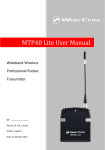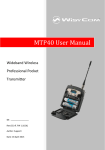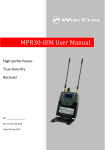Download MTP30 QUICK USER GUIDE - Pro Audio & Television
Transcript
MTP30 QUICK USER GUIDE MTP30 is a professional pocket transmitter especially designed for broadcast/high quality applications. 1. OPERATION MTP30 is composed by a main body made up of light metal alloy. Turn on wireless: Move the Wireless power switch in “I” position: switch becomes green (red indicate PTT/MUTE). A green blinking gives you indications on battery status. 1 Front LED color is the same of power switch. 2 Turn on display: 3 Push <select switch> and hold it. 4 Open MIC Body: Push the side buttons and flip down the cover, to access internal setup controls and batteries. (1) Switch to enable wireless transmission, it also indicates the battery status and peak/mute operation (with PTT). (2) In order to allow front visibility same colour information on (1) is replicated with this LED. (3) Oled display for transmitter setup (4) <ch>, <gain> and 3 positions <selector> (5) Battery holder (6) Cover (to open push side buttons) 1.1 5 6 LED INDICATIONS Led indication with bicolor led (red & green) on wireless power switch (1) and in front led (2): - Wireless transmission status: green when wireless on. - Battery status: green steady, slowly blinking (< 25%), quickly blinking (<12%). - Modulation peek (if activated): red. - Ptt status: red if active (push to talk “pushed”). 1.2 BATTERIES MTP30 is working with 2 AA alkaline or NiMH batteries (select correct type on setup controls). Battery status can be checked on internal OLED display or looking to LED status on power switch (see 1.1). 1.2.1 BATTERY SUBSTITUTION Open transmitter cover and insert batteries following polarity indicated. WISYCOM s.r.l. - Via Spin, 156 - I-36060 Romano d’Ezzelino (VI) - Italy - MTP30-eng-U02.doc Tel. (Ph.). +39 0424 382605 - Fax +39 0424 382733 - http:// www.wisycom.com - e-mail: [email protected] 1.3 POWERING UP Move the wireless power switch (3) in “I” position to activate wireless transmission: a green LED lights up (blinking when battery is low! See 1.1) 1.4 SETUP CONTROLS Open transmitter Body to access the “display and controls” area (fig. 3): A) Graphics Display (OLED) B) Channel selection button (ch) C) MIC gain setup button (gain) D) 3 position selector (- / click / +) A CLICK + - Fig. 3 B C D 1.4.1 LED POWER UP (DISPAY IS IN OFF CONDITION) Pushing down selector (click), oled turns on. A first menu with serial NO and brand logo is displayed, then <status> menu enters automatically. Pushing and holding selector (click) > 2 sec, serial NO menu is displayed till (-/+) is selected. 1.4.2 DISPLAY POWER DOWN (DISPLAY IS IN ON CONDITION) Pushing and holding selector (click) > 2 sec, display is turned off. Display turns off automatically after 15 sec, unless in <irda> menu or in <audio> menu (with audio level < 5% from nominal). 1.4.3 DISPLAY MENU Setup menu are accessed in sequence: <status> <tuning> <audio> <mic> <rf power> <other> <irda> <lock> Using <+/-> selector all menus can be accessed in sequence, push <click> to enter edit mode: <+/-> to setup field CLICK <click> again to confirm changes and exit. + - exit without confirmation if no button is pressed after a few seconds time out. 1.4.3.1 <start up> menu This menu is displayed during power up for few seconds: Keep selector pushed to hold this menu. Main information are: Product name – software version Brand name Transmitter bandwith Serial No: 1.4.3.2 <status> menu This is the first menu displayed after power up. Major info are displayed: - Current channel/group (i.e. CH:00 GR:1) - Current frequency (i.e. 770.000 MHz) - Mic gain (i.e. -04) and high pass filter (i.e. FLAT) - RF active, top right label RF (if present RF is on) 1.4.3.3 <tuning> menu This menu can be entered by scrolling selector or using quick channel setup buttons (<ch>). In this menu current channel/group and frequencies can be setup. Use the selector to change values (<+/->) and <click> to confirm. Sync group is a quick self settable channel synchronized by receiver. WISYCOM s.r.l. - Via Spin, 156 - I-36060 Romano d’Ezzelino (VI) - Italy - MTP30-eng-U02.doc Tel. (Ph.). +39 0424 382605 - Fax +39 0424 382733 - http:// www.wisycom.com - e-mail: [email protected] 1.4.3.4 <audio> menu This menu can be entered by scrolling selector or using quick gain setup buttons (<gain>). To help proper audio gain setting, an audio bar is supplied (with peak hold bar) TRY TO SETUP TO HAVE A MAX PEAK HOLD BAR CLOSE TO 100. High pass audio filter can be setup with different preset values. Use the selector to change values (<+/->) and <click> to confirm. NOTE: while in this menu display is not automatically turned off. 1.4.3.5 <mic> menu This menu can be entered by scrolling selector. Following Mic mode can be setup: - 2 wired (PTT is possible) - 2 wires + bias (PTT is possible) - 3 wires + bias (no PTT) Additional field to setup - Phase: is audio phase can be 0/180 deg. - PTT operation mode:Normal (pushing make a remote switch)/Muting (pushing mute the audio) Use the selector to change values (<+/->) and <click> to confirm. 1.4.3.6 <rf power> menu This menu can be entered by scrolling selector. RF power can be setup to High (50 mW ERP) or Low (10 mW ERP). Use the selector to change values (<+/->) and <click> to confirm. 1.4.3.7 <others> menu This menu can be entered by scrolling selector. Power switch green LED brightness can be setup LED light. Modulation peak LED on power switch (become RED when audio get close to saturation) can be enabled/disabled). Battery type can be setup in Alkaline or NiMH. 1.4.3.8 <irda> menu This menu can be entered by scrolling selector. While is this menu MIC can be connected to IRDA for setup or firmware upgrades. NOTE: while in this menu display is not automatically turned off. 1.4.3.9 <lock> menu This menu can be entered by scrolling selector. Long pressing (2 sec.) selector button (click) it locks MTP30 in transmission mode. To unlock, long pressing (2 sec.) selector button again. WISYCOM s.r.l. - Via Spin, 156 - I-36060 Romano d’Ezzelino (VI) - Italy - MTP30-eng-U02.doc Tel. (Ph.). +39 0424 382605 - Fax +39 0424 382733 - http:// www.wisycom.com - e-mail: [email protected] WISYCOM s.r.l. - Via Spin, 156 - I-36060 Romano d’Ezzelino (VI) - Italy - MTP30-eng-U02.doc Tel. (Ph.). +39 0424 382605 - Fax +39 0424 382733 - http:// www.wisycom.com - e-mail: [email protected]