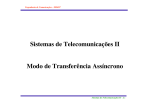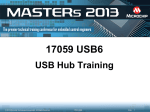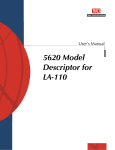Download Advanced Testing and Troubleshooting for Carrier
Transcript
WinPharaoh™ ATM/LAN/WAN Analyser Features Advanced Testing and Troubleshooting for Carrier and Enterprise Networks WinPharaoh Versatile troubleshooting tool that’s up to any job, on any network. No matter how big or complex your network is, the WinPharaoh ATM/LAN/WAN Analyser gives Network Operations and support staff all the monitoring, analysis and troubleshooting tools they need maintain network availability, reduce the mean time to repair, and improve Quality of Service (QoS). At its core is fast reliable hardware that is able to tackle whatever high speed technology you need tested. WinPharaoh delivers performance you can depend on, all in a convenient, compact and fully customizable choice of expansion units (QXU-1000, PXU-600). Typical WAN Service (ATM or Frame Relay) SERVICE PROVIDER’S BACKBONE LAN Connections (Ethernet or T/R) Demarcation LAN Connections (Ethernet or T/R) Demarcation We Test Here Find trouble fast, anywhere on the network. WinPharaoh lets you test both sides of inter-connection devices simultaneously, capturing data at full line rate and accurately time-stamping it. Advanced GPS time synchronization and statistical correlation extends your reach to any location on the network, anywhere in the world, and tracks down even the most subtle Private Network/Internet and WAN-related problems. Powerful WinPharaoh Application Suite LAN, WAN and ATM Interfaces WinPharaoh’s intuitive Windows® based applications make short work of tracking down and fixing network LIMs problems. Using an easy-to-read, easy-to-learn user interface, even complex testing routines can be performed with just a few mouse clicks. PPC Card A full range of integrated, high performance line interface modules (LIMs) allows line rate monitoring, transmission and microsecond time-stamping of captured network data. • LAN Ethernet, Fast Ethernet, Token Ring, FDDI • WAN RS232, RS422, RS423, RS449, RS530, V.35, X.21/V.11, DS1, E1, Primary Rate ISDN T1/E1 • ATM 155 Mbps OC3/STM-1 (Single Mode Cost-Effective, Modular Hardware Architecture and Multi Mode), STM-1e, 155 Mbps UTP-5, DS3/DS1, E3/E1, ATM 25.6 In addition to the software, the WinPharaoh testing solution includes high performance data acquisition * New interfaces are continually in development to keep pace with recent advances in networking technology. Please Contact GN Nettest for availability. hardware. The modular design lets you build, and, if needed, re-configure, a tool that’s perfectly matched to the needs at hand. Offering the highest interface port density available in a field portable product, the same instrument can be used for LAN, WAN and ATM testing without any hardware swapping. In addition to 6- or 10-slot portable chassis configurations, WinPharaoh can also be rack-mounted for distributed and test-head applications, or incorporated into a desktop PC or luggable PC. QXU-1000 Powerful, easy-to-use interface simplifies complicated troubleshooting routines. WinPharaoh runs simultaneous ATM and LAN/WAN tests on the same hardware platform, while viewing results— for both segments—either locally or remotely from any PC. LAN/WAN Powerful, flexible monitoring, analysis and emulation capabilities pinpoint LAN/WAN problems fast. To really earn its keep, a test tool has do more than just monitor packets and watch traffic. It has to perform under actual operating conditions, including worst case scenarios. And it has to help you identify trouble spots and figure out what’s causing them. Your most common LAN/WAN testing activities can be configured and carried out with only a few mouse clicks, including New Services Provisioning, Centralized Monitoring, Maintenance & Troubleshooting, and Service Restoration Verification. PXU-600 Full line rate capture of network traffic Expert Analysis System WinPharaoh captures data at full line rate to on-board WinPharaoh’s unique Expert system gives you yet another RAM or directly to a PC hard drive. With 64MB of base powerful tool for measuring the performance of your RAM (upgradable to 128MB) it can see more data than network. It is based on a four-part model that includes: any other product in its class. Statistical Analysis Real-time monitoring and analysis WinPharaoh monitors traffic patterns on local LAN/WAN Detailed real-time statistics provide the most effective segments and detects when statistical parameters means of troubleshooting most network problems. have been violated. You can define your own “expert” WinPharaoh delivers extensive real-time traffic statistics thresholds for statistics, including broadcast counts, with “Expert” protocol analysis, all the way through per station or router utilization and datalink layer layers 3 and 4. For most troubleshooting situations, error conditions such as collisions, ring purges or this virtually eliminates the need for time-consuming alignment errors. manual protocol decoding. LAN/WAN Error Code Detection • Matrix view of the conversation pairs on the WinPharaoh can automatically detect error codes, flag network details the “top talkers” and measures the individual frames that include an error and provide their communication exchanges with the datalink an English description of the error. layer or network layer end stations. Context-Sensitive Events The Expert system can examine multiple frames and compare events in time relation, to recognize when errors have occurred. • Network utilization is precisely measured on a Frame Relay line, with a breakdown of the protocol and station utilization of individual DLCIs. • Error conditions on the network are correlated with stations introducing problems. Detailed Analysis This includes hundreds of detailed “expert event” descriptions, interpreting the reason for detected • Protocol utilization is detailed as a hierarchical breakdown. errors and suggesting possible network solutions. Seven-layer decoding of over 300 protocols The Detailed Decode option lets you instantly examine a full seven-layer decode of the data captured by the analyser without interrupting the monitoring process. No need to stop the analyser, and no lost frames. The data can be cached in the on-board RAM buffer or saved directly to a hard drive. • Major protocol suites*, including: TCP/IP, Novell Netware, SNA, SMB, OSI, DECnet, Vines and Appletalk. • Standards-based WAN protocols, including: PPP, Using WinPharaoh’s comprehensive Traffic Analysis features, you can monitor traffic patterns and set your own “expert” thresholds. Frame Relay, X.25, ISDN, SDLC and SMDS. • Embedded LAN protocols crossing propriety WAN links, such as: Cisco, 3Com, Bay, ASCOM-Timeplex and Proteon. Baseline statistics help keep your network healthy A powerful suite of real-time statistical applications report network metrics, reveals long-term trends and defines traffic baselines. Wire speed, hardware-based statistical counters assure no data loss, and accurately monitor layers 1 and 2 for network utilization, broadcast counts, error conditions and frame size distribution. The Traffic Analysis application combines complex sorting operations on network traffic with powerful statistical analysis functions: • Popular database applications such as SQL and Oracle. * New protocols are continually under development. Please contact GN Nettest for a detailed list of supported protocols. LAN/WAN Flexible, powerful filtering WinPharaoh’s Instant Filter feature lets you filter network data based on address, protocol or specific pattern (hex, ASCII, or binary). Settings can be saved as files and used for a number of different analyser operations such as pre-capture and post capture filtering, start/stop triggers, frame search, event counts and frame correlation. The sophisticated Instant Filter capability links with WinPharaoh’s decode functionality to make it easy to create powerful filters based on address, protocol—or even specific patterns including complex TCP/IP connection conditions. WinPharaoh’s Autocorrelation feature automatically identifies packets on either side of a router, switch, or other forwarding device. With a single mouse click you can compare entire trace files and precisely measure the latency introduced by a switch over time, or determine if a forwarding device is dropping frames. Analyser Access Unit permanently monitors multiple segments An optional Analyser Access Unit (AAU) provides permanent monitoring connections to multiple segments of LAN or WAN networks. Up to two WinPharaoh adapters can be linked into an AAU; each AAU can be linked into eight different network segments or Even new users can easily create and save powerful filtering systems. A unique “Relative To” setting lets the same filter be used across different adapter types. daisy-chained to support additional connections. Remote options let you be anywhere on the network Using any number of third party remote control programs (PC Anywhere, Netsupport, etc.), WinPharaoh can easily troubleshoot intermittent problems at remote sites via dial-up modem or TCP/IP connection. QXU-1000 LAN/WAN Treats multiple network segments as a single network Replay and simulation features enable off-line problem solving WinPharaoh’s Autocorrelation capability accommodates You can replay captured data on the network or simulate simultaneous testing of both sides of interconnecting specific traffic patterns to isolate error conditions devices such as switches, routers and bridges, allowing independent of actual network traffic. User specified you to treat any number of multiple network segments transmit settings include: Percentage Utilization, as a single network. Test results are displayed in a Frame Rate, Frame Size and Number of Frames. consistent manner independent of the physical LAN, or WAN network connection, and all tests run concurrently in the same chassis. On Frame Relay, for example, you can send captured or custom-created frames onto a network, or transmit an entire trace file complete with time simulation. You can also emulate a DTE or DCE device, or use WinPharaoh to send and respond to Frame Relay Link Management Information (LMI) and Full Status Enquiry (FSE) messages. In addition, special statistic displays provide information based on the DLCI for the Frame Relay connection. Connectivity, variable length frame and network verification tests are provided for verifying Carrier Network the type and correctness of network Frame Relay activity. Physical Layer Testing Enterprise Network All WAN Line Interface Modules support full-duplex operation, and are ideally suited for WAN troubleshooting. Demarcation We Test Here Physical layer testing capabilities include specific interface signal monitoring and Bit Error Rate Testing (BERT) with user configurable settings for patterns, block size duration and error injection rates. MultiTrak synchronized time stamping with optional GPS time synchronization* WinPharaoh’s MultiTrak capability provides synchronized time stamping across multiple adapters in the same chassis, a critical feature for QoS measurements such as data loss and latency. WinPharaoh adapters located in the same physical enclosure remain synchronized within 4 microseconds. With the GPS option, this time stamp synchronization is extended across multiple geographically dispersed analysis units. * Please contact GN Nettest for availability. ATM A complete ATM testing solution for verification of end-to-end QoS. At the physical layer, ATM supports a large number of interfaces, each with unique framing and coding parameters; at the ATM layer, cell mapping parameters introduce further challenges to successfully monitoring a link. Perhaps even more uniquely problematic is ATM’s ability to interleave voice and data services in a single cell stream—leaving technicians the unenviable task of distinguishing traffic types by channel identifiers (VPI/VCIs). With its unique Autoconfiguration feature, WinPharaoh ATM makes the technician’s task considerably easier. As a network transport, ATM is both extremely scalable and ideally suited to guaranteeing Quality of Service (QoS). However, these benefits can be only realized when switches are properly configured and tuned. All parameters associated with layers 1 (Physical) through 3 (Adaptation) are automatically configured by the analyser within seconds of starting a passive monitoring session. WinPharaoh works even further up the stack by automatically identifying the encapsulations used by all AAL5 traffic types. STS-3/UTP-5 OC-3/STM-1 DS1/DS3 E1/E3 ATM “Test Set on a Board” Each modular WinPharaoh ATM adapter is actually a high performance, self contained “test set on a board,” with programmable hardware and its own on-board dedicated 64 MB capture buffer. A full-duplex circuit is easily accommodated with two adapters interconnected through an internal high speed bus with 128 MB capture buffer. Designed to work seamlessly within the WinPharaoh architecture, multiple adapters in any test set can be used for simultaneous testing of separate ATM circuits operated by multiple users. Concurrent tests are supported on LAN and WAN adapters in the same chassis. You also get a full complement of other advanced capabilities, such as: • Full line rate data capture and analysis at speeds up to 155 Mbps • Real-time monitoring and analysis of up to 1,023 Virtual Connections WinPharaoh’s simple “point and click” interface puts you in command of powerful performance features. For example, the Physical Link Quality Results appear as easy-to-read Pass/Fail instrument style LEDs, with push button error insertion for negative testing. Comprehensive Physical Layer Testing WinPharaoh ATM delivers extensive physical layer testing capabilities which include LED signal and alarm monitoring, frequency measurement, and physical layer error insertion. • Auto recognition of AAL5 encapsulations Real-time statistics are reported on three distinct pages: • Non-intrusive UPC/NPC conformance verification on multiple virtual channels Physical Interface, ATM Layer, and Monitored VCs. Additional tabs are dynamically added as tests are • Integrated remote via CORBA over TCP/IP selected in setup. Currently available tests include: • User-defined Emulation Tests • ATM QoS • Retransmit of Capture Traffic (maintaining traffic profile) • UNI Signalling Emulation • Circuit Emulation Services (CES) with AAL1 monitor and BERT • BERT over DS1/DS3 and E1/E3 Autoconfiguration simplifies setup. WinPharaoh automatically configures the test set for the physical layer and ATM layer (framing, coding, PLCP and ATM cell scrambling). ATM Quality of Service Testing Pre-capture filtering WinPharaoh’s ATM testing capability includes a battery Pre-capture filtering allows you to focus your of standardized (and user-customizable) ATM QoS tests. troubleshooting efforts to specific IP source and/or Tests conform to international standards. Metrics include, flow destination addresses. This reduces troubleshooting Cell Error Ratio (CER), Cell Loss Ratio (CLR), Cell time, while maximizing use of the capture buffer. Misinsertion Ratio (CMR), Cell Delay Variation (CDV) and Cell Delay Variation Tolerance (CDVT). A number of WinPharaoh features simplify the QoS testing process. For example, you can: Over 300 protocols decoded WinPharaoh lets you decode directly from the capture buffer or load data previously saved to a file. With autorecognition of numerous AAL5 encapsulations, • Perform O.191 QoS testing on multiple background channels. • Specify your own thresholds for Pass/Fail results, all traffic is automatically decoded. ATM Layer and signaling protocols include: • UNI 3.0/3.1 and 4.0 or use built-in standards. • ILMI • Generate test cells at rates from 1 cell/sec to full line rate. • PNNI Signaling and PNNI Routing • Create negative testing conditions to analyse physical layer, PLCP (if used) and ATM layer performance. • Create traffic profiles based on Generic Cell Rate Algorithm (GCRA) or Markovian Distribution Patterns. • LANE 1.0, MPOA, RFC 1483 • PPP (LLC and Multiplexed) • Frame Relay RFC1490 PDU level decodes support over 300 protocols. Additional Non-intrusive UPC/NPC testing protocol support is constantly being introduced. UPC/NPC algorithms are used to police traffic contracts and ensure fair allocation of bandwidth and buffering resources among ATM network users. WinPharaoh UPC/NPC tests provide non-intrusive verification of conformance and report the nature and frequency of service agreement violations. The testing setup includes four typical GCRA parameter configurations using single or dual leaky buckets (based on ATM Forum Traffic Management Specifications). Test results track non-conformance per leaky bucket, using standard or user-specified thresholds. Concurrent tests can be run on two virtual connections; WinPharaoh ATM architecture allows for future testing of up to 1,000 simultaneous VCs. ATM decoding in an understandable form. Data is displayed in a multi-view window showing reference, VCC, protocol, protocol interpretation and raw data (octets). Full duplex data is displayed interleaved in the same window, showing data flow in the order of arrival for both directions. Reference can be displayed as PDU number, absolute time or delta time. CONFIGURATIONS Typical ATM OC3/STM-1, DS1/DS3, E1/E3 Example configuration for distributed and portable testing of ATM only networks. Ideally suited for carrier test-head applications. QXU-1000 Typical ATM/WAN OC3/STM-1, DS1/DS3, V Series, E1 WAN Example configuration for portable testing of ATM and Frame Relay networks. Ideally suited for carrier and ISP applications. Typical LAN/WAN QXU-1000 FDX Fast Ethernet, T1, Token Ring, FDDI Example configuration for portable testing of traditional non-ATM networks. Ideally suited for enterprise applications. PXU-600 WinPharaoh ATM/LAN/WAN Analyser GN Nettest is a worldwide designer, manufacturer and marketer of GN Nettest A/S Kirkebjerg Allé 90 advanced equipment and systems for the test and measurement DK-2605 Brøndby of telecommunication, data communication and optical networks. Denmark Tel: +45 72 11 22 00 GN Nettest provides carriers, vendors, enterprises and communication Fax +45 72 11 22 10 research laboratories with the network testing solutions they need. These solutions troubleshoot and optimize performance in today’s most complex and hybrid networks, as well as those planned for tomorrow. GN Nettest Sales Companies Australia +61 39 890 6677 Canada +1 905 479 8090 Want to know more? We’ll get back to you — fast. China +86 10 64 67 98 88 Denmark +45 72 11 23 00 We’re as interested as you are in keeping your network up and France +33 1 41 15 46 00 running at peak performance. And we’re ready to prove it with Germany +49 89 99 89 010 a complete range of network analysis products, from lab tools Italy +39 02 95 12 621 to monitoring and troubleshooting tools to field equipment for testing and service deployment. Singapore +65 220 9575 Spain +34 91 372 92 27 To find out more about our WinPharaoh solution, give us a call, Sweden +46 8 555 410 65 or visit GN Nettest on the web at www.gnnettest.com. UK +44 1883 349 110 US +1 508 435 3800 ©2000 GN Nettest Inc. All Rights Reserved. Other product names mentioned herein may be trademarks and/or registered trademarks of their respective companies. Specifications subject to change without notice. www.gnnettest.com ISO 9001 Registered. Ref. No. NWP-F01-0003-A4