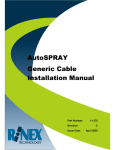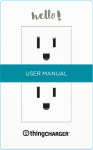Download Spray Controller Troubleshooting
Transcript
FARMSCAN December 2002 Spray Controller Troubleshooting 1 Problem Cause/Remedy Controller does not turn on. a) Fuse on loom has blown. b) Internal poly fuses have blown. Disconnect controller from power and wait. After poly fuses reset connect power again and turn on. If not repeat and wait longer. c) Check that connections to battery are clean and tight. Try again with the engine running. d) Disconnect controller’s power cable and test voltage is 12-13.8V DC from battery. Reconnect power to the controller and check that there is 12V between power wires. e) Check that red wire is to positive and black wire is to negative. f) 2 LCD display drops out. Connect controller direct to another 12 Volt battery known to be in good condition. a) If display rectifies when engine running this indicates battery is in poor condition or connections to battery are poor. b) If problem persists when engine running, then voltage supply is low or low current is a problem due to poor connections at battery or corroded inline fuse holder on loom. c) Clean battery terminals and power cable connections. d) Connect controller directly to an independent battery to prove if controller is OK. e) Disconnect proportional control valve - if problem goes away then this confirms insufficient current available from power cable. 3 Controller looses calibration values. a) Controller not connected directly to battery. Connect black from loom directly to negative and red to positive side of battery. Do not share power with any other devices such as foam markers, using the controller loom. 4 Speed readout too fast or too slow. a) Incorrect wheel calibration factor. Repeat wheel calibration procedure. 5 Speed readout jumpy. a) Make sure magnet is facing sensor correctly as shown in "Wheel Sensor Installation". Use of an alternative magnet may cause problems due to wrong orientation of magnet. b) Check that wheel magnet is present and the magnet is 10 - 15 mm away from wheel sensor as they pass. Magnet too close can cause jumpy speed. c) If the readout is jumpy, it indicates that the pulses from the wheel sensor are inconsistent. Check for poor or intermittent connections to sensor. d) Check sensor cable for physical damage, making sure cable has not rubbed through to the chassis due to sharp edges. e) If fault can not be found, enter “TEST WHEEL" menu. Drive slowly forward and listen to the beeps. The sound should be rhythmic at a fixed speed. If the sound is jumpy, and wiring is OK, then replace sensor. 1 FARMSCAN December 2002 6 Problem Cause/Remedy Speed readout intermittent or stays at zero a) Fault is probably a broken or intermittent connection to wheel sensor or perhaps a faulty sensor. Check all connections first. b) Make sure clearance between wheel magnet and wheel sensor is 15-20 mm. Check for the correct sensor, it should be black. c) Enter “TEST WHEEL" menu. d) Disconnect wheel sensor from cable and use a short length of wire to short circuit across connector plug to wheel sensor cable (black & white wires). e) Controller in cab should 'beep' continuously whilst wires are short circuited. Now wriggle all connections from wheel sensor plug back to controller to try and make beep sound fail thereby isolating cause of fault. f) If wiring and controller can not be faulted, replace sensor. g) If no audible response in “TEST WHEEL” menu from shorting out wiring at wheel sensor connection, short out the relevant pins in the Deutsche breakaway. L & P pins at the breakaway for the Primo 400. A & Q pins for the 24V1. h) If no audible response, problem is in the sprayer loom. If no audible response, problem is in the tractor loom or controller. 7 Wheel sensor test procedure a) USE A MULTIMETER ONLY TO TEST THE WHEEL SENSOR. b) Disconnect wheel sensor from cable. c) Switch Multimeter "ON: and select "OHMS" scale. d) Touch test probes together and meter needle should read zero “0 Ω” resistance. e) Connect test probes to wheel sensor pins. If meter goes immediately to zero without magnet, then sensor is short circuit (faulty). If meter stays to left of scale, hold wheel magnet in front of sensor, meter should go straight to zero. If meter fails to change, then sensor is open circuit (faulty). 8 9 Total and Trip area incorrect. a) Check “SPEED” readout is correct and steady - if not, this will affect the area totals. Total and trip area won't record a) Check that “SPEED” readout is working. b) Recheck “WIDTH” calibration is set correctly in metres. b) At least one section valve must be switched on. c) Flow sensor must be working OK. d) Check that “L/MIN” or “G/MIN” is working. 2 FARMSCAN December 2002 10 Problem Cause/Remedy Rate readout stays at zero. a) Check "SPEED" readout. b) Use a multimeter to check for + 12 volts between red and black wires (on loom) to flow sensor. Check for +12 volts at the relevant pins of the breakaway plug on the tractor loom. O & P at breakaway for the Primo 400. A & B pins for the 24V1. Flow sensor wiring Primo 400 24V1 Description Brown Red Red +12 V White Black Black Ground Green White/Black Grey Signal c) Enter “TEST FLOW” menu. d) Disconnect flow sensor plug and use a short length of wire or long nose pliers to short out between the pins corresponding to the white and green wires of the flow sensor connector plug feeding back into the loom. e) A continuous beep should be heard from the spray controller. Now wriggle all wiring and connections from flow sensor plug to rear of spray controller and listen if the beep can be made to drop out. f) 11 Rate readout fluctuates more than +/- 2%. If no beep heard, then repeat test by shorting out the relevant pins at the Deutsch breakaway. If no audible response then controller or tractor loom may have fault. Big fluctuations may be normal for 2-5 seconds only when changing speed or rates. Check “SPEED” readout is stable at a constant driving speed. Check all calibrations are set correctly. Check if flow sensor is giving a stable pulse rate as follows: * Activate section controls * With pump running, and stationary, enter the 'flush mode'. *Adjust the flow in “L/MIN” using the up and down arrows to set a small rate such as “20L/MIN”. Place a container under the section to capture spray. Start timing for a minute. After a minute measure the volume of liquid it should be 20L. If not the flow sensor is either faulty or requires cleaning. Check the nozzle manufacturers spray chart to see if the rate selected is compatible with the nozzles and driving speed. If nozzles are too large for the intended rate and speed, then the proportional valve will hunt for the right setting. Increase rates or get the right nozzles for the job. If “SPEED” and “L/MIN RATE” fluctuating, follow section flow sensor service procedure. Fluctuation could be caused by a faulty pressure relief valve that dumps pressure prematurely, this will cause a continuous self defeating response from the spray controller as it tries to compensate. Water hammer could be the reason. Check if air is entering the system. 12 Rate low alarm or can’t reach maximum speed. Indicates target rate selected is not achievable. Check manufacturer’s spray chart to see what rates should be achievable at maximum pressure. Check inline filters and nozzle filters which may be blocked causing restriction to achievable flow rates. Check flow sensor inlet for debris causing restriction 3 FARMSCAN December 2002 13 Problem Cause/Remedy Flow sensor inaccurate. Make sure flow direction arrow points in direction of flow. If no diaphragm or piston pump, make sure pump is not hammering. Remove flow sensor and chek inlet strainer on flow sensor is clear. Follow flow sensor calibration and make sure correct flow cal factor is set. Follow "FLOW SENSOR SERVICING PROCEDURE". 14 Control valve won't open automatically. 1.Check “WIDTH” calibration factor is correctly entered and make sure boom control switches are activating sections. 2. Check “FLOW” cal factor is set. 3. Check “WHEEL” cal factor is set. 4. Check rates are set. Check 25-way connector at rear of spray controller is inserted properly and check implement breakaway connection making sure pins on male side are contacting properly. Check ground speed readout is working correctly. If no pressure, make sure pump is working correctly. 15 Valve keeps opening while spraying. Check speed readout is working accurately. Check flow sensor operation. Read nozzle manufacturer's spray chart and make sure the intended rate can be delivered at the speed required within the minimum recommended operating pressure. 16 Valve response too slow to start spraying. If switching spray “OFF” regularly you must use “MASTER” section control to instantly start / stop spray. You must switch ‘OFF’ master switch whilst still travelling at working speeds. If you shut ‘OFF’ too late the valve will have opened to bypass. If centrifugal pump, when shutdown, pump must be able to cycle some material back to tank, otherwise cavitation may cause loss of pressure. If wheel cal figure is greater than 2 metres then additional magnets may be required to improve response at slow working speeds. 17 18 Rate high alarm activates for more than 2-3 seconds. Check proportional valve operation. Pressure too low under auto control. Check all calibration factors are correctly entered. Check that you are not operating within the slow hold parameters. Make sure significant pressures available. Run sprayer and check hoses for split after proportional control valve. Make certain nozzles are correct for the job. 4 FARMSCAN December 2002 Summary of Alarms Alarm Type Description RATE TOO HIGH Speed too slow to control to rate set RATE TOO LOW Speed too fast to control to rate set UNIT ON HOLD Monitor stopped accumulating data and product is returned to back to the tank UNIT OFF HOLD Monitor is returned to the normal spray mode. Flow Rate Calculation MAX L/Ha x kph x WIDTH (m) = L/min 600 eg. 1500 x 8 x 4 = 80 L/min 600 5