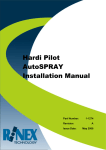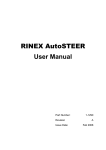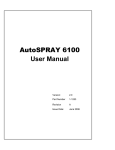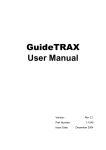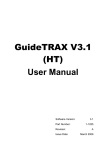Download AutoSPRAY Generic Cable Installation Manual
Transcript
AutoSPRAY Generic Cable Installation Manual Part Number: Revision Issue Date: 1-1270 C April 2008 Copyright Notice All rights reserved. No part of this publication may be reproduced, stored in a retrieval system, or transmitted in any form or by any means, electronic, mechanical photocopying, recording, or otherwise, without the prior written permission of Rinex Technology. Disclaimer No liability is assumed with respect to the use of the information contained herein. While every precaution has been taken in the preparation of this publication, RINEX assumes no responsibility for errors or omissions, nor is any liability assumed for damages resulting from the use of the information contained herein. Further this publication and features described herein are subject to change without notice. Use of this system is strictly limited to providing steering assistance to the operator who must remain in control of the vehicle at all times. RINEX, including its officers servants and agents, does not make any representation to any party and will not accept any responsibility or liability whatsoever for any loss or damage of whatever nature suffered by any such person or corporation choosing or seeking to use this system or any part thereof. By use of this system you agree that RINEX is not liable or responsible for any damage whatsoever to the vehicle, any property, personal injuries, or death that may result from the use or abuse of this system. AutoSPRAY Generic Cable Installation Manual Written for RINEX AutoSPRAY controller Publication Date, July 2005 Copyright © 2005 by Rinex Technology. All rights reserved. RINEX TECHNOLOGY ABN: 30 029 441 181 Office Location : 19 Lyall Street South Perth WA 6151 Postal Address : PO Box 211 South Perth WA 6951 Telephone : Local : (08) 9474 4771 International :+61-8-9474 4771 Facsimile : Local : (08) 9474 4772 International :+61-8-9474 4772 Internet : http://www.rinex.com.au Email : [email protected] RINEX LIMITED WARRANTY Products This warranty covers all products (the “Products”) manufactured and or sold by RINEX Technology or their authorised dealers. RINEX Technology Limited Warranty RINEX Technology (“RINEX”) hereby warrants solely to the end purchaser of the Products, subject to the exclusions and procedures set forth herein below, that the Products sold to such end purchaser shall be free, under normal use and maintenance, from defects in material and workmanship for a period of 12 months from delivery. Repairs and replacement components are warranted, subject to the exclusions and procedures set forth below, to be free, under normal use and maintenance, from defects in material and workmanship for 90 days from delivery, or for the balance of the original warranty period, whichever is greater. Purchaser’s Exclusive Remedy The end purchaser’s exclusive remedy under this warranty shall be limited to the repair or replacement, at the option of RINEX, of any defective Products or components thereof. The end user shall notify RINEX or a RINEX authorised dealer immediately of any claimed defect. Repairs shall be made through RINEX only. Exclusions RINEX does not warrant damage occurring in transit or due to misuse, abuse, improper installation, neglect, alteration, abnormal use, lightning (or other electrical discharge), exposure to moisture or dampness, excessive temperatures, spill of liquids or fluids, or acts of God. Repair, modification or service of RINEX products by any party other than an authorised RINEX dealer shall render this warranty null and void. RINEX does not warrant any Product where the Product serial number or nameplate has been removed, defaced or altered. RINEX does not warrant claims asserted after the end of the warranty period. RINEX does not warrant or guarantee the precision or accuracy of positions obtained when using Products. The potential accuracy of Products as stated in RINEX literature and/or Product specifications serves to provide only an estimate of achievable accuracy based on: • Specifications provided by the US Department of Defence for GPS Positioning, • GPS OEM Receiver specifications of the appropriate manufacturer (if applicable), and • DGPS service provider performance specifications. RINEX reserves the right to modify Products without any obligation to notify, supply or install any improvements or alterations to existing Products. No Other Warranties The foregoing warranty is exclusive of all warranties, whether written, oral, implied or arising by statute, course of dealing or trade usage, in connection with the design, sale, installation, service or use of any products or any components thereof, including, but not limited to, any warranty of merchantability or fitness for a particular purpose. Limitation of Liability The extent of RINEX’S liability for damages of any nature to the end purchaser or any other person or entity whether in contract or tort and whether to persons or property shall in no case exceed, in the aggregate, the cost of correcting the defect in the Product or, at RINEX’S option, the cost of replacing the defective item. In no event will RINEX be liable for any loss of production, loss of profits, loss of use for any special, indirect, incidental, consequential or contingent damages, even if RINEX has been advised of the possibility of such damages. Without limiting the foregoing, RINEX shall not be liable for any damages of any kind resulting from installation, use, quality, performance or accuracy of any products. RINEX LIMITED WARRANTY Governing Legislation To the greatest extent possible, this warranty shall be governed by the laws of the State of Western Australia. In the event that any provision hereof is held to be invalid by a court of competent jurisdiction, such provision shall be severed from this warranty and the remaining provisions shall remain in full force and effect. Obtaining Warranty Service In order to obtain warranty service, the end purchaser must bring the Product to an authorised RINEX dealer along with the end purchaser’s proof of purchase. The end purchaser must produce the original invoice or other purchase documents as proof of the purchase date. The end purchaser is solely responsible for the cost of transportation of the Product to RINEX or an authorised RINEX dealer and the Product is at the end purchaser's risk whilst in transit. For any questions regarding warranty service or to obtain information regarding the location of any of RINEX’s approved dealers, contact RINEX at the following address: Rinex Technology 19 Lyall Street South Perth Western Australia 6151 Telephone : (08) 9474 4771 Facsimile : (08) 9474 4772 Internet : www.rinex.com.au TABLE OF CONTENTS 1 INTRODUCTION ................................................................................................... 1 2 INSTALLATION..................................................................................................... 3 2.1 2.2 2.3 2.4 2.5 Generic installation of the AutoSPRAY cable ...........................................................4 John Deere 4700 with SprayStar controller ..............................................................8 Farmscan 2400 with 2403 section controller ..........................................................11 Micro-Trak 3000 .....................................................................................................14 AgChem Rogator....................................................................................................18 3 TESTING ................................................................................................................. 23 1 INTRODUCTION The RINEX AutoSPRAY is compatible with a wide variety of spray rate controllers. RINEX have a range of easy to install interface cables available for some of the more popular spray rate controllers on the market. The generic AutoSPRAY cables (P/N 1-2805 & 1-2806) can be used on almost any compatible spray rate controller or section control system. A list of known compatible spray rate controllers is shown below. The limitation is it either will not work or requires additional hardware for sprayers or controllers where the boom section switches are tied to ground while the switch is in the OFF position. The generic AutoSPRAY cable can also be used in place of a controller specific cable and is therefore compatible with the full range of spray rate controllers shown below. However it is recommended that a controller specific cable be used if available. Most spray rate controllers have a single wire for each section from the controller to the solenoid or valve on the actual boom spray which regulates when the section is ON or OFF. Different controllers will have section switches built into the controller unit, where as others will have separate or remote switches installed elsewhere in the vehicle for ease of use. The RINEX AutoSPRAY works in a similar format to the remote switches. The AutoSPRAY will energise individual wires for each section which will open the solenoid or valve for that respective section. When necessary the sections will be de-energised and the sections will close accordingly. The generic AutoSPRAY cable can be used to control up to eight individual boom sections with PN 1-2805 and thirteen individual boom sections with PN 1-2806. It is not necessary to use all of the available sections if not required. 1-1270 Rev B Generic AutoSPRAY cable installation Page 1 Compatible spray rate controllers * Farmscan 2400 (2403 boom controller) TeeJet 844 Farmscan 2400 (2405 boom controller*) TeeJet 844 E Farmscan 24v1 Raven 4x0 series John Deere SprayStar Raven 6x0 series Mid Tech TASC series Dickey-John Mid Tech ARC series Falcon There are some variations to these models, check with your local dealer 1-1270 Rev B Generic AutoSPRAY cable installation Page 2 2 INSTALLATION This section describes how to connect and install the generic AutoSPRAY cable. A schematic of the RINEX AutoSPRAY and spray rate controller is shown in Figure 2.1. Figure 2.1 Schematic layout of typical AutoSPRAY installation It is recommended that all electrical wiring should be installed by a qualified auto-electrician. Incorrect wiring may damage the AutoSPRAY controller and/ or the spray rate controller. 1-1270 Rev B Generic AutoSPRAY cable installation Page 3 2.1 Generic installation of the AutoSPRAY cable Step Instruction 1 Determine the number of sections or valves for the spray rate controller. This is the number of switches on the controller. Record this in Table 2.2. Note that for eight sections or less use PN 1-2895 and for nine to thirteen sections use PN 1-2806. 2 Identify the wires that are connected from the solenoid or valves on the boom spray for each respective section. Record the colour and/or identification code for each individual section in Table 2.2. Note that section one is referred to as the left most section when standing at the rear of the boom spray looking forward. The section numbers increase towards the right hand side. Also note that any fence-line or end nozzles should not be included in these sections. 3 Trace the individual wires for each section through to the operator’s cabin of the vehicle. Then identify a location where the generic AutoSPRAY cable can be spliced into the wiring loom. DO NOT CUT the wires at this point in time. 4 Check that each section wire, as noted in Table 2.2, has +12vDC when the respective section switch is turned ON. This should be done using a voltmeter. It is important to check that each section wire is NOT CONNECTED TO GROUND when the section switch is turned OFF. 5 Join the matching generic AutoSPRAY cable section wire to the boom spray section wire as noted in Table 2.2. It is important that a good reliable connection is made between the two wires. It is recommended that the connecting wires be soldered together and insulated accordingly. Any section wire from the generic AutoSPRAY cable that is not connected should be insulated from all other wires. 1-1270 Rev B Generic AutoSPRAY cable installation Page 4 Step Instruction 6 To allow the RINEX AutoSPRAY to detect the sprayer master (run/hold) switch, connect the generic AutoSPRAY cable wire labelled “master” to the master switch of the sprayer. To insure the master detect wire is being installed to the right wire use a volt-meter or a test-light to verify that he RINEX master wire is connected so that it receives 12Vdc when the master is ON and 0Vdc when the master is OFF. 7 For the Saturn AutoSPRAY connect the RED wire, labelled POWER to a 12vDC power source that is controlled with the vehicle ignition wiring (power when the vehicle is ON). Then connect the BLACK wire to a ground point on the vehicle. For the AS4080 and AS7500 these connections are not necessary. 8 The spray rate controller should be tested for typical function before connecting the generic AutoSPRAY cable to the RINEX AutoSPRAY controller. Subsequent to the test being successfully completed the generic AutoSPRAY cable should be connected on the rear panel of the controller as detailed in the AutoSPRAY installation manual. Caution: Power for the AutoSPRAY Controller must be a clean 12vDC source. Connecting the AutoSPRAY controller to 24vDC will cause damage to the controller. If connecting to a 24vDC vehicle 12vDC power must be connected to the same power source the spray rate controller is using. 1-1270 Rev B Generic AutoSPRAY cable installation Page 5 Generic AutoSPRAY Cable Pin Function Colour Label 1 Power Red Power 2 Ground Black Ground 3 Section 1 Yellow Section 1 4 Section 2 Grey Section 2 5 Section 3 Green Section 3 6 Section 4 Blue Section 4 7 Section 5 Magenta Section 5 8 Section 6 Pink Section 6 9 Section 7 Brown Section 7 10 Section 8 White Section 8 11 None Yellow/Red Master Table 2.1 1-1270 Rev B BoomSpray Colour Label Not connected 1-2805 8 x Section Generic AutoSPRAY cable Generic AutoSPRAY cable installation Page 6 BoomSpray Pin Function Colour Colour 3 Section 1 White Section 1 4 Section 2 White Section 2 5 Section 3 White Section 3 6 Section 4 White Section 4 7 Section 5 White Section 5 8 Section 6 White Section 6 9 Section 7 White Section 7 10 Section 8 White Section 8 11 None Yellow/Red Master 12 Section 9 White Section 9 13 Section 10 White Sect 10 14 Section 11 White Sect 11 15 Section 12 White Sect 12 16 Section 13 White Sect 13 Table 2.2 1-1270 Rev B Label Not connected 1-2806 13 x section generic AutoSPRAY cable Generic AutoSPRAY cable installation Page 7 2.2 John Deere 4700 with SprayStar controller Step Instruction 1 Locate the section switch panel on the side console in the John Deere Self-propelled sprayers as shown in Figure 2.2. Carefully open the panel the switches are mounted in to prepare for connecting the AutoSPRAY cable. See Figure 2.3. 2 Identify each section switch number and check the section number and wire colour match to Table 2.3. 3 Join the matching generic AutoSPRAY cable Table 2.3. It is important that a good reliable connection is made between the two wires. It is recommended that the connecting wires be soldered together and insulated accordingly. The remaining section wires from the generic AutoSPRAY cable that are not connected should be insulated from all other wires. 4 Connect the RED wire, labelled POWER to a 12vDC power source that is controlled with the vehicle ignition wiring (power when the vehicle is ON). Then connect the BLACK wire to a ground point on the vehicle. 5 The spray rate controller should be tested for typical function before connecting the generic AutoSPRAY cable to the RINEX AutoSPRAY controller. Subsequent to the test being successfully completed the generic AutoSPRAY cable should be connected on the rear panel of the controller as detailed in the AutoSPRAY installation manual. Caution: Power for the AutoSPRAY Controller must be a clean 12vDC source. Connecting the AutoSPRAY controller to 24vDC will cause damage to the controller. If connecting to a 24vDC vehicle 12vDC power must be connected to the same power source the spray rate controller is using. 1-1270 Rev B Generic AutoSPRAY cable installation Page 8 Figure 2.2 John Deere Section Switch Panel Figure 2.3 John Deere Section Switch Wiring 1-1270 Rev B Generic AutoSPRAY cable installation Page 9 Generic AutoSPRAY Cable Pin Function Colour John Deere 4700 SprayStar Label Colour 1 Power Red Power To be sourced by installer 2 Ground Black Ground To be sourced by installer 3 Section 1 Yellow Section 1 Blue 4 Section 2 Grey Section 2 White 5 Section 3 Green Section 3 Yellow 6 Section 4 Blue Section 4 Purple 7 Section 5 Magenta Section 5 Brown 8 Section 6 Pink Section 6 Not connected 9 Section 7 Brown Section 7 Not connected 10 Section 8 White Section 8 Not connected 11 None Yellow/Red Master Not connected Table 2.3 Generic AutoSPRAY cable connection to John Deere 4700 SprayStar controller 1-1270 Rev B Generic AutoSPRAY cable installation Page 10 2.3 Farmscan 2400 with 2403 section controller Step Instruction 1 Identify that the controller is a 2400 Spray rate controller with a 2403 section controller (3 sections). See Figure 2.4. If the 2400 spray rate controller has a 2405 section controller (5 sections), a different cable and installation procedure is required. Contact you dealer for further information. 2 Locate the Boom Control connector on the rear of the 2400 controller, see Figure 2.5. Identify the 3 boom sections. The valve wiring may or may not be connected at this point. 3 Join the matching generic AutoSPRAY cable section wire to the boom spray section wire as noted in Table 2.2. It is important that a good reliable connection is made between the two wires. It is recommended that the connecting wires be soldered together and insulated accordingly. Alternatively the AutoSPRAY section wires can be screwed into the terminal points on the back of the 2400 controller. The remaining section wires from the generic AutoSPRAY cable that are not connected should be insulated from all other wires. 4 Connect the RED wire, labelled POWER to a 12vDC power source that is controlled with the vehicle ignition wiring (power when the vehicle is ON). Then connect the BLACK wire to a ground point on the vehicle. 5 The spray rate controller should be tested for typical function before connecting the generic AutoSPRAY cable to the RINEX AutoSPRAY controller. Subsequent to the test being successfully completed the generic AutoSPRAY cable should be connected on the rear panel of the controller as detailed in the AutoSPRAY installation manual. Caution: 1-1270 Rev B Power for the AutoSPRAY Controller must be a clean 12vDC source. Connecting the AutoSPRAY controller to 24vDC will cause damage to the controller. If connecting to a 24vDC vehicle 12vDC power must be connected to the same power source the spray rate controller is using. Generic AutoSPRAY cable installation Page 11 Farmscan 2400 Spray Controller 2403 Section Controller (3 Sections only) 2405 Section Controller (Up to 5 Sections) Requires different cable Figure 2.4 Farmscan 2400 spray rate controller identification Figure 2.5 Farmscan 2400 boom control connector 1-1270 Rev B Generic AutoSPRAY cable installation Page 12 Generic AutoSPRAY Cable Pin Function Colour Farmscan 2400 Label Label 1 Power Red Power To be sourced by installer 2 Ground Black Ground To be sourced by installer 3 Section 1 Yellow Section 1 Left 4 Section 2 Grey Section 2 Centre 5 Section 3 Green Section 3 Right 6 Section 4 Blue Section 4 Not connected 7 Section 5 Magenta Section 5 Not connected 8 Section 6 Pink Section 6 Not connected 9 Section 7 Brown Section 7 Not connected 10 Section 8 White Section 8 Not connected 11 None Yellow/Red Master Not connected Table 2.2 Generic AutoSPRAY cable connection to Farmscan 2400 Spray controller with 2403 section controller 1-1270 Rev B Generic AutoSPRAY cable installation Page 13 2.4 Micro-Trak 3000 Step Instruction 1 Identify that the controller is a Micro-Trak 3000 Spray rate controller. If the spray rate controller is a other than a MicroTrak 3000, a different cable and installation procedure is required. Contact you dealer for further information. 2 Locate the 15-pin Molex connector on the rear of the 3000 controller, see Figure 2.6. Identify the 3 boom sections. The valve wiring may or may not be connected at this point. 3 Identify the wires for the 3 boom sections. Use figure 2.7 as a guide. On some sprayers the wire colors may be different so look at the pin locations the wires are attached to as well it is advised to trace the wires to the actual valves or solenoids for verification. 4 Join the matching generic AutoSPRAY cable section wire to the boom spray section wire as noted in Table 2.4. It is important that a good reliable connection is made between the two wires. It is recommended that the connecting wires be soldered together and insulated accordingly. The remaining section wires from the generic AutoSPRAY cable that are not connected should be insulated from all other wires. 5 To allow the RINEX AutoSPRAY to detect the sprayer master (run/hold) switch, connect the generic AutoSPRAY cable wire labelled “master” to the run/hold wire on the MT 3000 according to Table 2.4. To insure the master detect wire is being installed to the right wire/tab use a volt-meter or a test-light to verify that he RINEX master wire is connected so that it receives 12Vdc when the master is ON and 0Vdc when the master is OFF. 6 For Saturn AutoSPRAY installations only, connect the RED wire, labelled POWER to a 12vDC power source that is controlled with the vehicle ignition wiring (power when the vehicle is ON). Then connect the BLACK wire to a ground point on the vehicle. These steps are not required for AS4080 and AS7500 installations. 1-1270 Rev B Generic AutoSPRAY cable installation Page 14 Step Instruction 7 The spray rate controller should be tested for typical function before connecting the generic AutoSPRAY cable to the RINEX AutoSPRAY controller. Subsequent to the test being successfully completed the generic AutoSPRAY cable should be connected on the rear panel of the controller as detailed in the AutoSPRAY installation manual. Caution: 1-1270 Rev B Power for the AutoSPRAY Controller must be a clean 12vDC source. Connecting the AutoSPRAY controller to 24vDC will cause damage to the controller. If connecting to a 24vDC vehicle 12vDC power must be connected to the same power source the spray rate controller is using. Generic AutoSPRAY cable installation Page 15 Figure 2.6 Figure 2.7 1-1270 Rev B Generic AutoSPRAY cable installation Page 16 MOLEX Connector Pin-Outs Pin Function Colour Rinex Color - Label 1 Run/Hold Red Yellow/Red - Master 2 Ground Black N/A 3 Reserved Brown N/A 4 Reserved White N/A 5 Flow Input Red N/A 6 Boom 3 Black Green – Section 3 7 Reserved Unknown N/A 8 Speed Input Red N/A 9 Boom 2 White Grey - Section 2 10 Reserved Unknown N/A 11 Reserved White N/A 12 Boom 1 Red Yellow - Section 1 13 Reserved Unknown N/A 14 Reserved Black N/A 15 Servo Valve Red N/A Table 2.4 Typical wiring diagram for Micro-Trak 3000 15-pin Molex connector 1-1270 Rev B Generic AutoSPRAY cable installation Page 17 2.5 AgChem Rogator This section covers how to use a generic cable (PN 1-2805) to install a RINEX AutoSPRAY system onto an AgChem Rogator sprayer. For the 12x4 series Rogators, use the 1-2816 and 1-2817 cables that were specifically created for those sprayers. Step Instruction 1 Identify that the sprayer is a Rogator with the boom section switches in a black box in front of the right side arm rest, see Figure 2.8. If the sprayer is not a Rogator or the boom switches are different, a different cable and installation procedure is required. Contact you dealer for further information. 2 Open the front panel of the switch box to get access the boom switch wiring, see Figure 2.9. 3 Identify the tab on each switch that is energized when the switch is ON. This is typically the back tab. Place a spade piggy-back connector (not supplied) to the tab and replace the original wire into that tab onto one of the connectors of the piggy-back plug. See Figure 2.10. Alternatively, the AutoSPRAY section wires can be spliced into the wire instead of using the piggy-back plugs. If splicing, this step may be skipped. 4 Join the matching generic AutoSPRAY cable section wire to the free tab on the piggy-back connector of the appropriate switch. If no piggy-back is being used, it is recommended that the connecting wires be soldered together and insulated accordingly. The remaining section wires from the generic AutoSPRAY cable that are not connected should be insulated from all other wires. 5 To connect he RINEX AutoSPRAY to detect the sprayer master switch, connect the generic AutoSPRAY cable wire labelled “master’ to the input side of any of the section switches. This can also be done either with a piggy-back plug or it can be spliced/soldered. To insure the master detect wire is being installed to the right wire/tab use a volt-meter or a test-light to verify that he RINEX master wire is connected so that it receives 12Vdc when the master is ON and 0Vdc when the master is OFF. 1-1270 Rev B Generic AutoSPRAY cable installation Page 18 Step Instruction 6 For Saturn AutoSPRAY installations only, connect the RED wire, labelled POWER to a 12vDC power source that is controlled with the vehicle ignition wiring (power when the vehicle is ON). Then connect the BLACK wire to a ground point on the vehicle. These steps are not required for AS4080 and AS7500 installations. 7 The spray rate controller should be tested for typical function before connecting the generic AutoSPRAY cable to the RINEX AutoSPRAY controller. Subsequent to the test being successfully completed the generic AutoSPRAY cable should be connected on the rear panel of the controller as detailed in the AutoSPRAY installation manual. Caution: 1-1270 Rev B Power for the AutoSPRAY Controller must be a clean 12vDC source. Connecting the AutoSPRAY controller to 24vDC will cause damage to the controller. If connecting to a 24vDC vehicle 12vDC power must be connected to the same power source the spray rate controller is using. Generic AutoSPRAY cable installation Page 19 Figure 2.8 1-1270 Rev B Generic AutoSPRAY cable installation Page 20 Figure 2.9 1-1270 Rev B Generic AutoSPRAY cable installation Page 21 Figure 2.10 1-1270 Rev B Generic AutoSPRAY cable installation Page 22 3 TESTING The test will require that the AutoSPRAY controller be connected with a GPS receiver and that the spray rig be partially filled with water to undertake an in-field test. The test will require the spray rig to be in a field where the boom spray can be operated in a typical manner. To test the master make sure the AutoSPRAY has been set up for “external” master control. Refer to the AutoSPRAY users manual on how to do this. With the power ON in the sprayer and the rate controller running, watch the master symbol on the RINEX AutoSPRAY unit and turn the master ON by pressing the master dimmer switch in the cab. The master symbol on the RINEX AutoSPRAY should show that the master is now ON. Turn the master OFF again by pressing the dimmer switch and verify the symbol on the AutoSPRAY reflects that it is now OFF. With the master ON and all of the section switches in the OFF position, run the self-test in the RINEX AutoSPRAY controller. Verify that every section turns ON and OFF. Also verify that the sections turn ON and OFF in the proper order. They should cycle from left to right when viewed from the back of the boom looking forward. All further testing details can be found in AutoSPRAY User Manual. 1-1270 Rev B Generic AutoSPRAY cable installation Page 23