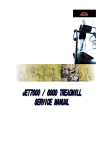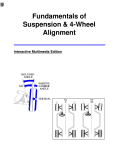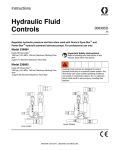Download SAFETY/OPERATING INSTRUCTIONS
Transcript
SAFETY/OPERATING INSTRUCTIONS Automatic Embroidery Machine for model IB-C 1201 * Please read all of these instructions carefully before you operate your machine. * Save this instruction for future reference. Integrated Embroidery 1 Contents Page 1. Introduction ----------------------------------------------------------------------- 4 Ⅰ. Safety instructions ------------------------------------------------------------------------------ 5 Ⅱ. Warning symbol --------------------------------------------------------------------------------- 6 Ⅲ. Each part name --------------------------------------------------------------------------------- 7 2. Carrying the machine ---------------------------------------------------------- 8 Ⅰ. Carrying the machine by manpower ------------------------------------------------------- 8 Ⅱ. Using a forklift ------------------------------------------------------------------------------------ 8 3. Installation ------------------------------------------------------------------------ 9 Ⅰ. Installation environment ---------------------------------------------------------------------- 10 Ⅱ. Electric installation environment ------------------------------------------------------------ 10 Ⅲ. Adjusting the machine level ------------------------------------------------------------------ 11 Ⅳ. Assembling the frame ------------------------------------------------------------------------- 13 4. Upper threading and how to adjust the tension --------------------- 14 Ⅰ. Upper threading -------------------------------------------------------------------------------- 14 Ⅱ. Adjusting the upper thread tension -------------------------------------------------------- 17 Ⅲ. Adjusting the take-up lever spring --------------------------------------------------------- 18 5. Lower threading and how to adjust the tension -------------------- 19 Ⅰ. Hanging a lower thread ---------------------------------------------------------------------Ⅱ. Adjusting the lower thread tension -------------------------------------------------------- 6. Selecting a thread and a needle 19 19 ------------------------------------------ 20 Ⅰ. The relation between a needle and a thread ------------------------------------------- 20 Ⅱ. Changing a needle ---------------------------------------------------------------------------- 21 7. The relation between a needle and a hook --------------------------- 22 Ⅰ. Adjusting the timing of a needle and a hook -------------------------------------------- 22 Ⅱ. The type of thread loop made by the needle movement ---------------------------- 22 8. Maintenance and checkup of the machine --------------------------- 23 Ⅰ. The periodic checkpoint of the machine ------------------------------------------------- 23 Ⅱ. Cleaning ----------------------------------------------------------------------------------------- 24 Ⅲ. Oil supply ---------------------------------------------------------------------------------------- 25 Ⅳ. Supply of grease ------------------------------------------------------------------------------- 9. How to adjust the main part of the machine 26 ------------------------- 27 Ⅰ. Adjusting the hook ---------------------------------------------------------------------------Ⅱ. Adjusting the upper/lower dead point ---------------------------------------------------Ⅲ. How to replace the needle bar reciprocator -------------------------------------------Ⅳ. Adjusting the wiper --------------------------------------------------------------------------Ⅴ. Adjusting the half turn film -----------------------------------------------------------------Ⅵ. Adjusting the memory sensor of the needle bar position --------------------------Ⅶ. The relation between a presser foot and a needle ----------------------------------Ⅷ. Adjusting the encoder -----------------------------------------------------------------------Ⅸ. Adjusting the movable mes entry angle and position -------------------------------Ⅹ. Adjusting the picker -------------------------------------------------------------------------ⅩⅠ. Adjusting the belt tension ---------------------------------------------------------------ⅩⅡ. Adjusting the take-up lever position --------------------------------------------------- 28 29 31 33 35 36 38 39 41 43 44 47 2 10. The mechanical trouble and repairing -------------------------------- 48 Ⅰ. The start and operation error -------------------------------------------------------------Ⅱ. The stop position error ---------------------------------------------------------------------Ⅲ. The color change error ---------------------------------------------------------------------Ⅳ. The upper thread sensor error -----------------------------------------------------------Ⅴ. The jumping error ---------------------------------------------------------------------------Ⅵ. The twisted embroidery --------------------------------------------------------------------Ⅶ. The thread break, needle brake, skipping over stitch ------------------------------Ⅷ. The cutting working error ------------------------------------------------------------------Ⅸ. The thread can’t be cut or get shorten even the mes retracting sensor works normally ---------------------------------------------------------------------Ⅹ. The lower thread break --------------------------------------------------------------------ⅩⅠ. When the upper thread catcher does not operate -------------------------------- 48 50 51 53 54 55 56 58 59 61 62 3 1. Introduction These instructions were made for a user and a technician of the automatic embroidery machine (model: IB-C1201) to explain the safety contents when carrying, installing and maintaining the machine. Please read all of these instructions carefully before you operate your machine to utilize the machine suitable for working use. Always save these instructions within striking distance to provide for the future necessary case. Do not operate or treat this machine with any method or form in accordance with not specified contents and/or prohibited contents especially on these instructions. Inbro will not bear the responsibility for mechanical trouble and accidents may be occurred when a user is not observes the instructions specified on this book. These instructions may contain the differences in detailed content of the machine such as operation, maintenance or improvement of the construction according to the model. Should you have further questions about these instructions, contact with the Inbro’s agent or your supplier. 4 Ⅰ. Safety Instructions To operate the machine correctly, understand the important safety instructions in this book and then operation the machine. Do not operate the machine before you completely understand the contents in these instructions. EXPLOSION HAZARDS To avoid explosion, do not operate this embroidery machine in an explosive atmosphere unless it has been specifically certified for such operation. THERMAL HAZARDS Surface temperature of main motor may be up to 70 °C. To avoid thermal hazard, do not touch the surface of main motor. Allow to cool it down before servicing. HEARING LOSS HAZARDS The measured airborne noise level is exceeding 85dB(A). To avoid hearing loss hazard, ear protection must be worn when operating this machine. STABBING OR PUNCTURE HAZARDS Injury may be caused by moving needle. Ensure that the machine is in a stop condition (lockout/tagout of a supply disconnection device and/or unplugged) before changing, threading or rethreading of needle or changing of needles. LOCAL LIGHTING Due to the feature of machine, you should operate the machine at the working place being set the lighting fixtures. 5 OVERTURN HAZARD (Only applied to IB-C1201) Do not place the machine on an unstable cart, stand, bracket or table. The machine may fall, causing serious injury to a person, and serious damage to the machine. A machine and cart combination should be moved with care. Quick stops, excessive force, and uneven surface may cause the machine and cart combination to overturn. Ⅱ. Warning Symbol The content required a user’s special caution when operating the machine is specified as the warning symbol below. DANGER This mark means dangerous consequences will arise, with the possibility of death or serious injury to the user, if the embroidery machine is handled incorrectly. WARNING This mark means dangerous consequences could arise, with the possibility of death or serious injury to the user and/or damage to the embroidery machine and facilities, if the embroidery machine is handled incorrectly. CAUTION This mark means dangerous consequences may arise, with the possibility of somewhat serious injury to the user and/or damage to the embroidery machine and facilities, if the embroidery machine is handled incorrectly. 6 Ⅲ. Each part name 7 2. Carrying the machine This machine must be carried only by the man who is familiar with safety instructions and regulations. The following instructions must be observed when carrying the machine to prevent injury and physical damage and occurrence of mechanical trouble. When carrying the machine, especially setting down the machine, keep up the level of the machine to prevent injury and mechanical damage. Ⅰ. Carrying the machine by manpower When carrying the machine by human power, make sure to wear the safety shoes and seize the right and left sides of the machine. Ⅱ. Using a forklift When carrying the machine by using a forklift, the forklift must have enough capacity to support the weight and size of the machine. When lifting the machine, keep both sides of the machine even by standardizing the center point of the machine, not allowing the machine to lean to one side. When carrying the machine, make sure that nobody is standing in a danger zone of the machine, especially under the machine, and take way the obstacles around the machine. 8 3. Installation When installing the machine, follow these instructions to prevent mechanical damage such as malfunction, break down, etc. or physical injury. To prevent an electrical shock caused by a short circuit, earth the ground wire of the machine to the ground. The grounding resistance must be 100 ohms or less. Check the input power of the location for installing the machine. When installing the machine, do not change arbitrarily the input power, which was set up at the factory. When a user changes the input power at will, the machine may cause physical damage and/or mechanical problems. When installing the power cable, a user may trip over the cable, therefore install the cable out of the user’s working space. 9 Ⅰ. Installation environment 1. The machine must be installed on a strong floor that can bear the weight of the machine (marked on the specifications) sufficiently. 2. Do not install the machine near heat sources such as radiators, heat registers, stoves, or other appliances that produce heat. 3. Install the machine near an air conditioning and clean up the machine periodically, as dirt and rust may cause not only pollution and corrosion of the machine but also a fire and an electric shock. 4. In that case that the machine is exposed to direct rays of light for a long time, it may cause discoloration and transformation of the machine. Install the machine at the appropriate place away from direct rays of light. 5. To reduce noise of operation, complete the interior work of the factory by using soundproofing material to the walls, ceiling and floor inside the factory. 6. Space the machine at least 50 cm from the left, right and back sides of the machine for enough mending space of the machine. Ⅱ. Electric installation environment 1. Input Power (adjusted when taking out of the factory) Single Phase 100V, 110V, 120V, 200V, 220V, 240V 2. Approvable voltage range : within ±10% of rating voltage 3. Power capacity and consumption of electricity: 450VA, 300W 4. Insulation resistance : more than 10MΩ (measured by 500V insulation tester) 10 Ⅲ. Adjusting the machine level When the machine is installed on an unleveled place, it may cause transformation of the machine and misplacement of the needle bar. Adjust the level of the machine’s front-back and left-right sides by using a precision level with the adjusting bolts. 1. Assemble the stand as shown in the illustration below. 11 2. Lift up the stand by controlling the level adjusting bolt not to make the castor touch with the ground. 3. Adjust the level of the machine for the front-back and the right-left sides with the level adjusting bolt, by using the precision level. 4. After finish adjustment of the machine, fix them with an adjusting nut of the level adjusting bolt. Setup position of the precision level The setup position of the precision level The setup position of the precision level when adjusting the level in front and in the when adjusting the level in the right and left rear directions directions 12 Ⅳ. Assembling the frame 1. Select a frame suitable for working use. Big: for the square tubular frame Small: for the round tubular frame (size – 09, 12, 15, 18) 2. Insert the pin being fixed on the frame connecting plate into the frame connecting hole. 3. Fix them with the fixing bolts. 13 4. Upper threading and how to adjust the tension : To prevent physical accidents like injury or death, make sure to turn off the machine before threading. Do not sit or lean on the table when threading. This may cause transformation of the table. In the case that it is necessary to lean on the table, support the machine by using adequate materials. Ⅰ. Upper threading 14 A. Threading the sub tension adjusting set Pass a thread through the interval of the sub tension adjusting disc. B. Threading the thread sensor plate Wind the thread being pulled from the sub threadadjusting device counterclockwise on a lower threadsensing guide pin and wind it clockwise on the sensing plate, and then wind it clockwise on the lower threadsensing guide pin. C. Threading the thread adjusting device Wind a turn and a half of thread being pulled from the thread sensing roller clockwise between the rotation tensioning disc of the thread adjusting device, hang it on the take-up lever spring and pass it through the interval of the thread guide. 15 D. Threading a take-up lever Pass the thread being pulled from the thread guide through to the eyelet “A” on the thread guide and pass it through to eyelet “B” from the right to the left. Pass the thread pulled form eyelet “B” in the thread guide through to the take-up lever eyelet and drop to the thread guide eyelet “A”. E. Threading a needle Pass the thread being pulled from inside of the thread guide through eyelet of the lower part of the thread guide and pass it through the eye of a needle from the front to the rear. And then hang the thread in the interval of thread hook spring. 16 Ⅱ. Adjusting the upper thread tension If the thread tension is too weak, it may cause a rising up of the upper thread, in result the embroidery will spoil and also thread tangle and thread breakage may occur. If the tension is too tight, it may cause wrinkles in the embroidery materials and breakage of the needles and a thread. Thread tension has to be adjusted according to the embroidery materials or by the kind of thread. 1. The upper thread tension is adjusted by the sub thread-adjusting nut of the thread tension plate and by the main thread tension adjusting set. When turning it clockwise, tension will increase and when turning it counterclockwise, tension will decrease. 2. Divide the upper thread tension two thirds of the sub thread-adjusting tension and one third of the main thread-adjusting tension. The thread tension adjusting is an important factor to influence on embroidery quality. When seeing about two thirds of the upper thread and one third of the lower thread at the base side of embroidery, tension has been adjusted appropriately. 3. Set the tension of the sub thread-adjusting device enable to turn the rotation tensionadjusting disc smoothly along the upper thread. 4. After adjusting, make sure the thread sensing roller is rotating smoothly by pulling the upper thread. Pull the thread quite weakly about 100g ~ 120g. If the tension of the sub tension-adjusting set is too weak, the thread sensing roller will not rotate smoothly and it may cause the status of fruitless detection. Do not adjust the tension of the sub tension adjusting set too weakly. When cutting the upper threads, in case of week tensioning of the thread, the remaining thread may get long and in case of strong tensioning of the thread, the remaining thread may get short. 17 Ⅲ. Adjusting the take-up lever spring The function of the take-up lever spring is to tighten the loose upper thread caused by the difference between the amounts of the supplied upper thread by the take-up lever operation and the amount of the pulled upper thread by the hook, by enlarging the operation range of the take-up lever spring or extending the tension of the spring. 1. In the case that the tension of the take-up lever spring is too weak when turning the thread tension adjusting stud clockwise, tension will increase. 2. In the case that the tension of the take-up lever spring is too tight when turning the thread tension adjusting stud counterclockwise, tension will decrease. 3. How to adjust the operation range of the take-up lever spring .If you try to adjust the tightening status of the thread by operating the take-up lever spring, control the take-up lever operating degree by turning the ground of the thread sensing plate to the right and left directions. After changing the operating degree of the takeup lever spring, make sure the take-up spring is connected to the thread sensing plate. Always keep the ground position of the take-up lever spring on the thread sensing plate clean to avoid dust and dirt. 18 5. Lower threading and how to adjust the tension Ⅰ. Hanging a lower thread 1. Place a new bobbin in the bobbin case and pass the lower thread through the sliver in the bobbin case, pull the thread by using a thread guide. 2. Hang the thread being passed through the thread guide, on a lower thread hanger and cut the thread with remaining 3~4 cm to prevent the lower thread from tangling and insert the bobbin case into the hook. Make sure that the bobbin turns clockwise by pulling in the thread from the thread guide. Use the lower thread of cotton thread (80#~120#) basically. Ⅱ. Adjusting the lower thread tension An adjusting screw adjusts the lower thread tension of the tension spring in a bobbin case. If the screw is turned clockwise, the lower thread tension will strengthen and if it is turned counterclockwise, the lower thread tension will weaken. The appropriate tension is set when one can shake the bobbin case slightly, and the thread untwists and comes out from the bobbin. The appropriate power to untwist the thread should be 25~35g. 19 6. Selecting a thread and a needle It is important to select the proper needle according to the materials of the embroidery and the threads. Inadequate choice of the needle and the thread may raise various problems like as an abnormal status of the embroidery, a break of the thread and an omission of the thread. Use a needle of DB x K5 for general embroidery. The hole of a needle of DB x K5 is two times bigger than then DB1 (use for general sewing). Ⅰ. The relation between a needle and a thread 1. The application range of a thread and a needle use for general embroidery is as follows. Size of a Needle Size of a Thread U.S.A. Japan Germany 0.25 9 65 0.27 10 70 0.29 11 75 0.32 12 80 0.34 13 85 0.36 14 90 Cotton Silk Nylon Rayon 70~80 100~120 130~150 70~100 50~60 80~100 100~130 100~130 50~60 60~70 80~100 130~150 2. The function of the needles is according to the shape of needles. The size of a hole and a groove of the needle are different according to the type and the size of the needle. The front groove of a needle: It protects the thread from frictional heat, which arises during sewing, therefore it prevents to break the thread. The rear groove of a needle: It controls the timing of the hook depending on if it spins fast or slowly, related to the needle movement. 20 ⅡChanging a needle : To prevent physical accidents like injury or death, make sure to turn off the machine before changing a needle. 1. You can change the needle at the position when it is detached from the needle plate. If the position is not at the changing point of the needle, turn the main shaft to the arrow direction, by using a main shaft handle and pull out the needle as shown in the illustration, If you want to turn the main shaft by hand, make sure to do so after the machine has stopped in obedience to safety instructions. It is dangerous to run the machine while inserting the main shaft handle into the main shaft. 2. If you try to insert a needle, turning the face of the needle groove towards the front side of a user, and then stick the edge of the needle handle in the edge of the hole in the needle bar completely and assemble them. In case if stick the needle fast to the edge of the needle bar incompletely, It may cause mistiming with a hook, so the needle and the thread may break. 3. When using a special thread like rayon yarn etc., set the needle by turning the groove part of the needle to the right as shown in the illustration. 21 7. The relation between a needle and a hook Ⅰ. Adjusting the timing of a needle and a hook 1. The timing of the needle and the hook is set up o at 200 and the relation between the needle and the hook is as follows. 2. The space of the needle and the hook of 0.1 ~ 0.3 mm is proper. If the space between the needle and the hook point is out of the range, the thread will not catch and breakage may cause. Ⅱ. The type of thread loop made by the needle movement The type of thread loop made by the needle movement varies in accordance to the quality of the thread or the kind of embroidery materials. In case you use an insecure loop, the thread omission may rise easily. 22 8. Maintenance and checkup of the machine Ⅰ. The periodic checkpoint of the machine 1. Clean the machine and supply oil and grease to the appointed part of the machine periodically. 2. If you don’t check out the machine periodically, mechanical error and reduction of life span of the machine will occur. When you check out the machine, you should observe the mechanical and electric safety instructions. Turn off the power of the machine before checking out the machine. 23 Ⅱ. Cleaning You should turn off the power before cleaning the machine. Cleaning Point How to clean Cleaning Period Detach the hook cover, pull out the bobbin case. Clean up the inside of the hook and it’s surroundings every day by using a soft brush or an air compressor. Bring down the take-up lever spring to the arrow direction and then clean up the connecting part of the once a week thread sensing plate. After removing the needle plate, clean up around the movable mes and fixed mes by using a soft brush or an Once three days air compressor while ~ moving the movable mes. once three days If you move the cutting shaft, the movable mes will move. 24 Ⅲ. Oil supply You should turn off the power before oiling the machine. Excessive oil supply may cause the pollution of the thread and the embroidery material. If you supply oil excessively to the hook, the cutting detachment will error and the thread breakage may rise while embroidering. 25 Ⅳ. Supply of Grease You should turn of the power before supply the grease. Supplying Parts Supplying Period Hook shaft gear Once and per three months Low shaft gear Arm take-up lever driving Once per three months cam Color change cam Once per three months 26 9. How to adjust the main part of the machine 1. When checking out the machine, you should observe the mechanical and electrical safety instructions. 2. You should turn off the power before checkup the machine and position the main shaft o o handle at 100 (manual color change is possible at 100 ). 3. If you have any question about some parts that may have an effect on the embroidery quality or operation of the machine, ask to your supplier or Inbro’s agent in your area. 27 Ⅰ. Adjusting the hook 1. Unscrew the needle plate screw by using the needle plate screwdriver and detach the needle plate. 2. Unfasten about 1/3 the each setting-screw of the hook positioned each point with turning the o o o main shaft handle at 20 , 140 , 260 by hand. o 3. Position the main shaft pulley at 200 by turning it and adjust it as shown in the illustration below. 4. After adjusting the hook, screw up the three screws being unfastened at the above 2, and fix the hook. 5. Cover the needle plate. 28 Ⅱ. Adjusting the upper/lower dead point o 1. Position the main shaft handle at 100 and move the needle bar to be adjusted to the center of needle plate hole by turning the color change handle. 2. Detach the upper and lower covers of the head. 3. If you try to adjust the lowest dead point of the needle bar, turn the main shaft handle and o position it at 180 . 4. When adjusting the lower dead point, use the zig as shown the illustration below. There are two kinds of Zig. After adjusting the lower dead point, detach the zig surely and start next operation. ① Insert the needle plate setting-zig into the center shaft of the hook and stick the needle tip fast to the zig, and then firmly fix the lower dead point stopper. ② After detach the needle plate cover, place the needle plate setting-zig on the needle plate bracket and stick the needle fixed holder fast to the zig by pressing the needle bar. And then firmly fix the lower dead point stopper. 29 5. If you try to adjust the uppermost dead point, o position the main shaft pulley at 0 by turning it. 6. Stick the upper dead point stopper fast to the rubber cushion by raising the needle bar, and then firmly fix the upper dead point stopper. 7. Adjust the each needle bar as shown in the illustration right and put the cover. 30 Ⅲ. How to replace the needle bar reciprocator o When detaching or assembling the head, position the main shaft handle at 100 and set the No. 6 needle bar as a standard. 1. Detach the upper cover of the head. 2. Unscrew the four head adjusting screws and detach the head from the head rail. When detaching the head, be sure not to detach the head position screw. Detach the cable being connected to the thread tension plate together with the head. 3. Detach the front covers of the arm. 4. Unscrew the driving shaft screw and push up the needle bar driving shaft by hand, and then detach in the arrow direction the needle bar reciprocator being assembled. If the detachment of the shaft is hard, push and pull out the lower part of the shaft by using the driver or wrench. 31 5. After complete the replacement to the new needle bar reciprocator, assemble in counter sequence the parts being detached. At this time, take care of the items below. ① Be sure that the take-up lever is correctly set to the take-up guide rail. ② The head rail holder should be inserted in the interval of the head rail. ③ When assembling the head, the upper thread catcher should be positioned at the space of the upper thread catcher bracket. If the upper thread catcher is not positioned at the center, refer to 11-1-5 (Adjusting the Wiper). ④ Assemble the head after confirm that whether the head position screw was set to LM guide rail horizontally. After complete the assembly of the head, confirm that whether the assembled needle bar position is the same position of the needle bar before assembly, and then operate the machine. 32 Ⅳ. Adjusting the wiper 1. When move the wiper up and down, it should move smoothly and the upper thread catcher should be positioned at the center of the upper thread catcher bracket. If not, adjust the state of the wiper as shown in the illustration below. ①. Unscrew the two screws of the upper thread catcher base, position the upper thread catcher at the center of the upper thread catcher bracket and fix the upper thread catcher base screw. (when press the sol. connecting lever by hand, the upper thread should go through the center of the bracket). ②. If the upper thread catcher is not operated smoothly after fixing, adjust the upper thread catcher bracket by using the upper thread catcher bracket screw. 33 3. In case that if the upper thread catcher is not able to catch the upper thread, check the state of the external view. This case may occur if the upper thread catcher is not in the right position. In this case, catch the upper thread catcher round by hand. If the round size is big, interaction is not smooth due to the friction of the upper thread catcher and upper thread catcher base. 34 Ⅴ. Adjusting the half turn film The center of straight-line part of the cam is the stop position of the head, and at this position – the groove part of the half turn should be positioned at the center of the sensor as shown in the illustration below. The straight-line part of the cam means that if the color change roller is positioned at the center of the cam and when you try to turn the color change handle, the head should not be moved right and left. In case that the half turn film and cam are not in the right positions, the error message below shows up on the screen. At this time adjust the sensor position and the cam position by controlling the color change handle and press the key. 35 Ⅵ. Adjusting the memory sensor of the needle bar position If the needle bar position of the head is different with the needle bar position being shown on screen, adjust the position in accordance with the procedures below. 1. Pushing the positioned at the lower part on the initial screen, makes it possible to come to the next screen. 2. If you push the positioned at the lower part of the MANU. OPER. screen, the screen below shows up. The value of the No.1 Needle BCD indicates the needle bar position. 36 3. Detach the color change cover. 4. Unscrew the potentiometer fixing screw and separate the potentiometer from the color change shaft. At this time, do not unscrew the half turn film fixing screw. There are two half turn film fixing screws in the half turn film collar and there is one fixing screw in the hole – this is the potentiometer fixing screw. 5. If you turn the detached potentiometer in the arrow direction as shown in the illustration below, the number of VALUE on the screen get changed. 6. Adjust the value of the needle bar as the same as the value of the head, and re-insert it into the potentiometer shaft and screw up with the fixing screw. As the potentiometer is keen, if you try to fix the potentiometer to the shaft, do not put the potentiometer in motion not to make change the value with referring to the screen. 7. If it is fixed solidly, put the cover. 37 Ⅶ. The relation between a presser foot and a needle Before insert a needle into the embroidery material, at the same time a presser foot might have pressed the embroidery material - because the needle can pass through the embroidery material when the state of the needle and the upper thread is stable. In addition, if you try to pull out the needle from the embroidery material, at the same time the presser foot should have pressed the embroidery material. If the presser foot is not pressed the embroidery material, when the needle goes up, the embroidery material may go up at the same time, so that the state of the thread break, thread omission or unstable thread tighten working may occur. 38 Ⅷ. Adjusting the encoder The encoder senses the angle and speed of the machine. In operation, if the error message of o o shows up, position the o main shaft handle at 100 (98 ~102 ) and push the operating button . If the machine does not operate even though the machine was adjusted like the above, adjust the encoder position in accordance with the following procedures. 1. Turn off the power. 2. Detach the transformer cover and spool and separate the encoder connecting cable (CNB) from the keyboard. 3. Turn on the power again and if you push the on the initial screen, the screen comes to the next screen. 4. If you push the positioned at the lower part of the MANU. OPER. screen, the screen below shows up. 39 The VALUE of No. 19 Encoder ‘Z’ shows the stop position of the encoder. 5. Connect the encoder cable (CNB) and o position the main shaft handle at 100 . 6. Position the encoder at “OFF” with unfastening and turning the two encoder fixing screws and then screw up the fixing screws. 7. Assemble the transformer cover and spool being detached. o In adjustment, always keep up the main shaft handle position at 100 . When adjust the encoder fixing screws, do not put the encoder in motion not to make change the value with referring to the screen. 40 Ⅸ. Adjusting the movable mes entry angle and position When insert the roller in the mes cam by turning the solenoid manual handle manually and turn the main shaft handle, the angle position that the cam driving lever starts to move should be o 295 . If the angle is different, adjust the angle in accordance with the following procedures. o 1. Unscrew the two cam fixing screws and position the main shaft pulley at 295 . 2. Insert the roller in the mes cam by lifting up the roller by hand and fix the mes cam fixing screw at the position that the cam driving lever starts to move by turning the cam in the arrow direction. After adjusting the angle, check again that the cam driving lever starts to move at the o position of 295 . 41 3. After finish the above 2, be sure to check the position of the movable mes. as shown in the illustration below, the folding part of the movable mes should come in touch with the edge of the fixed mes. But if not, unscrew the mes driving lever (U) fixing screw and adjust it by moving the mes driving lever(U) as shown in the illustration 4. After adjust the position of the movable mes, check up the items below. ① Detach the hook cover. ② Detach the mes connecting link from the mes driving shaft. o ③ Position the main shaft handle at 180 . ④ Set the end point of the movable mes to the center of the needle as shown in the illustration and confirm that the distance is 0.5~1.0 mm. 42 Ⅹ. Adjusting the picker If the picker is not in the right position or doesn’t operate, some troubles like cutting work is not done or the upper thread gets shorten when do cutting work, may occur. Further, when the machine starts to operate, the thread may come out from the needle because the upper thread is not tied. 1. Adjust the entry volume of the picker by using the adjusting screw to make reach the both tips of the picker to the bobbin slightly when push the pick by hand. 2. Adjust the height of the picker by using the picker tightening screw after make reach the picker to the bobbin. 43 ⅩⅠ. ⅩⅠ Adjusting the belt tension 1. Adjusting the tension of the main driving belt The tension of the main driving belt tension should be N when push down the center of the belt of the arrow direction as shown in the illustration below. If the belt tension is too tight or loose, when operate the machine mechanical trouble occurs so that the machine may be damaged. Therefore please adjust the tension as follows. ① Detach the handle pulley and belt cover. ② Unscrew the main motor bracket fixing nut and adjust the belt tension with moving the main motor bracket up and down. ③ After adjust the tension, fix the main motor bracket fixing nut and assemble the handle pulley and belt cover being detached. When assembling the hand pulley, assemble them exactly placing the position at o 100 and confirm the value should be “OFF” on the operating screen referring to <9-8. Adjusting the Encoder>. 44 2. Adjusting the X-Belt tension The tension of the X-belt tension should be N when push down the center of the belt as shown in the illustration below. If the belt tension is too tight or loose, the life span of the pulley, bearing and belt may get shorten or the embroidery width may get narrow or widen. Therefore adjust the tension as follows. ① Detach the X-cover. When detaching the X-cover, be aware of X-motor wiring. ② Unscrew the X-driven timing pulley shaft fixing nut and adjust the tension by using the tension adjusting bolt. ③ Fix the X-driven timing pulley shaft fixing nut being unscrewed and put the X-cover. 45 3. Adjusting the Y-belt tension The tension of the Y-belt tension should be N when push down the center of the belt after move the Y-moving connecting bracket to one side as shown in the illustration below. If the belt tension is too tight or loose, the life span of the pulley, bearing and belt may get shorten or the width of the embroidery may get narrow or widen. Therefore adjust the tension as ① Detach the base cover. ② Move the Y-moving connecting bracket to one side. ③ Unscrew the tension base tightening screw and adjusting the belt tension by using the tension adjusting screw. ④ Fix the tension base tightening screw firmly and put the base cover. Adjust the right and left of the Y-belt in the same method. 46 ⅩⅡ. ⅩⅡ Adjusting the take-up lever position If the take-up lever position is wrong, the color change working will not be done. In this case, adjust the take-up lever position as follows. o 1. Position the main shaft handle at 100 . 2. Unscrew the take-up driving lever tightening screw of the take-up lever. 3. Adjust the take-up driving lever position in accordance with the other take-up lever position on the guide rail by moving the take-up driving lever to the arrow direction, and firmly fix the take-up driving lever fixing screw. 47 10. The mechanical trouble and repairing If the machine is out of order, check up and repair the machine in conformity to the repairing safety instructions. If the machine has the same mechanical trouble even after you conducted the repairing instructions below, turn off the main power and contact with the Inbro’s agent or your supplier. Ⅰ. The start and operation error Main motor belt -> First, check up whether the belt is broken or not. If the belt is broken, refer to the section of “adjusting the main driving belt tension” of <9-11. Adjusting the Belt Tension>. Emergency stitch OFF -> Check up whether the emergency stitch is located at OFF. Half-C position error -> If the message of shows up on the operating screen, refer to <9-5. Adjusting the Half Turn Film>. Joint board fuse -> If you detach a transformer cover, you can find a board. Check up the F1(250V/3A), F2(250V/4A) fuse on the board. 48 Input power -> Check up the input power referring to the specification attached to the machine. Stop position error -> If the message of shows up on the operating screen, refer to <9-8. Adjusting the Encoder>. X-Y frame limit error -> If the message of shows up on the operating screen, adjust the frame manually to move the design to the inside of the fixed limit. Press the operating buttons in regular sequence of adjust the frame by pushing and . For more information, refer to the section of “4. Basics – Ⅴ. Frame limits setting” of <Operation Manual>. 49 Ⅱ. The stop position error The encoder break and encoder position error -> If the encoder is broken, replace the encoder and when the message of shows up, refer to <9-8. Adjusting the Encoder>. Relaxation of the main driving belt -> First check up the belt tension and refer to the section of “adjusting the main driving belt tension” of <9-11. Adjusting the Belt Tension>. 50 Ⅲ. The color change error Input status of the automatic color change -> Check up whether the automatic color change is ON on the operating screen. And then check up ON/OFF of the 2-3 AUTO COLOR CHANGE on the screen shown up after pushing the operating buttons in regular sequence of After complete setting up it, press the . button. For more information, refer to the section of “5. Application – Ⅲ. Parameters change” of <Operation Manual>. Stop position ->If the message of shows up on the operating screen, refer to <9-8. Adjusting the Encoder>. The height of the take-up lever ->Check up whether the each take-up lever position and if the position is different, refer to <9-12. Adjusting the Take-up Lever Position>. Color change handle ->Check up whether the rollers are operating without mechanical load or interference with moving the color change handle by hand. Color change motor connector -> If you detach a transformer cover, you can find a board. Check up the CN18 Connector on the board. 51 Joint board fuse -> If you detach a transformer cover, you can find a board. Check up the F1(250V/3A), F2(250V/4A) fuse on the board. Checkup whether the number of the needle bar correspond or not -> In case that the working needle bar position of the head doesn’t correspond with the needle bar position on the screen, refer to the <9-6, Adjusting the Memory Sensor of the Needle Bar Position>. 52 Ⅳ. The upper thread sensor error Checkup the take-up lever spring tension -> Adjust the spring tension referring to <4-3, Adjusting the Take-Up Lever Spring>. Dirt or dust of the take-up lever spring and sensing plate -> If the tension spring and sensing plate have dirt or dust, it may cause the upper thread sensor error, so please periodically check the take-up lever spring and sensing plate referring to <8-2. Cleaning>. The sensor board wiring of the thread tension plate -> Check up whether the sensor board wiring of the thread tension plate is correctly connected. Adjustment of the sub thread tension -> Adjust the tension of the sub thread adjusting device to make the rotation tensioning disc of the main thread adjusting device rotate smoothly along by the upper thread. If the tension of the sub thread tension adjusting set is too week, the thread sensing roller does not rotate fully, so that the status of the vain thread sensing may cause. 53 Ⅴ. The jumping error The needle bar reciprocator breakage -> Check up whether the needle bar reciprocator is broken or not. And if so, replace the driving cam referring to the <9-3, How to Replace the Needle Bar Reciprocator>. The position of the needle bar upper dead point stopper -> Check up the position of the needle bar upper dead point stopper referring to <9-2, Adjusting the Upper/Lower Dead Point>. The distance between the jump solenoid and the needle bar reciprocator -> If the distance between the jump solenoid and the needle bar reciprocator is too close the needle bar does not work, and it is too far the jump does not work. The jump solenoid connector breakage -> If you detach a transformer cover, you can find a board. Check up the connecting status of the jump solenoid connector CN29(Red) on the board. If it is broken, replace the jump solenoid. 54 Ⅵ. The twisted embroidery Adjusting the X, Y - belt tension -> First, check up belt tension and adjust the tension referring to “Adjusting X, Y Belt Tension” of <9-11. Adjusting the Belt Tension>. The interfering relation of X, Y and removing a different thing -> Confirm whether the machine has mechanical burden by moving the X, Y manually, and remove dirt if required. The X, Y Driving shaft and unfastened status of every kind of bolt -> Check up the X, Y driving shaft and unfastened status of every kind of bolt, and if some bolt is unfastened, firmly fasten the bolt. The X, Y stepping motor connector -> If you open a P.C.B. cover, you can find an X, Y drive board. Please check up the CN 2 Connector on the board. The X, Y stepping motor driver disorder If the X, Y stepping motor driver is out of order, it should be replaced. Re-programming Insert a diskette in to a driver and push the operating buttons in accordance with the sequence below. If the buzzer sounds, turn off the power switch again and turn on it. For more detailed adjusting method, please refer to the section of “5. Application - Ⅳ. Upgrading the embroidery operating system” of <Operation Manual>. 55 Ⅶ. The thread break, needle break, skipping over stitch The upper thread tension of the tension adjusting set -> Check up the upper thread tension referring to <4-2. Adjusting the Upper Thread Tension>. The hook timing and the interval between the hook and the needle -> Check up whether the hook and the needle are set up correctly referring to <9-1 Adjusting the Hook>. Disorder of the hook and oiling status -> If you find a scar at the position passing by a thread, please disappear the scar and supply oil. You should periodically supply oil referring to <8-3. Oil Supply>. Checkup the needle plate -> If you find a scar at the needle plate hole (position passing by a thread), please disappear the scar. Checkup the needle -> Check up the every needle and if you find the needle get bent or is polluted, replace it. The relation between a needle and a thread -> The proper selection of a needle and a thread is important. Please refer to <6-1. The Relation Between a Needle and a Thread>. The upper/lower dead point of the needle bar -> Check up the upper/lower dead point of the needle bar referring to <9-2. Adjusting the Upper/Lower Dead Point>. 56 The setting-up status of a needle -> Check up the setting-up status of a needle referring to <6-2. Changing a Needle>. The lower thread tension -> Check up the lower thread tension referring to <5-2. Adjusting the Lower Thread Tension>. Disappearing a scar at the position passing by a thread -> If you find a scar at the position (especially top, middle and bottom of the thread guide, takeup lever & take-up lever spring), please disappear the scar. Bad embroidery design -> If a thread often breaks at the specific design position, you should revise the part of the design. The selection of the embroidery material, needle & thread -> When the embroidery material, needle & thread is inappropriately selected, the thread break, needle break and skipping over stitch may occur. The too hard embroidery material may have an effect on operation of the presser foot pressure spring, please replace more strong spring. 57 Ⅷ. The cutting working error Checkup the fuse -> If you detach a transformer cover you can find a board. Check up the fuse of the F1(250V/3A), F2(250V/4A) of the board. The mes solenoid disorder -> Check up whether the mes solenoid is out of order or not. If so, please replace the mes solenoid. The mes solenoid connector -> If you detach a P.C.B. cover you can find a board. Check up the sensor connector CN22 on the board. The mes driving link movement up and down -> Referring to <9-9. Adjusting the Movable Mes Entry Angle and Position>, when manually move the mes driving link up and down check up whether it is moving without any interference. Checkup the mes timing -> Check up the mes timing referring to <9-9. Adjusting the Movable Mes Entry Angle and Position>. The interference of the mes shaft movement right and left -> When manually move the mes shaft right and left, check up whether it is moving without any interference. 58 Ⅸ. The thread can’t be cut or get shorten even the mes retracting sensor works normally The entry angle of the movable mes o o -> Check up whether the entry angle of a movable mes is 290 ~295 referring to <9-9. Adjusting the Movable Mes Entry Angle and Position>. The position of the movable mes -> Check up whether the positions of the movable mes and fixing mes are correct or not. If not, adjust the position referring to the illustration of <9-9. Adjusting the Movable Mes Entry Angle and Position> The assembling status of the movable mes and the fixing mes -> When insert a movable mes to a fixing mes, check up whether the position is right. If it is wrong, adjust the position by using the three movable adjusting screws. Breakage of the movable mes and the fixing mes -> Check up whether the knife (as indicated the circle in the illustration below) is broken. If it is broken, please replace the knife. 59 The assembling status of the picker -> Check up the assembling status of the picker referring to <9-10. Adjusting the Picker>. Operation of the picker -> If you detach a transformer cover, you can find a board. Check up the connecting status of the picker solenoid connector CN23 on the board. If the solenoid is broken, replace the picker solenoid. The upper thread tension -> Adjust the upper thread tension referring to <4-2. Adjusting the Upper Thread Tension>. Adjusting the remaining upper thread length on the operating screen -> Adjust the S/M/L of the 2-10 THREAD TRIMMING LENGTH on the screen shown up after pushing the operating buttons in regular sequence of . After complete adjusting it, press the button. For more information, refer to the section of “5. Application – Ⅲ. Parameters change” of <Operation Manual>. 60 Ⅹ.The lower thread break Bad rotation of the lower thread -> When a thread could not be smoothly untwisted owing to the bed rotation of the lower thread, adjust it referring to <5. Lower Threading and How to Adjust the Tension> or remove a dirt of the part passing by the thread if required. The lower thread tension -> Adjust the lower thread tension referring to <5-2. Adjusting the Lower Thread Tension>. Checkup the hook -> Check up whether the hook (especially the position passing by a thread) get scarred, please disappear the scar. Checkup the needle plate -> Check up whether the needle plate (the position passing by a thread) get scarred, please disappear the scar. 61 ⅩⅠ. ⅩⅠ When the upper thread catcher does not operate The upper thread catcher load -> Check up whether the upper thread catcher is smoothly moving up and down referring to <94. Adjusting the Wiper>. If not, adjust it. The upper thread catcher position -> Check up whether the positions of the upper thread catcher and upper thread catcher bracket are correct referring to <9-4. Adjusting the Wiper>. If it is not correct, adjust the position. Checkup the motor and connector -> If you detach a transformer cover, you can find a board. Check up the connecting status of the upper thread catcher motor connector CN6 on the board. If the motor is broken, replace the motor. The board error -> If you detach a transformer cover, you can find a board. If the board is poor, please replace it. 62 Trademark is a trademark of Inbro Co., Ltd. Copyright All rights reserved. It is strictly forbidden to reproduce any part of these instructions without the express written consent of Inbro Co., Ltd. Notes The contents in this instruction are subject to change without notice. 63