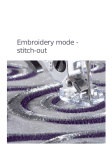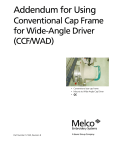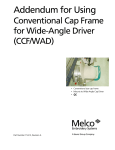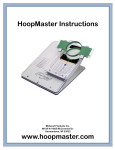Download Clamp Frame Installation Manual PR
Transcript
Clamp Frame Installation Manual PR-1000/PR1000e (ver. 4.10 -) PR655/PR655C Items that can be embroidered About the Clamp Frame This frame will be used for embroidering specially shaped items that cannot be held in a traditional frame, such as shoes and gloves. When using the clamp frame, a wide variety of items can be embroidered, except extremely hard or thick materials. Verifying the package contents Note ● When embroidering thin materials, be sure to use a stabilizing product. ● Shoes with the size less than 23 cm (US5/ UK4/EUR37) cannot be embroidered. ● The maximum embroidery area may be smaller than 24 mm × 45 mm (7/8 inch × 1 3/4 inches) depending on the size, depth, shape or the kind of item you are embroidering. Check that the following parts are included. The package contents differ depending on the clamp frame kit that you have purchased. If any item is missing or damaged, contact your authorized sales representative. Note ● This Installation Manual is included with both kits. ● The maximum embroidery area of the clamp frame is 24 mm × 45 mm (7/8 inch × 1 3/4 inches) ■ Sample projects Shoes (front) Shoes (side) Gloves (strap) Small bag ■ Contents of clamp frame Kit 1 1. 1 2 3 2. 3. Embroidery frame holder D Clamp frame S Installation Manual * Install embroidery frame holder D in order to attach the clamp frame. ■ Contents of clamp frame Kit 2 Used to embroider shoes when size is greater than 27 cm (US9/UK8/EUR42). 1. 1 2 3 2. 3. Clamp frame SR Clamp frame SL Installation Manual * Embroidery frame holder D (included in clamp frame Kit 1) is necessary for attaching the clamp frames. 1/5 Shoes (tongue) ENGLISH ————————————————————————————————————————————————————————————————————————————————————— ——————————————————————————————————————————————————————————————————————————————————— Firmly tighten the two nuts on the frame, 3 and then pull the item to check that it is Hooping the item within the frame and correctly aligned. The procedure for using the clamp frame S is described below. Loosen the two nuts on the frame, and then 1 lift up the presser clamp. b a • When pulling the item, be sure to firmly hold the frame with one hand. a 1 1 Screw 2 Presser clamp Pass the item between the presser clamp and 2 frame. a 1 Area between the two nuts • The screws can be firmly tightened if you press the area between the two nuts with your fingers while tightening the screws. • The screws can be further tightened by using the wrench included with the embroidery machine. b 1 Presser clamp 2 Frame Note ● Tighten the nuts until the screw tips are flush with the tops of the nuts or protrude from them, as shown below. If the screw tips are recessed within the nuts when embroidering is started, the screws may hit the embroidery machine, preventing embroidering from continuing. Memo ● If the item does not fit between the presser clamp and frame, completely remove the two nuts. Raise the presser clamp to its highest position. Insert the item and then lower the presser clamp into place. When you remove the nuts make sure that the screw side is facing up. 1 1 1 2 2 2 1 Screw tip 2 Nut ● When hooping the shoe, loosen the lacing to open the shoe wide enough, and then hoop to the frame. 2/5 ————————————————————————————————————————————————————————————————————————————————————— ● When hooping a shoe in the clamp frame, the heel of the shoe should extend out from the notch in the frame. If the heel of the shoe is inside the notch, the shoe may hit the embroidery machine, preventing embroidering. a Loosen and remove the two thumb screws 1 on the embroidery machine, and then remove the embroidery frame holder from the carriage. a 1 Thumb screws • The removed thumb screws will be used to install embroidery frame holder D. 1 Notch Insert the pins on the frame-mounting plate 2 of the carriage into the holes on both sides of ● If the shoe is hooped with the sole and clamp frame at an angle greater than 45°, we recommend using clamp frame S, even if the shoe is a size 27 cm (US9/UK8/ EUR42) or more. the mounting plate of embroidery frame holder D. a Memo ● If the nuts are tightened too firmly when removing the item from the frame after embroidering, press the area between the two screws with your fingers and use the wrench included with the embroidery machine to loosen the nuts. b Attaching the embroidery frame 1 Pins on the frame-mounting plate of the carriage 2 Holes in the mounting plate of embroidery frame holder D After hooping the item in the clamp frame, attach the frame to the embroidery machine. Install and tighten the two thumb screws 1. 3 removed in step Note ● When attaching or removing the clamp frame, make sure that the start/stop button of the embroidery machine is lit in red. If the start/stop button is flashing in green, the embroidery machine may start sewing. If the embroidery machine accidentally starts operating, injuries may result. ● Before attaching the clamp frame, install embroidery frame holder D on the embroidery machine. 3/5 ——————————————————————————————————————————————————————————————————————————————————— Note Note ● Please firmly tighten the two thumb screws with the disc-shaped screwdriver included with the embroidery machine. The wrong frame size may be indicated on the machine's screen if the two screws are not tightened. ● Be careful not to pinch your fingers with the springs. Embroidering with the Clamp Frame Use both hands to grasp the frame hooped 4 with the item, and then attach it to embroidery frame holder D. Note ● For 10-needle embroidery machine users; Make sure that the embroidery machine is version 4.10 or later. If the embroidery machine is prior to version 4.10, you must install the upgrade or the machine will not recognize the clamp frame. Frame Display setting Insert the pins on embroidery frame holder 5 D into the holes on both sides of the clamp frame to secure it. When using the clamp frame, select the following Frame Display setting. The differences between clamp frame SR and clamp frame SL will not show in the Frame Display screen. a 1 Make sure that the pins on the embroidery frame holder fit into the positioning slot and hole on the embroidery frame. Starting embroidering ■ Removing the clamp frame While grasping the clamp frame with both hands, lift up both springs with your fingers, and then pull off the clamp frame toward you. Note ● When the clamp frame is attached, cutwork, basting and appliqué functions cannot be sewn. ● When the clamp frame is attached to the 10-needle embroidery machine, the embroidery position alignment using the built-in camera is not available. ● The maximum sewing speed can be set to one of five levels between 400 and 600 spm when the clamp frame is used. The maximum sewing speed setting is specified from the embroidering screen. 4/5 ————————————————————————————————————————————————————————————————————————————————————— Touch to check the embroidering 4 area. Memo • Embroidery machines equipped with an LED pointer can use it to automatically adjust the position of the attached clamp frame. With material that has a very uneven or textured surface, such as shoes, etc., the position of the LED pointer may not be correctly aligned. In this case, the pointer indication should be used only as a reference. Note ● Be sure to check the embroidering area before starting to embroider, to make sure if the item is not pulled and if the position of the frame is aligned to the item. When the item is pulled forcibly or the frame position is not aligned with the item, the item can not be used with the clamp frame. Attach the clamp frame, and then select a 1 stitch. Memo ● Touching will return you to the pattern editing screen. The settings screen reverts the pattern back to its original setting before design was changed. ● Changes specified in the embroidering setting screen will not be applied, even if Touch was touched to save the pattern. The orientation and position for the design, will revert back to the original settings. ● While using the clamp frame SL/SR, when the embroidering setting screen is displayed after creating a border pattern in step 2, the pattern will be ungrouped. Select each pattern in order to move or rotate it. ● If the machine is turned off in the middle of embroidering, the machine will automatically save the design position when turned on again, except the changes specified in the embroidering setting screen. , and then edit the pattern in 2 the pattern editing screen. The same screen appears, regardless of whether clamp frame S, SL or SR is attached. Memo ● It is recommended to use 3 embroidery colors or less. Touch to display the embroidering 3 settings screen. The frame appears in the screen with the same orientation when clamp frame SL or SR is attached. 5 5/5 After checking the embroidering area, touch to begin embroidering.