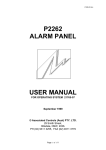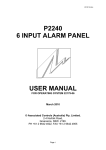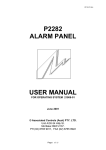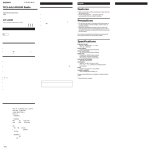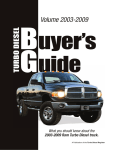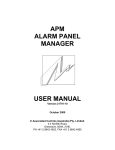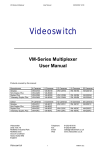Download P2263 ALARM PANEL USER MANUAL
Transcript
23227-01 P2263 ALARM PANEL USER MANUAL FOR OPERATING SYSTEM 23223-01 August 2009 © Associated Controls (Australia) Pty. Limited 2-4 Norfolk Road, Greenacre NSW 2190. PH (02) 9642 4922, FAX (02) 9642 4955 Page 1 of 17 23227-01 Table of Contents 1. 2. 3. 4. Introduction P2263 Introduction 3 Unit Description FRONT PANEL - Main Electronics 1) 40 Digit Display 2) 5 LED’s 3) Switches 4) 7 Segment Display RS232 Socket Network Socket Network Termination Link Network Select/Deselect Link Alarm Relay Connector PCB Inputs 4 4 4 4 5 5 6 8 8 8 8 9 Unit Operation Use Of Unit Mute Button Test Button Display Audio Level Unit Set Up - Installer Accessible Only Error Messages Normal Operation Set Up Mode 12 12 12 12 12 14 14 15 Specifications Specifications Socket Connections 16 17 Page 2 of 17 23227-01 1 Introduction P2263 INTRODUCTION The P2263 is a direct replacement for the P2262. They are functionally identical with the P2263 having an improved display. The P2263 Alarm Panel is designed to monitor up to 24 local inputs and up to 150 networked inputs. Both audible and visual indication of any alarm condition is provided. Networked input information is obtained from other panels connected to the network. Each local or networked input can be programmed to have a unique message assigned to it which will be displayed when the input is in the alarm condition. In addition to the message, one of two LED’s can be selected to provide a steady or flashing status. If the non-alarm condition is satisfied on all inputs used, a common “system normal” message is displayed along with the green LED. If more than one alarm condition exists simultaneously, the appropriate messages are displayed in sequence; however the highest priority LED (Red) will always be displayed should one of the messages require it. This warns the operator that an emergency message is contained in the rotating sequence even if the current message being displayed is of a low priority. A single digit seven segment display is also provided to display how many messages are in the queue, if there are more than 9 messages, the number nine will continue to be displayed and will flash. The audible alarm is sounded with each new alarm condition detected. It can be muted using the mute switch, however it will sound again after a predefined time should the alarm condition still exist. Local input connection to the P2263 is made via plug in terminal blocks. The terminal blocks are mounted on a separate dedicated PCB that can be suitably mounted at the installation wiring stage. This allows the main electronics to be kept safely out of harms way until final commissioning of the system, at which point, the main electronics is plugged into the connector PCB via a ribbon cable. Network connection is made directly to the main electronics via an 8 way plug. If networking is not required, it can be disabled by removing a plug in link on the main PCB, the unit then functions as a “local” 24 input stand alone alarm panel. All P2263 programming is done via a 4 pin RS232 plug and socket that couples it to a computer. This feature permits full custom set up of Messages, LED’s, Input Type, Audio Repeat Period etc. Page 3 of 17 23227-01 2 Unit Description FRONT PANEL - Main Electronics The main electronics PCB is mounted to a metal backing plate. The front panel presents the operator with the following items. A 40 digit 5 x 7 dot matrix vacuum fluorescent display. Five LED’s, 2 x Red, 2 x Amber, 1 x Green. Three switches, Test, Mute & Audio Level Check. A single digit 7 Seg display. 1) 40 Digit Display - used to convey all messages to the operator. 2) 5 LED’s - There are 3 LED’s, Red, Amber & Green associated with input alarm conditions. These LED’s provide an operator with a quick visual status of the panel. If the green LED is on, all is considered normal; this LED is associated with the “System Normal” message only & does not flash. The Red and Amber LED’s are associated with alarm messages, providing a simple method of prioritorising an alarm as a warning (amber) or emergency (red), both Red and Amber LED’s can be on solid or flashed when illuminated, this depends on what was selected when the panel was being programmed. Two additional LED’s provide information on the panel itself. A Red LED is provided to indicate an electronics failure and will illuminate solid (non flashing) when such a state exists. An Amber LED is provided as a secondary warning indicator for messages relating to the panel itself, e.g. input S/C or O/C problems, network problems etc. 3) Switches - There are three switches, Test, Mute & Display audio level. Mute is used to silence the audible alarm once an operator has been made aware of the alarm condition. The mute button is also used to put the panel into “off” mode. (see operation section). Test switch initiates a test cycle that sounds the audible alarm, cycles each LED on & off, then cycles through all the messages programmed, both local and networked, with their associated LED’s, the test routine is then terminated. The test cycle can be terminated at any time by operating the Test switch a second time. The test program is automatically terminated if an alarm condition is detected while in test mode. Display audio level sounds the audio and uses the display as a bar graph to display the level setting. The level display will auto Page 4 of 17 23227-01 cancel after 3 sec, or it can be manually cancelled be operating the display audio level button a second time. 4) Single digit 7 Seg display - This display indicates how many alarm messages are in the queue to be displayed. If the number is greater than 9, the number 9 will be displayed and flashed. RS232 SERIAL PORT SOCKET The RS232 connection is made via a 4 way socket on the left side of the unit, (see fig 5 below). When connected to a computer running “APM” software supplied by Associated Controls, the operator can configure the P2263 as required. The RS232 socket also serves as the output socket for connection to a BMS should it be required. The P2263 has to be configured at setup to perform as a BMS interface. Each panel outputs it’s alarm status onto the network whenever there is a change to any of it’s input conditions, i.e. any input changes from alarm to non-alarm or non-alarm to alarm, or every 20 sec as a system heart beat. This information is received by the P2263 being used as the BMS interface and redirected to the RS232 port. This alarm information is in the following format:AA NN NN NN AA Unique panel ID number assigned at set up. It is transmitted as 2 ASCII characters, e.g. panel #1 would be sent as $30, $31 (01). Panel #10 would be sent as $30, $41 (0A). Panel #250 would be sent as $46, $41 (FA). NN Three 8 bit bytes representing the alarm status for 24 inputs, 0 = non alarm, 1= alarm. Each byte is transmitted as 2 ASCII characters. Input bit assignment is as follows:1st byte (7 6 5 4 3 2 1 0) = inputs 1 to 8 bit 7 = input 1 bit 6 = input 2 bit 5 = input 3 bit 4 = input 4 bit 3 = input 5 bit 2 = input 6 bit 1 = input 7 bit 0 = input 8 2nd byte (7 6 5 4 3 2 1 0) bit 7 bit 6 bit 5 bit 4 Page 5 of 17 = = = = = inputs 9 to 16 input 9 input 10 input 11 input 12 23227-01 bit 3 bit 2 bit 1 bit 0 3 rd byte (7 6 5 4 3 2 1 0) bit 7 bit 6 bit 5 bit 4 bit 3 bit 2 bit 1 bit 0 = = = = input 13 input 14 input 15 input 16 = = = = = = = = = inputs 17 to 24 input 17 input 18 input 19 input 20 input 21 input 22 input 23 input 24 Each status byte is again sent as 2 ASCII characters, eg. if input 1 was in alarm, the first status byte would be (80) and thus sent as $38, $30. If inputs 1 and 2 were in alarm the byte would be (C0), thus sent as $43, $30. The panel ID and each of the status bytes are separated by spaces and preceded with a line feed and carriage return. Therefore a typical string for a panel would be as follows, eg. panel #11 in the non alarm state.. $0A $0D $30 $42 $20 $30 $30 $20 $30 $30 $20 $30 $30 The information is presented in this format so that it can be received and displayed by a computer running a simple terminal program as a means of checking the system output. IMPORTANT! The output from the panels is RS232, it has limitations on the distance that it can be transmitted (approx 10 metres). If a greater distance is required a different version of the terminal block PCB can be used which has an RS422 interface incorporated. NETWORK SOCKET The network connection is made via either one of two 8 way sockets on the left hand of the unit, (see Fig 5 below). Two sockets are provided, should a “daisy chain” wiring configuration be required. The system wiring can be of any configuration as shown if Fig 1 to 4 below, however there are limits on the cable length. The maximum total wire length in the installation is 450 metres and the maximum distance between any nodes (to any node) or termination is 250 metres. Page 6 of 17 23227-01 The cable length figures above apply to a category 5 UTP solid twisted pair cable. Only 2 of the 8 ways of the network socket are used at this stage (see specifications for pin outs). 8way is provided for future expansion. Figure 1 Loop Topology Figure 2 Mixed Topology Figure 3 Single Terminated Bus Topology Page 7 of 17 23227-01 Figure 4 Star Topology NETWORK TERMINATION LINKS While the network system used by the P2263 is of a “Free Topology” nature, it still requires one termination on the network. It is not critical where the termination should be, so long as it is there. Each panel has the ability to provide the termination, only one on the network is required. There are 2 link blocks beside the 8 way network sockets to the left of the unit, they are marked as “TERM.” and “S/D”. To provide termination both links should be installed, both should be left out if termination is not required. NETWORK SELECT/DESELECT LINK A network select link is provided on the left hand side of the main board labelled as “NET SEL”. If this link is left out the P2263 functions as a “stand alone” 24 local input alarm panel. All network functions are ignored, therefore no network error messages will be displayed. If this link is installed, the P2263 functions as a fully networked panel and expects to communicate with other panels as set up at installation. If communication is lost with these panels, error messages will be displayed to that effect. ALARM STATUS RELAY There is an alarm status relay provided, this relay is wired as a fail safe device, being normally energised in the non alarm state & deenergised in the alarm state, thus providing an alarm signal should supply to the panel fail, or in the event of an alarm during normal operation. Connection to the relay contacts is via a terminal block on the “Connector PCB”. CONNECTOR PCB All connections to the P2263, with the exception of the network, are made via the separate terminal block PCB. There are 3 banks of 12 way T/B’s, with 8 inputs & 4 commons per bank, totalling 24 inputs and Page 8 of 17 23227-01 12 commons. There is a 6 way block as well, providing for connection of supply and a clean set of changeover contacts from the alarm status relay. Three 8 way DIP switches provide source resistor isolation for the 24 inputs ( see “inputs” ). INPUTS The 24 inputs can be configured to accept a switch input directly or to monitor the input line for alarm, non-alarm, open circuit or short circuit conditions. All 24 inputs must be configured as switched or monitored, they can’t be mixed. Each input has an internal 1K pullup resistor to supply current from an internally regulated 7.5V supply, to the external switch or line monitoring circuit. In switched mode an input voltage less than 3.6V is considered to be in the non-alarm condition. Above 3.6V is considered as an alarm condition. Monitored inputs rely on a balanced string of resistor values to operate correctly. This resistive string is distributed between the monitor PCB mounted in the pressure switch housing and the alarm panel input itself. Each input provided a current sourcing resistor to drive the monitor PCB, if more than one P2263 input in connected to a monitor PCB, action must be taken to remove all but one of these sourcing resistors otherwise the balance is lost and incorrect voltage levels will result. The P2263 accommodates this with 3 x 8 way dip switches on the connector PCB. If a switch is ON the sourcing resistor is in circuit, if a switch is OFF the resistor is removed. In monitored mode an input voltage below 1.65V is a short circuit, between 1.65V - 3.68V is the non-alarm condition, between 3.68V 5.8V is the alarm condition, above 5.8V is an open circuit. The following summary shows the relationship between the input voltage and the corresponding analogue value expressed in both decimal and hexadecimal. The alarm and non-alarm figures shown show a monitored line with zero resistance (470R & 1470R) and one with a total of 150 ohms (620R & 1620R). Page 9 of 17 23227-01 SUMMARY MONITORED MODE x..................... x............... x.......... x....... | S/C | NON-ALARM 0 56 | 0 $38 | | 0V 1.65V | | | | | | MON. BRD READINGS 81 97 $51 $61 2.4V 2.9V 470R 620R x....... x....... x....... x...................... | ALARM | O/C 123 | | 194 $7B | | $C2 3.68V | | 5.8V | | | | 150 $96 4.46V 1470R | 156 $9C 4.64V 1620R SWITCHED MODE x......................................................…… x........................................................... | NON-ALARM | ALARM 0 122 0 $7A 0V 3.6V Page 10 of 17 x | 244 $F4 7.5V x | 244 $F4 7.5V 23227-01 4 way SOCKET POSITION DETAIL 4 way 8 way 8 way DISPLAY 8 way 8 way 4 way 8 way Figure 5 Page 11 of 17 23227-01 3 Unit Operation USE OF UNIT From the user point of view there is very little to know. An understanding of the messages and the priority rating of the LED’s is essential, This is a “local”, or “site” issue and can’t be explained here. Otherwise, there are only three pushbuttons that can be operated on the front panel, “Test”, “Mute” & “Display Audio Level”. Mute The Mute pushbutton is used to silence the audible alarm once an alarm has been raised. If the alarm condition is forgotten, and left unattended, the audible alarm will sound again after a predefined period as a reminder, again it can be silenced with the Mute button. This cycle will continue until the alarm condition is removed. The predefined period is selected and set at installation. If the mute button is held down for 3 sec. the panel will go into a shutdown mode and display the message “UNIT OFF” . If held down in the “off” mode for 3 sec, the panel will turn back on again. This feature is useful to prevent false alarms during installation of a network system. Test The Test button initiates a test cycle that sounds the audible alarm, cycles each LED on & off, then cycles through all the resident messages programmed, both local and networked, with their associated LED’s, the test routine is then terminated. The test cycle can be terminated at any time by operating the test button a second time. The test program is automatically terminated if an alarm condition is detected while in test mode. Display Audio Level The display audio level button allows the operator to view and hear the current audio level that is programmed. Operation of this button will sound the audio and convert the display to a horizontal bar graph that displays the set level. The audio level can be set at 1 of 8 levels when the unit is programmed at installation. For each unit of level the display will show 4 solid blocks, therefore level 1 will show 4 blocks, level 2 will show 8 blocks, and so on up to 32 blocks for level 8. This display mode will self cancel after 3 sec, or can be manually cancelled by operation of the “display” button a second time. UNIT SET UP - Installer Accessible Only With the exception of those hardware features already described, the P2263 is configured at installation using “APM” (Alarm Panel Management) software supplied by Associated Controls. The “APM” Page 12 of 17 23227-01 software is run on a suitable computer connected to the P2263 panel via the RS232 socket. The “APM” software has its own User Manual giving detailed instruction on its use. A summary only of the features will be given here. The “APM” software has two sections. 1) File Generation Mode File generation is the first step in setting up a P2263 panel. It contains all the messages, both local and networked, with associated LED information. It also contains a unique panel ID number, identification message, audio level, audio repeat time & local input mode (switched or monitored) The computer need not be connected to the P2263 at this stage. This file can be downloaded to a P2263 panel using the second section “monitor mode”. No further panel setup is required if the file information is correct. 2) Monitor Mode The Monitor Mode is used to communicate with the P2263; the computer must be connected to the P2263 panel when using this section. When the communications cable is connected to the P2263 panel the message “SETUP MODE” will be displayed when the panel is ready to proceed. The functions provided in monitor mode are as follows:Download Used to send a file generated under “File Generation” to the P2263 panel. Upload Used to receive a file from a P2263 panel. This is useful if a panel setup has been modified and a file record is required, it can be uploaded from the panel; therefore, it is not necessary to generate a new file under “File Generator” Display Setup Will display the current panel setup information Unit ID Unit Message ID Number Of Local Messages Programmed. Number Of Remote Messages Programmed Current Audio Level Current Audio Repeat time Current Input Mode Page 13 of 17 23227-01 Display Messages Will display all the programmed messages, both local and networked. Display inputs Will display in real time the current analogue value present at each of the 24 inputs. This command is a very useful tool during system commissioning. Input values are in hexadecimal. e.g. NO. 01 02 03 04 05 06 07 08 09 10 11 12 13 14 15 16 17 18 19 20 21 22 23 24 I/P 55 56 56 56 56 56 55 56 56 DE E0 E1 DC DC E4 DB E5 DE D8 DC DB E4 55 55 Audio Level This function allows direct adjustment of the alarm audio level. Audio Repeat Time This function allows direct adjustment of the alarm audio repeat timer. Input Mode Used to directly select the local input operating mode i.e. switched or monitored. ERROR MESSAGES The P2263 has numerous error messages that will be displayed. These messages are divided into two categories, those that will be displayed during normal operation and those that will be displayed during set up. What they are and their meaning is given below. Normal Operation Error Messages Displayed on the P2263 Display. SHORT CIRCUIT I/P = (I/P No) When the inputs are configured as monitored inputs, this message will be displayed if a short circuit is detected on an input. OPEN CIRCUIT I/P = (I/P No) When the inputs are configured as monitored inputs, this message will be displayed if an open circuit is detected on an input. NO MESSAGE THIS I/P = (I/P No) This message will be displayed in either switched or monitored modes if the signal level on an input is such that it indicates an input device is connected and no associated message is programmed. Page 14 of 17 23227-01 EEPROM FAIL, REPLACE PROC. This message can be displayed at any time. It will occur if an unsuccessful attempt in made to write to the EEPROM. It if a serious problem and the P2263 should be returned for service. NO INPUTS PROGRAMMED If the P2263 is turned on with no inputs programmed this message will appear. NETWORK COMMUNICATION FAILURE If total network failure is experienced this message will appear. COMMUNICATION FAILURE WITH UNIT (panel ID number ) If network communication with a specific panel is experienced this message will appear followed by the lost panel ID number. Set Up Mode Error Messages Displayed on the P2263 Display. ERROR - CHECK SUM MISMATCH or ERROR - BYTE COUNT MISMATCH or FILE TRANSMISSION NOT ACK These messages will appear on the P2263 display if an error is encountered during the uploading or downloading of message files. Page 15 of 17 23227-01 4 Specifications SPECIFICATIONS Power Consumption Operating Voltage - 12 Volts AC +/- 10% Current Consumption - 0.7 Amps Power Consumption - 8 Watts Environmental Conditions Operating Temperature Range - 0 - 45 Deg C Operating Humidity Range - 95% R.H. non-condensing Inputs All input devices should be of a passive nature. No externally generated voltages should be applied. Maximum current supplied by an input circuit is = 7.5 ma. Maximum loop resistance of input cable = 150 ohms Relay Output Alarm status relay contact rating = 1A @ 30V DC Serial Output Format 1200 Baud, 8 Bit, 1 Stop, No Parity Network Information Cable Type - Category 5 UTP solid Cable Length Maximum total length in system = 450 metres Maximum length any node to any node or termination = 250 metres Network Frequency - 78 kbps Maximum Number Of Nodes - 30 Page 16 of 17 23227-01 Socket Connections Pin numbering runs left to right Figure 6 Figure 6 numbering applies to both 4 way RS232 socket and 8 way Network sockets RS232 4 Way Pin No. 1 2 3 4 Function Common ( Ground ) N/C TXD ( Data Out ) RXD ( Data In ) Network 8 Way Pin No. 1 2 3 4 5 6 7 8 Function N/C N/C N/C N/C N/C N/C Network Network Page 17 of 17