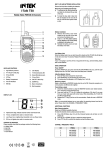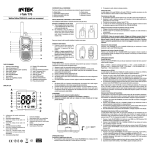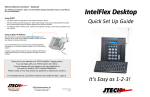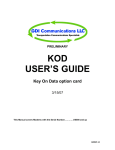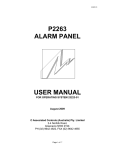Download Alarm Router
Transcript
Alarm Router User Manual (Manual Revision 1.01) Last updated 18/06/2009 Alarm Router User Manual NOTICE This manual, software and electronic circuitry are copyrighted. All rights reserved. Under the copyright laws, this manual, software and electronic circuitry may not be copied, in whole or in part without written prior consent of JTECH Communications, Inc. (JTECH). All information provided in this document is carefully prepared and offered in good faith as a guide in the installation, use and servicing of our products. Installers must ensure that the final installation operates satisfactorily within the relevant regulatory requirements. JTECH accepts no responsibility for incorrect installation. JTECH reserves the right to change products, specifications, and installation data at any time, without notice. JTECH makes certain limited warranties with respect to defective diskettes, documentation and electronic circuitry. Please see the associated information contained on this page. SOFTWARE LICENSE STATEMENT This manual, software and electronic circuitry are protected by international copyright laws. Under the copyright laws, this manual, software and electronic circuitry may not be copied, in whole or in part without written prior consent of JTECH, except in the normal use of the software to make an archival copy of the software for the sole purpose of backing up the software and protecting your investment from loss or damage. LIMITED WARRANTY With respect to the physical documentation and physical electronic circuitry enclosed herein, JTECH warrants the same to be free of defects in materials and workmanship for a period of one year from the date of purchase. In the event of notification within the warranty period of defects in material or workmanship, JTECH will replace the defective diskettes, documentation and electronic circuitry. The remedy for breach of this warranty shall be limited to replacement and shall not encompass any other damages, including but not limited to loss of profit, and special, incidental, consequential, or other similar claims. JTECH specifically disclaims all other warranties, expressed or implied, including but not limited to implied warranties of merchantability and fitness for a particular purpose with respect to defects in the documentation and electronic circuitry, and the program license granted herein, in particular, and without limiting operation of the program license with respect to any particular application, use, or purpose. COMPLIANCE NOTICES CE (EUROPE) JTECH declare under our sole responsibility that the product Alarm Router to which this declaration relates, is in conformity with the following standards and/or other normative documents. ‐ EN 55022: 1994 +A1: 1995 +A2: 1997 ‐ EN 301 489 ‐2 v1.3.1 (2002‐08) ‐ EN 301 489 ‐7 v1.3.1 (2005‐11) ‐ EN 60950‐1: 2001 We hereby declare that all essential radio test suites have been carried out and that the above named product is in compliance to all the essential requirements of Directive 1999/5/EC. The conformity assessment procedure referred to in Article 10(5) and detailed in Annex IV of Directive 1999/5/EC has been followed with the involvement of the following notified body: Bay Area Compliance Laboratory Corporation, 1274 Anvilwood Ave., Sunnyvale, CA 94089, USA Identification mark: 1313 (Notified Body Number) The technical documentation relevant to the above equipment can be made available for inspection on application to JTECH. Page 2 © JTECH Communications, Inc. User Manual Alarm Router COMPLIANCE NOTICES (con’t) ROHS & WEEE To minimize the environmental impact and take more responsibility for the worl in which we live, JTECH hereby confirms that the following product series comply with Directive 2002/95/EC (RoHS) and 2002/96/EC (WEEE) of the European Parliament. SAA (AUSTRALIA) To ensure compliance with ACA Technical Standards, this equipment is labeled with a Telecommunications Compliance Label. For safety reasons, this equipment should only be connected to compliant telecommunications equipment in accordance with the manufacturer’s instructions. FCC (USA) Part 15 This equipment has been tested and found to comply with FCC Rules and Regulations, Part 15 with the limits of a Class B digital device, designed to provide reasonable protection against harmful interference. This equipment generates, uses and can radiate frequency energy and if not installed and used in accordance with the instructions, may cause interference harmful to radio communications. On the base of the equipment is a label containing an FCC Registration Number, if applicable. IC (INDUSTRY CANADA, INDUSTRIE CANADA) This class B digital apparatus complies with Canadian ICES‐003. SAFETY AND GENERAL INFORMATION Important information on safe and efficient operation. Read this information before using the unit Electromagnetic Interference/Compatibility Nearly every electronic device is susceptible to electromagnetic interference (EMI) if inadequately shielded, designed, or otherwise configured for electromagnetic compatibility. Potentially Explosive Atmospheres Do not operate the Alarm Router in any area with a potentially explosive atmosphere. Sparks in a potentially explosive atmosphere can cause an explosion or fire resulting in bodily injury or even death. Areas with potentially explosive atmospheres include fueling areas such as below decks on boats, fuel or chemical transfer or storage facilities, areas where the air contains chemicals or particles such as grain, dust, or metal powders, and any other area where you would normally be advised to turn off your vehicle engine. Areas with potentially explosive atmospheres are often but not always posted. Blasting Caps and Areas To avoid possible interference with blasting operations, do not use the Alarm Router near electrical blasting caps, in a blasting area, or in areas posted: “Turn off two‐way radio.” Obey all signs and instructions. SELV warning The Alarm Router module has been assessed as SELV throughout, all ports shall be connected to approved SELV circuits or an approved isolation unit shall be used. © JTECH Communications, Inc. Page 3 Alarm Router User Manual Table of Contents 1 ABOUT THE ALARM ROUTER ............................................................................................................ 6 1.1 Introduction ...........................................................................................................................6 1.2 Alarm Router Kit.....................................................................................................................7 1.3 Front Panel.............................................................................................................................8 1.3.1 LED Indicators...................................................................................................................... 8 1.3.2 Switch Settings .................................................................................................................... 9 1.3.3 Connectors ........................................................................................................................ 10 1.4 Rear Panel............................................................................................................................11 1.4.1 Mains Input ....................................................................................................................... 11 2 INSTALLATION ............................................................................................................................... 13 2.1 Enclosure Mounting .............................................................................................................13 3 APPENDIX ...................................................................................................................................... 14 3.1 Further Help and Support .....................................................................................................14 3.2 Technical Specifications........................................................................................................14 Page 4 © JTECH Communications, Inc. User Manual Alarm Router About This Handbook This manual is designed to assist with installation of the Alarm Router. Every component of the system is described in a separate section of the manual with step‐by‐step instructions to facilitate hardware installation and software configuration.. Conventions. NOTE: A note preceded with this symbol indicates secondary information pertaining to the topic under discussion. Æ IMPORTANT: A Right‐pointing arrow followed by text in this manner presents important information. ▲ WARNING: Warnings like this alert you to the fact that you might damage your equipment or lose data if you don't follow instructions carefully. © JTECH Communications, Inc. Page 5 Alarm Router 1 User Manual ABOUT THE ALARM ROUTER 1.1 Introduction The TITAN Alarm Router is a sixteen (16) input (either dry contact or opto‐coupled, depending on the model) device that can report alarm conditions back to the TITAN Master Controller via its RS485 connections. Page 6 © JTECH Communications, Inc. User Manual 1.2 Alarm Router Alarm Router Kit Your Alarm Router Kit will contain: • Alarm Router Unit • IEC Mains power cable • Pack including 2 x rack ears, 6 x black countersunk screws, 4 x rubber feet • Four x 8‐way pluggable terminal blocks • Communications cables o Blue – straight through cable (RJ45 to RJ45) • This Alarm Router Installation Manual • CD containing manuals and configuration programs © JTECH Communications, Inc. Page 7 Alarm Router 1.3 User Manual Front Panel 1.3.1 LED Indicators • Power Indicator Power (Yellow) ‐ Indicates that power is applied to the back of the unit and that it is operational. • Transmitter Indicators This port is disabled on the Alarm Router. • RS485 Indicators TX (Red) ‐ Indicates transmit data activity on the RS485 ports. RX (Green) ‐ Indicates receive data activity on the RS485 ports. • RS232 Indicators This port is disabled on the Alarm Router. • Alarm Input Status LED’s 1‐16 (Green) ‐ The alarm LED’s show the real time physical status of the alarm inputs. Page 8 © JTECH Communications, Inc. User Manual 1.3.2 Alarm Router Switch Settings • RS485 Baud rate 4 position rotary switch which selects either 1200, 2400, 4800 or 9600 bps. Set this switch to suit the baud rate of the connected RS485 device. 0 = 1200 bps 1 = 2400 bps 2 = 4800 bps 3 = 9600 bps (default) • RS485 Unit ID (Address) These 2 rotary switches set the RS485 address of the unit. A range of 00 to 39 is available. For example to set the unit to ID 23, turn the 1st switch (‘1st ID digit’) to 2 and turn the 2nd switch (‘2nd ID digit’) to 3. If ‘daisy‐chaining’ Alarm Router units, ensure that each has a unique address and that all are set to the same baud rate. © JTECH Communications, Inc. Page 9 Alarm Router 1.3.3 User Manual Connectors All the front connectors are of RJ45 type (8 pin ‐ socket) Pin numbers, socket view, viewed from the front of the unit. RS485 Connectors (COM1, two connections available) This port is used to connect the Alarm Router to the Master Controller as well as other Alarm Router units. The two RS485 ports are internally connected in parallel to enable multiple Alarm Router units to be ‘daisy‐chained’ together. Pin No. 1 2 3 4 5 6 7 8 Name LINE+ LINE‐ NC SGND NC NC NC NC Description RS485 A termination RS485 B termination Signal Ground Transmitter Interface Connector This port is disabled on the Alarm Router. Serial Port Connector (COM2) This port is disabled on the Alarm Router. Page 10 © JTECH Communications, Inc. User Manual 1.4 Rear Panel 1.4.1 Mains Input Alarm Router This IEC connector is used to supply power to the unit. You can plug 110‐240VAC 50/60Hz into here without the need to change power supplies or settings (input is auto‐sensed). You will have been supplied with a mains lead in the Alarm Router kit which will plug straight into this connector. Alarm Input Connectors Up to 16 pairs of wires can be connected here to provide alarm inputs to the Alarm Router. (Dry contact version shown here) Each unit also comes supplied with four pluggable terminal blocks so that the incoming alarm wires can be securely terminated with screw connectors. The Alarm Router unit is available with contact‐closure or an opto‐coupled alarm inputs: • Opening or closing a circuit will activate a contact‐closure input. Actions such as opening and closing a door may trigger contact‐closure alarms. • Applying or removing a voltage will activate an opto‐coupled input. Actions such as turning a light on and off may trigger opto‐coupled alarms. © JTECH Communications, Inc. Page 11 Alarm Router User Manual Optically Isolated Inputs The input is electrically isolated from all other inputs as well as the microprocessor circuitry. The input resistance is greater than 15K ohms due to the series input resistor. Activation is by an A.C. or D.C. voltage across the input terminals with guaranteed operation of 5 Volts. The maximum input voltage is 40 Volts A.C. or 60 Volts. D.C. The input is bi‐polar in that the input is not sensitive to the input polarity. Contact Closure Inputs A low resistance connection at the input terminals will result in an activated input. Guaranteed operation will occur with the loop resistance being less than 1K5 ohms. Maximum current flow through the loop will be approximately 6 mA. At 1K5 ohm loop resistance, the current will be 3.5 mA. This circuit relies on isolated contact closures with no common earth between inputs. Page 12 © JTECH Communications, Inc. User Manual 2 Alarm Router INSTALLATION By default an Alarm Router will perform alarm monitoring and notify the Master Controller of the alarm status. Simply set the RS485 address and baud rate, connect the external alarm points and connect to the Master Controller. For further details on how to install and configure the Alarm Router and Master Controller, please refer to the TITAN Master Controller User Manual. 2.1 Enclosure Mounting Before mounting the enclosure, you will need to decide where to place the unit. The Alarm Router can be desk mounted or installed into a standard 19 inch rack frame. Your Alarm Router package contains four adhesive rubber feet which can be placed on the underside of the unit if you wish to desk mount it. If the unit is to be rack mounted, you will need to attach a pair of rack ears. Your Alarm Router package contains a set of rack ears and six screws. Use a phillips‐head screwdriver to attach the ears to the chassis. Wiring from the alarm inputs to the devices to be monitored should also be done at this point. Standard figure‐8 or twisted pair ethernet cabling can be used. ▲ WARNING: The Alarm Router unit and the alarm wiring loom should be placed away from any transmitters to prevent interference and false alarms. Use the supplied IEC mains power lead to connect 110‐240VAC 50/60 Hz supply to the Alarm Router unit. © JTECH Communications, Inc. Page 13 Alarm Router 3 User Manual APPENDIX 3.1 Further Help and Support Contact your Place of Purchase A JTECH Authorized Distributor or Dealer sets up most systems. Contact your place of purchase with inquiries beyond the scope of this manual. This Product is Not Field Serviceable Should a fault develop with the hardware or software, contact your place of purchase for the most appropriate form of action. Do not attempt to open or repair any of the products as this may void any warranty. 3.2 Technical Specifications Note: Specifications subject to change without any notice Equipment type ....................................................................................... Alarm input module Alarm capacity ................................................................................................16 Alarm inputs ............................Max 39 Alarm Router per Master Controller (624 total inputs per system) Power supply .........................................................................110‐240VAC 50/60Hz 25W max External led indicators .............. Power, PTT, Data, RS485 TX, RS485 RX, RS232 TX, RS323 RX ......................................................Alarm input status providing real time physical indication External connectors.............................................. Serial RS232: RJ45f with RS232D interface ....................................................................................Serial RS485: RJ45f x 2. Slave only port ........................................................................ Pocsag: RJ45f with RS232 level pocsag output .......................................................................................................... Power: IEC mains socket .................................................................... Alarm inputs: 4 x 8way pluggable terminal block External switches............................................................................................ Rotary switches ....................................................................................................... Switch 1: RS485 baud rate ............................................................................................................. Switch 2 & 3: RS485 ID Dimensions ....................................................................................Standard 19 inch rack case ............................................. 17.3 x 8.1 x 1.7 inches / 439 x 205 x 44 mm (without rack ears) Weight .........................................................................................................5.9lb / 2.7kg nett Ambient temperature operating range......................0 – 50 °C (20‐90% RH non condensing) Storage temperature range.....................................‐10 – 60 °C (10‐95% RH non condensing) Page 14 © JTECH Communications, Inc.