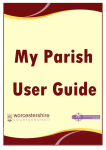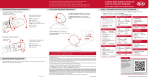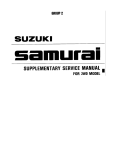Download USER MANUAL - Brisbane City Council WardWeb Home
Transcript
eDA USER MANUAL BRISBANE CITY COUNCIL ELECTRONIC DEVELOPMENT ASSESSMENT Compiled by… Councillor IT Support & Solutions Brisbane City Council 2010 WEBPAGE NAVIGATION - BACK AND FORWARD 1. To navigate back one page – right click mouse and click Back 2. To navigate forward one page – right click mouse and click Forward 2 PRINTING METHODS 1. To print a webpage – right click and then click print 1. To print from Adobe Reader – right click and select print or select print from toolbar 3 1. To print from Microsoft Word Viewer – Click File then Print 2. Select number of copies and OK 4 NAVIGATING TO PD ONLINE 1. Click on Planning & Development Online (PD Online) 2. Scroll down to bottom on page to accept user agreement 5 3. Click on I agree to accept user terms and conditions 4. Select from Property enquiry – Interactive Mapping – Application enquiry 6 5. If selecting Property enquiry enter relevant information and click search 6. If selecting Interactive Mapping click I accept to accept User Agreement and Disclaimer 7 7. Select or input relevant information and click search 8 7. If selecting Application enquiry enter relevant information and click search 9 NAVIGATING TO MY NEIGHBORHOOD MAPS 1. Click on Payments & eServices tab and then Maps 2. Click on My Neighbourhood map 10 3. Click on My Neighbourhood Map 4. Read and accept User Agreement 11 5. Select or input relevant information and click search NAVIGATING TO WARD MAPS 12 1. Click on About Council then Councillors and Wards 2. Click on Council ward map 13 3. Click on Ward boundaries map 4. Select required map 14