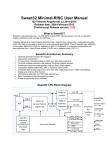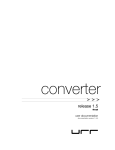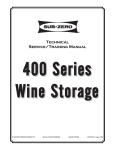Download Flea86 level-1 Preliminary User Manual rev 0.20x
Transcript
Flea86 level-1 System User Manual Revision 0.20 (Preliminary document) Contents: SECTION 1 - INTRODUCTION ............................................................................................................................ 3 SECTION 2 - GETTING STARTED WITH THE FLEA86 ............................................................................................. 4 SECTION 3 - USING THE FLEASET.EXE UTILITY .................................................................................................... 6 SECTION 4 - FLEA86 LEVEL-1 SYSTEM OVERVIEW .............................................................................................. 7 SECTION 5 - SOUND GENERATION .................................................................................................................. 12 SECTION 6 - VIDEO CONTROLLER .................................................................................................................... 13 SECTION 7 - FLEACOM SERIAL COMMUNICATIONS PORT ................................................................................. 20 SECTION 8 - FLEABUS-I CONTROL PORT .......................................................................................................... 24 SECTION 9 - MASS STORAGE .......................................................................................................................... 30 SECTION 10 – INPUT DEVICES ......................................................................................................................... 31 SECTION 11 - PC SYSTEM SERVICES ................................................................................................................. 33 APPENDIX A - HOW TO CREATE A CUSTOM DISK IMAGE .................................................................................. 35 APPENDIX B - CURRENT FLEA86 LEVEL-1 FIRMWARE STATUS........................................................................... 36 Flea86 level-1 User Manual Date: 07/08/2012 Revision: 0.20 (Preliminary) Page 2 Section 1 - Introduction The aim of this manual is not only to inform the user of the capabilities of Flea86 (as well as its limitations), but it also explores the simplicity (and potential power) associated with ‘tried-andtested’ variants of the mainstream DOS kernels i.e. MS-DOS, DR-DOS, FreeDOS etc. Flea86 level-1 system is built around a small fast, modern 8052 microcontroller derivative running a fully-custom emulator program (or virtual machine). All system functions (including BIOS functions) are handled by the emulator, which is customizable to allow execution of a wide range of PC software. It is recommended that all users become familiar with the FLEASET.EXE utility as explained in section 3 of this manual. For the electronics enthusiast, Flea86 allows for heaps of experimentation at a very low cost with very simple and easy-to-use hardware. Users seeking to get the very most out of the Flea86 (through programming and peripheral interfacing) are advised to read through the entire manual. Users who are seeking to play a few old games from their personal collection or freeware titles found online are encouraged to read Sections 3, 4 and Appendix ‘A’. Attention all users! This manual is not a ‘how-to’ guide on using DOS of any variant. It is essential that the user understands the basics of working under a DOS environment, or acquire that understanding through the many resources available online. Attention advanced users! It is assumed the advanced user possesses at least basic knowledge and/or some experience in digital electronics application and circuit construction techniques before attempting to build the example interface circuits outlined in this manual. Flea86 level-1 User Manual Date: 07/08/2012 Revision: 0.20 (Preliminary) Page 3 Section 2 - Getting Started with the Flea86 Flea86 is designed as a ‘plug-and-play’ solution for a wide variety of applications. Following list outlines the actual hardware and accessories needed to get up and running: Flea86 level-1 system - What you will need: 1.) Flea86 level-1 main-board (of course!) 2.) +5V regulated DC power supply, with centre-pin positive DC plug 3.) VGA-compatible monitor or television capable of displaying 640x480 @ 60Hz refresh rate or better 4.) PS/2-compatible keyboard (Flea86 will still boot without it connected) 5.) PS/2-compatible mouse (behavior same reason as point #4) 6.) Flea86 ‘startup disk’ MMC (or SD card with MMC-compatibility) flash card with one bootable partition installed (User may also refer to Appendix A). 7.) Amplified audio speaker with a 3.5mm to 2.5mm phone jack adapter added 8.) This last item is merely optional and completely at the user’s discretion – a suitably wired (off-the-shelf or custom) I/O daughterboard that plugs into the FleaBUS-I control port Main-board system board layout: VGA output FleaBUS-I Header Serial port SD/MMC interface 2.5mm audio output jack +5Vdc Power supply input PS/2 Keyboard PS/2 Mouse Flea86 System board pre-startup Precautions: With over-current and reverse-polarity protection on it's input supply as well as current limiting resistors on nearly all of it's board connectors, Flea86 hardware is reasonably well-protected electrically. That said however, care should be exercised when powering up the bare motherboard by: 1.) Ensuring there is nothing electrically conductive within close proximity to Flea86 system board prior to power-up (including beverages i.e. coffee/beer etc.) 2.) Connection of all other peripherals to Flea86 and installation of the SD card prior to applying input DC power. Flea86 level-1 User Manual Date: 07/08/2012 Revision: 0.20 (Preliminary) Page 4 Section 2 - Getting Started with the Flea86 (Continued) About the supplied ‘startup disk’: On the MMC flash card (labeled ‘startup disk’) supplied with every Flea86 level-1, comes preinstalled with the following: 1.) Pre-formatted 502MB FAT32 partition 2.) Bootable FreeDOS kernel (currently version 2038) 3.) Cutemouse v1.9 mouse driver located in the root directory 4.) Flea86 example programs located in C:\F86DEMOS 5.) Flea86 example source code located in C:\F86DEMOS\SOURCE Note: All Flea86 example programs require QuickBASIC interpreter to be installed on the flash drive, which is freely available online. Creating a custom Hard Disk image for the Flea86 Refer to Appendix ‘A’ Flea86 level-1 User Manual Date: 07/08/2012 Revision: 0.20 (Preliminary) Page 5 Section 3 - Using the FLEASET.EXE utility Included with every Flea86 startup flash card is a small utility called FLEASET.EXE. This utility program can be found in the \Flea86 folder of the flash card’s root directory, along with a copy of the corresponding QuickBASIC source code. Its purpose is to allow the user to configure various aspects of the Flea86 virtual machine to enhance the overall system compatibility with both new and legacy software. To run FLEASET.EXE, the user will type in the filename FLEASET at the DOS command prompt (with the current directory pointing to the root directory) and press the ENTER key. The user will then be presented with a configuration menu with five options - these are each described in detail below: Option #1.) Toggle virtual 8088 CPU speed (0=4.77MHz/1=7MHz) Configures the Flea86 to allow a reasonable degree of compatibility, in terms of raw 8088 CPU speed with selected (and also possibly very old!) legacy programs. Default is 7MHz on boot-up. Option #2.) Disable virtual 8253 Timer #0 anti-alias filter (0=Enabled/1=Disabled) When this parameter is set, Flea86 can accept faster/smaller 8253 timer reload values for Timer#0 – which can be (sometimes) helpful for games that run the timer at a high reload-rate (i.e. for speech-sample playback through the sound circuit). Anti-alias filter is enabled by default on boot-up. Option #3.) CPU overclock - WARNING: NOT RECOMMENDED!!! (90-140) Configures the host CPU on the Flea86 to increase the emulated CPU speed/video refresh rate should the user wish to run slightly more modern DOS software. Default is 90 (no over-clock). Warning: this option increases the video refresh rate – make sure your video display supports refresh rates above 60Hz otherwise damage may result, especially if it’s an early-model CRT monitor! Recommended maximum overclock value to be 120. Option #4.) Enable Hard Disk Write access (0=Disabled/1=Enabled) This option, if enabled, allows the MMC/SD card to be accessible to application programs for writing as well as reading of hard disk sectors. Hard disk writes are disabled on boot-up. Option #5.) Update Flea86 Emulator Firmware Note: Make sure that you have the required binary (.BIN) image file in the same directory as the FLEASET.EXE utility before selecting this option! Firmware updates are not permanent and will only remain installed, so as long as power is applied to Flea86 and that a hardware reset is not generated by the user. When this option is selected, the FLEASET will then ask if you are sure about proceeding with this option. Next it will ask for the filename (without the file extension) of the firmware update file to be loaded into the Flea86 main processor. Once the filename is entered, FLEASET will trigger a system warm boot of Flea86 and subsequently boot using the new firmware file. Flea86 level-1 User Manual Date: 07/08/2012 Revision: 0.20 (Preliminary) Page 6 Section 4 - Flea86 level-1 system overview The Flea86 level-1 virtual machine, like the system it was designed to emulate, consists of many sub-systems that come together to form an IBM-PC. Following block diagram illustrates how all these sub-systems and circuit modules come together. Flea86 level-1 main-board system block diagram: Serial Port (COM1) CMOS 3.3V RS-232 FleaCOM UART CRTC DAC VGA Monitor SN76496 + Audio out LPF LPT DAC + PC speaker 8253 Timer External devices: Analog/Digital I/O MMC/SD Flash drive 8086 CPU 1MB System RAM (including video RAM) FleaBUS-I Peripheral Control Port 8259 PIC HDD Controller 8042 PS/2 PS/2 Keyboard and mouse 1-MByte RAM Disk Flea86 level-1 User Manual Date: 07/08/2012 Revision: 0.20 (Preliminary) Page 7 Section 4 - Flea86 level-1 system overview (continued) While the system block diagram on the previous page provides a simple overview, following describes each sub-system block in more detail. Note: overall Flea86 compatibility with all emulated components in the following list, are subject to the exceptions outlined in Appendix B. 8086 CPU: Flea86 emulates an 8088 CPU with the following added opcodes as found in an 80188 CPU: PUSHA, POPA, PUSH immediate Flea86 executes at an equivalent 8086 CPU clock rate, which is adjustable, in the range of 3- 8MHz. This clock rate is adjustable and has an over-clock capability built into the Flea86 emulator. Both options are accessible via the FLEASET.EXE utility (refer section 3). 8253 System Timer: In the Flea86 implementation of the 8253 Timer chip, Timers #0 and #2 are available. 8253 Timer #0: Programmable in the same manner as a real IBM-PC, subject to the exceptions outlined in Appendix B. Timer #2 overflow interrupt is available at Interrupt vector 08h. 8253 Timer #2: Output is connected to the PC speaker and is controlled in a manner identical to a real IBM-PC. 8259 Interrupt Controller: Only the default ‘nested interrupt’ mode of the 8259 is supported in the Flea86 emulator. Refer to the Port I/O map toward the end of this section for an overview of the related registers. 8042 PS/2 Keyboard and Mouse Interface Controller: PS/2 keyboard services are handled by the FleaBIOS @ INT16h (refer to section 10), while the ‘keystroke detected’ hardware interrupt located at Interrupt vector 09h. Refer to the Port I/O map toward the end of this section for an overview of the related registers. PS/2 mouse services are handled by the FleaBIOS @ INT15h (refer to section 10). Mouse ‘activity detected’ hardware interrupt is located at Interrupt vector 74h. 1 Megabyte RAM-Disk and Mass Storage Controller: With the execution of the custom-supplied RAMDISK.COM, Flea86 provides a 1,018,368-byte RAM Disk configured as Drive A:\ Flea86 provides basic MMC/SD flash card support for mass storage, accessible through the FleaBIOS via the INT 13h handler (refer section 9). No user-accessible ports are available within the I/O port map. Supported controller is simply a ‘generic’ device designed to provide basic support. NOTE: Flea86 only supports flash cards that use 512-bytes per sector addressing i.e. 2GB SD cards will not work at all due to their 1024-byte sectors etc. Flea86 level-1 User Manual Date: 07/08/2012 Revision: 0.20 (Preliminary) Page 8 Section 4 - Flea86 level-1 system overview (continued) System RAM: System RAM on the Flea86 main board consists of 640KByte conventional and up to 224Kbyte in the upper memory region. Flea86 Memory Map is outlined in the following table: Memory description: Address range: Interrupt Vector Table 0000h - 03FFh BIOS/DOS/User Data Area 0400h - 05FFh Standard user RAM area 0600h - 09FFFFh MCGA/VGA Video RAM (64K max.) 0A0000h - 0AFFFFh CGA/PCjr/TGA Video RAM (32K max.) 0B8000h - 0BFFFFh Peripheral drivers / Upper Memory 0C8000h - 0EFFFFh BIOS ROM / Upper Memory 0F0000h - 0FFFFFh Video Controller: Flea86 level-1 main board contains a virtual video controller with up to 128K VRAM, depending on the selected video mode. Flea86 attempts to emulate the following graphics adapters: CGA, PCjr/Tandy and MCGA. Refer to section 6 for specific details i.e. video service software interrupt INT10h and Port I/O mapping details. Audio Generator: Flea86 consists of the following options for sound generation, which can be operated separately or together if desired: 1.) SN76496 4-voice sound generator compatible 2.) User audio DAC channel available 3.) IBM-PC compatible PC speaker Refer to section 5 for specific details relating to audio generation. Overall Flea86 compatibility with this device is subject to the exceptions outlined in Appendix B. Serial communication (via FleaCOM interface): One RS-232 serial communications channel with 31-byte character receive buffer, supporting the following speeds: 150, 300, 600, 1200, 2400, 4800, 9600 and 57600 Baud. Refer to section 7 for specific details relating to the FleaCOM serial port. Peripheral Expansion (via FleaBUS-I): Enhanced SPI compatible port - up to sixteen external SPI-equipped slave devices can be connected to the Flea86 for system I/O expansion. Refer to section 8 for specific details relating to the FleaBUS-I control port. Flea86 level-1 User Manual Date: 07/08/2012 Revision: 0.20 (Preliminary) Page 9 Section 4 - Flea86 level-1 system overview (continued) System BIOS ROM (via FleaBIOS rev1.0a): Flea86 contains its own built-in BIOS as an integral part of the Flea86 emulator. FleaBIOS supports the following interrupt functions, details of which can be found in sections 6 and 9: • • • • • • • Int 10h AH = 00h, 02h, 03h, 05h, 06h, 07h, 08h, 09h, 0Ah, 0Bh, 0Eh, 0Fh, 10h, 11h, 12h, 1Ah, 1Bh Int 11h, 12h Int 13h AH = 00h, 02h, 03h, 08h, 15h Int 15h AH = 88h, C0h, C2h Int 16h AH = 00h, 01h Int 19h Int 1Ah AH = 00h, 01h Overall FleaBIOS ROM compatibility is subject to the exceptions outlined in Appendix B. Flea86 Main board Product Specifications: Electrical: Active current draw ~250mA @ 5V typical with no FleaBUS peripherals installed and no over-clocking enabled. Mechanical: Overall dimensions 106 x 89mm overall. Four x 3.3mm mounting holes with centers located at each corner of 94 x 80.4mm. System rated for 0-50deg.c temperature ambient with no CPU over-clocking enabled. Flea86 level-1 User Manual Date: 07/08/2012 Revision: 0.20 (Preliminary) Page 10 Section 4 - Flea86 level-1 system overview (continued) System I/O port map: In addition to the BIOS ROM interrupt services, the Flea86 main board also provides direct access to the on-board peripheral devices at the register level via port I/O mapping. Supported system hardware registers are provided in the following table: Port Address: 20-21h 40h 42h 43h 60h-62h Port description: 8259 Programmable Interrupt Controller - interrupt service (20h) and mask (21h) registers 8253 Programmable Interval Timer - Timer#0 data load/store register - Timer#2 data load/store register - Configuration register 8042 PS/2 Input device controller 64h C0-C1h SN76496 Control registers (refer section 5) 3C8-3C9h VGA Palette index/data registers (refer section 6) 3D4h-3D5h 6845 CRTC index/data registers (refer section 6) 3D8h 6845 CRTC hardware mode register (refer section 6) 3D9h 6845 CRTC CGA palette register (refer section 6) 3DAh Video status register and Tandy Graphics palette index register (refer section 6) 3DEh Tandy Graphics palette data register (refer section 6) 3DFh Tandy Graphics page select register (refer section 6) 1000-1010h FleaCOM serial communications port (refer section 7) 1011h 1200-1209h Audio DAC output register (refer section 5) FleaBUS-I control port (refer section 8) FAAAh Flea86 CONFIG – master enable register (write only) Valid write values: B7h = Flea86 hard disk writes to SD card are enabled. FAABh Flea86 CONFIG - Host CPU over-clock register (valid write values: 96h->B4h decimal) FAACh Flea86 CONFIG - Anti-alias control of the 8253 (1=ON and 0=OFF, normally ON) FAADh Flea86 CONFIG - v8088 clock select (valid write values: F5h = 4.77MHz, EEh = 8MHz) FAAEh Flea86 CONFIG - Start Flea86 firmware update cycle Flea86 level-1 User Manual Date: 07/08/2012 Revision: 0.20 (Preliminary) Page 11 Section 5 - Sound generation Flea86 level-1 sound generation capability is comprised of three separate circuits: 1. Basic tone (Beep) generation through the traditional PC-speaker sound generator 2. Musical note and noise generation is provided by an emulated clone of the SN76496 4voice sound chip, as used in classic systems ranging from the Tandy 1000 to the Sega Master System game console. 3. Digitized sound playback, provided by a Flea86-specific 8-bit audio DAC. The DAC output value can be updated by writing a data byte to I/O port #1011h. Note this port feeds directly into the DAC channel and uses no DMA or data buffering. Flea86 level-1 User Manual Date: 07/08/2012 Revision: 0.20 (Preliminary) Page 12 Section 6 - Video Controller Flea86 level-1 supported Graphics Modes: The Flea86 video controller is built around two main emulation modes, selectable via the disk signature set in the Master Boot Record of the SD/MMC . These are 1.) CGA/TGA compatibility mode 2.) MCGA/VGA compatibility mode Following table outlines the available video modes on the level-1 Flea86: KB VRAM Per page BIOS ROM INT10 Video mode value Comments Partial support only Screen Type Colors Emulation mode # of pages 40 x 25 text 16 both 1 2 00h, 01h 80 x 25 text 16 both 1 4 02h, 03h 160 x 100 Pixel 16 both 1 16 02h, 03h 160 x 200 Pixel 16 CGA/TGA only 1 16 06h 320 x 200 Pixel 4 both 1 16 04h 640 x 200 Pixel 2 both 1 16 06h 160 x 200 Pixel 16 CGA/TGA only 8 16 08h 320 x 200 Pixel 16 CGA/TGA only 4 32 09h 320 x 200 Pixel 256 MCGA/VGA only 1 64 13h ‘tweaked text’ mode ‘Composite TV’ mode Up to 128K VRAM Available Key: CGA = Color Graphics Adapter VGA = Video Graphics Array Flea86 level-1 User Manual TGA = Tandy Graphics Adapter MCGA = Multi-Color Graphics Adapter Date: 07/08/2012 Revision: 0.20 (Preliminary) Page 13 Section 6 - Video Controller – BIOS INT10h Functions Following table describes the INT10h services as supported by the Flea86 level-1 BIOS (FleaBIOS rev 1.0a): Sub-function AH = nn Function Description 00h Sets video display mode, clears video RAM and loads default palette 01h Text cursor control 02h 03h Values Passed to function Values returned from function Comments AL = video mode value If bit 7 in AL is also set before calling the function the screen is not cleared Video mode value saved to BIOS data area 0040:0049h CH = cursor control, where: 40h = Cursor not visible 00h = Cursor visible Video mode value saved to BIOS data area 0040:0049h ‘slow blink’ option supported only for visible cursor Set text cursor position DL = new cursor x DH = new cursor y None Refer Appendix B Get text cursor position none DL = cursor x DH = cursor y Get CPU page register AL = 80h BH = CRT page BL = CPU page Set CPU page register AL = 81h BL = CPU page None Set CRT page register AL = 82h BH = CRT page None Set both CRT and CPU page registers AL = 83h BH = CRT page BL = CPU page None 05h Flea86 level-1 User Manual Date: 07/08/2012 Revision: 0.20 (Preliminary) Page 14 Section 6 - Video Controller – BIOS INT10h Functions (continued) Sub-function AH = nn Function Description 06h Scroll text window upwards Values Passed to function Values returned from function AL = number of lines to scroll (AL = 00h clears window) BH = erase color CH,CL = x, y of window upper left corner DH,DL = x, y of window lower right corner None BH = 00h AH = attribute AL = character 07h Scroll text window downwards 08h Read character and attribute from current cursor position 09h Write character and attribute to current cursor position AL = character BH = 00h BL = attribute CX = number of times to write char None 0Ah Write character only to current cursor position AL = character BH = 00h CX = number of times to write char None 0Bh CGA Palette select BH = 01h BL = select palette None 0Eh Write character and update cursor position (teletype mode) AL = new character None None BH = 00h AH = chars/ line AL = current video mode 0Fh Get current video mode Flea86 level-1 User Manual Date: 07/08/2012 Revision: 0.20 (Preliminary) Comments Page 15 Section 6 - Video Controller – BIOS INT10h Functions (continued) Sub-function AH = nn Function Description Write Tandy color palette - update single color only Write Tandy color palette - update entire table 10h Write VGA color palette DAC registers Read VGA color palette DAC registers 11h Get EGA/VGA Font status Enable/Disable video output 12h 1Ah 1Bh Values Passed to function AL = 00h BH = New color value BL = Palette index AL = 02h ES:DX = far pointer to source of new Tandy palette color values AL = 12h BX = start palette index CX = end palette index ES:DX = far pointer to source of new palette DAC register values (256 x 3 = 768 bytes total) Valid data range per color byte = 00h-0Fh None None Location pointed to by ES:DX contains current palette DAC values AL = 30h ES = C000h BP = 0500h CX = 0008h DL = 18h BL = 10h AL = video enabled, where: 00h = video enabled 01h = video disabled BL = 36h Get display combination code AL = 00h Flea86 level-1 User Manual Comments None AL = 17h ES:DX = far pointer to read palette DAC register values (256 x 3 = 768 bytes total) Get EGA hardware information Get VGA state information block Values returned from function BX = 0000h AL = 00h ES:DI = far pointer to read VGA adapter state table (64 Bytes total) BX = 0003h CX = 0009h BX = 0008h AL = 1Ah AL = 1Bh Location pointed to by ES:DX contains current VGA state table data Date: 07/08/2012 Revision: 0.20 (Preliminary) Function only active when VGA emulation is selected in Flea86 configuration Page 16 Section 6 - Video Controller – port I/O mapping I/O Address 3C8h: VGA Palette index register Port Read behavior: Summary - NO FUNCTION Port Write behavior: Summary - VGA Palette DAC register select Details Selects the desired VGA palette DAC register to modify. Valid data range 00h->FFh. I/O Address 3C9h: VGA Palette data register General behavior: Note: three successive reads (or writes) must be made to this register after setting 3C8h, with the lower six-bits of a byte read out corresponding to a primary color (red, then green and lastly blue). This is because the VGA palette registers are 18-bits wide configured as 6-bits per Red, Green and Blue analog video. Also note that the Flea86 truncates the DAC value to 3/3/2 bits per R/G/B to simplify output circuitry. Valid data range is 00h->3Fh. Port Read behavior: Summary - Reads from specified VGA Palette DAC register Details Retrieves the addressed color palette register value pointed to by port 3C8h. Note that three successive reads from this register are required to retrieve one DAC value (see above). Port Write behavior: Summary - Writes to specified VGA Palette DAC register Details Updates the addressed color palette register value pointed to by port 3C8h. Note that three successive writes to this register are required to update one DAC value (see above). I/O Address 3D4h: 6845 CRTC index register Port Read behavior: Summary - NO FUNCTION Port Write behavior: Summary - 6845 CRTC register select Details Selects the desired register index for the 6845 CRTC register block Note - only register index #9 supported, therefore the only valid value here is 9! Flea86 level-1 User Manual Date: 07/08/2012 Revision: 0.20 (Preliminary) Page 17 Section 6 - Video Controller – port I/O mapping (continued) I/O Address 3D5h 6845 CRTC register data transfer Port Read behavior: Summary - 6845 CRTC register read Details Retrieves the addressed 6845 CRTC register value pointed to by port 3D4h Port Write behavior: Summary - 6845 CRTC register write If CRTC index was setup to point to register 9, this sets up the ‘number of scan Details lines per character’. Used for generating the 160x100 ‘tweaked text’ mode, by setting index register 9 with the value of 2 while in 80x25 text mode. Valid data range for CRTC index #9 is 0->7h I/O Address 3D8h 6845 CRTC hardware mode Port Read behavior: Summary - NO FUNCTION Port Write behavior: Bit 0 = ’80_column_textmode’ When bit set to 1, tells the CRTC to generate to 80-columns text (only works in text mode), otherwise 40-columns is selected. Default is ON (1). Bit 1 = ‘medium_resolution_mode’ When bit set to 0, selects character text display mode, else 320x200 graphics mode is selected. Default is OFF (0) Bit 2 = ‘colorburst_disable’ When bit set to 1, turns off the composite TV color burst signal. Activates the 160x200 CGA composite-color mode when the 640x200 monochrome graphics mode is set. Default is ON (1). Bit 4 = ‘high_resoultion_mode’ When bit set to 1, Selects 640x200 monochrome video mode. Default is OFF (0) All other bit settings in this port are not used I/O Address 3D9h 6845 CRTC palette select Port Read behavior: Summary - NO FUNCTION Port Write behavior: Note: the following only works in conjunction with CGA 320x200-4 color mode! Bit 4 = ‘palette_high_intensity’ When bit set to 1, the intensity of the currently selected CGA palette is increased in accordance with the legacy CGA specification. Bit 5 = ‘palette_mode’ When bit set to 1, selects the alternate CGA 4-color palette in accordance with the legacy CGA specification. All other bit settings in this port are not used Flea86 level-1 User Manual Date: 07/08/2012 Revision: 0.20 (Preliminary) Page 18 Section 6 - Video Controller – port I/O mapping (continued) I/O Address 3DAh 6845 CRTC video status / Tandy Graphics Palette index Port Read behavior: Bit 0 = ‘video retrace active’ When bit set to 1, indicates when either horizontal or vertical retrace are in progress. Bit 3 = ‘vertical retrace active’ When bit set to 1, indicates when only the vertical retrace is in progress. Port Write behavior: Summary - TGA Palette DAC register select Details Selects the desired Tandy Graphics palette color to modify. Valid data range 10h->1Fh. I/O Address 3DEh Tandy Graphics Palette data Port Read behavior: Summary - NO FUNCTION Port Write behavior: Summary - TGA Palette DAC indirect color write Modifies the color palette register pointed to by port 3DAh with a standard ‘Tandy Details ROM’ color passed by a valid value written to this port. Valid data range 0h->0Fh I/O Address 3DFh Tandy Graphics Video Page Register Port Read behavior: Summary - NO FUNCTION Port Write behavior: Bits 0-2 = ‘CRT 16K video pager select’ Selects one of eight video pages to be accessed by the CPU @ B000:8000h. For the 320x200 16-color mode, least significant bit is ignored. Bits 5-3 = ‘CPU 16K video pager select’ Selects one of eight video pages to be accessed by the CRTC @ B000:8000h. For the 320x200 16-color mode, least significant bit is ignored. All other bit settings in this port are not used I/O Address 1010h Flea86 Video Output Control Port Read behavior: Bit 0 = ‘video enabled’ When enabled, allows data from VRAM to be sent to the video RGB outputs at the appropriate time. When disabled, the RGB outputs are switched off, though V/HSync signals are still active. Normally ON (1) All other bit settings in this port are not used Port Write behavior: Summary - NO FUNCTION Flea86 level-1 User Manual Date: 07/08/2012 Revision: 0.20 (Preliminary) Page 19 Section 7 - FleaCOM serial communications port Note: Users seeking a PC-compatible serial port solution for Flea86 are recommended to look at either building or purchasing an ISA-bus expansion option for Flea86. For serial communication on the Flea86 level-1, a very simple solution is implemented. While this is opposed to any genuine (read complex and/or cumbersome) PC serial COM solution, it does allow an effective means of serial communication that is very straightforward to program regardless of programming language used! Essentially, the FleaCOM serial port is built around a small handful of I/O port registers that implement the following three functions: 1.) Baud-rate initialization 2.) Transmit buffer of one-byte in length, with status provided by a ‘transmit status’ flag bit 3.) Receive buffer of 31-bytes in length, with status provided by a ‘received character counter’ FleaCOM serial port – Electrical details Two options exist currently for connecting Flea86 to external devices via the on-board serial channel 1.) To a remote PC via USB virtual COM port (note: Prolific PL2303HX device driver required if using MS Windows XP/Vista/7. No device driver is required for Linux kernel builds 2.6.8 onwards). 2.) Via 3.3V logic interface directly to the host micro’s UART using the on-board 4-way header (Warning: ‘SJ2’ solderable junction MUST BE CUT prior to using this option!!) ‘SJ2’ Must be cut (isolated) before using the 4-way header option UART header 1) GND 2.) RXD pin 3.) TXD pin 4.) +3.3V FleaCOM serial port – BIOS interrupt functions None available - FleaCOM access must be performed through port I/O only. Please refer to the specific port I/O mapping on the following page. Flea86 level-1 User Manual Date: 07/08/2012 Revision: 0.20 (Preliminary) Page 20 Section 7 - FleaCOM serial port – port I/O mapping I/O Address 1000h FleaCOM configuration and transmit status register Port Read behavior: Bit 0 = ‘transmitter_status’ When bit set to 1, tells the user that one byte was transmitted from the transmit buffer, otherwise a byte transmit is underway and the transmitter is busy. User must test this bit first to ensure reliable transmission of data from the Flea86. Default is OFF (0). All other bit settings in this port are not used Port Write behavior: Summary - FleaCOM Set low speed baud rate Details When a value ranging between 0->6 is sent to this register, the FleaCOM port baud-rate generator is configured for one of seven pre-set baud-rates. Valid values and their corresponding baud-rates are: 0 (9600 Baud), 1 (4800 Baud), 2 (2400 Baud), 3 (1200 Baud), 4 (600 Baud), 5 (300 Baud), 6 (150 Baud) I/O Address 1001h FleaCOM Transmit / Receive register Port Read behavior: Summary - Read in a received byte from the serial port When this register is read, a byte (if available) is passed from the receive buffer Details and the buffer count is decremented by one. Before accessing this register, the user must first check to see if any bytes were received and waiting in the receive buffer by checking for a nonzero value in the buffer count register (I/O Address 1002h) Port Write behavior: Summary - Sends a byte to the serial port transmitter Details When data is written to this register, this data is passed on to the serial transmitter and (assuming it is not busy!) serial transmission of the byte will commence. Note: before accessing this register, the user must first check to see if the last serial transmission was successful by checking for a non-zero value in the transmit status register (I/O Address 1000h) I/O Address 1002h FleaCOM receive buffer counter Port Read behavior: Summary - Read current receive buffer count Details Current receive buffer count is obtained by reading from this register. Valid values range from 0h->1Fh, with 1Fh indicating buffer overflow condition (requiring the count value to be reset by the user – see immediately below) Port Write behavior: Summary - Set current receive buffer count Details When data is written to this register, the data buffer count is updated to the new value. Nominal write value in most cases is ‘0’ for initialization or buffer overflow purposes only. Flea86 level-1 User Manual Date: 07/08/2012 Revision: 0.20 (Preliminary) Page 21 Section 7 - FleaCOM serial port – port I/O mapping (continued) I/O Address 1003h FleaCOM High baud-rate enable Port Read behavior: Summary - NO FUNCTION Port Write behavior: Summary - Selects between standard and high baud-rate operation When data is written to this register, this data is passed on to the serial Details transmitter and (assuming it is not already busy) serial transmission of the passed byte will commence. Note: before accessing this register, the user must first check to see if the last serial transmission was successful by checking for a non-zero value in the transmit status register (I/O Address 1000h) I/O Address 1004h FleaCOM High baud-rate select Port Read behavior: Summary - NO FUNCTION Port Write behavior: Summary - Select between 57,600 Baud or 115200 Baud (or ‘other..’) When valid data is written to this register, the FleaCOM port baud-rate generator Details is configured for one of two high baud-rates. User must have the High baud-rate mode enabled as well before the following baud rates are configured. Valid values and their corresponding baud-rates are: 0A3h = (57,600 Baud), 51h = (115,200 Baud) Attention: All high-speed baud-rates given here are close approximations, not exact values (actual values are; 57,515 and 115,740 Baud respectively). High-speed baud-rates are also sensitive to over-clocking, due to the use of the (adjustable) 100MHz internal system clock instead of the external crystal as the baud-rate clock source. Flea86 level-1 User Manual Date: 07/08/2012 Revision: 0.20 (Preliminary) Page 22 Section 7 - FleaCOM serial port – programming example The following code example provides a good demonstration of the Flea86 serial port in action. Note: while a copy of this program already resides on the ‘startup disk’, you may copy/paste the following text on this page and save it as a .BAS file in a text editor if required. Simple Flea86 Serial terminal Program. Written for the ' Microsoft QuickBasic Interpreter 1.1 by Valentin Angelovski (c) 2011 ' ' To use the program, you will need a null modem cable and ' connect to a remote terminal using the following comms settings: ' 9600 baud 8,N,1 with NO handshaking enabled! That's it.. :-) ' ' NOTES: ' * Only non-extended keys are processed for tranmission in this simple program! ' * While possible, this simple program does not check for receive buffer overrun! ' Set Flea86 baudrate to 9600. Can be changed from 300-9600 baud, valid values are: ' 0 = 9600 Baud 1 = 4800 Baud 2 = 2400 Baud 3 = 1200 Baud 4 = 600 Baud 5 = 300 Baud OUT &H1000, 0 ' Clear receive buffer 'bytes received' count OUT &H1002, 0 ' Transmit null character to initialise transmitter OUT &H1001, 0 ' Clear screen and display welcome message CLS PRINT " Flea86 simple 9600 N81 serial terminal! Press ESC to exit " ' Begin Terminal main loop main: ' Get receive buffer count and if non-zero then read in a buffered character and display it.. IF (INP(&H1002) > 0) THEN PRINT CHR$(INP(&H1001)); ' Check for local user keystroke a$ = INKEY$ ' If no user keystroke detected, go back and repeat IF (LEN(a$) = 0) THEN GOTO main IF a$ = CHR$(27) THEN END ' Local user keystroke detected! ' Is the transmitter busy? If no, get local keystroke and transmit it, else wait for previous ' keystroke transmission to complete TransmitterBusy: IF (INP(&H1000) > 0) THEN usrkey% = ASC(a$): OUT &H1001, usrkey%: a$ = "": GOTO main GOTO TransmitterBus Flea86 level-1 User Manual Date: 07/08/2012 Revision: 0.20 (Preliminary) Page 23 Section 8 - FleaBUS-I control port In terms of system expansion on the Flea86 level-1, a simple yet flexible control port has been made available for this purpose. Update: An optional ISA bus breakout option with limited I/O capability is now also available for Flea86, please refer to specific technical info regarding the item The FleaBUS-I is essentially an SPI-master interface, with three slave address lines and an additional programmable output pin. This allows the connection, of either up to eight (using one 74HC138 decoder) or sixteen (using two 74HC138 decoders, with each decoder ‘bank’ addressed using the ‘programmable output’ pin) SPI-capable slave devices respectively. Transfer rate from this port is fixed at 5 Megabits/sec peak transfer rates. FleaBUS is equipped with a six-byte packet buffer, enabling easy data transfer of multi-byte commands and responses between the FleaBUS-I and connected SPI peripheral slaves. FleaBUS-I can be configured to receive data responses in the form of either byte or word form. FleaBUS-I does have several limitations: 1.) Only SPI TIMING MODE 0 (i.e. CPOL=0 / CPHA=0) is supported at this time 2.) All response packets to the FleaBUS-I from any slave can only return one byte or one word. 3.) Data streaming to any SPI peripheral is not supported FleaBUS-I control port – Electrical details: Pin 13 Pin 11 Pin 9 Pin 7 Pin 5 Pin 3 Pin 1 IRQ7 SA1 SA0 GND /RESET IRQ3 +3.3V Pin 14 Pin 12 Pin 10 Pin 8 Pin 6 Pin 4 Pin 2 FBUS/USR SELECT SA2 MCLK MOSI MISO /CS Pin(s): Pin name(s): I/O type: Pin description: 1 2 3 4 5 6 7 8 9, 11, 10 12 13 14 +3.3V /CS /IRQ7 MISO /RESET MOSI GND MCLK SA0, SA1, SA2 FBUS/USR SEL /IRQ3 NC Supply output input input output output Ground output output output input none Peripheral supply (300mA maximum) Slave chip select (active low) External Interrupt Request line #3 Master-in data pin (SPI Mode 0) System reset (active low) Master-out data pin (SPI Mode 0) System ground Master Clock (SPI Mode 0) SPI slave address lines (3 address lines to be decoded) FleaBUS ISA breakout or SPI user bus select pin External Interrupt Request line #7 Reserved (do not connect) Flea86 level-1 User Manual Date: 07/08/2012 Revision: 0.20 (Preliminary) Page 24 Section 8 - FleaBUS-I Control port – Port I/O mapping I/O Address 1200-1207h: Initiate data transfer to specific SPI slave General behavior: During either a read or write cycle, slave address lines SA0, SA1 and SA2 output states will mirror the least 3-bits of the addressed I/O Port i.e. 1200-1207h = 000 ->111 for Slave Address (SA) bits 2,1 and 0. In the case of multi-byte transfers, data is first shifted out of the ‘packet build buffer’ with the first byte corresponding to the first byte loaded into the buffer load register (1208h), then the subsequent read (or write) instruction is processed at the trailing end of the sent/received data packet. Port Read behavior: Summary - Reads response packet of specific SPI slave Read single (or the lower byte of a word) byte from a specific SPI slave into 8086 Details CPU ‘AL’ register or a combination of ‘AL’ contents and the ‘Packet build buffer’ (if loaded). The upper byte for SPI word data reception is available @ I/O port 1208h. Port Write behavior: Summary - Sends command/data packet to specific SPI slave Details Send single byte (or up to 7-byte) packet to a specific SPI slave out from either the 8086 CPU ‘AL’ register or a combination of ‘AL’ contents and the ‘Packet build buffer’ (if loaded). I/O Address 1208h: FleaBUS-I SPI extended mode transfers Port Read behavior: Summary - Read received MSByte register (word reception mode only) Details Returns the upper byte of the last data word response received over the SPI into the 8086 CPU ‘AL’ register, provided that ‘word_receive_enable’ bit is set as described in port 1209h below. Valid data only becomes available in this register, once a read to any one of I/O ports 1200-1207h has taken place first – and this sequence must be carried out for every data word read cycle. Port Write behavior: Summary - Load ‘Packet build buffer’ register Details Loads a single byte into the packet build buffer from the 8086 CPU ‘AL’ register, with the buffer character count incremented by one. The packet build buffer is basically a first-in-first-out (FIFO) type of six bytes in length. Packet buffer must also be reloaded for all multi-byte transfers, since the packet count is reset to zero during any subsequent access to ports 1200-1207h I/O Address 1209h: FleaBUS-I configuration register (write-only) Port Write behavior: Bit 0 = ‘word_receive_enable’ When set, Puts FleaBUS-I into data word read mode. Normally OFF (0) Flea86 level-1 User Manual Date: 07/08/2012 Revision: 0.20 (Preliminary) Page 25 Section 8 - FleaBUS-I interfacing examples Generating single-byte data transfers: Suppose one wanted to read data from a single-channel 8-bit analog-to-digital converter (i.e. TLC548) or control the state of an 8-bit serial-to-parallel output device (i.e. 74HC595). Following examples will produce their respective logic waveforms as illustrated below (Note: ‘word_receive_enable’ bit is assumed to be in default state i.e. OFF) Example 1: Write output byte 83hex to 74HC595 (slave address #03): Example schematic (Note: IC supply/ground pin connections not shown): Coding example for the above circuit, in the following languages: Intel 8086 Assembly Microsoft QuickBasic MOV AL,83h MOV DX,1203h OUT DX,AL OUT &H1203, &H83 Borland C outp(0x1203, 0x83); Resultant waveform: MCLK MOSI 1 0 0 0 0 0 1 1 /CS SA0 SA1 SA2 Flea86 level-1 User Manual Date: 07/08/2012 Revision: 0.20 (Preliminary) Page 26 Section 8 - FleaBUS-I interfacing examples (continued) Example 2: Read analog data byte from TLC548 (slave address #07): Example Schematic (Note: 74HC138 supply/ground pin connections not shown): Coding example for the above circuit, in the following languages: Intel 8086 Assembly Microsoft QuickBasic Borland C MOV DX,1207h IN AL,DX inbyte = INP(&H1207) inbyte = inp(0x1207); Resultant waveform: MCLK MISO /CS SA0 SA1 SA2 Flea86 level-1 User Manual Date: 07/08/2012 Revision: 0.20 (Preliminary) Page 27 Section 8 - FleaBUS-I interfacing examples (continued) Generating multiple-byte data transfers: Now that we have looked at interfacing to simple SPIcapable devices, let’s move onto something a little more complicated. Suppose we want to control or monitor a more sophisticated device, such as an MCP23S09 programmable I/O chip, containing around 12 (addressable) registers internally and requires all data transfers (i.e. master command and slave response) on the bus to be exactly 3-bytes in length. Typical MCP23S09 data packet begins with a command byte, followed by an internal register address byte and finally a data-byte transfer (i.e. byte read or write) as directed by the command byte. Note that only the most basic mode of operation is utilized in the MCP23S09 for the following example – users are encouraged to study the specific MCP23S09 product data sheet for information about other possibilities available with this device. Example 3: Read port A status from MCP23S09 (slave address #05): Example Schematic (Note: 74HC138 supply/ground pin connections not shown): Coding example for the above circuit, in the following languages: Intel 8086 Assembly Microsoft QuickBasic Borland C MOV MOV OUT MOV OUT MOV IN OUT &H1208, &H41 OUT &H1208, &H9 inbyte = INP(&H1205) outp(0x1208,0x41); // Load command bytes outp(0x1208,0x09); // into packet buffer inbyte = inp(0x1205); // Send 2bytes and read DX, 1208h AL, 41h DX, AL AL, 9h DX, AL DX, 1208h AL, DX Flea86 level-1 User Manual rd in the 3 byte response Date: 07/08/2012 Revision: 0.20 (Preliminary) Page 28 Section 8 - FleaBUS-I interfacing examples (continued) Resultant waveform from sending a ‘Port-A read’ 3-byte packet: MCLK MOSI ‘Slave read’ command MISO ‘Port A address’ command ‘Port A’ value from MCP23S09 /CS SA0 SA1 SA2 Flea86 level-1 User Manual Date: 07/08/2012 Revision: 0.20 (Preliminary) Page 29 Section 9 - Mass Storage Mass Storage BIOS interrupt functions: Following table describes the INT13h services as supported by the Flea86 level-1 BIOS (FleaBIOS rev 1.0a): Sub-function AH = nn Function Description 00h Reset mass storage controller 01h 02h 03h 08h Drive controller status Read sector(s) from drive Write sector(s) to drive Values Passed to function DL = drive number AH = error code, where 00h = no error If function failure, CPU carry flag = 1 DL = drive number AH = error code, where 00h = no error If function failure, CPU carry flag = 1 AL = number of sectors to read/write (must be nonzero) CH = low eight bits of cylinder CL = sector number 1-63 (bits 0-5) and high two bits of cylinder (bits 6-7) DH = head number DL = drive number ES:BX = pointer to source (or destination) buffer in memory Get drive parameters Values returned from function DL = drive number Comments AH = error code, where 00h = no error AL = number of sectors transferred If drive read function successful, address pointed to by ES:BX should contain transferred data If function failure, CPU carry flag = 1 FleaBIOS rev 1.0a only supports drive number = 80h (fixed disk) Refer Appendix B AH = 00h BL = 00h CX = FDFFh DX = 0F01h If function failure, CPU carry flag = 1 CX = 000Fh DX = B430h 15h Get drive type Flea86 level-1 User Manual DL = drive number If function failure, AH = 00h, otherwise AH = 03h Date: 07/08/2012 Revision: 0.20 (Preliminary) Page 30 Section 10 – Input Devices PS/2 Mouse BIOS interrupt functions: Following table describes the INT15h services as supported by the Flea86 level-1 BIOS (FleaBIOS rev 1.0a): Sub-function AH = nn Function Description 88h Get installed RAM capacity above 1MByte C0h Get system configuration bytes from ROM table None Values returned from function Comments AX = 0000h ES = F000h BX = E6F5h None AH = 00h, as it is a supported function AL = 00h BH = PS/2 mouse control, where PS/2 Mouse Active BH = 1, (BH = 0 to turn off) None Get mouse ID AL = 01h BX = 00AAh Reset mouse AL = 05h None Mouse interface control C2h Values Passed to function AL = 07h Set Custom handler address ‘Other’ Unsupported function Flea86 level-1 User Manual ES:BX = pointer to custom mouse handler, normally used by a resident mouse driver None None AH = 86h CPU carry flag = 1 Date: 07/08/2012 Revision: 0.20 (Preliminary) Page 31 Section 10 - Input Devices (continued) PS/2 Keyboard BIOS interrupt functions (continued): Following table describes the INT16h services as supported by the Flea86 level-1 BIOS (FleaBIOS rev 1.0a): Sub-function AH = nn Function Description 00h Get (or wait) for key press Values Passed to function None Values returned from function Comments AH = BIOS scan code AL = ASCII character AH = BIOS scan code AL = ASCII character 01h Get keyboard status None If key-press detected, CPU zero flag = 0 else CPU zero flag = 1 AL = Extended key bitmask, where: 02h Get extended status None Bit 7 = Insert active Bit 6 = CapsLock active Bit 5 = NumLock active Bit 4 = ScrollLock active Bit 3 = Alt key pressed Bit 2 = Ctrl key pressed Bit 1 = left shift key pressed Bit 0 = right shift key pressed Note: this byte is also duplicated in the BIOS data area @ 0040:0017h Flea86 level-1 User Manual Date: 07/08/2012 Revision: 0.20 (Preliminary) Page 32 Section 11 - PC system services Main board BIOS interrupt functions: Following table describes the INT11h services as supported by the Flea86 level-1 BIOS (FleaBIOS rev 1.0a): Sub-function AH = nn Not needed Function Description System Hardware configuration Values Passed to function Values returned from function AX = Hardware configuration word None Comments In Flea86, this function returns with AX = 4304h when TGA/PCjr mode is set. Otherwise function returns AX = 4324h Following table describes the INT12h services as supported by the Flea86 level-1 BIOS (FleaBIOS rev 1.0a): Sub-function AH = nn Function Description Not needed System memory configuration Values Passed to function Values returned from function AX = installed conventional RAM in kilobytes None Comments RAM capacity retrieved from BIOS data area 0040:0049h Following table describes the INT15h services as supported by the Flea86 level-1 BIOS (FleaBIOS rev 1.0a): Sub-function AH = nn Function Description 88h Get installed RAM capacity above 1MByte C0h Get system configuration bytes from ROM table Flea86 level-1 User Manual Values Passed to function None Values returned from function Comments AX = 0000h ES = F000h BX = E6F5h None AH = 00h, as it is a supported function Date: 07/08/2012 Revision: 0.20 (Preliminary) Page 33 Section 11 - PC system services (continued) Main board BIOS interrupt functions (continued): Following table describes the INT19h services as supported by the Flea86 level-1 BIOS (FleaBIOS rev 1.0a): Sub-function AH = nn Function Description Don’t care Initiate warm reset Values Passed to function None Values returned from function None Comments Reboots Flea86 Following table describes the INT1Ah services as supported by the Flea86 level-1 BIOS (FleaBIOS rev 1.0a): Sub-function AH = nn 00h 01h Function Description Get system Time Set system Time Flea86 level-1 User Manual Values Passed to function Values returned from function DX = current least significant word of 32-bit ‘tick’ count CX = current most significant word of 32-bit ‘tick’ count None DX = New least significant word of 32-bit ‘tick’ count CX = New most significant word of 32-bit ‘tick’ count None Date: 07/08/2012 Revision: 0.20 (Preliminary) Comments System ‘tick’ timer normally counts at a rate of (approximately) 18.2 ‘ticks’ per second. Note: Timer value is also stored in the BIOS data area. ‘Tick’ timer count is stored in four successive bytes starting @ 0040:0017h in little-endian format Page 34 Appendix A - How to create a custom disk image THIS SECTION IS UNDER CONSTRUCTION Flea86 level-1 User Manual Date: 07/08/2012 Revision: 0.20 (Preliminary) Page 35 Appendix B - current flea86 level-1 firmware status (Current from 13th June 2011) Hardware emulation: • 8088 CPU module o • 6845 graphics module o o o • 99.8% Functional with some 80186-level instruction support added Limited 6845 support at the register level – hardware scrolling not supported. 40-column text modes only partially supported. Maximum scan-lines displayed on-screen is 200 in all available modes 8253 timer module o o o o o o Timer modes 2 & 3 are supported only. Timer channel 0 registers have limited read-back capability. Timer channel 1 (DRAM refresh timer) is unavailable. Timer channel 2 is dedicated to the speaker operation only. Maximum timer resolution limited to ~10-bits (Timer 0) High-rate timer interrupt setups (>2KHz) are not recommended due to high overhead • 8237 DMA module • 8259 interrupt module • 8042 keyboard module • UART module o o o o • Basic functionality provided - limitations exist with some extended key modes FleaCOM serial port, while greatly simplified over a genuine PC COM port, is not compatible to a standard PC COM port at the register level. All mass-storage data transfers are handled directly via BIOS int 13h. Emulator can only mount the flash disk upon system boot-up. Only MMC part of mass-storage interface thoroughly tested. BIOS support for one partition on the disk only. SN76496 Sound Generator o • Only basic (PC default) functionality provided i.e. nested interrupt priorities etc. Mass storage module o o o o • Not implemented, can be bypassed in most cases. Functional, though with a linear volume control on all channels and using a different noise generation source FleaBUS-I Control Port o Functional. Cannot process uninterrupted data streams due to sharing of the MCLK signal with both the MMC and SDRAM input clock. BIOS function map: • Int 10h functions o o • Cursor display options limited to ‘blinking’ or ‘off’ Several very minor bugs remain Int 13h functions o o Only CHS mapping supported, meaning 502MB disk space maximum under MS-DOS. Drive controller currently supports only one drive located at 80h (C>) • Int 14h functions • Int 15h functions • Int 16h functions • Int 1Ah functions o o o o Not supported. FleaCOM serial port uses Flea86 custom I/O port mapping only. Implemented Limitations exist in certain extended key combinations in function AH=02h Real time clock related functions omitted from basic Flea86 level-1 specification Flea86 level-1 User Manual Date: 07/08/2012 Revision: 0.20 (Preliminary) Page 36 Notes on PC Compatibility: Due to firmware constraints within the host MCU, this document is intended to serve as a basic guide for ‘minimum system’ requirements with respect to CPU, BIOS and peripheral functionality. Apart from the features outlined in this specification, no other claims are made regarding compatibility with an IBM-PC or equivalent system. Product Warranty and Liability: This document is preliminary and stated product or solution on offer is currently not yet available. Warranty terms will be provided closer to the release date. Liability shall be limited to replacement of the Flea86 system box due to a problem (proven to) stem from manufacturing and/or design fault only. Legal Notice: The Flea86 is NOT to be used as a solution for applications deemed to be Safety-critical or life-support related. The user shall assume all responsibility for any consequences arising from such use. While every effort is made to ensure the information presented is accurate I, Valentin Angelovski, make no such guarantee. I also reserve the right to update this product specification sheet without prior notice. Flea86 level-1 emulation software and ‘mascot’ logo is the copyright of Valentin Angelovski. All trademarked product names listed herein belong to their respective trademark owners. Copyright © 2009-2012 Valentin Angelovski Flea86 level-1 User Manual Date: 07/08/2012 Revision: 0.20 (Preliminary) Page 37