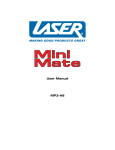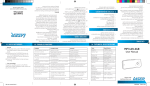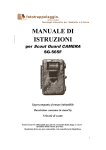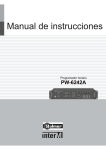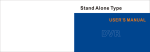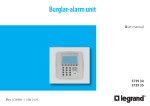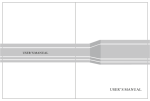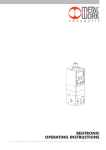Download English user manual
Transcript
User Guide for Mini Video Player 1 Rev 1.0 General function: l 2’’ full color TFT LCD screen l Support MP3,WMA etc music format l Original creation AVI movie function l JPEG picture browsing function l TXT text reading function l Games function l Entire frequency FM stereo radio l Supports in-phase lyric display, easy to learn new music l Plug and play windows operation, removable disk file management l Built-in microphone, hi-fidelity sound recording, record time up to 71 hours@1G flash l USB2.0 interface l Mighty function-expand function, online firmware upgrade l Convenient segment A-B repeat l Supports Windows 98 / ME /2000 / XP, and Mac OS 10.X and Linux kernel 2.4.2 above, no need drive program l 8 EQ modes l Support many languages 1 Summary Product key picture: 1.1.1 Key functions: 1.1.1.1 PLAY: long press to power on and power off、play、pause、enter 1.1.1.2 MODE: return to menu option, long press MODE, to stop current operation and back to main menu 1.1.1.3 FF: next track、quick upward 1.1.1.4 REW: previous track、quick backward 1.1.1.5 VOL+: increase volume 1.1.1.6 VOL-: decrease volume 1.1.1.7 AB: A-B repeat function 1.2 ON/OFF function, when not in use – please switch unit to OFF position Please ensure the unit is switched on and charged for 6 hours prior to first use. 2 2 Standard menu You can press “REW or FF” to choose MUSIC,MOVIE, RECORD, FM, TXT, IMAGE, GAME, and SYSTEM functions : press “PLAY” to confirm and enter 3. MUSIC You can press “REW or FF” choose MUSIC and press “PLAY” to confirm and enter music menu. 3.1.1 To Operate: Long press MODE: enter main menu Press MODE: back to sub menu window Press PLAY: play music or pause Long press PLAY: power off Press FF: shift to next song, music time to clear Press REW: opposite to FF Press VOL+ / VOL-: adjust volume 3.1.2 A-B repeat(When using music play function) Press “AB” once to select “A” point Press “AB” twice to select “B” point “A” and “B” fixed, then start to play sound between A and B Press “AB” third to delete “A” point and “B” point 3.2 Lyric display window 3.2.1 General explanation: enter this display window, continue to play current music, meanwhile it shows 3D accordingly. Long press “AB” to enter lyric display window. 3 4 VIDEO You can press “REW or FF” choose Video and press “PLAY” to confirm and enter Video menu. To Operate: Long press MODE: enter main menu Press MODE: back to sub menu window Press PLAY: play video or pause Long press PLAY: power off Press FF: shift to next video Press REW: opposite to FF Press VOL+ / VOL-: adjust volume 5 RECORD You can press “REW or FF” choose MOVIE and short press “PLAY” to confirm and enter music menu. 5.1 MIC REC You can press “+ or -” choose MIC REC and short press “PLAY” to confirm and enter MIC windows. 4 To Operate: l Long press MODE: back to main menu l Press AB: Begin to record l Press AB again : pause to record l Long press AB: save the current record and ready to next record l Long press PLAY: power off 5.2 LINE IN You can press “+ or -” choose MIC IN and short press “PLAY” to confirm and enter LINE windows. You must connect other audio equipment output to line in jack in unit. l Window display same as above: To Operate: l Long press MODE: back to main menu l Press AB: Begin to record l Press AB again : pause to record l Long press AB: save the current record and ready to next record l Long press PLAY: power off 6 FM (Radio Mode) *(note – You must attach the headphone / earpiece for FM radio to function) You can press “REW or FF” choose FM and press “PLAY” to confirm and enter FM Radio. a) Manu (Manual frequency scan) You can press “REW or FF” choose Manu and short press “PLAY” to confirm and enter Manu windows, Then you can press “REW or FF” choose your favorite frequency to. 5 l Short press MODE: back to sub menu l Long press MODE: back to main menu l Long press PLAY: power off l Long press AB to enter RM REC windows FM REC (FM Recording function) l Press AB: Begin to FM record l Press AB again : pause to FM record l Long press AB: save the current record and ready to next record l Long press PLAY: power off b) Auto You can press “REW or FF” choose Auto and short press “PLAY” to confirm and enter Auto windows. The unit will auto search the frequency. l Press PLAY: back to sub menu l Long press MODE: back to main menu c) MEM You can press “REW or FF” choose Mem and short press “PLAY” to confirm and enter Mem windows, You can press “PLAY” to save CH1,CH2…CH20. l Press MODE: back to sub menu l Long press MODE: back to main menu PRES (preset channel) You can press “REW or FF” choose Pres and short press “PLAY” to confirm and enter Pres windows, You can choose saved CH1,CH2…CH20. to hear. 6 l Press MODE: back to sub menu l Long press MODE: back to main menu e)DEL You can press “REW or FF” choose Del and short press “PLAY” to confirm and enter Del windows, You can choose saved CH1,CH2…CH20 and press “PLAY” to delete the station. l Press MODE: back to sub menu l Long press MODE: back to main menu 7 TXT You can press “REW or FF” choose TXT and short press “PLAY” to confirm and enter TXT windows. To Operate: l Press “+ or -” choose the TXT file you want. l Press “PLAY”: Begin to read l Press “MODE” : enter TXT file overview windows l Long press “MODE”: back to menu l Long press PLAY: power off NOTE: You can read the TXT file when you use MUSIC or FM function. 7 8 PHOTO You can press “REW or FF” choose PHOTO and press “PLAY” to confirm and enter PHOTO windows. To Operate: l Press “+ or -” choose the photo you want. l Press “PLAY”: Begin to look l Press “MODE” : enter photo overview windows l Long press “MODE”: back to menu l Long press PLAY: power off 9 NAVIGATION You can press “REW or FF” choose Navigation and short press “PLAY” to confirm and enter Navigation windows. 8.1 Press “+ or -” choose the file you want and press PLAY to confirm. 8.2 Press AB to delete the file. l Press MODE: back to sub menu l Long press MODE: back to main menu 8 10 Game You can press “REW or FF” choose GAME and short press “PLAY” to confirm and enter GAME windows. a) Russian diamonds ① game direction: 1. Russian diamonds Control direction and speed of the falling diamonds by direction key. Rotate the diamonds by circumrotate key. Once a line is filled, then it will be cleared away, and other diamonds above will move downwards. Clear one line and , you get 100 points, 300 points for two lines, 800 points for three lines, 1500 points for four lines. It will speed up each time you score 10000 points. To Operate: Move downward: FF Move left: VOLMove right: VOL+ Revolve clockwise: REW Pause: PLAY Exit: long press MODE 11 SETTINGS You can press “REW or FF” choose Settings and short press “PLAY” to confirm and enter Settings windows. 11.1MUSIC You can press “+ or -” choose Music and short press “PLAY” to confirm and enter Music windows. 9 11.1.1Repeat Mode You can press “+ or -” choose Repeat Mode and short press “PLAY” to confirm and enter Repeat Mode windows. Then You can press “+ or -” choose Once or Repeat 1 or Folder Once or Folder Repeat or All once Or All repeat or Intro and short press “PLAY” to confirm the mode you want. l Press MODE: back to sub menu l Long press MODE: back to main menu 11.1.2Play Mode You can press “+ or -” choose Play Mode and short press “PLAY” to confirm and enter Play Mode windows. Then You can press “+ or -” choose Order or Shuffle and short press “PLAY” to confirm the mode you want. l Press MODE: back to sub menu l Long press MODE: back to main menu 11.1.3EQ Select You can press “+ or -” choose EQ Select and short press “PLAY” to confirm and enter EQ Select windows. Then You can press “+ or -” choose Normal or 3D or Rock or Pop or Classic or Bass or Jazz or User EQ and short press “PLAY” to confirm the mode you want. 10 l Press MODE: back to sub menu l Long press MODE: back to main menu 11.1.4User EQ Set You can press “+ or -” choose User EQ Set and short press “PLAY” to confirm and enter User EQ Set windows. Then You can press “+ or -” choose the mode you want. l Press MODE: back to sub menu l Long press MODE: back to main menu 11.2FM Radio You can press “+ or -” choose FM Radio and short press “PLAY” to confirm and enter FM Radio windows. 11.2.1Stereo SW You can press “+ or -” choose Stereo SW and short press “PLAY” to confirm and enter Stereo SW windows. Then You can press “+ or -” choose On or OFF and short press “PLAY” to confirm the mode you want. 11 l Press MODE: back to sub menu l Long press MODE: back to main menu 11.2.2FM Region *(note -Please use Normal radio setting for Australia radio setting) You can press “+ or -” choose FM Region and short press “PLAY” to confirm and enter FM Region windows. Then You can press “+ or -” choose Normal or Europe or Japan or USA and short press “PLAY” to confirm the mode you want. l Press MODE: back to sub menu l Long press MODE: back to main menu 11.3Record You can press “+ or -” choose Record and short press “PLAY” to confirm and enter Record windows. 11.3.1REC Quality You can press “+ or -” choose REC Quality and short press “PLAY” to confirm and enter REC Quality windows. Then You can press “+ or -” choose High Quality or General Quality and short press “PLAY” to confirm the mode you want. 12 l Press MODE: back to sub menu l Long press MODE: back to main menu 11.3.2REC Volume You can press “+ or -” choose REC Volume and short press “PLAY” to confirm and enter REC Volume windows. Then You can press “+ or -” choose +1 or +2 or +3 or +4 or +5 and short press “PLAY” to confirm the mode you want. l Press MODE: back to sub menu l Long press MODE: back to main menu 11.4Display You can press “+ or -” choose Display and press “PLAY” to confirm and enter Display windows. 11.4.1Blight Time (Backlight Display) You can press “+ or -” choose Blight Time and press “PLAY” to confirm and enter Blight Time windows. Then You can press “+ or -” choose 5s or 10s or 15s or 20s or 30s or Always On and short press “PLAY” to confirm the mode you want. 13 l Press MODE: back to sub menu l Long press MODE: back to main menu 11.4.2Lum (Illumination Timer) You can press “+ or -” choose Lum and press “PLAY” to confirm and enter Lum windows. Then You can press “+ or -” choose 1 or 2 or 3 or 4 or 5 and press “PLAY” to confirm the mode you want. l Press MODE: back to sub menu l Long press MODE: back to main menu 11.4.3Blight Mode You can press “+ or -” choose Blight Mode and press “PLAY” to confirm and enter Blight Mode windows. Then you can press “+ or -” choose Normal or Power Save and press “PLAY” to confirm the mode you want. l Press MODE: back to sub menu l Long press MODE: back to main menu 11.5 System You can press “+ or -” choose System and press “PLAY” to confirm and enter System windows. 14 11.5.1Language You can press “+ or -” choose Language and press “PLAY” to confirm and enter Language windows. Then You can press “+ or -” choose 简体中文 or 繁体中文 or ENGLISH and press “PLAY” to confirm the mode you want. l Press MODE: back to sub menu l Long press MODE: back to main menu 11.5.2About You can press “+ or -” choose About and short press “PLAY” to confirm and enter About windows. It will display Ver and Date and FlashMem and CardMem l Press MODE: back to sub menu l Long press MODE: back to main menu 11.5.3Upgrade You can press “+ or -” choose Upgrade and press “PLAY” to confirm and enter Upgrade windows. Then You can press “REW or FF” choose Yes or No and press “PLAY” to confirm the mode you want. 15 11.5.4Default Set You can press “+ or -” choose Default Set and press “PLAY” to confirm and enter Default Set windows. Then you can press “REW or FF” choose Yes or No and press “PLAY” to confirm the mode you want. 11.6Poweroff Time You can press “+ or -” choose Poweroff Time and short press “PLAY” to confirm and enter Poweroff Time windows. Then You can press “+ or -” choose OFF or 3Minute or 5Minute or 10 Minute or 15 Minute or 20 Minute and short press “PLAY” to confirm the mode you want. 12 SD card If more internal memory is required, you can extend the available storage memory by inserting a formatted SD card to card slot. The SD card is plug and play equipment. 16 Specifications Screen 2’’ TFT LCD Connect to PC Full speed USB2.0 (FULL Flash memory Memory:128M-2G Battery Recording MP3、WMA FM Radio SPEED) Li-ion battery Up to 6 hours Sample rate Record format 8KHz WAV Record time 71 hours(WAV,1G Flash) Earphone output MP3 bit WMA bit Frequency response SNR ratio Incept frequency Stations (L)18mW+(R)18mW(16Ohm) Earphone output 8K bps – 384K bps 32K bps – 320K bps 20Hz to 20KHz 85dB 76MHz – 90MHz / 87.5MHz – 108MHz 40 (L)18mW+(R)18mW(16Ohm) SNR ratio 45dB Music format MP3、WMA Video format AVI Language Simplified Chinese、English、traditional Chinese、 System supported Windows98/SE/ME/2K/XP、Mac OS 10、Linux 2.4.2 http://www.laserco.net 17