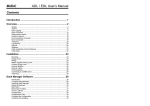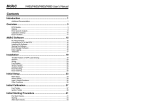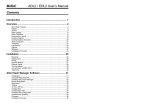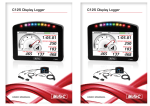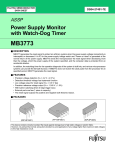Download User Manual
Transcript
DBW-4 Drive By Wire Controller User Manual Copyright – MoTeC Pty Ltd – 2001-2006 The information in this document is subject to change without notice. While every effort is taken to ensure correctness, no responsibility will be taken for the consequences of any inaccuracies or omissions in this manual. 7 February, 2006 MoTeC DBW-4 2 Contents Introduction .........................................................................3 Abbreviations & Definitions ...............................................4 Inputs & Outputs.................................................................5 PID Fault Conditions...........................................................6 Communications.................................................................7 CAN.................................................................................................................... 7 Firmware Upgrades............................................................................................ 7 Configuration ......................................................................8 Drive By Wire Calibration ................................................................................... 9 Generic PID Controller Calibration ................................................................... 11 Diagnostic/Fault Condition Monitoring.............................................................. 13 Firmware Upgrades.......................................................................................... 13 Appendices........................................................................14 Appendix A: General Specifications ................................................................. 14 Appendix B: Input Characteristics .................................................................... 15 Appendix C: Output Characteristics ................................................................. 16 Appendix D: CAN Wiring – Multiple Device...................................................... 17 Appendix E: DBW-4 to M800 Wiring ................................................................ 18 Appendix F: DBW-4 Pin List by Pin Number .................................................... 19 Appendix G: DBW-4 Connector ....................................................................... 20 Notes ..................................................................................21 Introduction MoTeC DBW-4 3 Introduction Introduction This manual describes the functions and specifications of the MoTeC DBW4, and configuration for use with the MoTeC “hundred” series ECUs (M400, M600 & M800). The DBW-4 works with ECU Firmware V3.30T and later. The DBW4 provides 4 PID Controllers for drive by wire control or generic PID control. PID Set points are received from the ECU over the CAN bus and are separate for each PID Controller. Each controller can be individually configured for use as a generic PID Controller or drive by wire PID Controller. When configured as a drive by wire PID Controller, the throttle position is tracked with 2 analog inputs for each throttle body. Error checking is done on these inputs to ensure safety. Drive by wire PID Controllers have some common functionality in that if one controller must be shutdown, for safety or due to an error condition, all other drive by wire PID Controllers will be shutdown automatically. When configured as generic PID Controllers, only one analog input is used per PID Controller for feedback, leaving the remaining analog input for general use. All scaled analog input values are transmitted over the CAN bus as well as PID fault conditions. The DBW-4 has the following inputs and outputs: • 8 Analog voltage inputs (AV 1-8) for PID Controller feedback and generic use. • 8 PWM outputs (4 pairs) for PID Controller output. The DBW-4 uses a 66 pin Autosport connector. WARNING! Drive by wire throttle body motors are very powerful and can cause serious injury to users or damage to the throttle body. Never attempt to move the butterfly by hand with the motor connected to the DBW-4 Unit. DBW-4 Unit Measured Value Output A Measured Value Tracking Measured Value 1 Measured Value 2 Throttle Body PWM1 TP2 Motor PWM2 TP1 Figure 1: DBW-4 Unit in a drive by wire application Output B PWM Output PID Controller MoTeC DBW-4 4 Introduction Abbreviations & Definitions DBW - Drive By Wire ECU - Engine Control Unit O/P - Output PID - Proportional, Integral, Derivative Controller PWM - Pulse Width Modulation TP - Throttle Position One TP2 - Throttle Position Two TPD1 - TP One Driver TPD2 - TP Two Driver UTC - USB to CAN converter Measured Value 1 & Measured Value 2 For drive by wire PID applications Measured Value 1 refers to TP & Measured Value 2 refers to TP2. For generic PID applications Measured Value 1 is the analog input used for PID Controller feedback. The second analog input is not used by the PID Controller and can be used as a generic analog input. MoTeC DBW-4 5 Introduction Inputs & Outputs Inputs (AV1 – AV8) The DBW-4 has eight 0-5V analog voltage inputs (AV1 to AV8). These are suitable for Potentiometers, voltage output sensors and variable resistance (temperature) sensors (these require an external pull-up resistor to 5V). These inputs are directly connected to the TP & TP2 position potentiometers on drive by wire throttle bodies. Outputs All outputs are disabled until the first CAN message is received. Outputs are disabled after no CAN messages have been received for one second, but will resume once communication is re-established. When outputs are disabled, all power is removed, relying on a safe return mechanism to return the actuator to a safe position (eg. The butterfly valve return spring on a throttle bodies). MoTeC DBW-4 6 Introduction PID Fault Conditions This section describes the fault conditions for each type of PID Controller. These fault conditions will be monitored by the ECU for safe operation. During installation and fault finding, these conditions can be examined with the Motec DBW-4 Manager software. Commanded Shutdown This is not strictly an error condition, but is included with the fault flags and hence handled here. A Commanded Shutdown occurs when the ECU sets the set point of a PID Controller to a value of 1024. All other drive by wire PID Controllers will shutdown. For Generic PID Controllers only the controller with a set point of 1024 will be shutdown. For safety reasons, a power cycle is required to return to normal operation. No Config Error This condition occurs when the unit is powered, but not yet configured. In other words the range for both feedback inputs (analog inputs) of the PID Controller is zero (TP & TP2 for drive by wire PIDs) or when the range of the first feedback input of the PID Controller is zero (generic PIDs). Un-configured PID Controllers will be shutdown until configured. Measured Value 1 & Measured Value 2 Tracking This error condition only applies to drive by wire PID Controllers. This error condition occurs when TP & TP2 values are not tracking to within 10% of each other for more than 2 seconds. Since safe operation can not be ensured under this condition, all drive by wire PID Controllers will be shutdown. Set Point and Measured Value 1 Tracking This error applies to all PID Controller types. This error condition occurs when the feedback value for the PID and the required set point do not correlate to within 10% for more than 1 second. For a drive by wire application, if the throttle position differs by more than 10% from the required (specified) position for more than 1 second, the PID Controller (and all other drive by wire PID Controllers) will be shutdown. Status/PWM Error This error applies to all PID Controller types. This error condition occurs when an over-current or over-temperature condition occurs. The limit for over-current is 8A and for over-temperature in the range 160˚C to 190˚C. This condition shuts down the PID Controller. If the PID Controller is a drive by wire type, all other drive by wire PID Controllers will be shutdown as well. For safety a power cycle is required to clear this error. Measured Value 1 End Of Scale This error applies to all PID Controller types. This error condition occurs when Measured Value 1 (TP for drive by wire PID Controllers) goes more than a certain amount above or below the calibrated maximum or minimum values for a more than 1 second. This will cause the PID Controller to be shutdown and all PID Controllers to be shutdown if this controller is a drive by wire type. Measured Value 2 End Of Scale This error only applies to drive by wire PID Controller types. This error condition occurs when Measured Value 2 (TP2 for drive by wire PID Controllers) goes more than a certain amount above or below the calibrated maximum or minimum values for a more than 1 second. This will cause the PID Controller to be shutdown (and all drive by wire PID Controllers to be shutdown if this controller is a drive by wire type.) No CAN Communication This condition can not be monitored from the MoTec DBW-4 Manager Software, but still causes the PID Controllers to shutdown, although only temporarily. If no CAN message is received for more than 1 second, all PID Controllers are shutdown. Once communication is re-established, operation will continue as before. No power cycle is required to clear this error. MoTeC DBW-4 7 Introduction Communications CAN The CAN bus is used for PC communications during testing, calibration and firmware upgrades, and for communicating to the ECU. The following data is transmitted by the DBW-4 at 200Hz: • Measured Values 1 & 2 for each PID (AV1-AV8) • Measured Value 1 with PID diagnostic information. The following data is transmitted by the DBW-4 at 50Hz: • Output driver faults • Internal temperature • Internal voltages (-5v, 8vAux, 5vAux, Vbat, 4.5v) • DBW-4 status flags • DBW-4 firmware version The following data is received by the DBW-4 from the ECU: • PID1 to PID 4 set points Firmware Upgrades At times MoTeC may release firmware upgrades for the DBW-4 Units. Upgrades are performed over the CAN bus using a MoTeC CAN cable and the MoTec DBW-4 Manager Software. See the section DBW-4 Configuration for more information. Currently the MoTec DBW-4 Manager Software does not support the MoTeC UTC. MoTeC DBW-4 8 Introduction Configuration The DBW-4 unit is configured using the MoTec DBW-4 Manager Software. This software can load/save configurations and display diagnostic information. DBW-4 Manager communicates with the DBW-4 using the MoTeC CAN cable. The software is used to configure all PID Parameters as well as calibrate the maximum, minimum and measured value ranges. Before starting configuration and setup, ensure that all wiring to the actuators and sensors are complete as well as all power and communication wiring. The main window of DBW-4 Manager is shown below, with the settings for each of the four PID controllers on a separate tab. Each PID controller can disabled, or configured as either a Drive By Wire or generic (“Other“) PID controller. Values for PID parameters are specified in the documentation supplied by MoTec for each throttle body, and are the same parameters that the MoTeC ECU Manager software uses for single drive by wire applications (ie. non DBW-4 applications) Configuration files for several drive by wire motors are supplied with the DBW-4 Manager software. These files have all the PID Parameters for the motor type, but the motor must still be calibrated before it can be used. A configurations (with a completed calibration) must be sent to the DBW-4 before it will take effect. The configuration is sent to the DBW-4 by selecting the Send Config menu option or by pressing F5. MoTeC DBW-4 9 Introduction Drive By Wire Calibration WARNING! Drive by wire throttle body motors are very powerful and can cause serious injury to users or damage to the throttle body. Never attempt to move the butterfly by hand with the motor connected to the DBW-4 Unit. To calibrate a DBW throttle body, the high and low limit positions must be measured and included in the calibration. The procedure calibration procedure described here should be repeated for each DBW throttle body connected to the DBW-4. Step 1: Run the DBW-4 software and load the appropriate configuration file for the DBW motor, or enter the appropriate PID parameters. If one of the supplied configuration files is loaded, it is recommended that the configuration be saved under a new name before continuing with the calibration. Step 2: Connect the CAN cable from the PC to the DBW-4 and apply power to the DBW-4. Ensure that only the sensor wiring (TP, TP2, +5V and 0V) is connected to the DBW throttle body, and that the wiring to the motor is disconnected before applying power. Step 3: Click on the Tab (PID1 to PID4) for the DBW throttle to be calibrated. Ensure that the Group type for the controller is set to “Drive By Wire”. Press the Calibrate button to begin the calibration. After reading the displayed safety warning and checking the motor wiring, click Next to continue. Step 4: Set the low limits for the measured position by following the instructions displayed (see below). For indication purposes, the raw position values for the two measured values will be displayed as the butterfly valve position is changed. Note that the Set button can be pressed again if the butterfly position was set incorrectly. When the low limit position has been set, click Next to continue. MoTeC DBW-4 10 Introduction Step 5: This step is only applicable for DBW throttle bodies with a linear characteristic for the Meas2 (TP2) sensor (ie. Meas2 Max % Target = 100%), where the high limits for both measured values are set at the same time. Set the high limits for the measured values by following the instructions displayed (see below). For indication purposes, the raw position values for the two measured values will be displayed as the butterfly valve position is changed. Note that the Set button can be pressed again if the butterfly position was set incorrectly. When the high limit positions have been set, click Finished to continue. Step 6: This step is only applicable for DBW throttle bodies with a “knee” characteristic for the Meas2 (TP2) sensor (eg. Meas2 Max % Target = 62.5%), where the high limit is measured separately for measure value 1 (TP) and measured value 2 (TP2). Set the high limit for the measured value 1 (TP) by following the instructions displayed (see below). For indication purposes, the raw position values for measured value 1 will be displayed as the butterfly valve position is changed. Note that the Set button can be pressed again if the butterfly position was set incorrectly. When the measured value 1 high limit position has been set, click Next to continue. Step 7: MoTeC DBW-4 11 Introduction This step is only applicable for DBW throttle bodies with a “knee” characteristic for the Meas2 (TP2) sensor (eg. Meas2 Max % Target = 62.5%), where the high limit is measured separately for measure value 1 (TP) and measured value 2 (TP2). Set the high limit for the measured value 2 (TP2) by following the instructions displayed (see below). It is important to position the butterfly as close to the target (eg. 62.5%) as possible when setting measured value 2. Note that the Set button can be pressed again if the butterfly position was set incorrectly. When the measured value 2 high limit position has been set, click Finished to continue. Step 8: When all calibrations have been performed, send the configuration to the DBW-4 by pressing the F5 key. Generic PID Controller Calibration To calibrate a generic PID controller, the high and low limit positions must be measured and included in the calibration. The procedure calibration procedure described here should be repeated for each PID controller connected to the DBW-4. Step 1: Run the DBW-4 software and load the appropriate configuration file for the connected device, or enter the appropriate PID parameters. Step 2: Connect the CAN cable from the PC to the DBW-4 and apply power to the DBW-4. Ensure that only the sensor wiring (TP, +5V and 0V) is connected to the device and that the wiring to the actuator is disconnected before applying power. Step 3: Click on the Tab (PID1 to PID4) for the controller to be calibrated. Ensure that the Group type for the controller is set to “Other”. Press the Calibrate button to begin the calibration. After reading the displayed safety warning and checking the actuator wiring, click Next to continue. Step 4: Set the low limit for the measured position by following the instructions displayed (see below). For indication purposes, the raw position value will be displayed as the actuator position is changed. Note that the Set button can be pressed again if the measured position was set incorrectly. When the low limit position has been set, click Next to continue. MoTeC DBW-4 12 Introduction Step 5: Set the high limit for the measured position by following the instructions displayed (see below). For indication purposes, the raw position value will be displayed as the actuator position is changed. Note that the Set button can be pressed again if the measured position was set incorrectly. When the high limit position has been set, click Finished to continue. Step 6: When all calibrations have been performed, send the configuration to the DBW-4 by pressing the F5 key. MoTeC DBW-4 13 Introduction Diagnostic/Fault Condition Monitoring To view the Diagnostic/Fault Information, select the Monitor Faults option under the File menu. All red indicators indicate an error condition, green indicators indicate OK. Note that if any error conditions are present the particular PID Controller will be shutdown. If any drive by wire type PID Controllers are shutdown then all other drive by wire type PID Controllers will also be shutdown. Firmware Upgrades The Send Firmware option in the File menu can be used to upgrade the firmware of the DBW-4 unit. The DBW-4 unit must be powered and connected to the CAN cable to perform the upgrade. MoTeC DBW-4 14 Appendices Appendix A: General Specifications Physical and Environmental Case Size 99 x 105mm x 40mm Weight 320g Temperature Range -10 to 70°C Power Supply Operating Voltage 9 – 22V DC Operating Current 150mA (excluding sensor currents and outputs) Protection Battery transient protection Reverse battery protection via external fuse CAN Communications CAN bus speed 1Mbit/s No CAN terminating resistor onboard Introduction MoTeC DBW-4 15 Appendix B: Input Characteristics Analog Voltage Inputs Range 0 to 5V Resolution 4.89mV (10bit conversion) Input Resistance 100Kohms to 0V Filtering Oversampled for anti-aliasing Update rate on CAN 200Hz (CAN address 0x0F0 or 0x0F8) 50Hz (CAN address 0x0F4 or 0x0FC) Internal Temperature Sensor Resolution 1°C Accuracy • DBW-4 case temperature 25°C, +/- 2°C • DBW-4 case temperature -10 to 70°C, +/- 4°C Introduction MoTeC DBW-4 16 Appendix C: Output Characteristics Outputs Current per output when using the given number of outputs: • 2 Outputs (1 PID) 2.3A • 4 Outputs (2 PIDs) 1.6A • 8 Outputs (4 PIDs) 1.1A Frequency range for PID PWM outputs 500Hz to approx. 10kHz Introduction MoTeC DBW-4 17 Introduction Appendix D: CAN Wiring – Multiple Device The CAN bus should consist of a twisted pair trunk with 100R (0.25Watt) terminating resistors at each end of the trunk. The preferred cable for the trunk is 100R Data Cable but twisted 22# Tefzel is usually OK. The maximum length of the bus is 16m (50ft) including the MoTeC CAN Cable (PC to CAN Bus Communications Cable) CAN Devices (such as MoTeC ADL, BR2 etc) may be connected to the trunk with up to 500mm (20in) of twisted wire. The connector for the CAN Communications Cable may also be connected to the trunk with up to 500mm (20in) of twisted wire and should be within 500mm of one end of the trunk. If desired two CAN Cable connectors may be used so that the MoTeC CAN Cable may be connected to either side of the vehicle. Both connectors must be within 500mm of each end of the trunk. CAN-HI CAN-LO 0V 8V CAN Device eg BR2 CAN Device eg M800 CAN-HI CAN-LO 500mm Max CAN-HI CAN-LO CAN-HI CAN-LO 100R 100R << CAN Bus >> 500mm Max 1 Minimum one twist per 50mm (2in) CAN Cable Connector 5 4 3 These w ires must be Tw isted CAN-HI CAN-LO 100R Terminating Resistors at each end of the CAN Bus 500mm Max CAN Device eg ADL Short CAN Bus If the CAN Bus is less than 2m (7ft) long then a single termination resistor may be used. The resistor should be placed at the opposite end of the CAN Bus to the CAN Cable connector. MoTeC DBW-4 18 Introduction Appendix E: DBW-4 to M800 Wiring DBW-4 Ground Power ECU Bat See pin list Bat + See pin list 0V 47 CAN-LO 54 CAN-HI B24 / 47 CAN-LO B23 / 48 CAN-HI 8V 71 72 CAN-HI CAN-LO 1 0V 2 3 8V 4 CAN-LO 5 CAN-HI 100R 100R CAN Cable Connector See the CAN Bus Wiring Specification for more Detail Any Other CAN Device Any Other CAN Device DBW-4 Power and Ground Wiring Bat + Bat - 28, 29, 30, 37, 38, 39 13, 14, 15, 19, 20, 21, 22 Additional Power and Ground pins are provided to simplify and to meet the current requirements of any devices connected to the PWM outputs. As a general principle, if no outputs are being used, then wiring one power and one ground pin is sufficient. If the DBW-4 outputs are used, then all power and ground pins should be wired up. Wire to suit connector : 22# Tefzel, Mil Spec : M22759/16-22 MoTeC DBW-4 19 Introduction Appendix F: DBW-4 Pin List by Pin Number The DBW-4 uses a 66 pin autosport connector with the following pin-out: Pin 1 2 3 4 5 6 7 8 9 10 11 12 13 14 15 16 17 18 19 20 21 22 23 24 25 26 27 28 29 30 31 32 33 Function DBW-4 DBW Use PID4 PWM 1 PID3 PWM 2 DBW 4: PMW 1 DBW 3: PMW 2 PID3 PWM 1 DBW 3: PMW 1 RS232 GND BATTERYBATTERYBATTERYPID2 PWM 2 CJC2 0V BATTERYBATTERYBATTERYBATTERYDIGITAL IN 1 DIGITAL IN 2 0V BATTERY+ BATTERY+ BATTERY+ RS232 RECEIVE DIGITAL IN 3 DIGITAL IN 4 DBW 2: PMW 2 DBW 3/4: TP/TP2 0V DBW 1/2: TP/TP2 0V Pin 34 35 36 37 38 39 40 41 42 43 44 45 46 47 48 49 50 51 52 53 54 55 56 57 58 59 60 61 62 63 64 65 66 Function DBW-4 PID4 PWM 2 CJC1 8V BATTERY+ BATTERY+ BATTERY+ RS232 TRANSMIT DIGITAL IN 5 DIGITAL IN 6 8V 5V CAN0-LO CAN1-LO* PID2 PWM 1 DBW Use DBW 4: PMW2 DBW 3/4: TP/TP2 +5V DBW 2: PMW1 5V CAN0-HI CAN1-HI PID1 PWM 2 DBW 1/2: TP/TP2 +5V PID1 MV 1 PID1 MV 2 PID2 MV 1 PID1 PWM 1 PID2 MV 2 PID3 MV 1 PID3 MV 2 PID4 MV 1 PID4 MV 2 DBW DBW DBW DBW DBW DBW DBW DBW DBW DBW 1: PMW2 1: TP 1: TP2 2: TP 1: PMW1 2: TP2 3: TP 3: TP2 4: TP 4: TP2 MoTeC DBW-4 20 Appendix G: DBW-4 Connector Mating Connector Deutsch : AS6-18-35SN Wire Wire to suit connector : 22# Tefzel, Mil Spec : M22759/16-22 Crimp Tool Crimp Tool : M22520/2-01 Positioner for Crimp Tool : M22520/2-07 • Note that the Crimp Contacts are type 22D (this is needed to set the crimp tool correctly) Wire Stripping Tool The following tool is recommended Ideal Industries 45-2133 stripping tool with LB1195 wire stop. Heatshrink Boots Straight : Racychem 202K153, Hellermann 156-42-G Right Angle : Racychem 222K153, Hellermann : 1156-4-G Introduction MoTeC DBW-4 Notes 21 Introduction