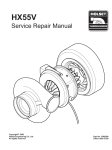Download User guide XBTH,XBTP,XBTE,XBTHM
Transcript
User guide
January
98
Magelis range
XBT-H/P/E/HM
Tome 1
1998-01
For a minimum size dialogue
application, refer to
Sections A and B
Magelis
Magelis
Contents
If you are not familiar with man/machine
dialogue using a Magelis terminal, start
at Section.
Introduction
If you want to set up a Magelis application as an example, read Section.
Example of using a Magelis
application
If you are an XBT expert and you want
to learn about the Magelis functions,
read Section.
Magelis functions
If you are a PLC programmer and you
want to become acquainted with PLC/
Magelis dialogue, read Section.
PLC/Magelis terminal dialogue
If you want information about your
Magelis terminal, read Section.
Detailed characteristics of
Magelis terminals
If you have a terminology problem, turn
to Section.
Glossary
If you want to find a specific piece of
information, consult Section.
If you have any problems, consult the
index at the end of the document.
Magelis
A
B
C
Index
Error messages
D
E
F
G
H
Magelis
Pictograms used in the document
ATTENTION sign
Marks important procedures (during installation, use or modification).
Ex.
"EXAMPLE" sign
Marks practical examples (entry techniques, etc).
HAND
Marks general points, notes, etc.
Magelis
Magelis
A
Section A
Introduction
Magelis
A-1
A-2
Magelis
Contents
This Section covers with the following topics :
A
1. Man/machine dialogue with Magelis .................. A-5
2. Structure of Magelis applications ....................... A-7
3. Application pages .............................................. A-14
4. Alarm pages ........................................................ A-16
5. Terminal operating modes ................................ A-18
6. Controlling the control system ......................... A-19
7. Dialogue between the PLC and the terminal ... A-20
8. Control system production file ......................... A-22
9. General characteristics of the terminals .......... A-23
Magelis
A-3
A-4
Magelis
Man/machine dialogue
1. Man/machine dialogue with Magelis
A
The main functions of Magelis terminals are to :
- Display data from the control system,
- Modify the control system parameters,
- Control the process using discrete commands.
Programming
the terminal with
XBT-L1OOO
Display data from
the control system
Signal control
system faults
Indicator
lamps
-communication
status
-key strokes
enabled
DEL
HOME
ESC
7
8
9
4
5
6
1
2
3
+/-
0
.
SYST
+1
MENU
PRINT
MOD
ALARM
SHIFT
-1
ENTER
Control
the control
system
Modify the control
system parameters
Communicate with
the control system :
Telemecanique, April,
Modicon, Siemens, etc,
PLCs.
Record and timestamp the occurrence
of control system
alarm
- Print fault log
- Print production data
Magelis
A-5
Man/machine dialogue
The applications associated with Magelis can be :
Production monitoring
Display process status messages :
Automatic operation
Start hydraulic unit
End of lift of manipulator
Rotation of grip to right
Preventive maintenance
Counting parts for production monitoring :
Type 1 housing : 7555
Base unit : 1200
Counting with indication if threshold exceeded :
Number of drillings 3137
Change tool at 4000
Corrective maintenance
Indication of process faults :
Oil level too low
Door open
Process control
Process control via configurable function keys :
MENU
P
Pressurizing P
Start Cycle
SC
MENU
SC
Modification of the process parameters :
Level 1: 556
Limit n12 : 725
A-6
Magelis
MAGELIS applications
2. Structure of Magelis applications
A Magelis application is the entire dialogue between the user and the
automated process. This consists of :
. criteria linked to the control system :
- production monitoring,
- preventive maintenance,
- corrective maintenance,
- process control.
. criteria concerning the user :
- user interface,
- level of involvement.
. criteria concerning setting up the dialogue application itself
- programming,
- debugging,
- updating.
These characteristics mean that your application must be structured.
An application will consist of a series of pages, which can form a
tree structure, as in the diagram below :
Ex.
➜
➜
ASSEMBLY
PRODUCTS 1 :130
PRODUCTS 2 : 100
➜
PRODUCT 1
VERSION 1
VERSION 2
VERSION 3
PRODUCTION
DISPLAY
‹
ASSEMBLY
PAINTING
MAINTENANCE ‹
PREPARATION
PAINTING
BLUE
GREEN
YELLOW
Pages
10
50
40
DISPLAY
PARTS X
PARTS Y
REJECTS
150
120
12
MAINTENANCE
TOOLS 12 : 130
CHANGE TOOL
at 200
Part of the page displayed on the terminal by scrolling;
2 lines, 4 lines or complete screen depending on the terminal.
Magelis
A-7
A
Terminals with 2 or 4 lines
2.1. Terminals with 2 or 4 lines
Page
• A page can contain a maximum of 25 lines.
• The length of the lines on each page depends on the capacity of the
MAGELIS terminal. The number of lines on each page, displayed
during operation, depends on the capacity of the Magelis terminal :
2*20 characters
2*40 characters
4*40 characters
• A page is displayed as follows :
CHANGE TOOLS
PIN1-25
PIN2-736
PIN3-947
PIN4-125
PIN7-222
PIN8-456
The arrow keys are
used to scroll the
lines on the page.
Lines on the page displayed on the
display unit, 2 or 4 lines depending on
the terminal.
• A page is identified by a number and a name (optional).
The page can then be displayed on the terminal by commands
from the terminal or the PLC.
• Access to pages can be protected by a password.
• Section F gives the technical characteristics of the
various Magelis terminals.
• The PC software, XBT- L1000, is used to create dialogue pages.
• Two types of page can be used :
application pages
alarm pages
A-8
Magelis
Terminals with 2 or 4 lines
Line
• Each line consists of alphanumeric text and can include :
A
• variable fields, that is zones for :
- either the display of values reflecting the status of the control
system : status of a bit, of a single or double word, of a
floating point word, or an ASCII string.
- or the entry of parameters for operating the control system :
modification of bits, single or double words,
floating point words, or an ASCII string.
A line can contain several fields.
The display format can be binary, decimal, hexadecimal, floating
point or alphanumeric.
• links enabling access to other dialogue pages via the
keys (depending on the type of terminal)
Ex.
Dialogue lines to indicate a repair procedure :
REPAIR
LOCK THE AXIS AT ZERO POSITION
CHANGE TO MANUAL
CHANGE THE PART
Dialogue lines with variable fields :
LEVEL 1
LIMIT 12
Magelis
556
725
A-9
Links, fields
Links
Links
Ex.
Fields
PRODUCTION
<- ASSEMBLY
<- PAINTING
MAINTENANCE ->
Fields
ASSEMBLY
<- PRODUCTS 1 130
PRODUCTS 2 100
PREPARATION
PAINTING
BLUE
GREEN
YELLOW
INDIGO
DISPLAY
PARTS X
PARTS Y
REJECTS
10
50
40
55
150
120
12
MAINTENANCE
STATUS TOOL 2 : 130
CHANGE TOOL 2 at
200
PRODUCT 1
VERSION 1
VERSION 2
VERSION 3
You can manage your own man/machine dialogue application with
the page numbers alone and with no links.
Page n°1
Ex.
Page n°2
Page n°3
A - 10
PRODUCTION
ASSEMBLY
PAINTING
MAINTENANCE
ASSEMBLY
PRODUCTS 1
PRODUCTS 2
PREPARATION
PAINTING
BLUE
GREEN
YELLOW
INDIGO
130
100
10
50
40
55
Magelis
Matrix screen terminals
2.2. Matrix screen terminals
Page The display equipping the XBT-HM terminals is an LCD monochrome screen with a display capacity of 8 x 40 characters.
With double height, double width and double size character facility,
the respective capacities are :
- 8 x 40 characters
- 4 x 40 characters
- 8 x 20 characters
- 4 x 20 characters
Each page can include the following features :
• a background image with the same size as the screen and associated to each application page.
• alphanumeric text with the following properties and sizes :
. Single size
. Double width
. Double height
. Double size
It is possible to have different size characters on the same line of
text.
Magelis
A - 11
A
Matrix screen terminals
• variable fields used :
- either to display values reflecting the status of the control
system : status of a bit, of a single or double word, of a
floating point word, or an ASCII string.
- or to enter parameters for operating the control system :
modification of bits, single or double words,floating point
words, or an ASCII string.
The display format can be binary, decimal, hexadecimal,
floating point or alphanumeric.
• links giving the operator the possibility of directly displaying
other pages using the arrow keys (direct link).
• dynamic graphic objects of the "indicator" type enabling graphic
representation of the control system data
Bar graph object
Used to provide a graphic representation of the control system data
(e.g. level in a tank).
Parameters to be defined
Reference of the variable associated
with the object.
Format: 16 bit signed or unsigned
word.
Type of bar graph:
- Vertical (single size or double size)
- Horizontal (single size or double size)
Min/max limit exceeded, indicated by flashing display.
The min/max values are those seen by the operator, in other words
after conversion.
Conversion factor
For further information, refer to the XBT L1000 software on-line help.
A - 12
Magelis
Matrix screen terminals
Meter object
Used to provide a graphic representation of the control system data
(e.g. supply voltage monitoring)
Parameters to be defined
Reference of the variable associated
with the object.
Format: 16 bit signed or unsigned
word
Minimum, maximum limits.
Min/max limit exceeded, indicated
by flashing display
For further information, refer to the XBT L1000 software on-line help.
• A page is identified by a number, a name (optional)
• The pages are called up by pressing the function keys, by the PLC.
• The arrow keys are used to navigate within a page.
• The pages are defined using the XBT-L1000 programming software, and saved in the terminal.
Magelis
A - 13
A
Application pages
3. Application pages
Application pages are for :
• Monitoring the control system.
• Performing operations on the control system.
• Maintaining the control system.
Application pages can be displayed (depending on the type of
terminal) either :
• initiated by the control system (1),
• by configurable function keys (2),
• from a menu (3),
• from their name or number (4).
(2)
Maintenance ->
(3)
F1
Number of drillings : 3137
Change tool at 4000
Page 12
(4)
(1)
Application pages form the basic architecture of the dialogue.
Structuring the series of pages
It is advisable to organize the application pages into a menu format
to reflect the stages in the machine cycle.
On every line of an application page, it is possible to create a link
towards the right (->) and a link towards the left(<-). Each link gives
access to another application page via the arrow keys.
A - 14
Magelis
Application pages
Ex.
MENU
ASSEMBLY LINE
PRODUCTION MONITORING ->
REPAIR ASSISTANCE
<- MECH
ELEC ->
A
PART OK 1524
SCRAP
27
TIME MONITORING
GRIP Nos 1
GRIP Nos 2
DOWNSTREAM TRANSFER
UPSTREAM TRANSFER
->
MOTOR SUPPLIES ->
MEAS. SUPPLIES ->
The indicator lamps for the and keys, managed by the terminal,
show the operator whether a page can be displayed by pressing the
corresponding key.
An active line (line on which the cursor is located) signals the access
to another page by displaying the -> and/or <- characters in reverse
video.
Active lines
Ex.
Magelis
LINE 1 ->->
LINE 2 ->
LINE 3 ->
LINE 4
LINE 5
LINE 1 ->
LINE 2 ->->
LINE 3 ->
LINE 4
LINE 5
LINE 1 ->
LINE 2 ->
LINE 3 ->
->
LINE 4
LINE 5
A - 15
Alarm pages
4. Alarm pages
An alarm page has the same characteristics as an application page
with regard to :
- the text,
- the fields.
The additional feature of an alarm page is its event-triggered
display. The control system's word bit is assigned to each alarm
page. If the word bit is at state 1, the page is displayed.
Ex.
A sensor fault occurs. The bit associated with the sensor fault
changes to 1 in the control system.
Sensor fault
ATTENTION PRESSURE SENSOR FAULT
CHANGE TO MANUAL
Entry in a variable field is not possible on an alarm page.
On the XBT-HM terminals, in the event of an alarm, the background
image and the first line flash.
A - 16
Magelis
Alarm pages
Advantages of alarm pages
• Display of an alarm page takes priority over an application page.
• It is possible to assign priority to an alarm page (0 to 16).
• It is possible to record (log) alarm pages to help with trouble
shooting in the control system.
• The alarms are time-stamped.
• It is possible to force the operator to acknowledge alarms before
continuing process operation ; this is useful when an alarm is
transient.
• Magelis XBT-E terminals have a relay output whose contact is
closed when an alarm page appears. This function can be configured
by the user for each alarm page.
Magelis
A - 17
A
Operating modes
5. Terminal operating modes
Magelis terminals have 3 operating modes :
• Recording mode enabling Magelis terminal and XBT-L1000
exchanges.
• Running mode enabling the terminal connected to the control
system in order to control it.
• Confidential mode (except XBT-H and XBT-HM) enabling, in
addition to the functions of running mode, access by password to
privileged functions (log, recipe, etc).
Recording
Mode
Magelis/XBT-L1000
Exchanges
DEL
HOME
ESC
7
8
9
4
5
6
1
2
3
+/-
0
.
SYST
+1
MENU
PRINT
MOD
ALARM
SHIFT
-1
ENTER
Running
Mode
Dialogue with the
control system
A - 18
Pass
word
Confidential
Mode
Dialogue with
the control system,
log, recipe, etc.
Magelis
Controlling the control
system
6.
Controlling the control system
Magelis terminals allow the control system to be commanded by
function keys. Two types of command are possible :
Momentary contact command
By pressing a function key, the control system's bit is activated ; the
action stops when the key is released.
Ex.
Controlling a motor
xxxxxxx
Push-on/push-off toggle command
The control system is activated by pressing the function key. The
action is halted by pressing the function key again.
Ex.
Command to advance a conveyor belt.
TROLLEY
FORWARD
XBT-L1000 software can be used to assign the desired command to
each function key.
Magelis
A - 19
A
PLC/Magelis dialogue
7. Dialogue between the PLC and the terminal
The man/machine dialogue between the Magelis terminal and the
PLC consists of an exchange of data between the two devices.
Different types of data can be exchanged.
Data associated with fields
Command data from the PLC and to the
terminal
MAGELIS
TERMINAL
PLC
Status data from the terminal
and to the PLC
7.1. Data associated with the fields
The principle of the data exchanges associated with the fields
depends on the protocol chosen which in turn depends on the type of
PLC
Whether the terminal is master or client of the dialogue, it takes
charge of the exchanges :
- updating the fields (reading the values in the PLC)
- entry and modification of fields (writing the values to the PLC)
In many instances, no PLC communication program needs to be
written.
A - 20
Magelis
PLC/Magelis dialogue
7.2. Principle of terminal "command and status"
exchanges
To simplify the dialogue the data are grouped together in a table :
the dialogue table located in the PLC.
- Commands from the PLC and to the terminal
- Status data from the terminal and to the PLC
Consisting of n consecutive words (words of 16 bits), this table has
two parts
Status table
Status data from the terminal
and to the PLC
Command table
Commands from the PLC
and to the terminal
The number of words in the table depends on the choice of status
data and the commands the user wishes to process via the dialogue.
The XBT-L1000 software is used to make this choice.
Magelis
A - 21
A
Production file
8. Control system production file
Some Magelis terminals enable a "production file" to be printed
based on the data from :
- application pages
- alarm pages (log)
The application and alarm pages are printed and time-stamped, and
the contents of the fields indicated.
The alarm log pages are printed and the occurrence of faults is timestamped, but there is no indication of the content of the fields
The print command can be initiated by :
- pressing the PRINT button on the terminal
- the PLC
Ex.
Production data printed each evening
XBT
DEL
HOME
Print
command
ESC
8
9
4
5
6
1
2
3
+/-
0
.
SYST
+1
MENU
PRINT
MOD
ALARM
SHIFT
A - 22
7
-1
ENTER
Magelis
General characteristics
9. General specifications
This section gives the general characteristics of Magelis terminals.
Section E gives the detailed characteristics of each terminal.
T
Magelis
Power supply
24V DC
Voltage limits : 18 to 30 V DC
Ripple : 5 % maximum
XBT-H811050 is supplied by TSX07
( use XBT-Z968 - 03 cable).
Memories
Application : FLASH EEPROM
Fault log : battery backed RAM
Recipe: battery backed RAM
Communication
protocols
Multi-protocol, protocol can be downloaded by
diskette using XBT-L1000 software
Number of
application pages
(*1)
For 2 lines per page and 2 variables per page:
XBT-H8: 100
XBT-H : 200 XBT-HM:300
XBT-P : 400
XBT-E : 800
Number of alarm
pages (*1)
256 (for 2 lines per page)
128 for XBT-H8
XBT-HM
Display
• LCD or fluorescent
• 2 to 4 lines, 20 to 40 characters per line
• Matrix LCD monochrome
Keypad
Customizable membrane keypad
Signalling
1 communication status indicator lamp
1 indicator lamp per function key, the display
of which is controlled by the PLC program
1 indicator lamp per service key : this indicator
lamp is lit up if the key is accessible
1 keypad use indicator lamp
XBT-H8: no indicator lamp.
Real-time clock,
relay, buzzer
XBT-E
A - 23
A
General characteristics
Temperature
Operation : 0 to 50° C (32,0 to 122,0°F)
Storage :
- 40°+70°C (-40° +158°F) for a fluorescent display
- 20°+ 60°C (-4°+140°F) for an LCD display
Magelis - PC link with XBT-L1000
RS232/RS485
XBT
Magelis - PLC/control system link
XBT
XBT
RS422/RS485
RS232/RS485
Control system
RS422
RS485
XBT
XBT
XBT
Other equipment
Magelis - printer link
XBT
RS232
(*1) The XBT-L1000 software shows, as a percentage, when the
application is created, the level of occupation of the application
depending on the type of terminal. For more information on the
number of pages, please consult Section E.
A - 24
Magelis
B
Section B
Example of setting up a
Magelis application
Magelis
B-1
B-2
Magelis
Example
The objective of the example is to guide you quickly through your
first application.
Section C will give you all the information about the various
operations performed.
Magelis
B-3
B
B-4
Magelis
Example
1. Contents of the application
This application is suitable for any XBT Magelis with a display which
has 20 characters per line, and an entry keypad.
It consists of : 2 application pages and 1 alarm page.
Page 1
(read/write access to the
numeric field of word %MW1)
Production management->
(the
key calls up page 2)
Quantity :
Page 2
Production management
No of products :
(read-only access to the numeric field
of word %MW2)
Alarm 1
Output fault
Page displayed when bit 0 of
word 14 (%MW14) is at 1
For this application, the designer wants the PLC to request the
display of an application page, light the function key LEDs and use
the function key states (if the Magelis terminal used has them).
Composition of the dialogue table (see chapter A § 7.2) between
the terminal and the PLC
Word10 : Function keys
Word11 : Page number to process
Word12 : Authorisation
Word13 : LED commands
Word14 : Alarm table
The word syntax depends on the protocol used (example : UNI-TE
"V2.0" protocol -> word 10=%MW10). The terminal will be able to
write these words if the value of word 12 (authorisation) is equal in
hexadecimal to H'A505' (05 = length of the table).
Magelis
B-5
B
Example
2. Creation of an application using XBT-L1000
1. Start up XBL-L1000 software.
2. Open new application by clicking on the icon
3. Select the XBT type (example : XBT-P022010).
4. Select the protocol (example : UNITELWAY V2.0) and confirm
with OK
5. When the page editor displays page 1, enter the text of this page :
Quantity :
- To enter the accented characters :
select Edit/Insert characters,
double click on the character to be inserted,
click on copy (the character is placed onto the clipboard),
close the dialogue box then click on the
Paste icon (or
CTRL+V), the character is inserted where the cursor is located.
To create a variable field :
- click on the
(0..9, A..Z) icon.
- modify the word number by entering 1 in the "i" field for the word
%MW1,
- modify the field length (example : 3),
- confirm with OK.
Enter the following line
Production management->
To create a link with page 2 :
- click on the
icon (links to the right by default),
- confirm the dialogue box "Create link" with OK
- confirm with OK, the default page number in the window
"New application page".
6. Click on "Page 2" in the "Page tree" window in order to enter the
contents of page 2.
B-6
Magelis
Example
Production management
No of products :
- To create the variable field :
- click on the
(0..9, A..Z) icon.
B
- modify the word number by entering 2 in the "i" field for
word %MW2,
- modify the field length (example : 3),
- click on Options,
- select Read in the "access" zone and confirm with OK
- confirm the insertion of the field with OK.
!
6. Click on the
icon to make the "New alarm page" window appear,
click on OK to associate the page to bit 0 (selected by default) of the
first alarm word n+0 (the word number will be assigned subsequently
during configuration of the dialogue page).
7. The window "Appli1-1:ALARM 1" is displayed.
Once the first line of this page has been created and reserved for
time-stamping the alarms, enter the alarm text from line 2.
Output fault
8. Select the Configuration/Terminal parameters menu.
To display page 1 when the terminal is started up :
- Deselect system page, select Application Page
- Click on 1: page1. to select page 1
- Check that the language selected is correct and confirm with OK.
9. Configuration of the dialogue table.
- Select the Configuration/Dialogue table menu
- Click on Number of displayed page in the
"Dialogue table" zone, then Delete.
- To declare the start address of the PLC dialogue table, click on
Modify in the address zone, enter 10 in the " i" field (start of the
dialogue table in %MW10) and confirm with OK.
Magelis
B-7
Example
10. Confirm with OK.
- To assign a word to the display of the alarm page, click on Alarm
table in the "Dialogue table" zone, then enter 1 in the "Selected
function size" zone and confirm with OK.
11. Save the application with the File/Save menu (default name :
appli1.dop)
B-8
Magelis
Example
3. Loading the application into the terminal
1. Switch on the terminal
2. Connect the PC to the terminal (XBT Z915 cable, index 22) then
select the Transfer/Export command to transfer the application to the
terminal.
4. PLC application
The dialogue table (%MW10 to %MW14) can be used if the
authorisation word (%MW12) is equal to 'A505' in hexadecimal.
The designer can use various words from the dialogue table.
Word %MW10 contains the image of the function keys (F1 key
pressed : bit %MW10,0=1).
Word %MW11 contains the number of the page to be displayed (1 or
2 in the example).
Word %MW13 controls the display of the function key LEDs (F1 key
bit %MW13,0).
Setting bit %MW14,0 to 1 makes the alarm page appear blinking,
press ENTER to steady the display.
After transferring the application into the terminal, connect the latter
to the PLC (see service instructions for wiring : example cable XBT-Z968
for TSX07 with UNITELWAY V2.0).
Magelis
B-9
B
Example
5. Entry and modification of parameters
Reminder
A page is composed of texts and fields. A field may correspond to
values which have to be filled in (write) or modified (read/write) by
the user or to values written by the PLC.
Example :
Quantity :
Text
Production management
->
Field
Entry principle
MOD
Entry mode is accessed using the MOD key.
- If the field contains more than 1 digit, the digit to be entered is
displayed in steady mode, while other digits blink.
- If the field contains 1 digit, the digit to be entered blinks.
Entry via numeric keypad
Keys 0 to 9 and +/- (toggle function, + is the default sign) are used to
enter data.
- Enter the first digit, the following digit (to the right) stops blinking.
- Enter the second digit.
- Enter the other digits and confirm the whole entry with ENTER
B - 10
Magelis
Example
Entry using arrow keys
- Select position on the digit to be entered using the arrow keys.
- Increment or decrement the value of the digit with the arrow keys.
- Go to the next digit with the arrow keys.
- Confirm the whole entry with ENTER.
Deleting characters
The DEL key deletes the character to the left of the steady digit.
To delete the last steady digit :
- Move the cursor using the right arrow key.
- Press the DEL key
Magelis
B - 11
B
B - 12
Magelis
C
Section C
Magelis functions
Magelis
Magelis
XBT-H, XBT-HM
XBT-P
XBT-E
C-1
Magelis
C-2
XBT-H, XBT-HM
XBT-P
XBT-E
Magelis
Contents
This Section covers the following topics :
1. Organisation of Magelis functions ..................... C-5
2. Starting up the terminal ....................................... C-6
3. Keys and indicator lamps .................................... C-7
4. Operating principle ............................................ C-10
5. Page display ....................................................... C-17
6. Entry and modification of variables ................. C-21
7. Alarms ................................................................. C-25
8. Alarm page log .................................................. C-34
9. Process control via function keys .................... C-40
10. Locking function keys via the PLC ................. C-42
11. Printing .............................................................. C-44
12. Configuration .................................................... C-48
13. Products references ........................................ C-51
14. Product selftest ................................................ C-52
Magelis
Magelis
XBT-H, XBT-HM
XBT-P
XBT-EC-54
15. Forms
...............................................................
C-3
C
Magelis
C-4
XBT-H, XBT-HM
XBT-P
XBT-E
Magelis
Magelis functions
1. Organisation of Magelis functions
Magelis terminals (or XBTs) offer a number of functions.
The flow charts below show the links between these functions.
The table at the bottom of each page shows whether your terminal
has access to the function.
C
Switch the terminal on
Transfer the XBT-L1000 application to the
terminal : Recording mode
Move to
Running mode
(change cable)
Display of
application
pages
Display
pages
Entry
modification of
process
parameters
Entry /
modification
Control the
control system
Discrete
command
Password
Error
process
Processing alarm pages
Alarms
Printing the
application
page
Print
Change to confidential mode
Confidential mode
Access to protected pages,
configuration,
configuration of languages
adjust time of XBTs, selftest
Magelis
Magelis
XBT-H, XBT-HM
XBT-P
XBT-E
C-5
Starting up
2. Starting up the Magelis terminal
Please refer to the service instructions.
Magelis
C-6
XBT-H, XBT-HM
XBT-P
XBT-E
Magelis
Keys and indicator lamps
3. Keys and indicator lamps
Various terminals have a number of keys and indicator lamps.
Section E gives specific information about the keys and associated
indicator lamps for each type of terminal. The table below summarises the functions of all the keys and indicator lamps.
Key/indicator
lamp
Function key/indicator lamp
ENTER
Confirm a choice or entry, acknowledge an alarm page.
MOD
ESC
SHIFT
Move to page entry, password or variable field.
Move to next field each time MOD is pressed, right to left
and top to bottom.
Delete an entry or suspend or stop an action in progress.
Move up one level in a menu, exit display
alarm.
Accesses the dual function on the keys.
- Change page in a menu.
- Change display (concept of "turning a page" to d i s play the list of alarms, for example).
- Change digits in a variable field :
INDICATOR LAMP STATUS * :
• Off : key inactive.
• On : shows that it is possible to change page
in a menu (active link) or change display.
• Blinking : shows that it is possible to move into
the selected variable field.
Combined with the SHIFT key enable:
- Change the display luminosity.
(only Fluorescent Display).
Magelis
XBT-H, XBT-HM
XBT-P
XBT-E
*No indicator lamp on
XBT-H811050
Magelis
C-7
C
Keys and indicators
- Move around a page (activate the page links).
- Select the value of a digit.
- Select a value from a list.
INDICATOR LAMP STATUS :
• Off : key inactive.
• On : shows that moving around a page is
possible
• Blinking : shows that it is possible to modify
the value of each digit.
Combined with the SHIFT key, enable:
- the value of a variable field to be incremented or
decremented, in entry mode, this immediately sends the
value to the controller.
- access at the top or the bottom page.
INDICATOR LAMP STATUS :
• Off : key inactive.
• On : shows that moving around a page is
possible
• Blinking : shows that it is possible to modify
the value of each digit.
DEL
+
–
Inverts the sign of the variable field being entered.
•
Decimal point.
Alphabetical
keys
ABC
ALPHA
7
HOME
MENU
Magelis
Deletes the character to the left of the steady digit.
These keys which are accessible with the
keys give access to the character to
the left, the centre, and the right respectively of the
alphabetical marking.
SHIFT+ ESC : Return to the point of entry into the current
menu.
Example : return to the first application page.
Accesses a menu containing the operating functions which
are not directly accessible via keys:
• selection of application pages,
• "secondary" operating functions.
XBT-H, XBT-HM
XBT-P
XBT-E
*No indicator lamp on
XBT-H811050
C-8
Magelis
Keys and indicators
SYST
SHIFT + MENU : Accesses confidential mode
which contains the setup functions (protected by a
password) :
- installation and maintenance functions,
- change from running mode to confidential mode.
INDICATOR LAMP STATUS :
• Off : the terminal is in running mode.
• On : the terminal is in confidential mode.
• Blinking : PC<-> XBT transfer is in progress or
no application in the terminal.
INDICATOR LAMP STATUS * :
- indicator lamp on : no cable or incorrect wiring,
- indicator lamp off : correct cable, no exchange
with the PLC,
- indicator lamp blinking : exchanges with the PLC.
INDICATOR LAMP STATUS * :
• Off : no key pressed.
• On : when any key is pressed.
ALARM
PRINT
Magelis
SHIFT+ ENTER: consult alarms
INDICATOR LAMP STATUS :
• Off : the current alarm list is empty.
• On : the list contains some alarms which have
already been displayed (ignored).
• Blinking : the alarm list contains some new
alarms.
SHIFT+ MOD: print command
INDICATOR LAMP STATUS :
• Off : no printing in progress,
• On : printing in progress.
• Blinking: printing fault.
XBT-H, XBT-HM
XBT-P
XBT-E
*No indicator lamp on
XBT-H811050
Magelis
C-9
C
Operating principle
4. Operating principle
Basic principle
1 - MAGELIS terminals have 3 operating modes :
• Recording mode enables XBT-L1000 ÷ MAGELIS
exchanges.
XBT
• Running mode enables, when connected with the process,
the control system to be controlled.
XBT
• Confidential mode enables, in addition to the functions of
the running mode, access by password to privileged
functions (log, etc).
←
Running mode
←
Password
Confidential mode
Magelis
XBT-H, XBT-HM
XBT-P
XBT-E
No confidential mode
C - 10
Magelis
Operating principle
2 - When the terminal is switched on, the operating mode is selected
automatically, according to the connection of the XBT :
• if the XBT is connected to the PC with XBT-L1000 software :
save mode.
• if the XBT is connected to the control system : running
mode (with the possibility of changing to confidential mode).
C
Magelis
Magelis
XBT-H, XBT-HM
XBT-P
XBT-E
C - 11
Recording mode
4.1. Recording mode
Exchanges between the MAGELIS terminal and XBT-L1000
2 types of exchange are possible :
Loading the man/machine dialogue application and the control system
link protocol into the terminal.
MAGELIS ←
←
XBT-L1000
RS232C / RS485 serial link
Transfer into XBT-L1000 of an application in the MAGELIS terminal
The SYST indicator lamp blinks during the transfer *.
Communication indicator lamp *
- indicator lamp on : no cable or incorrect wiring,
- indicator lamp off : correct cable, no exchange with the PLC
- indicator lamp blinking : exchanges with the PLC.
Procedure with XBT-L1000
Select the Transfer/Export menu.
PC<-> Magelis terminal cables. Connection port to the PC
9-pin male serial port : XBT-Z915 V22.
25-pin female serial port : XBT-Z905 V22.
9-pin female serial port : XBT-Z9152 V12.
Magelis
XBT-H, XBT-HM
XBT-P
XBT-E
*No indicator lamp on
XBT-H811050
C - 12
Magelis
Running mode
4.2. Running mode
The running mode is used to control the control system :
• Page display.
• Entry/modification of process parameter values.
• Process control (discrete).
• Printing.
• Viewing and acknowledgement of an alarm.
MENU
Ex.
If the terminal has a MENU key, you can access the following
additional functions :
- display of application pages (indirectly),
- consult the alarm log,
- access to the terminal configuration (printer link, real-time clock, link
with the control system, languages)
- access to the product references,
- access to the terminal selftest functions (keyboard, display…)
Example : Display of an application page
MOD
Solution 1 : once the Menu screen is displayed, press the
key
and
the 4 arrow
PAGE
NUMBER
_ _ key
-> indicator lamps blink
LIST OF PAGES ->
ALARM LOG
->
CONFIGURATIONS
->
Enter the page
number and press
ENTER (see § 6)
Solution 2
LIST OF PAGES
00001 :
00002 :
00003 :
...
Select the required page
(example page 3),
access the page.
In this mode the SYS indicator lamp is off.
Magelis
XBT-H, XBT-HM
XBT-P
XBT-E
No function "menu"
Magelis
C - 13
C
Configuration for operation
Configuration for operation
Operation via the terminal port RS485 type of a PLC
• Terminals concerned: XBTH / XBTP / XBTE with UNITELWAY
protocol.
• PLC : TELEMECANIQUE PLC with an RS485 type terminal port
interface (type TSX07, TSX17 etc.).
• Type of link : RS485 point-to-point.
• Protocol :UNITELWAY
XBT
RS485
Control system
Operation with point-to-point direct link to the control system
• In this case the control system designates a system other than a
PLC.
• Terminals concerned: all, except terminals using UNITELWAY
protocol *.
• Type of link :
- RS422 or RS485.
- RS232.
• Protocol: control system function.
XBT
Magelis
XBT-H, XBT-HM
RS422/RS485
Control system
RS232
XBT-P
XBT-E
* XBT-H811050:
UNI-TE protocol only
C - 14
Magelis
Configuration for operation
Operation on a PLC communication network
• PLC : PLC supporting the communication protocol of the terminal,
• Type of link : RS422 or RS485 (multidrop),
• Protocol : multidrop protocol (UNITELWAY, JBUS,
MODBUS, etc).
C
RS485
XBT
XBT
XBT
Other equipment
Communication indicator lamp*
- indicator lamp on : no cable or incorrect wiring,
- indicator lamp off : correct cable, no exchange with the PLC,
- indicator lamp blinking : exchanges with the PLC.
Magelis
XBT-H, XBT-HM
XBT-P
XBT-E
*No indicator lamp on
XBT-H811050
Magelis
C - 15
Confidential mode
4.3. Confidential mode
Confidential mode enables the running mode functions to be
performed and, in addition, the following functions :
• Access to pages protected in running mode.
• Clearing the log.
• Configuration of the MAGELIS terminal and peripherals
• Terminal selftest
A password to protect the access to the confidential mode is created
using XBT-L1000.
Changing to confidential mode
SHIFT
+MENU Press the SYST key.
Enter the password using the arrow keys or the numeric keypad, and
confirm the entry with ENTER. The entry principle is described in § 6.
Select confidential.
The SYST indicator lamp lights.
Exiting confidential mode
SHIFT
+MENU Press the SYST key.
Select running mode.
The SYST indicator lamp goes off.
Magelis
XBT-H, XBT-HM
XBT-P
XBT-E
No confidential mode
C - 16
Magelis
Page display
5. Page display
5.1 Display when powered up
When it is switched on, the terminal automatically displays the
system pages (duration 2 secs) :
- Display of the reference and the sofware version loaded
- Display of the product reference of the terminal
- Display of the reference and the version of software downloaded by
XBT-L1000.
- Display of the reference and the version of the protocol
- Display of the application name.
The terminal then continuously displays the date and time or the
default page.
Design using XBT L1000:
The procedure for displaying a default page is as follows:
- Select the Configuration/Terminal Parameters menu.
- Select the default page to be displayed.
5.2 Page display via links
• A link between pages is indicated by the -> and <- arrows.
Ex.
Page 19
Automatic operation
<- Pg19
Pg11 ->
Pg23 ->
Page 11
Page 23
• If a page is accessible, the -> or <- arrow is displayed blinking in
reverse video. Otherwise the display is steady, indicating that the
page is protected and therefore accessible only in confidential mode.
Magelis
Magelis
XBT-H, XBT-HM
XBT-P
XBT-E
C - 17
C
Page display via its number
5.3 Displaying a page via its number
MENU
1- Press the MENU key and the XBT displays the following menu :
Access via page number
Access via page name
PAGE NUMBER ________
LIST OF PAGES
->
MOD
2 - Press the "MOD" key.
3 - Enter the page number to be displayed (see § 6)
ENTER
4 - Press "ENTER" to confirm and the page is displayed.
Only non-protected pages can be displayed in this way in running
mode. Change to confidential mode to display protected pages.
5.4 Displaying a page via its name
MENU
Press the MENU key and the XBT displays the following menu :
PAGE NUMBER ________
LIST OF PAGES
->
Access via page name
Display of list of pages
LIST OF PAGES
001 PRODUCTION
005 QUALITY
006 MAINTENANCE
->
- If in running mode, only non-protected
pages are displayed.
- If in confidential mode, both protected
and non-protected pages are displayed.
->
->
Select the page.
Access the page.
Magelis
XBT-H, XBT-HM
XBT-P
XBT-E
No Menu function
C - 18
Magelis
Page display via a key
5.5 Displaying a page via a function key
It is possible to display a page directly by pressing a function key.
Example :
Ex.
HOME
TEMP
Temperature
C
Temperature
Procedure for assigning a function key to a page with
XBT-L1000
Select the Configuration / Function keys menu.
Select the group of keys, then the required function key. Confirm with
OK.
Select the type of operation : direct acces.
Select the page
Confirm with OK.
Magelis
XBT-H, XBT-HM
XBT-P
XBT-E
Except for XBT-H011010
XBT-H012010, XBT-H811050
Magelis
C - 19
Page display via the PLC
5.6 Page display initiated by the PLC
The dialogue table (see Section D) is used for dialogue between the
PLC and the terminal. In this table a word is reserved into which the
program writes the number of the page to be processed.
Ex.
PLC
TERMINAL
(1) Program
Display page 25
Dialogue
table
25
(2) XBT reads the table
25
(4) H'FFFF'
(3) Display page 25
The terminal reads the dialogue table in the PLC (2) and displays the
required page (3). It is not necessary to write a programme in the
PLC to control the communication.
(4) Once the command is processed, the terminal writes H'FFFF' in
the page word to be processed.
Magelis
C - 20
XBT-H, XBT-HM
XBT-P
XBT-E
Magelis
Entry/modification
6. Entry and modification of variables
Reminder
A page consists of text and fields. A field may correspond to values
which have to be filled in (write) or modified (read/write) by the user
or to values written by the PLC.
Example :
C
Temperature =
Text
Field
6.1 Entry request
6.1.1 By the operator
MOD
Entry mode is accessed with the MOD key.
6.1.2 By the PLC
The PLC writes the number of the field in the word "Field to enter" in
the dialogue table.
6.2 Entry principle
- If the field contains more than 1 digit, the digit to be entered is
displayed in steady mode, whilst the other digits blink.
- If the field contains 1 digit, the digit to enter blinks.
- The LEDs of the arrow keys blink. Note : when the LEDs are off, the
corresponding keys are inactive
Entry via numeric keypad
Keys 0 to 9 and +/- (flip/flop function, + is the default sign) are used
to enter data.
- Select the digit to be entered using the arrow keys.
- Enter this digit, the following digit (to the right) stops blinking.
Magelis
XBT-H, XBT-HM
XBT-P
XBT-E
Except XBT-H001010, 002010, 021010, 022010
and XBT-HM 007010, 027010
Magelis
C - 21
Entry/modification
- Enter the next digit.
- Enter the other digits and confirm the whole entry with ENTER.
- Entering the first digit of a field without having used the
keys causes the rest of the field to be deleted.
Entry via the arrow keys
- Select the digit to be entered using the arrow keys.
- Choose the value of the digit using the arrow keys.
- Move to the following digit using the arrow keys.
- Confirm the whole entry with ENTER.
Incrementing/decrementing a value
If you want to adjust a value
(example : adjust around the value 5556)
SHIFT
- Press the SHIFT + up arrow keys to increment the value by 1 point.
- Press the SHIFT + down arrow keys to decrement the value by 1
point.
- Confirm the whole entry with ENTER.
Deleting characters
When an immediate write access or immediate read/write access
type is concerned. On each step, the value is sent to the controller.
The DEL key deletes the character to the left of the steady digit.
To delete the last steady digit :
- Move the cursor using the right arrow key until all the digits blink.
- Press the DEL key
Magelis
C - 22
XBT-H, XBT-HM
XBT-P
XBT-E
Magelis
Entry/modification
Entry rule
MOD
ESC
This key is used to move between the various fields of a displayed
window and to select the required field.
This key abandons the current entry ; no modification is made.
Rule regarding display of variables
A value which cannot be displayed is represented by # characters
(overflow value, unknown value in a list).
A variable which is outside the limits but can be displayed
flashes (alphanumeric field, bar graph or meter).
A value which is not filled in by the PLC is represented by ?
characters (alphanumeric field, bar graph or meter).
A write-only variable is represented by * characters (example :
password).
If the numbered list has no text, the XBT displays #'s throughout the
field.
Type of data : bits, single words, double words, floating point words,
character strings.
Display format : binary, integer, decimal (maximum of 5 decimal
places), hexadecimal, ASCII
Limits : if the entry limits of a value have been defined with
XBT-L1000 software, any entry outside these limits produces a
warning message and a return to entry mode.
Access type : Read, Read/Write, Immediate Write, Immediate
Read/Write.
Magelis
XBT-H, XBT-HM
XBT-P
XBT-E
Except XBT-H001010, 002010, 021010, 022010
and XBT-HM 007010, 027010
Magelis
C - 23
C
Entry/modification
Numbered list : XBT-L1000 software enables a text to be assigned
to each value of the variable associated with the field.
- Programming with XBT-L1000 : Access the window defining the
characteristics of the field, select Format/Type, click on List and
assign a text to each value.
- Operation with the terminal : use the arrow keys.
Magelis
C - 24
XBT-H, XBT-HM
XBT-P
XBT-E
Magelis
Alarms
7. Alarms
7.1. Structure of alarm pages
An alarm page has the same characteristics as an
application page for :
- the text,
- the field (read only),
C
The additional feature of an alarm page is its event-triggered
display. A word bit from the dialogue table is assigned to each
alarm page. If the bit is at state 1, the page is processed.
Ex.
If a sensor fault occurs, the bit associated with the sensor fault
changes to 1.
Sensor fault
Attention Pressure sensor fault
Change to manual
Advantages in running mode
• When a fault appears, it is often as a result of other faults.
The priority system of MAGELIS products, enables the most
important fault to be displayed. In other words, the one which is most
hazardous for the process.
• The occurrence of each fault is time-stamped.
Magelis
Magelis
XBT-H, XBT-HM
XBT-P
XBT-E
C - 25
Alarms
Maintenance advantages
• MAGELIS terminals store the appearance of faults sequentially
(log), thereby enabling an investigation into the origin of the fault.
• Several alarms may therefore appear simultaneously in the process.
These are recorded by the XBT in a special memory called the
"alarm list".
The actual display of an alarm depends on the priority which it has
been allocated according to the principle described in §7.3.
Alarms appearing in the process are stored in the "Alarm list".
• The "Alarm" indicator lamp continuously informs the operator about
the state of the alarm list * :
- Off: the alarm list is empty.
- Blinking: the alarm list contains alarms which have appeared
since the alarm list was last viewed.
- On: the alarm list contains alarms which occurred before the
alarm list was last viewed.
Design using the XBT L1000
The XBT-L1000 software is used to enter the parameters of the
following 3 functions for each alarm page :
- Display : the page will be displayed.
- Printing : the page will be printed.
- Storage : the page will be stored.
Magelis
XBT-H, XBT-HM
XBT-P
XBT-E
*No indicator lamp on
XBT-H811050
C - 26
Magelis
Entering alarm parameters
7.2. Alarm page parameters
Alarm pages comprise :
Ex.
• text, the object of which is to indicate :
- the fault,
- actions to correct the fault.
Conveyor faults
Turn power off
Remove the part
Restart conveyor
C
• variable fields,
• a priority,
• request for acknowledgement,
• an alarm relay command (XBT-E).
Design with XBT- L1000
Select the Page menu or the icon
New/Alarms and the window
"Create alarm page" is displayed.
Assign a bit to the alarm page.
It is possible to change the name.
Confirm with OK.
Open the alarm page.
Assign the priority OK.
Enter the alarm page text.
Enter the parameters of the acknowledgement OK.
Enter the parameters of the alarm relay OK.
Magelis
Magelis
XBT-H, XBT-HM
XBT-P
XBT-E
C - 27
Alarm priority
7.3. Display priority
With XBT-L1000 a priority can be assigned to each alarm page.
An alarm generally has a higher priority than the display of operating
pages. It is lower than the display of an entry which is in progress.
Different alarm pages can have different priorities. 16 levels of
priority are possible (the lowest display priority being priority N° 16).
Special case of priority 0
If priority 0 is assigned to an alarm page, when the alarm appears on
the process,
- the alarm page will not be displayed but will be stored in the
alarm lists to avoid disturbing the current display.
- the alarm indicator lamp will blink to indicate the alarm.
When an alarm is activated, it is stored by the XBT in the alarm list.
Storage principle :
If of equal priority, alarms are stored in a such a way that
- the oldest is displayed first
- the others are stored one after another in their order of
appearance (FIFO stack).
- If the display is available (in other words not occupied by a
higher priority display), the first alarm which occurs is
displayed.
If higher priority alarms appear,
- They are stored at the top of the list.
- If the display is available (in other words not occupied by
a higher priority display), the highest priority new alarm is
displayed.
Magelis
C - 28
XBT-H, XBT-HM
XBT-P
XBT-E
Magelis
Alarm priority
Appearance
of alarm
↓
The ALARM indicator lamp blinks. The alarm is
stored in the alarm list *.
The alarm relay is closed (XBT-E only)
C
if this function is selected.
↓
End of entry
or entry abandoned
Yes
Entry in progress
No
←
↓
Higher
priority alarm
already displayed
No
Acknowledgement
or disappearance
of the alarm
Yes
←
↓
Display of the
higher priority
and oldest
alarm in the
list
Magelis
XBT-H, XBT-HM
XBT-P
XBT-E
*No indicator lamp on
XBT-H811050
Magelis
C - 29
Acceptance of alarms
7.4. Acknowledgement of alarms
When pages are designed, it is possible to define whether the alarm
page should be systematically acknowledged or not. The management of these two types of alarm is as follows :
1 - Alarms which must be acknowledged
An alarm which must be accepted remains in the list of alarms until it
is accepted, even if the cause of the fault has disappeared.
Advantage : Picks up transient faults (instability of a discrete sensor
for example)
2 - Alarms which can optionally be accepted
An alarm which is optionally accepted disappears from the list of
alarms as soon as the cause of the fault has disappeared, whether
the alarm has been accepted or not.
Advantage : Does not monopolize the display unit with the display of
faults considered of minor importance to the application.
ENTER
Acceptance of alarms
Alarms are accepted on the terminal with the ENTER key. The alarm
message changes to fixed display.
Design using XBT-L1000
Once the alarm page is displayed, select the Page/Acknowledgment
menu ACK.
Magelis
XBT-H, XBT-HM
XBT-P
XBT-E
Except for XBT-H021010,
XBT-H022010 and XBT-HM0027010
C - 30
Magelis
Alarm relay
7.5. Control of alarm relay : XBT-E
The alarm relay is closed as soon as an alarm, defined with the
"alarm relay" option, is active.
The relay is open as soon as all active alarms, defined with the
"alarm relay" option, have been accepted by the operator or have
disappeared.
Design using XBT-L1000
Once the alarm page is displayed, select the Page/Alarm relay menu
or the icon .
Magelis
Magelis
XBT-H, XBT-HM
Except XBT-H
and XBT-HM
XBT-P
Except XBT-P
XBT-E
C - 31
C
Alarm display
7.6. Alarm display
The dialogue table (see section D) is used for dialogue between the
PLC and the terminal. In this table, words are reserved for alarm
display.
The display is controlled by the PLC by setting a word bit to 1.
The XBT-L1000 software is used to assign a word bit to each alarm
page.
Ex.
PLC
TERMINAL
(1) Program
Display alarm 3
Dialogue
table
1
(3) XBT reads the table
1
(3) Display alarm
page 3
The terminal reads the dialogue table in the PLC (2) and displays the
required page (3). It is not necessary to write a program in the PLC
to control the communication.
Magelis
C - 32
XBT-H, XBT-HM
XBT-P
XBT-E
Magelis
Alarm display
When an alarm is displayed, the XBT reserves the first line of the
display unit to display :
- the date and time of appearance and acceptance of the alarm,
- the position of the alarm in the alarm list,
- the total number of alarms in the list.
The alarm is displayed in blinking mode.
Ex.
ESC
SHIFT
+
ENTER
ESC
Line time-stamped by the XBT ("A"
for Alarm) the alarm text, in
blinking mode, becomes steady
once the alarm is accepted.
A 31/01 17:35 1/7
CONVEYOR FAULT
Turn power off.
Remove jammed part.
Restart.
Ability to ignore alarms
If an alarm is displayed during operation (for example during
debugging), the ESC key can be used to return to running mode, the
alarm still remains in the list and the ALARM indicator lamp becomes
steady.
Viewing alarms
If there are alarms in the stack, the ALARM indicator lamp lights up.
To access the alarm list, press the SHIFT+ENTER key : the highest
priority alarm is displayed.
Exit viewing of the alarm pages.
Scrolling the alarm page.
Move in the list of alarm pages.
ENTER
Ex.
Magelis
Acceptance.
A 31/01 17:35 1/7
CONVEYOR FAULT
Turn power off.
Remove jammed part.
Restart.
XBT-H, XBT-HM
A 31/01 17:35 2/7
CONVEYOR DEF1
Change to N°2
XBT-P
A 31/01 17:35 3/7
MOTOR FAULT
Cut power supply
N°5
XBT-E
XBT-H021010/022010/H00x/
H12x neither ESC, nor view.
Magelis
C - 33
C
Log
8. Alarm log
8.1. Principles
The XBT may control a log of alarm pages.
They record the alarm pages with the text but without the variable
values. The alarms are stored one after another. Once the log is full,
the more recent alarms overwrite the older ones.
Each event:
- appearance,
- acceptance,
- disappearance,
of an alarm is thus recorded and time-stamped.
The following functions may be performed :
- Initiated by the PLC:
• print log,
• clear log ;
- Initiated by the operator:
• display log,
• print log ;
- At the initiative of the operator in confidential mode:
• clear log.
Design using the XBT-L1000
For each alarm page, the XBT-L1000 software sets these 3 functions:
- Display: the page will be displayed
- Printing: the page will be printed
- Storing: the page will be stored.
The Alarm page is stored only if the "MEM" option has been selected
in the log.
Magelis
C - 34
XBT-H, XBT-HM
only XBT-H012110
and XBT-HM017110
XBT-P
only XBT-P021110
and XBT-P022110
XBT-E
only XBT-E01x110
Magelis
Log
8.2. Log display
MENU
Press "MENU".
Select "ALARM LOG" option in the menu then choose type of
display : sequential or statistical.
Change from one alarm to another in the log.
Scrolling to display complete information on an alarm in the log.
Display
Occupancy rate
Ex.
ALARM LOG ->
ALARM LOG................%
DISPLAY
->
ERASE
->
A 31/01 17 : 35 1/7
CONVEYOR FAULT
Alarm text
(no variable)
Magelis
Magelis
XBT-H, XBT-HM
only XBT-H012110
and XBT-HM017110
XBT-P
only XBT-P021110
and XBT-P022110
XBT-E
only XBT-E01x110
C - 35
C
Log
Display principles:
Events for each alarm if any (appearance, acknowledgement, disappearance) are
displayed sequentially, gathered according to the status, with the first alarm
shown at the first position.
Example:
The log contains 4 events 3 of which are related to the same alarm.
Ex.
Appearance
V 31/01/95 17:35 1/4
CONVEYOR FAULT 1
Alarm text
Acceptance
K 31/01/95 17:36 2/4
CONVEYOR FAULT1 Disappearance
Alarm text
I 31/01/95 17:55 3/4
CONVEYOR FAULT1
Alarm text
"CONVEYOR 1 FAULT"
Alarm
Magelis
XBT-H, XBT-HM
only XBT-H012110
and XBT-HM017110
C - 36
XBT-P
only XBT-P021110
and XBT-P022110
New fault
V 31/01/95 17:38 4/4
VALVE FAULT 2
Alarm text
"VALVE 2 FAULT"
Alarm
XBT-E
only XBT-E01x110
Magelis
Log
8.3. Clear log
•Clearing initiated by the operator (in Confidencial mode)
MENU
Press MENU key.
Choose the "ALARM LOG" menu.
Choose "Clear log" (only in Confidential Mode).
C
ALARM LOG
->
ALARM LOG
DISPLAY LOG
CLEAR LOG
50%
->
->
ALARM LOG
0.%
•Clearing initiated by the PLC
The log is cleared using the command word in the dialogue table to
reset the log (see chapter D).
Magelis
XBT-H, XBT-HM
only XBT-H012110
and XBT-HM017110
Magelis
XBT-P
only XBT-P021110
and XBT-P022110
XBT-E
only XBT-E01x110
C - 37
Log
8.4. Print log
SHIFT
+
MOD
•Printing initiated by the operator
Press the PRINT key and select the "Alarm log" option.
The following is displayed:
PRINTING
HARD COPY
ALARM LOG
FORMS
STOP PRINTING
->
->
->
->
•Selecting "Alarm log" option:
The log is printed in sequential mode, the most recent alarm is
displayed first.
For each alarm, the following items will be printed on the same line:
- the page name,
- date and time of appearance
- date and time of acceptance,
- date and time of disappearance.
•Printing initiated by the PLC:
The log is printed using the print word command in the dialogue table
(see chapter D).
The log is printed in sequential mode (by status), the most recent
alarm will be printed first.
For each alarm, these items are printed first and on the same line:
name, date of time of appearance (Valid), acceptance (ACK), disappearance (Invalid).
Magelis
XBT-H, XBT-HM
only XBT-H012110
and XBT-HM017110
C - 38
XBT-P
only XBT-P021110
and XBT-P022110
XBT-E
only XBT-E01x110
Magelis
Log
Its text cannot be printed in a compact format. The recommended print
format is 80 character width. The printed header shows the date and time
of the alarm log printing.
Ex.
Example:
ALARM LOG
Valid
Ack
C
Invalid.
05/09/95 11:26
00013: VAT 3 HOT 05/09/95 10:10:05
00011: VAT 1 HOT 05/09/95 09:15:02
00012: VAT 2 HOT 05/09/95 08:58:48 05/09/95 09:02:03
00013: VAT 3 HOT 05/09/95 08:10:05 05/09/95 08:11:02
05/09/95 08:16:75
Alarm 11 is present but not acknowledged
Alarm 12 is present and acknowledged
Alarm 13 appeared (twice), was acknowledged and disappeared (once).
Magelis
XBT-H, XBT-HM
only XBT-H012110
and XBT-HM017110
Magelis
XBT-P
only XBT-P021110
and XBT-P022110
XBT-E
only XBT-E01x110
C - 39
Process control
9. Process control via function keys
MAGELIS terminals can control the control system via the function
keys. Two types of control are possible :
Momentary contact command
By pressing a function key, the system is activated. The action stops
when the key is released.
Ex.
Motor command
xxxxxxx
Push on/push off toggle command
The control system is activated by pressing a function key. The
action is halted by pressing the function key again.
Forward command for a conveyor
Ex.
ADVANCE TROLLEY
XBT-L1000 software can be used to assign a bit to each function
key, as well as to determine the type of control.
Magelis
XBT-H, XBT-HM
XBT-P
XBT-E
Except XBT-H00xxxx, XBT-H01xxxx,
XBT-H811050
XBT-HM 007010 and 017xxx
C - 40
Magelis
Process control
Assigning function keys using XBT-L1000
The dialogue table (see section D) is used for dialogue between the
PLC and the terminal. In this table, words are reserved for the
indication of the state of the function keys in the form of a word bit :
bit at 1 = key pressed
Bit 15
Wn
Bit 0
F16
F1
Wn+1
F24
C
F17
Bit 7
Ex.
PLC
TERMINAL
Press key F1
Dialogue
table
Wn,0
Wn,0
1
The terminal writes to the PLC dialogue table. It is not necessary to
write a program in the PLC to control the communication.
Magelis
XBT-H, XBT-HM
XBT-P
XBT-E
Except XBT-H00xxxx, XBT-H01xxxx,
XBT-H811050
XBT-HM 007010 and 017xxx
Magelis
C - 41
Locking keys
10. Locking function keys via the PLC
Each of the terminal's keys may be locked by the PLC.
The dialogue table (see section D) is used for dialogue between the
PLC and the terminal. In this table, words are reserved for locking
the various function keys in the form of a word bit : bit at 1
= key locked.
Function keys
Bit 0
Bit 15
Wn+21
F1
F16
Wn+22
F24
F17
Bit 7
Other keys:
Magelis
C - 42
Wn+23
Wn+24
Bit 0: Up arrow
Bit 1: Down arrow
Bit 2: Right arrow
Bit 3: Left arrow
Bit 4: MOD
Bit 5: PRINT
Bit 6: MENU
Bit 7: SYST
Bit 8: ALARM
Bit 9: EXIT
Bit 10: HOME
Bit 11: +1
Bit 12: -1
Bit 13: ENTER
Bit 0: 0
Bit 1: 1
Bit 2: 2
Bit 3: 3
Bit 4: 4
Bit 5: 5
Bit 6: 6
Bit 7: 7
Bit 8: 8
Bit 9: 9
Bit 10: .
Bit 11: +/Bit 12: DEL
XBT-H, XBT-HM
XBT-P
XBT-E
Magelis
Locking keys
Ex.
PLC
Lock F1
TERMINAL
Press F1 :
no action
Dialogue
table
W21,0
C
W21,0
1
The terminal reads the PLC dialogue table and locks those keys
whose word bit is at 1. It is not necessary to write a program in the
PLC to control the communication.
Magelis
Magelis
XBT-H, XBT-HM
XBT-P
XBT-E
C - 43
Printing
11. Printing
11.1 General
The printing of the following information may be
Initiated by the operator:
Hard copy of the displayed page,
Alarm log,
Forms,
Stop printing,
SHIFT
+
MOD
In all cases the command is executed using the PRINT key.
Initiated by the PLC :
Alarm log,
Free format printing,
Forms,
Printing "Application page".
General principles (initiated by the operator):
The print process is executed by the PRINT key.
Formatting is performed according to the printing configuration
selected using XBT-L1000.
After pressing the PRINT key, the following is displayed:
PRINTING
HARD COPY
ALARM LOG
FORMS
STOP PRINTING
->
->
->
->
Selection of one of the options.
Magelis
C - 44
XBT-H, XBT-HM
XBT-P
XBT-E
only XBT-H012110
and XBT-HM 017110
only XBT-P021110
and XBT-P022110
only XBT-E01x110
Magelis
Printing
After selecting one of the options:
- If printing is enabled, transient display of :
PRINTING
ACKNOWLEDGED
- If printing is in progress, transient display of:
C
ACTION DISABLED
PRINTING IN PROGRESS
- If the printer is faulty, transient display of:
PRINTER FAULT
- If the fault disappears and a printing was on progress at the time
the fault occured, printing resumes where it stopped (unless a STOP
PRINTING command has been executed).
Note:
If the printer has been configured with a number of characters less
than the requested print format, the printout will be truncated.
Characters >125 and <32 are replaced by '.' on the printout. Except
for free format and form printing.
11.2 STOP PRINTING
This function is accessible by pressing the "PRINT" key. Any printing
in progress (Log, continous…) even though the printer is faulty, will
stop without request for confirmation; i.e. the print buffer is cleared
as well as any waiting command.
Magelis
Magelis
XBT-H, XBT-HM
only XBT-H012110
and XBT-HM 017110
XBT-P
only XBT-P021110
and XBT-P022110
XBT-E
only XBT-E01x110
C - 45
Printing
11.3 Continous printing of an alarm page
This option must be chosen at the time the page was created using
the XBT-L1000:
The Alarm page must show "IMP" selected.
This function is initiated via the dialogue table when the alarm
occurs.
At each read cycle of the dialogue table, "printable" alarms ("IMP"
selected on XBT-L1000), are printed with the page text (25 lines at
maximum) a nd the values for variables.
The printed header shows: the page number, name, date and time of
the printing.
Ex.
PRINT
05/09/05
10:26
00015: STOP MOTOR
(Page text)
Note:
Up to 16 "printable" alarms that appear simultaneously are printed.
Magelis
C - 46
XBT-H, XBT-HM
only XBT-H012110
XBT-P
only XBT-P021110
and XBT-P022110
XBT-E
only XBT-E01x110
Magelis
Printing
11.4 Display Hard Copy
This function is accessible by pressing the "PRINT" key. If the printer
is busy, the display will be refused and a transient message will
appear.
The whole page is printed (up to 25 lines) with the variables.
The printed header shows: the page number, name, date and time of
the printing.
Ex.
HARD COPY
05/09/05
10:30
00425: STOP MOTOR 2
(Page text with variables)
11.5 Log printing
See chapter 8 "Log Alarm"
11.6 Form printing
See chapter 15 "Forms".
11.7 Free format printing
Only initiated by the operator;
Accessible via the dialogue table using the print command word and
via the free format printing table (see section D).
Magelis
Magelis
XBT-H, XBT-HM
XBT-P
XBT-E
only XBT-H012110
and XBT-HM 017110
only XBT-P021110
and XBT-P022110
only XBT-E01x110
C - 47
C
Configuration
12. Configuration
This function, only available in confidential mode, enables the following parameters to be viewed.
- the system language,
- the application language,
- the parameters of the PLC <-> XBT line,
- the terminal date and time,
- the parameters of the Printer <-> XBT line.
SHIFT
+
MENU
MENU
Switching to the confidential mode
Press the "MENU" key to display the menu.
Position the cursor on "CONFIGURATION".
PAGE NUMBER _ _
->
PAGE LIST
->
ALARM LOG
->
CONFIGURATIONS
->
PRODUCT REFERENCES->
SELFTEST
->
Access configuration. The configuration menu is displayed.
SYSTEM LANGUAGE
->
APPLICATION LANGUAGE->
LINE PARAMETERS
->
PRINTER PARAMETERS ->
DATE/TIME
->
System language
The language is that in which information messages and terminal
menus are expressed. The operator can find out and modify the
system language. Position the cursor on the corresponding line using
the up and down arrow keys and then access the content using the
right arrow key. To change the language press MOD, choose the
language using the up and down arrow keys and confirm with ENTER
Magelis
XBT-H, XBT-HM
XBT-P
XBT-E
Except XBT-H and XBT-HM
C - 48
Magelis
Configuration
Application language
In the XBT-L1000 software, application can be entered in 3 different
languages. To find out application language, position the cursor on
the corresponding line using the up and down arrow keys and
access the content using the right arrow key to change the language,
press MOD, select the language using the up and down arrow keys
and confirm pressing ENTER.
Ex.
Parameters of the PLC <-> XBT line
To ascertain the parameters of the PLC <-> XBT line, position the
cursor on the corresponding line using the up and down arrow keys
whilst in confidential mode and then access the content using the
right arrow key. According to the protocol, some parameters may or
may not be modified.
The parameters displayed depend on the protocol :
UNI-TE protocol:
Speed in bauds,
Parity,
Slave number,
Error counter n°1,
Error counter n°2,
Error counter n°3,
Error counter n°4,
Reset the counters (Y/N)
To RESET the counters, Press
MOD
Use up and down arrow keys to indicate choice yes (Y) or no (N) to
erase counter and confirm with ENTER
Terminal date and time
To know and modify the terminal date and time, position the cursor
on the corresponding line using the up and down arrow keys whilst in
confidential mode and then access the content with the right arrow
key.
Entry is the same as for the modification of parameters (see §6). The
separators / and : may be replaced by full stops.
Magelis
XBT-H, XBT-HM
XBT-P
XBT-E
Except XBT-H and XBT-HM
Magelis
C - 49
C
Configuration
Access to terminal internal timer:
The DATE and TIME (DD/MM and HH:MM) can be displayed in an
application page using XBT internal words.
Example:
DATE: DD/MM/YY
TIME: HH:MM:SS
Field No. 1 (DD/MM) defines as follows:
Associated variable:
Equipment:
Format:
Type:
Length:
Access:
Wi with i = 50000
XBT
String
ASCII
5 (8 max. for full display)
Read only
Field No. 2 (HH:MM) defines as follows:
Associated variable:
Equipment:
Format:
Type:
Length:
Access:
Wi with i = 50001
XBT
String
ASCII
5 (8 max. for full display)
Read only
It is advisable to select a read only access or to use the CONFIDENTIAL mode to change the date and time.
When the timer variables are to be changed, you must use a separator such as "." or the right arrow to insert a SPACE between DD and
MM or HH and MM.
When you change internal words 50000 and 50001, you also change
the contents of two words out of the four "Terminal Date and Time
words for the controller" (if they have been selected in the dialogue
table).
Magelis
C - 50
XBT-H, XBT-HM
XBT-P
XBT-E
Magelis
Configuration
When you change one of the four "Time Setting" words (if they have
been selected in the dialogue table), you also change the contents of
internal words 50000 and 50001.
Parameters of the printer <-> XBT line
Parameters displayed by default:
PRINTER PARAMETERS: ->
SPEED:
9600 BDS
PARITY:
ODD
FORMAT:
8 BITS
BITSTOP:
1 BIT
LINK:
RS 232
DUPLEX:
FULL
CHARACTERS
80
FORM FEED:
NO
AUTO LF:
CR LF
C
Adjusting the parameters:
- position the cursor on the corresponding line using the up and
down arroy keys, then access the content using the right arrow
key.
Magelis
Magelis
XBT-H, XBT-HM
XBT-P
XBT-E
C - 51
Product references
13. Product references
- Push on
MENU
key to display the "menu"
- Select "PRODUCT REFERENCES"
PAGE NUMBER _ _
->
LIST OF PAGES
->
ALARM LOG
->
CONFIGURATIONS
->
PRODUCT REFERENCES->
SELFTEST
->
Accessing the Product Reference menu:
Displayed data:
- Name of the downloaded application, date and time of creation of
the application.
- Software reference and release.
- Commercial reference of the product.
- Name of the downloaded exe. file.
Magelis
C - 52
XBT-H, XBT-HM
XBT-P
XBT-E
Magelis
Selftest
14. Product selftest
Permanent selftest:
Selftest is permanently performed on the programme and application
memories.
If a malfunction is detected which prevents the product operation, the
terminal switches all its indicator lamps and stops running.
Manual selftest*:
- In "Confidential mode" (see § 4.3), the user may request, via
the "system menu" the manual test of the terminal parts not
covered by the permanent test.
Available functions:
- Display test,
- Keyboard test,
- Buzzer test (XBT-E),
- Relay test (XBT-E),
- Serial link test.
SHIFT
+
MENU
MENU
Change to confidential mode
Press the "Menu" key to display the menu.
Position the cursor on "Selftests".
SELFTEST
->
Accessing the selftests, the menu is displayed
SELTEST
DISPLAY
->
OPERATION LINE ->
KEYBOARD
->
BUZZER
->
RELAY
->
Magelis
XBT-H, XBT-HM
XBT-P
XBT-E
Except XBT-H and XBT-HM
Magelis
C - 53
C
Selftest
Display test:
Test process,
- the display switches off,
- a horizontal line of pixels scrolls up down,
- a vertical line of pixels scrolls from left to right.
To stop the test, press the ESC key.
Serial link tests:
Carefully plug in the test connector on the link to be tested
before initiating the test.
Test connectors:
- Operation link type RS 232, connect pins 2-3.
- Operation line type RS 422, connect pins 4-6 and 5-18.
- Printer link type RS 232, connect pins 2-3.
Then, test the link with the test connectors by pressing the
key.
If the displayed result is "OK", the link is correct.
Remove the test connector and start the test (pressing the
key).
The result must be "NOK".
The link is correct if both tests have had the results shown above.
Magelis
XBT-H, XBT-HM
XBT-P
XBT-E
Except XBT-H and XBT-HM
C - 54
Magelis
Forms
15. Forms
15.1 Purposes
The user may want to print measurement reports, production monitoring, product labels, etc…Forms that are printed feature various
widths and lengths.
The example below shows a label whose size, reference, warranty
date are variables of the PLC programme read by the terminal before
printing.
Creation using XBT-L1000
EEPROM BOARD [99] KBYTES
REF. [AAAAAAAAAAA]
WARRANTY: [99-99]
Result on printer
EEPROM BOARD [56] KBYTES
REF. XBT-Z800056
WARRANTY: [09-96]
15.2 Definition
-The quantity of forms is limited to 255 (N°1 to N°255).
-One form contains up to 132 characters X 60 lines.
- Forms are created using the XBT-L1000 as application pages or as
alarms.
The form takes all from the pages, i.e., as a reminder:
- name of the form on 12 characters,
- number of the form,
- number of variable fields limited to running pages,
- multilanguage,
- protection by a password.
- The forms cannot be viewed from the terminal but only form the
printer (because of format differences between the display with 20
characters and the printer with up to 80 characters).
Magelis
Magelis
XBT-H, XBT-HM
only XBT-H012110
XBT-P
only XBT-P021110
and XBT-P022110
XBT-E
only XBT-E01x110
C - 55
C
Forms
15.3 Utilization
Initiated by the PLC: (see chapter D)
Initiated by the operator:
This function is accessible:
- in running mode via function key,
- pressing the "PRINT" key via the selection of the "FORMS"
sub-menu.Then, select the form as you'll do for the list of pages,
by the name in the form list or by the number that you enter.
Number of printout
Ex.
PRINTING [status]
HARD-COPY
ALARM LOG
FORMS
STOP PRINTING
Quick access by n°
-->
-->
-->
-->
FORMS N°
NBR OF COPIES
00005 LABEL A
00011 LABEL B
00013 PRODMONIT
[001]
[01]
-->
-->
-->
Form
number
Title of the form
The operator chooses the form by scrolling the pages and using the
arrow key
. Variables are read in the PLC then the printing is
done.
Real-time setting is possible via the PLC internal variables: date and
time. Moreover, the user can specify the number of printouts via the
"NBR OF COPIES" field which has been previously selected at 1.
Magelis
XBT-H, XBT-HM
only XBT-H012110
C - 56
XBT-P
XBT-E
only XBT-P021110
and XBT-P022110
only XBT-E01x110
Magelis
D
Section D
PLC/Magelis terminal
dialogue
Magelis
D-1
D-2
Magelis
Contents
This section covers the following topics :
1. Introduction .......................................................... D-5
2. Data exchanged ................................................... D-5
3. Principle of exchanging data associated with fields
............................................................................... D-7
4. Principle of the dialogue table ............................ D-8
5. Contents of the dialogue table ........................... D-9
Magelis
D-3
D
D-4
Magelis
Data exchanged
1. Introduction
Man/machine dialogue between the Magelis terminal and the PLC
consists of an exchange of data between the 2 devices.
In every communication problem, it is advisable to define :
- the data to be exchanged
- the protocol
- etc.
2. Data exchanged
D
Various types of data may be exchanged
Data associated with fields
Command data
from the PLC to the terminal
PLC
Magelis
Terminal
Status data from the terminal
to the PLC
Magelis
D-5
Exchange data
Data associated with fields
These are variables which may be :
- displayed on the terminal,
- entered or modified via the terminal.
Command data from the PLC to the terminal
Concerns the following commands :
- Display an application page,
- Display alarm pages,
- Lock keys,
- Enter request for a variable field,
- Print command,
- Control of indicator lamps associated with function keys,
- Clear log command,
- Set real-time clock command.
Status data from the terminal to the PLC
Concerns the following states :
- The terminal status
. confidential mode,
. terminal configuration mode,
. confirmation of entries via ENTER key,
. abandon entry via ESC key,
. abandon entry after a time-out,
- Number of displayed page,
- Number of last field entered,
- Image of keypad keys,
- Real-time clock status (date and time),
- Occupancy rate of log as a percentage,
- Communication monitoring,
- Number of last alarm acknowledged.
D-6
Magelis
Data exchange/field
3. Principle of exchanging data associated with
fields
The exchange principle depends on the protocol chosen according to
the type of PLC,
The terminal may be master or slave, client or server of the dialogue.
The terminal is most commonly the client, and is responsible for the
following exchanges :
- updating of fields (reading values in the PLC)
- entry and modification of fields (writing of values to the PLC)
No communication program needs to be written.
Magelis
D-7
D
Commands and states
4. Principle of the dialogue table
To simplify the dialogue, all data :
- Commands from the PLC to the terminal
- Status data from the terminal to the PLC
are grouped together in a table : the dialogue table.
Composed of n consecutive words (words of 16 bits), this table has 2
parts
Status table
Status data from the terminal to the PLC
Command table
Commands from the PLC to the
terminal
The number of words in the table depends on the choice of status
data and commands that are to be processed via the dialogue.
The XBT-L1000 software is used to make this choice.
Using the "Authorisation" word is a safety check for the PLC.
If this word is not at the correct value, the terminal cannot write any
word to the PLC.
- The authorisation word is not compulsory.
- It is systematically present in the dialogue table offered by
XBT-L1000.
- It is strongly advisable to retain the authorization word in the
dialogue table as long as the table contains at least one word to be
written by the XBT.
D-8
Magelis
Terminal client
The dialogue table is in the PLC (n consecutive words).
The terminal reads and writes the table to the PLC.
There is no PLC programme to write for the communication part.
Dialogue table
PLC
Reading and writing of data associated
with message fields
Magelis
Reading of command data
D
Writing of status data
When the terminal is switched on or communication restarted, it
reads the command table and writes the status table.
In the event of a problem the terminal informs the user via a message.
5. Contents of the dialogue table
The number of words in the table depends on the choice of states
and commands that are to be processed via the dialogue.
Notation convention for describing the table
Wn word of 16 bits
Wn, i : bit i of word n
The address n is taken as the start of table address.
The table comprises : a maximum of 46 words.
The description below gives the content of the various dialogue table
words. Refer to the XBT-L1000 software on-line help for more
information on the words.
Magelis
D-9
Dialogue table
Wn+0 to
Wn+1
Function keys
PLC <- XBT
Wn+2
System keys
PLC <- XBT
Wn+3
Numeric keys
PLC <- XBT
Wn+4
Communication control
PLC <- XBT
Wn+5 to
Wn+8
Set PLC clock
PLC <- XBT
Wn+9
Number of displayed page
PLC <- XBT
Wn+10
Number of last field entered
PLC <- XBT
Wn+11
Last alarm acknowledged
PLC <- XBT
Wn+12
Confirmation report
PLC <- XBT
Wn+13
Log occupancy rate
PLC <- XBT
Wn+14
Number of page to be processed
PLC<->XBT
Wn+15
Field to be entered
PLC<->XBT
Wn+16
Print command
PLC<->XBT
Wn+17
Authorisation
PLC -> XBT
Wn+18
Reset log
PLC -> XBT
Wn+19 to
Wn+20
LED commands
PLC -> XBT
Wn+21 to
Wn+22
Lock function keys
PLC -> XBT
Wn+23
Lock system keys
PLC -> XBT
D - 10
Magelis
Dialogue table
Wn+24
Lock numeric keys
PLC -> XBT
Wn+25 to
Wn+40
Alarm table
PLC -> XBT
Wn+41 to
Wn+45
PLC date and time to terminal
PLC -> XBT
Printout table in free format (maximum of 40 words
on one line of printout)
PLC -> XBT
Wn+46
Detailed description
D
Wn to Wn+3: Images of terminal keypad keys to PLC.
Bit at 1= key pressed
Bit 15
Wn
Bit 0
F1
F16
Wn+1
F24
F17
Bit 7
See field E for the key positions on the terminal
Wn+2
Bit 0: Up arrow
Bit 1: Down arrow
Bit 2: Right arrow
Bit 3: Left arrow
Bit 4: MOD
Bit 5: PRINT
Bit 6: MENU
Bit 7: SYST
Bit 8: ALARM
Bit 9: EXIT
Bit 10: HOME
Bit 11: +1
Bit 12: Bit 13: ENTER
Bit 14:
Bit 15:
Magelis
Wn+3
Bit 0: 0
Bit 1: 1
Bit 2: 2
Bit 3: 3
Bit 4: 4
Bit 5: 5
Bit 6: 6
Bit 7: 7
Bit 8: 8
Bit 9: 9
Bit 10: .
Bit 11: +/Bit 12: LED
Bit 13:
Bit 14:
Bit 15 :
D - 11
Dialogue table
Wn+4 : Communication control
Word incremented by 1 at each communication request by the
terminal. It is sent to the PLC. This monitors the communication
between the terminal and PLC.
Wn+5 to Wn+8: Terminal date and time to be sent to the PLC.
MWn+5 Seconds
Wn+6 Hours
Wn+7 Months
Wn+8 Century
Reserved
Minutes
Day of month
Year
Only XBT-E possesses a protected real-time clock. The XBT writes
the time and date periodically to the PLC (approximately every
second).
2 coding formats are possible:
Hexadecimal or BCD (option selected with XBT-L1000).
Wn+9 : Number of page to be displayed
N° of the page displayed on the terminal and to be sent to the PLC.
It contains H'FFFF' if it is a system page or a displayed alarm.
Wn+10 : Number of last field entered
N° of last field entered on the terminal to be sent to the PLC.
Wn+11 : Last alarm accepted
This information is only present on one PLC scan, it then returns to
H'FFFF'.
D - 12
Magelis
Dialogue table
Wn+12 : Confirmation report
Bit 0: Confidential mode
Bit 1: Configuration mode
Bit 2: ENTER on entry
Bit 3: ESC on entry
Bit 4: End of entry on TIME-OUT (1 mn)
Bit 5: Reserved
Bit 6: Printing fault
Bit 7: Reserved
Bit 8: Reserved
Bit 9: Reserved
Bit 10: Reserved
Bit 11: Reserved
Bit 12: Reserved
Bit 13: Reserved
Bit 14: Reserved
Bit 15: Reserved
D
Wn+13 : Log occupancy rate
The occupancy rate of the alarm log as a % on the terminal and to
be sent to the PLC.
Wn+14 : Page number to be processed
To process page 22 insert 22 -> Wn+14
When Wn+9 = 22 and Wn+14 = H'FFFF' the command is OK
When Wn+9 < > 22 and Wn+14 = H'FFFF' the command is not OK
Wn+15 : Field to enter
If the field 20 is to be entered on page 10 :
* confirm that Wn+9 = 10
* then 20 -> Wn+15
When Wn+10 = 20 and Wn+15 = H'FFFF' the command is OK.
Wn+12 then gives more detail : "ENTER on entry ".
When Wn+10 < > 20 and Wn+15 = H'FFFF' the command is not OK
Wn+12 then gives more detail : " ESC Time-out".
Magelis
D - 13
Dialogue table
Wn+16 : Print command
MSB : Print code
LSB : Long Tab
A code is assigned to each possible print type.
- free format print:
01
- print sheet:
04 (page No. 0 to 255)
- print log:
02
- application page printout: 05 (page No. 0 to 255)
For free format printing, the PLC gives the length in bytes of the
information to be printed (maximum 40 words) in the LSB. The
terminal then reads the length given in the print table in dialogue
mode. To print out sheets, the LSB represents the sheets numbers.
The word "Print command" is written by the PLC.
This same word is written to H'FFFF' by the XBT, to acknowledge the
end of the command.
Wn+17 : Authorisation
MSB
Ex.
LSB
For a table 20 words long, the PLC can write to the authorisation
word H'A514'.( A5= authorisation, 14= Nbr of words in dialogue table
in Hexadecimal).
Wn+18 : Reset log
The PLC writes H'00FF' in this word.
- the XBT clears the log and resets the "log occupancy rate"
(Wn+13).
- the PLC must writes H'0000' in the word Wn+18 to accept a new
Reset log command.
D - 14
Magelis
Dialogue table
Wn+19 to Wn+20: LED control
Bit 15
Bit 0
F1
Wn+19 F16
F17
F24
Wn+20
Bit 7
Wn+21 to Wn+22 : Lock function keys
Bit 15
D
Bit 0
F1
Wn+21 F16
F17
F24
Wn+22
Bit 7
Wn+23 : Lock system keys
Wn+23
Bit 0: Up arrow
Bit 1: Down arrow
Bit 2: Right arrow
Bit 3: Left arrow
Bit 4: MOD
Bit 5: PRINT
Bit 6: MENU
Bit 7: SYST
Bit 8: ALARM
Bit 9: ESC
Bit 10: HOME
Bit 11: +1
Bit 12: -1
Bit 13: ENTER
Bit 14:
Bit 15:
Magelis
D - 15
Dialogue table
Wn+24 : Lock numeric keys
Wn+24
Bit 0: 0
Bit 1: 1
Bit 2: 2
Bit 3: 3
Bit 4: 4
Bit 5: 5
Bit 6: 6
Bit 7: 7
Bit 8: 8
Bit 9: 9
Bit 10: .
Bit 11: +/Bit 12: LED
Bit 13:
Bit 14:
Bit 15:
Wn+25 to Wn+40 : Alarm table
Command to display alarm pages
Bit 15
Bit 0
Wn+25 AL16
AL0
Wn+26
AL17
Wn+40 AL255
D - 16
Magelis
Dialogue table
Wn+41 to Wn+44 : PLC date and time to be sent to the Terminal.
Wn+41
Wn+42
Wn+43
Wn+44
Seconds
Hours
Month
Century
Reserved
Minutes
Day of month
Year
Only the XBT-E has a protected real-time clock.
Each time one of these words is modified, the XBT sets itself to the
date and time given in this table.
2 coding formats are possible:
Hexadecimal or BCD (option selected with XBT-L1000).
D
Wn+45 : Free format printing table (up to 40 words)
see print command.
Magelis
D - 17
D - 18
Magelis
E
Section E
XBT technical sheets
Magelis
E-1
E-2
Magelis
Contents
This section describes the detailed characteristics of each XBT :
1. XBT-H .....................................................................E-5
2. XBT-HM .................................................................. E-9
3. XBT-P ...................................................................E-13
4. XBT-E ...................................................................E-17
E
Magelis
E-3
E-4
Magelis
XBT-H
1. XBT-H
XBT-H002010, XBT-H001010 front panel.
GOOD MORNING
ENTER YOUR CODE
XBT-H021010, XBT-H020010 front panel.
GOOD MORNING
ENTER YOUR CODE
F1
F2
F3
E
F4
Service keys
Function keys
XBT-H011010, XBT-H012010, XBT-H012110 front panel.
GOOD MORNING
ENTER YOUR CODE
Service keys
XBT-H811050 front panel.
GOOD MORNING
ENTER YOUR CODE
Service keys
Magelis
E-5
XBT-H
Display unit
types
Serial link
*XBT-H811050: no back-lit LCD (5*7 pixels),
XBT-H0.1010 : back-lit LCD (5*7 pixels), height
9 mm.
XBT-H0.2.10 Fluorescent green matrix for each
character (5*7 pixels), height 5 mm.
RS232/RS485/RS422 asynchronous serial link.
Can be remotely loaded from the protocol diskette
Data exchange using XBTL-1000 software.
protocol
Protocol : Uni-Telway, Modbus, Jbus, Siemens,
Allen Bradley, Omron, Modicon KS... .
*XBT-H811050 UNI-TE protocol only.
Memory
128 kb Flash EEPROM, capacity of approximately
200 application pages. Up to 256 alarm pages,
depending on page distribution. 256 kb Flas
EEPROM on XBT-H01XXXX.
*XBT-H811050:100 application pages,
128 alarm pages.
Language
version
English, French, Spanish, Italian, German
Weight
0.600 Kg /
Temperature
Operation : 0 to 50°C (32,0° to 122,0° F) Humidity 85%.
Storage :
- 40° + 70°C (-40+158°F) for a fluorescent display
- 20° + 60°C (-4 +140°F) for an LCD display
Power supply
*XBT-H811050: TSX07 supply (use XBT-Z968 cable).
XBT-H0XXXXX:
24VDC
Limits : 18 to 30VDC
Ripple : 5% max
Consumption : 10W (*XBT-H811050 : 1,5 W)
IP65 according to IEC529 and degree1 NFC20-010
UL Type 4,4x, Nema 4
Degree of
protection
1,323 lbs
Mounting and Flush mounted, fixed by 8 pressure mounted bolts
fixing
supplied on a 1 to 6 mm thick panel.
E-6
Magelis
XBT-H
Specific characteristics
Terminal
XBT-H002010
XBT-H001010
Display
XBT-H021010
XBT-H022010
XBT-H011010
XBT-H012010
XBT-H012110
*XBT-H
811050
2 lines of 20 characters
Function keys
0
4
0
0
Service keys
0
1
5
5
Numeric keys
0
0
0
0
Alphanumeric
keys
0
0
0
0
Signalling
DEL
Printer link
Real-time
clock
Magelis
Communication
No
- Communication
- Return key
- Function key 4 :
- Service key : 0
- Communication
- Return key
- Function key: 0
- Service key: 2
None
No
RS232
asynchronous
serial link for
XBT-H012110
No
E
Acces to PLC real-time clock
E-7
XBT-H
E-8
Magelis
XBT-HM
2. XBT-HM
XBT-HM007010 front panel
GOOD MORNING
ENTER YOUR CODE
XBT-HM027010 front panel
GOOD MORNING
ENTER YOUR CODE
F1
F2
F3
Function keys
E
F4
Service keys
XBT-HM017010 and XBT-HM 017110 front panel
GOOD MORNING
ENTER YOUR CODE
Service keys
Magelis
E-9
XBT-HM
Type of
display
Serial link
RS232/RS485/RS422 asynchronous serial link
Data
exchange
protocol
Can be downloaded from protocol diskette using
XBT-L1000 software.
Protocols : Uni-Telway, Modbus, Jbus, Siemens,
Allen Bradley, Omron, Modicon KS….
Memory
E - 10
Matrix LCD monochrome (240*64 pixels),
8*40 characters with possibility of:
- 4*40 characters (double height)
- 8*20 characters (double width)
- 4*20 characters (double size)
384 kb Flash EPROM, giving a capacity of
approximately 300 application pages.
The maximum number of alarm pages is 256
depending on page distribution.
Language
version
French, English, Spanish, Italian, German
Weight
0.600 Kg / 1.1 lbs
Temperature
Operation : 0 to 50°C (32 to 122°F), humidity 0
to 85%
Storage : - 20° to + 60° C (-40 to +140 °F)
Power supply
24 VDC
Limits : 18 to 30 VDC
Ripple : 5% max
Consumption : 15 W
Degree of
protection
IP65 to IEC529 and degree 1 to NFC20-010
UL Type 4,4x, Nema 4
Mounting and
fixing
Flush mounted, attached by 6 spring clips to a 1
to 6 mm thick panel.
Magelis
XBT-HM
Specific characteristics
XBT-HM007010
XBT-H027010
XBT-HM017010
XBT-HM017110
Terminal
Function
keys
0
4
0
Service
keys
0
1
5
Signalling:
LED
- communication
Printer link
Real time
clock
Magelis
No
- communication
- return key
- function key: 4
- service key: 0
- communication
- return key
- function key: 0
- service key: 2
No
RS232
asyncronous
serial link for
XBT-H017110
Access to PLC real time clock
E - 11
E
E - 12
Magelis
XBT-P
3. XBT-P
XBT-P011010, XBT-P012010 front panel.
GOOD MORNING
ENTER YOUR CODE
F1
F2
F5
F6
F3
F4
F7
F8
E
Function keys
Service keys
XBT-P021010, XBT-P022010, XBT-P022110,
XBT-P021110 front panel.
GOOD MORNING
ENTER YOUR CODE
Magelis
F1
F2
F7
F8
F3
F4
F9
F10
F5
F6
F11
F12
E - 13
XBT-P
Type of
display unit
.XBT-P0.1.10 back lit LCD (5*7 pixels), height
9 mm.
XBT-P0.2.10 : Fluorescent green matrix for each
character (5*7 pixels), height 5 mm.
Serial link
RS232/RS485/RS422 asynchronous serial link
Data exchange Can be remotely loaded from diskette using XBTLprotocol
1000 software.
Protocol : Uni-Telway, Modbus, Jbus, Siemens,
Allen Bradley, Omron...
Memory
256 kb Flash EPROM, capacity of approximately
400 application pages. Up to 256 alarm pages,
depending on page distribution.
Language
version
English, French, Spanish, Italian, German
Weight
0,800 kg / 1,985 lbs
Temperature
Operation : 0 to 50°C (32,0° to 122,0° F) Humidity 85%.
Storage :
- 40° + 70°C (-40+158°F) for a fluorescent display
- 20° + 60° C (-4 + 140°F) for a LCD display
24VDC
Power supply Limits : 18 to 30VDC
Ripple : 5% max
Consumption : 10W
Degree of
protection
IP65 according to IEC529 and degree1 NFC20-010
UL Type 4,4x, Nema 4
Mounting and Flush mounted, fixed by 8 pressure mounted bolts
fixing
on a 1 to 6 mm panel.
E - 14
Magelis
XBT-P
Specific characteristics
Terminal
XBT-P011010
XBT-P012010
XBT-P021010
XBT-P022010
XBT-P021110
XBT-P022110
Display
2 lines of
20 characters
2 lines of
20 characters
2 lines of
20 characters
Function keys
8
12
12
Service keys
9
10
10
Numeric keys
0
12
12
Alphanumeric
keys
0
0
0
Communication
LED
Return key LED
Function key : 8
LED
Service key : 7 LED
Communication LED
Return key LED
Function key : 12 LED
Service key : 7 LED
Communication LED
Return key LED
Function key : 12 LED
Service key : 7 LED
Signalling
Printer
link
No
No
Real-time
clock
Magelis
Access to PLC
real-time clock
Access to PLC
real-time clock
E
RS232
asynchronous
serial link
Access to PLC
real-time clock
E - 15
XBT-P
E - 16
Magelis
XBT-E
4. XBT-E
XBT-E013010, XBT-E014010, XBT-E013110,
XBT-E014110 front panel.
GOOD MORNING
ENTER YOUR CODE
F1
F2
F13
F14
F3
F4
F15
F16
F5
F6
F17
F18
F7
F8
F19
F20
F9
F10
F21
F22
F11
F12
F23
F24
E
XBT-E015010, XBT-E016010, XBT-E015110,
XBT-E016110 front panel.
GOOD MORNING
ENTER YOUR CODE
Magelis
F1
F2
F13
F14
F3
F4
F15
F16
F5
F6
F17
F18
F7
F8
F19
F20
F9
F10
F21
F22
F11
F12
F23
F24
E - 17
XBT-E
Display type
XBT-E013.10, XBT-E015.10 : back lit LCD (5*7
pixels), height 5 mm.
XBT-E014.10,XBT-E016.10 : Fluorescent green
matrix for each character (5*7 pixels), height 5 mm.
Serial link
RS232/RS485/RS422 asynchronous serial link
Data exchange Can be remotely loaded from protocole diskette
using XBTL-1000 software. Protocols: Uni-Telway,
protocol
Modbus, Jbus, (Siemens, Allen Bradley,Omron…).
Memory
384 kb Flash EEPROM
- for 2 lines per page, approximately 800 application
pages. Up to 256 alarm pages, depending on page
distribution.
- for 4 lines per page, approximately 400 application
pages. Up to 128 alarm pages, depending on page
distribution.
Language
version
English, French, Spanish, Italian, German
Weight
1,3 kg / 2,866 lbs
Temperature
Operation : 0 to 50°C (32,0° to 122,0°F) Humidity 85%.
Storage :
- 40° + 70°C (-40+158°F) for a fluorescent display
- 20° + 60°C (-4 +140°F) for an LCD display
Power supply 24VDC
Limits : 18 to 30VDC
Ripple : 5% max
Consumption :
- 10 W (LCD display)
- 20 W (fluorescent display)
IP65
according to IEC529 and degree1 NFC20-010
Degree of
UL
Type
4,4x, Nema 4
protection
Mounting and
fixing
E - 18
Flush mounted, fixed by 10 pressure mounted bolts
on a 1 to 6 mm panel.
Magelis
XBT-E
Specific characteristics
Terminal
XBT-E013010
XBT-E014010
XBT-E013110
XBT-E014110
XBT-E015010
XBT-E016010
XBT-E015110
XBT-E016110
Display
2 lines of
40 characters
4 lines of
40 characters
Function keys
Service keys
24
10
E
Numeric keys
12
Alphanumeric
keys
Signalling
Printer link
Real-time
clock
Alarm relay
Magelis
15
Communication LED, return key LED
Function key : 24 LED, service key : 7 LED
XBT-E013110, XBT-015110
XBT-E014110, XBT-E016110
RS232 asynchronous serial link
Yes
1 mA / 5V mini AC / DC
0.5A/24V maxi AC / DC
(to command relay (see page C-31 §7,5)
E - 19
XBT-E
E - 20
Magelis
Glossary
F
Section F
Glossary
Magelis
F-1
Glossary
F-2
Magelis
Glossary
Alarm page
Page displayed after a control system fault.
Application page
Page displayed to monitor and control the control system.
Commands table
Part of the dialogue table filled in by the PLC (orders passed to the
terminal).
Confidential mode
Mode allowing access to all operation functions of the terminal and
connected functions.
Dialogue table
Table of words containing all the information necessary for Magelis
terminal control and operation.
F
JBUS master
Device which requests J-BUS functions (write or read).
JBUS slave
Device responding to the requests of a J-BUS master.
Links
Association between application pages.
Recording mode
Mode used for XBT-L1000<-> MAGELIS exchanges.
Status table
Part of the dialogue table filled in by the terminal (terminal status).
UTW client
Device which requests UNI-TE services, i.e. is capable of sending
UNI-TE requests.
Magelis
F-3
Glossary
UTW server
Device responding to requests for UNI-TE services from client
devices.
Variable field
Zone of an XBT display unit configured to display and/or modify a
piece of information depending on the value of an object in the
connected control system.
XBT application
Set of data describing the man/machine dialogue with a Magelis
terminal.
XBT-L1000
Software for creating man/machine dialogue applications.
F-4
Magelis
Index
Section G
G
Index
Magelis
G-1
Index
G-2
Magelis
Index
Magelis
A
Acceptance of alarms
Alarm pages
Alarm relay
Alarms
Application
Application pages
Assigning function keys
Authorisation word
Pages
C-30
A-16
C-31
C-25
A-7
A-11
C-41
D-14
C
Characteristics
Clear log
Client
Command table
Confidential mode
Configuration
Control of alarm relay
A-23
C-37
D-9
D-8
C-16
C-48
C-31
D
Dialogue table : contents
Dialogue table : objective
Display priority
Display when switched on
Displaying a page via its name
Displaying a page via its number
Displaying the log
D-10
D-8
C-28
C-17
C-18
C-18
C-35
E
Entering parameters
C-21
F
Fields
Function keys
Forms
A-9
C-40
C-54
I
Indicator lamps
C7
G
G-3
Index
K
Keys
C-7
L
Language
Links
Locking function keys
Log
Log display
C-42
A-10
C-42
C-34
C-35
M
Master
Modifying parameters
Momentary contact command
D-7
C-21
C-40
N
G-4
Numbered list
C-24
P
Page display via a function key
Page display via the PLC
Password
PC link
PLC link
Power-up
Printer link
Printing
Print log
Process control
Protocol
Push on / push off command
C-20
C-20
C-17
A-24
A-24
A-24
C-6
C-38
C-44
C-40
D-7
C-40
Magelis
Index
R
Real-time clock
Recording mode
Running mode
C-49
C-12
C-13
S
Server
Status table
Self-tests
D-7
D-8
C-52
X
XBT-E
XBT-HM
XBT-H
XBT-P
E-17
E-9
E-5
E-13
G
Magelis
G-5
Index
G-6
Magelis
Section H
Error messages
H
Magelis
Magelis
System messages generated by the XBT (system messages in
English only), which cannot be configured.
WIRING FAULT
SWITCH POWER OFF : Incorrect wiring.
WAITING FOR TRANSFER : Awaiting remote loading.
NO PROGRAM : Product has no application (Version 1.1).
NO APPLICATION : Product has no application (Version 2.1).
DOWNLOAD IN PROGRESS : Download to the XBT in progress.
DOWNLOAD ABORTED : Download to the XBT cancelled by the
operator.
DOWNLOAD FAILED : Download to the XBT failed.
DOWNLOAD COMPLETED : Download to the XBT finished.
UPLOAD IN PROGRESS : Upload to the PC in progress.
UPLOAD ABORTED : Upload to the PC cancelled by the operator.
UPLOAD FAILED : Upload to the PC failed.
UPLOAD COMPLETED : Upload to the PC finished.
CONNECTING : Reading the cable and searching for the
communication configuration in progress.
APPLICATION FAULT : Application error (incoherence).
Magelis
H
System messages generated by the XBT in 5 languages (language
selected during configuration).
WRONG PASSWORD : Entry of an incorrect password.
PAGE DOES NOT EXIST: Call-up of a non-existent page.
PROTECTED ACCESS PAGE : Call-up of a protected page.
IMPOSSIBLE TO WRITE VARIABLE IN PLC : A variable is written
to a protected zone.
OVERFLOW MIN <= VALUE <= MAX : Entry of a value which is
outside the limits.
DIALOG TABLE AUTHORIZ. : Authorisation word is incorrect.
DIALOG TABLE READING IMPOSSIBLE : Connection problems
between XBT <-> PLC.
DIALOG TABLE WRITING IMPOSSIBLE : Writing to a protected
zone or XBT <-> PLC connection problems.
PRINTING IMPOSSIBLE: Transient display if printing is possible,
after having
selected an option.
PRINTING IMPOSSIBLE : Transient display when printing is in
progress.
FAULTY PRINTER: Transient display when printer is faulty.
EMPTY LOG: Transient message, the log display is empty when
theoperator
request display or printing.
Magelis
ACCESS PROHIBITED : Fleeting display if the action is prohibited
after one of the options has been selected.
DATA NOT ACCESSIBLE : Fleeting display after a non-authorized
variable has been entered.
PAGE NOT ACCESSIBLE : Fleeting display after a nonexistent
page has been called.
MASTER FAULT : Special case of a server protocol when the client
is in fault condition.
H
Magelis
Magelis
Les produits, matériels et services présentés dans ce document sont à tout moment susceptibles d'évolutions quant à leurs
caractéristiques de présentation, fonctionnement ou utilisation. Leur description ne peut en aucun cas revêtir un aspect
contractuel.
© Copyright Telemecanique 1995. Toute reproduction de cet ouvrage est interdite. Toute copie ou reproduction, même
partielle, par quelque procédé que ce soit, photographique, magnétique ou autre, de même que toute transcription totale ou
partielle lisible sur machine électronique est interdite.
XBT X000EN
01/ 1998
W914083610311 A06