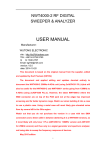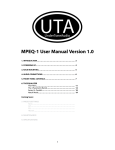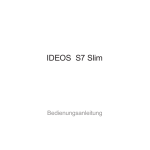Download DDS DL4JAL - operating instructions
Transcript
tłumaczenie automatyczne bez dokładnego sprawdzania - i tak b dzie zrobiony polski manual do polskiej wersji softu DDS DL4JAL - operating instructions ==================================== which everything in the display indicated ---------------------------------- + - - announcement which frequency active is ¦ + - - announcement whether high-speed tuning (incrementation x 10) ¦ ¦ + - - announcement of the mode CW, lsb, usb or MHz stands ¦ ¦ ¦ with FSK here for FSK and FSR for reverse FSK ¦ ¦ ¦ ¦ ¦ ¦ +-----------------+ ¦A > 3,552.23F Mhz¦ ¦B 3.560,00 SRSL¦ +-----------------+ ¦¦¦¦ ¦¦¦+ LOCK ¦¦+ TRX in the transmit mode ¦+ Rit switched on +Split switched on rotation transducer ------------------of the rotation transducers for adjustment the frequency. However the Keyer is activated can when sending the Keyergeschwindigkeit be changed. This new value is however not stored in the EEPROM (adjustment to the QSO partner). He remains however in the RAM of the MC to he without tension becomes stored. Keyer: Receipt: Frequency change in 100 steps per revolution (depending upon rotation transducer) step = 10, 20, 50, 100 Hz. By nearly (press key 2) step far by 10 one multiplies. Send: Stop the Keyertempos range of values 0..255. Keyer out: Frequency change incrementation = 10, 20, 50, 100 MHz. by 10 one multiplies. By nearly (press key 2) step far Power ON + key 3 ----------------it exists the possibility with power ON and simultaneous presses the key 3 the EEPROM to delete. With start of the program default values are loaded. Default values --------------ZF CW = 0 MHz ZF LSB = 0 MHz ZF USB = 0 MHz of ZF file on all volumes above the LCD frequency + ZF incrementation = 10 MHz timers LOCK = 1000 mSek timers transmitter from = 500 mSek Keyergeschwindigkeit = 127 point memory = 4 (100%) Keyer from (on) ZF permanently (when sending the frequency on the LCD is spent) volume border Translated by automat GOOGLE & SP2SWJ Version 0.1 Strona 1 z 5 tłumaczenie automatyczne bez dokładnego sprawdzania - i tak b dzie zrobiony polski manual do polskiej wersji softu control key 1 + a rotation transducer ------------------------------------the key 1 does not serve for adjustment some basic data. Additionally on activation of the "volume change-over" in the basic menu the volume change-over is accomplished 1. Menu option ZF CW stop: Attitude on exact frequency (in the middle of the passage curve of the filter) key 1 = Kursor left key 2 = Kursor right key 3 = abort key 4 = OK ONE each place is stopped individually to the right to the left with the rotation transducer (0-9). Rotating motion only right around possible. Attitude up to 1 MHz of accuracy possible. 2. Menu option ZF LSB stop: Attitude on BFO frequency key 1 = Kursor left key 2 = Kursor right key 3 = abort key 4 = OK ONE each place is stopped individually to the right to the left with the rotation transducer (0-9). Rotating motion only right around possible. Attitude up to 1 MHz of accuracy possible. 3. Menu option ZF USB stop: Attitude on BFO frequency key 1 = Kursor key 2 = Kursor key 3 = abort key 4 = OK ONE each place is stopped individually to the right to the left with the rotation transducer (0-9). Rotating motion only right around possible. Attitude up to 1 MHz of accuracy possible. 4. Menu option ZFAblage stop: Here adjusted whether the ZF is added or Subdrahiert becomes with the receipt. When sending the ZF file does not play a role, the frequency is directly spent (only with "ZF file standard.") Key 1 = Kursor key 2 = Kursor key 3 = change between 1 and 0 (1=Oszilator above 0=unterhalb) key 4 = OK ONE whole left place is 160m-Band to the right to the left. Completely right place is the 10m-Band. 5.Timer LOCK = time in mSek to rotation transducers again as frequency input functions. In the display with a "L" down right indicated with rotation transducer can time be adjusted. Range of values (0,,2550 mSek). To this time goes the MC into the sleep mode. Key 1-4 = OK ONE 6.Timer transmitter from = time to TRX again on receipt switches in the display with a "S" = sending indicated down right. (range of values 0,,2550 mSek) key 1-4 = OK ONE Translated by automat GOOGLE & SP2SWJ Version 0.1 Strona 2 z 5 tłumaczenie automatyczne bez dokładnego sprawdzania - i tak b dzie zrobiony polski manual do polskiej wersji softu 7.Keyertempo with rotation transducer adjustable range of values 0..255. ONE 8.Keyer out/in: Key 1-4 = OK Key 1 always release = OK ONE in the change 9.Punktspeicher: Range 0 = OFF 1 = only in the last 25 2 = only in the last 50 3 = only in the last 75 4 = in that time of the of values 0,,4 % of the time of the expenditure for line % of the time of the expenditure for line % of the time of the expenditure for line expenditure for line key 1-4 = OK ONE the line consists temporally of 3 points + a point length break +-----------+ + ¦ ¦ time in that the point memory actively is +---+ --------------------------------------+---------------¦ Wert 4 +-----------¦ Wert 3 +-------¦ Wert 2 +---¦ Wert 1 Wert 0 10.ZF-Ablage permanent/normally: = OK ONE in the change ZF file permanently = when sending and receipt release key 1 the ZF are always added or subtrahiert.(Das are always for SSB dressing importantly) ZF file normally = with the receipt the ZF are always added or subtracted. When sending the frequency without file is spent. 11-bind-border in/out = control whether the amateur frequency ranges will leave (about +/- 10 kHz) 12.FSK in/out = frequency shift keying when sending. With the line paddle entrance the transmitter is switched on and activated with the point paddle the frequency shift keying. Low level at the point paddle entrance = transmitter frequency + 170 MHz. (condition "FSK" is not stored in the EEPROM) 13.Bandumschaltun in/out. In this menu option the volume change-over can be activated by hand. The expenditure of the volume takes place at the same pins (only visible during "volume change-over") 14. - 24. Volume change-over 160m - 10m of OK ONE = release the key 1 expenditure of the tape number on the Pin's of the volume recognition. BAND DECIMAL BINARY 160m = 0 0000 80m = 1 0001 40m = 2 0010 30m = 3 0011 20m = 4 0100 17m = 5 0101 15m = 6 0110 12m = 7 0111 10m = 8 1000 Transv 6m = 9 1001 Transv 2m = 10 1010 GENERATOR = 11 1101 Translated by automat GOOGLE & SP2SWJ Version 0.1 Strona 3 z 5 tłumaczenie automatyczne bez dokładnego sprawdzania - i tak b dzie zrobiony polski manual do polskiej wersji softu thus a IC is to be used at the best for decoding. Additionally naturally also the appropriate frequency is stopped. 25.Abbruch = abort of all functions key 2 -----key once press: switch to nearly = frequency steps x 10 and again press: Nearly out. Always works in the change. Announcement in the display a large "F" behind the active frequency. Key of 2 + rotation transducers ------------------------------key pressed keep + rotation transducers turn: frequency tuning. adjust the incrementation during the Key = OK ONE the value also in the EEPROM stored (initial value with power on) incrementation = 10, 20, 50, 100 MHz of key 3 -----key release to press and again release: Frequency A and B is put down into the Quickspeicher (EEPROM). All 10 storage locations per volume are occupied oldest storing are overwritten (the number of the used place is indicated 0,,9). Key 3 + rotation transducer --------------------------key 3 push and hold and rotation transducers turn: All storage locations are indicated to 0 to 9. After the key A and B release frequency are taken over. There is also the possibility of the abort. Function "Rit" switched off if is activated. Key 4 -----Only key 4 press permits the frequency shift keying with FSK to turn around. This function is possible only with activated FSK. The announcement right above changes in FSR. Key of 4 + rotation transducers ------------------------------A/B: Exchange of A-frequency with b-frequency A = B: A-frequency is A after B is actively copied. B-frequency is B after A is actively copied. Split: A-frequency is the b-frequency for sending is actively taken. B-frequency is the A-frequency when sending is actively used. Possibly adjusted "Rit" is deactivated. Announcement in the display "S" down quite. Rit: The active frequency is copied into the andrere frequency. The A-frequency is the transmitter frequency and the b-frequency serves as receipt detuning. Possible adjusted "Split" is deactivated. "A/B" is not possible. "A = B" is possible. Announcement in the display "R" down right. Dauerton: Steady tone: It becomes on sending geschalten. This point serves for sends one continuous of signal (abort with key 4). With switched on Keyer e.g. the antenna matching can be optimized with this point. Bandfreq. spei.: Wake up ferguency Translated by automat GOOGLE & SP2SWJ Version 0.1 Strona 4 z 5 tłumaczenie automatyczne bez dokładnego sprawdzania - i tak b dzie zrobiony polski manual do polskiej wersji softu With this menu option the momentarily indicated frequency is put down in the tape change memory. This frequency is loaded automatically with the change into this volume or with PowerOn from the EEPROM. Additional functions --------------------- with a tape change used A and b-frequency in the EEPROM is stored. - the frequency excess in the volume is controlled. Excess of 10 kHz is possible. (is now disconnectible) - RTTY is possible (menu key 1 "FSK"). At the entrance pins for the Keyer at the line entrance of the transmitters is switched on and shifted at the point entrance the frequency (everything l-actively). The frequency departure is 170Hz. switching to Reversbetieb with key 4. - Pactor i and Amtor are also possible signal generator enterprise -------------------pin 3 of the volume recognition against mass. The building group goes into the signal generator mode. The last volume frequency is stored in the EEPROM. The A and bfrequency are loaded with 10.0 MHz. The key 1 has now another function. The key briefly pressed switches the incrementation to 1kHz and with repeated to press goes the incrementation on 100kHz. we the key again pressed are again 10Hz incrementation adjusted. With this fast change-over it is to be adjusted possible each frequency from 0 to 34 MHz with 10Hz dissolution with few turns at the rotation transducer. The functions "A/B", "A=B" on the key 4 are also still possible. The ZF file is deactivated. The display additionally to A and b-frequency down on the right of the incrementation one shows. The frequency is spent directly by the AD9850, thus without ZF file. Now also the Wobbeln is possible. Description in the file Wobbeln.txt. 73 Andreas Lindenau DL4JAL Translated by automat GOOGLE & SP2SWJ Version 0.1 Strona 5 z 5