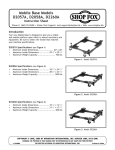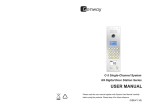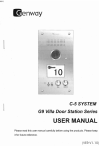Download USER MANUAL - obserwuj.pl
Transcript
C-5 Single-Channel Syetem G9 Direct-Call Door Station Series USER MANUAL Please read this user manual together with /System User Manual/ carefully before using the products. Please keep it for future reference. (VER:V1.10) Preface Thank you very much for using Genway products that were developed with the latest technology. To meet the demands of users, Customer Satisfaction is our goal. Please read this manual carefully before using the products in order for the products can perform perfectly. In an effort to serve you better, we welcome any comments or suggestions you have. Contents Announcement 1. Product Introduction… … … … … … … … … … … … ١ 2. Product Features…………………………………………1 3. Specifications……………………………………………1 4. Appearance & Ports…………………………………… ٢ 5. Installation……………………………………………… 3 Dimensions… … … … … … … … … … … … … … … … 3 Mounting…………………………………………………… 3 Changing name tags… … … … … … … … … … … … … 4 6.Camera adjustment…………………………………… 5 7. Operation……………………………………………… 6 8.Appendix :Product list……………………………………8 Specification and performance data listed here are subject to change without notice. Appendix :Product list MODEL FEATURE 1.Product Introduction MODEL FEATURE Audio, 1ˇ2 buttons Video Speech system, proximity 1ˇ2 buttons ID card reader, SERVICE button Speech system, proximity Port for EXIT button ID card reader, SERVICE button Easy program with remote control Port for EXIT button Easy program with remote control This door station is a part of C-5 one cable system. It is for mult-apartment building. As CAT.5 cable is applied, it makes the connection very easy and the performance very stable. The system can be installed in not only a single building, but also various buildings in network. It can support every apartment to have up to four indoor phones and a video door bell. If necessary various door stations are available for different entrances in the same building. This system is also available to connect with guard unit and perimeter gate station. 2.Product Features ˇ Vandal resistant panel, stainless steel construction, waterproof, flush mounting. 2018D 2313D/2313D-C ˇ Compatible with all audio and video indoor phones in C-5 system. Audio, 1ˇ4 buttons Video Speech system, proximity 1ˇ4 buttons ID card reader, SERVICE button Speech system, proximity Port for EXIT button ID card reader, SERVICE button Easy program with remote control Port for EXIT button Easy program with remote control ˇ Doors can be released by various methods such as indoor phone, ID card, SERVICE button, and EXIT button. ˇ Use1/3' CMOS color camera which is adjustable. The IR illumination offers clear image even in the dark. ˇ A sound system is programmed for friendly intercommunication. ˇ The enclosed remote control provides easy programme. 2020D 2315D/2315D-C Audio, 2ˇ3 buttons Video Speech system, proximity 2ˇ3 buttons ID card reader, SERVICE button Speech system, proximity Port for EXIT button ID card reader, SERVICE button Easy program with remote control Port for EXIT button Easy program with remote control 2022D 2317D/2317D-C 8 Model Operating voltage Quiescent current (DC 35V) Operating Temperature current (DC 35V) 2018D DC 35V ˇ50mA ˇ130mA -40ˇ~+70ˇ 2020D DC 35V ˇ50mA ˇ130mA -40ˇ~+70ˇ 2022D DC 35V ˇ50mA ˇ130mA -40ˇ~+70ˇ Audio, 2ˇ4 buttons Video Speech system, proximity 2ˇ4 buttons 2028D DC 35V ˇ50mA ˇ130mA -40ˇ~+70ˇ ID card reader, SERVICE button Speech system, proximity ID card reader, SERVICE button ˇ50mA ˇ180mA -40ˇ~+70ˇ Easy program with remote control Port for EXIT button 2313D 2313D-C 2315D 2315D-C 2317D 2317D-C 2319D 2319D-C DC 35V Port for EXIT button DC 35V ˇ50mA ˇ180mA -40ˇ~+70ˇ DC 35V ˇ50mA ˇ180mA -40ˇ~+70ˇ DC 35V ˇ50mA ˇ180mA -40ˇ~+70ˇ Easy program with remote control 2028D 3.Specifications 2319D/2319D-C Camera CCD&CMOS PAL View angle:90ˇ Adjustable angle: ˇ10ˇ 1 7.Operation ˛×ËĂ 4.Appearance & Ports ˇ Door release ˇ Face Brand There are four methods to release the door. Speaker 1.Indoor phone: press Infrared LED &Camera IR Detector 2.ID Card: Put the registered card on the card reader (if there is) to release the door. button on the indoor phone to release the door. 3.SERVICE button: In the authorized time, press SERVICE button on the door station to release the door. [This button is special for postmen or other service people. The function has to be programmed by the remote control.The remote control manual has details.] 701 501 301 [DOOR OPEN] LED 101 [CALL] button 801 4.EXIT button: Press the button (if there is) to release the door. [Note:when the electronic lock is released, the door station will say "the door opened" Name tag/Room No.. 601 401 and the [DOOR OPEN] LED will flash at the same time.] Card reader &Name tag 201 [SPEAK NOW] LED [SERVICE] button MIC 2 SPEAK DOOR NOW OPEN SERVICE CARD EXIT SPEAK DOOR NOW OPEN SERVICE 1 ˇ Back 1 4 3 Port to distributor/gate-way 1 2 3 4 5 6 7 8 LA LB VF- VF+ AF- AF+ GND DC+ ˇ Scan monitor 1.Press button on the (video) indoor phone while the system stands by, the screen will display the image in front of the door station. 2.Press 2 JP1 connector & software update port JP1 button again to end monitoring. But when there is another door station, if you press the button at the 3rd time, it will display the image in front of that door station. [ Note:the image automatically turns off in approx. 15s. During displaying, if somebody presses the CALL button on the door station, the monitoring will end automatically.] 3 2 1 1 LA 2 2 3 4 5 6 7 8 LB VF- VF+ AF- AF+ GND DC+ JP1 3 Port to electronic lock (options) [INDOOR]&[GND]: to EXIT button GS INDOOR GND +12V NO NC COM out +12V GS PS GND NO NC COM out 7 7.Operation ˛×ËĂ 5.Installation Please connect all necessary units according to the diagram in /System User Manual/ . When the door station sounds "ON", it means the system is ready and you can use or program it. ˇ Dimensions 106 ■ Call 1.Press CALL button on the door station, the corresponding indoor phone chime tone sounds [Note:if want to cancel the call,press CALL button again.] SPEAK DOOR NOW OPEN SERVICE 68.5 701 501 301 101 63 392 340 390 busy, the door station will speak "Sorry. It's busy now." 410 and the screen turns on and displays the visitor image. 2.If there is no answer, the system will automatically reset to standby after 30s.If the line is aaaaa aaaaa aaaaa aaaaa aaaaa aaaaa aaaaa aaaaa aaaaa aaaaa 132 65.5 63.0 150 130 Product size: 410ˇ150ˇ68.5 mm 801 601 Installation size: 392ˇ132ˇ63 mm 401 201 ˇ Mounting SPEAK DOOR NOW OPEN SERVICE ˇ Answer 1.Press button on the indoor phone (hands-free) or pick up the handset to answer when it rings. [SPEAK NOW] LED will flash at the same time. 2.Press button on the indoor phone to release the door. 3.Press button on the indoor phone (hands-free) or hang up the handset to end the talk. [Note: The talk is allowed in 120s. ] OR ˇNotes: 1. Mind the installation size while producing a groove for the back cover. 2. Control the depth of the groove carefully so that it is the same as the one of the back cover. 3. We suggest the height between 1١٠٠mm and mm١٤٠٠. But please also consider other situations such as view angle of the camera, height of disabled persons. 6 3 6.Camera adjustment 5.Installation Changing name tags 701 501 301 101 801 701 601 501 401 301 201 101 801 701 601 501 Plastic 401 201 301 101 A:for up and down 801 601 401 201 B:for left and right SPEAK DOOR NOW OPEN Name tag SPEAK DOOR NOW OPEN SERVICE SERVICE SPEAK DOOR NOW OPEN SERVICE SPEAK DOOR NOW OPEN SERVICE 1.Push the right edge and move to right. 11 3.Take out the name tag. 2.Take off the plastic. 701 501 301 101 801 701 601 501 401 301 201 101 801 701 601 501 401 301 201 101 Down Up Left Right 801 601 401 201 11 SPEAK DOOR NOW OPEN SERVICE 4.Put in the name tag. 5.Insert the right edge into sideling. SPEAK DOOR NOW OPEN SPEAK DOOR NOW OPEN SERVICE 6.Push the left edge 7.Finish. and move to left. [Note: All the same to the other small name tags.] 4 SERVICE 5