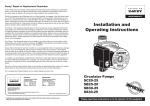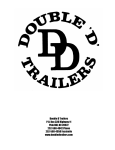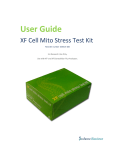Download NC100 Fuser Service Manual
Transcript
1 January 1990 1. SPECIFICATIONS Maximum Transparency Size: A4 or 8 1/2" X 11" Fuser Sheet Size: Warm Up Time: Fusing Speed: Fusing Lamp: Power Source: Power Consumption: Dimensions (W X D X H): Weight: A4: 300 X 210 mm (11.9" X 8.3") 284 X 216 mm (11.2" X 8.5") 8 1/2" X 11": Approximately 60 sec (20oC) 43 sec/sheet (50 Hz) 37 sec/sheet (60 Hz) Halogen Lamp (950W) 115V/60Hz 220V/50Hz 240V/50Hz Stand-by 250W Minimum 50W Maximum 1kW 490 X 205 X 125 mm 19.3 X 8.1 X 5.4 inches 8.64 kg (19.1lb) 10-1 1 January 1990 2. MECHANICAL COMPONENT LAYOUT 1 2 3 4 5 1. Cleaning Felt 2. Hot Roller 3. Pressure Roller 4. Exit Rollers 5. Drive Gears 10-2 1 January 1990 3. ELECTRICAL COMPONENT LAYOUT 4 2 3 1 14 12 115V 13 11 4 5 10 6 9 8 7 1. Thermistor (TH) 2. Transformer (T) ...220V/240V only 3. Thermoswitch (TS) 4. Circuit Breaker (CB) 5. Fusing Lamp (L) 6. Upper Cover Safety Switch (SW 2) 7. Drive Motor (M) 8. Distribution Board (PCB 2) 9. Control Board (PCB 1) 10. Triac (TR) 11. Capacitor (C) 12. Main Switch (SW 1) 13. LED Board (PCB 3) 14. Resistor (R) ...115V only 10-3 220V/240V 1 January 1990 4. BASIC THEORY OF FUSER UNIT Not processed by the fuser After fuser unit processing Screen Screen Shadow Shadow (Black) Transmitted (Black) Light Color Color Projection Transmitted Projection Light Colored Toner OHP Sheet Light diffuses Light from OHP Light from OHP Light goes straight When an OHP sheet with a full-color copy image is projected on a screen, the color toner areas on the OHP sheet are visible as black. This because the light passing through the OHP is diffused and refracted by the unevenness of the colored toner, and the light does not reach the screen. However, when the OHP sheet is passed through the fuser unit, the colored toner on the OHP sheet is made even by pressure and heat. After this processing, the light from the OHP lamp goes straight through the colored toner to the screen and you see the color image projected on the screen. 10-4 1 January 1990 5. OVERVIEW [I] [H] [[C] [G] [E] [B] [A] [D] [F] The image is fused to the OHP sheet [A] using a fuser sheet [B] and rollers which apply heat and pressure. The fusing rollers consist of the hot roller [C] and the pressure roller [D]. Pressure is constantly applied between the rollers. However, when the upper cover is opened, the pressure between them releases. This makes it easier to remove misfed paper and to replace the fusing rollers. The fusing lamp [E], which is located in the hot roller, is turned on and off to maintain the operating temperature. The temperature control circuit monitors the hot roller surface through a thermistor [F]. The cleaning felt [G], which is located in the upper cover, cleans the hot roller. The thermoswitch protects the hot roller from overheating. The Hot roller strippers [H] separate the OHP sheet from the hot roller and direct it to the exit rollers [I]. The fuser sheet has two functions: it prevents toner from sticking to the fusing rollers and it prevents paper misfeeds. 10-5 1 January 1990 6. MECHANICAL OPERATION 6.1 DRIVE MECHANISM [J] [I] [K] [L] [D] [C] [B] [F] [E] [D] [H] [C] [G] [B] [A] An ac motor [A] drives the fusing rollers and the exit rollers. when the drive motor turns on, drive power is transmitted to each part as follows: Drive Motor → Idle Gear [B] → Release Gear [C] → Transmission Gear [D] → Pressure Roller Gear [E] → Hot Roller Gear [F] Idle Gears [G] → Exit Roller Gear [H] When the upper cover is open, the release spring [I] lifts the release arm [J] and uncouples the release gear from the transmission gear. This provides mechanical safety protection. When the upper cover is closed, the projection [K] of the upper cover pushes down the release lever [L]. This force is transmitted to the release gear through the release arm. The release gear then contacts the transmission gear and the main motor’s drive power is transmitted to the rollers. 10-6 1 January 1990 [K] Close the upper cover [L] [C] [J] [A] [B] [D] Open the upper cover 10-7 1 January 1990 6.2 PRESSURE RELEASE MECHANISM [A] [B] [D] [E] [F] [C] Open the upper cover Close the upper cover To make it easier to remove misfed paper and to replace the fusing rollers, the fusing pressure is released when the upper cover is opened. When the upper cover is opened, the pivot [A] of the upper cover moves to the rear side, and the pressure roller brackets [B] are pushed down. The pressure roller [C], which is mounted on the pressure roller brackets, also moves down and separates from the hot roller [D]. When the upper cover is closed, the pivot of the upper cover moves to the front side. and the pressure roller brackets are raised by the force of the pressure springs [E]. The pressure roller moves up and contacts the hot roller. This fusing pressure can be adjusted by tightening and loosening the screws [F] mounted on the pressure springs (One on each end). 10-8 1 January 1990 7. ELECTRICAL OPERATION 7.1 FUSING LAMP CONTROL Transformer Circuit Breaker Cover SW 220V/240V Main SW 115V A Distribution Board B Thermoswitch Fusing Lamp Lamp Trigger Circuit DC Power Supply Circuit Zero Cross Circuit C DC +15V Triac Control Board Thermistor Temperature Control Circuit Display Circuit LED Board The ac power from the outlet [A] goes directly to the fusing lamp. The fusing lamp is controlled by the triac, the distribution board, and the control board. The dc power supply circuit on the distribution board steps down the wall outlet voltage to +15 volts. (In the 220V/240V version, the ac power from the outlet is stepped down to 100 volts ac by an outer transformer and then goes to the dc power supply circuit.) +15 volts dc is supplied to all dc circuits. The zero cross circuit on the distribution board produces and sends a zero cross signal [B] to the lamp trigger circuit. The temperature control circuit on the control board detects the fusing temperature by monitoring the resistance of the thermistor, and sends the control signal to the lamp trigger circuit. The lamp trigger circuit sends the fusing lamp trigger signal [C], which has the same timing as the zero cross signal, to the triac to turn on the triac. The fusing lamp then receives full power [D] from the wall outlet. 10-9 1 January 1990 Based on the value of the thermistor’s resistance, the triac turns on and off to keep the hot roller’s temperature in the operation range (155oC ± 5oC). The lamp trigger circuit sends the trigger signal until the temperature reaches the operating level. At the same time, the control signal goes from the temperature control circuit to the display circuit. The display circuit controls the LED display. During stand-by, the LED blinks to display the waiting time. When the temperature reaches to the operating level, the LED is lit to show that the fuser is ready to use. 10-10 1 January 1990 7.2 DRIVE MOTOR CONTROL Circuit Breaker Cover SW Main SW Drive Motor M Capacitor The ac power from the wall outlet goes directly to the motor. When the main switch is turned on, the motor starts rotating. However, when the upper cover is opened, the drIve motor stops rotating. For safety purposes, the drive motor is stopped both electrically (by the cover switch) and mechanically (see "DRIVE MECHANISM"). 10-11 1 January 1990 8. REPLACEMENT AND ADJUSTMENT 8.1 HOT ROLLER REPLACEMENT [C] [A] [D] [B] 1. Open and remove the upper cover [A], the left cover [B], and the right cover [C] (4 screws each). 2. Remove the support cover of the hot roller [D] (2 screws). 10-12 1 January 1990 [B] [A] 3. Remove the left lamp terminal [A] (2 screws). 4. Pull out the fusing lamp [B]. 10-13 1 January 1990 [B] [A] [D] [C] [E] 5. Remove the right gear [A] of the hot roller (1 C-ring [B]). 6.Remove the hot roller holder [C] (2 screws). 7. Remove the hot roller [D] with C-ring [E] and holder. NOTE: When the hot roller is pulled out, make sure the upper cover is opened in order to release the hot roller pressure. 8. Remove the C-ring from the hot roller. 10-14 1 January 1990 8.2 PRESSURE ROLLER REPLACEMENT [A] [B] 1. Perform steps 1 to 9 of "HOT ROLLER REPLACEMENT". 2. Remove the paper feed guide plate [A] (1 screw). 3. Remove the pressure roller [B] (2 bushing). 10-15 1 January 1990 8.3 THERMOSWITCH REPLACEMENT [B] [A] [C] [D] 1. Perform steps 1 to 9 of "HOT ROLLER REPLACEMENT". 2. Remove the entrance [A] and upper [B] guide plates (2 screws and 2 spacers). 3. Remove the upper stay [C] (2 screws). 4. Remove the thermoswitch [D] (2 screws). 10-16 1 January 1990 8.4 THERMISTOR REPLACEMENT [B] [A] [C] [D] 1. Perform steps 1 to 9 of "HOT ROLLER REPLACEMENT". 2. Remove the entrance [A] and upper [B] guide plates (2 screws and 2 spacers). 3. Remove the upper stay [C] (2 screws). 4. Remove the thermistor [D] (3 clamps and 1 connector). 10-17 1 January 1990 8.5 FUSING PRESSURE ADJUSTMENT [D] [A] [E] [B] [C] 1. Open the upper cover [A]. 2. Remove the paper feed guide plate [B] (1 screw). 3. Remove the rear cover [C] (2 screws). 4. Loosen the nuts [D] of the adjusting screws [E]. 5. Adjust the fusing pressure by loosing and tightening the adjusting screws as follows: FUSING PRESSURE DIRECTION OF THE ADJUSTING SCREW Weaker Counterclockwise Stronger Clockwise NOTE: After adjustment, make sure that unfused copies and paper creasing do not occur. 6. Tighten the nuts of the adjusting screws. 10-18