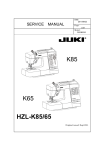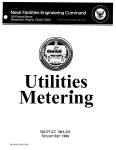Download SERVICE MANUAL
Transcript
SERVICE MANUAL Date: 2011/09/23 Rev. 2012/02/14 Page: 1/42 Model: K65&K85 Original issued: Sept.2011 Revesed ; Feb.2012 Date: 2011/09/23 Rev. 2012/02/14 SERVICE MANUAL Page: 2/42 Model: K65&K85 CONTENTS SEC. 01-----Disassembling outer covers SEC. 02-----Test mode SEC. 03-----Adjustment of feed-dog height -Revised- SEC. 04-----Needle bar height SEC. 05-----Needle threader height SEC. 06-----Presser foot height SEC. 07-----Needle position SEC. 08-----Clearance between needle and shuttle hook SEC. 09-----Needle timing to feed-dog -Revised- SEC. 10-----Needle timing to shuttle SEC. 11----- Meshing condition of shuttle gear and lower gear SEC. 12----- Motor belt tension -Addition- SEC. 13----- Adjustment of thread tension SEC. 14----- Retaining bracket for bobbin case SEC. 15-----Stitch balance -Revised- -Addition- SEC. 16-----Origin point positioning of zigzag bight SEC. 17----- Origin point positioning of stitch length SEC. 18----- Electrical components SEC. 19-----Wiring diagram -Revised-Revised- SERVICE MANUAL SEC. 01 Disassembling outer covers 1. Lay the machine on its back. 2. Remove screw for rubber feet. 3. Remove rubber foot for adjustment by hand. Date: 2011/09/23 Rev. 2012/02/14 Page: 3/42 Model: K65&K85 SERVICE MANUAL 4. Remove base cover. 5. Remove screw for bottom cover. 6. Remove the bottom cover. Date: 2011/09/23 Rev. 2012/02/14 Page: 4/42 Model: K65&K85 SERVICE MANUAL 7. Lift the machine and remove screws on needle plate. 8. Remove needle plate. 9. Remove screw for face cover. Date: 2011/09/23 Rev. 2012/02/14 Page: 5/42 Model: K65&K85 SERVICE MANUAL 10. Remove screw on rear cover. 11. Remover screw on rear cover which is located near face cover. 12. Remover cover fixing screw near face cover. Date: 2011/09/23 Rev. 2012/02/14 Page: 6/42 Model: K65&K85 SERVICE MANUAL 13. Lift the rear cover using screw driver and remove projection of the cover from machine body. 14. Remover the rear cover. 15. Remover screw from top cover. Date: 2011/09/23 Rev. 2012/02/14 Page: 7/42 Model: K65&K85 SERVICE MANUAL Date: 2011/09/23 Rev. 2012/02/14 Page: 8/42 Model: K65&K85 16. Remove fixing screw inside the top cover. Photo is left side (Lamp cover side) view. 17. Position of the above screw is shown below with the top cover removed. Foot of top cover 18. Lift the top cover at side of hand wheel. SERVICE MANUAL Lift the top cover at the side of face cover. Remove the top cover by lifting it at the same time. Date: 2011/09/23 Rev. 2012/02/14 Page: 9/42 Model: K65&K85 SERVICE MANUAL Date: 2011/09/23 Rev. 2012/02/14 Page: 10/42 Model: K65&K85 19. Loosen screw of front cover at the side of hand wheel so that it may make it easier to re-assemble it. 20. Loosen screw of fixing foot of front cover at the side of hand wheel. . SERVICE MANUAL 21. 22. Remove screw of front cover at the side of hand wheel. Remove tapping screw at needle bar as shown. Date: 2011/09/23 Rev. 2012/02/14 Page: 11/42 Model: K65&K85 SERVICE MANUAL 23. Date: 2011/09/23 Rev. 2012/02/14 Page: 12/42 Model: K65&K85 Remove flat cable connected with circuit board from AC circuit board. 24. Remove the front cover from machine body. SERVICE MANUAL SEC. 02 Test mode Date: 2011/09/23 Rev. 2012/02/14 Page: 13/42 Model: K65&K85 Move bobbin-winder shaft to operating position. Press and hold the “Reverse button”. Turn on sewing machine. SERVICE MANUAL Model Date: 2011/09/23 Rev. 2012/02/14 Page: 14/42 Model: K65&K85 K65 Release bobbin-winder shaft by the time when LED of pattern select button is lit at lowest line. Model K85 Release bobbin-winder shaft by the time when LED display is lit at “00” as illustrate below. SERVICE MANUAL K65⇒ Test mode 1 1 Date: 2011/09/23 Rev. 2012/02/14 Page: 15/42 Model: K65&K85 K85⇒「00」 Function: Zero feed, three needle positions (L/C/R) K65⇒ Test mode 2 2 K85⇒「01」 Function: Zero feed, center needle position K65⇒ Test mode 3 3 K85⇒「02」 Function: 2mm feed, center position, 11stitches forward and back ward. K65⇒ Test mode 4 4 K85⇒「03」 Function: repeat 4mm feed forward and 3mm feed backward, three needle positions (L/C/R) K65⇒ Test mode 5 5 K85⇒「04」 Function: stitch “Darning pattern” Model 1 6 2 3 K65 4 Model 5 K85 Date: 2011/09/23 Rev. 2012/02/14 SERVICE MANUAL Test mode 6 K65⇒ 6 Page: 16/42 Model: K65&K85 K85⇒「05」 Function: origin point positioning of zigzag bight and stitch length. Zigzag width manual adjustment button LED lit when select #6 button first. For origin point positioning of stitch length, push stitch length manual adjustment button Model K65 Model K85 Date: 2011/09/23 Rev. 2012/02/14 SERVICE MANUAL Adjustment of feed-dog height SEC. 03 Page: 17/42 Model: K65&K85 –Revised- Checking: 1. Set stitch length at zero feed. 2. Move feed dog to its highest position by turning hand wheel. Check to see if feed dog height is as illustrated below. 0.9 – 1.1 mm Adjustment: 1. Remove needle plate and remove bottom cover. Open front cover and back cover. Adjust feed-dog with reference photo for vertical movement below. Note: When turning screw, use driver only. Mounting bracket of feed-dog b e f c Viewing from back side. SERVICE MANUAL -Revised- Date: 2011/09/23 Rev. 2012/02/14 Page: 18/42 Model: K65&K85 Open front cover and back cover as shown below for adjustment of screw (a). Move feed dog to its highest position by turning hand wheel. Loosen screw (a) to get gap between end (b) of screw (a) and vertical movement control cam 1 (c). The gap is more than 0.5mm enough. b a c Viewing cam & screw from back side of machine. Adjust the height of feed-dog by turning screw (d) at side of vertical movement control cam2 (f) until the height of feed-dog obtains correct position. d f e Viewing cam & screw from back side of machine. SERVICE MANUAL -Revised- Date: 2011/09/23 Rev. 2012/02/14 Page: 19/42 Model: K65&K85 After adjustment screw (d), turning screw (a) until end (b) of screw (a) touches to control cam (c) at highest position of feed-dog and under this condition loosen screw (a) about 45 degrees in reverse direction for obtaining gap. b c SERVICE MANUAL Needle bar height SEC. 04 Date: 2011/09/23 Rev. 2012/02/14 Page: 20/42 Model: K65&K85 Note: Make this checking before checking “Needle timing to shuttle” and ”Feed-dog timing (vertical motion)”. Use needle #90/14. Checking: 1. Select straight stitch at center needle position. 2. Remove presser foot and needle plate, and then remove bobbin case. 3. Replace needle with special needle gauge (L=29 mm). 4. Lower the needle gauge to its lowest position by turning hand wheel by hand. Check to see if the bottom of the needle gauge aligns with shuttle race pushing the needle lightly as shown by arrow mark. Lowest position of Needle gauge Needle gauge L = 29 mm Shuttle race Adjustment: 1. Remove face cover. 2. Loosen screw (a) of needle bar clamp using hex screw driver and adjust the height of needle bar. SERVICE MANUAL Date: 2011/09/23 Rev. 2012/02/14 Page: 21/42 Model: K65&K85 a 3. Tighten the screw (a) securely after adjustment. Replace needle gauge with normal needle #90/14. 4. Check to see if needle threader operates correctly and there is not interference in vertical movement of needle bar. SERVICE MANUAL SEC. 05 Needle threader height Date: 2011/09/23 Rev. 2012/02/14 Page: 22/42 Model: K65&K85 Cheking 1. Use needle Singer 90/14. 2. Select straight stitch at center needle position. 3. Raise needle to its highest position by turning hand wheel toward you. 4. Lowering needle threader lever, check and see if hook is inserted into needle hole. Adjustment 1. Remove face cover. 2. Turning hand wheel by hand, raise needle bar to its highest position. 3. Loosen screw (a) of threader stopper (b). 4. Insert hook into the upper side of needle hole moving the needle bar (c). 5. While holding the above situation, tighten the screw (a) attaching the threader stopper onto stopper pin (d). 90/14 80/11 70/9 Insert the hook into the Hook upper side of needle hole. Date: 2011/09/23 Rev. 2012/02/14 SERVICE MANUAL Page: 23/42 Model: K65&K85 c c a a d b 7. If the direction of insert hook is deviated from correct position, adjust the hook position with the small screw driver in the accessory. Correct SERVICE MANUAL SEC. 06 Presser foot height Date: 2011/09/23 Rev. 2012/02/14 Page: 24/42 Model: K65&K85 Checking 6 mm 1. Lower the feed dog below the needle plate. 2. Raise the presser foot lever. 3. Check and see if clearance between needle plate and presser foot is about 5.6 mm. Adjustment 1. Remove the face cover, and raise the presser foot lever. 2. Loosen the screw (a) and adjust the presser foot height moving the presser bar. 3. Tighten the screw securely after checking the presser foot is parallel with the holes for feed dog on the needle plate. a SERVICE MANUAL SCE. 07 Needle position Date: 2011/09/23 Rev. 2012/02/14 Page: 25/42 Model: K65&K85 Checking: 1. Set test mode at 2. 2. Turn hand wheel by hand and see if the position of needle is at center of needle hole on needle plate. Adjustment: 1. Remove face cover. 2. Loosen screw (a) and turn plastic nut (b) to adjust position of needle. Turn to clockwise direction --- needle moves to left side Turn to counter clockwise direction --- needle moves to right side 3. After adjustment secure screw (a). a b Date: 2011/09/23 Rev. 2012/02/14 SERVICE MANUAL Clearance between needle and shuttle SEC.08 Page: 26/42 Model: K65&K85 Note: Set machine at test mode and select test mode 1 for needle at L/C/R positions. Make this checking before checking “Needle timing to shuttle”. Checking: 1. Remove needle plate, bobbin case and face cover. 2. Shift shuttle hook at the rear of needle by turning hand wheel. Check to see if needle clearance to shuttle is within 0.05 to 0.15 mm. Adjustment: 1. Turn screw (a) to either direction as illustrated and adjust needle position by moving support shaft back and forth. To decrease clearance, turn screw to counter-clockwise. a Note: Set machine at test mode and select test mode 1 for needle at L/C/R. SERVICE MANUAL Date: 2011/09/23 Rev. 2012/02/14 Page: 27/42 Model: K65&K85 2. If needle clearance to shuttle at right and left position is not same, adjust position of fulcrum (b) for needle swing support. Loosen two screws (c) located under bottom of support plate and adjust position of fulcrum (b). b C b C b b If needle touches with shuttle at left side, If it touches at right side, adjust position adjust position of fulcrum (b) for of fulcrum (b) for needle swing needle swing support to the right. support to the left. 3. After adjustment, tighten two screws (c) securely. SERVICE MANUAL SEC. 09 Needle timing to feed-dog -Revised- Date: 2011/09/23 Rev. 2012/02/14 Page: 28/42 Model: K65&K85 Note: After adjustment, be sure to follow “Needle timing to shuttle”. As horizontal and vertical feed motion is unitized on this model, adjustment of feed timing is as follows: Checking: 1. Set stitch length at maximum feed pitch. 2. Lower needle bar to needle plate and stop it when top of feed-dog comes up to surface of needle plate. 3. At this condition, check to see if distance between end of thread hole of needle and the surface of needle plate is within zero to 1.8mm. NDL plate 0 to 1.8mm Feed-dog Adjustment: 1. Loosen one of two screws (b) of timing belt gear (a) on main shaft. Turn hand wheel by hand and stop it when needle arrives at the surface of needle plate mentioned above. Holding this position, loosen the other screw so that the gear may be perfectly freed from the main shaft. a b SERVICE MANUAL -Revised- Date: 2011/09/23 Rev. 2012/02/14 Page: 29/42 Model: K65&K85 3. Holding such condition, turn belt gear at the side of lower shaft by hand, so that teeth of feed dog may be at the same level of needle plate. Holding this position, tighten one of screws of belt gear on the main shaft. 4. Turning the machine by hand, check to see if feed timing is approximately as explained above. 5. Tighten two screws (b) on the belt gear securely after adjustment. SERVICE MANUAL SEC. 10 Needle timing to shuttle Date: 2011/09/23 Rev. 2012/02/14 Page: 30/42 Model: K65&K85 Check “Feed timing (vertical movement)” and “Needle height” beforehand. Checking 1. Set machine at test mode and select mode 1. 2. Remove needle plate. Check to see if needle is not bent. 3. Move needle to left position by turning hand wheel. Raise needle from its lowest position slowly and check if distance is as illustrated below when point of shuttle hook aligns with right side of needle. Needle plate 0.5 to 1.2 point of shuttle hook Shuttle race Adjustment 1. Remove front cover and bottom cover. Remove “Drop feed control unit”(a) by removing two screws (a &b) on shuttle base. c b a SERVICE MANUAL Date: 2011/09/23 Rev. 2012/02/14 Page: 31/42 Model: K65&K85 2. While needle is placed around the lower area, loosen a screw, but not the one (d) which can be touched for adjustment. Holding this position, adjust needle timing shuttle by turning hand wheel with a tool inserted into the screw hole as illustrated below. e 3.Check to see if the distance is correct as illustrated above. Tighten two screws securely after adjustment. SERVICE MANUAL SEC. 11 Meshing condition of shuttle gear and lower gear Date: 2011/09/23 Rev. 2012/02/14 Page: 32/42 Model: K65&K85 1. Check meshing condition of gears after adjustment. Check play of the gear at 4 positions –each 90 degree angle of 1 rotation of shuttle race. No play on 2 positions to save too loose condition – play on other 2 positions to save too tight condition. 2 Adjustment of play between shuttle gear and lower shaft gear is made by turning eccentric ball bushing (f). *loosen screw (g) on pressing plate so that the ball bushing (f) may be turned. *Turn the ball bushing (f) in either way by using concave portion. *The ball bushing is to be placed with mark (h) positioned at upper side within angle of 180 degrees h g f 3. Tighten the screw (C) securely after adjustment. SERVICE MANUAL SEC. 12 Motor belt tension -Addition- Date: 2011/09/23 Rev. 2012/02/14 Page: 33/42 Model: K65&K85 Adjustment: 1. Remove the front cover. 2. Loosen two screws and adjust belt tension so that belt maybe bent about 5 mm when it is pushed by pressure of 100g between belt pulley and motor. 3. Tighten the two nuts after checking the belt tension. Socket screws Move up or down motor bracket with motor until motor belt obtain correct tension. SERVICE MANUAL SEC. 13 Adjustment of thread tension Date: 2011/09/23 Rev. 2012/02/14 Page: 34/42 Model: K65&K85 Adjustment of needle thread tension is explained below. 1. Remove face and front covers. 2. Pull out outer dial (a) on needle thread tension mechanism. Remove star-shaped plate spring (c) on inner dial (b). a c b 3. Pull out the inner dial (b) and turn adjustment nut (d) to adjust tension at approximately 60 g using span polyester thread No. 60 and tension gauge. d SERVICE MANUAL Date: 2011/09/23 Rev. 2012/02/14 Page: 35/42 Model: K65&K85 4. Insert the inner dial (b) into place after adjustment. Fix wall portion (h)of the inner dial into position where it is around opposite side of pipe knock pin (e). e h b Though tension value may be deviated a little from the one adjusted on section 3,, Re-adjust it in last step. 5. Outside surface of inner dial (b) is knurled and inside surface of outer dial (a) is partly knurled. The knurled portions of both dials are meshed each other. Knurled portion SERVICE MANUAL Date: 2011/09/23 Rev. 2012/02/14 Page: 36/42 Model: K65&K85 6. Make sure where indicator of the front cover is to be positioned on thread guide plate beforehand. Insert the outer dial (a) so that the center position may be aligned with indicator on front cover . a 7. Re-confirm tension value using the tension gauge in the position above. If adjustment is needed, slide the outer dial (a) to outside to release knurled portion and turn it either way and mesh it again. f After adjustment is completed, insert plate spring (f) into V groove on the outer dial (a) and tighten screw securely. This position is the one for the indicator of the front cover. SERVICE MANUAL Retaining bracket for bobbin case SEC. 14 –Revised- Date: 2011/09/23 Rev. 2012/02/14 Page: 37/42 Model: K65&K85 1. Remove needle plate. 2. Loosen screws (a & b) and adjust the position of retaining bracket (c) until the lower side (1) of projection (d) of bobbin case aligns with alignment line (2) on lower side of plate spring. 3.Tighten screws temporarily and then place needle plate into position、check clearance between projection (d) of bobbin case when move bobbin case in reverse rotation. Clearance is 1 to 2 mm. a&b c d 2 1 Retainer for reverse rotation Plate spring 4. After checking clearance, tighten screws securely. . Date: 2011/09/23 Rev. 2012/02/14 SERVICE MANUAL SEC. 15 Stitch balance -Addition- Page: 38/42 Model: K65&K85 Checking 1. Check forward and backward feed balance of actual patterns under following conditions: *Fabric: Cotton broard cloth (two layers) *Thread: Spun polyester thread #60 *Actual patterns to be checked: For model K-85 ---Pattern no.39 (Chain-like stitch) For model K-65 ---Set test mode and select mode 5 (Darning pattern) ** Stitch four rows at darning pattern and check to see if the difference between ends of first row and fourth row is within 1mm. Adjustment 1. Remove bottom cover for adjusting feed balance. 2. Lay down the machine back and adjust screw (a) until feed balance is obtained. *Turn screw (a) clockwise to increase forward feed. *Turn screw (a) counter-clockwise to decrease forward feed. Adjustment of screw without removal of bottom cover. a SERVICE MANUAL Sec.16 Origin point positioning of zigzag bight Date: 2011/09/23 Rev. 2012/02/14 Page: 39/42 Model: -RevisedK65&K85 This section is to explain how to restore meshing position of pinion gear and operation gear of step motor for zigzag bight. 1. Remove face and front covers. 2. When mesh gear (a) with pinion gear (b), concave holes are meshed at the position where they face each other as shown below. 3. Loosen two screws fixing pinion of step motor onto motor shaft. 4. Turn on the machine and set test mode at 06. (see section 02). LED light of zigzag adjustment switch on operation panel is lit. d a b Concave hole Concave hole *Step motor is energized in this position. Push start switch a few times for confirmation. 5. Holding this situation, turn the pinion gear (b) fully clockwise until the projection (c) touches with rotation stopper (d) and tighten the screw on the pinion gear. d c SERVICE MANUAL SEC. 17 Origin point positioning of stitch length Date: 2011/09/23 Rev. 2012/02/14 Page: 40/42 Model: -RevisedK65&K85 This section is to explain how to restore meshing position of pinion gear and operation gear of step motor for feed. 1. 2. 3. 4. Remove face and front covers. When mesh gear (a) with pinion gear (b), concave holes are meshed at the position where they face each other as shown below. Loosen two screws fixing pinion of step motor onto motor shaft. Turn on the machine and set test mode at 06. (see section 02). Push stitch length adjustment switch on operation panel and confirm if LED is lit. a b *Step motor is energized in this position. Push start switch a few times for confirmation. 4. Holding this situation, turn the pinion gear (b) fully clockwise until the projection (c) touches with rotation stopper (d) and tighten the screw on the pinion gear. d C Date: 2011/09/23 Rev. 2012/02/14 SERVICE MANUAL SEC. 18 Page: 41/42 Model: K65&K85 Electronic components area List of main circuit boards for K series K65 Transformer K85 120V 230V 120V 230V 87514 87519 87514 87519 84120 84125 84130 CPU circuit board Power supply circuit board 84120 84125 84123 SW control circuit board 84124 85522 Stepping motors AC board For 100/120v For 230v CPU board SW board For K-65 SW board For K-85 SERVICE MANUAL SEC. 19 Wiring diagram Date: 2011/09/23 Rev. 2012/02/14 Page: 42/42 Model: K65&K85