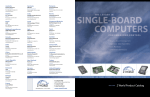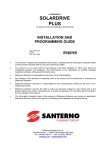Download 4 relays receiver User Guide
Transcript
ARF18 4 relays receiver User Guide Delmation Products BV T +31 (0)79 342 2041 [email protected] www.delmation.nl No part of this document may be reproduced or transmitted (in electronic or paper version, photocopy) without Adeunis RF consent. This document is subject to change without notice. All trademarks mentioned in this guide are the property of their respective owner. ADEUNIS RF 283, rue Louis Néel 38920 Crolles France Ref. 07-06-V4-ptr Delmation Products BV T +31 (0)79 342 2041 [email protected] www.delmation.nl ARF18 User Guide Table of contents Declaration of conformity ................................................................. 3 Presentation...................................................................................... 4 Product installation........................................................................... 4 Supply voltage...................................................................................5 Dry contact connection.......................................................................6 Learning process procedure.............................................................. 7 Standard learning description .............................................................7 Standard use cases ............................................................................9 Standard learning PROCEDURE......................................................... 11 Advanced learning description .......................................................... 11 Advanced use cases ......................................................................... 11 Advanced learning procedure ........................................................... 13 Global erase procedure (remove all remotes control) ......................... 14 Bistable / monostable operation........................................................ 14 Switches usage summary ................................................................. 15 Antenna wiring................................................................................ 17 Specifications .................................................................................. 18 Ref. 07-06-V4-ptr p1 ARF18 User Guide About this document This guide describes the ARF18 devices, their options and accessories. Ref. 07-06-V4-ptr p2 TOP ARF18 User Guide Declaration of conformity Manufacturer’s name: Manufacturer’s address ADEUNIS R.F. Parc Technologique PRE ROUX IV 283 rue Louis NEEL 38920 CROLLES - FRANCE declares that the product if used and installed according to the user guide available on our web site www.adeunis-rf.com Product Name: Product Number(s): ARF18 ARF7341B Product options: Complies with the RTTE Directive 99/5/EC: EMC: Safety: Radio: conformity is proven by compliance to the harmonized standard EN 301-489 conformity to the standard EN 60950-1/2001 conformity is proven by compliance to harmonized standard EN 300-220 covering essential radio requirements of the RTTE directive. Exposure to radio frequency signals according to the council recommendation 1999/519/EC on the limitation of exposure of general public to electromagnetic field. Notes: - Conformity has been evaluated according to the procedure described in Annex III of the RTTE directive. - Receiver class (if applicable): 3. Crolles, November 6th, 2007 VINCENT Hervé / Quality manager Download of the user guide Thank you for having chosen the ADEUNIS RF products. User guides can be uploaded directly on our web site www.adeunis-rf.com Index Products Paragraph Remote control > Remote control & receivers Print version available upon request 9 Tel : +33 4 76 92 07 77 9 Email : [email protected] Ref. 07-06-V4-ptr p3 TOP ARF18 User Guide Presentation The ARF7341 receiver controls 4 relays according to orders sent by ARF7291 remote controls. It is a one-way system, the system behaves as 4 links. The link between remote control and receiver is only effective after a learning phase. ARF18 receiver +V + 1 Output 1 2 3 4 5 6 6 DC SUPPLY 0V 8 A B C Output 2 to Output 3 or Output 4 Product installation The ARF7341 receivers are fixed by the fixing lugs onto the top (antenna) and bottom (stuffing box) parts of the housing. Any operation (drilling…) performed on the housing makes it lose its IP65 tightness rating. Remove the two stainless steel screws (A and B) and take the bottom part off to access the power supply terminal blocks and contacts. Ref. 07-06-V4-ptr p4 TOP ARF18 User Guide (B) Remove the screws from the part with stuffing box (A) Supply voltage Turn off the voltage supply, then wire the power supply up to the screw terminals marked + and -. 11 12 21 22 31 32 43 41 42 + RX Ref. 07-06-V4-ptr DC voltage supply Maximum 30 V Minimum 15 V 1 2 3 4 5 p5 TOP ARF18 User Guide Dry contact connection The ARF7341 receiver has 3 relays with a single Normally Opened (NO) contact and one relay with NO and Normally Closed (NC) contacts. The switching capacity of the contact is 10A / 230V. They can be used in monostable or bistable mode (by group of 2 relays: relays 1-2 and relays 34). In bistable mode, the output toggles at each reception (the state of the contact is toggled each time a remote control key is pressed), In monostable mode the relay is closed during reception (while the remote control key is pressed) 11 12 21 22 31 32 43 41 42 + 1 RX 2 3 4 5 Wiring example : Ph. N ARF18 receiver +V + Output 1 DC SUPPLY Output 2 0V Output 3 11 12 21 22 31 32 43 Output 4 41 42 Ref. 07-06-V4-ptr p6 TOP ARF18 User Guide Learning process procedure Up to 83 remote controls can be stored for a receiver. It is recommended for this operation not to supply power to the contacts from the mains. This chapter describes the procedure to associate a remote control with ARF7341’s outputs; this association is also known as learning procedure. This procedure is mandatory. This chapter also describes how to remove all remotes control associated to the receiver. The learning process is initiated by the 5 switches SW1 to SW5; Two kinds of configuration can be done: 1. standard learning procedure, covering 99% of industrial applications 2. Advanced learning procedure, for very few specific applications Standard learning description The standard learning allows associating in an ordered way the 4 outputs to 4 remote control keys : For remote control with 4 keys or less the association will be : key key key key 1 2 3 4 Î Î Î Î Ref. 07-06-V4-ptr relay1 relay2 relay3 relay4 p7 TOP ARF18 User Guide For remote control key 1 Î key 2 Î key 3 Î key 4 Î or with 24 keys the association will be : relay1 relay2 relay3 relay4. key 5 Î relay1 key 6 Î relay2 key 7 Î relay3 key 8 Î relay4. or … or 1 2 3 4 5 6 6 8 A B C key 21 Î relay1 key 22 Î relay2 key 23 Î relay3 key 24 Î relay4. For a 24 remote control, the keys are accessible through 3 different banks (A, B, C). The small key allows bank change. When led A lit, Key 1 to 8 When led B lit, Key 9 to 16 When led C lit, Key 17 to 24 1 2 9 10 17 18 3 4 11 12 19 20 5 6 13 14 21 22 8 15 16 23 6 A B C Ref. 07-06-V4-ptr A B C 24 A B C p8 TOP ARF18 User Guide Standard use cases This paragraph presents a subset of standard usage. ARF18 receiver +V Output 1 Output 2 0V Output 3 Output 4 Figure 1: output 1 to 4 driven by key 1 to key 4 Ref. 07-06-V4-ptr p9 TOP ARF18 receiver 5 ARF18 User Guide +V ARF18 receiver 1 +V Output 1 Output 1 When using BANK A Output 2 When using BANK C Key17 – Key20 Output 2 Key1 – key4 0V Output 3 0V Output 3 Output 4 ARF18 receiver 2 +V 1 2 3 4 5 6 Output 4 Key5 – key8 6 Key21 – Key24 8 A B C Output 1 ARF18 receiver 6 +V A B C Output 1 Output 2 Output 2 0V Output 3 0V Output 3 When using BANK B Output 4 ARF18 receiver 3 +V Output 4 ARF18 receiver 4 +V Key9 – key12 Key13 – key16 Output 1 5 Output 2 Output 2 0V Output 3 Output 4 Output 1 A B C 0V Output 3 Output 4 Figure 2: 6 receivers driven only by 1 remote control with 24 keys Ref. 07-06-V4-ptr p 10 TOP ARF18 User Guide Standard learning PROCEDURE Global ADD / REMOVE OPERATION 1/ Select the “Add/Remove” mode by SW5 ON. 2/ Select SW3 ON and SW4 OFF. 3/ Press any key of the remote control. 4/ Exit the “Add/Remove” mode by SW5 OFF. Two possible results of operation: Previously, this remote control wasn't driving any of the relays of the receiver: the following links are created in the receiver's database for this remote control: key 1 drives relay 1, key 2 drives relay 2, key 3 drives relay 3, key 4 drives relay 4. The led blinks once. Previously, this remote control was driving at least one of the relays of the receiver: all the links between this remote control and the relays will be removed. The LED blinks twice. Advanced learning description The Advanced learning is restricted to key 1 up to key 4 (only available for key 1 to key 4 of a 24 keys remote control). The following associations could be done: Any remote control key can drive any of the output of the receiver. One or more remote control can drive the same outputs. Any remote control key is able to drive from 1 to 4 outputs of the receiver. Advanced use cases This paragraph illustrates some advance usages. Ref. 07-06-V4-ptr p 11 TOP ARF18 User Guide Remote control 1 drives output 1 with key 1 output 3 with key 4 ARF18 receiver +V Output 1 Remote control 2 drives output 1 with key 2 output 2 with key 3 Output 2 0V Output 3 Output 4 Remote control 3 drives outputs 1 and 4 with key 3 Figure 3: Any remote control key can drive any of the output of the receiver Ref. 07-06-V4-ptr p 12 TOP ARF18 User Guide Advanced learning procedure ADD / REMOVE OPERATION for a selected relay 1/ Select the “Add/Remove” mode by SW5 ON. 2/ Select SW3 OFF and SW4 OFF. 3/ Select the relay that the remote control will drive by setting SW1 and SW2 (see Table 1). 4/ Press the key of the remote control which will drive the relay selected. 5/ Exit the “Add/Remove” mode by SW5 OFF. Two possible results of operation: • This association was not set previously. The association is set. The LED blinks once. • This association was set previously. The association is removed. The LED blinks twice. ERASE OPERATION for a selected relay 1/ Select the “Erase” mode by SW4 ON. 2/ Select SW3 OFF and SW5 OFF. 3/ Select the relay for which the associations have to be removed by setting SW1 and SW2 (see Table 1). 4/ Press the key of any remote control to perform operation. 5/ Exit the “Erase” mode by SW4 OFF. Result of operation: The selected output can no more be activated by any remote control. The LED blinks twice. SW1 OFF ON OFF ON SW2 OFF OFF ON ON Relay1 Selected Relay2 Relay3 Relay4 Selected selected selected Table 1: relay selection in avdanced learning mode Ref. 07-06-V4-ptr p 13 TOP ARF18 User Guide CAUTION In advanced learning mode, mixing remotes control with 4 keys (key 1 up to key 4) and “key number higher than 4” (key 5 up to 24) must be done carefully: An ADD operation for a selected relay with a key ≥ 5 will be seen as a global add (for example key 5 will be associated to relay1, key 6 will be associated to relay2, key 7 will be associated to relay3, key 8 will be associated to relay4) A REMOVE operation for a selected relay will perform a global remove if the record has been performed for a key ≥ 5 (for example if key 5 is associated to relay1, key 6 to relay2, key 7 to relay3, key 8 to relay4, ALL the associations will be removed) An ERASE operation for a selected relay will perform a global erase if the record has been performed for a key ≥ 5 (for example if key 5 is associated to relay1, key 6 to relay2, key 7 to relay3, key 8 to relay4, ALL the associations will be erased. Global erase procedure (remove all remotes control) Global ERASE OPERATION 1/ Select the “Erase” mode by SW4 ON. 2/ Select SW3 ON and SW5 OFF. 3/ Press any key of any valid remote control. 4/ Exit the “Erase” mode by SW4 OFF. Result of operation: All the relays can no more be activated by any remote control. The LED blinks twice. Bistable / monostable operation In operating mode (when the learning has been done), the user can choose if the relays operate either in monostable or bistable. As depicted hereafter SW3-SW4-SW5 must be set to OFF. Ref. 07-06-V4-ptr p 14 TOP ARF18 User Guide SW1 OFF ON Relays 1 and 2 Monostable Bistable SW3-SW4-SW5 OFF-OFF-OFF OFF-OFF-OFF SW2 OFF ON Relays 3 and 4 Monostable Bistable SW3-SW4-SW5 OFF-OFF-OFF OFF-OFF-OFF Switches usage summary This paragraph summarizes the switches functionality. For a standard usage (learning) this paragraph has no added value and can be ignored. The knowledge of the switch usage is only required for advanced usage. In particular this paragraph highlights how to choose a specific relay for advanced learning procedure. Switch number SW5 SW4 Function Description SW5 OFF : “Add/Remove” function is not Add/Remov activated. e SW5 ON : “Add/Remove” function is activated SW4 OFF : “Erase” function is not activated. Erase SW4 ON : “Erase” function is activated. Ref. 07-06-V4-ptr p 15 TOP ARF18 User Guide ÎWhen module is set in learning mode, (“Add/Remove” or “Erase” activated), “SW1” and “SW2” selects the relay to configure: SW2 SW1 Relay selected ON ON 4 ON OFF 3 SW1 and SW2 Relays selection or operating mode selection (monostabl e or bistable) OFF ON 2 OFF OFF 1 ÎWhen module is not in learning mode, the “SW1” input selects the operating mode of relays 1 and 2 and “SW2” selects the operating mode of relays 3 and 4. • SW1 ON : relays 1 and 2 in bistable mode. • SW1 OFF : relays 1 and 2 in monostable mode. • SW2 ON”: relays 3 and 4 in bistable mode. • SW2 OFF : relays 3 and 4 in monostable mode. Ref. 07-06-V4-ptr p 16 TOP ARF18 User Guide SW3 Global SW3 is used to determine if learning operation is performed for all relays or not. Î SW3 ON : the learning operation is performed for all relays (SW1 and SW2 are ignored). The functionality depends on the function selected (“Erase” SW4 or “Add/Remove” SW5). Further details for the Global add/remove and Global erase operations are described in the following tables. Î SW3 OFF : the learning operation only applies to the relays selected with SW1 and SW2. Antenna wiring In daughter-board version, an antenna has to be added to achieve correct communication between the products. This antenna should be a wire with a length of ¼ wave, i.e. about 17 cm. This length is that which has to extend outside the housing if the latter is metallic. This antenna can be located remotely using a coaxial cable with its braid stripped over the last 17 centimeters. Ref. 07-06-V4-ptr 17 cm 10 m max GND ANT p 17 TOP ARF18 User Guide Specifications Radio characteristics Frequency : Modulation : Sensitivity : 433.92 MHz ASK -104 dBm Electrical characteristics Power supply (VCC) : Consumption (all opened) : Consumption (all closed) : Switching capacity : relays 15 to 30 VDC 30mA relays 85mA 230V Imax 10 A Relay characteristics Contacts 3 relays with 1 NO 1 relay with 1 NO / NC - Mechanical characteristics Size (mm) : Ip65 box : Connector block Connection by M3 screw 1.5/2.5mm² Operating temperature : Board: 65 x 90 x 25mm 104 x 300 x 35mm -20 to +70 °C - Ref. 07-06-V4-ptr p 18 TOP ARF18 User Guide References ARF7341A: 4-relays receiver board ARF7341B: 4-relays receiver in IP65 housing ARF7291A: 1-key remote control ARF7291B: 2-key remote control ARF7291C: 3-key remote control ARF7291D: 4-key remote control ARF7291R : 8/24-key remote control Ref. 07-06-V4-ptr p 19 TOP