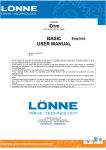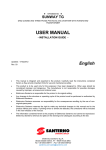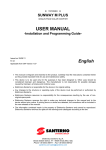Download SOLARDRIVE PLUS
Transcript
• 15P00SDB100 • SOLARDRIVE PLUS AC DRIVE FOR SOLAR PUMPING APPLICATIONS INSTALLATION AND PROGRAMMING GUIDE Agg. 05/10/15 R. 00 SW Ver. 4.05x English • This manual is integrant and essential to the product. Carefully read the instructions contained herein as they provide important hints for use and maintenance safety. • This product is to be used only for the purposes it has been designed to. Other uses should be considered improper and dangerous. The manufacturer is not responsible for possible damages caused by improper, erroneous and irrational uses. • Elettronica Santerno is responsible for the product in its original setting. • Any changes to the structure or operating cycle of the product must be performed or authorized by Elettronica Santerno. • Elettronica Santerno assumes no responsibility for the consequences resulting by the use of nonoriginal spare-parts. • Elettronica Santerno reserves the right to make any technical changes to this manual and to the product without prior notice. If printing errors or similar are detected, the corrections will be included in the new releases of the manual. • The information contained herein is the property of Elettronica Santerno and cannot be reproduced. Elettronica Santerno enforces its rights on the drawings and catalogues according to the law. Elettronica Santerno S.p.A. Via della Concia, 7 - 40023 Castel Guelfo (BO) Italy Tel. +39 0542 489711 - Fax +39 0542 489722 santerno.com [email protected] SOLARDRIVE PLUS INSTALLATION AND PROGRAMMING GUIDE USER MANUALS MENTIONED IN THIS PROGRAMMING GUIDE The following User Manual from Elettronica Santerno is mentioned throughout this Programming Guide: - 15W0102B300 Safe Torque Off Function - Application Manual 2/160 INSTALLATION AND PROGRAMMING GUIDE SOLARDRIVE PLUS 0. TABLE OF CONTENTS 0.1. CHAPTERS 0. TABLE OF CONTENTS ............................................................................................3 0.1. CHAPTERS .................................................................................................... 3 0.2. FIGURES ........................................................................................................ 7 0.3. TABLES .......................................................................................................... 7 1. GENERAL INFORMATION .......................................................................................9 1.1. GENERAL INFORMATION ON THE PRODUCT ............................................ 9 1.1.1. SOLARDRIVE PLUS.......................................................................................................9 1.1.2. SOLARDRIVE PLUS BOX ..............................................................................................9 1.1.3. SOLARDRIVE PLUS CABINET ....................................................................................10 1.2. SCOPE OF THIS MANUAL........................................................................... 11 1.3. FOR WHOM THIS MANUAL IS INTENDED ................................................. 11 1.4. SYMBOLS USED .......................................................................................... 11 1.5. DEFINITIONS ............................................................................................... 12 1.6. ELECTRICAL AND MECHANICAL SCHEMATIC.......................................... 13 1.7. REFERENCES FOR THE ELECTRONIC BOARD ID CODES...................... 14 2. CAUTION STATEMENTS .......................................................................................15 2.1. PRECAUTIONS FOR USE AND PROHIBITIONS......................................... 15 2.2. INTENDED USE ........................................................................................... 16 2.3. QUALIFIED TECHNICAL PERSONNEL ....................................................... 16 2.4. SPECIFIC DANGERS LINKED TO PHOTOVOLTAIC (PV) SYSTEMS ........ 16 2.5. PERSONAL PROTECTIVE EQUIPMENT ..................................................... 18 2.6. ELECTRIC CONNECTIONS: SAFETY PROCEDURE .................................. 19 3. GENERAL INFORMATION ON THE PRODUCT ....................................................20 3.1. PRINCIPLE OF OPERATION ....................................................................... 20 3.2. STANDARD SUPPLY AND STANDARD FUNCTIONS ................................. 22 3.2.1. FUSES FOR DIRECT CONNECTION TO PV FIELD...................................................22 3.2.2. THREE-PHASE OUTPUT FILTER ...............................................................................22 3.2.3. DIGITAL INPUT FOR LEVEL CONTROL .....................................................................23 3.2.4. SERIAL PORT ..............................................................................................................24 3.3. OPTIONAL COMPONENTS AND FUNCTIONS ........................................... 25 3.3.1. INPUT DC/AC SWITCH................................................................................................25 3.3.2. EARTHED OPTION – PV FIELD EARTHING ..............................................................25 3.3.3. PV FIELD ISOLATION CONTROL OPTION ................................................................27 3.3.4. SURGE PROTECTION DEVICE ..................................................................................29 3/160 SOLARDRIVE PLUS INSTALLATION AND PROGRAMMING GUIDE 4. HANDLING AND ASSEMBLY .................................................................................30 4.1. PRODUCT IDENTIFICATION ....................................................................... 30 4.1.1. CHECKING THE PRODUCT ON DELIVERY ...............................................................30 4.1.2. PRODUCT ID CODE ....................................................................................................30 4.2. COMMANDS ON THE CABINET FRONT PART .......................................... 32 4.3. HANDLING AND ASSEMBLY ....................................................................... 35 4.3.1. CONDITIONS FOR TRANSPORT ...............................................................................35 4.3.2. ENVIRONMENTAL REQUIREMENTS FOR STORAGE AND TRANSPORT ..............37 4.4. INSTALLING THE PRODUCT ...................................................................... 38 4.4.1. CABLE CONNECTION TERMINALS ...........................................................................38 4.4.2. CABLE INPUT...............................................................................................................38 4.4.3. DC CABLE CONNECTION ...........................................................................................39 4.4.4. AC CABLE CONNECTION ...........................................................................................39 4.4.5. EARTH CABLE CONNECTION ....................................................................................39 4.4.6. SIGNAL CABLE CONNECTION ...................................................................................39 4.5. COMMISSIONING ........................................................................................ 40 4.6. MAINTENANCE ............................................................................................ 41 4.6.1. MAINTENANCE SHEET ...............................................................................................42 4.6.2. READING THE FAULT LIST ARCHIVES .....................................................................42 4.6.3. CHECKING THE EXTERNAL/INTERNAL CONDITIONS OF THE ELECTRICAL CABINET.......................................................................................................................42 4.6.4. AIR FILTER MAINTENANCE .......................................................................................43 4.6.5. CHECKING THE EMERGENCY STOP BUTTON ........................................................44 4.6.6. CHECKING THE SEALS, LOCKS AND HINGES.........................................................45 4.6.7. CHECKING THE FANS ................................................................................................45 4.6.8. CHECKING THE RELAYS, FUSES AND DISCONNECT SWITCHES ........................45 4.6.9. CHECKING THE SPDS ................................................................................................46 4.6.10. CHECKING THE TIGHTENING TORQUE ...................................................................47 5. TECHNICAL DATA .................................................................................................48 5.1. NAMEPLATE ................................................................................................ 48 5.2. INSTALLATION SPECIFICATIONS .............................................................. 50 5.3. ELECTRICAL SPECIFICATIONS ................................................................. 51 5.3.1. ELECTRICAL SPECIFICATIONS FOR SOLARDRIVE PLUS BOX .............................51 5.3.2. ELECTRICAL SPECIFICATIONS SOLARDRIVE PLUS CABINET..............................53 5.3.3. EXTERNAL FAN FELT FILTERS .................................................................................55 5.3.4. FUSES FOR STRING CONNECTION .........................................................................55 5.3.5. OUTPUT INDUCTORS .................................................................................................55 5.4. NOMINAL CURRENT DERATING ................................................................ 56 5.4.1. ALTITUDE DERATING .................................................................................................56 5.5. CARRIER FREQUENCY............................................................................... 56 5.6. DIMENSIONS AND WEIGHTS ..................................................................... 57 4/160 INSTALLATION AND PROGRAMMING GUIDE SOLARDRIVE PLUS 5.6.1. DIMENSIONS AND WEIGHTS OF THE SOLARDRIVE PLUS BOX ...........................57 5.6.2. DIMENSIONS AND WEIGHTS OF THE SOLARDRIVE PLUS CABINET ...................57 5.7. CONNECTION OF POWER CABLES AND SIGNAL CABLES ..................... 58 5.7.1. DC CONNECTION – INPUT CABLES..........................................................................58 5.7.2. AC CONNECTION – MOTOR SIDE AND AC SUPPLY SIDE (OPTIONAL) CABLES .59 5.7.3. CONNECTION OF EARTH CABLES ...........................................................................60 5.7.4. CONNECTION OF SIGNAL CABLES ..........................................................................60 5.8. SURGE PROTECTION DEVICE................................................................... 61 5.9. SERIAL PORT .............................................................................................. 62 5.9.1. CONNECTION ..............................................................................................................62 5.9.2. SERIAL COMMS SPECIFICATIONS ...........................................................................62 6. PROGRAMMING.....................................................................................................63 6.1. GENERAL SPECIFICATIONS ...................................................................... 63 6.1.1. OVERVIEW ...................................................................................................................63 6.1.2. MENUS AND SUBMENUS ...........................................................................................64 6.1.3. ALARMS AND WARNINGS ..........................................................................................66 6.2. USING THE DISPLAY/KEYPAD UNIT .......................................................... 67 6.2.1. OVERVIEW ...................................................................................................................67 6.2.2. MENU TREE .................................................................................................................68 6.2.3. NAVIGATION ................................................................................................................70 6.2.4. PARAMETER MODIFICATION ....................................................................................71 6.2.5. PROGRAMMING THE ROOT PAGE ...........................................................................71 6.2.6. USING THE MENU KEY ...............................................................................................72 6.2.7. ESC KEY.......................................................................................................................73 6.2.8. RESET KEY (ALARM AND CONTROL BOARD RESET) ............................................74 6.2.9. TX/RX KEY (DOWNLOAD/UPLOAD FROM/TO THE KEYPAD) .................................75 6.2.10. LOC/REM KEY..............................................................................................................76 6.2.11. SAVE/ENTER KEY .......................................................................................................77 6.2.12. START-UP KEY ............................................................................................................77 6.2.13. INDICATOR LEDS ON THE DISPLAY/KEYPAD..........................................................78 6.2.14. ROOT PAGE .................................................................................................................79 6.2.15. KEYPAD PAGE AND LOCAL MODE ...........................................................................80 6.3. MANUAL MODE (LOCAL MODE) ................................................................. 81 6.4. START UP MENU ......................................................................................... 82 6.4.1. OVERVIEW ...................................................................................................................82 6.4.2. FIRST START UP .........................................................................................................84 6.5. MEASURES MENU....................................................................................... 88 6.5.1. OVERVIEW ...................................................................................................................88 6.5.2. MOTOR MEASURES MENU ........................................................................................89 6.5.3. DIGITAL INPUTS MENU ..............................................................................................91 6.5.4. OUTPUTS MENU .........................................................................................................93 5/160 SOLARDRIVE PLUS INSTALLATION AND PROGRAMMING GUIDE 6.5.5. AUTODIAGNOSTICS MENU........................................................................................94 6.5.6. FAULT LIST MENU ......................................................................................................96 6.5.7. POWER OFF LIST MENU ............................................................................................98 6.6. PARAMETERS MENU ................................................................................ 100 6.6.1. RAMPS MENU ............................................................................................................100 6.6.2. DRY RUN CONTROL MENU .....................................................................................105 6.6.3. PIPE FILL CONTROL MENU .....................................................................................109 6.6.4. MOTOR CONFIGURATION MENU ............................................................................111 6.6.5. LIMITS MENU .............................................................................................................122 6.6.6. CONTROL METHOD MENU ......................................................................................124 6.6.7. AUTORESET MENU ..................................................................................................126 6.6.8. MOTOR THERMAL PROTECTION MENU ................................................................128 6.6.9. SOLARDRIVE – CONFIGURATION PARAMETERS MENU .....................................131 6.6.10. SOLARDRIVE – GENERAL PARAMETERS MENU ..................................................136 6.6.11. SOLARDRIVE – MPPT PARAMETERS MENU .........................................................138 6.7. 6/160 ALARMS AND WARNINGS ........................................................................ 143 6.7.1. WHAT HAPPENS WHEN A PROTECTION TRIPS ...................................................143 6.7.2. WHAT TO DO WHEN AN ALARM TRIPS..................................................................144 6.7.3. ALARM LIST ...............................................................................................................145 6.7.4. WARNINGS ................................................................................................................157 6.7.5. WARNING LIST ..........................................................................................................158 6.7.6. STATE LIST ................................................................................................................160 INSTALLATION AND PROGRAMMING GUIDE 0.2. SOLARDRIVE PLUS Figures Figure 1: Solardrive Plus Box ............................................................................................................................................. 9 Figure 2: Cover page of the electrical schematic .............................................................................................................. 13 Figure 3: Single-line diagram of the Solardrive Plus Box.................................................................................................. 20 Figure 4: Fuses for the connection to the PV field ............................................................................................................ 22 Figure 5: Output inductor connection ................................................................................................................................ 22 Figure 6: Level control input.............................................................................................................................................. 23 Figure 7: Terminal board X3 – Level control input ............................................................................................................ 23 Figure 8: DC/AC Input switch ............................................................................................................................................ 25 Figure 9: Positive Earthed Option – Connection of the positive pole to earth................................................................... 26 Figure 10: ES942 Isolation control board.......................................................................................................................... 27 Figure 11: SPD (Surge Protection Device) as appearing on the electrical schematic ...................................................... 29 Figure 12: Product name in the nameplate ....................................................................................................................... 30 Figure 13: Commands on the front wall of the Solardrive Plus Box .................................................................................. 32 Figure 14: Commands on the front wall of the Solardrive Plus Cabinet ........................................................................... 32 Figure 15: Disconnector / DC/AC switch ........................................................................................................................... 34 Figure 16: Cabinet tilting ................................................................................................................................................... 35 Figure 17: Hoisting the inverter with a crane fork ............................................................................................................. 36 Figure 18: Lifting the equipment from underneath ............................................................................................................ 37 Figure 19: Base with removable plate ............................................................................................................................... 37 Figure 20: Base with the plate removed ........................................................................................................................... 37 Figure 21: Holes on the bottom part of the Box ................................................................................................................ 38 Figure 22: Panel closing the CABINET base .................................................................................................................... 39 Figure 23: Filter replacement ............................................................................................................................................ 44 Figure 24: Surge Protection Device .................................................................................................................................. 46 Figure 25: Solardrive Plus Box nameplate ........................................................................................................................ 48 Figure 26: Solardrive Plus Cabinet nameplate ................................................................................................................. 49 Figure 27: Navigation example ......................................................................................................................................... 70 Figure 28: Display/Keypad of the Solardrive Plus ............................................................................................................. 78 Figure 29: The ENABLE Function ..................................................................................................................................... 92 Figure 30: Pipe Fill function ............................................................................................................................................ 109 Figure 31: Types of programmable V/f curves ................................................................................................................ 112 Figure 32: Trip current drop depending on speed values ............................................................................................... 128 Figure 33: Current reduction based on heatsink temperature ........................................................................................ 132 Figure 34: Voltage control algorithm ............................................................................................................................... 138 Figure 35: Working point based on DC power ................................................................................................................ 139 0.3. Tables Table 1: Position of the rotary switch on ES942 control board ......................................................................................... 28 Table 2: Environmental requirements for storage and transport....................................................................................... 37 Table 3: Cable connection terminals................................................................................................................................. 38 Table 4: Maintenance Sheet ............................................................................................................................................. 42 Table 5: Installation specifications for Solardrive Plus Box/Cabinet ................................................................................. 50 Table 6: Solardrive Plus Box electrical specifications ....................................................................................................... 52 Table 7: Solardrive Plus Cabinet electrical specifications................................................................................................. 53 Table 8: Classification of the felt filter installed in the air intake grilles ............................................................................. 55 Table 9: Output inductor ratings........................................................................................................................................ 55 Table 10: Dimensions and weights of the Solardrive Plus Box ......................................................................................... 57 Table 11: Dimensions and weights of the Solardrive Plus Cabinet .................................................................................. 57 Table 12: Specifications of DC input cables ..................................................................................................................... 58 Table 13: Specifications for AC output cables .................................................................................................................. 59 Table 14: Specifications for earth cable connection ......................................................................................................... 60 Table 15: Specifications for signal cable connection ........................................................................................................ 60 Table 16: SPD technical specifications ............................................................................................................................. 61 Table 17: Serial port wiring connection ............................................................................................................................. 62 Table 18: Coding of Measures M031, M032 ..................................................................................................................... 93 Table 19: Coding of Measures M033 ................................................................................................................................ 93 Table 20: Coding of Measure M056 .................................................................................................................................. 93 Table 21: Modbus base addresses in the Fault Lists........................................................................................................ 97 Table 22: List of the measures in the Fault Lists .............................................................................................................. 97 7/160 SOLARDRIVE PLUS INSTALLATION AND PROGRAMMING GUIDE Table 23: List of the measures in the Power Off List ........................................................................................................ 99 Table 24: Example of a Speed Ramp ............................................................................................................................. 100 Table 25: Motor Ratings .................................................................................................................................................. 111 Table 26: IFD control parameters for the connected motors .......................................................................................... 113 Table 27: Equivalence between AC mains range and DC range .................................................................................... 115 Table 28: Maximum value of the output frequency depending on the drive size ............................................................ 116 Table 29: Digital inputs ................................................................................................................................................... 131 Table 30: List of the possible alarms .............................................................................................................................. 145 Table 31: Warning list ..................................................................................................................................................... 158 Table 32: State list .......................................................................................................................................................... 160 8/160 SOLARDRIVE PLUS INSTALLATION AND PROGRAMMING GUIDE 1. GENERAL INFORMATION 1.1. General Information on the Product Figure 1: Solardrive Plus Box The Solardrive Plus line includes the following products: 1.1.1. Solardrive Plus The Solardrive Plus drives are stand-alone drives designed to be utilized in pumping applications exploiting the energy produced by a PV field. They may be powered directly from a DC current PV field or the threephase grid, or from an AC genset. The control an electric submersible pump (ESP). For more information on the Solardrive Plus, stand-alone model, please contact ELETTRONICA SANTERNO. 1.1.2. Solardrive Plus Box The Solardrive Plus Box models consist of a Solardrive Plus housed in a box. This is a complete solution for medium-low power ranges, comprising the drive and all the safety devices, the components required for the connection to the PV field and the components required for the connection to the pump. The Solardrive Plus Box product line is suitable for motor mechanical power ratings ranging from 3 to 22 kW, with nominal currents up to 52 A, and output voltages up to 415 Vac 60 Hz. Nominal current Applicable motor power Size at 40°C at 50°C at 40°C at 50°C A A kW HP kW HP 0018 17 13.6 5.5 7.5 4 5.5 0021 25 25 11 15 11 15 0024 40 40 15 20 15 20 0032 52 41.6 22 30 18.5 25 9/160 SOLARDRIVE PLUS 1.1.3. INSTALLATION AND PROGRAMMING GUIDE Solardrive Plus Cabinet The Solardrive Plus Cabinet models consist of a Solardrive Plus housed in a cabinet. This is a complete solution for large power ranges, comprising the drive and all the safety devices, the components required for the connection to the PV field and the components required for the connection to the pump. The Solardrive Plus Cabinet line is suitable for motor mechanical power ratings ranging from 26 to 315 kW, with nominal currents up to 640 A, and output voltages up to 415 Vac 60 Hz. Nominal current Applicable motor power Taglia at 40°C at 50°C at 40°C at 50°C A A kW HP kW HP 0051 80.0 72.0 37 50 30 40 0069 105.0 84.0 51 70 37 50 0088 150.0 150.0 75 100 75 100 0164 230.0 184.0 110 150 92 125 0201 330.0 264.0 170 230 132 180 0259 400.0 320.0 190 260 170 230 0401 640.0 512.0 315 430 240 330 The Solardrive Plus and systems are designed and manufactured in Italy by Elettronica Santerno S.p.A. 10/160 INSTALLATION AND PROGRAMMING GUIDE 1.2. SOLARDRIVE PLUS Scope of this Manual This manual covers: • 1.3. All products of the Solardrive Plus line. For Whom this Manual is Intended This manual must be read by: • • • 1.4. Installers Operators Plant manager Symbols Used KEY: DANGER Indicates an operating procedure which, if not carried out correctly, may lead to injuries or even death caused by electric shock. WARNING Indicates an operating procedure which, if not carried out correctly, may cause serious damage to equipment. NOTE Indicates important information concerning use of the equipment. PROHIBITION Strictly forbids the execution of operating procedures. 11/160 SOLARDRIVE PLUS 1.5. INSTALLATION AND PROGRAMMING GUIDE Definitions Installer Technician responsible for setting up, positioning and installing the equipment in compliance with the system diagram and in accordance with first-class, professional criteria. Operator Worker who has been suitably trained and informed on the risks and relative safety procedures to be adopted. The operator can carry out routine maintenance on the equipment. Plant manager Person who co-ordinates or manages system management activities and is responsible for ensuring health and safety standards are adhered to. Technical room Place used for housing the technological systems such as the wiring, plumbing, heating, air-conditioning, lifting and telecommunications systems. It is equipped with suitable forced-air ventilation and/or air conditioning and is also fitted with appropriate safety devices governing access, maintenance and fire-prevention. Person in charge of running the electrical system (System Manager) Person with the highest level of responsibility concerning operation of the electrical system. If required some of his/her tasks may be delegated to others. Person in charge of working activities (Works Supervisor) Person with the highest level of responsibility concerning the execution of work. If required some of his/her tasks may be delegated to others. The Works Supervisor must give all persons involved in the execution of work activities the relative instructions concerning reasonably foreseeable dangers which may not be immediately apparent. Skilled electrician Someone who has been trained and has enough technical knowledge or experience to enable him/her to avoid the dangers which may be generated by electricity. Instructed person Someone who has been adequately advised or supervised by a skilled person to enable him/her to avoid the dangers which may be generated by electricity. 12/160 SOLARDRIVE PLUS INSTALLATION AND PROGRAMMING GUIDE 1.6. Electrical and Mechanical Schematic To facilitate understanding of the Electrical and Mechanical Schematic and help the user to identify the various parts illustrated therein, here is a description of how it has been drawn up. The first page of the Electrical and Mechanical Schematic contains the technical features and configuration of the inverter, as illustrated below: Figure 2: Cover page of the electrical schematic A Type of product B Part Number C Technical Data The pages of the electrical schematic are distinguished by three different numbers in the bottom right-hand corner: F Location of the components: +Q1 = Inside the electrical cabinet +Q1F = On the front of the electrical cabinet +EXT = External device P Progressive number of each sheet in the electrical schematic N Number of the following sheet 13/160 SOLARDRIVE PLUS INSTALLATION AND PROGRAMMING GUIDE The ID code for each component and conductor relates to the first page in which the component or conductor appears, usually based on the direction of energy flow, followed by a progressive number. Cross-references are provided in the electrical schematic for conductors and components which appear on more than one page. The cross-reference format is: Sheet. Column. 1.7. References for the Electronic Board ID Codes The table below indicates the electronic board ID codes used in the Electrical and Mechanical Schematic. ID code Description ES942 EARTH LEAKAGE DETECTOR BOARD ES853 POWER SUPPLY BOARD 24 V dc 14/160 INSTALLATION AND PROGRAMMING GUIDE SOLARDRIVE PLUS 2. CAUTION STATEMENTS This section covers safety statements. The non-observance of the safety instructions below may cause serious injury or death and equipment failure. Carefully read the instructions below before installing, starting and operating the equipment. Only competent personnel must carry out the equipment installation. SAFETY RECOMMENDATIONS TO FOLLOW DURING USE AND INSTALLATION OF THE EQUIPMENT: NOTE Always read this instruction manual thoroughly before starting the equipment. DANGER ALWAYS EARTH THE EQUIPMENT. OBSERVE THE PRESCRIPTIONS CONCERNING CONDUCTOR SECTION. WARNING Do not connect supply voltages which exceed the rated voltage. If voltage exceeding the rated value is applied, the internal circuits may be damaged. In the event of an alarm, please consult section 6.7. Only restart the equipment once the problem has been rectified. Do not carry out isolation tests between the power terminals or between the control terminals. Make sure that the screws on the connection terminal board have been tightened correctly. Observe the ambient conditions for installation. The electronic boards contain components which are sensitive to electrostatic charges. Do not touch the boards unless absolutely necessary. Should this be the case, take all the necessary precautions to prevent damages caused by electrostatic charges. 2.1. Precautions for Use and Prohibitions DANGER RISK OF ELECTRIC SHOCK NEVER carry out operations on the equipment when it is powered. EXPLOSION AND FIRE RISKS The risk of explosion or fire may exist if the equipment is installed in a room containing flammable vapours. Do not install the equipment where there is a risk of explosion or fire. 15/160 SOLARDRIVE PLUS INSTALLATION AND PROGRAMMING GUIDE PROHIBITION The product described in this manual has not been designed to operate in potentially explosive atmospheres. Consequently, installation in such an environment is strictly prohibited. PROHIBITION It is forbidden to make any technical or mechanical modifications to the cabinet even when out of warranty. Elettronica Santerno is not responsible for any risks that may arise due to unauthorised alterations, modifications or tampering. 2.2. Intended Use The Solardrive Plus products are digitally controlled drives which convert electrical energy from a DC power source produced by photovoltaic (PV) panels into AC current which is then utilized to power three-phase asynchronous motors. The Solardrive Plus products may only be used as described in this manual. The DC power supply must come from the PV field only. The AC output must be parallel-connected to a three-phase asynchronous motor. Any use other than that described in this manual is to be considered inappropriate and therefore improper. 2.3. Qualified Technical Personnel All work on Solardrive Plus products must be carried out by skilled technical personnel only. By skilled personnel it is intended persons who have been suitably trained to carry out the work in question. To commission and use the Solardrive Plus, personnel must know and understand the instructions for installation and use. In particular all safety warnings must be strictly observed 2.4. Specific Dangers Linked to Photovoltaic (PV) Systems PV systems have certain characteristics which are the source of additional hazards and are described below: • A live current source is connected. Depending on the operating conditions, there may be live voltage from the PV generator or from the electrical grid. This must be taken into consideration, particularly when disconnecting parts from the system. • Very high DC voltages are involved (with no periodic zero crossings) hence failure or the incorrect use of fuses or plugs may cause electric arcs. • The short-circuit current of the PV generator is only slightly higher than the maximum operating current and furthermore is linked to radiation. This means that fuses may not always blow in the event of a short-circuit. 16/160 INSTALLATION AND PROGRAMMING GUIDE SOLARDRIVE PLUS • The PV generator grid is usually an IT type, i.e. it is only earthed in the event of a fault or energy leakage. For connection to PV fields with earthing pole, connection is of the TN type, but the earth connection is protected by a fuse which may trip in the event of a single fault. • In the event of a fault (for example a short-circuit), cutting off a generator with a high number of branches may prove to be somewhat difficult. Take great care to ensure each sub-field disconnect switch has been opened before going near the devices installed in the technical room. • If the PV lines coming from the PV generator cannot be cut off. Even if the disconnector located on the front part of the Solardrive Plus cabinet is open, some components remain live inside the cabinet upstream of the disconnect switch. DANGER Even if the disconnect switch located on the front part of the Solardrive Plus cabinet is open, some components are live inside the cabinet upstream of the disconnect switch. 17/160 SOLARDRIVE PLUS 2.5. INSTALLATION AND PROGRAMMING GUIDE Personal Protective Equipment Maintenance technicians must be provided with the following personal protective equipment as envisaged by European Directives and relative implementation of the same on national territory. SYMBOL DESCRIPTION Safety glasses/face shield Throughout operations. 1000 V high-voltage insulated gloves Throughout operations. Dielectric helmet Throughout operations. Safety footwear/dielectric boots Throughout operations. Insulated tools Throughout operations. Operators must also be provided with a suitable means of communication for contacting the emergency services if necessary. NOTE It is always advisable to work on the electrical cabinets with THE POWER SUPPLY SWITCHED OFF and the equipment in safety conditions (please refer to section 2.6). 18/160 INSTALLATION AND PROGRAMMING GUIDE 2.6. SOLARDRIVE PLUS Electric Connections: Safety Procedure Before carrying out any kind of operation inside the inverter, always place the equipment in safety conditions. To do this follow the instructions provided below: • Press the emergency pushbutton on the cabinet front part. • Set the disconnector on the cabinet front part to “0”/OFF • Wait at least 10 minutes before opening the cabinet doors. • Open the disconnectors/circuit breakers (if any) upstream and downstream of the drive. • Open the fuse-holders outgoing from the PV generator (marked as terminal boards X1 and X2). • If the AC auxiliary power supply is applied, open the disconnectors/circuit breakers (if any) upstream of the drive. DANGER Dangerous voltages flow on the terminals in the fuse-holders incoming to the PV generator. Wear 1000 V dielectric gloves and safety goggles or visor. DANGER After turning off the inverter, wait at least 20 minutes before opening the cabinet doors to give the DC-link capacitors time to discharge. DANGER Opening the fuse-holders and the disconnector on the cabinet front part will remove voltage from the Solardrive Plus, but dangerous potentials persist on the terminals connecting the PV field (terminals X1 and X2) and, if present, on the terminals connecting the AC grid (terminals X5) (see Electrical Schematic). 19/160 SOLARDRIVE PLUS INSTALLATION AND PROGRAMMING GUIDE 3. GENERAL INFORMATION ON THE PRODUCT 3.1. Principle of Operation The Solardrive Plus Box/Cabinet is a drive controlling AC motors (typically for water pumping), powered by DC power supplied from a PV field. If the solar radiation conditions range within the preset values, the motor starts running. Thanks to a proprietary algorithm, the Solardrive Plus is capable of exploiting the maximum power made available from the PV field, in order to control the electropump under optimum performance conditions, even when solar radiation is weak. A level switch stops the pump when the water tank is full. Based on the measured electric data, the Solardrive Plus is capable of detecting when the pump runs dry and stops it to avoid damaging the pump itself. The pump will be restarted based on custom pameterization in terms of start time and start mode. Figure 3: Single-line diagram of the Solardrive Plus Box The Solardrive Plus Box is composed of the following functional blocks: PV Field Interface Section It includes: • The inputs of each string in the PV field. Each input is provided with a fuse, both on the positive pole and on the negative pole. • A Surge Protection Device for PV field-side overvoltage protection (optional). • A device for PV isolation control, both isolated and with earthed pole, whose operating conditions are monitored and controlled by the drive (optional). Interface Section with AC Auxiliary Power Supply (optional) It includes: • The input terminals for the auxiliary AC grid. • A disconnector/DC/AC switch to switch from DC power supply (PV field) to auxiliary AC power supply. • Input safety fuses. 20/160 INSTALLATION AND PROGRAMMING GUIDE SOLARDRIVE PLUS Drive It performs the following: • Drives the electropump. • Controls DC voltage by way of the Maximum Power Point Tracking (MPPT) algorithm. • Monitors and controls the signals sent from the device for isolation control, from SPD etc. • Controls the user interface display/keypad. Electropump interface section It includes: • An output dU/dt filter. • The terminals to be connected to the electropump cables. 21/160 SOLARDRIVE PLUS 3.2. INSTALLATION AND PROGRAMMING GUIDE Standard Supply and Standard Functions The products of the Solardrive Plus Box come with the following components and functions: 3.2.1. Fuses for Direct Connection to PV Field Fuses for direct connection to the PV field strings are provided for some Solardrive sizes. Those fuses are marked as terminal blocks: • X1 (positive pole) • X2 (negative pole) See section 5.3.4 for details. Figure 4: Fuses for the connection to the PV field 3.2.2. Three-phase Output Filter A three-phase inductor (dU/dt filter) between the drive AC output and terminal board X4 is installed on the Solardrive Plus Box and Cabinet line for the connection to the motor. That inductor is series-connected to the motor connection. The output inductor protects the motor against high voltage gradients and limits overcurrent at the converter output, particularly in case of rather long motor connection cables. See section 5.3.5 for details. Figure 5: Output inductor connection 22/160 SOLARDRIVE PLUS INSTALLATION AND PROGRAMMING GUIDE 3.2.3. Digital Input for Level Control The Solardrive is supplied with a digital input dedicated to the tank fill level control. When the tank is full, the electropump is stopped. Figure 6: Level control input Do the following to activate the level control input: • Remove the bridge between terminals 1 and 2 in terminal block X3; • Install a level sensor between terminals 1 and 2 in terminal block X3. Use a sensor that makes a voltage-free contact available. The operation mode of the sensor is to be as follows: • Open contact: motor stopped • Closed contact: motor running Figure 7: Terminal board X3 – Level control input If the Solardrive does not feature the tank level control, do not remove the bridge between terminals 1 and 2 in terminal block X3, otherwise, the motor will not start running. 23/160 SOLARDRIVE PLUS 3.2.4. INSTALLATION AND PROGRAMMING GUIDE Serial Port The Solardrive Plus Box/Cabinet is equipped with a serial comms port (COM0, serial link 0) for the connection to external devices, provided with 9-pin male D connector. Use the 9-pin male D connector to establish a connection to serial link 0. The connector may be accessed by removing the cover on the top part of the drive for sizes S05..S15 (models 0018..0032 - Solardrive Plus Box), and on the bottom part of the drive next to the terminal block for sizes ≥ S20 (models 0051..0401 - Solardrive Plus Cabinet). The serial port adopts RS485 electric standard and the MODBUS/RTU standard protocol. See section 5.9 for details. 24/160 SOLARDRIVE PLUS INSTALLATION AND PROGRAMMING GUIDE 3.3. Optional Components and Functions 3.3.1. Input DC/AC Switch The DC/AC switch selects the power supply source for the Solardrive Plus Box/Cabinet. Turn the switch handle located on the cabinet front part to the following positions: • • • I DC: DC power supply from PV field. Middle position: No active power supply. The drive is off. II AC: AC power supply from auxiliary source. The drive software controls the two power supply sources. Figure 8: DC/AC Input switch 3.3.2. Earthed Option – PV Field Earthing Some technologies adopted for the manufacture of PV modules require earthing a pole of the PV field. That earthing is called as follows: • Positive Earthed, when the positive pole of the PV field is earthed. • Negative Earthed, when the negative pole of the PV field is earthed. Both the Positive Earthed option and the Negative Earthed option are available for the Solardrive Plus Box/Cabinet models. Both options are fully compatible with all PV modules available on the market. All active parts of the Solardrive Plus Box/Cabinet are floating in respect to the earth potential. If a floating PV generator is connected to the drive, then, the overall system obtained upstream of the low frequency isolation transformer is IT type. The Solardrive Plus Box/Cabinet drives featuring the Earthed option have the PV field positive pole connected to earth by means of a fuse. This system does NOT provide safety to people, but it only protects the negative pole against short-circuits to earth, thus avoiding overheating and fire risks. 25/160 SOLARDRIVE PLUS INSTALLATION AND PROGRAMMING GUIDE Figure 9: Positive Earthed Option – Connection of the positive pole to earth Installing the Earthed option on the Solardrive Plus Box/Cabinet disables continuous isolation check. If the safety fuse blows, alarm PV KO ISOLATION trips (due to pole earthing loss). DANGER The systems featuring an earthed pole are NON IT systems. The earthed fuse is not a safety device against direct contacts. If the earthed fuse blows, the field configuration may be floating. If the fault persists, the field configuration may be inverted in respect to the original configuration. WARNING The node underneath fuse 11F6 must be the only earth bonding connection point of the system. Do not earth any other point of the PV field. 26/160 SOLARDRIVE PLUS INSTALLATION AND PROGRAMMING GUIDE 3.3.3. PV Field Isolation Control Option The PV field isolation control option detects any PV field isolation losses. This option is applicable only if the PV field is isolated (Earthed option NOT fitted). Isolation control is implemented by ES942 isolation board. The drive constantly checks isolation resistance between power supply and the earth and sends signals if isolation losses are detected. The way how isolation loss is signalled when detected may be programmed as follows: • Isolation loss detection triggers a WARNING that does not lock the equipment and the drive is kept running. • Isolation loss detection triggers an ALARM that stops the drive. • Isolation loss detection is disabled. See section 6.6.9. Figure 10: ES942 Isolation control board The table below shows the position of Rotary Switch CE1 installed on ES942 isolation control board and the different values of the threshold isolation resistance triggering the alarm. 27/160 SOLARDRIVE PLUS INSTALLATION AND PROGRAMMING GUIDE The rotary switch on ES942 board is factory set to 5 – 100 kΩ. Rotary switch value Resistive isolation value 0 30 KΩ 1 40 KΩ 2 50 KΩ 3 60 KΩ 4 80 KΩ 5 100 KΩ 6 130 KΩ 7 160 KΩ 8 POS EARTHED 9 NEG EARTHED Table 1: Position of the rotary switch on ES942 control board 28/160 INSTALLATION AND PROGRAMMING GUIDE 3.3.4. SOLARDRIVE PLUS Surge Protection Device The Solardrive Plus Box/Cabinet is protected against overvoltage at the PV field input by way of Class II Surge Protection Devices (SPD), suitable for protection against indirect discharges. “Y” configuration is adopted, fully compatible with floating PV field installations. The SPDs are referred to as 10AP1 in the electrical schematic. Each SPD is protected by an integrated switch disconnector when the component is overloaded. When the switch disconnector trips, alarm “SPD Tripped” is triggered. Figure 11: SPD (Surge Protection Device) as appearing on the electrical schematic 29/160 SOLARDRIVE PLUS INSTALLATION AND PROGRAMMING GUIDE 4. HANDLING AND ASSEMBLY 4.1. Product identification 4.1.1. Checking the Product on Delivery On receiving delivery of the equipment make sure that the packaging shows no signs of damage. Check that it complies with your order by referring to the nameplates described below. In the event of any damage, please contact the relative insurance company or the supplier. If the delivery does not match your order, contact the supplier immediately. If the equipment is to be stored before installation, make sure that the ambient conditions in the warehouse meet the necessary specifications (please refer to section 5.2). The warranty covers manufacturing defects. The manufacturer shall not be held liable for any damage which may have occurred during transport and unpacking. Under no circumstances shall the manufacturer be held liable for damage or faults caused by incorrect use, misuse, incorrect installation or inadequate temperature or humidity conditions or exposure to corrosives nor for faults caused by operation outside the rated values. Nor shall the manufacturer be held liable for consequential or accidental damage. 4.1.2. Product ID Code The name identifying the product is given in the nameplate. Figure 12: Product name in the nameplate The product part number is made up of the following elements: SOLARDRIVE PLUS X YYYY ZZZZ VvT SF X Type of cabinet YYYY Drive size ZZZZ Type of power supply 30/160 B: Box C: Cabinet DC: DC power supply (available only if a DC disconnetor is fitted) DCAC: DC and AC power supply (only if a DC/AC switch is fitted) SOLARDRIVE PLUS INSTALLATION AND PROGRAMMING GUIDE Vv Isolation control Is: Isolation control with isolated field (ES942) Pp: Earthed positive pole with fuse Pn: Earthed negative pole with fuse No field: no isolation control T Remote monitoring option S Surge Protection Device (SPD) fitted F Sinus Filter fitted Examples: SOLARDRIVE PLUS B 0032 DCAC Is S Solardrive Plus Box Size 0032 with DC/AC switch, isolation control implemented by ES942 board, Surge Protection Device (SPD) fitted SOLARDRIVE PLUS C 0051 DC Pn SF Solardrive Plus Cabinet Size 0051 with DC disconnect switch, earthed negative pole with fuse, Surge Protection Device (SPD), output sinus filter. 31/160 SOLARDRIVE PLUS 4.2. INSTALLATION AND PROGRAMMING GUIDE Commands on the Cabinet Front Part Figure 13: Commands on the front wall of the Solardrive Plus Box Figure 14: Commands on the front wall of the Solardrive Plus Cabinet 32/160 INSTALLATION AND PROGRAMMING GUIDE SOLARDRIVE PLUS The following commands and devices are located on the cabinet front wall: Display/keypad module The display/keypad module allows doing the following (see section 6.2): • Send the START, STOP and RESET commands (start, stop, alarm reset). • Program the equipment parameters. • Display measurements and signals of the operating conditions. Emergency button (ref. +Q1F-20S1 on the electrical schematic) The emergency button immediately stops the connected motor in safe mode (Safe Torque Off function). See Safe Torque Off Function - Application Manual. DANGER Pressing the emergency button stops the motor but does not guarantee that the motor is electrically disconnected. Dangerous voltages may flow in the motor even after pressing the emergency button. DANGER Pressing the emergency button does NOT cut off the cabinet power supply, both on DC side (PV field) and on AC side (if auxiliary power supply is available). The cabinet is live and all its components are kept running. DC Disconnector (ref. 10F1 on the electrical schematic) The DC disconnector connects the DC power supply (PV field) and the Solardrive Plus Box/Cabinet. DANGER Opening the DC disconnector on the cabinet front part cuts off power supply to the device, but dangerous potentials persist on the PV field connection terminals (terminals X1 and X2) and, if present, on the AC grid terminals (terminal board X5) (see Electrical schematic). NOTE The DC disconnector is installed alternatively to the Disconnector / DC/AC switch. Disconnector / DC/AC switch The Disconnector / DC/AC switch powers the Solardrive Plus Box/Cabinet from the DC power supply source (PV field) or the AC power supply source (auxiliary power supply) in a mutually exclusive way. An auxiliary contact conveys information on the switch position to the drive, which will manage the operating mode accordingly (PV mode/AC mode). 33/160 SOLARDRIVE PLUS INSTALLATION AND PROGRAMMING GUIDE Figure 15: Disconnector / DC/AC switch Positions of the Disconnector / DC/AC switch (Figure 15): Pos. Function Description 0 Off DC and AC power supply both OFF I DC mode DC power supply from PV field ON (PV mode) II AC mode AC power supply ON (AC mode) DANGER Opening the Disconnector / DC/AC switch on the cabinet front part cuts off power supply to the device, but dangerous potentials persist on the PV field connection terminals (terminals X1 and X2) and, if present, on the AC grid terminals (terminal board X5) (see Electrical schematic). NOTE This device is installed alternatively to the Disconnector / DC/AC switch. 34/160 SOLARDRIVE PLUS INSTALLATION AND PROGRAMMING GUIDE 4.3. Handling and Assembly 4.3.1. Conditions for Transport Handling may be carried out using one of the following systems: • Hoist • Pallet jack • Forklift For further information, please consult section 5.6. WARNING For safety reasons and to ensure correct operation, it is strictly PROHIBITED to tilt Solardrive Plus Box/Cabinet forward or backwards. Figure 16: Cabinet tilting 4.3.1.1. Hoisting the Equipment To hoist the equipment use the eyebolts and/or the perforated bars incorporated in the inverter frame. Make sure that the length of the hoisting ropes is such to form an angle which does not exceed 60°. 35/160 SOLARDRIVE PLUS INSTALLATION AND PROGRAMMING GUIDE 4.3.1.2. Crane Fork Hoisting Figure 17: Hoisting the inverter with a crane fork 4.3.1.3. Handling Using a Pallet Jack or Forklift Truck If the inverter is to be lifted from underneath, a forklift must be used. Position the fork tines in the spaces along the base which must be opened up beforehand by removing the central base panels. 36/160 SOLARDRIVE PLUS INSTALLATION AND PROGRAMMING GUIDE Figure 18: Lifting the equipment from underneath 4.3.1.4. Base To lift the cabinet off the pallet and for final positioning, remove the front and back plates found on the base so that the forklift tines can be inserted under the cabinet. After the cabinet has been positioned the openings can be closed off by replacing the plates. Figure 19: Base with removable plate Figure 20: Base with the plate removed 4.3.2. Environmental Requirements for Storage and Transport Required conditions Ambient temperature for storage and transport -25 °C ÷ +60 °C Ambient humidity for storage From 5% – 95%, from 1 g/m – 25 g/m , with no condensation or ice formation (category 3K3 in compliance with EN 50178). Ambient humidity during transport Maximum 95% up to 60 g/m . Slight condensation may occur when the equipment is not running (category 2k3 in compliance with EN 50178). Atmospheric pressure for storage 86 – 106 kPa (categories 3k3 and 1k4 in compliance with EN 50178). Atmospheric pressure during transport 70 – 106 kPa (category 2k3 in compliance with EN 50178). 3 3 3 Table 2: Environmental requirements for storage and transport 37/160 SOLARDRIVE PLUS 4.4. INSTALLATION AND PROGRAMMING GUIDE Installing the Product The following parameters cover information on connecting power cables and signal cables. 4.4.1. Cable Connection Terminals Terminal board Type Function X1 Power PV field positive pole X2 Power PV field negative pole X3 Signals Aux terminal board X4 Power Motor X5 Power AC power supply (optional) Table 3: Cable connection terminals 4.4.2. Cable Input 4.4.2.1. BOX Cable Entry In the Solardrive Plus Box, the cable entry is on the bottom part of the BOX. Cables go through the holes and are fastened with the cable-glands supplied. Figure 21: Holes on the bottom part of the Box Cable entry is shown in the figure above. Terminal allocation is as follows: PV FIELD + X1 PV FIELD - X2 EARTH Earth bonding AUX AC (if available) X5 MOTOR X4 AUX I/O X3 SERIAL LINK CABLE 38/160 See section 5.9. SOLARDRIVE PLUS INSTALLATION AND PROGRAMMING GUIDE 4.4.2.2. CABINET Cable Entry Cable entry is from the bottom, through the holes pierced in the cabinet base. Remove the bottom panels to let cables in. Figure 22: Panel closing the CABINET base 4.4.3. DC Cable Connection For technical data related to the number of connectable cables, their maximum allowable cross-sections and the type of cable lugs, see section 5.7.1. 4.4.4. AC Cable Connection For technical data related to the number of connectable cables, their maximum allowable cross-sections and the type of cable lugs, see section 5.7.2. 4.4.5. Earth Cable Connection For technical data related to the number of connectable cables, their maximum allowable cross-sections and the type of cable lugs, see section 5.7.3. 4.4.6. Signal Cable Connection For technical data related to the number of connectable cables, their maximum allowable cross-section and the type of cable lug, see section 5.7.4. 39/160 SOLARDRIVE PLUS 4.5. INSTALLATION AND PROGRAMMING GUIDE Commissioning This section covers the basic commissioning procedures. WARNING Before interconnecting the PV field, check to see if all power connections, signal connections and auxiliary connections are properly tightened. Before connecting the PV field cables to the Solardrive, check polarity of each individual string to the String Boxes (if fitted). Check the following: • Check if the disconnect switch (10Q1) on the cabinet front is set to OFF. • Check if the emergency button is pressed. • Gain access to terminal boards X1 and X2 and check polarity of the PV field input. • Close the disconnect switch on the cabinet front part (or set the disconnector/switch to I-DC). Power supply will be applied to the drive and the Display/keypad will turn on. • Enter the basic parameters as per the procedure in section 6.4 – Start Up Menu. • Release the emergency push-button. If power and voltage available from the PV field are enough to start up the equipment, the equipment will start operating and the motor will start rotating. 40/160 INSTALLATION AND PROGRAMMING GUIDE 4.6. SOLARDRIVE PLUS Maintenance Adequate maintenance ensures conversion performance and inverter reliability is maintained over time. This heading describes all the activities required to keep machine parts which are subject to wear and deterioration and/or components which are essential for guaranteeing safety and optimum performance in good condition. Access to products for the purpose of maintenance, modifications and management involves all persons responsible for production and maintenance. It must be carried out in observance of the health and safety regulations described in section 2.6. The minimum maintenance interval is indicated in section 4.6.1. Equipment installed in an environment where there is a high concentration of dust requires more frequent maintenance than generally indicated. The operations above may stop the drive. Start the drive again when the procedures above are completed. WARNING Failure to observe the maintenance prescriptions may result in the product warranty conditions being nullified. NOTE In the event of any fault, please contact the Elettronica Santerno SpA CUSTOMER SERVICE for instructions on the necessary corrective action to be taken. 41/160 SOLARDRIVE PLUS 4.6.1. INSTALLATION AND PROGRAMMING GUIDE Maintenance Sheet Maintenance Tasks Read the stored data and Fault List Minimum Frequency Every month Checking the external/internal conditions of the electrical cabinet Every 6 months Air filter maintenance Every 6 months Check the emergency stop button Every 12 months Checking the door microswitches Every 12 months Check gaskets Every 12 months Check locks and hinges Every 12 months Check the fans Every 6 months Check fuses and disconnect switches Every 6 months Check SPDs Every 6 months Check that cables and bars are securely tightened Every 12 months Check the condition of nameplate and warning signs Every 24 months The frequency of scheduled maintenance may need to be increased depending on the location in which the equipment is installed and the relative ambient conditions. Table 4: Maintenance Sheet 4.6.2. Reading the Fault List Archives To guarantee correct operation of the system all its components must be correctly matched up. Incorrect operation leads to lower yields with a subsequent reduction in system profitability. The inverter includes functions to warn the user of failures or faults affecting the system. Periodical checks of system operation are in any case still necessary for the detection of minor operating faults which are not associated with an alarm. The inverter’s alarm memory and the data stored in the Data Logger (if installed) must be analysed at least once a month. To do this, proceed as described in section 6.5.6. 4.6.3. Checking the External/Internal Conditions of the Electrical Cabinet Do the following: OVERALL CONDITION OF THE CABINET: • Check the external condition of the cabinet. • Check the state of the insulating sheaths on the conductors. • Check that there are no signs of overheating on the power conductors (especially near the connection points on the equipment). • Check that there are no signs of cable gnawing caused by rodents. • Check the state of all the signs/nameplates affixed to the equipment. Signs must always be in good condition and legible. 42/160 INSTALLATION AND PROGRAMMING GUIDE SOLARDRIVE PLUS GENERAL CABINET CLEANING • Check the interior of the cabinet for the build-up of dust, dirt, humidity and infiltration of water from the outside. • Check that the ventilation ducts on the inductors are clear. Should it be necessary to clean the Solardrive Plus, always adopt adequate measures. The electronic section in the Solardrive Plus series is well protected and hence does not require any maintenance. Carry out a visual inspection only and clean the printed circuit board with a soft brush or a vacuum cleaner fitted with a soft cleaning tool. The cleaning accessories used must be antistatic tools in compliance with ESD specifications. Do not use heavy brushes or brushes with coarse bristles. NEVER use compressed air for cleaning operations. DANGER Electric shock and burns hazard: coming into contact with live PV field or grid components can lead to serious injury and even death! NEVER work on the equipment unless it is switched off and disconnected from the power supply. DANGER Electric shock and burns hazard: coming into contact with live PV field or grid components can lead to serious injury and even death! Do not touch any components other than those specifically indicated in the instructions. 4.6.4. Air Filter Maintenance DANGER Electric shock and burns hazard: coming into contact with live PV field or grid components can lead to serious injury and even death! NEVER work on the equipment unless it is switched off and disconnected from the power supply. The Solardrive Plus Box/Cabinet products are equipped with air intake grilles fitted with felt filters. Maintenance activities consist of replacing the felt filters. The front air intake grille can be removed by inserting a screwdriver in the point indicated (Figure 23) and gently levering it out . The filter is held in a cavity in the air intake grille which is securely fastened to the cabinet door. All air intake grille filters should be replaced at the same time, both passive filters and those installed on the fan units. The type of felt filters used must be suitable for the application. For the relative technical specifications, please refer section 5.3.3. Replacement filters can be ordered from Elettronica Santerno. NOTE In the event of any fault, please contact the CUSTOMER SERVICE of Elettronica Santerno SpA for instructions on the necessary corrective action to be taken. 43/160 SOLARDRIVE PLUS INSTALLATION AND PROGRAMMING GUIDE Figure 23: Filter replacement 4.6.5. Checking the Emergency Stop Button DANGER Electric shock and burns hazard: coming into contact with live PV field or grid components can lead to serious injury and even death! Do not touch any components other than those specifically indicated in the instructions. To check correct operation of the emergency stop switch, proceed as follows: • RUN the drive. • Press the emergency stop button. • Make sure that the motor stops. • Release the emergency stop circuit breaker. • Make sure that the motor resumes operation. 44/160 INSTALLATION AND PROGRAMMING GUIDE 4.6.6. SOLARDRIVE PLUS Checking the Seals, Locks and Hinges DANGER Electric shock and burns hazard: coming into contact with live PV field or grid components can lead to serious injury and even death! NEVER work on the equipment unless it is switched off and disconnected from the power supply. To check the cabinet door seals, locks and hinges, proceed as follows: • Visually inspect the cabinet seals for any signs of cracking or damage. Any seals showing signs of damage in the areas of door contact must be completely replaced. • It is suggested to use talc to stop the seals from sticking to the sheet metal of the cabinet over time. • Check correct operation of the inverter cabinet and compartment locks by locking and unlocking the doors. • Check the door hinges operate smoothly. • Spray all movable parts and parts subject to wear with a water-free lubricant. 4.6.7. Checking the Fans DANGER Electric shock and burns hazard: coming into contact with live PV field or grid components can lead to serious injury and even death! Do not touch any components other than those specifically indicated in the instructions. Check operation and noisiness of all the fans 4.6.8. Checking the Relays, Fuses and Disconnect switches DANGER Electric shock and burns hazard: coming into contact with live PV field or grid components can lead to serious injury and even death! NEVER work on the equipment unless it is switched off and disconnected from the power supply. This section refers to relays, fuses and fuse holders/disconnect switches located inside the cabinet. • Visually inspect the installed fuses and the fixing springs on the fuse holders. • If necessary, grease the contact points on the holders. • Visually inspect the installed relays, checking that they fit well into their holders. 45/160 SOLARDRIVE PLUS 4.6.9. INSTALLATION AND PROGRAMMING GUIDE Checking the SPDs DANGER Electric shock and burns hazard: coming into contact with live PV field or grid components can lead to serious injury and even death! NEVER work on the equipment unless it is switched off and disconnected from the power supply. Inspect the state of the SPDs (Surge Protection Devices) by checking the status of the button/slot on the discharger. The exact position of the SPDs can be seen on the Electrical and Mechanical Schematic. Figure 24: Surge Protection Device Button/slot Status SPD Status Button/slot with green indicator visible SPD ready for use Button/slot with red indicator visible SPD faulty See Table 16. 46/160 INSTALLATION AND PROGRAMMING GUIDE 4.6.10. SOLARDRIVE PLUS Checking the Tightening Torque Solardrive Plus Box/Cabinet have special Belleville springs in all the internal tightening points for the copper bars and power cables. Usually no maintenance on these points is required. However, for all tightening works carried out in the field, in order to guarantee correct tightness of the electrical contacts, periodical checking of the tightening torques is to be carried out over the equipment’s life cycle. • Check the tightness of all the terminal clamps for connecting the power wiring and tighten if necessary. • Pay particular attention to any colour variations or anomalies concerning the insulation and the terminals. Please refer to Table 12, Table 13, Table 14, Table 15, to section 5.7 and the inverter's Electrical and Mechanical Schematic. 47/160 SOLARDRIVE PLUS INSTALLATION AND PROGRAMMING GUIDE 5. TECHNICAL DATA 5.1. Nameplate Each nameplate indicates the product’s technical data and identification details. • Name of the product. • Part number assigned to the product by Elettronica Santerno. • Technical data (rated input/output voltage and current, rated power, etc.) • CE marking. • Serial Number: identifies the product serial number The nameplate measures 100 x 70 mm and is silver in colour. Solardrive Plus Box/Cabinet nameplates are affixed to each individual device. They indicate all the data relative to the device. Example of a nameplate on a Solardrive Plus Box: Figure 25: Solardrive Plus Box nameplate 48/160 SOLARDRIVE PLUS INSTALLATION AND PROGRAMMING GUIDE Example of a nameplate on a Solardrive Plus Cabinet: Figure 26: Solardrive Plus Cabinet nameplate 49/160 SOLARDRIVE PLUS 5.2. INSTALLATION AND PROGRAMMING GUIDE Installation Specifications Installation specifications for the Solardrive Plus Box/Cabinet Operating ambient temperature –10°C ÷ +55°C Operating ambient humidity From 5% – 95%, from 1 g/m – 25 g/m , with no condensation or ice formation (category 3k3 in compliance with EN50178) 3 3 Up to 2000 m a.s.l. For higher altitudes and up to 4000 m a.s.l., please contact Elettronica Santerno. Altitude Over 1000 m, derate the rated current by 1% every 100 m. Installation site Do not install the equipment where it is exposed to direct sunlight and atmospheric agents. Do not install where it is exposed to conductive dust, corrosive gases, vibrations, water spray or dripping or saline environments. Degree of protection IP54 Degree of pollution Class 3S2 or better, according to IEC 60721-3-3. Table 5: Installation specifications for Solardrive Plus Box/Cabinet 50/160 SOLARDRIVE PLUS INSTALLATION AND PROGRAMMING GUIDE 5.3. Electrical Specifications 5.3.1. Electrical Specifications for Solardrive Plus Box SOLARDRIVE PLUS BOX (1) 0018 0021 0024 0032 DC INPUT Maximum input DC voltage 950 V 1000 V 1000 V 1000 V Maximum input DC (2) current 23 A 33 A 53 A 69 A PV field voltage range 550÷900 V 550÷900 V 550÷900 V 550÷900 V Nr. input fuses for strings 4 8 8 8 AC INPUT (optional) Input AC voltage range 380÷500 V ± 10% Input AC frequency range Rated input AC current AC OUTPUT Output AC voltage range Output AC frequency range Rated output AC (6) current Maximum output AC (3) (6) current Rated output AC (7) current @ 40°C Rated output AC (7) current @ 50°C Applicable motor power @ 400 V, (7) 40°C Applicable motor power @ 400 V, (7) 50°C EFFICIENCY Maximum efficiency (4) 50÷60 Hz 17 A 25 A 40 A 52 A 0÷415 V 0÷60 Hz 17 A 25 A 40 A 52 A 21 A 30 A 48 A 63 A 17 A 25 A 40 A 52 A 13.6 A 25 A 40 A 41.6 A 5.5 kW 11 kW 15 kW 22 kW 4 kW 11 kW 15 kW 18.5 kW 98.0% 98.5% 98.7% 98.8% 378 W 540 W 670 W 70 W 96 W 150 W LOSSES Inverter power 270 W losses @ Inom Power losses of 48 W standard output filter 51/160 SOLARDRIVE PLUS INSTALLATION AND PROGRAMMING GUIDE SOLARDRIVE PLUS BOX (1) Fans total power Power losses of sinus filter (optional) (5) 0018 0021 0024 0032 24 W 24 W 24 W 24 W 95 W 121 W 105 W 361 W Table 6: Solardrive Plus Box electrical specifications (1) The values in the table may be changed to suit special applications. (2) Maximum DC current that the inverter can accept as input current. However, a photovoltaic generator dimensioned for higher current ratings may be connected to the equipment with no risk to damage the inverter. If this is the case, the inverter will limit its power output so that the input current will not exceed the maximum DC current value given in the table above. (3) Deliverable for 60 s every 10 min. (4) Not including external fans; not including losses on output filter. (5) Sinus filter, if present, replaces the standard output filter. (6) Value related to the inverter when it is not in thermal derating mode. (7) Ambient temperature external to the box. 52/160 SOLARDRIVE PLUS INSTALLATION AND PROGRAMMING GUIDE 5.3.2. Electrical specifications Solardrive Plus Cabinet SOLARDRIVE (1) PLUS CABINET DC INPUT Maximum input DC voltage Maximum input DC (2) current PV field voltage range Nr. input fuses for strings AC INPUT (optional) Input AC voltage range Input AC frequency range Rated input AC current AC OUTPUT Output AC voltage range Output AC frequency range Rated output AC current Maximum output AC (3) (6) current Maximum output AC (7) current @ 40°C Maximum output AC (7) current @ 50°C Applicable motor power @ 400 V, (7) 40°C Applicable motor power @ 400 V, (7) 50°C EFFICIENCY Maximum efficiency (4) 0051 0069 0088 0164 0201 0259 0401 1000 V 1000 V 1000 V 1000 V 1000 V 1000 V 1000 V 106 A 139 A 199 A 250 A 400 A 400 A 800 A 550÷900 V 550÷900 V 550÷900 V 550÷900 V 550÷900 V 550÷900 V 550÷900 V 12 - - - - - - 330 A 400 A 640 A 380÷500 V ± 10% 50÷60 Hz 80 A 105 A 150 A 230 A 0÷415 V 0÷60 Hz 80 A 105 A 150 A 230 A 330 A 400 A 640 A 96 A 135 A 200 A 300 A 420 A 560 A 850 A 80 A 105 A 150 A 230 A 330 A 400 A 640 A 72 A 84 A 150 A 184 A 264 A 320 A 512 A 37 kW 51 kW 75 kW 110 kW 165 kW 190 kW 315 kW 30 kW 37 kW 75 kW 92 kW 132 kW 165 kW 240 kW 98.9% 99.0% 99.0% 99.1% 99.0% 98.9% 99.0% 1200 W 1700 W 2500 W 3900 W 4950 W 7650 W 272 W 342 W 342 W 752 W 752 W 752 W LOSSES Inverter power 950 W losses @ Inom Power losses of 183 W standard output filter Fans total power 53 W 53 W 86 W 86 W 98 W 98 W 181 W Power losses of sinus filter (optional) 361 W 354 W 526 W 526 W 740 W 740 W 740 W (5) Table 7: Solardrive Plus Cabinet electrical specifications 53/160 SOLARDRIVE PLUS INSTALLATION AND PROGRAMMING GUIDE (1) The values in the table may be changed to suit special applications. (2) Maximum DC current that the inverter can accept as input current. However, a photovoltaic generator dimensioned for higher current ratings may be connected to the equipment with no risk to damage the inverter. If this is the case, the inverter will limit its power output so that the input current will not exceed the maximum DC current value given in the table above. (3) Deliverable for 60 s every 10 min. (4) Not including external fans; not including losses on output filter. (5) Sinus filter; if present, replaces the standard output filter. (6) Value related to the inverter when it is not in thermal derating mode. (7) Ambient temperature external to the box. 54/160 SOLARDRIVE PLUS INSTALLATION AND PROGRAMMING GUIDE 5.3.3. External Fan Felt Filters EN 779 EUROVENT G3 EU 3 Type of felt filter Table 8: Classification of the felt filter installed in the air intake grilles 5.3.4. Fuses for String Connection Size 10x38 mm Nominal voltage 1000 V DC Nominal braking capacity 30 kA (L/R = 2 ms) Class gPV (If = 1.45 x In) 5.3.5. Output Inductors The table below shows the ratings of the three-phase inductor series-connected to the motor connection. CABINET BOX Size Inductor value [mH] 0018 1.270 0021 0.300 0024 0.300 0032 0.300 0051 0.240 0069 0.160 0088 0.090 0164 0.090 0201 0.023 0259 0.023 0401 0.023 Table 9: Output inductor ratings 55/160 SOLARDRIVE PLUS 5.4. 5.4.1. INSTALLATION AND PROGRAMMING GUIDE Nominal Current Derating Altitude Derating For installations over 1000 m a.s.l., consider a current derating of – 1% of the nominal current every 100 m. 5.5. Carrier Frequency CABINET BOX The table below indicates the minimum and maximum allowable frequency values per size. The carrier frequency is factory set to the minimum allowable value. Please contact Elettronica Santerno to change the carrier frequency value. 56/160 Size Minimum carrier frequency (kHz) Maximum carrier frequency (kHz) 0018 3 5 0021 3 5 0024 3 5 0032 3 5 0051 3 5 0069 3 5 0088 3 4 0164 3 4 0201 3 4 0259 3 4 0401 3 4 SOLARDRIVE PLUS INSTALLATION AND PROGRAMMING GUIDE 5.6. Dimensions and Weights 5.6.1. Dimensions and Weights of the Solardrive Plus Box SOLARDRIVE PLUS BOX (1) 0018 0021 0024 0032 Length 606 mm 806 mm 806 mm 806 mm Depth 300 mm 300 mm 300 mm 300 mm Height 806 mm 1006 mm 1006 mm 1006 mm Weight 63 kg 95 kg 95 kg 95 kg Table 10: Dimensions and weights of the Solardrive Plus Box (1) Values related to standard output filter 5.6.2. SOLARDRIVE PLUS CABINET (1) Dimensions and Weights of the Solardrive Plus Cabinet 0051 0069 0088 0164 0201 0259 0401 Length 600 mm 600 mm 800 mm 800 mm 800 mm 800 mm 1000 mm Depth 500 mm 500 mm 600 mm 600 mm 600 mm 600 mm 600 mm Height 1600 mm 1600 mm 1800 mm 1800 mm 2000 mm 2000 mm 2000 mm Weight 176 kg 188 kg 289 kg 293 kg 420 kg 428 kg 514 kg Table 11: Dimensions and weights of the Solardrive Plus Cabinet (1) Values related to standard output filter 57/160 SOLARDRIVE PLUS 5.7. 5.7.1. INSTALLATION AND PROGRAMMING GUIDE Connection of Power Cables and Signal Cables DC Connection – Input Cables Cables incoming from the PV field are connected to the following: • Fuse-holder terminals, marked as X1 (positive) and X2 (negative), for the sizes where they are fitted; • Terminals X1 (positive) and X2 (negative) for the remaining sizes. Terminal ID Type Maximum cable cross-section 2 [mm ] 0018 X1, X2 Fuse-holder 25 2÷2.5 0021 X1, X2 Fuse-holder 25 2÷2.5 0024 X1, X2 Fuse-holder 25 2÷2.5 0032 X1, X2 Fuse-holder 25 2÷2.5 0051 X1, X2 Fuse-holder 25 2÷2.5 0069 X1, X2 Terminal 120 10÷15 0088 X1, X2 Bar 150 85 0164 X1, X2 Bar 150 85 0201 X1, X2 Bar 150 85 0259 X1, X2 Bar 150 85 0401 X1, X2 Bar 150 85 CABINET BOX Size Table 12: Specifications of DC input cables 58/160 Tightening torque [Nm] SOLARDRIVE PLUS INSTALLATION AND PROGRAMMING GUIDE 5.7.2. AC Connection – Motor side and AC supply side (optional) cables The output cables for the motor connection are connected to terminal board X4. CABINET BOX The auxiliary AC power supply cables (optional) are connected to terminal board X5. Size Terminal Maximum cable cross-section 2 [mm ] Minimum cable cross-section 2 [mm ] 0018 X4, X5 16 4 1.2÷1.5 0021 X4, X5 25 10 2.5÷4.5 0024 X4, X5 25 10 2.5÷4.5 0032 X4, X5 25 16 2.5÷4.5 0051 X4, X5 50 35 2.5÷5 0069 X4, X5 50 50 2.5÷5 0088 X4, X5 95 70 15÷20 0164 X4, X5 150 120 15÷20 0201 X4, X5 Bus bar 240 30 0259 X4, X5 Bus bar 2x120 30 0401 X4, X5 Bus bar 2x240 50 Tightening torque [Nm] Table 13: Specifications for AC output cables 59/160 SOLARDRIVE PLUS Connection of Earth Cables CABINET BOX 5.7.3. INSTALLATION AND PROGRAMMING GUIDE Size Minimum cable cross-section 2 [mm ] 0018 10 0021 10 0024 10 0032 16 0051 16 0069 25 0088 35 0164 60 0201 120 0259 120 0401 200 Table 14: Specifications for earth cable connection 5.7.4. Connection of Signal Cables Signal cables are connected to terminal board X3. The allowable cable cross-section is given in the table below. Size All Minimum cable cross-section 2 [mm ] 0.5 Maximum cable cross-section 2 [mm ] 2.5 Table 15: Specifications for signal cable connection 60/160 SOLARDRIVE PLUS INSTALLATION AND PROGRAMMING GUIDE 5.8. Surge Protection Device Technical specifications for SPDs are provided in the table below. Technical specifications Rated voltage of system 1000 V Maximum voltage of system 1120 V Back-up power supply 4A Rated discharge current 20 kA Response time 25 ns Residual current < 1 mA Configuration Y connection of three SPDs to varistor UP level of protection ( L-L / L-PE ) 3.8 kV L tightening torque 2.8 Nm Remote signal contact Type 1 NO/NC Minimum range 12V DC – 10 mA Maximum range 250 V AC - 1 A 2 Cable section 1.5 [mm ] Ambient conditions Operating temperature -40...+80 Maximum altitude 2000 General specifications Removable cartridges Yes UL94 Fire resistance V0 Table 16: SPD technical specifications 61/160 SOLARDRIVE PLUS 5.9. INSTALLATION AND PROGRAMMING GUIDE Serial Port The technical specifications of the serial link 0 – male 9-pin D connector are given below. 5.9.1. Connection Table 17: Serial port wiring connection PIN 1–3 2–4 5 6 7–8 9 FUNCTION (TX/RX A) Differential input/output A (bidirectional) according to standard RS485. Positive polarity in respect to pins 2 – 4 for one MARK. Signal D1 according to MODBUS-IDA association. (TX/RX B) Differential input/output B (bidirectional) according to standard RS485. Negative polarity in respect to pins 1 – 3 for one MARK. Signal D0 according to MODBUS-IDA association. (GND) control board zero volt. Common according to MODBUS-IDA association. (VTEST) Auxiliary supply input (contact ELETTRONICA SANTERNO) not connected + 5 V, max 100 mA for power supply of optional RS485/RS232 converter 5.9.2. Serial Comms Specifications Baud rate: Data format: Start bit: (1) Parity: Stop bit: Protocol: Supported functions: Device address: Electric standard: Inverter response delay: End of message timeout: Communications Watch Dog: (2) configurable between 1200 and 38,400 bps (default value: 38,400 bps) 8 bits 1 NO, EVEN, ODD 2,1 MODBUS RTU 03h (Read Holding Registers) 10h (Preset Multiple Registers) configurable between 1 and 247 (default value: 1) RS485 configurable between 0 and 1000 ms (default value: 5 ms) configurable between 0 and 10,000 ms (default value: 0 ms) configurable between 0 and 65,000 s (default value: disabled) (1) Ignored when receiving (2) If set up, an alarm trips if no legal message is sent within the timeout period. NOTE For the parameters relating to the configuration of the serial communication, please contact ELETTRONICA SANTERNO. 62/160 SOLARDRIVE PLUS INSTALLATION AND PROGRAMMING GUIDE 6. PROGRAMMING 6.1. General specifications 6.1.1. Overview This section provides any information required to setup and monitor the drives of the Solardrive Plus series manufactured by Elettronica Santerno SpA. Setup/monitoring may be obtained using one of the following options: • Display/keypad unit; • Serial link through RS485 standard port. Any information sent to/from the drive via the display/keypad unit may be obtained also via serial link using the RemoteDrive software application offered by Elettronica Santerno RemoteDrive allows the following functions: image acquisition, keypad simulation, oscilloscope functions and multifunction tester, data logger, table compiler including history data, parameter setup and data reception-transmission-storage from and to a calculator, scan function for the automatic detection of the connected drives (up to 247 drives may be connected). You can also create your own dedicated software via serial communication link. This manual provides any information concerning addressing (Address field) and scaling (Range field) for the drive interfacing. 63/160 SOLARDRIVE PLUS 6.1.2. INSTALLATION AND PROGRAMMING GUIDE Menus and Submenus This User Manual (Programming Guide) is divided into different Menus. Their sequence is the same as their display sequence in the display/keypad and the RemoteDrive software Programming parameters and Measure parameters are divided into: Mxxx Measures (always Read Only): Mxxx Description Range Drive representation (integer) Active Type of control the measure is related to Address Modbus address which the measure can be read from (integer) Function Measure description Display on the display/keypad and the RemoteDrive (may be a decimal figure) plus unit of measure Pxxx Parameters (always R/W): Pxxx Description Range Drive representation (integer) Default Level Address Control Function 64/160 Display on the display/keypad and the RemoteDrive (may be a decimal figure) plus unit of measure Factory-setting of the parameter Factory-setting of the parameter (as displayed) (as represented for the drive) plus unit of measure User level (BASIC / ADVANCED / ENGINEERING) Modbus address which the parameter can be read from (integer) This optional field is displayed when a parameter is not active for all types of motor controls (IFD / VTC / FOC) Parameter description INSTALLATION AND PROGRAMMING GUIDE SOLARDRIVE PLUS Cxxx Parameters (Read Only when the drive is running and the motor is operating; R/W when the drive is in stand-by or in Run, but the motor is stopped). Cxxx Description Range Drive representation (integer) Default Level Address Control Function Display on the display/keypad and the RemoteDrive (may be a decimal figure) plus unit of measure Factory-setting of the parameter Factory-setting of the parameter (as displayed) (as represented for the drive) plus unit of measure User level (BASIC / ADVANCED / ENGINEERING) Modbus address which the parameter can be read from/written to (integer) This optional field is displayed when a parameter is not active for all types of motor controls (IFD / VTC / FOC) Parameter description Rxxx Parameters (Read Only when the drive is running and the motor is operating; R/W when the drive is in stand-by or in Run, but the motor is stopped). Rxxx Description Range Drive representation (integer) Default Factory-setting of the parameter (as represented for the drive) Level Address Control Function Display on the display/keypad and the RemoteDrive (may be a decimal figure) plus unit of measure Factory-setting of the parameter (as displayed) plus unit of measure User level (BASIC / ADVANCED / ENGINEERING) Modbus address which the parameter can be read from/written to (integer) This optional field is displayed when a parameter is not active for all types of motor controls (IFD / VTC / FOC) Parameter description NOTE Unlike Cxxx parameters, Rxxx parameters become active only after the drive has been switched off and switched on again, or after resetting its control board by pressing the RESET button for more than 5 seconds 65/160 SOLARDRIVE PLUS INSTALLATION AND PROGRAMMING GUIDE Ixxx Inputs. These are not parameters, but inputs (the values allocated to these inputs are not stored to nonvolatile memory. Ixxx value is always 0 when the drive is powered on). Ixxx Description Range Drive representation (integer) Level User level (BASIC / ADVANCED / ENGINEERING) Address Modbus address which the input can be read from/written to (integer) This optional field is displayed when a parameter is not active for all types of motor controls (IFD / VTC / FOC) Input description Control Function Display on the display/keypad and the RemoteDrive (may be a decimal figure) plus unit of measure NOTE Use the ESC key to enter the value of an Ixxx input. If the SAVE/ENTER key is used, W17 SAVE IMPOSSIBLE (warning) is displayed. NOTE When changing a Pxxx or Cxxx parameter via the display/keypad, you may activate its new value immediately (flashing cursor) or when you quit the programming mode (fixed cursor). Typically, numeric parameters immediately come to effect, while alphanumeric parameters have a delayed effect. NOTE When changing a Pxxx or Cxxx parameter via the RemoteDrive, the drive will immediately use the new parameter value. 6.1.3. Alarms and Warnings The last part of this User Manual covers alarms (Axxx) and warnings (Wxxx) displayed by the drive: Axxx Description Event Possible cause Solution 66/160 Description INSTALLATION AND PROGRAMMING GUIDE 6.2. 6.2.1. SOLARDRIVE PLUS Using the Display/Keypad unit Overview This section contains several examples about navigating in the display/keypad unit and the UPLOAD and DOWNLOAD functions of the programming settings of the drive when using the keypad. For any details on special settings of the Display/keypad module (contrast, backlight, etc…) and for details concerning custom navigation through the root page, the Keypad measurements and the Status page and the custom PID unit of measure, please contact Elettronica Santerno S.p.A. The menu tree is detailed in section 6.2.2. The complete tree structure is displayed, but the actual structure depends on the user level set in P001 and on the implemented programming. When P264 = Linear (linear navigation), the parameters displayed are no longer grouped into menus, and you can scroll through all parameters using the ▲ and ▼ keys. When P264 = Modified Pars. Only, only the parameters having different values than the factory settings are displayed, and you can scroll through all parameters using the ▲ and ▼ keys. The sections below show how to use function keys to navigate through the parameters and to change parameter values (P264 = BY MENU). The function keys and their functionality are described below. 67/160 SOLARDRIVE PLUS 6.2.2. INSTALLATION AND PROGRAMMING GUIDE Menu Tree MEASURES INVERTER OK M000=+0.00rpm M004=+0.00rpm [MEA] PAR CF IDP ENTER MEASURE MENU M Parameters Cannot be changed PARAMETERS ▼▲ INVERTER OK M000=+0.00rpm M004=+0.00rpm MEA [PAR] CF IDP ENTER PARAMETERS MENU P Par. that can be changed when the motor is running ▼▲ MOTOR MEASURES ▼▲ [MEA] PID REGULATOR ▼▲ [PAR] DISPLAY / KEYPAD ▼▲ [MEA] AUTODIAGNOSTICS [PAR] ▼▲ [MEA] DIGITAL INPUTS SETTINGS [PAR] ▼▲ MOTOR LIMITS ▼▲ CONTROL METHOD ▼▲ ▼▲ [CFG] SPEED LOOP AND CURRENT BALANCE DIGITAL INPUTS ▼▲ ▼▲ [CFG] ANALOG AND FREQUENCY OUTPUTS ▼▲ [MEA] MOTOR CONFIGURATION [CFG] PROHIBIT SPEED ALARM AUTORESET ▼▲ [PAR] FAULT LIST ▼▲ [CFG] THERMAL PROTECTION TIMERS ▼▲ [PAR] ▼▲ [CFG] DIGITAL OUTPUTS MAINTENANCE TIME COUNTERS ▼▲ [PAR] ▼▲ [PAR] VIRTUAL DIGITAL OUTPUTS ▼▲ 68/160 ▼▲ [CFG] FIELDBUS PARAMETERS ▼▲ [IDP] ▼▲ ▼▲ OUTPUTS AUTO TUNE [CFG] [PAR] PRODUCT MENU Language Selection and Inverter Data ▼▲ MODULATION FREQUENCY INPUTS FOR REFERENCES ▼▲ INVERTER OK M000=+0.00rpm M004=+0.00rpm MEA PAR CF [IDP] ENTER ▼▲ ▼▲ [PAR] ▼▲ [IDP] SOLARDRIVE+ START-UP MENU Press ENTER to start [CFG] RAMPS PRODUCT IDENTIFIER ▼▲ [CFG] ▼▲ DIGITAL INPUTS [MEA] CONFIGURATION MENU C-I-R Parameters can be changed when motor off [CFG] [PAR] ▼▲ [MEA] REFERENCES INVERTER OK M000=+0.00rpm M004=+0.00rpm MEA PAR [CF] IDP ENTER PASSWORD AND ACCESS LEVEL ▼▲ [MEA] ▼▲ ▼▲ [PAR] [MEA] CONFIGURATION PID CONFIGURATION ▼▲ [CFG] SOLARDRIVE PLUS CONFIGURATION ▼▲ PRODUCT SOLARDRIVE PLUS INSTALLATION AND PROGRAMMING GUIDE [PAR] [CFG] SERIAL LINKS DRY RUN CONTROL ▼▲ [PAR] ▼▲ [CFG] FIELDBUS CONFIGURATION PIPE FILL CONTROL ▼▲ [PAR] ▼▲ [CFG] SOLARDRIVE PLUS GENERAL ▼▲ [PAR] EXPANSION BOARD SETTINGS ▼▲ [CFG] SOLARDRIVE PLUS MPPT EEPROM 69/160 SOLARDRIVE PLUS 6.2.3. INSTALLATION AND PROGRAMMING GUIDE Navigation Figure 27: Navigation example Keypad Pages MENU INVERTER OK M00=+0.00rpm M02=+ 0.00 rpm [MEA] PAR CF IDP SAVE ENTER SAVE ENTER ESC MEASURE MENU [MEA] [PAR] PASSWORD AND ACCESS LEVEL MOTOR MEASURES ESC PARAMETERS MENU P Pars. that can be changed when the motor is running M Parameters Cannot be changed INVERTER OK M00=+0.00rpm M02=+ 0.00 rpm MEA [PAR] CF IDP [MEA] PID REGULATOR ESC P009 Acceler. Ramp 1 → 10.00s P010 Deceler. Ramp 1 → 10.00s SAVE ENTER P010 Deceler. Ramp 1 → █ 10.00s Parameter modification P010 P010 Deceler. Ramp 1 → █ 20.00s If the ESC key is pressed to quit, the new parameter value will be acknowledged but not saved to nonvolatile memory, and will therefore be lost at power off. Press SAVE/ENTER to confirm parameter alteration 70/160 ESC CONFIGURATION M. C-I-R Parameters Can be changed when motor off INVERTER OK M00=+0.00rpm M02=+ 0.00 rpm MEA PAR CF [IDP] SAVE ENTER [CFG] AUTOTUNE ESC PRODUCT MENU Language selection and Inverter data MOTOR CONFIGURATION SAVE ENTER Access to parameter modification P010 SAVE ENTER [CFG] RAMPS Navigation within Ramps menu INVERTER OK M00=+0.00rpm M02=+ 0.00 rpm MEA PAR [CF] IDP [PAR] Access to Ramps menu [IDP] SOLARDRIVE+ Start-Up Menu Press ENTER to start [IDP] PRODUCT SOLARDRIVE PLUS INSTALLATION AND PROGRAMMING GUIDE 6.2.4. Parameter Modification Factory setting allows parameter modification. The parameters included in the Parameters Menu (Pxxx parameters) can be changed at any moment, whereas the parameters included in the Configuration Menu (Cxxx, Rxxx, Ixxx parameters) can be changed only when the motor is stopped. For safer operating conditions, the configuration parameters must be changed only when the drive is disabled (the ENABLE-A and ENABLE-B commands are inactive): to do so, P003 must be set to 0 (stand-by only). To disable parameter changes, just change P000 (write enable) and save its new setting. P000 and P002 (password) are both factory-set to 1. If P000=0, an inexpert user cannot change parameter values, but if P000=1, an advanced user will be able to change the parameter values. For even safer operating conditions, you can change the password stored in P002; in that case, you must set P000 accordingly. NOTE Note down and keep at hand the value set in P002. Press the SAVE/ENTER key for parameter modifications; when a flashing cursor appears, press ▲ and ▼ to change the parameter value. Do one of the following to quit the editing mode: • Press ESC with P269b = 0: [No] → the parameter value used by the drive is changed and is maintained until the drive is shut down, then the value is lost when the drive is powered on again. • Press ESC with P269b =1: [YES] → the previous value is restored. • Press SAVE/ENTER → the parameter value is used by the inverter and stored to non-volatile memory and is not deleted when the drive is shut down. Inputs (Ixxx) cannot be saved to non-volatile memory and are automatically set to their default values. Rxxx parameters become active only when the drive control board has been reset by pressing the RESET key for a few seconds or by switching off the drive 6.2.5. Programming the Root Page When the drive is turned on, the Root page is displayed as the starting page. The Root page allows you to access the main menus (Measures, Parameters, Configuration, Product ID) or to shift to the Keypad pages using the MENU key. The first row shows the drive status (see Table 32). Root page I N V E R T E R O K + 1 5 0 0 . 0 0 r p m + 0 . 0 k W M E A [ P A R ] C F I D P You can customise the root page using parameter P265 (contact Elettronica Santerno). 71/160 SOLARDRIVE PLUS 6.2.6. INSTALLATION AND PROGRAMMING GUIDE Using the MENU Key The MENU key allows going to the next menu. From the Root page, press the MENU key to enable circular navigation. A N Y I N A [ Start-Up Menu [*] I D P ] S I N U S P E N T A S T A R T - U P M E N U P r e s s E N T E R t o s t a r t MENU Measures Page + 0 . 0 H z + 0 . 0 A → → → + 0 . 0 0 r p m → + 0 . 0 0 r p m MENU KEYPAD Pages (if any…) + 0 . 0 H z + 0 . 0 A → → → R e f MENU → → + + MENU 0 . 0 0 r p m 1 5 0 0 . 0 0 r p m …KEYPAD Pages (continued) [**] + 0 . 0 H z + 0 . 0 A + → T L i m MENU P A G E M E N U + 0 . 0 0 r p m 1 5 0 . 0 N m Root Page I N V E R T E R O K + 1 5 0 0 . 0 0 r p m + 0 . 0 0 r p m M E A P A R C F [ I D P ] NOTE The Start-Up menu is available only if P265=3:Start. NOTE The Keypad pages are available only if the relevant references / feedback / limits are activated. 72/160 SOLARDRIVE PLUS INSTALLATION AND PROGRAMMING GUIDE 6.2.7. ESC Key Press the ESC key and to do the following: 1. move up one level in the menu tree; 2. go to the next field when changing a parameter having multiple value fields; 3. quit the editing mode without storing the value to EEPROM, or go back to the previous value based on P269b. 1. In the example below, starting from parameter C015 in the Motor Configuration Menu (section 6.6.4) inside the Configuration Menu, you can move up to the Root page by pressing the ESC key. or ESC + ▲ ▼ Startup Page of Configuration Menu, Motor 1 [ C F G ] C 0 0 8 – C 0 4 2 C O N F I G U R A T I O N M O T O R N . 1 or ESC ▲ Page C015 Parameter of Configuration Menu, Motor 1 C 0 1 5 R a t e d F r e q u e n c y M o t o r 1 5 0 . 0 H z → + ▼ Root page N V E R T E R + 1 5 0 0 . + 0 . M E A P A R [ C F I O 0 0 ] K 0 r p m 0 r p m I D P 2. When using the SAVE/ENTER key to change a parameter including multiple fields (ESC> is displayed for the ESC key) press ESC to move to the next field. In the example below, 2 programmable fields are displayed for P269: P 2 6 K e y L O E S C SAVE ENTER ▼ ESC 9 s : C / > D i s a b l R E M N O e F WD / R E V N O Press “SAVE/ENTER” to enter the editing mode P 2 6 9 D i s a b l e K e y s : L O C / R E M F WD / R E V E S C > N O N O Press “▼” to change the parameter value P 2 6 9 D i s a b l e K e y s : L O C / R E M F WD / R E V E S C > Y E S N O Press “ESC” to move to the next field P 2 6 9 D i s a b l e K e y s : L O C / R E M F WD / R E V N O E S C > Y E S 73/160 SOLARDRIVE PLUS INSTALLATION AND PROGRAMMING GUIDE 3. Press the following keys to quit the last page displayed: • ESC without saving the value to EEPROM if P269b = 0:[No] → press ESC to confirm the parameter, that will not be saved (the previous value will be restored at next power on); • ESC without saving the value to EEPROM if P269b = 1:[No] → press ESC to restore the previous value; • SAVE/ENTER (new values are saved to Eeprom). 6.2.8. RESET Key (Alarm and Control Board Reset) The RESET key is used to reset the drive after an alarm trips and the cause responsible for the alarm has been removed. Press the RESET key for more than 5 seconds to reset the control board and reinitiate it. This procedure may be useful when changes made to Rxxx parameters (which activate only after resetting the equipment) must immediately come to effect, with no need to switch off the drive. 74/160 SOLARDRIVE PLUS INSTALLATION AND PROGRAMMING GUIDE 6.2.9. TX/RX Key (Download/Upload from/to the Keypad) Use the keypad to perform the following functions: 1. UPLOAD (parameters stored in the drive are copied to the display/keypad); 2. DOWNLOAD (parameters stored in the keypad are copied to the drive). Press the TX/RX key to go to the UPLOAD page; press the TX/RX key again to toggle between the UPLOAD and DOWNLOAD pages. WARNING A Warning is displayed (one among W41 to W46) when trying to DOWNLOAD parameters to a drive whose SW Version, IDP, PIN or current/voltage classes are different from those of the drive previously used for parameter UPLOAD. In that case, download is not allowed. NOTE The DOWNLOAD function allows the parameters stored in the keypad to be copied to the drive. However, parameters are not stored to the non-volatile memory of the drive. To store the downloaded parameters to the non-volatile memory of the drive, go to the EEPROM menu and execute a “Save Work” command once the download procedure is complete. Otherwise, when power is lost, the parameters downloaded to the drive are lost. The TX/RX key is disabled under the following conditions: • • • no password is entered in P000 the OPERATOR mode is activated with the MENU Key (P264b = OPERATOR) the drive is running. In the example below, you can go to the UPLOAD page from any page (the upper LED starts flashing). If you then press the TX/RX key, you can go to the UPLOAD and DOWNLOAD pages. Any page A N Y P A G E TX/R P i p t UPLOAD Page a r a m e t e r U P L O A D n v e r t e r →k e y p a d : r e s s S A V E / E N T E R o c o n f i r m P k p t DOWNLOAD Page a r a m . D O WN L O A D e y p a d →i n v e r t e r : r e s s S A V E / E N T E R o c o n f i r m TX/R TX/R TX/R Press SAVE/ENTER from the UPLOAD (/DOWNLOAD) page to confirm UPLOADING (/DOWNLOADING). The relevant LED will come on (fixed light). If the SAVE/ENTER key is not pressed for confirmation within 10 seconds from the selection of the UPLOAD (/DOWNLOAD) page, the starting page is automatically displayed. While UPLOADING, W08 UPLOADING (flashing warning) appears. If parameters are successfully uploaded, the following warning appears: 75/160 SOLARDRIVE PLUS INSTALLATION AND PROGRAMMING GUIDE W11 UPLOAD OK If not, the W12 UPLOAD KO warning appears. Retry parameter upload. While DOWNLOADING, W07 DOWNLOADING (flashing warning) appears. If parameters are successfully downloaded, the following warning appears: W09 DOWNLOAD OK If not, alarm A073 trips, and download must be retried before restarting the drive. 6.2.10. LOC/REM Key To enable the Local/Remote operating mode (Remote sources are command and/or reference sources other than the display/keypad) press the LOC/REM key in the display/keypad, or use a digital input configured as Loc/Rem (see C180). NOTE The LOC/REM key is enabled when no digital input is configured as Loc/Rem, or when a digital input is configured as a Loc/Rem button (see C180a). The LOC/REM key is disabled when a digital input is configured as a Loc/Rem selector switch (see C180a). For further information, please contact Elettronica Santerno. C148 sets whether toggling between Remote mode and Local mode is activated only when the drive is disabled, or whether toggling from Remote to Local mode does not affect the drive running conditions (bumpless commands), but it does affect the reference. You can also choose to keep running conditions and reference unaffected (any command is bumpless). For more details, please refer to the description of parameter C148 (Control Method Menu, section 6.6.6). In LOCAL mode (the L-CMD and L-REF LEDs come on), when drive references and commands are sent via display/keypad, the Keypad page allows changing the given reference using the ▲ and ▼. When not in LOCAL mode, press the MENU key to access the Keypad pages from the root page. Only the Keypad pages relating to the Keypad source will be displayed along with the Measure Keypad page. Example: Parameter C147 (Torque Limit Reference Selection) is set to Keypad. From the root page, press the MENU key once to display the Measure Keypad page, and press the MENU key twice to display the Keypad page relating to the torque limit and allowing changing the torque limit reference using the ▲ and ▼ keys. The Keypad page allows entering custom measures (see parameters P268b to P268e, contact Elettronica Santerno). From the Keypad pages, press the SAVE/ENTER key to access the Keypad Help page containing any details about the measures displayed in the Keypad page. 76/160 INSTALLATION AND PROGRAMMING GUIDE 6.2.11. SOLARDRIVE PLUS SAVE/ENTER Key The SAVE/ENTER key allows selecting a lower level when navigating within the programming menus. It also allows changing a parameter value (to change a parameter value, press the SAVE/ENTER key from the page of the parameter you want to change). An example is given in Figure 27. From the Keypad pages, the SAVE/ENTER key allows accessing the Keypad Help page containing any details about the measures displayed in the Keypad page. 6.2.12. START-UP Key The START-UP key goes to the Start Up Menu for the setup of the main parameters of the Solardrive Plus (see section 6.4). 77/160 SOLARDRIVE PLUS 6.2.13. INSTALLATION AND PROGRAMMING GUIDE Indicator LEDs on the Display/Keypad Eleven LEDs are located on the keypad, along with a 4-line, 16-character LCD display, a buzzer and 12 function keys. The display shows the parameter values, the diagnostic messages and the variables processed by the drive. The figure below shows the location of the indicator LEDs and their functionality. RUN LED – GREEN Key Motor not powered LED off Motor powered, but no torque (idle) LED flashing Motor powered and running LED on (fixed) PV OK LED – GREEN DC voltage out of required working range DC voltage within working range ALARM LED – RED Inverter Ok Alarm tripped LIMIT LED – YELLOW No active limit Voltage or current limit active WARNING LED – YELLOW No active Warning Warning showed on the display TX and RX LED – GREEN TX RX No parameter transfer in progress Download: waiting for confirmation Upload: waiting for confirmation Parameter downloading from keypad to inverter Figure 28: Display/Keypad of the Solardrive Plus Parameter uploading from inverter to keypad L-CMD LED – GREEN Commands sent from sources other than keypad Commands sent both from keypad and terminal board Commands sent from keypad only L-REF – GREEN Reference sent from sources other than keypad Reference sent both from keypad and terminal board Reference sent from keypad only 78/160 SOLARDRIVE PLUS INSTALLATION AND PROGRAMMING GUIDE 6.2.14. Root Page I → N V E R T E R O K + 1 5 0 0 . 0 0 r → + M E A 0 . P A R C F [ I p m 0 k W D P ] The Root page is factory-set as the startup page to be displayed when the drive is turned on. NOTE You can access the four main menus only from the root page: MEA → Measures; PAR → Programming parameters; CF → Configuration parameters; IDP → Product identification. Line 1 on this page displays the drive operating status (see the description of parameter M089 in section 6.5.5). The specific states of the Solardrive Plus applications are the following: State IFD WAIT MPPT INSOLATION KO INSOLATION OK STARTING Description Timeout for solar radiation conditions allowing the motor to run. See section 6.6.11 PV field conditions inadequate to run the motor (weak solar radiation) PV field conditions capable of running the motor, timeout set in P801 (section 6.6.10). Press RESET to start the motor. Timeout set in P802 (section 6.6.10) due to a reset alarm. Press RESET to start the motor. Lines 2 and 3 display two measures which may be selected with parameters P268, P268a. These measures can be scaled through parameters P268y and P268z. For further details, contact Elettronica Santerno. As defaults, the following measures are displayed: − Actual motor speed (measure M004) − Actual output power (measure M028) Line 4 displays the four main menus of the drive. The selected menu is displayed in square brackets: use the ▲ and ▼ keys to select a different menu. Press the SAVE/ENTER key to access the selected menu. 79/160 SOLARDRIVE PLUS 6.2.15. INSTALLATION AND PROGRAMMING GUIDE Keypad Page and Local Mode keypad → + → 0 . + → 0 H z 0 . 0 A 5 5 0 v → + 0 . 0 0 r p m Keypad Help → M 0 0 6 → M 0 2 6 → M 0 2 9 M o t . F r e q . I ( R M S ) O u t V b u s - D C → M 0 0 4 M o t o r S p d To access the Keypad pages, press the MENU key from the Root Page or press the LOC/REM key after selecting the Local mode. The measures displayed on the Keypad page can be set up through parameters P268b to P268e. From the Keypad page, press the SAVE/ENTER key to display the Keypad Help page, describing the measures displayed on the Keypad page. The Keypad Help page is displayed for a few seconds. As default, there are displayed: − Output frequency (measure M006) − Output current (measure M026) − DC bus voltage (measure M029) − Motor speed (measure M004) NOTE If parameter P264b (Navigation mode via MENU key) is set to Operator, navigation is locked once the Keypad Page is displayed. Hold down the ESC key for a few seconds to resume navigation The following Keypad Pages are available: Measures only → four lines displaying measures only Speed → line 4 shows the speed reference, that can be changed with the ▲ and ▼ keys. If the Local Mode is NOT selected, pressing the MENU key allows viewing only the pages containing the references sent via keypad (See Control Method Menu, section 6.6.6). LOCAL MODE In LOCAL mode (the L-CMD and L-REF LEDs come on when the Local mode is active), only the commands and references sent via keypad are enabled, while any other control source or reference source is disabled (see Control Method Menu, section 6.6.6). The keypad page displayed when the LOC/REM key is pressed is as follows: → + → 0 . + → R e f 0 H z 0 . 0 A 5 5 0 v + + 0 . 0 0 r p m Use the▲ and ▼ keys to change the reference shown in line 4 on the Keypad Page. 80/160 SOLARDRIVE PLUS INSTALLATION AND PROGRAMMING GUIDE 6.3. Manual Mode (Local Mode) Operation in manual mode allows doing the following: − Manually set the speed of rotation of the connected motor (drive output frequency); − Manually send the START and STOP commands to the motor. Do the following to set manual mode: 1. Press the emergency pushbutton. 2. Press the LOC/REM key from the display/keypad. The L-CMD LED and the L-REF LED will come on and the display will show the following: → + → 0 . 0 H z 0 . 0 A + → R e f + + 0 . 1 5 0 0 . 0 0 r 0 0 r p m p m 3. Press ▲ and ▼; set the desired speed reference (Ref). 4. Release the emergency pushbutton. 5. Press START to start the motor. The motor will follow the acceleration ramp set in parameter P009 (see section 6.6.1). 6. Press STOP to stop the motor. The motor will follow the deceleration ramp set in parameter P009 (see section 6.6.1). When in manual mode, the motor speed may be adjusted by pressing ▲ and ▼. Do the following to return to operation in automatic mode: 7. Press the emergency button. 8. Press the LOC/REM key from the display/keypad. The L-CMD LED and the L-REF LED will turn off and the display will show the following: → I N V E R T E R O K + 0 . 0 0 r → + M E A 0 . P A R 0 0 r C F [ I p m p m D P ] 9. Release the emergency button. 81/160 SOLARDRIVE PLUS 6.4. 6.4.1. INSTALLATION AND PROGRAMMING GUIDE Start Up Menu Overview For easier startup of the Solardrive Plus, you can activate the Start-Up Menu. The Start-Up Menu is a wizard allowing programming the main parameters. The Start-UP Menu is displayed by pressing the START-UP key from the keypad. The following is the root page of the Start-Up menu: [ I DP ] SOL ARDR I V E S T A R T - UP MENU P r e s s EN T ER t o s t a r t Press ENTER to enter the wizard. Before entering the control parameters, you are asked to choose a dialogue language: P 2 6 3 L a n g u a g e →@@@@@@@@@@@@@@@ Once the dialogue language has been selected, the Start-up menu appears. The available parameters are listed below: Parameter C015 82/160 Description Rated mains voltage C016 Rated motor rpm C017 Rated motor power C018 Rated motor current C019 Rated motor voltage C029 Max. motor speed C800 Minimum Pump Speed P009 Acceleration time to start 1 P010 Deceleration Time to stop 1 P018 Start Acceleration Time P019 End Deceleration Time P020 Speed Threshold for Initial and Final Ramps C265 Motor thermal protection C267 Motor thermal time constant SOLARDRIVE PLUS INSTALLATION AND PROGRAMMING GUIDE After setting the last parameter and moving the cursor forward, the following page will appear: P t D t r e s s U P A R R OW o qu i t OWN A R R OW o c o n t i n u e Press ▲ to quit the Start-up menu. The default page of the system will be displayed 83/160 SOLARDRIVE PLUS 6.4.2. INSTALLATION AND PROGRAMMING GUIDE First Start Up The Solardrive Plus accepts the IFD control mode only (C010). 1) Wiring: 2) Power on: 3) Parameter setting: Follow the instructions stated in section 2 - CAUTION STATEMENTS and 4 HANDLING AND ASSEMBLY. Power on the drive with the emergency button pressed to prevent the motor from running. Check if the display/keypad turns on. The equipment startup is made easier by the Start Up Menu (section 6.4), which is a wizard for the set up of the main motor control parameters. From the Start Up Menu, set the motor ratings: • • • • • • C015 (fmot1) Rated motor frequency C016 (rpmnom1) Rated motor rpm C017 (Pmot1) Rated power C018 (Imot1) Rated current C019 (Vmot1) Rated voltage C029 (Speedmax1) Max. allowable speed. Enter the main parameter for pumping applications: • C800 (SpeedMinPump) Minimum Pump Speed: When the pump speed drops below the threshold in C800, the pump is stopped. See 6.6.9. 4) Overload: 5) Startup: 84/160 • P009 (Tup1) Acceleration Time at Start 1: Acceleration ramp, expressed in seconds for the system to go from 0 rpm to the maximum allowable speed set in C029. See section 6.6.9. • P010 (Tdn1) Deceleration Time at Stop 1: Deceleration ramp, expressed in seconds for the system to go to the maximum allowable speed set in C029 to 0 rpm. See section 6.6.1. • P018 (Tacc_in) Acceleration Start Time: Ramp applied during the initial stage of the ramp, from the motor startup to the instant when the frequency set in parameter P020 is attained. See section 6.6.1. • P019 (Tdec_fin) End Deceleration Time: Ramp applied during the final stage of the ramp, starting from the speed value set in C020. See section 6.6.1. • P020 (Spd_IFramps) Speed Threshold for Initial and Final Ramps: Threshold used for ramps P018 and P019. See section 6.6.1. • C265 (ThermProt M1) Motor Thermal Protection Enable and Type of Derating for M1: Motor thermal protection configuration. See section 6.6.8. • C267 (ThermConstM1) Thermal Time Constant for motor M1. See section 6.6.8. The motor V/f pattern may be programmed in C013. For loads with quadratic torque in respect to the rpm (centrifugal pumps, fans, etc.), set C034 (preboost1) to 0%. Set parameters C043, C044 and C045 as the maximum desired overload current. Press the LOC/REM key on the Display/keypad: the L-CMD LED and L-REF LED INSTALLATION AND PROGRAMMING GUIDE 6) Possible failures: 7) Additional parameter modifications: SOLARDRIVE PLUS come on and the drive will enter the local mode. Set the speed reference by pressing ▲ and ▼ (see section 6.3). Activate the ENABLE-A input (terminal 15), ENABLE-B input (terminal S) by releasing the emergency button. Press the START button and the motor will start running. Make sure that the motor is rotating in the correct direction. If not, set parameter C014 (Phase Rotation) to [1:Yes], or open the ENABLE-A, ENABLE-B and START inputs, remove voltage from the drive and, after waiting at least 20 minutes, swap two of the motor phases. Press STOP to stop the motor. When the startup procedure is completed, set the drive in remote mode by pressing LOC/REM. The L-CMD LED and L-REF LED will turn off. If no failure occurred, go to step 7. Otherwise, check the drive connections paying particular attention to supply voltages, DC link and input reference. Also check if alarm messages are displayed. In the Measures Menu (section 6.5), check the reference speed (M001), the supply voltage to the control section (M030), the DC link voltage (M029), and the condition of control terminals (M033). Check to see if these readouts match with the measured values. When parameter P003 = Standby Only (condition required for changing C parameters), you can change Cxxx parameters in the Configuration Menu only when the drive is DISABLED or STOPPED, whereas if P003 = Standby + Fluxing, you can change Cxxx parameters when the motor is stopped but the drive is enabled. 85/160 SOLARDRIVE PLUS 8) Adjusting criteria: INSTALLATION AND PROGRAMMING GUIDE Specific parameters might be adjusted for optimum operation of the Solardrive: Parameter 86/160 Tuning criterion C800 see 6.6.9 Minimum pump speed When the speed set in C800 is attained and if the electrical power absorbed by the motor is too high, the pump might frequently start and stop when solar radiation is weak. Decrease C800 accordingly to obtain smooth operation of the pump avoiding lubrication issues or overheating conditions. The expected behaviour is that when the speed value set in C800 is attained, the pump flow rate is low but not zero. P009, P010, P018, P019 see 6.6.1 Ramps If P009 and P018 are set too short, especially when the pump inertia is high, the pump might stop due to weak solar radiation at start, and impulsive power absorption. If this is the case, increase the ramp times to get slower start stages. The effects obtained by the time set in parameter P009 is stronger when solar radiation is strong. The time set in P009 is the minimum time required to attain the maximum power. P020 see 6.6.1, 6.6.9 Speed Threshold for Initial and Final Ramps Set P020 so that the speed threshold for the initial/final ramps is the same as C800 if not required otherwise, for example for a 50Hz motor with 1 pole pair, if C800=1500rpm, P020=50%. P800 see 6.6.10 Minimum Solar Radiation Voltage This is the DC voltage value required to start the motor. If “Insolation KO” is not displayed, decrease P800 and/or check the dimensioning of the PV field. If the system restarts often at dawn, increase the values in P800 and P801. P801 see 6.6.10 Minimum Solar Radiation Time If the system restarts often at dawn, increase the value in P801 to get a longer delay between two pump start stages and to allow solar radiation to reach values that make the pump start. P810, P811 see 6.6.11 MPPT Minimum Voltage MPPT Maximum Voltage Set the minimum and maximum MPPT reference based on the PV field data considering all ambient conditions (e.g. temperature/solar radiation). If P810 is set too low, the pump might frequently start/stop at dawn or when solar radiation is weak, because the available power is not sufficient to start the pump even if voltage is applied to the PV field. In case the pump frequently stops when solar radiation is high, increase P810 to operate the system at higher field voltage values. P813 see 6.6.11 Load Curve Exponent This parameter is the power load exponent vs. pump speed. For centrifugal pumps or quadratic torque loads, set P813=3. For volumetric pumps or other linear loads, set P813=2. P814, P815 see 6.6.11 Voltage Regulator Integral Gain Voltage Regulator Proportional Gain The proportional gain and integral gain of the voltage regulator determine the promptness of the response from the field voltage SOLARDRIVE PLUS INSTALLATION AND PROGRAMMING GUIDE regulator. If the drive stops due to sudden changes in solar radiation (clouds) or hydraulic load (flow rate variations when hydraulic valves are open), adjust the voltage regulator based on the criteria below: 1) Increase integral gain P814 and proportional gain P815. The integral gain determines the response time of the voltage regulator: when it is increased, the pump speed is expected to change rapidly. The proportional gain acts promptly and timely on the pump speed reference. As a first attempt, change P814 and P815 without changing their ratio (e.g. double both P814 and P815). 2) Monitor speed reference of pump M001. If too noisy or oscillatory, decrease gains P814 and P815. The regulator is to be adjusted when the motor speed is adjusted to values lower than the maximum value set in C029 with MPPT enabled P818=0. When speed is equal to C029, power made available from the PV field is greater than the power absorbed by the pump and the regulator is inactive. Otherwise, wait for ambient conditions to become correct (e.g. weaker solar radiation) or decrease power made available from the PV field (e.g. cut off some strings). P822 see 6.6.11 8) Reset: MPPT Initial Voltage Gain The optimum value for P822 is the ratio between MPPT voltage and open-circuit voltage of the PV field. The value obtained is the lower limit for P822. Example: from the datasheet of the PV panel: Open-circuit voltage: 38.58 V Voltage at maximum power: 30.90 V Minimum value for P822 = 30.90/38.58*100 = 80.09%. If P822 is set to higher values, the maximum power at start takes longer time to be attained. The closer the value to the theoretical value, the quicker the maximum power is attained. If P822 is set too low, the motor might stop even when solar radiation is strong and the system might restart frequently at dawn. It is therefore recommended that a value approx. 5% higher than the theoretical value be set (as far as the example is concerned, P822 = 85%). If an alarm trips, find the cause responsible for the alarm and reset the drive. Enable input MDI3 (terminal 16) for some time, or press the RESET key on the display/keypad. 87/160 SOLARDRIVE PLUS 6.5. 6.5.1. INSTALLATION AND PROGRAMMING GUIDE Measures Menu Overview The Measures Menu contains the variables measured by the drive that can be used by the user. In the display/keypad, measures are divided into subgroups. This manual covers the measurements for the solar pumping application. For information on other available measurements, please contact Elettronica Santerno S.p.A. The measure subgroups are the following: Motor Measures Menu This menu contains: the values of the speed reference at constant rpm, the values of the reference being used and the speed values of the connected motor expressed in rpm; the drive rated frequency and the electrical variables measured by the drive mains side, the DC-bus and output. PID Controller Menu This menu contains the values relating to the PID controller of the drive. Digital Inputs Menu This menu contains the state of the drive digital inputs and the indication of the functions programmed for the digital inputs of the drive. References Menu This menu contains the following values: analog references, the encoder input and the frequency input references, the speed/torque or reference/feedback values of the PID coming from serial link or fieldbus. Outputs Menu This menu contains the state of the drive digital outputs, analog outputs and frequency outputs. Autodiagnostics Menu This menu contains the temperature values, the operation time counter and the supply time counter, the active alarm and the drive status. Digital Input Settings Menu This menu contains the functions assigned to the digital inputs. Fault List Menu This menu contains the trip log of the last eight alarms tripped and the values of some measures being used when the alarm trip was stored. PowerOff Log Menu This menu contains the value of some measures being used at the drive power off. 88/160 SOLARDRIVE PLUS INSTALLATION AND PROGRAMMING GUIDE 6.5.2. Motor Measures Menu This menu contains speed values and electrical variables measured by the drive on the mains side, DC bus and output. M001 Speed Reference at Constant RPM ± 32000.99 rpm Note: The actual range depends on the value set in the parameters for the motor max. speed and min. speed. C028–C029 Motor 1 Range ± 32000 (integer part) ± 99 (decimal part) Active Active only when a speed reference is used for the selected motor. Address 1650 (integer part) 1651 (decimal part) Function Value of the speed reference obtained when the motor rotates at constant speed, once the preset ramp time is over. M002 Speed Ramp Output Active ± 32000.99 rpm Note: The actual range depends on the value set in the parameters for the motor max. speed and min. speed. C028–C029 Motor 1 Active only when a speed reference is used for the selected motor. Address Function 1652 (integer part) 1653 (decimal part) This is the measure of the speed value processed with respect to the ramp time. Range M004 ± 32000 (integer part) ± 99 (decimal part) Motor Speed Active ± 32000 (integer part) ± 99 (decimal part) Always active. Address Function 1654 (integer part) 1655 (decimal part) Motor speed value. Range M006 ± 32000.99 rpm Drive Output Frequency Range Active ± 10000 Always active. Address Function 1656 This is the measure of the voltage frequency output of the drive. M026 ± 1000.0 Hz (see Table 28) Output Current 0 ÷ 6553.5 A Note: The actual range depends on the drive size. Range 0 ÷ 65535 Active Always active. Address Function 1676 Measurement of the RMS of the output current. 89/160 SOLARDRIVE PLUS M026a INSTALLATION AND PROGRAMMING GUIDE Motor Thermal Capacity Range Active 0 ÷ 1000 Always active. Address 1728 Heating of the connected motor. This parameter indicates the current level of the motor heating following I2t pattern set in the Motor Thermal Protection Menu (section 6.6.8). This value is expressed as a percentage of the allowable asymptotic value. Function M027 0.0 ÷ 100.0% Output Voltage 0 ÷ 65535 V Note: The actual range depends on the drive voltage class. Range 0 ÷ 65535 Active Always active. Address Function 1677 Measure of the RMS of the output voltage. M027a Power Factor Range Active 0 ÷ 1000 Always active. Address 1742 Estimation of power factor (or cos phi), i. e. the ratio between active power and apparent power at the drive output. Function M028 0 ÷ 1.000 Output Power –3276.8 ÷ +3276.7 kW Note: The actual range depends on the drive voltage class. Range –32768 ÷ +32767 Active Always active. Address 1678 Measure of the active power produced by the drive. A negative value indicates input power (the motor is regenerating energy). Function M028a Energy Consumption Range Active 0 ÷ 1000000000 Always active. Address 1723-1724 (LSWord, MSWord) Counter of the drive energy consumption. This is a value expressed in 32 bits divided into two 16-bit words: the low part and the high part. Function M029 0 ÷ 10000000.00 kWh DC-Bus Voltage Range Active 0 ÷ 1400 Always active. 0 ÷ 1400 V Address Function 1679 Measure of the voltage in the drive DC-link. M029a DC-Bus Voltage Reference Range Active 0 ÷ 1400 Always active. Address 1725 This is the setpoint value of the DC voltage computed by the algorithm for the Maximum Power Point Tracking (MPPT). This is the voltage value that the drive forces to the PV field. Function 90/160 0 ÷ 1400 V SOLARDRIVE PLUS INSTALLATION AND PROGRAMMING GUIDE M030 Supply Voltage Range Active 0 ÷ 1000 Always active. Address Function 1680 Measure of the RMS value of the drive supply voltage. 6.5.3. 0 ÷ 1000 V Digital Inputs Menu This menu allows checking the state of the command sources for the digital inputs (local terminals, serial link and fieldbus), the terminal board resulting from their combination and the terminals which are actually used for the drive control. The terminals which are actually used to control the drive also consider any timers applied to the digital inputs. M031 Delayed Digital Inputs Range Active Bit-controlled measure Always active. Address 1681 Status of the control terminal board used by the drive. This is the terminal board resulting from the combination of the preset command sources (local terminal board, serial link and fieldbus), where: - Inputs MDI1 to MDI8 are the result of the OR between the different control sources. - The ENABLE (E) status is the result of the AND of inputs MDI2&S of the physical terminals and of MDI2 inputs of all the other programmed control sources. - The ENABLE SW (ESW) is the result of the AND of the inputs programmed as ENABLE SW (C152) of all the programmed command sources. See also the Control Method Menu, section 6.6.6. Refer to Figure 29 for the ENABLE and ENABLE SW status. For further information, contact Elettronica Santerno. Function See Table 18 91/160 SOLARDRIVE PLUS INSTALLATION AND PROGRAMMING GUIDE Figure 29: The ENABLE Function 92/160 SOLARDRIVE PLUS INSTALLATION AND PROGRAMMING GUIDE M032 Range Active Address Function Instant Digital Inputs Bit-controlled measure See Table 18. Always active. 1682 Status of the virtual control terminal board before applying the timers to the digital inputs (if no timer is applied, it matches with M031). See Control Method Menu – section 6.6.6. Table 18: Coding of Measures M031, M032 Bit n. 0 1 2 3 4 M033 Range Active Address Function Digital Input MDI1 MDI2 MDI3(RESET) MDI4 MDI5 Bit n. 5 6 7 8 9 Digital Input MDI6/ECHA/FINA MDI7/ECHB MDI8/FINB ENABLE-SW ENABLE Local Control Terminal Board Bit-controlled measure See Table 19. Always active. 1683 Status of the digital inputs in the drive physical terminal board. The status of MDI2&S (S) input is the result of a logic AND between ENABLE-A and ENABLE-B physical signals. Table 19: Coding of Measures M033 Bit n. 0 1 2 3 6.5.4. Digital Input MDI1 MDI2&S (S) MDI3(RESET) MDI4 Bit n. 4 5 6 7 Digital Input MDI5 MDI6/ECHA/FINA MDI7/ECHB MDI8/FINB Outputs Menu This menu allows checking the status of the digital outputs, the analog outputs and the frequency outputs located in the terminal board. M056 Range Active Address Function Digital Outputs Bit-controlled measure See Table 20 Always active. 1706 Status of digital outputs MDO1÷4 and status of the precharge contactor. Table 20: Coding of Measure M056 Bit n°. 0 1 2 3 6 Digital Output MDO1/FOUT MDO2 MDO3 MDO4 Status of the precharge contactor 93/160 SOLARDRIVE PLUS 6.5.5. INSTALLATION AND PROGRAMMING GUIDE Autodiagnostics Menu This menu allows the user to check the functioning times and the relevant counters (for maintenance purposes) of the Solardrive Plus; it also allows reading out the analog channels used for temperature sensors and the relevant temperature values, as well as the drive status. M052 M054 Range Address Function Functioning Times 0 ÷ 2147483647 (0 ÷ 0 ÷ 429496729.4 sec 7FFFFFFFh) Supply Time: 1702-1703 (LSWord, MSWord) Operation Time: 1704-1705 (LSWord, MSWord) This screen displays the ST (Supply Time) and the OT (Operation Time). The Operation Time is the activation time of the drive IGBTs. Both values are expressed in 32 bits divided into two 16-bit words: the low part and the high part. Functioning Times: S M O M M062 Range Active Address Function M064 Range Active Address u 0 p 0 p 5 e 5 p 4 r 2 l y = a t i = T i 5 3 : 2 o n T i 2 9 : 3 m 5 m 5 e : 0 1 e : 5 1 Ambient temperature Measure ± 32000 ± 320.0 °C Always active. 1712 Ambient temperature measured on the surface of the control board. IGBT Temperature Measure ± 32000 ± 320.0 °C Always active. 1714 Measure of the IGBT temperature. Function If the temperature readout is <–30.0 °C or >150.0 °C, warning W50 NTC Fault appears. M065 Range Active Address Function 94/160 Operation Time Counter 0 ÷ 65000 0 ÷ 650000h Always active. 1715 Time elapsed after resetting the operation time counter. The Operation Time is the activation time of the drive IGBTs. INSTALLATION AND PROGRAMMING GUIDE M066 Range Active Address Function M089 Range Active Address Function M090 Range Active Address Function SOLARDRIVE PLUS Supply Time Counter 0 ÷ 65000 0 ÷ 650000h Always active. 1716 Time elapsed after resetting the supply time counter. Drive Status See Table 32 Always active. 1739 Describes the current condition of the drive. Active Alarm See Table 30 Always active. 1740 Alarm tripped at the moment. 95/160 SOLARDRIVE PLUS 6.5.6. INSTALLATION AND PROGRAMMING GUIDE Fault List Menu Scroll the Fault List Menu to display the codes of the last eight alarms tripped. Press the SAVE/ENTER key to access the alarm submenu and navigate to each value measured by the drive when the alarm tripped. The diagram below shows a navigation example for the Fault List Menu (relating to alarm n.1 in particular). Note that n.1 is the last alarm tripped and n.8 is the first alarm tripped. The measures marked with Mxxx are the same measures covered in this section. If the Data Logger ES851 is installed (even the ES851 RTC version only) and parameter R021 Data Logger is set to 2: ENABLE, the date and time when the alarm has tripped are displayed instead of the Supply Time (ST) and the Operation Time (OT) respectively. Navigation Example - Fault List Menu A l a r m S P E E D Save/Enter n . 1 →A 0 8 0 T R A C K I N G A I C F l n O O a r m 1 Me a s u r e s v e r t e r S t a t u s N S T. R P M L I MI T C MO T O R 1 A T S O l a r m 1 Me a s u r e s r i p T i me T 9 2 : 1 6 : 1 8 T 4 5 : 2 0 : 1 2 A M M M l 0 0 0 a 0 0 0 r m 1 Me a s 2 + 1 4 5 4 + 4 5 8 + 5 5 A M M M l 0 0 0 a 0 2 3 r m 1 9 + 9 0 A M M M l 0 0 0 a 6 0 2 r m 4 6 6 A l a r m D i g i t a E M 0 3 1 ■ + + + ∧ Me a s u r e s 5 5 . 4 N m 5 5 1 V d c 3 9 4 V a c ∧ Me a s u 3 2 . 0 . 1 5 . ∧ e n 2 ■ e p p N r e s 4 ° C 0 H z 2 A a p 3 □ s u 4 □ u t 5 □ r e s s 6 7 8 □ □ □ s . u 3 u r e s 5 k W t s ■ 4 ■ l 0 i 0 a 2 g 5 r m 1 8 + i t a l 6 1 □ Me a 8 I n p 2 □ A M M M l 0 0 0 a 5 5 6 r 8 9 0 Me a s u r e s ) – 8 5 % ) + 3 5 % ) – 1 0 % m 1 ( A O 1 ( A O 2 ( A O 3 1 ∧ s m m m 1 M l I E s 1 ■ ■ r r r 2 A M D M A l a r m M 0 6 2 96/160 1 u 2 0 . ∧ Me a s u r e s + 2 7 . 0 ° C ∧ ∧ ∧ ∧ SOLARDRIVE PLUS INSTALLATION AND PROGRAMMING GUIDE Table 21: Modbus base addresses in the Fault Lists Fault List FL1 FL2 FL3 FL4 FL5 FL6 FL7 FL8 Modbus Base Address 7712 7744 7776 7808 7840 7872 7904 7936 Table 22: List of the measures in the Fault Lists Measure Function M090 Active Alarm M052 Supply Time M054 Operation Time M089 M026 M004 M002 M008 M009 M029 M030 M064 M006 Inverter Status Output Current Motor Speed Speed Reference after Ramps Torque Demand Torque Generated by the Motor DC-bus Voltage Grid Voltage IGBT Temperature Inverter Output Frequency M031 Delayed Digital Inputs Selected Motor (high byte) Range Value See Table 30 See measurement description See measurement description See Table 32 0 ÷ 65535 ±32000 ±32000 ±32000 ±32000 0 ÷ 1400 0 ÷ 1000 ±32000 ±10000 See measurement description - 0÷2 Selected Control (low byte) M028 Output Power M056 Digital Outputs M058 M059 M060 M062 Analog output AO1 Analog output AO2 Analog output AO3 Ambient Temperature 0÷2 0 ÷ 65535 See measurement description ±100 ±100 ±100 ±32000 0 ÷ 6553.5 A ±32000 rpm ±32000 rpm ±32000 Nm ±32000 Nm 0 ÷ 1400 V 0 ÷ 1000 V ± 320.0 °C ±1000.0 Hz 0: Mot1 1: Mot2 2: Mot3 0: IFD 1: VTC 2: FOC 0 ÷ 6553.5 kW Modbus Offset Address 0 1: LSW 2: MSW 3: LSW 4: MSW 5 6 7 8 9 10 11 12 13 14 16 17 19 20 ±100 % ±100 % ±100 % ± 320.0 °C 21 22 23 24 To get the Modbus address of a given measure in a Fault List, sum up the base address to the measurement’s offset. Example: The address of measure M058 in Fault List FL6 is as follows: 7872 + 21 = 7893 97/160 SOLARDRIVE PLUS 6.5.7. INSTALLATION AND PROGRAMMING GUIDE Power Off List Menu This menu contains the measures of some characteristic variables detected at the drive power off, in conjunction with the alarm (if any) tripped at that moment. Press the SAVE/ENTER key to access the submenu and navigate to the measures detected by the drive when the alarm tripped. Measures and codes are the same as the ones shown in the Fault List Menu (section 6.5.6). If the Data Logger ES851 is installed (even the ES851 RTC version only) and parameter R021 Data Logger is set to 2: ENABLE, the date and time when the alarm has tripped are displayed instead of the Supply Time (ST) and the Operation Time (OT) respectively. The diagram below shows a navigation example for the Power Off List. Navigation Example – PowerOff List Menu A l a r m P o w e r A l a r m a t O f f N u mb e r Esc Save/Enter 0 0 0 I I C F n n O O v e r t v e r t N S T. C M e e R O r O F F M e a r S t a t u s P M L I MI T T O R 2 ▲ I T S O n v e r t e r O F F M e a r i p T i me T 9 5 : 2 0 : 1 2 T 4 5 : 2 0 : 1 2 ▲ I M M M n 0 0 0 v 0 0 0 e r t e r 2 + 4 + 8 + a m M M ▲ I M M M n 0 0 0 v 0 2 3 e r t e r O 9 + 9 5 5 0 3 9 F F M e a 5 5 . 4 N m 1 V d c 4 V a c ▲ ▲ I M M M n 0 0 0 v 6 0 2 e r t e r 4 + 6 + 6 + O F F M e 1 4 5 2 r p 4 5 0 r p 5 5 . 3 N O F F 3 2 . 0 . 1 5 . I n v e r t e r O F D i g i t a l I n p E E s 1 2 3 M 0 3 1 ■ ■ ■ ■ □ ▲ F M e a u t s 4 5 6 7 8 □ □ □ □ □ ▲ I M D M n 0 i 0 v 2 g 5 e r t 8 i t a 6 1 e r O F F M e a + 8 . 5 k W l O u t p u t s □ 2 □ 3 ■ 4 ■ I M M M n 0 0 0 v 5 5 6 e 8 9 0 e O O O r ( ( ( t A A A r O F F 1 ) = – 2 ) = + 3 ) = – I n v e r t e r M 0 6 2 + 98/160 M e a 4 ° C 0 H z 2 A M 8 3 1 e 5 5 0 a % % % O F F M e a 2 7 . 0 ° C ▲ ▲ ▲ SOLARDRIVE PLUS INSTALLATION AND PROGRAMMING GUIDE Table 23: List of the measures in the Power Off List Measure Function M090 Active Alarm M052 Supply Time M054 Operation Time M089 M026 M004 M002 M008 M009 M029 M030 M064 M006 Inverter Status Output Current Motor Speed Speed Reference after Ramps Torque Demand Torque Generated by the Motor DC-bus Voltage Grid Voltage IGBT Temperature Inverter Output Frequency M031 Delayed Digital Inputs Selected Motor (high byte) Range Value See Table 30 See measurement description See measurement description See Table 32 0 ÷ 65535 ±32000 ±32000 ±32000 ±32000 0 ÷ 1400 0 ÷ 1000 ±32000 ±10000 See measurement description - 0÷2 Selected Control (low byte) M028 Output Power M056 Digital Outputs M058 M059 M060 M062 Analog output AO1 Analog output AO2 Analog output AO3 Ambient Temperature 0÷2 0 ÷ 65535 See measurement description ±100 ±100 ±100 ±32000 0 ÷ 6553.5 A ±32000 rpm ±32000 rpm ±32000 Nm ±32000 Nm 0 ÷ 1400 V 0 ÷ 1000 V ± 320.0 °C ±1000.0 Hz 0: Mot1 1: Mot2 2: Mot3 0: IFD 1: VTC 2: FOC 0 ÷ 6553.5 kW Modbus Address 5044 5045: LSW 5046: MSW 5047: LSW 5048: MSW 5049 5050 5051 5052 5053 5054 5055 5056 5057 5058 5060 5061 5063 5064 ±100 % ±100 % ±100 % ± 320.0 °C 5065 5066 5067 5068 99/160 SOLARDRIVE PLUS 6.6. INSTALLATION AND PROGRAMMING GUIDE Parameters Menu This manual covers only the menus and parameters for the solar pumping application. For more details on other available parameters, please contact Elettronica Santerno S.p.A. 6.6.1. Ramps Menu 6.6.1.1. Overview An acceleration/deceleration ramp is a function allowing linear variations of the motor speed. The ramp time is the time the motor takes to reach its max. speed when it starts from zero speed (or the time the motor takes to reach 0 speed when decelerating). Two sets of two values to be programmed for the motor start and stop are available. Each set of values identifies the acceleration time and the deceleration time, and each value set is allocated to the unit of measure of the basic time. The default value is the first set of two values. When the motor runs at constant speed, and follows the speed reference generated by the MPPT regulator, a set of two values for acceleration/deceleration defined by other parameters (acceleration and deceleration after start stage) is applied. Two values are allocated to the specific function for the start/end ramp. The Fire Mode operation features two parameters with acceleration ramp times and deceleration ramp times. The Ramps menu allows setting the acceleration times and the deceleration times of the available speed ramps. The set ramp time corresponds to the time the speed reference takes to reach the max. speed (from 0 rpm) as an absolute value between min. speed and max. speed of the selected motor (C028 and C029 for motor 1, and so on). The time unit of measure may have the following values: 0 → 0.01 s 1 → 0.1 s 2→1s 3 → 10 s The programmable range may be 0s – 327000s. Example of a speed ramp: Table 24: Example of a Speed Ramp Value 0 1 2 3 100/160 P014 Coding 0.01 s 0.1 s 1s 10 s Range P009 – P010 Min Max 0 327.00 s 0 3270.0 s 0 32700 s 0 327000 s SOLARDRIVE PLUS INSTALLATION AND PROGRAMMING GUIDE 6.6.1.2. List of Parameters P009 to P033 Parameter P009 P010 P012 P013 P014 P015 P016 P018 P019 P020 P032 P033 Function Acceleration Time at Start 1 Deceleration Time at Stop 1 Acceleration Time at Start 2 Deceleration Time at Stop 2 Unit of Measure for Ramps 1 and 2 Acceleration Time after Start Deceleration Time after Start Start Acceleration Time End Deceleration Time Speed Threshold for Initial and Final Ramps Acceleration Ramp in Fire Mode Deceleration Ramp in Fire Mode User Level Default Value BASIC BASIC ADVANCED ADVANCED ADVANCED ADVANCED ADVANCED ADVANCED ADVANCED ADVANCED ENGINEERING ENGINEERING Depending on size Depending on size Depending on size Depending on size Depending on size Depending on size Depending on size Depending on size Depending on size 50.0% Depending on size Depending on size MODBUS Address 609 610 612 613 614 615 616 618 619 757 632 633 101/160 SOLARDRIVE PLUS P009 INSTALLATION AND PROGRAMMING GUIDE Acceleration Time at Start 1 0 ÷ 327.00 s se P014=0 → 0.01 s 0 ÷ 3270.0 s se P014=1 → 0.1 s 0 ÷ 32700 s se P014=2 → 1 s 0 ÷ 327000 s se P014=3 → 10 s Range 0 ÷ 32700 Default Depending on size Level BASIC Address 609 Function Ramp for motor start. Determines the time the reference takes to go from 0 rpm to the max. preset speed (considering the max. value between absolute values for max. speed and min. speed of the motor). P010 Deceleration Time at Stop 1 0 ÷ 327.00 s se P014=0 → 0.01 s 0 ÷ 3270.0 s se P014=1 → 0.1 s 0 ÷ 32700 s se P014=2 → 1 s 0 ÷ 327000 s se P014=3 → 10 s Range 0 ÷ 32700 Default Depending on size Level BASIC Address 610 Function Ramp for motor stop. Determines the time the reference takes to go from the max. preset speed (considering the max. value between absolute values for max. speed and min. speed set for the motor) to zero rpm. P012 Acceleration Time at Start 2 Range 0 ÷ 32700 Default Depending on size Level ADVANCED Address 612 Function Same as ramp 1 (see P009). 0 ÷ 327.00 s se P014=0 → 0.01 s 0 ÷ 3270.0 s se P014=1 → 0.1 s 0 ÷ 32700 s se P014=2 → 1 s 0 ÷ 327000 s se P014=3 → 10 s NOTE Values for ramp 2 can be applied to the reference provided that multiramp digital inputs are set up and that ramp 2 is selected (for more details, contact Elettronica Santerno). 102/160 SOLARDRIVE PLUS INSTALLATION AND PROGRAMMING GUIDE P013 Deceleration Time at Stop 2 Range 0 ÷ 32700 Default Depending on size Level ADVANCED Address 613 Function Same as ramp 1 (see P010). 0 ÷ 327.00 s if P014=0 → 0.01 s 0 ÷ 3270.0 s if P014=1 → 0.1 s 0 ÷ 32700 s if P014=2 → 1 s 0 ÷ 327000 s if P014=3 → 10 s NOTE Values for ramp 2 can be applied to the reference provided that multiramp digital inputs are set up and that ramp 2 is selected (for more details, contact Elettronica Santerno). P014 Unit of Measure for Ramps 1 and 2 0 → 0.01 s 1 → 0.1 s 2→1s 3 → 10 s Range 0÷3 Default Depending on size Level ADVANCED Address 614 Function Defines the unit of measure for the time periods for speed ramp 1 (P009 and P010), for speed ramp 2 (P012 and P013), and for ramps in Fire Mode (P032 and P033). The allowable programmable range may be extended from 0 s to 327000s. E.g. P014=1 then P009=100; this means P009 = 100 x 0.1 s = 10 s P014=0 then P009=100; this means P009 = 100 x 0.01 s = 1 s P014=3 then P009=100; this means P009 = 100 x 10 s = 1000 s P015 Acceleration Time after Start 0 ÷ 327.00 s if P020=0 → 0.01 s Range 0 ÷ 32700 Default Depending on size Level ADVANCED Address 615 Function Ramp applied when the motor runs at constant speed and applied to the reference generated by the algorithm for the Maximum Power Point Tracking (MPPT). See also parameter P009 (ramp for motor stop). 103/160 SOLARDRIVE PLUS P016 INSTALLATION AND PROGRAMMING GUIDE Deceleration Time after Start 0 ÷ 327.00 s if P020=0 → 0.01 s Range 0 ÷ 32700 Default Depending on size Level ADVANCED Address 616 Function Ramp applied when the motor runs at constant speed and applied to the reference generated by the algorithm for the Maximum Power Point Tracking (MPPT). See also parameter P010 (deceleration ramp time). P018 Start Acceleration Time 0 ÷ 327.00 s if P020=0 → 0.01 s Range 0 ÷ 32700 Default Depending on size Level ADVANCED Address 615 Function Ramp applied during the initial stage of the ramp, from the motor start to the instant when the frequency set in parameter P020 is attained. See also parameter P009 (ramp for motor stop). P019 End Deceleration Time 0 ÷ 327.00 s if P020=0 → 0.01 s Range 0 ÷ 32700 Default Depending on size Level ADVANCED Address 619 Function Ramp applied during the final stage of the ramp, from the instant when the frequency set in parameter P020 is attained until the motor stops. See also parameter P010 (deceleration ramp time). P020 Speed Threshold for Initial and Final Ramps Range 0 ÷ 1500 0 ÷ 150.0% The maximum value depends on C800 (see section 6.6.9) and C029 (see 6.6.4). Default 500 50.0% Level ADVANCED Address 757 Function This is the output frequency, considered as a percentage in respect to the nominal motor frequency (parameter C015), below which the following ramps are applied: - ramp P018 while accelerating, - ramp P019 while decelerating. The maximum value for this parameter is: C800 / C015 * p * 100 where p is the number of pole pairs of the motor. In that way, the speed threshold will not drop below the value set in C800. 104/160 INSTALLATION AND PROGRAMMING GUIDE 6.6.2. SOLARDRIVE PLUS Dry-run Control Menu 6.6.2.1. Overview Thanks to the Dry-run detection function, the drive is capable of detecting when the pump is working under Dry-run conditions or when cavitation is about to occur. The Dry-run Control algorithm is based on electrical measurements of the motor and does not require pressure measurements, as these are not always available and, moreover, are dependent on the application. This allows the Dry-run Control to be kept activated even in speed control only. The reference variables for the Dry-run Control conditions may be selected via parameter P710: Electric power Power factor (cosphi) The latter guarantees greater sensitivity and accuracy. The user may choose the most suitable measurement based on the type of application. These values are computed and displayed runtime and are part of the custom measurements to be displayed on the keypad for easier calibration. 6.6.2.2. Calibration The Dry-run zone is to be defined based on the plant and the characteristic curves of the connected pump. As shown in the figure below, the zone is limited by 2 points at two different operating frequency values. The two Dry-run points are set in parameters P710a-P710b and P710c-P710d. Parameter P711 inhibits the Dry-run detection below a preset operating frequency. The calibration guidelines for two different applications are given below: - Stop water flow from the plant (valve closure). Reach maximum speed and set P710c. Set P710d to a value lower than the selected Dry-run measurement (electric power or power factor). Repeat the steps above by adopting a low speed reference. 105/160 SOLARDRIVE PLUS INSTALLATION AND PROGRAMMING GUIDE 6.6.2.3. Dry-run Activation The Dry-run function activates if both the following conditions are true: Operation in Dry-run zone Speed reference greater than the minimum value between P711 and C029 (with suitable adjustment of the units of measures controlled internally to the drive) If the Dry-run condition persists for a time longer than P712, the action defined in P716 is carried out. To facilitate testing or expand activation logics, parameter P715 is available, allowing allocating an MDI to the deactivation of the Dry-run function. If the Dry-run function is active, resetting its activation is possible either manually (by pressing the reset button on the keypad) or automatically if the system quits the Dry-run detection mode for a time longer than P713. When P716 is set as Alarm or Warning, the countdown of the automatic reset is displayed. The automatic reset allows for the service re-activation without manual activation after a transient condition has occurred, such as a transient lower level of water in a well. 6.6.2.4. List of Parameters P710 to P716 Parameter Function User Level Default Value MODBUS Address P710 Quantity for Dry-Run Detection ADVANCED 1: Power factor 888 P710a Low Frequency for Dry-Run Threshold ADVANCED 0.00% 889 P710b Dry-Run Threshold at Low Frequency ADVANCED 0 890 P710c High Frequency for Dry-Run Threshold ADVANCED 100.00% 891 P710d Dry-Run Threshold at High Frequency ADVANCED 0 892 P711 Minimum Frequency for Dry-Run Enable ADVANCED 0.00% 893 P712 Dry-Run Trip Time ADVANCED 20.0 s 894 P713 Dry-Run Autoreset Time ADVANCED 30 s 895 P714 Filter Time Constant for Detection Quantity ADVANCED 300 ms 896 P715 MDI for Dry-Run Disable ADVANCED 0: Disable 897 P716 Dry-Run Action Selector ADVANCED 0: Disable 898 106/160 SOLARDRIVE PLUS INSTALLATION AND PROGRAMMING GUIDE P710 Quantity for Dry-Run Detection 0: Electrical Power 1: Power Factor 1: Power Factor Range 0÷1 Default Level Address Function 1 ADVANCED 888 Defines the measurement for the Dry-run detection. P710a Range Default Level Address Function P710b Range Default Level Address Function P710c Range Default Level Address Function P710d Range Default Level Address Function P711 Range Default Level Address Function Low Frequency for Dry-Run Threshold 0 ÷ 10000 0 ÷ 100.00 % 0 0.00 % ADVANCED 889 Speed for the first point defining the Dry-run function. Expressed as a percentage of C015: nominal motor frequency. Dry-Run Threshold at Low Frequency 0 ÷ 10000 0 ÷ 100.00 0 0.00 ADVANCED 890 Value of the Dry-run detection measurement, selected in P710, at first point speed P710a. High Frequency for Dry-Run Threshold 0 ÷ 10000 0 ÷ 100.00 % 10000 100.00 % ADVANCED 891 Speed for the second point defining the Dry-run function. Expressed as a percentage of C015: nominal motor frequency. Dry-Run Threshold at High Frequency 0 ÷ 10000 0 ÷ 100.00 0 0.00 ADVANCED 892 Value of the Dry-run detection measurement, selected in P710, at second point speed P710c. Minimum Frequency for Dry-Run Enable 0 ÷ 10000 0 ÷ 100.00 0 0.00 ADVANCED 892 Frequency below which the Dry-run condition detection is kept disabled. Expressed as a percentage of C015: nominal motor frequency. 107/160 SOLARDRIVE PLUS P712 Range Default Level Address Function P713 Range Default Level Address Function P714 Range Default Level Address Function P715 Range Default Level Address Function P716 INSTALLATION AND PROGRAMMING GUIDE Dry-Run Trip Time 0 ÷ 32000 0 ÷ 3200.0 s 200 20.0 s ADVANCED 894 Minimum time for the Dry-run condition to be true before triggering the function activation as per P716. Dry-Run Autoreset Time 0 ÷ 3200 0 ÷ 3200 s 30 30 s ADVANCED 895 Timeout for condition reset from the latest Dry-run detection event. If P716 is set as Alarm or Warning, this value is the start point of the reset countdown. Filter Time Constant for Detection Quantity 0 ÷ 32000 0 ÷ 32000 ms 300 300 ms ADVANCED 896 First order filter time constant applied to the reference variable chosen in P710. Useful in case of electric noise affecting the variable. MDI for Dry-Run Disable 0 ÷ 24 0 ÷ 24:XMDI8 0 0: Disable ADVANCED 897 If a digital input is set, when the signal is high, the Dry-run detection is disabled. Dry-Run Action Selector 0: Disable 1: Alarm 2: Warning 3: Only MDO 0: Disable Range 0÷3 Default Level Address 0 ADVANCED 898 When a Dry-run condition is detected for a time equal to at least the time set in P712, the selected action is executed. The default setting is “No action”. The possible options are the triggering of an alarm (inverter stop) or a warning signal (displayed on the keypad, but the inverter is kept running). If an MDO for Dry-run detection is allocated to this function from the Digital Outputs Menu, its status will be changed in cases 1, 2 and 3. Option 3 is required to have only the MDO command without any additional signal. Function 108/160 SOLARDRIVE PLUS INSTALLATION AND PROGRAMMING GUIDE 6.6.3. Pipe Fill Control Menu 6.6.3.1. Overview The hydraulic systems are affected by the “water hammer” phenomenon, occurring in case of sudden changes in pressure and that may damage piping, thus adversely affecting the lifetime of the system. The water hammer phenomenon may occur if pipes are filled in an abrupt way. The Pipe Fill function has been developed to smoothly control pipe fill and avoid water hammer phenomena damaging hydraulic outlets (such as irrigation nozzles) by limiting the system filling rate. The Pipe Fill logic is a general-purpose one to better meet the customer’s application requirements, i.e. vertical or horizontal systems: • In vertical systems, the more pipes are full, the greater the pressure. In that case, the acceleration ramp must be slower and maintain constant flow rate for the time required for pressure stabilization. • In horizontal systems, pressure does not increase during pipe fill, so the pipe fill rate may be attained quickly and can be kept constant for the time required to fill the whole pipe length. The figures below show the pipe fill rate trend over time in case of vertical and horizontal plant. Figure 30: Pipe Fill function 109/160 SOLARDRIVE PLUS INSTALLATION AND PROGRAMMING GUIDE If the PID regulator is adopted, parameter P734 allows choosing whether to stop pipe fill when the preset fill time is over, or even when the PID reference is attained. When the PID is disabled, the Pipe Fill function will stop when the preset fill time is achieved and will be resumed to reach the reference fill rate via the active ramps. 6.6.3.2. List of Parameters P730 to P734 Parameter P730 P731 P732 P734 P730 Range Default Level Address Function P731 Range Default Level Address Function P732 Range Default Level Address Function P734 Function Pipe Fill Ramp Pipe Fill Rate Pipe Fill Time Pipe Fill Enable Mode User Level Default Value ADVANCED ADVANCED ADVANCED ADVANCED 10.0 s 30.00% 5s 0: Disable MODBUS Address 932 933 934 936 Pipe Fill Ramp 0 ÷ 32000 0 ÷ 3200.0 s 100 10.0 s ADVANCED 932 Determines the time taken to go from zero rpm to the value set in P731. Pipe Fill Rate 0 ÷ 32000 0 ÷ 320.00 % 3000 30.00 % ADVANCED 933 Determines the pipe fill rate for the reference during the Pipe Fill stage. Pipe Fill Time 0 ÷ 32000 0 ÷ 32000 s 5 5s ADVANCED 934 Indicates the time when the pipe fill rate is kept at the value set in P731. Pipe Fill Enable Mode 0: Disabled 1: Enabled 0: Disabled Range 0÷1 Default Level Address 0 ADVANCED 936 0: Disabled The Pipe Fill function is inactive and the active ramps are implemented. 1: Enabled The function is active; exiting the Pipe Fill mode is conditioned only when the preset times are over 2: Enabled + PID feedback The function is active; exiting the Pipe Fill mode is conditioned when the preset times are over or when the PID reference is attained. Function 110/160 SOLARDRIVE PLUS INSTALLATION AND PROGRAMMING GUIDE 6.6.4. Motor Configuration Menu 6.6.4.1. Overview The Solardrive Plus software controls the motor according to the IFD (Voltage/Frequency Control) algorithm, where the output voltage is computed based on frequency and special parameterization. 6.6.4.2. Motor Ratings Table 25: Motor Ratings Motor Ratings Rated frequency Rated rpm Rated power Rated current Rated voltage No-load power No-load current Parameter C015 C016 C017 C018 C019 C020 C021 6.6.4.3. Parameters for IFD control This group of parameters defines the V/f pattern trend of the drive when it is used as an IFD control algorithm. When setting the type of V/f pattern (C013), the following curves can be used: • Constant torque • Quadratic • Free setting The diagram below illustrates three types of programmable curves compared to the theoretical V/f curve. If C013 = Constant Torque, Preboost parameter C034 allows changing the starting voltage value if compared to the theoretical V/f curve (this allows torque compensation for losses caused by the stator impedance and a greater torque at lower revs). If C013 = Quadratic, the drive will follow a V/f pattern with a parabolic trend. You can set the starting voltage value (C034), the desired voltage drop if compared to the relevant constant torque (use C032) and the frequency allowing implementing this torque reduction (use C033). If C013 = Free Setting, you can program the starting voltage (C034 Preboost), the increase in voltage to 1/20 of the rated frequency (C035 Boost0), and the increase in voltage (C036 Boost1) at programmable frequency (C037 Frequency for Boost1). 111/160 SOLARDRIVE PLUS INSTALLATION AND PROGRAMMING GUIDE Figure 31: Types of programmable V/f curves The voltage produced by the drive may be changed also by setting the Automatic Increase in Torque Curve parameter (C038). For the description of the parameters used in the figure above, see Table 26. 112/160 SOLARDRIVE PLUS INSTALLATION AND PROGRAMMING GUIDE Table 26: IFD control parameters for the connected motors Description Rated frequency: Rated frequency of the connected motor (current rating). Rated voltage: rated voltage of the connected motor (voltage rating). V/f curve type: Type of V/f curve applied. Torque reduction with quadratic curve: Torque reduction using V/f quadratic curve. Rated speed referring to torque reduction with quadratic curve: Speed actuating the torque reduction using a quadratic curve. Voltage preboost: Determines the voltage produced by the drive at min. output frequency fomin. Voltage Boost 0: Determines the voltage variations in respect to the nominal voltage at the frequency set up by the relevant parameter. Boost 0 application frequency: Determines the Boost 0 application frequency. Voltage Boost 1: Determines the frequency for the application of the boost at preset frequency. Boost 1 application frequency: Determines the Boost 1 application frequency at preset frequency. Autoboost: Variable torque compensation expressed as a percentage of the rated motor voltage. The preset value expresses the voltage increase when the motor is running at rated torque. Parameter C015 C019 C013 C032 C033 C034 C035 C035a C036 C037 C038 113/160 SOLARDRIVE PLUS INSTALLATION AND PROGRAMMING GUIDE 6.6.4.4. List of parameters C008 to C042 Parameter Function C008 Rated Mains Voltage C010 Type ff Control Algorithm C011 Type ff Reference C012 Speed Feedback from Encoder C013 C014 C015 C016 C017 C018 C019 C020 C021 C022 C023 C024 C026 Type of V/F Curve Phase Rotation Rated Motor Frequency Rated Motor Rpm Rated Motor Power Rated Motor Current Rated Motor Voltage Motor No-Load Power Motor No-Load Current Motor Stator Resistance Leakage Inductance Mutual Inductance Time Constant Of Bus Voltage Low-Pass Filter Min. Motor Speed Max. Motor Speed Max. Speed Alarm Reduction in Quadratic Torque Curve Rated Revs Referring to Reduction in Quadratic Torque Curve Voltage Preboost for IFD Voltage Boost 0 at Programmable Frequency Frequency for Boost 0 Application Voltage Boost 1 at Programmable Frequency Frequency for Application of Voltage Boost 1 Autoboost Slip Compensation Voltage Drop at Rated Current Vout Saturation Percentage C028 C029 C031 C032 C033 C034 C035 C035a C036 C037 C038 C039 C040 C042 114/160 User Level Default Value BASIC NOT ADJUSTABLE NOT ADJUSTABLE NOT ADJUSTABLE BASIC ENGINEERING BASIC BASIC BASIC BASIC BASIC ADVANCED ADVANCED ENGINEERING ENGINEERING ADVANCED 2:[380÷480V] MODBUS Address 1008 0: IFD 1010 0: Speed (MASTER mode) 1011 0: Speed (MASTER mode) 1012 Depending on size 0: No 50.0 Hz 1420 rpm Depending on size Depending on size 400.0 V 0.0% 0% Depending on size Depending on size 250.00mH 1013 1014 1015 1016 1017 1018 1019 1020 1021 1022 1023 1024 ENGINEERING 0 ms 1026 BASIC BASIC ADVANCED 0 rpm 1500 rpm 0: Disabled 1028 1029 1031 ADVANCED 30% 1032 ADVANCED 20% 1033 BASIC Depending on size 1034 ADVANCED Depending on size 1035 ADVANCED 5% 1052 ADVANCED Depending on size 1036 ADVANCED Depending on size 1037 ADVANCED ADVANCED ADVANCED ENGINEERING Depending on size 0: Disabled 0: Disabled 100% 1038 1039 1040 1042 SOLARDRIVE PLUS INSTALLATION AND PROGRAMMING GUIDE C008 Rated Mains Voltage 0: [ 200 ÷ 240 ] V 1: 2T Regen. 2: [ 380 ÷ 480 ] V 3: [ 481 ÷ 500 ] V 4: 4T Regen. 5: [ 500 ÷ 600 ] V 6: 5T Regen. 7: [ 600 ÷ 690 ] V 8: 6T Regen. 2: [ 380 ÷ 480 ] V Range 0÷8 Default Level Address 2 BASIC 1008 This parameter defines the rated voltage of the mains powering the drive, thus allowing obtaining voltage ranges to be used for the drive operation. The value set in this parameter depends on the Drive voltage class. To supply the drive via a non-stabilized DC source, the corresponding AC voltage range must be used (see Table 27). DO NOT USE xT Regen settings in this case. Function Table 27: Equivalence between AC mains range and DC range AC MAINS 200÷240 Vac 380÷480 Vac 481÷500 Vac 500÷600 Vac 600÷690 Vac C013 DC range 280÷338 Vdc 530÷678 Vdc 680÷705 Vdc 705÷810 Vdc 810÷970 Vdc Type of V/F Pattern 0: Constant Torque 1: Quadratic 2: Free Setting Range 0÷2 Default Level Address Depending on the size BASIC 1013 Allows selecting different types of V/f pattern. If C013 = Constant torque, voltage at zero frequency can be selected (Preboost C034). Function If C013 = Quadratic, you can select voltage at zero frequency (preboost, C034), max. voltage drop with respect to the theoretical V/f pattern, C032, and the frequency allowing implementing max. voltage drop, C033. If C013 = Free Setting, you can set voltage at zero frequency (preboost, C034); voltage increase to 20% of the rated frequency (Boost0, C035); and voltage increase to a programmed frequency (Boost1, C036; frequency for Boost1, C037). C014 Range Default Level Address Function Phase Rotation 0: [No]; 1: [Yes] 0÷1 0 0: [No] ENGINEERING 1014 Allows reversing the mechanical rotation of the connected motor. 115/160 SOLARDRIVE PLUS INSTALLATION AND PROGRAMMING GUIDE WARNING When activating C014, the mechanical rotation of the connected motor and its load is reversed accordingly. C015 Range Default Level Address Function Rated Motor Frequency 10 ÷ 10000 1.0 Hz ÷ 1000.0 Hz (See upper limits in Table 28) 500 BASIC 1015 This parameter defines the rated motor frequency (nameplate rating). Table 28: Maximum value of the output frequency depending on the drive size Size Smaller than 0015 0015 to 0129 (**) 0150 to 0162 Greater than 0162 Max. output frequency (Hz) (*) 2T/4T 1000 625 500 400 (**) From 0023 to 0030 (437.5Hz), 0040 (1000Hz) and 0049 (800Hz) Size Smaller than 0076 0076 to 0524 Greater than 0524 Max. output frequency (*) 5T/6T 500 400 200 (*) NOTE The maximum output frequency is limited to the speed level programmed in parameters C028, C029 [–32000 ÷ 32000]rpm. This results in Foutmax= (RPMmax*NPole)/120. C016 Range Default Level Address Function C017 Range Default Level Address Function 116/160 Rated Motor RPM 1 ÷ 32000 1 ÷ 32000 rpm 1420 BASIC 1016 This parameter defines the rated motor rpm (nameplate rating). Rated Motor Power 1 ÷ 32000 0.1 ÷ 3200.0 kW (Upper limited to twice the default value) Depending on the size BASIC 1017 This parameter defines the rated motor power (nameplate rating). INSTALLATION AND PROGRAMMING GUIDE C018 Range Default Level Address Function C019 Range Default Level Address Function C020 Range Default Level Address Function C021 Range Default Level Address Function C022 Range Default Level Address Function C023 Range Default Level Address Function SOLARDRIVE PLUS Rated Motor Current 1 ÷ 32000 0.1 ÷ 3200.0 A (Depending on the size) Depending on the size BASIC 1018 This parameter defines the rated motor current (nameplate rating). Rated Motor Voltage 50 ÷ 12000 5.0 ÷ 1200.0 V 4000 400.0 V BASIC 1019 This parameter defines the rated motor voltage (nameplate rating). Motor No-load Power 0 ÷ 1000 0.0 ÷ 100.0% 0 0.0% ADVANCED 1020 This parameter defines the power absorbed by the motor at rated voltage and rated rpm when no load is connected to the motor. Motor no-load current 1 ÷ 100 1 ÷ 100% 0 0% ADVANCED 1021 This parameter defines the current absorbed by the motor at rated voltage and rated rpm when no load is connected to the motor. It is expressed as a percentage of the motor rated current C018. Motor Stator Resistance 0 ÷ 32000 0.000 ÷ 32.000Ω Depending on the size ENGINEERING 1022 This parameter defines stator resistance Rs. If a star connection is used, it matches with the value of the resistance of one phase (half the resistance measured between two terminals); if a delta connection is used, it matches with 1/3 of the resistance of one phase. Leakage Inductance 0 ÷ 32000 0.00 ÷ 320.00mH Depending on the size ENGINEERING 1023 This parameter defines the global leakage inductance of the connected motor. If a star connection is used, it matches with the value of the inductance of one phase; if a delta connection is used, it matches with 1/3 of the inductance of one phase. 117/160 SOLARDRIVE PLUS C024 Range Default Level Address Function C026 Range Default Level Address Function C028 Range Default Level Address Function INSTALLATION AND PROGRAMMING GUIDE Mutual Inductance 0 ÷ 65000 0.00 ÷ 650.00mH 25000 250.00mH ADVANCED 1024 This parameter defines the mutual inductance of the connected motor. The approximate value of the mutual inductance results from no-load current according to the formula below: M ≅ (Vmot – Rstat*Io) / (2πfmot* Io) Time Constant of Bus Voltage Low-pass Filter 0 ÷ 32000 0.0 ÷ 3200.0 ms 0 0.0 ms ENGINEERING 1026 This parameter defines the time constant of the low-pass filter of the bus voltage readout. Changing this value can avoid motor oscillations, especially when no load is connected to the motor. Min. Motor Speed –32000 ÷ 32000 (*) –32000 ÷ 32000 rpm (*) 0 0 rpm BASIC 1028 This parameter defines the minimum speed of the connected motor. This is the reference speed forced when the active speed reference is at its minimum value. NOTE The value set as the min. speed is used as the saturation of the global reference; the speed reference will never be lower than the value set as min. speed. C029 Range Default Level Address Function Max. motor speed 0 ÷ 32000 (*see note in 0 ÷ 32000 rpm (*see note in parameter C028) parameter C028) 1500 1500 rpm BASIC 1029 This parameter defines the maximum speed of the connected motor. This is the reference speed forced when the active speed reference is at its maximum value. NOTE According to factory setting, when the equipment is AC power supplied (from optional, auxiliary AC grid), the motor speed reference is equal to the value in parameter C029. 118/160 INSTALLATION AND PROGRAMMING GUIDE C031 Range Default Level Address Function C032 Range Default Level Address Control Function C033 Range Default Level Address Control Function C034 Range Default Level Address Control Function C035 Range Default Level Address Control Function SOLARDRIVE PLUS Max. Speed Alarm 0 ÷ 32000 0: [Disabled] ÷ 32000 rpm 0 0: Disabled ADVANCED 1031 If it is not set to zero, this parameter determines the speed value to be entered for the maximum speed alarm (A076). Reduction in Quadratic Torque Curve 0 ÷ 1000 0 ÷ 100.0% 300 30.0% ADVANCED 1032 IFD If the V/f curve pattern C013 (C056, C099) = Quadratic, this parameter defines the maximum voltage reduction in terms of theoretical V/f pattern, which is implemented at the frequency programmed in C033 (see section 6.6.4.3). Rated Revs Referring to Reduction in Quadratic Torque Curve 1 ÷ 100 1 ÷ 100% 20 20% ADVANCED 1033 IFD If the V/f curve pattern C013 = Quadratic, this parameter defines the frequency implementing the max. torque reduction in terms of theoretical V/f pattern set in C032 (see section 6.6.4.3). Voltage Preboost for IFD 0 ÷ 50 0.0 ÷ 5.0 % Depending on the size BASIC 1034 IFD Torque compensation at minimum frequency produced by the drive. IFD control: determines the increase of the output voltage at 0Hz. Voltage Boost 0 at Programmable Frequency –100 ÷ +100 –100 ÷ +100 % Depending on the size ADVANCED 1035 IFD Torque compensation at preset frequency (parameter C035a). This parameter defines the output voltage variation at preset frequency in respect to the frequency resulting from the constant V/f ratio (voltage/frequency constant). It is expressed as a percentage of the nominal motor voltage (C019). 119/160 SOLARDRIVE PLUS C035a Range Default Level Address Control Function C036 Range Default Level Address Control Function C037 Range Default Level Address Control Function C038 Range Default Level Address Control Function C039 Range Default Level Address Control Function 120/160 INSTALLATION AND PROGRAMMING GUIDE Frequency for Boost 0 Application 0 ÷ 99 0 ÷ 99 % 5 5% ADVANCED 1052 IFD Frequency for the application of the boost preset with parameter C035. It is expressed as a percentage of the nominal motor frequency (C015). Voltage Boost 1 at Programmable Frequency –100 ÷ +400 –100 ÷ +400 % Depending on the size ADVANCED 1036 IFD Torque compensation at preset frequency (parameter C037). Determines how output voltage varies at preset frequency with respect to voltage obtained with a constant V/f pattern (constant voltage frequency). It is expressed as a percentage of the nominal motor frequency (C019). Frequency for Application of Voltage Boost 1 6 ÷ 99 6 ÷ 99 % Depending on the size ADVANCED 1037 IFD Frequency for application of voltage Boost with parameter C036. This is expressed as a percentage of the motor rated frequency (C015). Autoboost 0 ÷ 10 0 ÷ 10 % Depending on the size ADVANCED 1038 IFD Variable torque compensation expressed as a percentage of the motor rated voltage. The preset value expresses the voltage increase when the motor is running at its rated torque. Slip Compensation 0 ÷ 200 [0: Disabled] ÷ 200 % 0 [0: Disabled] ADVANCED 1039 IFD This parameter represents the motor rated slip expressed as a value percent. If set to 0, this function is disabled. INSTALLATION AND PROGRAMMING GUIDE C040 Range Default Level Address Control Function C042 Range Default Level Address Function SOLARDRIVE PLUS Voltage Drop at Rated Current 0÷500 0÷50.0% 0 0: Disabled ADVANCED 1040 IFD Defines the voltage increase required to compensate the voltage drop between the inverter and the motor due to the presence of a filter. The voltage increase is given by: DeltaV = (C040/100) * Vmot * Iout/Imot * fout/fmot, where Iout is the output current, fout is the output frequency, Vmot, Imot and fmot are the rated motor voltage, rated motor current and rated motor frequency respectively (parameters C019, C018 and C015). Example: Voltage drop at rated current C040 = 10% Type of V/f pattern C013 = Constant torque Rated frequency C015 = 50 Hz Rated voltage C019 = 380 V Rated current C018 = 50 A If the drive output frequency is 25 Hz, it should deliver 190V. When the output current is 40A (C018) the voltage actually produced is Vout = 190 + ((10/100 * 380) * 40/50 * 25/50) = 190 + 15.2 = 205.2 V. Vout Saturation Percentage 10 ÷ 120 10 ÷ 120 % 100 100% ENGINEERING 1042 This parameter sets the bus voltage value percent used to generate the output voltage of the drive. Changes made to this parameter affect the motor performance in terms of flux weakening. 121/160 SOLARDRIVE PLUS 6.6.5. INSTALLATION AND PROGRAMMING GUIDE Limits Menu 6.6.5.1. Overview The Limits Menu defines the current/torque limits applied to the control functions (IFD, VTC or FOC controls) selected for the connected motor. For IFD control, current limits are used. Three limit current levels are available, which are expressed as a percentage of the motor rated current: 1) Current limit while accelerating; 2) Current limit at constant rpm; 3) Current limit while decelerating. Two special parameters are also available; one sets the decrease of the limit current value when the motor runs at constant power (flux weakening), while the other parameter disables the frequency decrease in case of acceleration current limit (this is useful for inertial loads). 6.6.5.2. List of Parameters C043 to C050 Parameter C043 C044 C045 C046 C050 C043 Range Function Current limit while accelerating Current limit at constant rpm Current limit while decelerating Current limit decrease in flux weakening Frequency decrease during acceleration limit User Level Default Value BASIC BASIC BASIC ADVANCED 150% 150% Depending on size 0: Disabled MODBUS Address 1043 1044 1045 1046 ADVANCED 0: Enabled 1050 Current Limit while Accelerating 0 ÷ 400 (*) 0: Disabled 1.0% ÷ 400.0% (*) 150% 150 BASIC 1043 IFD This parameter defines the current limit while accelerating; it is expressed as a percentage of the rated current of the motor. Function No limit is applied if this parameter is set to 0: Disabled. (*)The maximum allowable value depends on the drive size. Default Level Address Control C044 Range Current Limit at Constant rpm 0 ÷ 400 (*) 0: Disabled 1.0% ÷ 400.0% (*) 150% 150 BASIC 1044 IFD This parameter defines the current limit at constant rpm; it is expressed as a percentage of the rated current of the motor. Function No limit is applied if this parameter is set to 0: Disabled. (*)The maximum allowable value depends on the drive size. Default Level Address Control 122/160 SOLARDRIVE PLUS INSTALLATION AND PROGRAMMING GUIDE C045 Range Current Limit while Decelerating 0 ÷ 400 (*) 0: Disabled 1.0% ÷ 400.0% (*) Depending on the size BASIC 1045 IFD This parameter defines the current limit while decelerating; it is expressed as a percentage of the rated current of the motor. Function No limit is applied if this parameter is set to 0: Disabled. (*)The maximum allowable value depends on the drive size. Default Level Address Control C046 Current Limit Decrease in Flux Weakening 0: Disabled 1: Enabled 0: Disabled Range 0÷1 Default Level Address Control 0 ADVANCED 1046 IFD This parameter enables the current limit decrease function in flux weakening. The current limit is multiplied by the ratio between the motor rated torque and the frequency forced to the drive: Function limit = current limit being used * (Fmot/ Fout). C050 Frequency Decrease during Acceleration Limit 0: Enabled 1: Disabled 0: Enabled Range 0÷1 Default Level Address Control Function 0 ADVANCED 1050 IFD This parameter enables output frequency decrease during acceleration limit. 123/160 SOLARDRIVE PLUS 6.6.6. INSTALLATION AND PROGRAMMING GUIDE Control Method Menu NOTE For a detailed description on parameters that are not described in this manual, please contact Elettronica Santerno S.p.A. 6.6.6.1. Overview As per factory setting, the drive receives digital commands from the terminal board and the speed references: • From the internal MPPT regulator, if DC power supply from PV field is active (PV mode); • From REF analog input if AC power supply is active (AC mode – if available). 6.6.6.2. List of Parameters C140 to C148 Parameter Function User Level Default Value C140 C141 C142 C143 C144 C145 C146 C147 C148 Selection of Command Source 1 Selection of Command Source 2 Selection of Command Source 3 Selection of Reference when PV Selection of Reference when AC Selection of Reference Source 3 Selection of Reference Source 4 Selection of Limit Source Switching from Remote to Local Control ADVANCED ADVANCED ENGINEERING ADVANCED ADVANCED ENGINEERING ENGINEERING ENGINEERING ENGINEERING 1: Terminals 1: Terminals 0 12: MPPT 1: REF 0 0 0 0: Stand-by or Fluxing C140 C141 C142 Range Default Level Address Function 124/160 Selection of Command Source 1, 2, 3 0: Disabled, 1: Terminals 2: Serial Link, 0÷5 3: Fieldbus, 4: Terminals B, 5: Keypad C140 ÷ C141= 1 C140 ÷ C141= 1: Terminals C142 = 0 C142 = 0: Disabled C140 ÷ C141 ADVANCED; C142 ENGINEERING 1140 (1141,1142) Selection of the drive command source. MODBUS Address 1140 1141 1142 1143 1144 1145 1146 1147 1148 SOLARDRIVE PLUS INSTALLATION AND PROGRAMMING GUIDE C143 Selection of Reference when PV 0: Disabled 1: REF 2: AIN1 3: AIN2 4: Frequency input 5: Serial Link 6: Fieldbus 7: Keypad 8: Encoder 9: UpDown from MDI 10: XAIN4 12: MPPT 12: MPPT Range 0 ÷ 12 Default Level Address 12 ADVANCED 1143 This parameter selects the reference source when DC power supply (PV field) is active. If 12: MPPT, the motor speed reference is generated by the internal regulator in order to guarantee operation at the Maximum Power Point Tracking of the PV field. Function NOTE If parameter C143 is set other than 12: MPPT, the equipment might not run correctly. C144 Selection of Reference when AC 0: Disabled 1: REF 2: AIN1 3: AIN2 4: Frequency input 5: Serial Link 6: Fieldbus 7: Keypad 8: Encoder 9: UpDown from MDI 1: REF Range 0÷9 Default Level Address 1 ADVANCED 1144 This parameter selects the reference source when AC power supply (optional) is active. If set to 1: REF, the motor speed reference is taken from REF analog input. Factory setting: +10 V DC to REF input produces a speed reference for the motor equal to the speed value set in parameter C029 (see section 6.6.4). Function 125/160 SOLARDRIVE PLUS 6.6.7. INSTALLATION AND PROGRAMMING GUIDE Autoreset Menu 6.6.7.1. Overview The Autoreset function can be enabled in case an alarm trips. You can enter the maximum number of autoreset attempts and the time required for resetting the attempt number. If the Autoreset function is disabled, you can program an autoreset procedure at power on, which resets an active alarm when the drive is shut off. Undervoltage alarms or mains loss alarms can be saved in the fault list in the Autoreset Menu. To activate the Autoreset function, set a number of attempts other than zero in parameter C255. When the number of reset attempts is the same as the value set in C255, the autoreset function is disabled. It will be enabled again only when a time equal to or longer than the time set in C256 has passed. If the drive is turned off when an alarm is active, the alarm tripped is stored to memory and will be active at next power on. Regardless of the Autoreset function setup, an automatic reset of the last alarm stored can be obtained when the drive is next turned on (C257 [Yes]). Undervoltage alarm A047 (DC bus voltage below allowable threshold with motor running) or Mains Loss alarm A064 (mains loss when the motor is running and the Power Down function is disabled) are not stored in the fault list when the drive is powered off (factory-setting). To enable parameter storage, set C258 to [Yes]. The Solardrive Plus is factory-set to alarm autoreset functionality (when an alarm trips, it is automatically reset when the alarm reset conditions occur). When the alarm is reset, the motor starts after a timeout set in P802 (see section 6.6.11). 6.6.7.2. List of Parameters C255 to C258 Parameter FUNCTION User Level Default Value C255 C256 C257 C258 Autoreset attempt number Attempt counting reset time Alarm reset at Power On Enable Undervoltage and Mains Loss alarms ENGINEERING ENGINEERING ENGINEERING ENGINEERING 4 300 sec 1: [Yes] 0: [Disabled] C255 Range Default Level Address Function C256 Range Default Level Address Function 126/160 MODBUS Address 1255 1256 1257 1258 Autoreset Attempt Number 0 ÷ 100 0 ÷ 100 4 4 ENGINEERING 1255 If set other than 0, this parameter enables the Autoreset function and sets the max. allowable number of reset attempts. The autoreset attempt count is reset when a time equal to the time set in C256 passes starting from the last alarm tripped. Attempt Counting Reset Time 0; 1000 0; 1000 sec 300 300 sec ENGINEERING 1256 Determines the time that passes from the last alarm tripped to reset the autoreset attempt number. INSTALLATION AND PROGRAMMING GUIDE C257 Range Default Level Address Function C258 Range Default Level Address Function SOLARDRIVE PLUS Alarm Reset at Power On 0; 1 0: [Disabled]; 1: [Yes] 0 1: [Yes] ENGINEERING 1257 At power on, this parameter enables the automatic reset of the alarms tripped when the drive is powered off. Enable Undervoltage and Mains Loss Alarms 0; 1 0: [Disabled]; 1: [Yes] 0: [Disabled] 0 ENGINEERING 1258 This parameter saves Undervoltage and Mains Loss alarms to the fault list. 127/160 SOLARDRIVE PLUS 6.6.8. INSTALLATION AND PROGRAMMING GUIDE Motor Thermal Protection Menu 6.6.8.1. Overview The Motor Thermal Protection function protects the motor against overloads. It is also possible to set the heatsink temperature to make cooling fans start operating (this function is not available for all models). For each programmable motor, thermal protection can be configured in 3 modes, which can be selected with parameter C265, depending on the cooling system being used (configuration modes 1, 2 and 3): IEC 34-6 Compliance - Value Descr. 0:NO [Disable] 1:YES [No Derating] IC410 2:YES A [Forced Cooling] IC411 3:YES B [Fan on Shaft] IC416 Description The Motor Thermal Protection function is disabled. The Motor Thermal Protection function is active with trip current I*t independent of operating speed (No derating); The Motor Thermal Protection function is active with trip current I*t depending on operating speed, with fan-cooled motor de-rating (Forced Cooling); The Motor Thermal Protection function is active; trip current I*t depends on operating speed and de-rating is suitable for motors having a fan keyed to the shaft (Fan on Shaft) (factory setting). When C265=1, 2 and 3, the motor thermal model is considered. The heating of a motor is proportional to the 2 square of the current flowing (Io ). The Motor overheated alarm (A075) will trip after the time “t” computed based on the motor thermal model is over. The alarm can be reset only after a given time depending on the thermal constant (C267) of the motor, thus allowing for the correct cooling of the motor. Figure 32: Trip current drop depending on speed values 128/160 SOLARDRIVE PLUS INSTALLATION AND PROGRAMMING GUIDE The graph above shows how trip current I*t drops depending on the generated speed based on the value set in parameter C265. NOTE The motor heating can be monitored with measure M026a. This value is expressed as a percentage of the asymptotic value that can be attained. When C274=Enabled, the thermal protection function is implemented from a PTC sensor: the PTC alarm (A055) trips when voltage acquired by AIN2 used as a PTC signal input exceeds a preset threshold value when the characteristic temperature is attained. Alarm A055 can be reset only if temperature decreases by 5% with respect to the trip temperature. 6.6.8.2. List of Parameters C264 to C274 Parameter C264 C264a C265 C266 C267 C274 C264 Range Default Level Address Function Function User Level Heatsink Temperature for Fan Activation Fan Activation Logic Selector Thermal Protection Mode for Motor 1 Pick-Up Current for Motor 1[Imot%] Thermal Time Constant for Motor 1 PTC Thermal Protection Enable ADVANCED AVDANCED BASIC ADVANCED BASIC BASIC Default Value 50°C 0: Default 3: [Fan Shaft] 105% 720 s 0:[Disabled] MODBUS Address 1264 1280 1265 1266 1267 1274 Heatsink Temperature for Fan Activation 0 ÷ 50 0 ÷ 50°C 50 50°C ADVANCED 1264 This parameter sets the heatsink threshold for the activation of its cooling fans according to the control logic set in C264a. This parameter is active only if C264a=0: Default or 2: By Temperature Only. The actual temperature of the heatsink can be displayed in measure parameter M064. C264a Fan Activation Logic Selector 0: [Default] 1: [Always On] 2: [By Temperature Only] 0: [Default] Range 0÷2 Default Level Address 0 ADVANCED 1280 This parameter defines the control logic of the heatsink cooling fans. 0: [Default]: The heatsink cooling fans are on whenever the drive is enabled (and IGBTs are switching); when the drive is disabled, fans are off only if the heatsink temperature drops below C264. 1: [Always On]: Fans are always on. 2: [By Temperature Only]: Fans are on only if the heatsink temperature is higher than the value set in C264, regardless of the drive status. Function 129/160 SOLARDRIVE PLUS C265 INSTALLATION AND PROGRAMMING GUIDE Thermal Protection Mode for Motor 1 0 : [Disabled] 1 : [No Derating] 2 : [Forced Cooling] 3: [Fan on Shaft] 1 : [No Derating] Range 0÷3 Default Level Address 1 BASIC 1265 This parameter enables the Motor Thermal Protection function. It also selects the type of thermal protection among different trip patterns. Function C266 Range Default Level Address Function C267 Range Default Level Address Function C274 Range Default Level Address Function 130/160 Pick-Up Current for Motor 1 1 ÷ min [120; [((Imax/Imot)*100) ]. 1 ÷ min [120%; [((Imax/Imot)*100) %]. 105 105% ADVANCED 1266 This parameter sets the thermal protection trip current expressed as a percentage of the motor rated current. Thermal Time Constant for Motor 1 1 ÷ 10800 1 ÷ 10.800s 720 720s (corresponding to Class IEC 20) BASIC 1267 This parameter sets the thermal time constant of the connected motor. The time constant is the time within which the calculated thermal stage has reached 63% of its final value. The motor attains its thermal time constant when it operates in constant load conditions for a time equal to approx. 5 times the constant set in this parameter. PTC Thermal Protection Enable 0÷1 0: Disabled ÷ 1: Enabled 0 Disabled ADVANCED 1274 This parameter enables the PTC probe (AIN2 analog input) SOLARDRIVE PLUS INSTALLATION AND PROGRAMMING GUIDE 6.6.9. Solardrive – Configuration Parameters Menu NOTE This section is applicable to software versions starting from 4.050. 6.6.9.1. Overview This menu includes the configuration parameters of the equipment, namely: − The configuration of the digital inputs controlling external information; − The minimum speed of the pump motor; − The setting of the current decrease based on the heatsink temperature. Digital Input Configuration Some digital inputs (MDIs) are allocated to specific functions of the Solardrive Plus Box/Cabinet. In particular: MDI MDI1 FUNCTION Motor start command MDI4 (*) PV Field isolation loss MDI5 (*) DC/AC switch auxiliary contact MDI6 (*) SPD tripped (*) Optional functions DESCRIPTION Full tank sensor (see section 3.2.3) − Signal from isolation control board (see 3.3.3) − Signal for PV field earthing fuse auxiliary contact (see section 3.3.2) Determines the drive operation in PV mode (power supply from PV field) or AC power supply (auxiliary AC power supply) Signal from SPD tripped (see section 3.3.4) Table 29: Digital inputs NOTE The Solardrive Plus Box/Cabinet is standard supplied with the parameters above already set to the value fitting the application required. Minimum Pump Speed Centrifugal pumps typically feature minimum speed ratings affecting adequate flow rate. If flow rate is inadequate, the pumps might get damaged. If power made available from the PV field is not adequate to guarantee this minimum speed, the drive stops the motor until power is adequate to run the motor. How the connected motor is restarted is described in section 6.6.10. Current Reduction based on Heatsink Temperature If the heatsink temperature exceeds a safety parameter, the output current is limited to a preset value so that the pump may operate even when high temperatures are achieved without stopping the drive due to overtemperature (alarm A094). Current vs temperature is described in the figure below: 131/160 SOLARDRIVE PLUS INSTALLATION AND PROGRAMMING GUIDE Figure 33: Current reduction based on heatsink temperature Parameterization enables setting Td (initial current reduction) and the curve slope for temperature values >Td. 6.6.9.2. List of Parameters C800 to C810 Parameter Function User Level Default Value C800 C801 C802 C803 C804 C805 C806 C807 Minimum Pump Speed MDI Switch PV/AC Supply Mains Loss Alarm Enabled MDI for PV Isolation Loss Detection Delay for PV Isolation Loss Detection PV Isolation Type MDI for Surge Protection Device Delay for Surge Protection Device Tripped Action Selector for Surge Protection Device Tripped Heatsink Temperature for Initial Current Decrease Current Decrease Percent for Heatsink Temperature BASIC ADVANCED ENGINEERING ADVANCED ADVANCED ADVANCED ADVANCED ADVANCED 0 rpm 5: MDI5 Yes 0: Disable 0 ms 1: PV isolation 0: Disable 0 ms MODBUS Address 755 753 754 1165 1306 774 1166 1307 ADVANCED 0: Warning 751 ADVANCED 80°C 775 ADVANCED 10%/°C 772 C808 C809 C810 C800 Range Default Level Address Function 132/160 Minimum Pump Speed 0÷32000 0÷32000 rpm 0 0 rpm BASIC 755 This is the minimum speed for the speed operation in DC current when the MPPT function is enabled. If speed drops below this threshold for a time 6 * P812 (6-fold the MPPT Activation Period), the pump is stopped during the ramp according to the preset ramps (see section 6.6.1) and is restarted when the time set in parameter P802 has elapsed. SOLARDRIVE PLUS INSTALLATION AND PROGRAMMING GUIDE C801 Range Default Level Address MDI Switch PV/AC Supply 0 ÷ 16 0 ÷ 24 when ES847 or ES870 is fitted 0 → Inactive 1 ÷ 8 → MDI1 ÷ MDI8 9 ÷ 12 → MPL1 ÷ MPL4 13 ÷ 16 → TFL1 ÷TFL4 17 ÷ 24 → XMDI1 ÷ XMDI8 5: MDI5 5 ADVANCED 753 This parameter sets the digital input to the switch for DC or AC operation of the Solardrive Plus. The programmed input is active if the switch is in DC position, while it is inactive if in AC position. Function If your Solardrive Plus is not equipped with the DC/AC switch, the input is to be programmed as 0 → Inactive. C802 Mains Loss Alarm Enabled 0: No 1: Yes 1: Yes Range 0÷1 Default Level Address 1 ENGINEERING 754 Set C802 = [1: Yes ] to enable A064 Mains Loss alarm. This parameter is helpful only if the equipment is provided with the DC/AC switch, and it takes effect only when the switch is in AC position. Function C803 Range Default Level Address MDI for PV Isolation Loss Detection 0 ÷ 16 0 ÷ 24 when ES847 or ES870 is fitted 0 → Inactive 1 ÷ 8 → MDI1 ÷ MDI8 9 ÷ 12 → MPL1 ÷ MPL4 13 ÷ 16 → TFL1 ÷TFL4 17 ÷ 24 → XMDI1 ÷ XMDI8 0: Disable 0 ADVANCED 1165 This parameter sets the digital input allocated to isolation loss control. If the programmed input is inactive, the drive operation is as described in parameter C805 after the time set in parameter C805. Function If your Solardrive Plus does not feature the isolation loss control functionality, set this parameter to 0: Disable. C804 Range Default Level Address Function Delay for PV Isolation Loss Detection 0 ÷ 32000 0 ÷ 32000 ms 0 0: Disable ADVANCED 1306 Delay associated with parameter C803. 133/160 SOLARDRIVE PLUS C805 INSTALLATION AND PROGRAMMING GUIDE PV Isolation Type 0: No control 1: PV isolation 2: PV isolation + Alarm 3: PV Earthed 1: PV isolation Range 0÷4 Default Level Address 1 ADVANCED 774 This parameter sets the type of isolation control implemented on the PV field: Function C806 Range Default Level Address Function 0: No isolation control 1: Isolated field; isolation control implemented by way of ES942 board. In case of isolation loss, warning W53 appears. 2: Isolated field; isolation control implemented by way of ES942 board. In case of isolation loss, alarm A134 trips. 3: Earthed field with isolation control by way of earthing fuse. If the fuse blows, alarm A134 trips. MDI for Surge Protection Device 0 ÷ 16 0 ÷ 24 when ES847 or ES870 is fitted 0 → Inactive 1 ÷ 8 → MDI1 ÷ MDI8 9 ÷ 12 → MPL1 ÷ MPL4 13 ÷ 16 → TFL1 ÷TFL4 17 ÷ 24 → XMDI1 ÷ XMDI8 0: Disable 0 ADVANCED 1166 This parameter sets the digital input allocated to the SPD. If the programmed input is inactive, alarm A135 trips, or warning W54 is displayed when the timeout set in C807 has elapsed based on parameter C808. If your Solardrive Plus is not equipped with a SPD, this parameter is to be set to 0: Disable. C807 Range Default Level Address Function C808 Delay for Surge Protection Device Tripped 0 ÷ 32000 0 ÷ 32000 ms 0 0: Disable ADVANCED 1307 Delay associated with parameter C806. Action Selector for Surge Protection Device Tripped 0: Warning 1: Alarm 0: Warning Range 0÷1 Default Level Address 0 ADVANCED 751 This parameter sets the action of the system when the SPD trips: based on its value, a warning appears, that does not stop the motor, or an alarm trips, that stops the motor. Function 134/160 SOLARDRIVE PLUS INSTALLATION AND PROGRAMMING GUIDE C809 Heatsink Temperature for Initial Current Decrease 0: Disable 1 ÷ 90°C 80°C Range 0 ÷ 90 Default Level Address 80 ADVANCED 775 Heatsink temperature for current decrease. If set to “0”, this function is disabled. The current heatsink temperature may be displayed in measure M064 (see section 6.5.5). If the detected temperature exceeds the preset value, the nominal current is reduced by a given percentage per extra degree equal to the value set in parameter C810. The typical effect of current decrease is a slower motor speed of rotation. Function C810 Range Default Level Address Function Current Decrease Percent for Heatsink Temperature 0 ÷ 100 0 ÷ 100%/°C 10 10%/°C ADVANCED 772 If the temperature detected on the heatsink (measure M064) is higher than the value set in C809, the nominal current is reduced by a given percentage per extra degree equal to the value set in this parameter. NOTE If the motor speed drops below the value set in parameter C800 due to current decrease for overtemperature, alarm A074 – Overload (see section 6.7.3) trips after a timeout set in parameters P018, P019 (see section 6.6.1). 135/160 SOLARDRIVE PLUS 6.6.10. INSTALLATION AND PROGRAMMING GUIDE Solardrive – General Parameters Menu NOTE This section is applicable to software versions starting from 4.050. 6.6.10.1. Overview This menu includes the parameters determining the motor startup based on PV field solar radiation conditions. If the motor starts when the power made available from the PV field is inadequate to keep it running, the motor will immediately stop. In order to extend durability of the connected motor, the number of false starts is to be reduced to a minimum. For that reason, before activating the Maximum Power Point Tracking (MPPT) algorithm and make the motor start at the speed determined by this algorithm, DC voltage delivered from the PV field has to exceed a preset threshold (P800) and this condition is to be maintained for the time set in P801; this function will reduce to a minimum the false starts of the motor. Once the motor has started, it is kept running until power made available from the PV field is adequate to ensure that the motor speed exceeds the minimum allowable speed set in parameter C800 (see section 6.6.9). 6.6.10.2. List of Parameters P800 to P802 Parameter P800 P801 P802 P800 Range Default Level Address Function P801 Range Default Level Address Function 136/160 Function Minimum Solar Radiation Voltage Minimum Time for Radiation OK Delay Start after Alarm User Level Default Value ENGINEERING ENGINEERING ENGINEERING 610 V 240.0 s 300 s MODBUS Address 634 635 756 Minimum Solar Radiation Voltage 550 ÷ 1198 550 ÷ 1198 V 610 610 V ENGINEERING 634 If DC voltage is kept over this value for a value higher than P801, the MPPT control is activated and the motor starts. When minimum voltage MPPT (parameter P810, see section 6.6.11) power is not adequate to keep power over parameter C800 (see section 6.6.9) or voltage drops below the value ensuring the drive correct operation, the motor stops. Minimum Time for Radiation OK 0.0÷3000.0 s 0÷30000 2400 240.0 s ENGINEERING 635 Time when DC voltage is to be kept over P800 in order to activate MPPT control and start the motor. Each time the motor stops due to low power conditions, time P801 is applied again. This parameter also sets the maximum number of restarts/hour forced by the connected pump. For example, if the pump is to be restarted 10 times, parameter P801 must be set to a value not lower than: P801 = 3600/10 = 360.0 s. INSTALLATION AND PROGRAMMING GUIDE P802 Range Default Level Address Function SOLARDRIVE PLUS Delay Start after Alarm 0÷65000 s 0÷65000 300 300 s ENGINEERING 756 When an alarm trips and the motor stops, the motor will be restarted when the timeout set in this parameter has elapsed if the operating conditions of the system are restored. The motor will be restarted also based on parameters P801 and P802. 137/160 SOLARDRIVE PLUS 6.6.11. INSTALLATION AND PROGRAMMING GUIDE Solardrive – MPPT Parameters Menu NOTE This section is applicable to software versions starting from 4.050. 6.6.11.1. Overview This menu contains the parameters to configure the MPPT algorithm. Parameters P810 and P811 set the operating range of the Maximum Power Point Tracking (MPPT) algorithm. Parameter P812 defines when the Maximum Power Point Tracking (MPPT). This control algorithm acts on the motor speed in order to keep DC voltage at this value. The MPPT control algorithm is given in Figure 34. Figure 34: Voltage control algorithm If the power made available from the PV field is equal to or lower than the power required to drive the motor at its nominal frequency, the algorithm will reduce frequency to exploit the maximum available power. Otherwise, if the available power exceeds the power required to drive the motor at its nominal frequency, the motor will controlled at this frequency and DC voltage will not be adjusted. Figure 35 shows how the working point varies based on the available power. 138/160 SOLARDRIVE PLUS INSTALLATION AND PROGRAMMING GUIDE Figure 35: Working point based on DC power 6.6.11.2. List of Parameters P810 to P824 Parameter P810 P811 P812 P813 P814 P815 P816 P817 P818 P819 P820 P821 P822 P823 P824 P825 P810 Range Default Level Address Function Function Minimum MPPT Voltage Maximum MPPT Voltage MPPT Execution Period Load Curve Exponent Voltage Regulator Integral Gain Voltage Regulator Proportional Gain Time Constant Vdc Filter MPPT Manual Voltage Reference MPPT in Manual Mode Maximum Delta V MPPT Minimum Delta V MPPT Time Constant Electric Power Filter MPPT Start Voltage Gain Undervoltage Dynamic Limitation – Delta V Undervoltage Dynamic Limitation – Delta Freq Undervoltage Protection User Level Default Value ENGINEERING ENGINEERING ENGINEERING ENGINEERING ENGINEERING ENGINEERING ENGINEERING ENGINEERING ENGINEERING ENGINEERING ENGINEERING ENGINEERING ENGINEERING ENGINEERING 550.0 V 900.0 V 10.00 s 3.00 1.60 0.20 200 ms 700.0 V 0: No 4.0 V 1.0 V 500 ms 90 % 30 V MODBUS Address 636 637 638 737 722 723 724 732 733 734 742 743 744 640 ENGINEERING 2.00 % 641 ENGINEERING 2: Disabled and Smart MPPT 639 Minimum MPPT Voltage 550.0÷900.0 V 5500÷9000 5500 550.0 V ENGINEERING 636 Minimum output value of the MPPT algorithm. The DC voltage value forced to the PV field is limited to this value. The maximum value that can be set is limited by the value set in P811. 139/160 SOLARDRIVE PLUS P811 Range Default Level Address Function P812 Range Default Level Address Function P813 Range Default Level Address INSTALLATION AND PROGRAMMING GUIDE Maximum MPPT Voltage 550.0÷900.0 V 5500÷9000 9000 900.0 V ENGINEERING 637 Maximum output value of the MPPT algorithm. The DC voltage value forced to the PV field is limited to this value. The minimum value that can be set is limited by the value set in P810. MPPT Execution Period 0.20÷120.00 s 20÷12000 1000 10.00 s ENGINEERING 638 Execution time period of the MPPT algorithm. Load Curve Exponent 0.00÷650.00 0÷65000 300 3.00 ENGINEERING 737 Within the control algorithm, the pump motor load function is as follows: a P=k*v Function P814 Range Default Level Address Function P815 Range Default Level Address Function 140/160 Where P is power, k a constant, v the motor speed of rotation, a an exponent represented by this parameter. This is worth 3.00 by default, so power is represented as a cubic function of speed. Voltage Regulator Integral Gain 0.00÷300.00 0÷30000 1600 1.60 ENGINEERING 722 Voltage regulator integral constant. This regulator has the voltage value detected by the MMPT algorithm as the setpoint and the motor supply voltage frequency as the output. Voltage Regulator Proportional Gain 0.00÷300.00 0÷30000 20 0.20 ENGINEERING 723 Voltage regulator proportional constant. This regulator has the voltage value detected by the MMPT algorithm as the setpoint and the motor supply voltage frequency as the output. SOLARDRIVE PLUS INSTALLATION AND PROGRAMMING GUIDE P816 Range Default Level Address Function P817 Range Default Level Address Function P818 Vdc Filter Time Constant 0÷30000 ms 0÷30000 200 200 ms ENGINEERING 724 Time constant of the low-pass filter applied to the DC voltage measure at the voltage regulator input. MPPT Manual Voltage Reference 210.0÷1100.0 V 2100÷11000 7000 700.0 V ENGINEERING 732 Reference for voltage regulator if manual MPPT has been enabled by setting P818 = Yes. MPPT in Manual Mode 0: No 1: Yes 1: No Range 0÷1 Default Level Address 0 ENGINEERING 733 Set P818 = [1: Yes ] to disable the MPPT algorithm. The reference value of the DC voltage is given by parameter P817. Function P819 Range Default Level Address Function P820 Range Default Level Address Function P821 Range Default Level Address Function Maximum MPPT Delta V 0.1÷20.0 V 1÷200 40 4.0 V ENGINEERING 734 Maximum variation of the voltage reference between two cycles of the MPPT algorithm. Minimum MPPT Delta V 0.1÷20.0 V 1÷200 10 1.0 V ENGINEERING 742 Minimum variation of the voltage reference between two cycles of the MPPT algorithm. Electric Power Time Constant Filter 0÷30000 ms 0÷30000 500 500 ms ENGINEERING 743 Time constant of the low-pass filter applied to the estimation of the PV field input power utilized by the MPPT control algorithm. 141/160 SOLARDRIVE PLUS P822 Range Default Level Address Function P823 Range Default Level Address Function P824 Range Default Level Address Function P825 INSTALLATION AND PROGRAMMING GUIDE MPPT Start Voltage Gain 70÷99 % 70÷99 90 90 % ENGINEERING 744 When the motor is started, this is the initial value of the voltage reference of the MPPT algorithm intended as a percentage of the DC voltage measured at start. The optimum value for P822 is the ratio between MPPT voltage and open-circuit voltage of the PV field. The value obtained is the lower limit for P822. Example: from the datasheet of the PV panel: Open-circuit voltage: 38.58 V Voltage at maximum power: 30.90 V Minimum value for P822 = 30.90/38.58*100 = 80.09%. If P822 is set to higher values, the maximum power at start takes longer time to be attained. The closer the value to the theoretical value, the quicker the maximum power is attained. If P822 is set too low, the motor might stop even when solar radiation is strong and the system might restart frequently at dawn. It is therefore recommended that a value approx. 5% higher than the theoretical value be set (as far as the example is concerned, P822 = 85%). Undervoltage Dynamic Limitation – Delta V 0÷1000 V 0÷1000 30 30 V ENGINEERING 640 This parameter sets the range disabling the undervoltage protection (see parameter P825). It is to be considered as the deviation between the reference voltage and the actual voltage. Undervoltage Dynamic Limitation – Delta Freq 0÷100.00 % 0÷10000 200 2.00 % ENGINEERING 641 This parameter sets the range disabling the undervoltage protection (see parameter P825). It is to be considered as the deviation between the reference frequency and the actual frequency. Undervoltage Protection 0: Disabled 1: Dynamic Limitation and Vout MPPT 2: Disabled and Smart MPPT 3: Dynamic Lim+Vout MPPT+Smart MPPT 2: Disabled and Smart MPPT Range 0÷3 Default Level Address 2 ENGINEERING 639 This parameter allows enabling two functions preventing the MPPT algorithm from operating in the positive slope Power/Voltage characteristic intrinsically unstable. The functions are as follows: • Dynamic limitation and MPPT Vout: optimum control of the rapid variation in solar radiation conditions obtained by applying output frequency reductions in order to avoid voltage drops that could power off the drive. Parameters P823 and P824 allow configuring the responsiveness of the undervoltage protection. It is enabled for values 1 and 3 of the parameter. • Smart MPPT: An optimized MPPT function is utilized for hydraulic applications. It is enabled for values 2 and 3. Function 142/160 INSTALLATION AND PROGRAMMING GUIDE 6.7. SOLARDRIVE PLUS Alarms and Warnings WARNING If a protection trips or the drive enters the emergency mode, the drive is locked and the motor starts idling! 6.7.1. What Happens When a Protection Trips NOTE Before operating the drive in emergency conditions, carefully read this section and the following section, What To Do When an Alarm Trips. The drive alarms are detailed below. When a protection / alarm trips: 1) the ALARM LED on the keypad comes on; 2) the page displayed on the keypad is the root page of the FAULT LIST; 3) the FAULT LIST is refreshed; In factory-setting, when the drive is switched on after an alarm has tripped—which has not been reset—it is kept in emergency condition. If the drive is in emergency mode when switched on, this could be due to an alarm tripped before the drive was reset. To avoid storing the alarms tripped before the drive is switched off, set parameter C257 in the Autoreset Menu, section 6.6.7. The drive stores the moment when an alarm trips to the FAULT LIST (supply–time and operation–time). The drive status when the alarm tripped and some measures sampled when the alarm tripped are also stored to the Fault List. The readout and storage of the fault list can be very useful to detect the cause responsible for the alarm and its possible solution (see also section 6.5.6). NOTE Alarms A001 to A039 relate to the main microcontroller (DSP Motorola) of the control board, which detected a fault on the control board itself. No fault list is available for Alarms A001 to A039 and no Reset command can be sent via serial link; alarms can be reset through the RESET terminal on the terminal board or the RESET key on the keypad. No software for the keypad interface is available; the drive parameters and measures cannot be accessed via serial link. Avoid resetting alarms A033 and A039, as they trip when the flash memory is not provided with its correct software. Alarms A033 and A039 can be reset only when proper software is downloaded for the inverter flash memory. 143/160 SOLARDRIVE PLUS 6.7.2. INSTALLATION AND PROGRAMMING GUIDE What To Do When an Alarm Trips WARNING If a protection trips or the drive is in emergency condition, the drive is locked and the motor starts idling! WARNING Before resetting an alarm, press the emergency button to disable the drive and to prevent the connected motor from running at uncontrolled speed. Proceed as follows: 1. Press the Emergency Button, as to deactivate the ENABLE-A and ENABLE-B signals on terminal MDI2 and to disable the drive and to lock the motor, unless parameter C181=1 (the Safety Start function is active): after resetting an alarm or after supplying the drive, this will start only if the ENABLEA and ENABLE-B contacts are open and closed. 2. If the motor is idling, wait until it stops. Check the FAULT LIST carefully for any information about the alarm tripped, in order to determine the cause responsible for the alarm and its possible solutions. Any information stored to the FAULT LIST is also required when contacting Elettronica Santerno’s Customer Service. 3. 4. 5. 6. 7. In the following sections, find the relative alarm code and follow the instructions. Solve any external problems that may have been responsible for the protection trip. If the alarm tripped due to the entry of wrong parameter values, set new correct values and save them. Reset the alarm. If the alarm condition persists, please contact Elettronica Santerno Customer Service. A RESET command must be sent to reset the alarms tripped. Do one of the following: • Enable the RESET signal in MDI3 terminal in the hardware terminal board; • Press the RESET key on the keypad; To activate the Autoreset function, enable parameter C255 (see section 6.6.7); the drive will automatically try to reset the alarms tripped. WARNING The autoreset function is factory set as active. See section 6.6.7. 144/160 SOLARDRIVE PLUS INSTALLATION AND PROGRAMMING GUIDE 6.7.3. Alarm List The alarm list is given below. The alarms that are not significant to the Solardrive Plus are given in brackets and are not described in detail. Table 30: List of the possible alarms Alarm Name A001 ÷ A032 A033 A039 A040 A041 A042 A043 A044 A045 A046 A047 A048 A049 A050 A051 A052 A053 A054 A055 A056 A057 A059 A060 A061 A062 A063 A064 A065 A066 A067 A068 A069 A070 A071 A072 A073 A074 A075 A076 A078 A079 A080 A081 … TEXAS VER KO FLASH KO User Fault PWMA Fault Illegal XMDI in DGI False Interrupt SW OverCurrent Bypass Circuit Fault Bypass Connector Fault UnderVoltage OverVoltage RAM Fault PWMA0 Fault PWMA1 Fault Illegal XMDI in DGO PWMA Not ON Option Board not in PTC Alarm PTC Short Circuit Illegal XMDI in MPL (Encoder Fault) (NoCurrent Fault) Ser WatchDog SR1 WatchDog Generic Motorola Mains Loss (AutoTune Fault) REF < 4mA AIN1 < 4mA AIN2 < 4mA XAIN5 < 4mA (Fbs WatchDog) 1ms Interrupt OverTime Parm Lost Chk Parm Lost COM1 Drive OverHeated Motor OverHeated (Speed Alarm) MMI Trouble (Encoder not conf.) (Tracking Error) KeyPad WatchDog A082 Illegal Encoder Cfg A083 A086 A087 A088 A089 A090 External Alarm 1 XAIN5 > 20mA ±15V LOSS ADC Not Tuned Parm Lost COM2 Parm Lost COM3 A091 (Braking Resistor Overload) Description Control board failure Incompatible Texas Software Version Texas Flash not programmed Alarm caused by the user General hardware fault from IGBT, side A Illegal configuration of XMDI in the Digital Inputs Menu Control board failure Software overcurrent Fault of the precharge By–Pass Precharge By–Pass connector fault Dc bus voltage lower than Vdc_min Dc bus voltage exceeding Vdc_max Control board failure Hardware Fault from IGBT converter, side A Hardware overcurrent, side A Illegal configuration of XMDI in the Digital Outputs Menu Hardware failure, IGBT A power on impossible Failure in detecting preset optional I/O board External PTC tripped External PTC in short circuit Illegal configuration of XMDI in the Virtual Digital Outputs (MPL) Menu (Error of motor speed measure) (Current is zero in FOC control) Watchdog tripped in serial link 0 (9-pole D connector) Watchdog tripped in serial link 1 (RJ45) Control board failure No power is supplied from the mains (Autotune failed) REF Current input (4÷20mA) lower than 4mA AIN1 Current input (4÷20mA) lower than 4mA AIN2 Current input (4÷20mA) lower than 4mA XAIN5 Current input (4÷20mA) lower than 4mA (Fieldbus Watchdog tripped) Control board failure Parameter download/upload error Parameter download/upload error Drive thermal protection tripped Motor thermal protection tripped (Motor speed too high) Control board failure (FOC control but Encoder not properly configured) (Encoder speed tracking error) Communication watchdog via keypad Functions programmed for MDI6 and MDI7 or encoder B selected and encoder board not detected. External alarm 1 XAIN5 Current input (4÷20mA or 0÷20mA) greater than 20mA ± 15V Loss Control board failure Parameter download/upload error Parameter download/upload error (Overvoltage tripped with braking resistor activated due to continuous operation time exceeding the max. programmed time) 145/160 SOLARDRIVE PLUS Alarm A092 A093 A094 A095 A096 A097 A098 A099 A100 A101 A102 A103 A104 A105 A106 A107 A108 A109 A110 ÷ A120 A129 A134 A135 A140 INSTALLATION AND PROGRAMMING GUIDE Name SW Version KO Bypass Circuit Open HeatSink OverTemperature (Illegal Drive Profile Board) Fan Fault (Motor Not Connected) (Illegal Motor Selected) 2nd Sensor Fault (MDI6 Illegal Configuration) (MDI8 Illegal Configuration) REF > 20mA AIN1 > 20mA AIN2 > 20mA PT100 Channel 1 Fault PT100 Channel 2 Fault PT100 Channel 3 Fault PT100 Channel 4 Fault Amb.Overtemp. … No Output Phase PV Isolation KO SPD Input Triggered Torque Off not Safe Description Control board failure By-Pass relay open IGBT heatsink temperature too high (Drive Profile board not correctly configured) Fault of the cooling fans (Motor not connected) (Illegal motor selected via MDI) Fault of fan sensor 2 Function programmed for MDI6 along with frequency input A Function programmed for MDI8 along with frequency input B REF Current input (4÷20mA or 0÷20mA) greater than 20mA AIN1 Current input (4÷20mA or 0÷20mA) greater than 20mA AIN2 Current input (4÷20mA or 0÷20mA) greater than 20mA Hardware address out of measure range of the drive Hardware address out of measure range of the drive Hardware address out of measure range of the drive Hardware address out of measure range of the drive Ambient overtemperature Control board failure Output phase loss PV field isolation loss Surge Protective Device (SPD) tripped Malfunctioning of ENABLE-A and ENABLE-B inputs for STO function A001 ÷ A032 A043 A049 A063 A071 A078 A088 A092 A110 ÷ A120 Description Event Possible cause Solution A033 Description Event Possible cause Solution 146/160 Control board failure There may be several causes: the board autodiagnostics file constantly checks its operating conditions. • Strong electromagnetic disturbance or radiated interference. • Possible failure of the microcontroller or other circuits on the control board. 1. Reset the alarm: send a RESET command. 2. If the alarm persists, please contact ELETTRONICA SANTERNO’s Customer Service. Texas Software KO Incompatible Software Texas version When switched on, DSP Motorola detected an incompatible version of the software downloaded to Flash Texas (software version incompatible with Motorola). The wrong software was downloaded. 1. Download the correct DSP Texas software version. 2. If the alarm persists, please contact ELETTRONICA SANTERNO’s Customer Service. SOLARDRIVE PLUS INSTALLATION AND PROGRAMMING GUIDE A039 Texas Flash not Programmed Description Texas Flash not programmed Event When switched on, DSP Motorola detected that Flash Texas is not correctly programmed. Possible cause A prior attempt to download DSP Texas software failed. 1. Download the correct DSP Texas software version. 2. If the alarm persists, please contact ELETTRONICA SANTERNO’s Customer Service. Solution A040 User Alarm Description Alarm trip caused by the user (as a testing procedure) Event The user has forced the alarm to trip. Possible cause Value 1 was entered to address MODBUS 1400 via serial link. Solution Reset the alarm: send a RESET command. A041 IGBT Fault Side A Description General hardware fault from IGBT, side A Event Power converter A generated a general alarm. Possible cause Solution A042 • • 1. 2. Electromagnetic disturbance or radiated interference. Overcurrent, IGBT overtemperature, IGBT fault. Reset the alarm: send a RESET command. If the alarm persists, please contact ELETTRONICA SANTERNO’s Customer Service. Illegal XMDI in DGI Description Illegal configuration of XMDI in the Digital Inputs Menu. Event The drive has detected a parameter configuration error. Possible cause Wrong settings. Solution Check settings and enter correct settings. Contact ELETTRONICA SANTERNO’s Customer Service. 147/160 SOLARDRIVE PLUS INSTALLATION AND PROGRAMMING GUIDE A044 SW Overcurrent Description Software overcurrent detection. Event Immediate current limit tripped • Abrupt variations of the connected load • Output short-circuit or ground short-circuit • Strong electromagnetic disturbance or radiated interference. Possible cause If alarm A044 tripped while accelerating: • Too short acceleration ramp; If alarm A044 tripped while decelerating: • Too short deceleration ramp. 1. Check if the drive and the motor are properly dimensioned with respect to the connected load. 2. Make sure that no output short-circuit is to be found between two phases or between one phase and the grounding (terminals U, V, W). (Remove voltage from the motor, set IFD control and operate the drive in no-load conditions.) Solution 3. Check if the command signals are sent to the drive using screened cables where required. Detect external sources for electromagnetic disturbance, check wiring and make sure that antidisturbance filters are installed on the coils of contactors and electrovalves (if fitted inside the cabinet). 4. If necessary, set longer acceleration times (see section 6.6.1). 5. If necessary, set longer deceleration times (see section 6.6.1). 6. If necessary, decrease the values set in the Limits Menu, section 6.6.5. A045 Description Event Possible cause Solution A046 Description Event Possible cause Solution 148/160 Bypass Circuit Fault Bypass precharge Fault The drive forced to close its relay or contactor for the short-circuit of the precharge resistors in DC-link capacitors (DC bus), but it did not detect the relevant closing signal while precharging. See also A046. • Disconnection of auxiliary signal. • Precharge relay/contactor failure. 1. Reset the alarm: send a RESET command. 2. If the alarm persists, please contact ELETTRONICA SANTERNO’s Customer Service. Bypass Connector Fault Precharge bypass connector fault. Auxiliary signal for the closing of the bypass connector of the short-circuit precharge resistor is considered as closed before the relevant closing command is sent. See also A045. • Precharge bypass connector reversed. • Precharge relay/contactor failure. 1. Reset the alarm: send a RESET command. 2. If the alarm persists, please contact ELETTRONICA SANTERNO’s Customer Service. SOLARDRIVE PLUS INSTALLATION AND PROGRAMMING GUIDE A047 Description Event Possible cause Solution A048 Description Event Possible cause Solution A050 Description Event Possible cause Solution Undervoltage DC bus voltage lower than Vdc_min Voltage measured in DC bus (DC-link) capacitors has exceeded the minimum allowable value for proper operation of the drive class being used. • Check that voltage has not dropped below 400 Vac. • This alarm may trip even when grid voltage temporarily drops below this threshold (e.g. direct load input). • If the drive is powered directly by the bus bar, the bus feeder is responsible for the alarm trip. • Failure in DC bus voltage measurement circuit. 1. Check voltage in terminals R, S, T. V Check mains voltage value M030 and DC bus voltage value M029. Also check the values of M030 and M029 sampled in the FAULT LIST when the alarm tripped. 2. If the alarm persists, please contact ELETTRONICA SANTERNO’s Customer Service. Overvoltage Overvoltage in DC bus (voltage in DC-link). Voltage measured in DC bus (DC-link) capacitors has exceeded the maximum allowable value for proper operation of the drive class being used. • Check that voltage does not exceed 1198 Vdc. • Very inertial loads and a too short deceleration ramp (see section 6.6.1). • Alarm A048 can trip even when the motor is pulled by the load (eccentric load). • If the drive is powered directly by the bus bar, the bus feeder is responsible for the alarm trip. • Failure in DC bus voltage measurement circuit. 1. Check voltage in terminals R, S, T. Check mains voltage value M030 and DC bus voltage value M029. Also check the values of M030 and M029 sampled in the FAULT LIST when the alarm tripped. 2. In case of very inertial loads and if the alarm tripped when decelerating, try to set a longer deceleration ramp. If short stop times are needed or if the motor is pulled by the load, activate the resistive braking unit. 3. If the alarm persists, please contact ELETTRONICA SANTERNO’s Customer Service. IGBT Fault A Hardware fault from IGBT converter, side A, or brake overcurrent The IGBT drivers of power converter A have detected IGBT failure or overcurrent conditions in the brake circuit (models S14, S22, S32 5T/6T only) • Strong electromagnetic disturbance or radiated interference. • Overcurrent, Overtemperature, IGBTs, IGBT fault. • Unsuitable braking resistor (models S14, S22, S32 5T/6T only). 1. Reset the alarm: send a RESET command. 2. If the alarm persists, please contact ELETTRONICA SANTERNO’s Customer Service. 149/160 SOLARDRIVE PLUS INSTALLATION AND PROGRAMMING GUIDE A051 Overcurrent HW A Description Hardware overcurrent, side A. Event Hardware overcurrent detected by the drive output current circuit. Possible cause See A044 SW Overcurrent. Solution See A044 SW Overcurrent. A052 Illegal XMDI in DGO Description Illegal configuration of XMDI in the Digital Outputs Menu. Event The drive has detected a parameter configuration error. Possible cause Wrong settings. Solution Check settings and enter correct settings. Contact ELETTRONICA SANTERNO’s Customer Service. A053 Not PWONA Description Hardware failure; IGBT A power on failure. Event IGBT A power on controlled by Motorola microcontroller has failed. Possible cause Control board failure. Solution 1. Reset the alarm: send a RESET command. 2. If the alarm persists, please contact ELETTRONICA SANTERNO’s Customer Service. A054 Optional Board not In Description ES847 or ES870 not in. Event The drive has detected a parameter configuration error. Possible cause Wrong settings. 1. Check consistency of parameter R023 (for further detail, please contact ELETTRONICA SANTERNO’s Customer Service). Solution 2. Reset the alarm: send a RESET command. 3. If the alarm persists, please contact ELETTRONICA SANTERNO’s Customer Service. A055 PTC Alarm Description External PTC resistor tripped. Event The drive detected the opening of the PTC connected to AIN2 input (R > 3600 ohm) Possible cause • • • 1. Solution 2. Make sure that the PTC is correctly connected to AIN2 analog input (for further detail, please contact ELETTRONICA SANTERNO’s Customer Service). Opening of the PTC due to motor overheating. Incorrect wiring of PTC. Incorrect setting of SW1 hardware switch on the control board. Allow the motor to cool, then reset the alarm. 3. Make sure that SW1 hardware switch is correctly set. 150/160 SOLARDRIVE PLUS INSTALLATION AND PROGRAMMING GUIDE A056 PTC Short Circuit Description External PTC resistor short circuit. Event Detected the short circuit of the PTC connected to AIN2 input (R < 10 ohm). Possible cause Solution A057 • Short circuit in the PTC. • Incorrect wiring of PTC. • Incorrect setting of SW1 hardware switch on the control board. 1. Make sure that the PTC is correctly connected to AIN2 analog input (for further detail, please contact ELETTRONICA SANTERNO’s Customer Service). 2. Make sure that SW1 hardware switch is correctly set.. Illegal XMDI in MPL Description Illegal configuration of XMDI in the Virtual Digital Outputs (MPL) Menu. Event The drive has detected a parameter configuration error. Possible cause Wrong settings. Solution Check settings and enter correct settings. Contact ELETTRONICA SANTERNO’s Customer Service. A061 A062 Description Event Possible cause Solution A064 Serial Link Watchdog A061: Serial Link Watchdog 0 tripped A062: Serial Link Watchdog 1 tripped The serial link watchdog has tripped. Communication failure: no read/write query sent to serial link for a time longer than the time set in the parameters relating to serial link watchdog. This alarm does not trip if, due to parameters in the Control Method Menu – section 6.6.6, or due to the status of the source selection or LOC/REM inputs (Digital Input Menu), the information sent from serial link is not currently used for the commands or the references. • Serial link is disconnected. • Communication failure on remote master side. • Watchdog operating times too short. 1. Check serial link. 2. Make sure that the remote master constantly sends read/write queries with max. intervals between two queries lower than the preset watchdog operating time. 3. Set longer watchdog operating times (see R005 for serial link 0 and R012 for serial link 1). Mains Loss Description Mains loss. Event Mains loss (only if AC power supply is available and parameter C802 = 1: Yes). Possible cause Solution • One supply cable is disconnected. • Mains supply too weak. • Mains gap. 1. Check voltage in terminals R, S, T. Check mains voltage value M030. Also check the value of M030 sampled in the FAULT LIST when the alarm tripped. 2. This alarm can be disabled by means of parameter C802 (see section 6.6.9). 151/160 SOLARDRIVE PLUS INSTALLATION AND PROGRAMMING GUIDE A066 A067 A068 A069 Description Event Possible cause Solution Current input < 4mA A066: REF Current input (4÷20mA) lower than 4mA A067: AIN1 Current input (4÷20mA) lower than 4mA A068: AIN2 Current input (4÷20mA) lower than 4mA A069: XAIN5 current input (4÷20mA) lower than 4mA A current value lower than 4 mA has been detected over one input (REF, AIN1, AIN2, XAIN5) set with the following range: 4÷20mA. • Wrong setting of SW1 on the control board (except for A069). (for further detail, please contact ELETTRONICA SANTERNO’s Customer Service) • Signal cable disconnected. • Failure in the current signal source. 1. Check correct setting of switches SW1 (except for A069). 2. Check if the current signal cable is correctly connected to the relative terminal. 3. Check the source of the current signal. A072 A073 A089 A090 Parameter Upload/Download Error from Keypad to Drive Description Upload/download failed, one of the controls of the parameter consistency detected a fault. Event A communication error occurred while uploading/downloading the programming parameters from the keypad to the drive. Possible cause Temporary interruption to the serial link between keypad and control board. Solution Check the connection between the keypad and the control board, reset the alarm and perform a new upload/download procedure. A074 Overload Description Drive thermal protection tripped. Event The output current has been exceeding the drive rated current for long time periods. Possible cause Solution A075 Description Event Possible cause Solution 152/160 • • • Current equal to Ipeak + 20% for 3 seconds, or Current equal to Imax for 60 seconds Current reduction due to overtemperature (parameters C809, C810) has caused speed to drop below the value set in C800 (see section 6.6.9). Check the drive current output during ordinary operation (M026, see section 6.5.2); check the mechanical conditions of the connected load (load locked / overload). Motor Overheated Motor thermal protection tripped. The software motor thermal protection tripped. Output current has been exceeding the motor rated current for long periods. • Poor mechanical conditions of the connected load • Wrong setting of parameters in the Motor Thermal Protection Menu, section 6.6.8). 1. Check mechanical conditions of the connected load. 2. Check parameters C265, C266, C267 in the Motor Thermal Protection Menu, section 6.6.8. SOLARDRIVE PLUS INSTALLATION AND PROGRAMMING GUIDE A081 Description Event Possible cause Solution Keypad Watchdog Watchdog for the communication to the keypad. Communication failed when the keypad was enabled as a reference source or a command source or when it was in Local mode (Watchdog time is equal to approx. 1.6 seconds) • Keypad cable disconnected. • Failure of one of the two connectors of the keypad. • Strong electromagnetic disturbance or radiated interference. • Keypad failure. • Incorrect setting in parameters relating to serial link 1 (see the Serial Link Menu – contact ELETTRONICA SANTERNO’s Customer Service). 1. Check the connection of the keypad cable. 2. Make sure that the keypad cable connectors are intact (on both drive side and keypad side). 3. Check communication parameters of serial link 1. A083 Description Event Possible cause Solution External Alarm External alarm 1 The External Alarm functionality has been programmed, but the relevant digital input is disabled (see the Digital Inputs Menu – for more details contact ELETTRONICA SANTERNO’s Customer Service). If multiple digital command sources are programmed, the alarm trips if one of the terminals in the active sources is disabled (see section 6.6.6). The cause for the alarm trip does not depend on the drive; check for the reason why the contact connected to terminal MDIx where the External Alarm function is programmed opens. Check external signal. A087 ±15V Loss Description Loss of ±15V. Event The voltage level of ±15V is inadequate. Possible cause Possible failure of the control board or other circuits in the Solardrive Plus. Solution A093 1. Reset the alarm: send a RESET command. 2. If the alarm persists, please contact ELETTRONICA SANTERNO’s Customer Service. Precharge: Bypass open Description Bypass relay open. Event The control board requested the closure of the bypass relay (or contactor) for the short-circuit of the DC-link capacitor precharge resistors, but no closing signal is sent (auxiliary of the relay) during functioning (precharge already closed). Possible cause Failure in the relay control circuit or in the auxiliary signal circuit detecting relay closing. Solution 1. Reset the alarm: send a RESET command. 2. If the alarm persists, please contact ELETTRONICA SANTERNO’s Customer Service. 153/160 SOLARDRIVE PLUS A094 INSTALLATION AND PROGRAMMING GUIDE Heatsink Overheated Description IGBT heatsink temperature too high. Event IGBT power heatsink overheated even if the cooling fan is on (see also A096 and A099). Possible cause Solution A096 • Ambient temperature exceeding 40 °C. • Too high motor current. • Excessive carrier frequency for the application required. 1. Check ambient temperature. 2. Check motor current. 3. Decrease IGBT carrier frequency (contact ELETTRONICA SANTERNO’s Customer Service). Fan Fault Description Fan alarm. Event Power heatsink overheated with fan locked or disconnected or faulty (see also A094 and A099). Possible cause Fan locked or disconnected or faulty. Solution Replace fan. A099 Sensor 2 Fault Description Fan sensor 2 fault. Event Power heatsink overheated with cooling fan off (see also A094 and A096). Possible cause Failure in temperature control device and/or cooling system. Solution Please contact ELETTRONICA SANTERNO’s Customer Service. A102 A103 A104 A086 Description Event Possible cause Solution 154/160 Current Input > 20 mA A102: REF Current input (4÷20mA or 0÷20mA) greater than 20mA A103: AIN1 Current input (4÷20mA or 0÷20mA) greater than 20mA A104: AIN2 Current input (4÷20mA or 0÷20mA) greater than 20mA A086: XAIN5 Current input (4÷20mA or 0÷20mA) greater than 20mA A current value greater than 20mA has been detected over one input (REF, AIN1, AIN2, XAIN5) set with the following ranges: 4÷20mA or 0÷20mA. • Wrong setting of SW1 on the control board (except for A086). • Failure in the current signal source. 1. Check setting of SW1(except for A086). 2. Check the current signal source. SOLARDRIVE PLUS INSTALLATION AND PROGRAMMING GUIDE A105 A106 A107 A108 PT100 Channel 1,2,3,4 Fault Description A105: PT100 Channel 1 fault A106: PT100 Channel 2 fault A107: PT100 Channel 3 fault A108: PT100 Channel 4 fault Event Hardware input out of the measure range of the drive. Possible cause Solution • Wrong setting of SW1 or SW2 on optional control board ES847 • Failure in the current signal source. 1. Check setting of SW1 and SW2. 2. Check the current signal source. A109 Ambient Overtemperature Description The ambient temperature is too high. Event The control board has detected a too high ambient temperature. Possible cause Inverter or cabinet overheated; failure of control board NTC. Solution 1. 2. 3. A134 Description Event Possible cause Solution Open the cabinet and check its conditions. Also check measure M062. Reset the alarm: send a RESET command. If the alarm persists, please contact ELETTRONICA SANTERNO’s Customer Service. PV Isolation KO PV field isolation loss. • Eearthed PV field: Fuse blown on one of the PV field poles. • Isolated PV field: Isolation loss detected by isolation loss control board. • PV field earth fault. • PV field isolation loss. • Fault in the digital input detecting PV field isolation loss (see parameter C803 in section 6.6.9). 1. Power off the inverter immediately. 2. Try to assess the cause of the PV isolation loss fault. 3. Restore the fuse (in case of earthed PV field). 4. Reset the alarm: send a RESET command. A135 Input SPD Triggered Description SPD tripped. Event The SPD has tripped due to overvoltage detected between the PV field poles. Possible cause Solution • • • 1. 2. 3. 4. PV field overvoltage (lightning, electric discharge). Wrong PV field dimensioning causing overvoltage. Fault in the digital input detecting PV field isolation loss (see parameter C803 in section 6.6.9). Power off the inverter immediately. Try to assess the cause of the PV isolation loss fault Restore the SPD by replacing its cartridges. Reset the alarm: send a RESET command. 155/160 SOLARDRIVE PLUS INSTALLATION AND PROGRAMMING GUIDE A140 Torque Off not Safe Description Malfunctioning of ENABLE-A and ENABLE-B inputs for the STO function Event The redundant circuitry for the drive enable (simultaneous activation of the ENABLE-A and ENABLE-B inputs) is no longer active, so opening those inputs does not guarantee that the STO function is properly implemented. For more details, please consult the Safe Torque Off Function - Application Manual. Possible cause Fault in the circuitry dedicated to the Safe Torque Off function. Solution 1. 2. 156/160 Reset the alarm: send a RESET command. If the alarm persists, please contact ELETTRONICA SANTERNO’s Customer Service. SOLARDRIVE PLUS INSTALLATION AND PROGRAMMING GUIDE 6.7.4. Warnings Warning messages are displayed on the display/keypad. They are flashing messages that usually appear in line 1 or 2 of the first three lines of the display. When a warning occurs, the Warning LED on the display/keypad turns on. NOTE Warnings are neither protections nor alarms, and are not stored to the fault list. Some warnings simply state what’s happening or suggest what to do when using the keypad. However, most of the warning messages are Coded warnings: they are displayed with letter “W” followed by two digits stating which warning is active at that moment. Example: W 3 2 O P E N E N A B L E Warning messages are detailed in the following section. 157/160 SOLARDRIVE PLUS 6.7.5. INSTALLATION AND PROGRAMMING GUIDE Warning List Table 31: Warning list Warning Message W03 W04 W06 SEARCHING… DATA READ KO HOME SAVED W07 DOWNLOADING W08 UPLOADING W09 DOWNLOAD OK W11 UPLOAD OK W12 UPLOAD KO W13 NO DOWNLOAD W16 W17 PLEASE WAIT… SAVE IMPOSSIBLE W18 PARAMETERS LOST W20 NO PARAMETERS LOAD NOT NOW W21 CONTROL ON W23 DOWNLOAD VER. KO W24 VERIFY DATA W28 W31 W32 W33 W34 W35 W36 OPEN START ENCODER OK OPEN ENABLE WRITE IMPOSSIBLE ILLEGAL DATA NO WRITE CONTROL ILLEGAL ADDRESS W37 ENABLE LOCKED W19 Description The user interface is searching the data of the next page to display. SOFTWARE WARNINGS CONCERNING DATA READING. The page displayed has been saved as the home page displayed at power on. The keypad is writing to the drive the WORK zone parameters saved on its own flash memory. The keypad is reading from the drive the WORK zone parameters that will be saved on its own flash memory. Parameters were successfully downloaded (written) from the keypad to the drive. Parameters were successfully uploaded (read) from the drive to the keypad. The keypad interrupted parameter upload to the drive. Parameter reading has failed. A Download procedure was queried, but no parameter is saved to the flash memory. Wait until the system completes the operation required. Parameter save is not allowed. The keypad interrupted parameter download to the drive. Parameter writing has failed. As a result, not all parameters have been updated (parameter inconsistency). UPLOAD impossible. The required function is not available at the moment. The required function is inhibited because the drive is running: ENABLE-A and ENABLE-B are active. Download failed because parameters saved to keypad memory relate to a SW version or product ID incompatible with the drive SW version or product ID. Download preliminary operation underway, the system is checking the integrity and compatibility of the parameters saved in the keypad memory. Open and close the START signal to start the drive. Encoder tuning procedure finished: the encoder is correctly connected. Open and close the ENABLE-A and ENABLE-B signals to enable the drive. Writing procedure impossible. Illegal value entered, operation failed. Writing procedure impossible because Control is active and the drive is running. Illegal address entered, operation failed. The drive is disabled and does not acknowledge the ENABLE-A and ENABLE-B commands because it is writing a Cxxx parameter. WARNING W38 LOCKED W39 W40 W41 W42 W43 W44 W45 W46 W48 W49 KEYPAD DISABLED FAN FAULT SW VERSION KO IDP KO PIN KO CURRENT CLASS KO VOLTAGE CLASS KO DOWNLOAD KO OT Time over ST Time over 158/160 The drive will start up as soon as writing is over!!! Editing mode cannot be accessed because parameter modification is disabled: P000 is different from P002. Editing mode cannot be accessed because the keypad is disabled. Fan locked or disconnected or faulty. Download impossible because of different SW Versions. Download impossible because of different IDPs (Identification Products). Download impossible because of different PINs (Part Identification Numbers). Download impossible because of different current classes. Download impossible because of different voltage classes. Download impossible (generic cause). The preset threshold for the drive Operation Time has been exceeded. The preset threshold for the drive Supply Time has been exceeded. INSTALLATION AND PROGRAMMING GUIDE Warning W50 W51 W53 W54 Message NTC Fault DRY RUN PV ISOL. KO SPD TRIGGERED SOLARDRIVE PLUS Description NTC sensor for heatsink temperature disconnected or faulty. The pump is operating in Dry-run mode. PV field isolation loss. SPD tripped. 159/160 SOLARDRIVE PLUS 6.7.6. INSTALLATION AND PROGRAMMING GUIDE State List The state of the Solardrive appears in the first row of the display on the root page (see section 6.2). Table 32: State list 160/160 Number 0 1 2 3 4 5 6 7 8 9 10 11 12 13 14 15 16 17 18 19 20 21 State ALARM!!! STARTING UP MAINS LOSS TUNING SPEED SEARCHING DCB at START DCB at STOP DCB HOLD MANUAL DCB LIMIT WHILE ACCEL. LIMIT WHILE DECEL. LIMIT AT ST. SPD BRAKING RUN AT ST. SPEED ACCELERATING DECELERATING INVERTER OK FLUXING FLUXED MOTOR FIRE MODE RUN FIRE MODE ACC. FIRE MODE DEC. 22 INVERTER OK* 25 SPARE 27 WAIT NO ENABLE 28 29 30 WAIT NO START PIDOUT min DISAB REF min DISABLED 31 IFD WAIT REF. 32 IFD WAIT START 33 DISABLE NO START 40 IFD WAIT MPPT 41 INSOLATION KO 42 INSOLATION OK 43 STARTING Description Alarm tripped The drive is starting up Mains loss The drive is tuning Searching for motor speed DC Braking at start DC Braking at stop DC current for Hold function Manual DC Braking Current/torque limit while accelerating Current/torque limit while decelerating Current/torque limit at constant rpm Braking module startup or deceleration ramp extension Drive running at speed set point Drive running with motor in acceleration stage Drive running with motor in deceleration stage Drive on Stand-by with no alarms tripped Motor fluxing stage Motor fluxed Constant rpm in Fire Mode Acceleration in Fire Mode Deceleration in Fire Mode Drive on Stand-by with no alarms tripped; void warranty due to alarm trip in Fire Mode Board in Spare mode Waiting for opening ENABLE-A and ENABLE-B commands Waiting for opening START command Drive disabled due to PID output < Min. Drive disabled due to REF < Min. Drive enabled with IFD control waiting for reference in order to start Drive enabled with IFD control waiting for START in order to start When fluxing, the RUN command was not given within the max. time set in C183. The drive is kept disabled until the RUN command is given. Waiting for adequate solar radiation conditions able to start the motor Waiting for adequate solar radiation conditions able to start the motor PV field power adequate to start the motor; waiting for timeout set in P801 (section 6.6.10). Press RESET to reset the value and start the motor. Timeout set in P802 (section 6.6.10) after an alarm is reset. Press RESET to reset the value and start the motor.