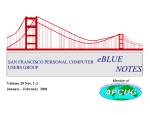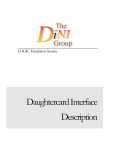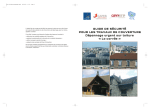Download CLOUD BUSINESS EDITION USER GUIDE
Transcript
Genesys Cloud Business Edition User Guide CLOUD BUSINESS EDITION USER GUIDE Page 1 of 10 Publication Date: July 1, 2014 Genesys Confidential Genesys Cloud Business Edition User Guide Table of Contents TABLE OF CONTENTS ........................................................................................................................... 2 1 REVISION HISTORY ........................................................................................................................ 3 2 GENESYS CLOUD PLATFORM ON-DEMAND SERVICE OVERVIEW ................................. 4 3 4 2.1.1 About this User Guide ............................................................................................................. 4 2.1.2 Basic Service Elements............................................................................................................ 4 2.1.3 Routing and Traffic ................................................................................................................. 4 2.1.4 Reporting (Real-time and Historical) ..................................................................................... 5 2.1.5 Agent Desktop ......................................................................................................................... 5 2.1.6 E-Services and Social Media Options ..................................................................................... 6 2.1.7 Workforce Management Option .............................................................................................. 6 2.1.8 Call Recording Option ............................................................................................................ 7 2.1.9 Conversation Manager Option................................................................................................ 7 2.1.10 Genesys Voice Platform Service Bundles................................................................................ 7 2.1.11 Mobile Engagement Service .................................................................................................... 8 INFRASTRUCTURE AND ARCHITECTURE ............................................................................... 9 3.1.1 Infrastructure .......................................................................................................................... 9 3.1.2 Telecom Architecture .............................................................................................................. 9 SUPPORT........................................................................................................................................... 10 Genesys Proprietary Information Page 2 Genesys Cloud Business Edition User Guide 1 Revision History Name Date Modification EJ Rice 2.5.13 General editing; Version 1 Christopher Morley 2.22.13 Editing for alignment with master agreement EJ Rice 2.25.13 Minor editing for readability, typos, etc. Devon Judge 4.12.13 Minor editing for name change Christopher Morley 4.30.13 Updated to incorporate changes made to the Master Services Agreement Christopher Morley 6.5.13 Updated to include a section in support of Service Level Agreements Christopher Morley 7.3.13 Incorporates description of Sandbox (CDE) as well as global changes to the Service name Vadim Dymshyts 5.30.14 Updated branding and content to reflect 8.5 BE Cloud Genesys Proprietary Information Page 3 Genesys Cloud Business Edition User Guide 2 Genesys Cloud Platform On-Demand Service Overview 2.1.1 About this User Guide This User Guide describes the elements of the Service that are available for order. Only elements specified in a Services Order will be made available to any individual Customer as indicated in the Agreement. By using the Services, Customer warrants and represents that it has obtained all consents from end users or others, prior to and in connection the collection of Customer Data, in a manner consistent with Law, as necessary for Genesys to provide the Services and otherwise use the Customer Data in accordance with the Agreement. 2.1.2 Basic Service Elements Genesys’ cloud architecture leverages the world-class SIP-based Contact Center and Genesys Voice Portal (GVP)/Media Services products at the Services’ core and is offered on a Subscription basis, per User 1 or per Port 2. Usage-based aspects of the Service can be Provisioned to meet the needs of Customers, whether they have a large number of Users, have need of on-premises integration with the Service, or require enhanced routing and reporting. Built on Genesys’ market-leading universal queuing and routing features, the Genesys suite of standard capabilities will support blended seats, including blending inbound with outbound, voice with E-Services, or a number of other combinations. Rounding out the portfolio is a set of optional features to help Customers optimize their contact centers, including call recording, workforce management, as well as differentiating features like Genesys’ Conversation Manager and Mobile Engagement. 2.1.3 Routing and Traffic Using operational parameters and rules, qualified Users, i. e, Administrators can control both custom routing strategies installed at the time of Provisioning, and pre-defined templates made available with the Service. The Customer’s contact-center hours of operation are an example of an operational parameter that can be configured by Administrators. With the rich control afforded by operational parameters and rules, Administrators have a web-based mechanism to control the Service in near real-time. More complex routing changes will require either a Move/Add/Change/Delete (MAC/D) Services Order (placed with the Customer Support) or a Statement of Work (SoW) through Professional Services, depending on the complexity of the requirement. Throughout the lifecycle of the Service, the Genesys Cloud Customer Portal (a.k.a. Portal, GCCP) will evolve to allow more Customer administrative and routing changes to be made without a MAC/D Services Order. Customers will always have the option of engaging Professional Services (via an SoW) to make more complex changes. 1 Service delivered on a User basis is a User Subscription. Each User Subscription may be accessed by no more than the specified number of Users under a Service Order. Each User Subscription may be used by one designated User at one time; the number of concurrent, distinct, Users of the Service at any time cannot exceed the number of User Subscriptions purchased. 2 The Service delivered on a Port basis is a Port Subscription. Services for Genesys Voice Portal based features shall generally be delivered as Port Subscriptions. Port Use in excess or outside of Port Subscriptions will be charged as Monthly Usage Fees in accordance with the Agreement. Genesys Proprietary Information Page 4 Genesys Cloud Business Edition User Guide 2.1.3.1 Routing and Traffic Sandbox Option. If included in a Purchase Schedule, and subject to parties’ execution of a Sandbox Developer Agreement, the Service can be equipped with an optional Customer development environment (CDE or Sandbox), as further defined in the MSA. The Sandbox may be used during the entirety of a Subscription Term, but only for development and testing purposes and not for production use. The Sandbox contains a limited feature development set. To that end, the Sandbox comprises only the tools and facilities for Customer development for VXML (GVP/voice) and SCXML (Orchestration/routing) applications. As part of the Sandbox, Customer may develop and debug VXML and SCXML applications using Genesys Composer, (included as part of the Sandbox), and accessible to Customer through use of Customer’s VPN connection. The Sandbox does not include creation or modification of database schemas or reporting templates by Customer Administrator. Provisioning of CD shall occur, if at all, by Genesys pursuant to a MAC/D Services Order and SOW (including payment of all charges thereunder), as further set forth in the Genesys Cloud Support (Business Edition) Guide, available at the Genesys Customer Portal (Support Guide). If included in an SOW, Provisioning may include Genesys validation. 2.1.4 Reporting (Real-time and Historical) The Service includes operational and historical reporting. Web-based, near real-time operational reporting is provided through a standard set of reporting templates or widgets. For historical reporting, many configurable templates are also available. New operational reporting templates or historical reports can be authored and/or customized by Customer personnel having completed Training as required by Genesys or Professional Services, under an SOW, for additional Professional Services fees. Users can directly tailor historical reports using filters and drill features of the existing reports, as well as, modify or build a new report with a few “drag and drop” maneuvers via a standard web-enabled User interface. Custom report can be saved in a shared repository, or it can be saved to the desktop for off-line use. The reports can be accessed in a role based way and automatically distributed to various mediums, including mobile devices. Users can download detailed interaction information to perform additional analytics based on Customer’s business requirements. The Service will support the following reporting data retention requirements: 90 days for detailed interaction information 13 months for aggregate/summary reports Once these periods have elapsed the respective data will be moved to a secure file server (accessible only by Customer) and maintained there in accordance with the Agreement. 2.1.5 Agent Desktop The Service will provide a web-based Genesys agent desktop (“Agent Desktop”) that supports a variety of Customer interaction channels. Using a web-based desktop, the Service can be easily integrated with a defined set of customer relationship management (CRM) or back-office applications via standard Genesys “adapters.” The Service can also centralize multiple web applications together through a common interface and facilitate desktop navigation and workflow. The Agent Desktop provides a variety of flexible configuration options that will be selected by the Customer at the time of Provisioning. Examples of options include: Genesys Proprietary Information Page 5 Genesys Cloud Business Edition User Guide • • • • • Providing a screen pop with the relevant attached data, including the ability to pass this attached data to a defined URL Displaying caller interaction history on recent interactions (for purposes of this User Guide, “callers” refer to those interacting via telephony, SMS chat, social media or other methods or mediums) Displaying User and Service statistics Configuring Not Ready Reason codes and Disposition codes Allowing alert messages to be broadcast to Users The Agent Desktop is compatible with the following browsers: • Microsoft Internet Explorer® 7.x • Mozilla® Firefox® 3.x¹ • Safari® 5² • Chrome™ web browser 8³ ¹Mozilla® and Firefox® are registered trademarks of the Mozilla Foundation ibn the U. S. and certain other countries. ²Safari® is a trademark of Apple Inc., registered in the U.S. and certain other countries. ³Chrome™ is a trademark of Google Inc. 2.1.6 E-Services and Social Media Options The Service provides a set of E-Service capabilities designed to support email, chat, and social media management. A set of web-based interfaces allows Users to easily configure how interactions should be managed. Examples include performing basic categorization based on caller profile and standard text analysis on message content. For the email option, Administrators can easily configure autoacknowledgement messages and auto-responses. The Agent Desktop provides User access to a set of standard responses for all interaction types, thus allowing efficient and consistent responses to caller inquiries. More advanced capabilities such as natural-language content analysis are also available. With email these can be used to provide higher degrees of message analysis for auto- and suggested response; for social media they offer a better classification of interactions. Content analysis configuration is an optional Professional Services-based service performed under an SoW. 2.1.7 Workforce Management Option The Service delivers a comprehensive workforce management (WFM) solution allowing forecasting, scheduling, adherence, and other standard administrative tasks through a web-based interface. By providing minimal configuration requirements and a rich set of pre-built contracts, shifts, and breaks, the system makes it easy to get started with WFM. Users can see their current schedules through a standard web-based interface and supervisors can view schedules, make shift adjustments, and perform schedule swaps. Additional WFM capabilities can also be configured by Professional Services as an optional service under an SoW. Genesys also supports integration of third-party WFM systems through standard Genesys adapters. Genesys Proprietary Information Page 6 Genesys Cloud Business Edition User Guide 2.1.8 Call Recording Option Call Recording as a Service Feature. To address the needs of both liability and quality recording, Users can record either all calls into the Service or just a portion. Call recordings can be based on standard telephony information or call routing data. For example, a Customer, under its sole control, could chose to record only “platinum customer” calls. All relevant Customer Data, chosen by Customer to be collected, is also stored with the recording, allowing search capability of the recordings. For example, Customers can search by standard telephony information, such as caller ID. Call recordings can also be paused and resumed based on external events, for example the Service can be administered to trigger a pause during the collection process so that, for example, the credit card information is not recorded. Users can access call recordings from any location with secure network connectivity. The Service will maintain the following retention requirements for call recordings: 90 days for call recordings 1 year for quality assessments Once these periods have elapsed the above data will be moved to a secure file server (accessible only by the Customer) and maintained there in accordance with the Agreement. Service Integration with On-Premises Call Recording. Genesys also provides off-the-shelf adapters for many of the quality-management systems in the market today, allowing Users to connect the Service to on-premises call recording applications. User Subscription for the adapter based Service and a separate SoW for Provisioning of adapter-based Service will apply. 2.1.9 Conversation Manager Option Genesys Conversation Manager delivers a flexible caller experience management engine. Storing information about relevant Customer tasks and states helps optimize the caller experience. Web interactions are fed into the Conversation Manager, giving callers a more seamless Service experience because the content provided by their web activity helps route the call, whether to an IVR application or to a User. Conversation Manager also includes a rich rules system that is delivered through a standard web interface. The Conversation Manager rules system allows Users to leverage both Customer Data, such as a caller profile, and any context present in Conversation Manager to optimize the caller’s experience. For example if an Administrator has set up a rule to look at the most recent interaction a caller had with a Customer contact center, the Service can evaluate if the interaction is “recent” based upon the rule and, if so, elect to deliver the call to the User with whom the caller last spoke. Business rules allow Administrators a very high level of direct control over the caller’s experience without requiring actual programming changes. 2.1.10 Genesys Voice Platform Service Bundles Genesys Voice Platform (GVP) Service Bundles, deliver rich self-service IVR capabilities. Genesys provides this Service offering based its own widely-deployed Voice XML IVR. The Genesys Voice Platform includes a set of web interfaces to enable administrative control, and it provides both call and application reporting. GVP Service Bundle usage is Port-based, and is purchased as Port Subscriptions. The GVP Service Bundles are designed to integrate with Customer’s standard call routing and computertelephony integration (CTI) systems to provide an integrated caller experience. Genesys Proprietary Information Page 7 Genesys Cloud Business Edition User Guide The GVP Service Bundles optionally include the Genesys Survey Solution. The Full Solution allows webbased administrative access so Administrators can create and modify their own surveys. In addition to Provisioning Fees, the Runtime Solution deploys and manages one survey developed by Professional Services under an applicable SoW. 2.1.11 Mobile Engagement Service With the Mobile Engagement Service, an integration is available between the Customer-developed Mobile application (“Mobile Application”) and the Service so that: • All the context from the Mobile Application, including location-based information, can be used to optimize the call routing • Selected Customer Data is provided to the Service, thus shortening the “handle time” for both caller and Users by avoiding repeated requests for information or the need for additional authentication For a more advanced Mobile Engagement experience, depending on the development criteria of the Mobile Application, the Service may include the following functions: • Mobile Engagement “callers” can view the current availability and wait time for a User • Mobile Engagement “callers” can request a call back at their convenience, either scheduled or when an User becomes available • Mobile Engagement “callers” can chat with Users via the Mobile Engagement Service • “Push Notifications” to Mobile Application Users can alert them to important events in Customer’s contact center processes The Service provides a rich set of standard interfaces allowing Customers to easily integrate their applications with certain Service capabilities. Genesys provides reporting on Mobile Engagements allowing Customer to see how callers are moving from the Mobile Application to the Service. Genesys delivers the Mobile Engagement Service on a per use basis, thus allowing Customers to only pay Mobile Transaction Monthly Usage Fees only when used. Separate Provisioning Fees will be assessed to Provision each feature of the Mobile Engagement Service 3. 3 One-time Provisioning Fees are required to Provision each of the Mobile Transaction Voice and Mobile Transaction Chat features. For purposes of clarification, there will be two such one-time Provisioning Fees if both Services are ordered. Genesys Proprietary Information Page 8 Genesys Cloud Business Edition User Guide 3 INFRASTRUCTURE AND ARCHITECTURE 3.1.1 Infrastructure Genesys will be responsible for all aspects of the Service infrastructure located between the points of Service demarcation with the Customer’s network, including Genesys-provided Third Party Applications, and other software, servers, select telecomm services, load balancing, disaster recovery, capacity management, and more. Genesys’ role and responsibility shall be further subject to the Support Guide. The Service is available in the USA and the UK. 3.1.2 Telecom Architecture User access to the Service will be the responsibility of the Customer. Customer will provide bandwidth and availability based upon minimum requirements made known to Customer by Genesys. Genesys Proprietary Information Page 9 Genesys Cloud Business Edition User Guide 4 SUPPORT Please refer to the Support Guide. Please note that the Service itself may include certain communications from Genesys such as Service announcements, administrative messages and notices from time to time. To that end, Customer acknowledges and agrees that such communications are considered part of the Service, and Customer will not be able to opt out of receiving them. Genesys Proprietary Information Page 10