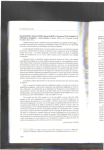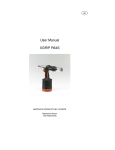Transcript
User guide for TV with touchscreen and computer: This study place is equipped with a big computer screen and fixed computer/laptop connectivity. In order to use the big computer screen it is highly recommended that you read this guide first. What do you need? • A Maastricht University employee or student account. 1a Using the personal computer (for laptop please see 1b) Press the computer’s “power on” button ( ). You can connect a USB stick to either of the two USB ports on the computer. Select input source: Press the “PC” button. It may take some minutes for the Windows 7 login screen to appear. N.B: Do not press any other buttons while you are waiting! Press CTRL+ALT+DEL to log in on the PC: Use your UNIMAAS username in the first row and your password in the second row. Access to the network is only possible for employees and students with a valid username and password for the Unimaas domain* * The Unimaas domain will be selected automatically. 1b Using your laptop (for PC please see 1a) Select input source: First connect the VGA (blue) and AUDIO (optional) cables to connect your laptop to the pillar on the desk. Then press the “LAPTOP” button. Switching input source may take a minute or so. While using a laptop, you can only use the touchscreen as a big computer screen. 2 Switching on the big screen To turn on the big screen: Press the “ON” button. The screen will then switch on. This may take a couple of minutes. N.B: Do not press any other keys while you are waiting! If the screen does not show your Windows desktop when using your laptop, please check the following: - is the laptop switched on? - is the input source “laptop” (1b) selected? - is the VGA cable connected? - Press both Fn and F7 on your laptop to switch screens (this can be different on some laptop brands). 3 Switching off the screen/Shutdown procedure 1. Press the “OFF” button. The big screen will then switch off. This may take a moment (the off button will blink). 2. Shutdown the PC (if used)