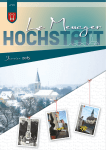Download Operating Instructions
Transcript
Operating instructions GS 1200 PRO Operating Instructions GS 1200 PRO 1 GS Engineering B.V. manufacturer hydraulic sweepers Operating instructions GS 1200 PRO Manufacturer: GS Engineering B.V. manufacturer hydraulic sweepers Tel: Fax: 0031 (0)486-415370 0031 (0)486-411325 E-mail: [email protected] Machine: GS 1200 PRO 2 GS Engineering B.V. manufacturer hydraulic sweepers Operating instructions GS 1200 PRO Table of Contents 1 General 1.1 User 1.2 Liability 1.3 Guarantees offered 1.4 Documentation 1.5 Technical data 1.6 General view 4 5 5 6 6 7 8 2 2.1 2.2 2.3 2.4 2.5 Safety Safety symbols Safety aspects Safety devices Emergencies Non-advisable use 9 9 11 11 12 12 3 3.1 3.2 Work Process Recommended application Engine 3.2.1 Starting the engine 3.2.2 Turning off the engine 3.2.3 Refuelling Tool 3.3.1 Turning tool on and off 3.3.2 Drive speed 3.3.3 Stand use Driving 3.4.1 Operation 3.4.2 Travel speed adjustment 13 13 13 13 16 16 18 18 20 20 21 21 23 4 4.1 4.2 4.3 4.4 Maintenance and Control Inspection before use Inspection after use Brush check (sweeping unit) Maintenance and repairs 4.4.1 Hydraulic system 4.4.2 Engine 25 25 25 25 26 26 26 5 5.1 Accessories GS 1200 PRO with sweeping unit 5.1.1 Mounting of GS sweeping unit 5.1.2 Configurations 5.1.3 Brush height setting 5.1.4 Angle adjustment of brush 5.1.5 GS Collector Box Other optional accessories 28 28 29 32 32 33 34 37 Maintenance Dates EC Declaration 40 41 3.3 3.4 5.2 3 GS Engineering B.V. manufacturer hydraulic sweepers Operating instructions GS 1200 PRO 1. General These operating instructions intend to set forth the correct use of the GS 1200 PRO. It addresses all aspects that are of relevance to the operation and daily maintenance of the GS 1200 PRO. It also pays attention to important aspects in respect of technical maintenance. The operating instructions must be carefully read in order to use the machine correctly and safely. The text in these operating instructions is printed in the following ways: Normal text is printed in normal type. Important information is printed in bold. Options are printed in italics. The following pictograms are used to draw attention to issues that require special attention and/or involve risks for persons, the machine and/or the sweeping process: Text preceded by this sign requires special attention. Warning Instructions preceded by this sign warn you about the risk of damage to the machine or failures if the instructions are not followed carefully. Physical injury Text preceded by this sign warns of physical injury if the instructions are not followed carefully. 4 GS Engineering B.V. manufacturer hydraulic sweepers Operating instructions GS 1200 PRO 1.1 User In these operating instructions, ‘user’ means: Anyone who is put into contact with the GS 1200 PRO or parts thereof under normal operating conditions. The company or user has to make sure that each user is sufficiently qualified to handle this kind of machines and is able to comply with relevant provisions and safety aspects. A clear distinction is made between two groups: The user is the person who actually operates the machine in preparation or execution of the production process. The mechanic is the person who carries out repairs or maintenance works to the machine. The mechanic must be qualified to perform technical operations. The mechanic must have a solid understanding of technical matters and be able to read technical drawings. Before the operator and mechanic operate and service the machine, they must have been adequately instructed. The first instruction is given by specialists from GS. This does not apply when a company already has several machines of the same type or if there is sufficient knowledge available within a company. GS cannot be held responsible in any way for works that have been carried out by an operator who is not or not sufficiently instructed or qualified. 1.2 Liability These operating instructions and the data they contain have been drawn up with the utmost care. GS and/or your supplier are not liable for lack of clarity, mistakes and/or damages to the GS 1200 PRO or personal accidents. In addition, they are not liable for personal accidents caused by incorrect use or attempts to have the machine serviced by others that are not qualified mechanics. 5 GS Engineering B.V. manufacturer hydraulic sweepers Operating instructions GS 1200 PRO 1.3 Warranty conditions The warranty terms, mentioned in the general terms and conditions of delivery, will lapse immediately by operation of law if: 1. Service activities and/or repairs have not been carried out strictly in accordance with the instructions. 2. Repair activities have not been carried out by service mechanics from GS engineering or its official dealer, or have been carried out by the customer's mechanics without written approval from GS. 3. Changes have been made to the delivered product without prior written approval from GS. 4. Other than original GS parts are used. 5. Other than the prescribed lubricants are used. 6. The delivered product is handled improperly, carelessly, incorrectly and/or negligently. 7. The machine is used for other purposes than those it was designed and built for. 1.4 Documentation Each machine comes with: - the operating instructions for the GS 1200 PRO - the operating instructions for the engine - warranty certificate 6 GS Engineering B.V. manufacturer hydraulic sweepers Operating instructions GS 1200 PRO 1.5 Technical data Technical data of the GS 1200 PRO Illustration 1 Engine power Transmission Speed Hydro connection (by means of quick coupling) 7 Honda GX270 6,6kW (9hp) Hydro-differential 1 forward/backward, continuous adjustment 0 - 6 Km/h Oil flow, continuous adjustment GS Engineering B.V. manufacturer hydraulic sweepers Operating instructions GS 1200 PRO 1.6 General view GS 1200 PRO: (reproduced with optional sweeping unit) Control lever travel drive Control lever tool drive Speed travel drive Engine: Honda GX 270 Starter handle Stand Pin to couple units Handle for height adjustment Sweeping unit Pin for angle adjustment Brush 8 GS Engineering B.V. manufacturer hydraulic sweepers Operating instructions GS 1200 PRO 2. Safety The GS 1200 PRO has been manufactured in accordance with regulations that are currently applicable. Nevertheless, this machine could cause dangers to man and machine if: - it is not operated in accordance with the operating instructions. - it is not operated by qualified personnel. - it is changed or used inexpertly. - safety instructions are not being observed. Therefore, anyone who is involved in the operation, maintenance and/or repair of the machine has to read and follow the safety instructions. If so desired, this could be confirmed by the user's signature. Apart from the requirements and regulations mentioned in these operating instructions, the following apply: - general safety requirements; - land specific regulations. 2.1 Safety symbols The safety symbols on the machine must be complete and legible at all times. Damaged and illegible safety symbols must be replaced by new ones. 1. Applied to the case of the machine, behind the engine, "Hearing protection must be worn" 2. Applied to the case of the machine, behind the engine, "read operating instructions before use" 9 GS Engineering B.V. manufacturer hydraulic sweepers Operating instructions GS 1200 PRO 3. Applied to the case of the machine, behind the engine, "Eye protection must be worn" 4. Applied to the case of the machine, near the switch with the indications: - "Arrow left" (switch on tool drive) - "Vertical line" (switch off) 5. Applied to the top side of the push bar with the indications: - "Arrow forward" (driving in reverse) - "Horizontal line" (neutral position) - "Arrow backward" (driving forward) 6. Applied to the top side of the push bar: Travel speed: faster/slower. 7. Applied to the backside of the chassis case; this is the CE mark and serial number. 10 GS Engineering B.V. manufacturer hydraulic sweepers Operating instructions GS 1200 PRO 2.2 Safety Aspects - Safety aspects and pictograms included in these operating instructions as well as the safety symbols on the machine must always be observed by the operator. The procedures laid down in the operating manual must always be executed in the correct order. - When operating the machine, the operator must always see to proper visibility so he can see the work area and the machine. He has to make sure that his attention is not distracted from his work and always has to act according to circumstances. - With each movement the machine makes, the operator must be certain that there are no persons near the machine. - It is not permitted to use the machine to transport people. - When using the machine, safety glasses must be worn. - When using the machine, hearing protection must be worn. - The operator's clothing must be tight-fitting, preferably no loose clothing. In addition, the operator must wear sturdy shoes. - All maintenance, repairs, remedy of failures and other similar activities not mentioned in these operating instructions must be carried out by a mechanic. - If the operator detects any defect or fault to the machine, a mechanic has to be informed immediately. 2.3 Safety Precautions The machine is equipped with an overload protection. The controls for forward and reverse motion must be held down during movement. If the controls are released, the machine will stop automatically (see also paragraph 3.4). 11 GS Engineering B.V. manufacturer hydraulic sweepers Operating instructions GS 1200 PRO 2.4 Emergencies An emergency means a situation in which people, animals and/or the machine are in danger or danger threatens them. If an emergency arises, the operator must bring the machine to a standstill and turn off the engine. In case of damages to the machine or other situations in which machine parts might have been affected, the machine must be thoroughly checked. Only this way it can be guaranteed that it is safe to operate the machine, even after an emergency. 2.5 Non-advisable use It is not allowed to sweep materials that are dangerous to human health in any way whatsoever. (If the sweeping unit has been mounted on the machine). It is advised not to drive the GS 1200 PRO without tools. Do not use the machine in confined spaces. 12 GS Engineering B.V. manufacturer hydraulic sweepers Operating instructions GS 1200 PRO 3. Work Process 3.1 Recommended application When sweeping certain materials, (large) clouds of dust may be raised. The use of protective glasses is therefore compulsory. (Only applies if the sweeping unit has been mounted on the machine). Particles might fly up due to the sweeping method. The operator has to make sure that there are no persons or animals in the direct surroundings of the machine. (Only applies if the sweeping unit has been mounted on the machine). Under normal circumstances, the machine generates a noise level of +/- 96 dB (A). Prolonged exposure to this sound level can result in serious hearing injury. This is why hearing protection must be used. 3.2 Engine Standard engine of the GS 1200 PRO is a Honda GX 270 (6.6Kw - 9 hp). 3.2.1 Starting the engine Check the engine's oil level each time before using the GS 1200 PRO. Type of engine oil: SAE 5W40 Engine capacity: 1.1 litre 13 GS Engineering B.V. manufacturer hydraulic sweepers Operating instructions GS 1200 PRO Before the operator starts the engine, the machine must be checked and found in good order. Upon starting the machine, the tool drive must be turned off. First turn off the tool, otherwise unexpected and dangerous situations might arise. Follow the procedure below to start the Honda GX 270: 1. Check if the tool drive is turned off. Place the sweeper switch in its neutral position. 2. Put the accelerator lever in its top position indicated by the hare. (Illustration 1) Illustration 1 14 GS Engineering B.V. manufacturer hydraulic sweepers Operating instructions GS 1200 PRO 3. Put engine on choke. (Illustration 2) Illustration 2 4. Take hold of the starter handle (see Illustration 3) and slowly pull until you feel resistance. Firmly pull the cord to get through the compression, avoid backfire, and start the engine. Turn off the choke when the engine is running. Illustration 3 5. Put the accelerator lever on fast for normal use. Never start the engine if the hoses on the tool unit are not connected to the connecting points on the machine. 15 GS Engineering B.V. manufacturer hydraulic sweepers Operating instructions GS 1200 PRO 3.2.2. Turning off the engine Follow the procedure below to turn off the Honda GX 270 engine: The engine can easily be turned off by turning the switch on the engine to OFF. Turn to the left (see Illustration 1). Illustration 1 Do not stop the engine by choking. This could cause backfire and could damage the engine. 3.2.3. Refuelling The engine runs on normal unleaded car petrol: Euro unleaded Use fresh petrol. Do not mix petrol with oil. 16 GS Engineering B.V. manufacturer hydraulic sweepers Operating instructions GS 1200 PRO Do not replenish the fuel tank in a confined space Do not replenish the fuel tank when the engine is running. Wait at least two minutes for the engine to cool down before refuelling. Never turn on the engine when fuel has been spilled. Keep the engine away from the spilled fuel and avoid ignition sources. Wait for the fuel to evaporate. 17 GS Engineering B.V. manufacturer hydraulic sweepers Operating instructions GS 1200 PRO 3.3 Tool 3.3.1 Turning tool on and off The GS 1200 PRO is supplied without tools. You can place an order for the desired tool unit. This is due to the fact that there are different coupling possibilities. (see Chapter 5, Accessories) A control handle has been mounted on the front of the push bar to switch the tool on and off. The GS 1200 PRO tool drive has 3 positions: 1. To activate the drive, put the handle on "ON" (see Illustration 1). The tool will now start to rotate in a forward direction. Illustration 1 2. Put the handle on "OFF" for the neutral position, which also switches the brush off (leave the handle in its centre position). (see Illustration 2) Illustration 2 18 GS Engineering B.V. manufacturer hydraulic sweepers Operating instructions GS 1200 PRO 3. The machine is also equipped with a position for driving backward. Push the handle through the "OFF" position and continue to hold it. (In this position, the handle is springy, see Illustration 3). Illustration 3 The tool drive is equipped with an overload protection. If the force requested from the tool is too high, it will stop as long as this force is requested. If the tool jams, move the machine back. If the tool continues to be jammed, turn off the machine and have it checked by a mechanic. Never check the tool while the machine is running. 19 GS Engineering B.V. manufacturer hydraulic sweepers Operating instructions GS 1200 PRO 3.3.2 Tool drive speed A turning knob has been installed to adjust the speed of the rotational movement of the tool. This knob can be found on the left side of the case. By turning the knob to the left, the tool will start to rotate faster (see Illustration 1). Turn to the right for a slower rotational speed. Illustration 1 3.3.3 Stand use On the side of the case, a stand has been installed. You can pull it out if you want to support the machine when you want to leave it standing without a tool unit mounted. Follow the procedure below to pull out the stand: 1. Unscrew the wing screw by turning it to the left (see Illustration 1). If no tool has been mounted, make sure to keep a firm grip on the machine. This to avoid damages. Illustration 1 20 GS Engineering B.V. manufacturer hydraulic sweepers Operating instructions GS 1200 PRO 2. Now you can pull out the stand. If the stand reaches its desired position, tighten the wing screw by turning it to the right (see Illustration 2). Illustration 2 3.4 Driving The machine has its own hydraulic drive. This enables it to make forward and backward movements. 3.4.1 Operation To move, it is necessary to keep the appropriate movement handle in a certain position; the control device is the handle located on top of the pushing bar. When the handle is released, the machine will stop moving immediately. An illustration has been affixed to the push bar of the machine as shown on the following illustrations. 21 GS Engineering B.V. manufacturer hydraulic sweepers Operating instructions GS 1200 PRO The GS 1200 PRO has three different movement positions: 1. Pull the handle towards you for the forward movement. The machine will now move forward. (see Illustration 1) Illustration 1 2. When the handle is left in the middle, the machine is in neutral. The machine will not move. (see Illustration 2) The neutral position is indicated by the horizontal line on the sticker. (see Illustration 3) Illustration 2 22 Illustration 3 GS Engineering B.V. manufacturer hydraulic sweepers Operating instructions GS 1200 PRO 3. For backward position, push the handle away from you. The machine will now move backward. (see Illustration 4) Illustration 4 It is not allowed to install devices to lock the control that controls the machine's movements in a certain position. The installation of such device or any other device of the same purport will result in cancellation of the guarantee. 3.4.2 Travel speed adjustment The travel speed of the GS 1200 PRO can be easily adjusted by using the turning knob on top of the push bar. (see Illustration 1) Illustration 1 23 GS Engineering B.V. manufacturer hydraulic sweepers Operating instructions GS 1200 PRO You can turn the knob to the left (faster) or to the right (slower) to adjust the speed. (see Illustration 2) Illustration 2 24 GS Engineering B.V. manufacturer hydraulic sweepers Operating instructions GS 1200 PRO 4. Maintenance and Control 4.1 Inspection before use Before starting any activity, several points must be checked first: - check whether the machine is in good condition. For instance: check if there are any loose parts due to vibration. -check the air pressure of the tyres (0.8 bar) -check if there are no persons or animals in the immediate surroundings of the GS 1200 PRO. A visual check is enough. After prolonged use, lengthy standstill of more than 30 days or unexpected circumstances, the sweeper must be thoroughly checked. Bolts and nuts must be checked regularly for tightness 4.2 Maintenance after use After use, the machine can be cleaned with water. The use of a high-pressure spraying device is allowed. During cleaning, the engine of the GS 1200 PRO must be turned off. During cleaning, the engine of the machine must be turned off. 4.3 Brush check (sweeping unit) Depending on the use, the brush hairs are liable to wear. Hairs are also pulled out by the sweeping process. As a result, it could be necessary to adjust the height of the brush. In case of severe wear, several parts where a lot of hairs are missing from the brush or poor sweeping results, the brush must be replaced. 25 GS Engineering B.V. manufacturer hydraulic sweepers Operating instructions GS 1200 PRO 4.4 Maintenance and repairs Maintenance and repairs to the machine must be carried out by a mechanic. 4.4.1 Hydraulic system Maintenance and repairs to the hydraulic system must be carried out by a mechanic. The hydraulic hoses installed on the machine must be replaced once every 5 years. Do not use the machine when the hydraulic lines are damaged. After a mechanic has replaced the hydraulic lines, the machine can be used again. If, however, injuries do occur in case of a leaking line, do not use the machine and seek medical advice immediately. Check the engine's hydraulic oil level each time before using the GS 1200 PRO. Type of hydraulic oil HLP.46 (available capacity of 17.5 litres) Change the hydraulic oil after the first 50 hours. After that, change the oil at least once a year or after every 300 hours of use. The oil filter must also be changed. 4.4.2 Engine The machine is equipped with an engine that must be serviced at regular intervals. Have the engine checked by a mechanic once a year or after a standstill of more than 30 days. 26 GS Engineering B.V. manufacturer hydraulic sweepers Operating instructions GS 1200 PRO Check the engine's oil level each time before using the GS 1200 PRO. Type of engine oil: SAE 5W40 Engine capacity: 1.1 litre For more detailed information about the engines of the GS 1200 PRO, please refer to the enclosed manuals of these engines. 27 GS Engineering B.V. manufacturer hydraulic sweepers Operating instructions GS 1200 PRO 5 Accessories 5.1 GS 1200 PRO in combination with sweeping unit As mentioned above, the GS 1200 PRO is supplied without any tool unit as a standard. If you have bought the machine in combination with the GS sweeping unit, please read the following paragraphs. Technical data of the GS sweeping unit Illustration 1 Sweeping width 100 or 120 cm Hydro with continuous adjustment, 0 Brush drive 360 rpm Brush rotating left/right Yes Adjustable brush 1 left/right Brush diameter 400 mm 28 GS Engineering B.V. manufacturer hydraulic sweepers Operating instructions GS 1200 PRO 5.1.1 Mounting of GS sweeping unit On the front side of the machine, a pin with a black knob has been installed. By using it correctly, the sweeping unit can easily be mounted on the GS 1200 PRO. Follow the procedure below to mount the sweeper: 1. Slide the connection point of the sweeping unit into the sleeve on the front side of the machine (see Illustration 1). Illustration 1 29 GS Engineering B.V. manufacturer hydraulic sweepers Operating instructions GS 1200 PRO 2. Pull up the pin on the front side of the machine and slide the connecting point through till the end (see Illustration 2). Illustration 2 3. Lower the pin after that. If the pin does not lower completely, slightly turn the sweeper unit until the pin lowers. The hydraulic hoses must also be connected to the machine. A distinction is made between two different connection points, attached to the hoses on the sweeping unit. (see Illustration 3) The machine also has two different connection points. (see Illustration 4) PUNT 1 PUNT 3 Illustration 3 30 PUNT 2 PUNT 4 Illustration 4 GS Engineering B.V. manufacturer hydraulic sweepers Operating instructions GS 1200 PRO Follow the procedure below to connect the hydraulic hoses: 1. Take hold of connection point 4 and slide the covering all the way back. (see Illustration 6) Illustration 5 2. Now you can click connection point 3 on connection point 4. 3. Take hold of connection point 1 and slide the covering all the way back. (see Illustration 5) Illustration 6 4. Click it on connection point 2. When you decouple a tool unit, make sure that the stand is pulled out first. See paragraph 3.3.3 for instructions. 31 GS Engineering B.V. manufacturer hydraulic sweepers Operating instructions GS 1200 PRO 5.1.2 Configurations The sweeping unit has two different settings. The right setting will result in an optimum sweeping result. First of all, the distance between the brush and the surface to be swept can be adjusted: the brush height-setting. Secondly, it is possible to place the brush in an angled position in relation to the direction of movement. When no collection hopper is used, a larger surface can be cleaned. 5.1.3 Brush height adjustment The height can be adjusted by using the turning handles. (see Illustration 1) With these turning handles it is possible to adjust the height of the support wheels. With an optimum setting, the sweeping surface of the brush has a width of approx. 40 mm. Indicated by the black arrow ( Illustration 1). The turning handles on both sides must be turned to equally adjust the height of the brush . Illustration 1 When the height of the brush is adjusted in such a way that it sweeps the sweeping surface extending over a bigger width, it could result in increased brush wear. This shortens the brush's life. 32 GS Engineering B.V. manufacturer hydraulic sweepers Operating instructions GS 1200 PRO 5.1.4 Angle adjustment of brush The brush can be placed in an angled position in relation to the direction of movement. To place the brush in an angled position or release the brush from its angled position, lift the pin and turn the brush. (see Illustration 1) Illustration 1 Illustration 2 Lower the pin after that (see Illustration 2). If the pin does not lower completely, turn the brush slightly until the pin lowers. The angle of the brush can only be adjusted when the engine is not running. 33 GS Engineering B.V. manufacturer hydraulic sweepers Operating instructions GS 1200 PRO 5.1.5 GS Collector Box The most commonly used accessory for the sweeping unit is the GS Collector Box. It is available with a width of 100 cm or 120 cm. (see Illustration 1) The GS collector box is not included in the machine; however, you can choose to order it. Illustration 1 The machine is equipped with two brackets (chrome colour) on both sides to mount the collector box. The two bars on the collector box must be slid into these brackets. Follow the procedure below to mount the GS collector box on the machine: 1. Put the collector box in front of the machine. Make sure that both bars are pointing in the direction of the push bar. 2. Push the collector box forward so that both bars slide into the brackets at the same time. (see Illustration 2) Illustration 2 34 GS Engineering B.V. manufacturer hydraulic sweepers Operating instructions GS 1200 PRO 3. Close both locking clamps over the bars. (see Illustration 3) Illustration 3 4. Now insert the supplied locking clips through the brackets and the locking clamps. (Illustration 4) Illustration 4 35 GS Engineering B.V. manufacturer hydraulic sweepers Operating instructions GS 1200 PRO Illustration 5 Result (GS 1200 PRO in combination with sweeper unit and collector box). To empty the collector box, follow this simple procedure: take hold of the handles on the collector box and lift it towards your body (see Illustration 6). The machine must be turned off when emptying the collector box. Illustration 6 36 GS Engineering B.V. manufacturer hydraulic sweepers Operating instructions GS 1200 PRO 5.2 Other optional accessories 1. Different brushes are available (see Illustration 1) Illustration 1 2. GS hydraulic side brush (see illustration 2) Illustration 2 3. GS snow plow 120 cm. (see Illustration 3) Illustration 3 37 GS Engineering B.V. manufacturer hydraulic sweepers Operating instructions GS 1200 PRO 4. GS manure scraper 110 cm (see Illustration 4) Illustration 4 5. GS skid chain (see Illustration 5) Illustration 5 6. GS sulky (see Illustration 6) Illustration 6 38 GS Engineering B.V. manufacturer hydraulic sweepers Operating instructions GS 1200 PRO 7. GS Feed Auger (see Illustration 7) Illustration 7 39 GS Engineering B.V. manufacturer hydraulic sweepers Operating instructions GS 1200 PRO Maintenance Dates 40 GS Engineering B.V. manufacturer hydraulic sweepers Operating instructions GS 1200 PRO EC DECLARATION OF CONFORMITY FOR MACHINES (Directive 89/392/CEE, Annex II, paragraph A) Wilser Constructions Ravenstein Hereby declares that sweeper GS 1200 PRO - conforms to the provisions of the Directive relating to machinery (directive 89/392/CEE, as amended lately) and the national legislation implementing this directive; and furthermore declares that - the following (parts of) harmonized standards have been applied: EN 292-1: Machine safety, part 1 Made in Ravenstein , 9 October 2002 A.A.W. Giesbers Technical director 41 GS Engineering B.V. manufacturer hydraulic sweepers