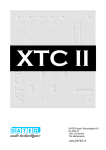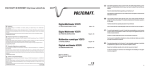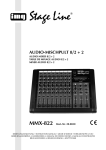Download GEBRUIKSAANWIJZING USER MANUAL
Transcript
GEBRUIKSAANWIJZING USER MANUAL GEBRAUCHSANWEISUNG MODE D’EMPLOI 2 Dateq Ace Handleiding Veiligheidsinstructies NL Veiligheidsinstructies 1 Alle veiligheidsinstructies, waarschuwingen en gebruiksaanwijzingen moeten als eerste gelezen worden. 2 Alle op het apparaat aanwezige waarschuwingen dienen opgevolgd te worden. 3 De gebruiksaanwijzing dient opgevolgd te worden. 4 Bewaar de gebruiksaanwijzing voor toekomstig gebruik. 5 Het apparaat mag nooit in de onmiddellijke nabijheid van water worden gebruikt; voorkom de mogelijkheid van binnentreden van water en vocht. 6 Het apparaat mag alleen geplaatst of gemonteerd worden op de door de fabrikant aanbevolen wijze. 7 Het apparaat moet zo geplaatst of gemonteerd worden, dat niets een goede ventilatie in de weg staat. 8 Het apparaat mag nooit in de onmiddellijke nabijheid van warmtebronnen zoals verwarmings installatie delen, kachels, en andere warmte producerende apparatuur (onder andere versterkers) worden geplaatst. 9 Sluit het apparaat alleen aan op de juiste netspanning door middel van de door de fabrikant aanbevolen kabels, zoals beschreven in de gebruiksaanwijzing en/of vermeld op de aansluitzijde van het apparaat. 10 Het apparaat mag alleen worden aangesloten op een wettelijk goedgekeurde (rand)geaarde netspanningsaansluiting. 11 De netspanningskabel of het netspanningssnoer dient zo gelegd, dat er redelijkerwijs niet overheen gelopen kan worden of geen voorwerpen op of tegenaan geplaatst kunnen worden welke de kabel kunnen beschadigen. Speciaal moet rekening gehouden worden met het punt waar de kabel vast zit aan het apparaat en waar de kabel vastzit aan de netspanningsaansluiting. 12 Voorkom dat vreemde voorwerpen en vloeistoffen in het apparaat kunnen binnendringen. 13 Het apparaat dient op de door de fabrikant aanbevolen wijze gereinigd te worden. 14 De netspanningskabel of het netspanningssnoer dient, indien voor langere tijd het apparaat niet gebruikt wordt, uit de netspanningsaansluiting gehaald te worden. 15 In alle gevallen, wanneer er na een gebeurtenis gevaar ontstaat voor onveilige werking van het apparaat, zoals: x na het beschadigd raken van de netspanningskabel of het netspanningssnoer x na het binnendringen in het apparaat van vreemde voorwerpen of vloeistoffen (onder andere water) x na een val van het apparaat of een beschadiging van de behuizing x na het opmerken van een verandering in de werking van het apparaat moet het gecontroleerd worden door daarvoor bevoegd technisch personeel. 16 De gebruiker moet geen werkzaamheden aan het apparaat uitvoeren anders dan die in de gebruiksaanwijzing staan omschreven. Introductie NL Dateq Ace Handleiding 3 Dateq Ace -9 -15 -12 -6 -20 GAIN 0 Line +3 -12 -6 -20 GAIN 0 Line +3 -12 -6 -20 GAIN 0 Line +3 -12 -6 -20 GAIN 0 Line +3 -12 -6 -20 GAIN 0 Line 1 +3 -12 -6 Mic +6 z Signal 1 Mic +6 z Signal 2 +6 Mic z Signal 3 Mic +6 z Signal 4 Line 2 +6 -1 0 Line 1 +3 z Signal 5 Line 2 +6 Signal 6 0 +3 Zone 1 -12 R 0 1+ 2 -1 2 3 z -3 L GAIN -20 0 1+ 2 -1 2 33 4 4 5 LOW 5 0 1+ 2 4 5 MID 5 Zone 2 GAIN 0 2 -30 33 4 -6 -20 +3 -12 -6 -20 GAIN POWER 0 +3 -30 3 4 4 5 HIGH z z +6 ce stereo mixer +6 5 TalkOver De DATEQ Ace is een kleine, maar toch veelzijdige, zes kanaals 19-inch mixer die met name toepasbaar is in zalencentra, dansscholen etc. De Ace is uitgerust met acht line-ingangen, en vier microfoon ingangen (kanaal 1...4) met elk een eigen gaintrimmer op de achterzijde, een interne tweebands-equalizer en afzonderlijk in te schakelen fantoomspanning. Bij elk microfoonkanaal is een TalkOver circuit aangebracht zodat elke aangesloten microfoon altijd goed verstaanbaar is. Deze schakeling reageert op het microfoonsignaal (voice activated) en zorgt ervoor dat dit signaal voorrang krijgt op de andere signalen. Deze functie is per microfoonkanaal afzonderlijk met een interne jumper in of uit te schakelen. Tevens is per microfooningang te kiezen of hij al dan niet onderdrukt moet worden. Met een schakelaar op het front kan de TalkOver functie worden geactiveerd. De gevoeligheid van het TalkOver circuit is intern instelbaar. De Ace heeft twee uitgangszones beschikbaar. Zone 1 heeft een drievoudige toonregeling en een volume-regelaar. Deze zone is voorzien van zowel een symmetrische als een a-symmetrische uitgang. Zone 2 heeft alleen een volume-regelaar en is a-symmetrisch uitgevoerd. Met behulp van een schakelaar is het mogelijk om zone 2 dezelfde instellingen voor de toonregeling te geven als zone 1. Ook is het mogelijk om zone 2 naar mono te schakelen, zodat eenvoudig een subwoofer of een 100V versterker kan worden aangesloten. Beide zones hebben een onafhankelijke volume sturing, zodat op afstand het volume kan worden aangepast. Productondersteuning Voor vragen over de Ace, accessoires en andere produkten kunt u contact opnemen met: Dateq Audio Technologies B.V. De Paal 37 1351 JG Almere Nederland Telefoon: Fax: E-mail: Internet: (036) 54 72 222 (036) 53 17 776 [email protected] www.dateq.nl 4 Dateq Ace Handleiding Inbouwen NL Inbouwen van de Ace De Ace is ontworpen om te worden ingebouwd in een 19-inch rack en is slechts 1 eenheid hoog! De kast past in een opening van 445 x 44 x 140mm (B x H x D). Zie ook de maattekeningen hieronder. De 19-inch frontplaat heeft een dikte van 3mm. Houd bij het inbouwen rekening met het uitsteken van connectoren en pluggen aan de achterkant van de Ace! CUTOUT 44 mm 140mm 445 mm Aansluiten NL Dateq Ace Handleiding 5 Ace Aansluitplaat Op de achterzijde van de Ace zitten de aansluitingen voor de audio in- en uitgangen. Ook bevinden zich hier de euro-netentree (met ingebouwde netzekering) en eventueel de volumecontrol ingang voor de derde zone. Tape M Control Zone 2 Zone 1 Z1 L L Z2 R R Line 2 Line 1 Line 2 Line 1 L L R R Mic Line Line mic gain 2 EQ ON O L R Fuse: 315mA/ slow 0dB L +6dB R +6dB 0dB 6 0dB 0dB 5 0dB -52dB...-30dB 4 Mic mic gain + Mains 230V/ 50Hz/ 30VA Mic 0dB 3 Line mic gain + 0dB Line mic gain + -52dB...-30dB -52dB...-30dB 2 + 0dB 0dB Zone 1/ Zone 2 stereo uitgangen (Cinch female) Pen Tip Shield Functie Audio + Massa Type Uit A-GND L/ R symmetrische Zone 1 Uitgangen (XLR 3-pins male) Pen 1 2 3 Functie Massa Audio + Audio - Type A-GND Uit Uit Tape stereo uitgang (Cinch female) Pen Tip Shield Functie Audio + Massa Type Uit A-GND Line/ Line 1/ Line 2 Stereo Ingangen (Cinch female) Pen Tip Shield Functie Audio + Massa Type In A-GND Mic symmetrische Ingangen (XLR 3-pins female) Pen 1 2 3 Functie Massa Audio + Audio - Type A-GND In In Control (Cinch female) Pen Tip Shield Functie Volume regeling zone 1 en zone 2 Massa Mic Type In A-GND 1 -52dB...-30dB 6 Dateq Ace Handleiding Aansluiten NL Aansluitingen BALANCED ZONE 1 L/ R Elektronisch symmetrische zone uitgangen op XLR-connectoren voor het linker en rechter kanaal van zone 1. Dit type uitgang garandeert een perfecte signaaloverdracht ook al worden lange audiokabels gebruikt. ZONE 1/ 2 Ongebalanceerde uitgangen op cinch-connectoren. Deze kunnen worden gebruikt om de Ace aan te sluiten op een versterker of recorder. Control Z1/ Z2 Met deze ingangen kan het volume van de zones worden ingesteld. Tussen de tip en de shield kan een potmeter worden aangesloten, of er kan een regelspanning worden aangeboden. Zie pagina 7 voor meer uitleg hierover. TAPE Uitgang voor een recorder KANAAL 6 EN 5 Cinch-connectoren voor de stereokanalen. Elk kanaal heeft twee identieke ingangen op lijn-niveau (Line 1 en Line 2) voor apparatuur zoals CDspelers, keyboards, MD-spelers etc. Met de ingangskeuzeschakelaar op het front wordt gekozen welke ingang actief is. KANAAL 4...1 Gecombineerd mono mic/ stereo Line kanaal met een elektronisch gebalanceerde microfooningang op XLR-connector en een stereo cinch ingang op lijn-nivo. Bij ongebalanceerd gebruik van de microfoon worden pen 1 en pen 3 verbonden met de afscherming van de microfoonkabel. De microfooningang heeft een gain-trimmer op het connectorbord. MAINS/ FUSE Euro netentree. De Ace werkt op een netspanning van 230V/ 50Hz. Type netzekering: 5x20mm (klein), 315mA traag. Voor alle audio cinch-connectoren geldt: Wit = Links, Rood = Rechts. NL Aansluiten Dateq Ace Handleiding 7 Zone volume sturing Met behulp van deze ingang kan van zones 1 en 2 het volume extern worden verzwakt. De regeling kan op twee manieren worden gerealiseerd: Aanbieden van externe spanning Door tussen de tip en de afscherming van de cinch connectoren een spanning aan te bieden kan het geluidsniveau worden geregeld. Het verloop van spanning-demping kan worden geïnverteerd, zodat de ACE makkelijk kan worden aangesloten op andere bestaande systemen. Het regelbereik is 0...-80dB, of –80…0dB, bij een spanning van 0…10 volt. Om de stuurspanning te inverteren moet het apparaat worden geopend. Direct achter de cinchaansluitingen zijn vier jumpers te vinden. Door deze jumpers te verplaatsen wordt de sturing geïnverteerd. Aansluiten van een potmeter Tussen de tip en de afscherming van de cinch connectoren kan ook een potmeter worden aangesloten. Het regelbereik is 0...-80dB. Het beste resultaat wordt verkregen met de speciale module die hiervoor te verkrijgen is. Eventueel kan ook een 10kOhm lineaire potmeter worden gebruikt. Dateq Ace Handleiding 8 Bedienen NL Gecombineerd microfoon-/ lijnkanaal (1...4) Deze kanalen kunnen worden gebruikt om een microfoon of een lijnbron op aan te sluiten. Het kanaal is voorzien van volumeregeling en ingangskeuze. Elk microfoonkanaal heeft een afzonderlijk inschakelbare fantoomspanning, TalkOver mogelijkheid en een interne tweevoudige equalizer. Tevens is op het connectorbord een gain-trimmer aangebracht. Elk line-kanaal bezit intern de mogelijkheid om d.m.v. een vaste weerstand de ingangsgevoeligheid aan te passen. -12 -6 GAIN -20 -12 0 Line +3 z +6 1 GAIN -20 0 Line Line +3 z Signal Mic -6 -20 +6 Signal 2 Mic Mic GAIN Bepaalt de voorinstelling van het volume voor zowel de mono microfoon als de stereo line ingang. MIC/ LINE Ingangskeuze schakelaar. SIGNAL De LED licht op zodra er signaal op het kanaal wordt aangeboden. Het niveau waarbij de LED aangaat is voor de line-ingang -30dB. Stereo Lijnkanalen (5 en 6) Gebruik deze kanalen om stereobronnen op aan te sluiten. Elk kanaal is voorzien van een ingangskeuze schakelaar (line 1 en line 2) en volume-regeling. Elk line-kanaal bezit intern de mogelijkheid om d.m.v. een vaste weerstand de ingangsgevoeligheid aan te passen. -15 6 GAIN -12 0 +3 -6 -20 GAIN 0 Line 1 +3 -12 -6 -20 L GAIN R -1 0 Line 1 +3 0 1+ 2 2 3 z Signal 4 Line 2 GAIN +6 z Signal 5 Line 2 +6 Signal 6 3 4 4 5 LOW 5 Bepaalt de voorinstelling van het volume voor zowel line 1 als line 2. LINE 1/ LINE 2 Ingangskeuze schakelaar. SIGNAL De LED licht op zodra er signaal op het kanaal wordt aangeboden (-30dB). Bedienen NL Dateq Ace Handleiding 9 Uitgangszones De Ace is voorzien van twee identieke uitgangszones. Zone 1 heeft een drievoudige equalizer en een volume regelaar. Zone 2 heeft alleen een volume-regelaar. Met behulp van de schakelaar ‘EQ2’ op het connectorboard kan de equalizer ook naar de tweede zone worden geschakeld. -12 -6 -1 0 +6 Signal 6 0 +3 Zone 1 -12 1+ 2 -1 2 3 z -3 R 0 +3 -9 -15 L GAIN 0 1+ 2 33 4 4 5 LOW 5 -1 2 0 4 5 MID +3 -12 -6 -20 GAIN POWER 0 +3 -30 3 4 5 0 2 -30 33 4 -20 1+ 2 -6 Zone 2 GAIN 4 5 HIGH z z +6 +6 5 TalkOver LOW Lage tonen regelaar. MID Midden tonen regelaar HIGH Hoge tonen regelaar. GAIN Volumeregelaar voor de ongebalanceerde stereo uitgang (zone 1 en zone 2) en de gebalanceerde stereo uitgang (alleen zone 1) TalkOver Schakelt de TalkOver functie aan of uit. Als de LED groen oplicht is de TalkOver functie ingeschakeld, maar nog niet actief. Zodra in een van de microfoons wordt gesproken waarbij het TalkOver-circuit is geactiveerd (met de interne jumper) zullen de overige kanalen worden verzwakt. De LED zal nu rood oplichten om aan te geven dat de TalkOver functie actief is. VU-METER De Ace heeft een 2 x 5 segments LED-VU-meter. Op de VU-meter wordt het signaal weergegeven van zone 1. Een werkniveau rond de 0dB is nominaal. POWER Netspannings-schakelaar van de Ace. 10 Dateq Ace Handleiding Interne instellingen NL Interne instellingen GAIN INSTELLING LINE KANALEN Van elk line kanaal kan de ingangsgevoeligheid worden verminderd. Hiervoor moet intern een weerstandswaarde worden aangepast. Als het deksel van de Ace wordt verwijderd zijn bij elk kanaal, net boven de ingangskeuzeschakelaar, twee conventionele nul-ohm weerstanden te zien. Zie onderstaande tekening. Wanneer deze weerstandswaarde wordt verhoogd zal de ingangsgevoeligheid afnemen volgens de onderstaande grafiek. 18 Verzwakking (dB) 15 12 9 6 3 0 0 10 20 30 40 50 60 70 80 90 100 Weerstand (kOhm ) Let erop dat de weerstand voor het rechter kanaal gelijk is aan de weerstand voor het linker kanaal! Equalizers De microfoonkanalen hebben een interne tweeband equalizer. De equalizer is alleen actief wanneer de microfoon is geselecteerd. Om de instellingen aan te passen moet het deksel van de Ace worden verwijderd. Op de printplaat zijn bij elk microfoonkanaal twee zwarte trimmers te zien. Zie onderstaande tekening. Met een kleine schroevendraaier kan de instelling worden veranderd. Standaard staan beide trimmers in de middenstand (dit betekend geen klankkleuring). De maximale aanpassing is +/18dB. NL Interne instellingen Dateq Ace Handleiding 11 FANTOOMSPANNING Bij elk microfoonkanaal kan de fantoomspanning worden in,- of uitgeschakeld. Om de instelling aan te passen moet het deksel worden losgeschroefd. Op de printplaat zijn jumpers te vinden met het bijschrift phantome +24V. Door de jumper op de onderste twee pennen te schuiven wordt de fantoomspanning geactiveerd. Als de jumper op de bovenste twee pennen is aangebracht is de fantoomspanning niet actief. Standaard staan alle fantoomspanningen uitgeschakeld. TALKOVER THRESHOLD Het ingrijppunt van het TalkOver circuit is instelbaar. Om de gevoeligheid aan te passen moet het deksel van de Ace worden verwijderd. Op de printplaat is bij het vierde microfoonkanaal onder de equalizer een extra trimmer aangebracht. Met een kleine schroevendraaier kan de instelling worden veranderd. Door in de microfoon te spreken kan de gevoeligheid worden getest. 12 Dateq Ace Handleiding Technische specificaties NL Technische specificaties MONO INPUT MIC (kanaal 1...4) ............................................ XLR-3 female, elektronisch gebalanceerd Signaalniveau ......................................... -50 dB @ 600 Ohm variabel Impedantie .............................................. 3 kOhm nominaal Ingangsruis ............................................. < -105 dB (IHF-A) Headroom ............................................... 33 dB STEREO INPUTS LINE (kanaal 1...4) ........................................... Cinch Signaalniveau ......................................... 0 dB @ 600 Ohm variabel Ingangsimpedantie ................................. 10 kOhm nominaal Ingangsruis ............................................. < -74 dB (IHF-A) Kanaalscheiding ..................................... > 56 dB @ 1 kHz LINE 1/ 2 (kanaal 5 en 6) ................................. Cinch Signaalniveau ......................................... 0 dB @ 600 Ohm vast niveau Ingangsimpedantie ................................. 10 kOhm nominaal Ingangsruis ............................................. < -74 dB (IHF-A) Kanaalscheiding ..................................... > 56 dB @ 1 kHz TOONREGELING EQUALIZER KANAAL 1...4 High ........................................................ 12 kHz r12 dB, Shelving Low ......................................................... 60 Hz r18 dB, Shelving EQUALIZER ZONE 1 High ........................................................ 12 kHz r12 dB, Shelving Mid .......................................................... 1kHz r18 dB, Bell Low ......................................................... 40 Hz r12 dB, Shelving UITGANGEN BALANCED MASTER (XLR) ........................... +6 dB gebalanceerd/ 600 Ohm/ variabel ZONE 1/ ZONE 2 (Cinch) ................................ 0 dB ongebalanceerd/ 600 Ohm/ variabel TAPE................................................................ 0 dB ongebalanceerd/ 600 Ohm/ vast FREQUENTIEKARAKTERISTIEK MIC NAAR MASTER........................................ 50 Hz...20 kHz @ -1 dB OVERIG NAAR MASTER ................................ 10 Hz...20 kHz @ -1 dB THD + N ........................................................... 0,02 % nominaal (CCIR-RMS) ALGEMEEN INGEBOUWDE NETVOEDING Spanningsbereik ..................................... 220...240 VAC / 50 Hz Vermogen ............................................... 30 VA AFMETINGEN EN GEWICHT Front ....................................................... 483 x 44 mm (B x H) = 19”, 1HE Cutout ..................................................... 445 x 44 mm (B x H) Kastdiepte............................................... 140mm zonder connectoren Gewicht................................................... 2.1kg Netto Dateq Audio Technologies BV houdt zich het recht voor om specificaties te wijzigen zonder voorafgaande melding. 2 Dateq Ace Manual Safety instructions EN Safety instructions 1 All safety instructions, warnings and operating instructions must be read first. 2 All warnings on the equipment must be heeded. 3 The operating instructions must be followed. 4 Keep the operating instructions for future reference. 5 The equipment may never be used in the immediate vicinity of water; make sure that water and damp cannot get into the equipment. 6 The equipment may only be installed or fitted in accordance with the manufacturer's recommendations. 7 The equipment must be installed or fitted such that good ventilation is not obstructed in any way. 8 The equipment may never be installed in the immediate vicinity of sources of heat, such as parts of heating units, boilers, and other equipment which generates heat (including amplifiers). 9 Connect the equipment to a power supply of the correct voltage, using only the cables recommended by the manufacturer, as specified in the operating instructions and/or shown on the connection side of the equipment. 10 The equipment may only be connected to a legally approved earthed mains power supply. 11 The power cable or power cord must be positioned such that it cannot be walked on in normal use, and objects which might damage the cable or cord cannot be placed on it or against it. Special attention must be paid to the point at which the cable is attached to the equipment and where the cable is connected to the power supply. 12 Ensure that foreign objects and liquids cannot get into the equipment. 13 The equipment must be cleaned using the method recommended by the manufacturer. 14 If the equipment is not being used for a prolonged period, the power cable or power cord should be disconnected from the power supply. 15 In all cases where there is a risk, following an incident, that the equipment could be unsafe, such as: x if the power cable or power cord has been damaged x if foreign objects or liquids (including water) have entered the equipment x if the equipment has suffered a fall or the casing has been damaged x if a change in the performance of the equipment is noticed it must be checked by appropriately qualified technical staff. 16 The user may not carry out any work on the equipment other than that specified in the operating instructions. Introduction EN Dateq Ace Manual 3 Dateq Ace -9 -15 -12 -6 -20 GAIN 0 Line +3 -12 -6 -20 GAIN 0 Line +3 -12 -6 -20 GAIN 0 Line +3 -12 -6 -20 GAIN 0 Line +3 -12 -6 -20 GAIN 0 Line 1 +3 -12 -6 -20 Mic +6 z Signal 1 +6 Mic z Signal 2 Mic +6 z Signal 3 Mic +6 z Signal 4 Line 2 +6 -1 0 Line 1 +3 z Signal 5 +6 Line 2 Signal 6 0 +3 Zone 1 -12 R 0 1+ 2 -1 2 3 z -3 L GAIN 0 1+ 2 -1 2 33 4 4 5 LOW 5 0 1+ 2 4 5 MID 5 Zone 2 GAIN 0 2 -30 33 4 -6 -20 +3 -12 -6 -20 0 +3 -30 3 4 4 5 HIGH z z +6 GAIN POWER ce stereo mixer +6 5 TalkOver The DATEQ Ace is a small, but versatile, six channel 19-inch mixer. It is highly suitable for use in dancing-schools, conference centres etc. The Ace is equipped with eight line-inputs, and four microphone inputs (channel 1...4) with, for each microphone, a gain-trimmer at the rear, an internal two-band equaliser and phantom-power that can be switched off. Each microphone channel has a talk-over circuit to improve the speech intelligibility. This circuit, which is triggered by the microphone signal (i.e. it is voice-activated), ensures that this signal overrides all others. The TalkOver circuit of each microphone channel can be enabled or disabled with an internal jumper. Besides it is possible to select or de-select the ducking of each microphone independently. The talk-over function can be disabled with the TalkOver switch on the front. The TalkOver threshold can be adjusted internally. The Ace has two output-zones. Zone 1 has a triple equaliser and volume-control. This zone is equipped with balanced and unbalanced outputs. Zone 2 has a volume-control and unbalanced outputs. It is possible to link the equaliser to zone 2. Furthermore zone 2 can be summed to a mono signal in order to connect a subwoofer, or a 100V amplifier. Product support For questions about the Ace, accessories and other products, please contact: Dateq Audio Technologies B.V. De Paal 37 1351 JG Almere The Netherlands Phone: Fax: E-mail: Internet: +31 36 54 72 222 +31 36 53 17 776 [email protected] www.dateq.nl 4 Dateq Ace Manual Installation EN Installing the Ace The Ace is designed to be fitted in a 19-inch rack and is just 1 unit high! The cabinet fits in an opening of 445 x 44 x 140mm (W x H x D). See also the dimensioned drawings below. The 19-inch front is 3mm thick. When installing the mixer, remember to allow sufficient room for the connectors and plugs on the Ace’s rear! CUTOUT 44 mm 140mm 445 mm Operation EN Dateq Ace Manual 5 Connectorboard At the rear all the audio in and outputs can be found, just as the euro-mains connector (with built in mains-fuse) and, when installed, the optional zone output with the volume control input. Tape M Control Zone 2 Zone 1 Z1 L L Z2 R R Line 2 Line 1 Line 2 Line 1 L L R R Mic Line Line mic gain 2 EQ ON O L R Fuse: 315mA/ slow 0dB L +6dB R +6dB 0dB 6 0dB 0dB 5 0dB -52dB...-30dB 4 Mic mic gain + Mains 230V/ 50Hz/ 30VA Mic 0dB 3 Line mic gain + 0dB Line mic gain + -52dB...-30dB -52dB...-30dB 2 + 0dB 0dB Zone 1/ Zone 2 outputs (Cinch female) Pin Tip Shield Function Audio + Ground Type Out A-GND L/ R balanced Zone 1 Outputs (XLR 3-pins male) Pin 1 2 3 Function Ground Audio + Audio - Type A-GND Out Out Tape stereo output (Cinch female) Pin Tip Shield Function Audio + Ground Type Out A-GND Line/ Line 1/ Line 2 Stereo inputs (Cinch female) Pin Tip Shield Function Audio + Ground Type In A-GND Mic balanced inputs (XLR 3-pins female) Pin 1 2 3 Function Ground Audio + Audio - Type A-GND In In Control (Cinch female) Pin Tip Shield Function Volume control for zone 1 and 2 Ground Mic Type In A-GND 1 -52dB...-30dB 6 Dateq Ace Manual Installation EN Connections BALANCED ZONE 1 L/ R Electronically balanced master outputs on XLR connectors for the left and right channels of zone 1. This type of output guarantees perfect signal transmission even if long audio cables are being used. ZONE 1/ 2 Unbalanced outputs on cinch connectors. These can be used to connect the Ace to an amplifier or recorder. Control Z1/ Z2 These inputs control the volume of the output zones. Between the tip and the shield a potentiometer or an external control voltage can be supplied. See page 7 for a more detailed explanation. TAPE Recorder output. CHANNEL 6 and 5 Cinch connectors for the stereo line inputs. Each channel has two identical inputs (line 1 and line 2) for CD-players, keyboards, MD-players etc. With the input-selector on the front on of the two inputs can be activated. CHANNEL 4...1 Combined mono mic/ stereo line channel with an electronically balanced microphone input on a XLR-connector and a stereo line input on a cinch connector. When using an unbalanced microphone pin 1 and pin 3 must be connected to the shielding of the cable. Each microphone-input has a gaintrimmer at the connectorboard. MAINS/ FUSE Euro mains-input. The Ace operates at 230V/ 50Hz. Fuse: 5x20mm (small), 315mA slow. For all audio cinch connectors: White = Left, Red = Right EN Operation Dateq Ace Manual 7 Zone volume control By means of this input the volume of zones 1 and 2 can be attenuated. The volume control can be realised in two different ways: Supplying an external voltage When a positive voltage is supplied between the tip and the shielding of the cinch-connectors the volume will be attenuated. It is possible to invert the input control range to interface with different systems. The range is 0…-80dB, or –80…0dB with an input range of 0…10V. To invert the input control range the Ace has to be opened. Directly behind the cinch connectors four jumpers can be found. By replacing these jumpers the steering will be inverted. Connecting a potentiometer It is also possible to connect a potentiometer between the tip and the shielding to one of the cinch connectors. The attenuation ranges from 0...-80dB. A special module is available for this purpose. Instead of this module a 10kOhm linear potentiometer can also be used. Dateq Ace Manual 8 Installation EN Combined microphone/ line channel (1...4) These channels can be used to connect a microphone or a line source. The channel is equipped with gain-control and input-selector. Each microphone channel has a separate phantom-power supply, a TalkOver circuit and an internal dual equaliser. The microphone inputs have a gaintrimmer at the connectorboard. Each line-channel has the possibility to adjust the input sensitivity by means of an internal resistor. -12 -6 GAIN -20 -12 0 Line +3 z +6 1 GAIN -20 0 Line Line +3 z Signal Mic -6 -20 +6 Signal 2 Mic Mic GAIN Volume preset for both the microphone and the stereo-line input. MIC/ LINE Input selector. SIGNAL This LED will light up when a signal is applied to the channel. The threshold is -30dB for the line input. Stereo Line inputs (5 and 6) These channels can be used to connect stereo-line sources. Each channel has a input-selector and volume-control. Each line-channel has the possibility to adjust the input sensitivity by means of an internal resistor. -15 6 GAIN -12 0 +3 -6 -20 GAIN 0 Line 1 +3 -12 -6 -20 L GAIN R -1 0 Line 1 +3 0 1+ 2 2 3 z Signal 4 Line 2 GAIN +6 z Signal 5 Line 2 +6 Signal 6 3 4 4 5 LOW 5 Volume preset for both line inputs. LINE 1/ LINE 2 Input selector. SIGNAL This LED will light up when a signal is applied to the channel. The threshold is -30dB. Operation EN Dateq Ace Manual 9 Output zones The Ace has two identical output zones. Zone 1 has a triple equaliser, balance and volume control. Zone 2 has a volume-control. By means of the ‘EQ2’ switch on the connectorboard the equaliser can be linked to both outputs simultaneously. -12 -6 -1 0 +6 Signal 6 0 +3 Zone 1 -12 1+ 2 -1 2 3 z -3 R 0 +3 -9 -15 L GAIN 0 1+ 2 33 4 4 5 LOW 5 -1 2 0 4 5 MID 5 0 2 -30 33 4 -20 1+ 2 -6 Zone 2 GAIN +3 -12 -6 -20 GAIN POWER 0 +3 -30 3 4 4 5 HIGH z z +6 +6 5 TalkOver LOW Low tone control. MID Mid tone control HIGH High tone control. GAIN Volume control for the unbalanced stereo output (zone 1 and zone 2) and the balanced stereo output (zone 1 only). TalkOver Enables or disabled the TalkOver function. The LED lights up green when the TalkOver function is enabled, but not active. When you speak in one of the microphones and the TalkOver circuit of that microphone is enabled all the other channels will be attenuated. The LED will light up RED to indicate TalkOver activity. VU-METER The Ace has a 2 x 5 segments LED-VU-meter. The signal of zone 1 is visible on the meter. An operating level of approximately 0dB is nominal. POWER Mains switch. 10 Dateq Ace Manual Internal adjustments EN Internal adjustments GAIN SETTINGS LINE CHANNELS The input-sensitivity can be adjusted for each line input. This can be done by replacing an internal resistor. When the cover is opened two conventional zero-ohm resistors can be found, just above the input selector of each channel. See the drawing below. When the resistor values are increased the input-sensitivity will drop. See the graph below for the resistor-attenuation curve. 18 15 Attenuation (dB) 12 9 6 3 0 0 10 20 30 40 50 60 70 80 90 100 Resistance (kOhm ) The resistor for the left and the right channel must have the same value! EQUALISERS All microphone channels have an internal two-band equaliser. This equaliser is activated when the microphone-input is selected. To adjust the equaliser settings the cover has to be removed. On the PCB two black trimmers can be found for each microphone channel. See the drawing below. With a small screwdriver the level can be adjusted. As default both trimmers are in centre position (this means no equalisation). The maximum adjustment is +/- 18dB. EN Operation Dateq Ace Manual 11 PHANTOM-POWER For each microphone-channel the phantom-power can be switched on,- or off. To do this the cover has to be removed. On the PCB a jumper can be found with the text phantome +24V. By placing the jumper on the lower two pins the phantompower is activated. When the jumper is places on the upper two pins the phantompower is disabled. As a default the phantom power is disabled for all microphones. TALKOVER THRESHOLD The TalkOver threshold can be adjusted with an internal trimmer. To do this the cover has to be removed. The trimmer is situated at the fourth microphone channel. Below the equaliser trimmers an additional trimmer can be found. With a small screwdriver the level can be adjusted. By speaking in the microphone the level can be tested. 12 Dateq Ace Manual Technical specifications Technical Specifications MONO INPUT MIC (channel 1...4) .......................................... XLR-3 female, electronically balanced Signal level ............................................. -50 dB @ 600 Ohm variable Impedance .............................................. 3 kOhm nominal Input noise .............................................. < -105 dB (IHF-A) Headroom ............................................... 33 dB STEREO INPUTS LINE (channel 1..4) .......................................... Cinch Signal level ............................................. 0 dB @ 600 Ohm variable Input impedance ..................................... 10 kOhm nominal Input noise .............................................. < -74 dB (IHF-A) Channel separation................................. > 56 dB @ 1 kHz LINE 1/ 2 (channel 5 and 6) ............................. Cinch Signal level ............................................. 0 dB @ 600 Ohm variable Input impedance ..................................... 10 kOhm nominal Input noise .............................................. < -74 dB (IHF-A) Channel separation................................. > 56 dB @ 1 kHz TONE CONTROL EQUALISER CHANNEL 1...4 High ........................................................ 12 kHz r12 dB, Shelving Low ......................................................... 60 Hz r18 dB, Shelving EQUALISER ZONE 1 High ........................................................ 12 kHz r12 dB, Shelving Mid .......................................................... 1kHz r18 dB, Bell Low ......................................................... 40 Hz r12 dB, Shelving OUTPUTS BALANCED MASTER (XLR) ........................... +6 dB balanced/ 600 Ohm/ variable ZONE 1/ ZONE 2 (Cinch) ................................ 0 dB unbalanced/ 600 Ohm/ variable TAPE................................................................ 0 dB unbalanced/ 600 Ohm/ fixed FREQUENCY RESPONSE MIC TO MASTER ............................................ 50 Hz...20 kHz @ -1 dB ALL OTHER INPUTS TO MASTER ................. 10 Hz...20 kHz @ -1 dB THD + N ........................................................... 0,02 % nominal (CCIR-RMS) GENERAL BUILT-IN POWER SUPPLY Mains voltage.......................................... 220...240 VAC / 50 Hz Power consumption ................................ 30 VA SIZE AND WEIGHT Front ....................................................... 483 x 44 mm (B x H) = 19”, 1HE Cutout ..................................................... 445 x 44 mm (B x H) Cabinet depth ......................................... 140mm without connectors Weight..................................................... 2.1kg Net. Dateq Audio Technologies B.V. reserves the right to amend specifications without notice EN ; 996796*#,0/84428**, $ (!"($$$$!" %($( ,, !41; 6436&)-$#* *; " ; 996796*#,0/84428**, %$&((!#&#! %($( ',, !41 6436&)-$#* * (*"*(* $-"+ )(&$ ; ; )(&$ ; * ; ; ; * *"37706:6*"37705:6 ,)+*- *"37706:6*"37705:6 - *#,:0/84428**); /685248**);/58468**)/48208**)9 )+*- *#,:0/84428**); /685248**);/58468**)/48208**)9 &9(9%; *"27723 -;#/5776 . *"27723 &9(9%;+ . - '*,23.6/03<-6.6/01<-5.6/0/<-4. 6//5;9 .6//4:71:72 -;/5776 . '*,23.6/03<-6.6/01<-5.6/0/<-4.6//5; 9 .6//4:71:72 . woonplaats / city / Wohnort / place: d - m - serienr / serial # / Seriennr. / no. de série: model / Geräte Typ / produit: handtekening / signature / Unterschrift woonplaats / city / Wohnort / place: aankoopdatum / purchase date / Kaufdatum / date d'achat: land / country / Land / pays: postcode / zip code / PLZ: adres / adress / Adresse / adresse: koper / buyer / Käufer / acheteur: postcode / zip code / PLZ: adres / adress / Adresse / adresse: dealer / dealer / Vertragshändler / concessionnaire: inzenden naar DATEQ mail this to DATEQ einschicken nach DATEQ envoyer à DATEQ GARANTIE / GUARANTEE d m - aankoopdatum / purchase date / Kaufdatum / date d'achat: serienummer / serial # / Seriennummer / no. de série: model / Geräte Typ / produit: GARANTIE / GUARANTEE bewaren met de aankoop-/kassa-bon keep this with original invoice/cash behalten mit der Originalrechnung conserver avec la facture originale GARANTEE CONDITIONS: DATEQ guarantees this product to be free of defects in materials and workmanship at the time of its original purchase for the period of 12 months. If during this period of guarantee the product proves defective due to improper materials or workmanship, DATEQ will repair or this product or its defective parts on the condetions explained hereafter. 1. The guarantee will be granted only if the correctly filled out guarantee card is presented together with the original invoice/cash ticket issued to the consumer by the retailer. DATEQ reserves the right to refuse guarantee service if this information or the products serial number has been removed or changed after the original purchase of the product. 2. This guarantee covers none of the following: (a) periodic check-ups, maintenance, repair or replacements of parts due to normal wear and tear, (b) home service transport costs and other costs and risks of transport relating directly or indirectly to theguarantee of this product, (c) damage to this product resulting from abuse and misuse, including but not limited to the failure to use this product for its normal purposes or in accordance with DATEQ's instructions on the proper use and maintenance of this product and the installation or the use of this product in a manner inconsistent with the technical or safety standards in force in the country where the product is used, repairs done by non-authorised service stations, accidents, acts of God, or any cause beyond thecontrol of DATEQ, including but not limited to lightning, water, fire, public disturbances and improper ventilation. GARANTIE BEPALINGEN: DATEQ garandeert dat dit produkt vrij is van defecten in materialen en/of contructie gedurende 12 maanden na aankoop. Indien gedurende deze periode het produkt defecten vertoont tengevolge van ondeugdelijke materialen en/of constructie zal DATEQ zonder berekening van kosten voor arbeidsloon of onderdelen het produkt repareren volgens de voorwaarden zoals hierna uiteen zijn gezet. 1. Garantie wordt verleend uitsluitend op vertoon van de garantiekaart tezamen met de originele, door de dealer afgegeven factuur/kassabon. DATEQ behoudt zich het recht voor garantie af te wijzen indien de hierboven genoemde gegevens of het serienummer van het produkt zijn verwijderd of veranderd na de oorspronkelijke aankoop. 2. Deze garantie dekt niet: (a) periodieke controles, onderhoud en reparatie of vervanging van onderdelen door normale slijtage, (b) kosten en risico van transport alsmede voorrijkosten, direct of indirect verband houdende met de garantie van dit produkt, (c) schade aan dit product ten gevolge van mistbruik of verkeerd gebruik met inbegrip van maar niet beperkt tot abnormaal gebruik niet in overeenstemming met de DATEQ instructies over juist gebruik en onderhoud van het produkt en het installeren of gebruiken van dit produkt in tegenstrijd met de technische of veiligheidsnormen zoals die van kricht zijn in het land waar het produkt wordt gebruikt, reparaties uitgevoerd door niet erkende service stations, ongevallen force majeur, of welke oorzaak dan ook buiten de macht van DATEQ, met inbegrip van maar niet beperkt tot bliksem, water, vuur, publieke oproer en ondeugdelijke ventilatie. CONDITIONS DE GARANTIE:DATEQ garantit que ce produit est exempt de défaut de matière et de fabrication existant lors de l'acquisition originale par le client pour un délai d'un an. Si ce produit s'avère défectueux pendant la période de garantie en raison de matière ou de fabrication incorrecte, DATEQ prendra en charge le produit ou à défaut DATEQ sous les conditions exposées ci-après. 1. La garantie sera seulement assurée si la facture origiale et la carte de garantie remises au consommateur par le distributeur sont présentées. DATEQ se réserve le droit de refuser sa garantie si tout ou partie de ces mentions ou le numero de série de l'appareil a été ou modifié après l'acquisition originale du produit par le client chez le distribiteur. 2. Cette garantie ne couvre aucun des points suivants: (a) les contrôles périodiquies, l'entretien, la réparation et le remplacement de pièces par suite d'usure normale; (b) les frais et les risques de transport directs ou indirects à la mise en oeuvre de la garantie de ce produit; (c) l'endommagement dui produit résultant d'abus et de mauvais usage, en particulier mais non de façon exclusieve à la négligence ou faute l'utilisateur, et l'installation ou l'utilisation de ce produit en contradiction avec les standards techniques ou de sécurité en vigueur dans le pays où le produit est utilisé, reparations faites par les réparateurs non agréés; d'accidents de cas de force majeure ou de toute autre cause hors du contrôle de DATEQ, en particulier mas non de façon exclusieve à la foudre, l'inondation, l'incendie, les troubles publics, des piles qui ont coulé, une mauvaise ventilation. GARANTIE BEDINGUNGEN: DATEQ gewährleistet für die Garantiezeit daß dieses Gerät ab dem Zeitpunkt des Ersterwerbs keine Material und Verarbeitungsfehler aufweist. Die Garantiezeit beträgt 12 Monate. Sollten sich während der Garantiezeit Mängel des Gerätes herausstellen, die auf Material- oder Verarbeitungsfehlern beruhen, wird gemäß den nachstehenden Bedingungen DATEQ ohne Berechnung der Arbeits- und Materialkosten das Gerät oder seine schadhaften Teile reparieren. 1. Garantieleistungen werden nur erbracht, wenn die Garantiekarte zusammen mit der Originalrechnung bzw. dem Kassenbeleg, die der Händler dem Verbraucher ausgestellt hat, vorgelegt wird. DATEQ behält sich das Recht vor, Garantieleistungen abzulehnen, wenn nach dem Ersterwerb des Gerätes durch den Verbraucher oder den Händler diese Angaben oder das Seriennummer entfernt oder geändert worden sind. 2. Diese Garantie deckt keinen der folgenden Punkte: (a) regelmäßige Inspektionen, Wartung bzw. Reparatur oder Austausch von Teilen bedingt duch normalen Verschleiß; (b) Transport-, Fahrtkosten und -risiken, die unmittelbar oder mittelbar mit dieser Gerätegarantie zusammenhängen; (c) Schäden an diesem Gerät, die verursacht worden sind durch: Mißbrach und Fehlgebrauch, insbesondere Gebrauch dieses Gerätes für andere als seinen normalen Zweck bzw. unter Nichtbeachtung der DATEQ Bedienungs- und Wartungsanleitungen, und den Anschluß oder Gebrauch dieses Gerätes in einer den in dem Land, in dem das Gerät bebraucht wird, geltenden technischen oder sicherheitstechnischen Anforderungen nicht entsprechenden Weise; Reparaturen duch nicht autorisierte Werkstätten; Unfälle, höhere Gewalt oder andere von DATEQ nicht zu verantwordende Ursachen, insbesondere Blitzschlag, Wasser, Feuer, Störungen der öffentlichen Ordnung und unzureichende Belüftung. DATEQ B.V. De paal 37 1351 JG ALMERE The Netherlands / Niederlande / Pays Bas postzegel stamp timbre briefmarke