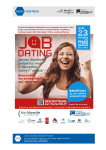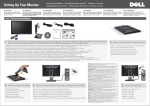Download User's Manual - Istec International
Transcript
20141208 IST-101-MAN REV 2 Page 1 of 19 USER MANUAL IST-101 3 channel speed calibrator Publication Number: IST-101-A03-MAN Edition: 08-12-2014 This manual is applicable for all calibrators with model number: IST101-A03-XXX © Copyright Istec International B.V. Netherlands 20141208 IST-101-MAN REV 2 Page 2 of 19 1 2 3 4 5 Index Specification: ............................................................................................................................ 3 Introduction.............................................................................................................................. 5 2.1 Purpose............................................................................................................................. 5 2.2 Quick Operation: .............................................................................................................. 6 2.2.1 Selection Functions ...................................................................................................... 6 2.2.2 Basic Functionality........................................................................................................ 7 2.2.3 XooX selection mode .................................................................................................... 9 Operation ............................................................................................................................... 10 3.1 Front panel ..................................................................................................................... 10 3.2 Top Panel ........................................................................................................................ 11 3.3 Setting up ....................................................................................................................... 12 3.3.1 Connection: ................................................................................................................ 12 3.3.2 Function key ............................................................................................................... 12 3.3.3 Program button .......................................................................................................... 16 3.3.4 Machine factor ........................................................................................................... 17 Probe Adapter ........................................................................................................................ 18 4.1 Description ..................................................................................................................... 18 4.2 Setting up ....................................................................................................................... 18 Declaration of conformity ...................................................................................................... 19 20141208 IST-101-MAN REV 2 Page 3 of 19 1 Specification: Functions: 3 channel frequency generator All 3 channels are independent adjustable for frequency, amplitude, offset and phase Sweep function Loop current monitor Test functions: Over speed, 1oo1, 2oo2, 3oo3, 1oo2, 2oo3, 3oo3 Under speed, 1oo1, 2oo2, 3oo3, 1oo2, 2oo3, 3oo3 Zero speed, 1oo1, 2oo2, 3oo3, 1oo2, 2oo3, 3oo3 Loop okay function, 1oo1, 2oo2, 3oo3, 1oo2, 2oo3, 3oo3 Sensor okay (current monitoring per channel). Reverse rotation / Forward rotation Acceleration (speed) Technical details: Maximum DC adjust: Maximum AC adjust: Accuracy: Temperature drift: Maximum Frequency adjust: Tolerance: Maximum probe adapter output: Acceleration: Phase: Maximum load all outputs: Pulses per Rev / Machine Factor: 0-16 Volt DC 0-10 Volt (DC +AC Limited to 16 Volt) Full range + / - 1% 30 µV/oC Typical 0-30000 Hz. @ 30.000 Hz < 0.001 % (+ / - 1 Hz) appr. 15000 Hz. 0- Max 1500 Hz/s 360 degrees, per channel adjustable (only when the 3 outputs are coupled) 30mA (Fused 50 mAmp Fast) 1- 195 pulses per Rev / 0.0166 – 3.25 20141208 IST-101-MAN REV 2 Page 4 of 19 Battery operation: Battery Charger model Operating temperature range: Storage @95% Humidity: Models: IST-101-AXX Product includes: Battery charger Carrying case Probe adapter (Optional) 3 sets of leads with standard grips Up to 12 hours continuously (low battery indication on the display) Mascot type 2115 5 oC - 55 oC -10 - +80 oC with batteries removed. 20141208 IST-101-MAN REV 2 Page 5 of 19 2 Introduction 2.1 Purpose In a number of situations determining functionality of speed monitoring applications in the field is required. To verify e.g. over- or underspeed functionality on a 2oo3 speed measuring system. The standard available function generators, specific portable versions, do not allow a 3 channel control of all function regarding e.g. overspeed, underspeed, speed acceleration. The compact three channel battery powered speed calibrator has been build based on the input from field service engineers and for its purpose is truly one of the most easy to use and complete field service instruments in the field. Following models are available: 3-channel portable: IST-101-A03-XXX Figure 1 IST-101-A03-XXX Three channel speed calibrator with connection cables. 20141208 IST-101-MAN REV 2 Page 6 of 19 2.2 Quick Operation: A quick overview of the different menus is shown below. 1.2.1 Handles the selection functions 1.2.2 Handles the basic functionality 1.2.3 Handles the different combinations between the speed outputs for the XooX tests. 2.2.1 Selection Functions Figure 2 IST-101-A03-XXX Selection dials and switches The IST-101 has followings means of operating the unit Selector – start button Adjustment dial Test Start Test Program 1. With the Selector – start button following basic functions are performed: Centre button; switch to next line in the display Left – Right; move to the digit in the selected line which needs to be modified. Up – Down; change de value of the digit. 2. With the Adjustment dial the value of the selected line also may be changed. The dial has an incremental function. Slow turning results in slow change of the value. Fast turning results in fast change of the value. 3. Test Function; with this push button generally the basic functions are chosen. Which only require change of numerical value per line or per channel. 4. Test Program; with this push button any option, which requires a pre configuration like XooX control of the speed out puts or Sweep function is selected. 20141208 IST-101-MAN REV 2 Page 7 of 19 2.2.2 Basic Functionality 20141208 IST-101-MAN REV 2 Page 8 of 19 20141208 IST-101-MAN REV 2 Page 9 of 19 2.2.3 XooX selection mode 20141208 IST-101-MAN REV 2 Page 10 of 19 3 Operation 3.1 Front panel Figure 3 IST-101 Three channel speed calibrator Front View. The front panel consists of two parallel simulator units. Each unit consists of: Multi function LCD display FUNCTION key PROGRAM key DIAL (Incremental Dial) Multi function selection switch ( up-down-right-left and center button) 20141208 IST-101-MAN REV 2 Page 11 of 19 3.2 Top Panel Figure 4 IST-101-A03 Three channel speed calibrator Top View. The top panel consists of: 3 sets of 4 mm connection sockets On-off switch Power input socket.( NIMH Battery Charger model Mascot type 2115 ) Probe adapter connector (extern) Product label (containing product number, serial number, charger make and model, CE label) V = Power connection S = Signal connection Gnd = Common connection 20141208 IST-101-MAN REV 2 Page 12 of 19 3.3 Setting up To operate the unit either the batteries need to be charged or the unit needs to be connected to the power adapter 3.3.1 Connection: Connect the banana plug output to the device to be tested. 3.3.2 Function key The Function button is used to select the basic operation menus In each menu the values can be modified by using the: Incremental dial Multi function selection switch ( up-down-right-left and center button) After switching on the IST-101-A03 the version and serial/project number will be displayed Figure 5 IST-101-A03 Start-up screen. Automatically the screen changes to the selection screen for RPM / Hz. Make a selection by using the center button and use the function button to continue to the menu. 20141208 IST-101-MAN REV 2 Page 13 of 19 Figure 6 IST-101-A03 Frequency menu Note: the unit is now active. Changing the dial or numerical values will change the outputs immediately. In this menu following can be set: Frequency for 3oo3 mode. DC value of the signal AC amplitude of the signal. The shown phase information is for information only. With the Function button the following menus are selected: Phase angel selection Figure 7 IST-101-A03 Phase menu screen 20141208 IST-101-MAN REV 2 Page 14 of 19 Sensor power consumption Figure 8 IST-101-A03 current use. Frequency mode menu Figure 9 IST-101-A03 Frequency mode menu. After pressing Function the frequency menu appears again In the frequency mode menu the various options may be selected: 3oo3 (default) 1oo3 (each channel can be varied independent) 1oo3/2oo3 (channels can be varied as follows 1-2 and3 coupled, 2-1 and 3 coupled 3-1 and 2 coupled) Note: in the 3oo3 menu it is possible to reverse the rotation by turning the INCREMENTAL DIAL counter clock wise. Various selections are made using the Center button of the selector. The chosen function is activated with the Program button. 20141208 IST-101-MAN REV 2 Page 15 of 19 See various screens below: Figure 10 Frequency mode menu Figure 11 Frequency mode menu 3oo3 active Figure 12 Frequency mode menu 1oo1 Figure 13 Frequency mode menu 1oo1 Figure 14 Frequency mode menu 2oo3 Figure 15 Frequency mode menu 1oo1 Note: The Center button selects the required function. The Program button activates the selected function. 20141208 IST-101-MAN REV 2 Page 16 of 19 3.3.3 Program button The Program button is used to select the Sweep mode. The Sweep mode can be activated from the frequency menu. The sweep menu can only be entered when the unit is in 3oo3 mode. While in the frequency mode menu, press the Program button to enter the sweep menu. Figure 16 IST-101-A03 Sweep mode Figure 17 IST-101-A03 Sweep mode menu Note, line two is the start frequency; the starting frequency is taken from the frequency menu. To change the starting frequency you have to return to the frequency menu by pressing the Function button. The Center button allows you to stop the sweep function and reset the reached value. 20141208 IST-101-MAN REV 2 Page 17 of 19 3.3.4 Machine factor Figure 17 IST-101-A03 Machine factor menu Note: The Machine Factor is a calculation module only. In version 2 and up, it is possible to display in both RPM and Hz. 20141208 IST-101-MAN REV 2 Page 18 of 19 4 Probe Adapter 4.1 Description The probe adapter is a separate device that can be connected to the Extern slot of the IST-101. The adapter works as a three channel electrical pole wheel, that allows the user to test a complete overspeed system and ESD connections. The probe adapter is controlled by the IST101. 4.2 Setting up The adapter must be placed on a stable, flat surface. Avoid any vibrations, other movements or electrical fields that can influence the sensors. Place the sensors in the holders. Connect the adapter to the Extern slot of the IST-101. The IST-101 will now automatically use the adapter to generate the output. Switch on the IST-101. Use the IST-101 as described in this manual to control the adapter output signals. 20141208 IST-101-MAN REV 2 Page 19 of 19 5 Declaration of conformity