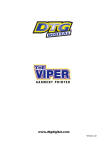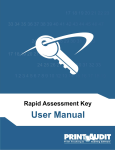Download pro 4000 User Manual未转曲_1
Transcript
User Manual for Refillable Compatible Ink Cartridge Epson Stylus Pro 4000/4800/7600/9600 I. INSTALLATION A Before installing cartridge onto the printer, please put the cartridge on the desk, and keep the ink outlet upward for 10-15 seconds. C Push up the ink lever to the unlocking position, and take out the used cartridge. B Open the cartridge cavity cover. D Insert the new cartridge into corresponding color slot. ink out lamp E Press down the ink lever to locking position, and close the cartridge cavity cover. G 'PLEASE WAIT' message will be displayed on the LCD panel, which implies that the printer is under the auto cleaning process. F For Epson Stylus Pro 4000/4800, the red lamp of 'ink out' will be on, then the 'INVALID INK CRTG' message will be displayed on the LCD panel. Press the 'Pause' button on the printer control panel. For Epson Stylus Pro 7600/9600, please skip this step. H When the cleaning is completed, a message 'READY' will be displayed on the LCD panel. Now you can conduct the normal printing process. NOTE Please read it carefully before any action! 1. To ensure the printout quality and to protect print-head, it is not suggested to use other brands of compatible ink cartridges at the same time. 2. Please unplug the rubber plug gently when refilling the ink, or else the ink on the plug will spill out and pollute the surroundings. II. REFILLING 1. Reset chip by the chip resetter (not enclosed). Please consult your sales representative to select the right resetter for chip resetting. We will not guarantee the outcome if you use the wrong one or the one from other suppliers. 2. Insert the reset cartridge into printer. 3. Unplug the rubber plug from the Refill Hole, then, use a refill kit (e.g. large-sized syringe, etc) to fill the ink into the cartridge. 4. While refilling ink into the cartridge, please p ay attention to ink level displayed on the Viewing Window of the cartridge. Please stop filling when the ink level reaches the Full Ink Warning Line. 5. Use tissues to wipe off the residual ink around Refill Hole, and reset the rubber plug. 6. You are ready for printing again! 7. Every time you use the refilled cartridge, you are suggested to check regularly on the ink consumption of the cartridge from the transparent Viewing Window to be aware of the actual ink consumption. Once the ink level goes below the Refilling Warning Line, please replace or refill the cartridge. Full Ink Warning Line Viewing Window Refill Kit Refill Hole Refill Warning Line All brand names & trade marks are the properties of their respective holders and are referred to here for descriptive purposes only.We are not associated with any printer and/or original printing supplies manufacturers. 1026790390