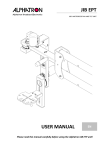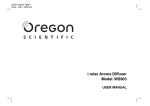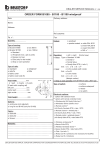Download User Manual
Transcript
POLAR User Manual Contents Product Outlook......................................................4 Getting Started........................................................7 Pull Out The Tube...........................................................9 Retrieve The Tube ................................................10 Main System Holder...................................................11 Use The Reel................................................................12 Accessories (Optional).............................................13 Clean ................................................................................16 Spectifications.......................................................17 Cautions For Use..........................................................20 Product Outlook Reel Side view Main system holder Handle Tube wheel Camera head Camera head stopper Reel stand Wheel stopper Main system connector 4 5 Getting Started Probe Work with ball head connection For main systems with embeded threaded holes Camera head Mounting head (for accessories) Ball head connect to main system Soft-bending tube Main system connector Joint ball Tube 6 Screw the main system to the ball head tightly until fixed 7 Insert the host connector cable into the connector accordingly to the direction of the dot and tighten the screw nut. 8 Pull Out The Tube Step1: Make sure the tube wheel stopper is loosened before using. Step2: Take out tube horizontally from camera head stopper.(Do not pull up over 45°) 9 Step3: When you get the required tube length, you can fasten wheel stopper on tube wheel to avoid rolling. Retrieve the tube Step1: Push tube backward and horizontally to the tube wheel within 30cm distances from camera head stopper. 30cm from camerahead stopper 10 Step2: Fix camera head on camera head stopper after the tube is retireved in the tube wheel. Step3: Fix wheel stopper on the tube wheel to avoid rolling. Main system holder When you put main system on holder, you can adjust the holder for your inspection but do not bend holder over90° 90° 11 Use The Reel Accessories(Optional) Put the reel on a surface and make sure it's steadfast. Brush 100mm Step1: Vertical Use 150mm Move the Mounting ring to align with the screw holes. Horizontal Use Screw holes Step 2: Lock the screw. 12 13 Metal ring Meter Power/Reset Step1: Move the Mounting ring to align with the screw holes. Backlight m/ft counter Screw holes • • • • Step2: 14 Lock the screw. • Press 3 secs for power on/off, 1 sec to reset. Press for meter/feet swith. Press to turn on backlight, it will last 10 secs. The power will be off automatically, if it's idled for 1 hour. Please change battery when the screen display battery power indication" ": To replace battery,unscrew the cover below the buttons and change. 15 Clean Step 1: Remove the main system from holder before cleaning, wipe dry with clean cloth. Specifications Reel Reel Frame Diameter 300mm IP Protection IP65 Working Temperature -10ºC~60ºC Weight (Reel) 3kg Tube Step 2: Cover the protector cap on the main system connector. Pipe Diameter 6mm Length Optional (standard 22M) Bending Radius R=150mm Weight (Tube) 100g/m Tip - 22mm Outlook Camera Diameter 22mm Camera Length 25mm Step 3: Use cleaning liquid and swab provided in the cleaning kit for camera head cleaning. DOF 30mm ~ 100mm FOV 62.5° (Diagonal) Step 4: Let the reel stand on the ground then make sure water will not outflow after rinsing.(It is better to put on the ground over 5 minutes and dry out) Lighting 8 LEDs (white) Working Temperature -10ºC~60ºC Dust/Water protection IP 68 (10M) Step 5: Wipe with dry clean cloth then put in the case. Applicable pipe size (mm) Ø30mm ~ Ø100mm 16 17 Meter Tip - 28mm Outlook Outlook 18 Camera Diameter 28mm Camera Length 24.3mm DOF 10mm ~ ∞ FOV 150.8° (Diagonal) Lighting 8 LEDs (white) Working Temperature -10ºC~60ºC Dust/Water protection IP 68 (10M) Applicable pipe size (mm) Ø40mm ~ Ø100mm Power / Reset m/ft counter Switches Backlight Dimension 62 x 110 x 24mm Meter counts Forward / Rewind Display dIgits 3 (1 decimal place) Meter display m/ft Deviation ± 0.4m(±1.3ft) IP protection IP 55 Power source 2 x AAA (DC 3V) Power capacity ≥ 90hrs 19 Cautions for Use -- Pay attention on taking tube out or in because the tube is the high strength structure and can be used as a push rod in pipe. If taking out the tube not carefully, it may roll out from the reel. -- Do not use this product in a fuel tank or other dangerous environment such as a gasoline or alcohol storage tank. -- Do not use any corrosive liquid for cleaning, such as alcohol. -- Do not try to disassemble this product, it might cause damage or electric shock . -- Please use only recommended components or accessories. Unapproved accessories and components may cause damages. -- Do not use the product in medical facilities, airplanes or environment with explosive atmosphere. -- The pipeline can pass through four perpendicular curves, more curves or over 90°would cause unsuccessful operations (moving forward / backward) or product damages. Damages that caused by the operations not instructed by this Manual will not be under our warranty policy. -- Camera lens cleaning : use cotton swab and small amount of cleaning naphtha. -- Whole set cleaning : rinse with water and wipe with dry cloth or dry out. Please do not jet from hose or 20 nozzle. -- Do not remove the SD card when capturing photos or video.This may cause data loss and damage the SD cards. -- For better video quality we recommend 80X(or above ) writing speed SD cards. -- This product is designed for industrial use only. Do not use the system for human or biological inspection. -- Avoid direct exposure of sunshine for long periond of time.Store the system in a cool, dry and wellventilated place. 21 NOTE VER.1