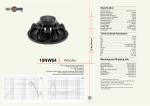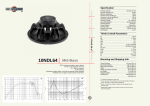Download User Manual - stan engineering
Transcript
User Manual 1 of 21 Summary INTRODUCTION ................................................................................................................................................. 3 Use compliance ............................................................................................................................................. 4 Safety instructions ......................................................................................................................................... 5 Technical description, function and assembly .................................................................................................. 6 Commissioning or starting up............................................................................................................................ 7 General notice ............................................................................................................................................... 7 Trials .............................................................................................................................................................. 7 How to avoid dry running .............................................................................................................................. 7 Position of the machine................................................................................................................................. 8 Dosing and transferring ............................................................................................................................. 8 Commissioning .............................................................................................................................................. 8 Pump speed table .......................................................................................................................................... 9 Overall dimensions .......................................................................................................................................... 10 Main characteristics ........................................................................................................................................ 11 Bill of material for AB-210 ........................................................................................................................... 13 Display and SW functions ................................................................................................................................ 14 Navigation.................................................................................................................................................... 15 Program saving ............................................................................................................................................ 15 Advanced parameter ................................................................................................................................... 16 Manual commands ...................................................................................................................................... 17 Calibration ................................................................................................................................................... 18 Alarms .......................................................................................................................................................... 20 Level sensors Alarm ................................................................................................................................. 20 Pot-life Alarm ........................................................................................................................................... 20 Firmware update ............................................................................................................................................. 21 2 of 21 INTRODUCTION Dear ladies and gentlemen! First of all, we would like to gratulate you for buying STAN Engineering products, allowing you to work with the latest technology. To be able to avoid malfunctions, some important criteria now follows for commissioning your STAN Engineering product and the servicing afterwards. Furthermore, we see it as our utmost duty to inform you about possible dangers in accordance with the operation of your new bicomponent system. Therefore, please note, that this manual needs to be within the near of your service and other related personnel during, before and after operation of the machine. We emphasize the need for reading this manual carefully and would like to point out, that important notices relating your security will follow within the next pages of this manual. Understanding all notices and the technology related information allow you to operate your latest STAN Engineering product without endangering yourself and others. We wish you success and all the best with your newest STAN Engineering product. The STAN Engineering team 3 of 21 Use compliance Before operation, please carefully read the following 1. Please intensively study this manual before commissioning. Do get familiar with the operation manual before each start of the pump or every time when the operator changes. 2. Please note, that this manual is part of this machine even when being moved to another department or company. 3. The machine may only be used by healthy people 4. Do only use STAN spare parts. Damages caused by using other parts are not supported by the STAN warranty. 5. Should any of this manual not be clear or understandable, pleased do contact your distributor or write us under [email protected]. This pump system is a self-priming endless dosing pump. Following materials may be used with it for metering or transferring: • Adhesives and sealants with or without spheres • Material resistant fluids and pastes • Oils and lubricants • Paints and lacquers Do not use with cyanoacrylates, anaerobic glues, isocyanides, (M)ethly Acetate or any explosion rated nor poisonous products. Please do contact your distributor for further information. We are not chemical specialists so please do check the pump material resistance of all wetted parts with your product supplier. Any improper use will produce the loss of the support of the STAN Engineering warranty. Explicit compliance for the pumped material: Depending on the application, the maximum temperature may not succeed 120°C. With the use of aggressive products, please do always contact your distributor and product supplier to get approval before operation and or commissioning. Make sure, that the local legislation has been incorporated all safety relevant demands are being kept. Changes done by the user result in loss of warranty. All damage claims upon will be ignored. All safety relevant technical issues lose the STAN Engineering warranty support. This sign shows a safety relevant message. Make sure all operator personnel and safety people take note or have been made aware. All rights reserved. This manual may not be duplicated without written agreement of the manufacturer. 4 of 21 Safety instructions Make sure, that you have taken care of the rules for accident prevention next to reading this manual. Do not disregard any caution sign; they give important notices to prevent accidents or injuries. Caution signs are an important part of the safety rules for accident prevention therefore need to be visible at l times. Before commissioning, please do check all screws and see if they are well tightened. Before starting to work with the machine, every worker needs to fully understand the application and its demands. Do not let the machine run without any supervision. Service and repairs may only be performed via trained personnel and the relevant tools. All needed accident prevention apparatus and fixtures must be installed before operation. Make sure they are in good condition at all times. Make sure that the pressure in the system (if any) has been neutralized while servicing the machine. Switch off the power. In case solvents are used, it may be needed to wear breathing protection masks. Please ask your safety staff. Never smell at openings after demounting the pump! Take the needed precautions when working in an explosion proof zone! Smoking is prohibited in the near of solvents and other inflammable products. Only work on the machine when the power is off. Do not let the pumps dry run. Make sure that the suction side connection is vacuum proof and that the connection of the pressure side is able to withstand the system pressure. Do not use demineralized water. 5 of 21 Technical description, function and assembly Mistral AB Mix-210 is a 2K system, it can be used to dispense large variety of fluids: (conductive) epoxies, silicones, acrylates, urethanes, UV's; adhesives, sealants, paints … The purpose of this machine is to properly mix 2K component as per mix ratio requirements. The user need only to select the right program and press the 'START' button, at that point the system begins to operate both pumps at the proper speed. The system will produce the mixture until the required amount is reached. Pressing STOP will stop the system. If, during operation, the 2 pumps are not activated for a number of laps (must be the total replacement of the product already mixed in the static mixer), an alarm Pot-life will occur. Through the selector located on the front panel of the machine will be possible to action the agitation system. The machine is basically composed of 2 canisters connected with 2 pumps reaching the mixing head, a static mixer can be connected in order to get a single outlet with the product mixed at the required catalysis ratio. STAN Engineering dosing technology is based on the endless dosing progressing cavity pump. The rotating element “Rotor” and the static counterpart “Stator” form an optimal chamber “Cavity”. Both rotor and stator touch each other over the whole length to create a continuous seal that prevents backflow even with high back pressure. The movement of the rotating rotor in the stator allows the fluid to be gently pushed to the next chamber without shearing and squeezing the fluid. Thanks to the huge properties of the PC pumps Mistral AB-Mix 210 allow accuracy also in the smallest amount and with a wide range of viscosity. (picture 1). STAN Rotors are manufactured to resist many chemical materials because of the STAN -Fini-Coat, an ENP coating technique according FDA, USDA and NSF standards of conformity. The high degree of hardness of the rotor surface prevents fast wear and tear and provides long life cycle time. Picture 1: Shows the possibility to convey particles and a gentle flow of the material (yellow). The dosing volume is independent of the rotor(blue) position since the cavities have a defined volume. Therefore, PCP technology is optimal for dispensing. 6 of 21 Driving the pump counter clockwise conveys the fluid or paste from the suction side towards the pressure side in picture 1 from left to right. To empty vessels or bottles, in general the flow should go from right to left meaning clockwise. STAN pump systems can be used in continuous or indexed applications. Avoid dry running! Commissioning or starting up General notice Make sure you are aware of the safety instructions under 1.2 Make sure enough material is available Make sure all connections are well tightened Make sure all pump materials can resist the product Trials Testing with water can cause loud noises and destroy the stator. Reason for this effect is the lack of lubrication with water. You may use some inert oil. Fluor elastomers such as Viton®, Viton Extreme are to be avoided with water. Alternatively you may test with the product used for the application or also glycol or glycerin. Demineralized water should be avoided at all times because it may attack all pump materials. Please ask your distributor. How to avoid dry running Since the rotor made of metal is running in an elastomeric rubber stator, heat can be produced when no material is being transported due to the lack of lubrication. There cannot be any heat dissipation because the rubber stator is working like a shield. A continuous friction builds up increasing heat that cannot be controlled therefore the stator material can be destroyed rapidly relative to the pump speed. Possible solution: Start the pump slowly at max. 10 rpm or pre-fill the pump. 7 of 21 Position of the machine Dosing and transferring: please do not succeed 10 bar pressure on the pump suction side for plastic pumps and 20 bar for the stainless steel version. Keep the inlet pressure constant to avoid bad dosing or transferring results. In case needed, use a pressure reduction valve. Please avoid continuous pressure peaks to reduce the stator wear. These values only refer to tests done with liquids at 3500 cps. Back pressure: High dosing pressures can be reached according the material viscosity and pump speed. Avoid short pressure peaks of > 30 bar (435 psi) for stainless steel pumps and > 20 bar (290 psi) for plastic pumps. Please adapt the nozzle, needle in length and/or hose diameter to decrease backpressure. By using conically shaped nozzle head setups, the backpressure can be decreased. In case you use the pump for dosing, the suck-back feature can be optimized by using conically/tapered shaped exit adaptors. Notice: We suggest using tapered needles whenever possible in order to reduce the loss of charge and the pressure in the circuit. 3.4.2 Emptying: Stainless steel body pumps can be used up to 20 bar. Plastic versions should not be used above 10 bar. I both cases, you will be able to reduce the seal wear with lower pressure. Commissioning The first filling of the machine should be followed by a qualified personnel. He should ensure about few important things. Be careful during the canister filling operation. Make sure about the fact that the pumps are properly filled (from canister or external feeding systems) The delivery pipes must be completely full of product, if air bubbles are not in delivery pipes the flow of the product stops immediately when the pumps stop to work. Set properly the suck-back parameter (described in next chapters) to avoid after dripping (if to low) or air suction (if to high). Low viscous Gently pre-fill the pump when possible, by using pressure steps. Give the product enough time to flow! (When available: Open the leakage control which you can find opposite of the material entrance which is sealed with an o-ring. As soon as material comes out of the bore, you may close the leakage bore). Start the pump (simultaneously for high viscous pastes) with low speed (5-10%) in manual mode (see further picture 1) until the material comes out thru the nozzle without air bubbles. It is wise to put the needle/nozzle after the bleeding process. 8 of 21 High viscous Before filling the pump, let it run 10 seconds with a very low speed to pump out the air. Then slowly start to fill the pump by giving little pressure to the material. As soon as the material leaves the needle without air bubbles, you may consider the pump to be well evacuated. Putting up the nozzle vertically, will allow the air to escape optimally. Pump speed table Following values are only an orientation support: In almost all applications, the material flow-ability is essential for a good dosing result. Make sure, that the pumps cavities are completely filled at max. dosing speed. The material flow-ability sets the pump speed therefore do not just start the pump without thinking about the rheology of the product. The suction side pressure and pressure side back pressure together with the dosing velocity are key for the long life time of your STAN Engineering machine. 9 of 21 Overall dimensions 10 of 21 Main characteristics Mistral AB Mix-210 is composed of the following parts : 5 Lt canister component A 5 Lt canister component B Display PCP pumps Static mixer Component A Component B 11 of 21 - pumping technology : Progressive cavity pump - Rotors: Tool steel, ENP plating - Stators: Viton extreme - Motor technology : Stepper motors - A and B component storage - Canister size: 2 x 5L - External tanks or pumps connected to the inlet of the 2 progressive cavity pumps - Back pressure: max. 20 bar - Suction: - INTERNAL CANISTER : self-priming, self-levelling fluids - EXTERNAL FEEDING SYSTEMS : high viscosity fluids supplied by pressure (10 bar max) - Seal: energized radial seal - Display control - Hardware selectors for agitation system (Optional) Display 5 Lt canister component A 5 Lt canister component B Front side Rear side Power switch 12 of 21 Bill of material for AB-210 Codice/Code Titolo Title Qtà CANPE.AGB.01.100 DBC02.01.000 Canister da 3,4lt Telaio macchina Canister 3,4lt Main frame 2 1 DBC02.02.000 Assieme corpo di dosaggio Dosing part assembly 1 DBC02.03.100 Box scheda display Display box 1 DBC02.03.200 Pannello elettrico Electric board 1 PCP04.000EV.PF Pompa PCP04.000.PF - Cartuccia interna HF PCP04.000.PF - pump - inside Cartridge HF 2 PNI03.01.100.S Pompa PNI03 - Camicia esterna per solvente PNI03 pump - external jacket for solvent 2 DAZN 13X13X6 M8 CER SIC 084.311.001 EL PCG D16XF21SP2 MAN ZIG D15 M4X15 RON ZNM06 Dado quadro 13X13X6 M8 Giunto snodato 45x45 con serraggio a vite Passacavo gomma diam.16 x foro 21 sp.2 Manopola zigrinata con prigioniero diam.15 M04X15 Square nut 13X13X6 M8 Rubber grommet diam.16 for hole 21 th.2 thumb handle with screw d.15 M04X15 3 1 4 2 Rondella normale uni6592 zincata m06 Washer M6 (Galvanized) UNI 6592 2 TAP 45X45 DA MEZNM06 Tappo per profilo 45x45 Dado medio uni5588 zincato m06 Cap profile 45X45 Nut M6 (Galvanized) UNI5588 2 4 INSFTSR-M4 Inserto filettato FeZn testa svasata ridotta M4 Reduced flathead threaded insert M4 (Zinc Pl.) 6 RE ZM06 VI AF TSVZ4.8X16 Rondella elastica uni1751 zincata m06 Vite autofilett. testa svasata piana 4,8x16 Spring washer M6 (Galvanized) UNI1751 2 8 VI TBEIBM04X10 Vite testa bombata esagono incassato M4x10 Roundheaded screw with socket head M4x10mm 6 VI TBEIBM06X10 Vite testa bombata esagono incassato M06x10 Roundheaded screw with socket head M6x10mm 18 VI TBEIZM06X15 Vite testa bombata esagono incassato M06x16 Roundheaded screw with socket head M6x16mm 4 VI TBEIZM06X20 Vite testa bombata esagono incassato M06x20 Roundheaded screw with socket head M6x20mm 2 VI TBEIZM08X16 Vite testa bombata esagono incassato M08x16 Roundheaded screw with socket head M8x16mm 2 VI TCEIZM06X15 Vite tcei uni5931 zincata M06x15 Cheese-headed screw M6x15mm UNI 5931 4 VI TCEIZM08X20 Vite testa cilindr.esag.incass. M8x20 (UNI 5931) Cheese-headed screw M8x20mm UNI 5931 1 VI TSPEIZM06X16 Vite tspei uni5933 M06x16 Flathead screw with socket head M6x16 UNI5933 8 DBC02.01.109 Profilo 45x45; L 155 mm Profile 45x45; L 155 mm 1 DBC02.01.110 Profilo 45x45; L 190 mm Profile 45x45; L 190 mm 1 EUR03.01.005 Barra fissaggio copertura front-superiore Fixing bar for top-front cover 2 DBC02.04.002 Pannello superiore - Parte 1 Top cover - Part 1 1 DBC02.04.004 Pannello frontale - Parte obliqua Front cover - Oblique part 1 DBC02.01.003 Staffa supporto testa Support bracket for dosing body 1 DBC02.01.004 Rinforzo per staffa testa Reinforcement for bracket 1 DBC02.04.001 Pannello frontale Front cover 1 DBC02.04.003 Pannello superiore - Parte 2 Top cover - Part 2 1 DBC02.04.005 Pannello laterale destro Right-side cover 1 DBC02.04.006 Pannello laterale sinistro Left-side cover 1 DBC02.04.007 Pannello posteriore Rear cover 1 13 of 21 Display and SW functions Button 3 Button 2 Button 1 USB port The display comes with 3 pulses used for : - Navigation between different pages Set parameters Programs recall and storage View status and statistics The system allow to store up to 20 different dispensing programs, each of them is composed by following parameters : 1. 2. 3. 4. Catalysis ratio Flow rate Pot-life Dispensing by quantity or level* * option not available on AB-210 14 of 21 Navigation When the power switch is turned on the display automatically starts and the main window immediately appears. Fig.1 Fig.2 This window is showing the current parameters of the selected program, then bottom line is always showing the meaning of the 3 pulses. Program saving Once the right parameters are properly set is possible to save the current program with a custom name in order to leave it available for future productions. Select PRG (fig.1) and press ‘ENTER’ button to go into program load/save page, then select ‘SAVE’ (fig.3). Select now the number where to store the program (fig.4) and digit the name of the same (fig.5). select ‘OK’ to confirm Fig.3 Fig.4 Fig.5 15 of 21 Advanced parameter These are the machine parameter, normally they are set during the startup of the machine only. To modify them can strongly modify the performance of the machine so this procedure is for advanced user only. From the main page keep pressed the button 1 and 2 for 3 seconds, the following page will be shown (fig.6). by selecting the ‘GENERAL PARAMETER’ voice the other pages (fig. 7-8-9) will appear. Fig.6 Fig.7 Fig.8 Fig.9 Fig.10 - - LINGUA/LANGUAGE: select the language used for the display CONTRASTO/CONTRAST: display contrast RETROILLUMINAZIONE/BACKLIGHTING: display backlighting VEL.MAX A&B/MAX SPEED A&B : maximum speed to be used (normally they should be set to same value) PORTATA A&B/FLOWRATE A&B: flow-rate of the pumps (according to the type of pumps it can be 242 (high-flow pump) or 576 (low-flow pump) STEP GIRO A&B/STEP ROUND A&B: it depend on the board settings (never change) - VOL.MISCELATORE/MIXER VOLUME: used for automatic purges if enabled PESO SPEC. A&B/SPECIFIC WEIGHTS - 16 of 21 - INVERTI_INGRESSI/INVERT_INPUT: depending on the hardware configuration this inputs (EXT, LEV1, LEV2) can be set to normally open or normally closed. SH.PREALM.CATALISI/TRH.PREALM.CATALISYS: tolerance for pre alarm (only visualization) SH.ALM.CATALISI/ TRH. ALM.CATALISYS: tolerance for alarm (visualization and stop) SPURGO AUTOM./PURGE AUTOM.: if set after the pot-life time an automatic dispense of the amount expressed in ‘MIXER VOLUME’ will start Manual commands Through this page any single action of the pumps is available, this page is mostly used for maintenance so an advanced user is recommended. After selecting ‘MANUAL COMMAND’ the following page (fig.21) will come out. By selecting one of the 2 pumps will appear the next page (Fig.22) Fig.11 Fig.12 Select TEST QTA A or B to dispense with post calibration data and check if dispensed quantity is ok. One of the typical use of this page is also to fill delivery pipes the first time. CAUTION : avoid to start the pump in backward direction with the static mixer, it can cause the mixing of products A and B. 17 of 21 Calibration The calibration is used to calculate the deviation factors of the flow of the pump in different speed . Through this value will compensate for any variation from the nominal flow rate due to mechanical tolerances and the loss of capacity due to a phenomenon called back-flow for which the product being pumped back resulting in a lower flow rate. Generally this phenomenon increases with the increase of the pressure on the pump which, in turn , increases (at equal product ) as the speed of delivery . The calibration consist of a series of dispensing at different speeds through which verify, through manual entry of volumes / weights obtained , the flow rate of the pump. During operation, the pump must rotate at a speed relative to the flow rate required (getting them by interpolation of the points originally calibrated). Normally the machine should be able to be used without any calibration, only exceptional cases require it. The system allows to decide to perform a simple calibration (based on one dispensing at one speed) or an advanced one (based on 5 dispensing at 5 different speeds). The following series of pictures show the entire calibration process : Fig.13 Fig.14 Fig.15 Fig.16 18 of 21 Fig.17 Fig.18 Fig.20 Fig.19 Fig.21 Fig.22 Fig.23 19 of 21 Alarms Mistral AB Mix-210 alarm management is very essential because, thanks to its simplicity, there are few parts that can really have problems. Level sensors Alarm Available only in level mode the status of the level sensors is monitored (see Fig. 21-22) in order to facilitate the user. If, for some reason, the switch level sensor are wrongly connected the alarm will appear (see Fig. 23). Connect the ‘normally close’ contact of the switch to start working properly. Fig. 24 Fig.25 Fig.26 Pot-life Alarm The system comes complete with the pot-life management too. In every program a pot-life time can be set. The machine starts to count that time after the first dispensing and every time that machine is not working so it is supposed that the static mixer stays with A+B product already mixed. At the expiration of that time an alarm will occur (see Fig.21) and the dispensing will be not possible until the user will acknowledge and reset the alarm. The user should change the static mixer before to start working again Fig. 27 To work with static mixer full of cured product can cause big problem in the system Alternatively an automatic purge can be set: at the expiration of the pot-life time (in this case will be useful to reduce the time) an automatic dispensing of the amount expressed in ‘mixer volume’ (see Fig.8) parameter will be executed in order to refresh the product. 20 of 21 Firmware update To update the firmware follow next steps : 1. 2. 3. 4. 5. 6. 7. Fig. 28 Switch off the machine Keep pressed button n.1 (see Fig.21) and switch on the machine (the display will not light on) Connect a standard USB cable from your PC to the board (see Fig.22) Delete the file from the board (make a copy) Drag or copy the new .bin file Switch off the machine again and disconnect the USB cable Firmware is updated and available Fig. 29 21 of 21