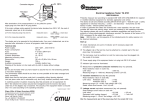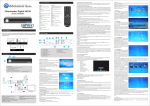Download TAR-AL – USER'S MANUAL ( BASIC/SHORT
Transcript
TAR-AL – USER’S MANUAL ( BASIC/SHORT VERSION ) 1. ZEROING THE MACHINE AFTER TURNING ON. 1.1 Turn ON the TAR-AL. 1.2 Make sure there are NO ATTACHMENTS/ADAPTERS on the machine. 1.3 PRESS THE F2 BUTTON 2 TIMES . 1.4 TAR-AL is ready for inserting dimensions ( ID as default ). 2. MESURING INTERNAL VALUES ( ON CERAMICS ). 2.1 Remove any adapter. 2.2 ENTER the value, i.e. 1.035 inches. 2.3 PRESS ENTER to confirm the VALUE. 2.4 PRESS F1 to EXECUTE. 3. MEASURING EXTERNAL VALUES ( ON CERAMICS ). 3.1 Remove any adapter. 3.2 PRESS PgUp/PgDw to enter the Main Menu. 3.3 PRESS F1) EXTERNAL. 3.4 TAR-AL is now measuring on the EXTERNAL SURFACE of the CERAMICS; insert any value + F1 4. SELECTING SCALE OF OPERATIONS ( MM/INCHES ). 4.1 PRESS PgUp/PgDw. 4.2 PRESS F2) PARAMETER + PASSWORD 123456 4.3 SELECT the scale: 0 for mm; 1 for inches. 4.4 PRESS ENTER. 4.5 SAVE by pressing the SHIFT + Y buttons at the same time. 4.6 PRESS ESC and redo the ZEROING PROCESS as per point 1. 5. MOVEMENT WITH CONSTANT STEPS ( ADAPTER A300001 + A300002 ) Manual Steps. 5.1 From the internal measurement function > INSERT the value of the step length - i.e. 1.5 inches. 5.2 PRESS ENTER to confirm. 5.3 PRESS the LEFT ARROW or RIGHT ARROW as many times as needed. Automatic Steps. 5.4 PRESS PgUp/PgDw. 5.5 PRESS the SHIFT + RIGHT ARROW buttons at the same time. 5.6 Enter the number of cycles + ENTER then press the DOWN ARROW. 5.7 Enter the starting point of the ceramic for your measurement + ENTER then press the DOWN ARROW. 5.8 Enter the ending point of the cycle + ENTER. 5.9 Decide the step length i.e. 0.5 inch. 6.0 The ESC key activates the automatic cycle. 7.0 POSITIONS LIST : saving and editing positions ( with or without tollerances ). Internal from I1 to I60 ; External from E1 to E40. Editing and Saving a position. 7.1 PressPgUp/PgDw. 7.2 F2) PARAMETERS 7.3 Insert password 123456 7.4 Select F4) TABLE 7.5 Select F1) EDIT T. ( enabling saving and editing ) 7.6 A new value can be entered, the press ENTER to save it. 7.7 After pressing ENTER on point 7.6 , the pointer is now flashing on the tolerance value. You can either enter a value or leave blank. If you wish to leave it blank then enter the value 0.0000 + ENTER. 7.8 Repeat step 7.7 for the maximum tolerance. 7.8 Press ESC , then SHIFT + Y to save the position. To Select a saved position. 8.0 PgUp/PgDw 8.1 Select TABLE from the menu 8.2 enter the code of the position i.e.E33 or scroll through the positions with the Down/Up Arrow 8.3 Press F1 to execute the measurement STAND BY MODE: After 10 minutes it will automatically switch to stand by mode. To reactivate the unit just press any key.