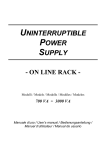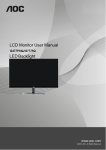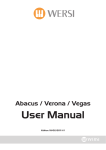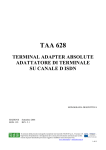Download SP122E REV00 D Specifica Green Point 1000
Transcript
TECHNICAL SPECIFICATIONS GREEN POINT 1000 - 3000VA SINGLE-PHASE On line double conversion (VFI) technology SP122E Rev. 000 Siel S.p.A. Issued Date: 2005-05-27 Page 1 of 36 + FR Table of contents ..1.. OBJECTIVE 4 ..2.. DESCRIPTION OF THE SYSTEM 4 ..3.. APPLICATIONS 5 ..4.. CHARACTERISTICS 6 ..5.. NORMATIVE REFERENCES 9 5.1 Main reference standards 5.2 Standards relating to systems and installation ..6.. SUPPLIED EQUIPMENTS AND ACCESSORIES 9 10 11 6.1 Tower version 11 6.2 Rack version 12 ..7.. BLOCK DIAGRAM OF THE MACHINE 13 7.1 Block diagram of the UPS 13 7.2 Options 13 ..8.. INTERFACING 17 8.1 Serial communication port 17 8.2 Communication software 18 8.3 Configuration software 20 ..9.. OPTIONS 21 9.1 Summary table of the options available 21 9.2 Installation of the battery expansion module 9.2.1 Configuration of the battery expansion module 21 21 ..10.. MIMIC PANEL 22 10.1 LED panel 22 10.2 Description of the mimic panel dial 22 10.3 UPS front views 25 ..11.. REAR VIEWS 11.1 Rear panel 1000 - 2000VA Mod. 11.2 Rear panel 3000VA Mod ..12.. TECHNICAL DATA 26 26 27 28 12.1 Tower models 28 12.2 Back-up expansion modules for tower version 28 12.3 Summary data sheets 29 SP122E Rev. 000 Siel S.p.A. Issued Date: 2005-05-27 Page 2 of 36 + FR ..13.. GREEN POINT RACK 34 13.1 Rack models 34 13.2 Back-up expansion modules for rack version 35 13.3 Rear panels views 36 SP122E Rev. 000 Siel S.p.A. Issued Date: 2005-05-27 Page 3 of 36 + FR 1 - OBJECTIVE This technical document is designed to be used by UPS designers and installers. The objective of this document is to provide or illustrate: . the technical information required to enable you to choose the correct UPS for your needs . the information required to set up the system . information concerning the installation and location of the UPS . the information the machine displays to the user or to the systems it is connected to (control centres, etc.) . the list of the options available to adapt the machine to the user’s particular requirements 2 - DESCRIPTION OF THE SYSTEM The new Green Point family of UPS has been designed to offer versatility and reliability. They use ON LINE technology, which means that the AC power for the load is converted to DC and then back to AC again to ensure a perfectly sinusoidal output, the frequency and voltage of which are established by microprocessor digital control and are independent of the input power source. This family of UPS has an automatic by-pass device that switches the load to mains power in the event of overvoltages or any other power problems to guarantee continuous power supply even in critical conditions. This family of UPS is available in two versions, rack or tower: q Standard: with batteries inside of the UPS The figures below show the various product versions: SP122E Rev. 000 Siel S.p.A. Issued Date: 2005-05-27 Page 4 of 36 + FR Tower version MODEL Nominal power Output nominal voltage Dimensions HxWxD Weight [VA] Green Point 1000 Green Point 1500 Green Point 2000 Green Point 3000 220/230/240 [Vac] [mm] 231x158x400 231x158x500 [Kg] 14/8 19 340x192x460 34/14 340x192x460 35/14 Rack version MODEL Nominal power Output nominal voltage Dimensions HxWxD (1) Weight (1) [VA] Green Point Green Point Green Point Green Point rack 1000 rack 1500 rack 2200 rack 3000 220 / 230 / 240 [Vac] [mm] 483x390x88 483x480x88 483x480x176 / 483x480x88 483x480x176 / 483x480x88 [Kg] 16 / 9 21 38 / 13 39 / 14 Nota: 88mm = 2U; 176mm = 4U (2U + 2U); 3 483mm = 19” - APPLICATIONS Personal computers Small IT networks Local Area Networks (LAN) Workstations Servers Point of sale (POS) systems Data centres Industrial PLCs Cash registers Electrical medical equipment Emergency devices (lights/alarms) SP122E Rev. 000 Siel S.p.A. Issued Date: 2005-05-27 Page 5 of 36 + FR 4 - CHARACTERISTICS Filtered, stable and reliable voltage (On Line double conversion VFI technology in accordance with regulation IEC62040-3) with filters for suppressing atmospheric disturbances. The on line technology provides the maximum protection for the loads the system is connected to. The double conversion stage filters and stabilises the input voltage, and reproduces it free of any mains disturbance (overvoltages, variations in frequency and voltage, etc.). The IEC62040-3 standard defines this technology as VFI (Voltage and Frequency Independent) because the output voltage and frequency are completely independent of any variation or disturbance to the voltage of the mains power supply. High level of reliability, versatile and easy to maintain − High level of reliability of the UPS (total microprocessor control): The digital control of the system dramatically improves its overall reliability, because it means that a reduced number of electronic components are required (the microprocessor alone handles all the functions of an entire electronic control board). This electronic control board can be used on a whole number of different machines, even those belonging to different ranges, thereby increasing the productivity and reliability of the system. − High overloads: the UPS can feed loads up to 150% also in absence of the main. − Programmed shutdown timer (programmable via software): This function (programmable via software) allows you to program the timer to switch the system on and off in a completely automatic fashion. - Stand by: The Stand-by function may also be selected. In this mode (useful, for example, when the system is being stored), the inverter is switched off and the batteries are fully charged. When the UPS is switched off, the stand-by function is automatically activated. - Frequency converter function: The UPS can be programmed to function as a frequency converter using batteries, from an input frequency of 50Hz to an output frequency of 60Hz, or vice versa. Selectable via softwarel. - Frequency auto-selecting The UPS can be programmed to automatically select the output frequency (50 or 60Hz), using the input frequency as its reference (50 or 60Hz). - Battery start-up (cold start) The UPS can be switched on even if there is no mains power supply. SP122E Rev. 000 Siel S.p.A. Issued Date: 2005-05-27 Page 6 of 36 + FR - Autorestart (programmable automatic restart when the mains power supply returns): In the event of a prolonged absence in the mains power supply, the system will automatically restart when the mains power supply returns after it has shutdown on reaching the end of its back-up time. This can be programmed using the software provided with the machine. - Net Phone and computer protections avoid overvoltage, on RJ11 and RJ45 connectors. - Restore input protection: The UPS mounts one input standard protection ( restorable ), against overloads or short circuits. Low consumption − Low impact on the mains power supply (sinusoidal absorption): The UPS absorbs a sinusoidal current from the mains power supply. This means that the system has a very low impact on the mains power supply network and, as a consequence, on the other electrical devices that are connected to it. − Load power factor correction (UPS input factor close to 1): The UPS absorbs power from the mains power supply with a power factor close to 1, even if the systems supplied by the UPS have a power factor inferior to this. For example, if the UPS supplies a piece of IT equipment with a power factor of 0.65, the UPS input power factor will nevertheless still be close to 1, ensuring that the mains power supply power factor correction banks are not overtaxed. Battery optimisation: − High level of battery reliability (automatic battery test): The UPS automatically carries out a battery test allowing the system to periodically check the efficiency of the batteries, in order to prevent faults occurring to them. The test does not in any way compromise the power supply to the users connected to the UPS and, given the short duration (seconds), does not affect the life or the back-up time of the batteries either. − Wide Input Voltage tollerances (from 110V to 300V) without battery participations. - Unlimited back-up expandability: through external battery modules supplied with a UPS which includes an improved and upgraded battery charger. SP122E Rev. 000 Siel S.p.A. Issued Date: 2005-05-27 Page 7 of 36 + FR Compact dimensions Thanks to the following characteristics, the UPS is one of the smallest on the market: . microprocessor control . IGBT technology . internal batteries . ventilation (frontal input, rear output: this eliminates the need to keep a lateral space free and allows the machine to be placed next to other options or systems ) Reduced noise (<40db(A)) due to: - use of high frequency IGBT technology - innovations in the design of the magnetic parts Advanced Communication - Selection via software of the operating parameters Through the supplied software is possible to personalize the UPS operating parameters depending on own necessities (see page 19). - Monitoring and shutdown software included GreenShield provides an efficient and intuitive system for controlling the UPS, displaying all the most important information, such as input voltage, applied load, battery capacity, etc. with a series of bar charts. The software is able to provide detailed information even if the machine has malfunctioned, enabling you to find out why the fault has occurred. It has been developed using a client/server architecture that renders it flexible and easy to use, with multilingual support and on line help. With UPSs in the GREEN POINT range, GreenShield is provided free of charge with an SNMP agent, for Windows 95, 98, 2000, Windows 2003 Server, Me, Xp, NT4.0, Novell, Mac OS, Mac Osx, Mac Os 9.x, Linux operating systems. The software also allows you to programme the automatic start-up and shutdown of your system on a weekly basis. The UPS also contains the following hardware interfaces: - RS232 serial port signals interface slot for the installation of a mains adapter SP122E Rev. 000 Siel S.p.A. Issued Date: 2005-05-27 Page 8 of 36 + FR 5 - STANDARDS 5.1 Main standards The company quality system has been certified as conforming to ISO 9001 (Certificate ITALCERT No. 005/03). This covers all of the procedures, operating methods, and controls from the design stage right up to the production and sale of the machine. This certification guarantees the following aspects for our customers: . the use of quality materials . rigorous standards in production and testing . receptiveness and openness to our customers . constant support of all our customers As well as being covered by this company certification, the company produces “state of the art” products, as dictated by the requirements of the standards quoted below. The advances that have taken place in Information Technology systems mean that the power supply systems used to power them must be able to provide an absolutely precise, and even more importantly, absolutely reliable source of power. The standards produced by IEC/CENELEC in the IEC/EN62040 series cover all aspects of the product: safety, electromagnetic compatibility and performance. EN62040-1: Uninterruptible power supply systems (UPS): general provisions and safety provisions EN62040-1-1: Uninterruptible power supply systems (UPS): general provisions and safety provisions used in areas accessible to the operator EN60950 (CEI74-2): ITE (Information Technology Equipment) safety EN62040-2: Uninterruptible power supply systems (UPS): electromagnetic compatibility provisions. EN50081-2: Electromagnetic compatibility (immunity) IEC1000-4-2: Immunity: Electro Static Discharge (ESD) IEC1000-4-3: Immunity: electromagnetic fields IEC1000-4-4: Immunity: transient overvoltages (BURST) IEC1000-4-5: Immunity: current surges (Surge) IEC61000-4-11: Low frequency disturbances EN50141: EN55022: Induced radio interference Radio frequency disturbance ENV62040-3 Uninterruptible power supply systems (UPS): performance provisions and test procedures. SP122E Rev. 000 Siel S.p.A. Issued Date: 2005-05-27 Page 9 of 36 + FR IEC146 (CEI22): Semiconductor electronic converters IEC529 (CEI70-1): Degree of protection of casings European Directives 73/23 Low voltage directive enforcing the obligatory CE marking from 1/1/97. This directive concerns all safety issues associated with the equipment. 89/336 Electromagnetic compatibility directive enforcing the obligatory CE marking from 1/1/96. This directive concerns all issues of immunity and emissions relating to the UPS at its place of installation. WEEE/ROHS: environments directives that supply indications and norms about elimination of the electronic and electrical material (Waste of Electronic and Electric Equipments) and limitations of use of injurious substances (Restriction on use Of Hazardous Substances). 5.2 Standards relating to systems and installation The above product regulations refer specifically to uninterruptible power supply systems. It is these regulations that manufacturers of uninterruptible power supply systems are obliged to adhere to. However, with regard to the electrical system, the installer must refer to other standards. These standards are: − Standard CEI 64-8 (HD384/IEC60364) for electrical systems in general − Standard CEI 64-8 variant 2: for installation in hospital environments − Standard CEI 11-20: for systems with UPS machines connected to category I or II networks − Standard CEI 17-13 (EN60439-1) concerning control equipment − Standard EN50272-2 for battery installation (shortly to be replaced by the European Standard EN50272-2). − Standard CEI 20: for electrical cables SP122E Rev. 000 Siel S.p.A. Issued Date: 2005-05-27 Page 10 of 36 + FR 6 - SUPPLIED EQUIPMENTS AND ACCESSORIES 6.1 Tower version The tower-version UPS is supplied together the following equipments: q q q UPS q RS232 serial cable IEC 10A (o 16A) Power cord q IEC 16A Power cord set (only for model 3000VA) 2 IEC 10A connection cables q User manual + CD-ROM with software User's manual SP122E Rev. 000 Siel S.p.A. Issued Date: 2005-05-27 Page 11 of 36 + FR GREEN POINT 6.2 Rack version The rack-version UPS is supplied together the following equipments: q UPS IEC 10A (or 16A) power supply cable q q 2 IEC-IEC 10A connection cables IEC 16A loose plug (only for 300) q ONLY FOR GREEN POINT RACK 220 / 300: q RS232 serial cable q q q Battery expansion cable handles q q BATTERY BOX Fuse (25A GL) CD-ROM software + User manual User's manual SP122E Rev. 000 Siel S.p.A. Issued Date: 2005-05-27 Page 12 of 36 + FR GREEN POINT 7 - BLOCK DIAGRAM 7.1 Block diagram of the UPS The block diagram of the UPS is as follows. Fig.2 Block diagram 7.2 Options Isolating transformer Back-up extension Net Adapter USB Converter LEGEND: 1) Restore Input protection 2) Input EMI filter + back-feed protection: Input and output filters for electromagnetic disturbances. Back-feed protection: intervenes if the mains power supply fails, isolating the UPS from the input socket to prevent the mains power supply from returning. This protection is required to prevent voltage from returning to the line, which could put the operator at risk when carrying out maintenance work. SP122E Rev. 000 Siel S.p.A. Issued Date: 2005-05-27 Page 13 of 36 + FR GREEN POINT 3) Rectifier/booster block protection fuse. This fuse is dependent on the status of the input fuse (1): a fault occurring to the rectifier/booster will open this protection before the input fuse intervenes, ensuring that the power supply to the user is not interrupted, as the by-pass line remains powered. 4) Rectifier/Booster: When the mains power supply is present, this converts the mains alternating current into a direct current, controlling the power factor. If the mains power supply fails, it elevates the battery voltage to an appropriate level to power the inverter stage. 5) Inverter: Converts the direct current into alternating current 6) Automatic by-pass: Device for switching from the inverter to the mains, and vice versa, without interrupting the power supply. Intervenes if overloads or faults occur. 7) Output switch: To isolate the UPS when carrying out maintenance work. 8) Output EMI filter: Output filter for protecting the load against electromagnetic disturbances. 9) Maintenance-free sealed lead batteries: Allow the UPS to be installed in public places and to power the load when the mains power supply fails. 10) Battery expansion (from 1000 to 3000VA models): Allows you to prolong the back-up time. 11) Battery charger: This is a DC-DC converter that converts the rectifier/booster output voltage to the level required to recharge the batteries. It is deactivated when the mains power supply fails. 12) Battery protection: Fuse 13) Intelligent slot for the auxiliary communication boards connectivity (accessory cards). 14) Net – Tel protection (on RJ11 and RJ45) to protectt phone and computer nets from overvoltage. 15) RS232 interface for supervision and shut down software SP122E Rev. 000 Siel S.p.A. Issued Date: 2005-05-27 Page 14 of 36 + FR GREEN POINT 16) Mimic panel: This is the board that provides the user with all the visual (LED, LCD) and acoustic (buzzer) signals pertaining to the status of the UPS. This board also allows you to control and send commands to the UPS. Operating modes "NORMAL" mode This is the operating mode of the UPS where the power is drawn from the mains power supply. The UPS output is switched onto the inverter (refer to block diagram) and the batteries are kept fully charged. Automatic "BY PASS" mode The UPS enters to this operating mode in the following situations: a) Immediately after the UPS is switched on, when the mains power supply is present, the UPS output is switched onto the by-pass line and the load is powered by the mains power supply. This allows you to exceed the applied load in-rush current without tripping the fuses to the inverter. During this stage, the microprocessor ensures that the inverter output is brought in phase with the mains power supply. b) When the inverter is permanently overloaded. The inverter continues to power the load even when there is a temporary overload. If this condition persists, the inverter protection is tripped and the UPS is switched onto the by-pass. c) When the voltage produced by the inverter exceeds allowed tolerance limits d) When the inverter malfunctions. "BATTERY" mode The UPS operates in this mode when the mains power supply fails (micro-interruptions or black-outs). During this mode, the buzzer emits an intermittent beep: a) during the autonomy functioning mode b) when the back-up time limit has been reached Approximately 2 mins from the end of the back-up time the yellow "battery discharged" LED will light up (if the management software has been installed, the programmed shutdown of the I. T. applications will begin at this point). “Error conditions” The UPS is designed to function reliably and to automatically guarantee the protection of the applied load. However, particular operating conditions may exist which the operator should be aware of to ensure that the UPS provides the highest level of performance. SP122E Rev. 000 Siel S.p.A. Issued Date: 2005-05-27 Page 15 of 36 + FR GREEN POINT “Overload” An overload occurs where the applied load requires a level of power higher than that for which the UPS has been designed. This situation is indicated by the (red) overload LED on the load LED bar and by the sound of the buzzer. To rectify this situation, you need to turn the UPS off (OFF button), reduce the applied load, and switch the UPS back on again (ON button). “Mains out of tolerance” The UPS is designed to function with a wide range of input voltages. This ensures that the batteries do not intervene too often, thus increasing the back-up time should a real blackout occur. The microprocessor continuously checks the input voltage and frequency to guarantee functioning and switches the load onto the by-pass within a wide tolerance range “Overtemperature” If the internal temperature exceeds acceptable limits, the UPS will protect itself by shutting down. This situation is indicated by the "Stop/Stand-by" LED and the continuous sound of the buzzer. “Batteries depleted” The microprocessor carries out a periodic battery efficiency test. If the batteries fail the test, the red "Batteries need substituting" (efficiency < 60%) LED is lit. In this case, the UPS batteries should be replaced. SP122E Rev. 000 Siel S.p.A. Issued Date: 2005-05-27 Page 16 of 36 + FR GREEN POINT 8 - INTERFACING 8.1 Serial communication port The UPS has the following communication ports (see UPS views): RS232 serial port - COMMUNICATION SLOTS: expansion slots for additional interface cards RS232 serial port The RS232 serial port allows the connection of a PC (COM port) by means of a pin-to-pin serial cable (provided(1)). RS232 CONNECTOR 6 7 8 9 1 2 3 4 5 PIN No. 1 2 3 4 5 6 7 8 9 (1) SIGNAL Contact closed: UPS failure/Bypass/Alarm (2) TXD RXD/SD (remote shutdown) (3) GND +12Vdc interface power input PNP Signal Contact closed: battery low pre-alarm (2) Contact closed: battery mode (2) If a different cable is used, it should be of the pin-to-pin type with a max. length of 3 metres. (2) (3) Optoisolated contact max. +35Vdc / 15mA. SD: With UPS in operation from battery, the UPS will perform a complete shutdown when +5~15Vdc is applied (between PIN 3 and PIN 5) for at least 20 seconds. Communication Slot All UPS come with an expansion slot for optional communication boards so that the unit is compatible with the main communication options. Some examples: • Serial port duplexer • Ethernet network agent with TCP/IP, HTTP and SNMP protocols • RS232 + RS485 port with JBUS / MODBUS protocol • For more details on the options available, visit the manufacturer’s web site. SP122E Rev. 000 Siel S.p.A. Issued Date: 2005-05-27 Page 17 of 36 + FR GREEN POINT 8.2 Communication software MAIN CHARACTERISTICS 1) Sequential and prioritised shutdown: GreenShield allows you to shutdown the network without having to switch off each PC individually, and saves the work that was being done regardless of the application that was being used. The user may define his or her own shutdown procedure and may also prioritise the shutdown of critical components within the system (such as servers). 2) Multiplatform compatibility: GreenShield provides you with a standard control and monitoring capability, as it uses the TCP/IP communication protocol. This allows you to monitor computers that use different operating systems from a single console. For example, not only could you monitor a UNIX server from a PC with Windows 98, you could also connect yourself to UPS systems situated in different locations by using either a dedicated network (intranet) or the Internet. 3) Events scheduling: GreenShield allows you to define your own shutdown/switch off and on again procedures for the systems that are connected to the UPS. Not only does this noticeably increase the degree of security of the system it also allows you to make significant energy savings. 4) Message management: GreenShield keeps the user constantly informed on the status of the UPS, whether locally or by sending messages to users connected to the network. It is also possible to create a list of the people who will receive messages by e-mail, fax and SMS should a fault or a sudden blackout occur. 5) Integrated SNMP agent: GreenShield contains an integrated SNMP agent for managing the UPS via SNMP. This agent is able to send all the information pertaining to the UPS and is capable of generating traps using the RFC 1628 MIB standard. This allows you to control the UPS using SNMP compatible workstations such as HP Open View, Novell Managewise and IBM NetView. OPERATING SYSTEMS SUPPPORTED • • • • • Windows 95,98, Me, NT 4.0, Win 2000, Win 2003 Server, XP. Novell Netware 3.x, 4.x, 5.x, IntraNetWare IBM OS/2 Warp and Server, Mac OS, 9.X, OSX The most commonly available UNIX systems such as: IBM AIX, HP UNIX, SUN OS SPARC, SUN Solaris INTEL and SPARC, SCO Unix and UnixWare, Siemens SINIX, Silicon Graphic IRIX, Compaq True64 UNIX and DEC UNIX, Linux, BSD UNIX and FreeBSD UNIX SP122E Rev. 000 Siel S.p.A. Issued Date: 2005-05-27 Page 18 of 36 + FR GREEN POINT GREENSHIELD SOFTWARE FUNCTIONS 1) Graphical monitoring of the UPS status GreenShield is the easy to use yet powerful program that allows you to monitor and control the UPS systems. There are various graphical versions including Windows, Java, OS/2 and MacOS. 2) MACOS version The GreenShield software is the only UPS control and shutdown software available for the Macintosh that has a client-server architecture. Allows you to access the Windows, Novell, IBM OS/2 and the most commonly available UNIX operating systems when using a TCP/IP network. It also allows you to support NetMan series network agents to control the UPS via a network and, furthermore, comes with multilingual support. 3) Detailed display of all the ups data GreenShield provides all the data required to make an accurate and speedy diagnosis of UPS operation. 4) Block diagram and operating diagram of a UPS GreenShield also displays a block diagram of the UPS, thus providing the user with conceptual information as to the status of the system. 5) Automatic saving of the events log and graphical display of the most important values All of the events pertaining to operation of the UPS are saved and recorded, thus allowing the user to also control the input voltage, the applied load and the remaining back-up time of the batteries. 6) Alarm notification via e-mail and SMS It is possible to configure GreenShield to automatically notify of an alarm via an e-mail or SMS message. 7) Programming the UPS commands Also allows you to program all the commands that are normally carried out by the user so that these are performed automatically, for example: shutting down and switching the server back on, UPS battery test, etc. SP122E Rev. 000 Siel S.p.A. Issued Date: 2005-05-27 Page 19 of 36 + FR GREEN POINT 8.3 Configuration software Configuration Software UPSTools software allows the user to configure the UPS and provides a full view of the system parameters and status through the RS232 serial port. Refer to the paragraph UPS Configuration for a list of the possible configurations available. UPS Configuration The following table lists all the possible configurations available so as to best adapt the UPS to user requirements. The configuration may be modified only by using the configuration software provided (UPSTools). FUNCTION DESCRIPTION PREDEFINED POSSIBLE CONFIGURATIONS • • Disabled Enabled Automatic Restart Automatic restart when mains power returns Enabled. Battery low alarm Remaining battery charge level setting for the battery low alarm 3 min. 1 - 99 in steps of 1 minute • • • 50Hz 60Hz Auto (depending on the UPS input frequency it will operate at 50 or 60 Hz) 220 Vac 230 Vac 240 Vac Output frequency Allows the user to select the output frequency. 50Hz Output voltage Allows the user to select the output voltage 230 Vac Bypass voltage threshold Selects the voltage range accepted for switching over to bypass Low: 180V High: 264V Low:180 ÷ 200 in steps of 1V High: 250 ÷ 264 in steps of 1V Battery capacity Allow the user to set the capacity of battery Standard: 7.2Ah ER: 65Ah The user must set the capacity of battery if the actual capacity is different from the default value. SP122E Rev. 000 Siel S.p.A. Issued Date: 2005-05-27 • • • Page 20 of 36 + FR GREEN POINT 9 - OPTIONS 9.1 Summary table of the options available DESCRIPTION Isolating transformer module for 1000/1500 Isolating transformer module for 2000/3000 DIMENSIONS (HxWxD mm) WEIGHT ( KG ) 480x158x340 22 480x158x340 30 ISOLATING TRANSFORMER MODULE: Allows the UPS output to be galvanically isolated from the input. Allows you to modify the neutral regime (for example, from TT to TN, or from TT to IT) to increase the continuity of the power supply (IT systems) or to increase the level of protection of the users (TN systems). The transformer may be connected to the input or to the output of the UPS. 9.2 Installation of the battery expansion module Fig.5 9.2.1. Configuration of the battery expansion module Following the installation or one or more battery expansion units, the correct total Ah value must be entered into the UPS memory. This may be done by using the “EXPAND” battery expansion program, which may be found in the same folder as the UPS management software, once this has been installed correctly. SP122E Rev. 000 Siel S.p.A. Issued Date: 2005-05-27 Page 21 of 36 + FR GREEN POINT 10 . MIMIC PANEL 10.1. LED panel The LED panel enables the user to check the UPS status and operating mode. It indicates in which mode the UPS is working (on mains, on by-pass, on battery); it shows the load applied; the battery charge level and warns about error conditions. Vista pannello indicazioni led versione tower e rack ! 7 100 6 1 <= TOWER VERSION 75 5 50 2 RACK VERSION => 3 4 5 6 4 25 LOAD BAT 1 2 3 7 1 Load level indicator 5 Battery failure indicator 2 Battery level indicator 6 Load powered by bypass indicator 3 Mains mode indicator 7 “Fault/Stand-by” indicator 4 Battery mode indicator / Battery low indicator 10.2 Description of the mimic panel dial Led indicator panel This chapter gives a detailed description of all LED indicator panel. ICON SP122E Rev. 000 Siel S.p.A. Issued Date: 2005-05-27 STATUS DESCRIPTION Red / Steady Indicates an fault Red / Flashing The UPS is in stand-by mode Green / Steady The UPS is operating on mains power Page 22 of 36 + FR GREEN POINT Green / Flashing The UPS is operating off the bypass The voltage input is out of the accepted range § § Green / Steady The UPS is operating in battery mode and will beep at regular intervals. Green / Flashing When operating off battery power, the UPS signals that it is about to switch off due to end of discharge. In this state, it beeps at regular intervals of 1 sec. (see Tab. 1) Red / Steady Indicates battery failure Yellow / Steady The loads connected to the UPS are powered by the bypass Green / Active Represents the estimated percentage of battery charge by 5 LEDs (see table 2) Hold the ON button down for at least 10 seconds to show the input voltage value (see table 3) Green – Red / Active Indicates the % of load applied to the UPS in relation to the nominal value. the last icon indicates overload (see table 4) Tab. 1: battery status Battery status LED - battery working - Normal ? Low ?? ? ?? LED with steady light on LED with flashing light on (1 flash per second) Tab. 2: battery level Battery level Battery LED bar 1 2 3 4 0%~20% ? 20%~40% ? ? 40%~60% ? ? ? 60%~80% ? ? ? ? 80%~100% ? ? ? ? SP122E Rev. 000 Siel S.p.A. Issued Date: 2005-05-27 5 ? Page 23 of 36 + FR GREEN POINT Tab. 3: input voltage Input Voltage 190V~200V 200V~230V 230V~250V 250V~260V >260V Battery LED bar 1 2 3 4 5 ? ? ? ? ? ? ? ? ? ? ? ? ? ? ? 100 ! Tab. 4: load level Load level Load LED bar 25 50 75 0~5% ? ?? 5~25% ? 25%~50% ? ? 50%~75% ? ? ? 75%~102% ? ? ? ? >102% ? ? ? ? ? LED on with steady light LED with flashing light on (1 flash per second) Overloads on the UPS The following table shows how the UPS reacts when mains and battery overloads occur and indicates the time that the UPS will remain powered. LOAD POWER TIMES LOAD POWER TIME (off mains) (off battery) 102% < Load ≤ 109% Switches to bypass after 30 min Shutdown after 30 min (if battery back up time allows) 110% <= Load ≤ 130% Switches to bypass after 30 sec Shutdown after 30 sec 130% < Load ≤ 150% Switches to bypass after 10 sec Shutdown after 10 sec Load > 150% Switches to bypass after 0.5 sec Shutdown after 0.5 sec OVERLOAD LEVEL SP122E Rev. 000 Siel S.p.A. Issued Date: 2005-05-27 Page 24 of 36 + FR GREEN POINT 10.3 UPS front views Models: 1000-1500VA 1 2 3 Models: 2000-3000VA 1 2 3 1. 2. 3. LED mimic panel ON button OFF button SP122E Rev. 000 Siel S.p.A. Issued Date: 2005-05-27 Page 25 of 36 + FR GREEN POINT 11 . REAR VIEWS 11.1 Rear Panel Mod. 1000 ÷2000 VA Green Point 1000 / 1500 1 7 1 7 8 2 2 3 3 6 6 4 4 5 5 Green Point 2000 1 7 8 2 6 4 3 5 1. 2. 3. 4. RS232 serial communication port Cooling fans Telephone/modem protection/net or intranet Input thermal protection SP122E Rev. 000 Siel S.p.A. Issued Date: 2005-05-27 5. 6. 7. 8. IEC mains input plug IEC output sockets (max 10A) Communication expansion slot Battery expansion connector Page 26 of 36 + FR GREEN POINT 11.2 Rear panel Mod. 3000 VA Green Point 3000 7 1 7 8 8 9 2 2 6 10 6 3 3 4 5 5 1. 2. 3. 4. 5. RS232 serial communication port Cooling fans Telephone/modem protection/net or intranet Input thermal protection IEC mains input plug SP122E Rev. 000 Siel S.p.A. Issued Date: 2005-05-27 6. IEC output sockets (max 10A) 7. Communication expansion slot 8. Battery expansion connector 9. IEC 16A output socket 10 Output socket fuse boxes Page 27 of 36 + FR GREEN POINT 12 TECHNICAL DATA 12.1 Tower models MODEL GP1000 GP1500 GP2000 GP3000 POWER 1000VA/700W 1500VA/1050W 2000VA/1400W 3000VA/2100W BACK-UP ( min ) 8’ (internal batteries) 8’ (internal batteries) 13’ (internal batteries) 8’ (internal batteries) DIMENSIONS WEIGHT (HxWxD mm) 231x158x400 231x158x500 340x192x460 340x192x460 (Kg) 14 19 34 35 12.2 Back-up expansion modules for tower version MODEL to bind GP 1000VA GP 1500VA GP 2000VA GP 3000VA SP122E Rev. 000 Siel S.p.A. Issued Date: 2005-05-27 BACK-UP (min) 17 DIMENSIONS (HxWxD mm) 231x158x455 WEIGHT (Kg) 13 28 231x158x455 17 15 231x158x455 15 23 231x158x455 21 30 340x158x485 28 42 340x158x485 40 15 340x158x485 28 23 340x158x485 40 Page 28 of 36 + FR GREEN POINT 12.3 Summary data sheets MODELS 1000VA 1500VA 2000VA 3000VA INPUT Input phases 1 Rated Voltage 220 / 230 / 240 V singlephase Maximum input voltage before battery intervenes Minimum input voltage before battery intervenes (applied load 100%) 300 V singlephase (110 ± 5) V singlephase (load 0% ÷ 60%) (160±5) V singlephase (load 80% ÷ 100 %) Standard 50Hz (settable through software to 50Hz, 60Hz or self-teaching) Rated frequency Input frequency tolerance Maximum current ± 5Hz 5A 7.2 A 10 A 14.4 A Thermal switch 12 A Thermal switch 16 A In-rush current <In Power factor >0.97 Current distorsion (THDi) <3% Input protection Thermal switch 7A Thermal switch 10 A “Hold up” time (interr. To mains power supplies before batteries intervenes) <40ms BY-PASS Maximum voltage acceptable for switching to mains power Minimum voltage acceptable for switching to mains power supply 264V singlephase 180V singlephase BATTERIES Back-up in min 8’ 8’ 13’ 8’ N° Batteries 3 4 8 8 Battery rated voltage 36 V 48 V 96 V 96 V SP122E Rev. 000 Siel S.p.A. Issued Date: 2005-05-27 Page 29 of 36 + FR GREEN POINT Type of batteries 7Ah Sealed lead maintenance-free Battery configuration In series Type of recharge At two voltage levels Recharge current 0,9A Recharge time 4h Intervention time (loss of mains power supply) Zero Battery ripple current < 0,01C Battery voltage stability (batteries fully charged) < 0.7 % Battery protection Fuse OUTPUT Rated voltage 220/230/240 V selectable Wave form Sinewave Frequency (50/60 ±0,2) Hz selectable Frequency converter function Current peak factor (from EN62040-3 regulation) Yes (with batteries) 3:1 Rated output (VA) 1000 VA 1500 VA 2000 VA 3000 VA Rated output (W) 700 W 1050 W 1400 W 2100 W Static variation Dinamic variation (with load impact from 0 to 100%) Output frequency variation with mains absent ± 1.5 % =5% Same as the mains, for variations between ± 5 % Frequency variation velocity (Hz/sec.) 1 Hz/s Voltage reset after dynamic variation < 20 ms Voltage distortion (linear load) <2% Voltage distortion (nonlinear load) <6% OVERLOAD TIMES SP122E Rev. 000 Siel S.p.A. Issued Date: 2005-05-27 Page 30 of 36 + FR GREEN POINT INVERTER OVERLOAD WITH MAINS ON LINE 100%<Load<110% 30 ‘ 110%<Load<130% Load 150% 30 ‘’ 10 ‘’ VARIOUS AC/AC efficiency (double conversion operation) Maximum permanent operating temperature Ambient operating temperature Recommended operating temperature (for batteries) 90 % 40°C 40°C 20/25°C Humidity <95 % without condensation Protections Excessive battery discharge – overcurrent – short circuit – overvoltage – undervoltage - heat Compliance with safety regulations EN62040 -1-1 Directives 73/23/EEC and 93/68/EEC EMC compliance EN62040 -2 cl. B, directive 89/336/EEC Immunity to sudden current surges Noise 6kV 300J following IEC61000-4-5 <40 dB (A) at 1 mt DIMENSIONS Height (mm) Width (mm) 231 158 231 158 340 192 340 192 Depth (mm) 400 500 460 460 14 19 34 35 Weight in Kg (with standard back-up integrated batteries) Mechanical characteristics Shielded metal cabinet with an applied plastic frontal display Level of protection Resistance to vibrations (G) Power dissipated with load present (W) IP215 <2G 77 115 140 Colour RAL 7035 Input differential current 1 mA 210 OUTPUT PROTECTION FIGURES (RECOMMENDED VALUES FOR SELECTIVITY) Normal fuses (GI) Normal circuit-breakers (curve C) Ultra-rapid fuses (UR-URG) Cable input SP122E Rev. 000 Siel S.p.A. Issued Date: 2005-05-27 In (Rated current)/7 In (Rated current)/7 In (Rated current)/2 Rear Page 31 of 36 + FR GREEN POINT Input connection Output connection IEC socket 4 IEC sockets + 1 Rs 232 + 1 protezione Net Tel + slot 6 prese IEC + 1 Rs 232 + 1 protezione Net Tel + slot Cooling Forced ventilation Maximum installation altitude 1000m Power derating 10% every 1000m above 1000m above seal level SP122E Rev. 000 Siel S.p.A. Issued Date: 2005-05-27 Page 32 of 36 + FR GREEN POINT 13 . GREEN POINT RACK 13.1 Rack models MODELS FRONT VIEWS REAR VIEWS Green Point Rack 1000 ÷ 1500 VA Green Point Rack 2200 ÷ 3000 VA Battery box included for models 2200 ÷ 3000 VA MODELS Green Point Rack 1000 Green Point Rack 1500 Green Point Rack 2200 Green Point Rack 3000 (*) Note: 88mm = 2U; 176mm = 4U (2U + 2U); SP122E Rev. 000 Siel S.p.A. Issued Date: 2005-05-27 POWER 1000 VA/700 W 1500 VA/1050 W 2200 VA/1540 W 3000 VA/2100 W 483mm = 19” AUTONOMY (min) (*)DIMENSIONS (HWD mm) WEIGHT (Kg) 8 8 12 8 88x483x390 88x483x480 (88+88)x483x480 (88+88)x483x480 16 21 11 + 27 12 +27 Page 33 of 36 + FR GREEN POINT 13.2 Back-up expansion modules for rack version MODEL to bind Green Point Rack 1000VA Green Point Rack 1500VA Green Point Rack 2200VA Green Point Rack 3000VA BACK-UP (min) 17 30 15 27 27 38 15 30 (*) Note: 88mm = 2U; 176mm = 4U (2U + 2U); SP122E Rev. 000 Siel S.p.A. Issued Date: 2005-05-27 DIMENSIONS (HxWxD mm) 2Ux19’’x390 2Ux19’’x390 2Ux19’’x480 2Ux19’’x480 2 x (2Ux19’’x480) 3 x (2Ux19’’x480) 2 x (2Ux19’’x480) 3 x (2Ux19’’x480) WEIGHT (Kg) 12 19 15 25 54 81 54 81 483mm = 19” Page 34 of 36 + FR GREEN POINT 13.3 Rear panels views MODELS REAR VIEWS Green Point rack 1000 e Green Point rack 1500 Green Point rack 2200 SP122E Rev. 000 Siel S.p.A. Issued Date: 2005-05-27 Page 35 of 36 + FR GREEN POINT Green Point rack 3000 Battery Box 1 - RS232 serial communication port 2 - Cooling fans SP122E Rev. 000 Siel S.p.A. Issued Date: 2005-05-27 3 - IEC output sockets (max 10A) 4 - Input thermal protection 5 - IEC mains input plug 6 - Battery expansion connector 7 - IEC output sockets 16A Page 36 of 36 + FR