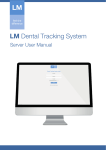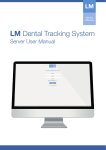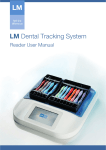Download µFusion User Manual
Transcript
µFusion User Manual µFusion User Manual Rev. 0.2 - May 2013 µFusion User Manual Table of Contents 1. Introduction ................................................................................................................................ ................................ .................................. 3 1.1. Applications ................................................................................................ ................................ ........................................................... 3 2. Specification................................................................................................................................ ................................ .................................. 3 3. µFusion pinout ................................................................................................ ................................ .............................................................. 4 4. Engine description ................................................................................................ ................................ ........................................................ 5 5. 6. 1.2. Axis assignment ................................................................................................ ................................ ..................................................... 6 1.3. Factory calibration................................................................................................ ................................ ................................................. 6 1.4. Magnetometer calibration ................................................................................................ .................................... 6 Communication ................................................................................................ ................................ ............................................................ 7 1.5. UART ................................................................................................................................ ................................ ...................................... 7 1.6. SPI ................................................................ ................................................................................................ .......................................... 7 µFusion Fusion Registers Description ................................................................................................ ...................................... 8 WHO_AM_I (8 bit)................................................................................................ ................................ ............................................................ 8 CTRL_REG1 (8 bit) ................................................................................................ ................................ ............................................................ 9 CTRL_REG2 (8 bit) ................................................................................................ ................................ ............................................................ 9 ACC_NUMBER_AVG (8 bit) ................................................................................................ ................................ ............................................ 10 GYRO_NUMBER_AVG (8 bit) ................................................................................................ ................................ .......................................... 10 MAG_NUMBER_AVG (8 bit) ................................................................................................ ................................ ........................................... 10 FLOAT_FIXED_REGISTER (32 bit) ................................................................................................ .................................... 10 OUT_Q1 (32 bit) ................................................................................................ ................................ ............................................................. 10 OUT_Q2 (32 bit) ................................................................................................ ................................ ............................................................. 11 OUT_Q3 (32 bit) ................................................................................................ ................................ ............................................................. 11 OUT_Q4 (32 bit) ................................................................................................ ................................ ............................................................. 11 OUT_Q_CHECKSUM (32 bit)................................................................................................ ................................ ........................................... 11 OUT_ROLL (32 bit)................................................................................................ ................................ .......................................................... 11 OUT_PITCH (32 bit) ................................................................................................ ................................ ........................................................ 11 OUT_YAW (32 bit) ................................................................................................ ................................ .......................................................... 12 OUT_ROLL_VEL(32 bit) ................................................................................................ ................................ ................................................... 12 OUT_PITCH_VEL (32 bit) ................................................................................................ ................................ ................................................ 12 OUT_YAW_VEL(32 bit) ................................................................................................ ................................ ................................................... 12 7. µFusion Fusion suggested land pattern ................................................................................................ ................................. 13 2 µFusion User Manual 1. Introduction µFusion is an easy configurable 9DoF AHRS system which mixes data coming from 3 axes accelerometer, 3 axess gyroscope, 3 axes ax s magnetometer to extract Attitude and Heading References. Thanks to its shape,, weight and small dimensions, it can be easily embedded on every kind PCB. µFusion offers a range of communication interface options that includes UART, SPI and USB 2.01 with which is possible to have access to several I/O registers for configuration and data output. output Every µFusion is individually factory calibrated calib but provide the functionality to be recalibrated when mounted on the final product. 1.1. Applications · Helicopters, rs, quadrotors and flying flyi UAV · Underwater vehicles · Camera stabilization · Balancing robots · Gaming and virtual reality · Compensated compass · Position detection · Motion capture · Robot navigation / SLAM · Antenna control 2. Specification Electrical characteristics Symbol Vdd Idd VIH(UART) VIL(UART) VIH(SPI) VIL(SPI) VOH VOL Ton fUART fSPI 1 Parameter Supply voltage Current consumption Digital high level input voltage (UART) Digital low level input voltage (UART) Digital high level input voltage (SPI) Digital low level input voltage (SPI) High level output voltage Low level output voltage Turn on time UART communication frequency SPI communication frequency USB 2.0 is available only through the motherboard. 3 Test condition Min 3.2 Vdd = 5V 1.7 -0.3 1.8 -0.3 2.4 Typical 5 23 3.0 Max 6 5.5 0.9 3.3 0.9 3.2 0.4 0.8 115200 115200 921600 16 Unit V mA V V V V V V s baud/s Mbit/s µFusion User Manual Mechanical characteristics Symbol Dim W AY AR,P fout Trange ωmax Parameter Dimensions Weight Static accuracy (Yaw) Static accuracy (Roll,, Pitch) Pitch Maximum output rate Operating temperature range Maximum angular velocity Test condiction Min -20 3. µFusion pinout Figure 1. µFusion pinout. Pin 1 2 3 4 5 6 7 8 9 10 11 12 13 14 Name GND UART_TX UART_RX RES RES RES VCC GND GND INT NC RES RES GND 4 Description Ground. TTL Uart trasmitter. TTL Uart receiver. Reserved. Leave pin floating. Reserved. Leave pin floating. Reserved. Leave pin floating. Power supply. Ground. Ground. Interrupt. Not connected. Leave pin floating. Reserved. Leave pin floating. Reserved. Leave pin floating. Ground. Typical 15x20 3 1.5 0.5 190 20 Max 60 2000 Unit mm2 g ° ° Hz °C °/s µFusion User Manual 15 SPI_CS 16 17 18 SPI_CLK SPI_MISO SPI_MOSI SPI chip select (0: SPI communications, 1:: UART communications). communications) This pin is 5V tolerant. SPI clock. SPI serial data output. SPI serial data input. 4. Engine description filter that takes µFusion works as an Attitude and Heading References System. It uses a Kalman filter, accelerometer, gyroscope and magnetometer data as input, in order to estimate a drift-free attitude reference in a 360° 3D space with high accuracy in both static and dynamic conditions. conditions The Kalman filter runs in a 32-bit bit ARM processor at the frequency of 190Hz. Accelerometer, gyroscope and magnetometer are factory calibrated, but run run-time calibrations for magnetometer and gyroscope are provided. Gyroscope biases are automatically calibrated during the normal operations of the engine, engine while magnetic calibration is active only when selected by the specific register. Gyroscope Accelerometer Magnetometer Factory calibration UART / SPI ARM 32bit Processor I/O Registers Controll Unit Figure 2. µFusion high level schematic. 5 Kalman Filter (RPY estimation) Sensors Calibration µFusion User Manual 1.2. Axis assignment µFusion uses the ENU (East, North, Up) fixed reference system. In this representation, the X axis points to East, the Y axis points point to North and the Z axis points Up. Every output rotation is expressed according to this reference. In Figure 3 it is shown how this representation has been fixed on µFusion. Figure 3.µFusion axis assignement 1.3. Factory calibration The data coming from the three sensors are not usable as soon as acquired. Thess The measures are affected by different types of errors. Two main errors affect mostly the real measured value: offset and scale factor. Offset is the constant error between between the measured value and the known value (typically the 0), whereas the scale factor represents represent the variation of the during the increase of the distance from the zero. So it’s possible to assume that: ∙ where Vreal is the real value and Vmeas is the measured value. For every sensor, the values of offset and scale are estimated during the factory calibration process, stored into µFusion Fusion and applied for every acquisition. 1.4. Magnetometer calibration Any magnetic sensor is influenced by hard-iron and soft-iron interferences. Hard-iron iron interference is due to permanent magnets or magnetized iron and steel, that are present around the sensor and create a magnetic field that is added directly to the Earth’s magnetic field. Soft-iron iron interference is caused by all the items around the magnetometer which are composed by iron material which distorts the direction of the Earth’s magnetic field. In order to obtain better results result in the Heading estimation, these two factor have to be compensated. The algorithm running on µFusion allows to compensate these distortions distortion and provides a magnetometer calibration to estimate them. 6 µFusion User Manual When µFusion Fusion is placed in a new system, it’s highly suggested to run at least once the magnetometer calibration. alibration. To run the calibration, just set to 1 the M_CAL of the CTRL_REG_1 and rotate the entire system, preferably as if you were tracing some eight-shapes shapes in the air. After the calibration is completed,, the bit M_CAL is automatically set to 0. 5. Communication The interface with the board is composed by several I/O registers which allow to set the desired configuration and acquire the output values. You can access to these registers can be done through the UART and the SPI interfaces. interface In the sections below, it is described how to have access to the I/O registers. 1.5. UART µFusion permits to communicate through the universal asynchronous receiver/transmitter (UART) and uses a communication protocol to read and write the I/O registers. The interface uses two lines:: Tx serial input and Rx serial output. The Tx high output voltage is at 3.0 V and the Rx input accepts voltage from 1.7V to 5.5V. The UART interface uses 8N1 (8 data bits, no parity, 1 stop bit) format and supports the following standard baud rates: 115200, 230400, 460800, 921600. The default baud rates is set to 115200 and can be changed by using the CTRL_REG1. At the beginning, µFusion Fusion works as slave waiting for a command. There are two types type of commands that µFusion Fusion accept: register write command and register read command. These two commands allow to read and write I/O register. The read command starts with the hash symbol “#” followed by “R”, the number of the register in ASCII format and the number of consecutive register to be read that is also in ASCII format: format # R Number of register Consecutive the value of Number of register and Consecutive are always expressed by two characters. The answer to this command is the following: follow # R Value 1 Value 2 Value… where Value 1, Value 2, etc… are the binary values requested by the read command. The write command starts with the hash symbol “#” followed by “W” and the number of the register in ASCII format: # W Number of register Value the value of Number of register and Value are always expressed by two characters. 1.6. SPI The SPI (Serial Serial Peripheral Interface) Interface is a synchronous serial communication standard that is commonly supported by many micro-controllers micro and other embedded systems. The SPI standard defines 4 different working modes, mode µFusion uses the Mode 3. The SPI interface uses four liness:: MISO (master input slave output), MOSI (master output slave input), CLK (clock) and CS (chip select). The maximum voltage accepted by the four lines is 3.3V. SPI read/write operations are completed in 16 or more clock cycles. The first byte is sent from the master to µFusion and contains the address of the register and the following bytes containing contain the register data. The first bit of the he register address is the R/ W bit and it iss used to indicate the Read (1) or Write (0) operation. During the data transmission, the big endian convention is used. 7 µFusion User Manual Figure 4 Errore. L'origine riferimento non è stata trovata. and Figure 5 show respectively examples of reading and multireading operations, operation while Figure 6 shows an example of writing operation. Figure 4. SPI reading. Figure 5. SPI multireading. Figure 6. SPI writing. To avoid communications problems, some time constrain have to be respected. Symbol Parameter Tcomm Time between two SPI communications. Tbyte Time between two 6. µFusion Fusion Registers Description WHO_AM_I (8 bit) Who am I. Address: 0x00. 8 Min 3 8 Max Unit µs µs µFusion User Manual WHO_AM_I WHO_AM_I 0xA5 CTRL_REG1 (8 bit) Control register 1. Address: 0x01. Default: 0xC8. PW M_EN M_CAL M_CAL_RES INT_DRDY UART_SP1 UART_SP2 PW Power Mode. Default: 1 0: Power down 1: Power on M_EN Magnetometer enable. Default: 1. 0: Magnetometer disabled. 1: Magnetometer Enabled. M_CAL Magnetometer calibration. When this bit is set to 1, the magnetometer calibration starts start running. When the magnetometer calibration is stopped, this bit is automatically set to 0. Default: 0. 0: Magnetometer calibration is not running. 1: Magnetometer calibration is running. M_CAL_RES Magnetometer calibration result. At the end of the magnetometer magnetometer calibration, if this bit is set to 1 it is successful and 0 otherwise. INT_DRDY Interrupt activation an INT1 pin when a new data is ready. Interrupt is active high. Default: 1. 0: Interrupt disabled. 1: Interrupt enabled. UART_SP1 UART communication speed. As soon as the value of these registers has changed, the UART UART_SP2 starts to communicate with the new speed. UART_SP1 0 0 1 1 UART_SP2 0 1 0 1 Speed (Baud/s) 115200 230400 460800 921600 CTRL_REG2 (8 bit) Control register 2. Address: 0x02. Default: 0x00. CQ_SEND CQ_SEND CKS_SEND CRPY_SEND 0 0 0 F_OUT1 F_OUT2 Continues quaternion sending. When this bit is set, µFusion sends automatically via UART the four quaternions as soon as updated. This function is not available during SPI communications. CKS_SEND When CQ_SEND = 1 and this bit is set to 1, also the quaternions checksum is automatically sent. CRPY_SEND Continues RPY sending. When this bit is set, µFusion Fusion sends automatically via UART the Roll, Pitch and Yaw as soon as updated. This function is not available during SPI communications. 9 µFusion User Manual F_OUT1 F_OUT2 F_OUT1 0 0 1 1 Output data rate. This bits are used only when CQ_SEND or CRPY_SEND are set. F_OUT2 0 1 0 1 Freq (Hz) 190 95 50 25 ACC_NUMBER_AVG (8 bit) Number of average applied on the accelerometer raw data. Address: 0x08. Default: 0x01. N_AVG_ACC N_AVG_ACC Number of average value represented as unsigned integer. GYRO_NUMBER_AVG (8 bit) Number of average applied on the gyroscope raw data. Address: 0x09. Default: 0x01. N_AVG N_AVG_GYRO Number of average value represented as unsigned integer. MAG_NUMBER_AVG (8 bit) Number of average applied on the magnetometer raw data. Address: 0x0A. Default: 0x01. N_AVG N_AVG_MAG Number of average value represented as unsigned integer. FLOAT_FIXED_REGISTER (32 bit) Fixed float register. This register contains a fixed value and can be useful to set the right method to acquire data. Address: 0x10. FLOAT_FIXED_REGISTER FLOAT_FIXED_REGISTER -9854.328125 28125 (-9854,215) OUT_Q1 (32 bit) Value of quaternion 1. Address: 0x11. 10 µFusion User Manual OUT_Q1 OUT_Q1 Quaternion value represented as floating point. OUT_Q2 (32 bit) Value of quaternion 2. Address: 0x12. OUT_Q2 OUT_Q2 Quaternion value represented as floating point. OUT_Q3 (32 bit) Value of quaternion 3. Address: 0x13. OUT_Q3 OUT_Q3 Quaternion value represented as floating point. OUT_Q4 (32 bit) Value of quaternion 4. Address: 0x14. OUT_Q4 OUT_Q4 Quaternion value in floating point. point OUT_Q_CHECKSUM (32 bit) Value of quaternion checksum. Address: 0x15. OUT_Q_CS OUT_Q_CS Checksum for the values of the four quaternions. It is calculated as the xor of the four quaternion values. OUT_ROLL (32 bit) Value of roll angle in degree. Address: 0x16. OUT_ROLL OUT_ROLL Roll value represented as floating point. OUT_PITCH (32 bit) 11 µFusion User Manual Value of pitch angle in degree. Address: 0x17. OUT_PITCH OUT_PITCH Pitch value represented as floating point. OUT_YAW (32 bit) Value of yaw angle in degree. Address: 0x18. OUT_YAW OUT_YAW Yaw value represented as floating point. OUT_RPY_CHECKSUM (32 bit) Value of RPY checksum. Address: 0x19. OUT_RPY_CS OUT_RPY_CS Checksum for the values of roll, pitch and yaw. It is calculated as the xor of the three RPY values. OUT_ROLL_VEL(32 bit) Value of roll velocity in degree. Address: 0x1A. OUT_ROLL_VEL OUT_ROLL_VEL Roll velocity value represented as floating point. OUT_PITCH_VEL (32 bit) Value of pitch velocity in degree. Address: 0x1B. OUT_PITCH_VEL OUT_PITCH_VEL Pitch velocity value represented as floating point. OUT_YAW_VEL(32 bit) Value of yaw velocity in degree. Address: 0x1C. OUT_YAW_VEL OUT_YAW_VEL Yaw velocity value represented as floating point. 12 µFusion User Manual 7. µFusion suggested land pattern Figure 7 shows the recommended land pattern, all the quotes are expressed in mm. Figure 7. Suggested land pattern. 13