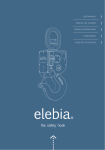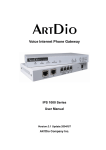Download Wolf 2MS User Manual
Transcript
BoxTel MKII BoxTel MKII GSM User Manual Compact telephone hybrid, one PSTN/POTS or one GSM line (1.3 ENG) ENG CONTENT 1 INTRODUCTION ......................................................................................................................................................... 3 1.1 BOXTEL MKII – MODELS AVAILABLE ............................................................................................................... 3 1.2 USE OF THIS MANUAL....................................................................................................................................... 3 1.3 NOTES AND REVISIONS TO THE MANUAL ...................................................................................................... 3 2 DESCRIPTION ............................................................................................................................................................ 4 3 SAFETY WARNINGS / ISTRUZIONI PER LA SICUREZZA ...................................................................................... 7 3.1 FOREWORD ....................................................................................................................................................... 7 4 SAFETY WARNINGS ................................................................................................................................................. 8 5 CONSIGNES DE SÉCURITÉ IMPORTANTES ........................................................................................................... 9 6 ISTRUZIONI IMPORTANTI PER LA SICUREZZA ................................................................................................... 10 7 WICHTIGE SICHERHEITSHINWEISE...................................................................................................................... 11 8 INSTRUCCIONES IMPORTANTES DE SEGURIDAD ............................................................................................. 13 9 UNPACKING AND INSPECTION ............................................................................................................................. 15 10 FIRST INSTALLATION RECOMMENDATIONS .................................................................................................. 16 10.1 POWER SUPPLY CABLE ................................................................................................................................. 16 10.2 AC MAINS VOLTAGE SETTING (230 V / 115 V) ............................................................................................... 16 10.1 FUSE REPLACEMENT ..................................................................................................................................... 17 10.2 PROTECTION AGAINST LIGHTNING .............................................................................................................. 19 10.3 VENTILATION ................................................................................................................................................... 19 11 BOXTEL MKII GENERAL DESCRIPTION ........................................................................................................... 20 11.1 BOXTEL MKII BLOCK DIAGRAM...................................................................................................................... 20 11.2 BOXTEL MKII FRONT PANEL .......................................................................................................................... 21 11.1 BOXTEL MKII REAR PANEL ............................................................................................................................. 22 12 BOXTEL MKII CONNECTION PROCEDURE ...................................................................................................... 23 12.1 HYBRID TELEPHONE THEORY ....................................................................................................................... 23 12.2 THE TELCO, MIX-MINUS AND N-1 CONCEPT ................................................................................................ 23 12.3 CONNECTION OF BOXTEL MKII TO THE POTS / PSTN TELEPHONE LINE .................................................. 24 12.4 CONNECTION OF BOXTEL MKII WITH BROADCAST CONSOLE .................................................................. 25 12.5 AUDIO CONNECTION TO BOXTEL MKII WITHOUT BROADCAST CONSOLE ............................................... 26 12.6 CONNECTION OF BOXTEL MKII GSM WITH BROADCAST CONSOLE ......................................................... 27 12.7 CONNECTION OF BOXTEL MKII GSM WITH NON-BROADCAST CONSOLE ................................................ 28 12.8 CONNECTION OF BOXTEL MKII TO A DIGITAL OR VOIP -1 LINE .................................................................. 29 12.8.1 What is an ATA?..........................................................................................................................................................29 12.9 CONNECTION TO A DIGITAL OR VOIP -2 LINE............................................................................................... 30 12.10 CONNECTION TO TELCO MODULES OR REMOTE DEVICES (GPIO REMOTE)........................................... 31 12.10.1 Signal of incoming call via Telco ................................................................................................................................31 12.10.2 Line hook via Telco .....................................................................................................................................................32 13 INSTALLATION AND USE OF THE CONTROL SOFTWARE ............................................................................. 33 13.1 INSTALLATION PROCEDURE ......................................................................................................................... 33 14 USE “REMOTER” SOFTWARE ........................................................................................................................... 35 14.1 HOW TO USE REMOTER SOFTWARE ............................................................................................................ 35 14.2 “SETTINGS” SECTION ..................................................................................................................................... 38 15 BOXTEL MKII GSM – GATEWAY GSM ............................................................................................................... 40 15.1 MAKING CALLS ................................................................................................................................................ 41 16 TECHNICAL APPENDIX ...................................................................................................................................... 42 16.1 APPENDIX A – BALANCED AUDIO CONNECTION AND PINOUT ................................................................... 42 16.2 APPENDIX B –USB A/B CONNECTION............................................................................................................ 42 16.3 APPENDIX C – DIRECT CONNECTION TO AXEL TECHNOLOGY MIXER ...................................................... 43 17 TECHNICAL SPECIFICATION BOXTEL MKII – BOXTEL MKII GSM ................................................................. 44 18 WEEE Directive – Informativa RAEE ................................................................................................................. 45 19 GUARANTEE........................................................................................................................................................ 46 20 DECLARATION OF ROHS CONFORMITY .......................................................................................................... 46 21 FINAL NOTES AND AXEL TECHNOLOGY CONTACT DETAILS ...................................................................... 47 | INTRODUCTION 2 ENG 1 INTRODUCTION 1.1 BOXTEL MKII – MODELS AVAILABLE CODE MODEL COMMERCIAL DESCRIPTION A112070000 BOXTEL MKII Compact telephone hybrid. Management of 1 wired PSTN/POTS line. Hook/ring key and send/receive front control. Management software via USB. I/O on XLR, port for the management of Telco modules and remote devices. Internal universal power supply 90-264Vac/47-63Hz A112070010 BOXTEL MKII GSM Compact telephone hybrid. Management of 1 GSM (DualBand) line. Hook/ring key and send/receive front control. Management software via USB. I/O on XLR, port for the management of Telco modules and remote devices. Internal universal power supply 90-264Vac/47-63Hz 1.2 USE OF THIS MANUAL This manual is for the BoxTel MKII and BoxTel MKII GSM products. The manual is common to both devices as the BoxTel MKII GSM product is directly derived from the BoxTel MKII with the addition of a Gateway GSM DualBand device that converts a Wireless line (GSM DualBand) into a POTS/PSTN telephone line. 1.3 Rev. NOTES AND REVISIONS TO THE MANUAL Notes Date Sign 1.0 1.0 07 Jan 2014 th 14 Jan 2014 th Gabriele Rocchini Gabriele Rocchini 1.2 1.3 27 Jan 2014 Th 28 Jan 2014 Th Gabriele Rocchini Gabriele Rocchini Change / Description First creation of the BoxTel MKII manual Addition of photos, diagrams, connections and technical specs. The description of the software is missing. Add on, and update Add on, and update | INTRODUCTION 3 ENG 2 DESCRIPTION BoxTel MKII BoxTel MKII GSM COMPACT TELEPHONE HYBRID REL2.4 HIGHLIGHTS 1. 2. 3. 4. 5. 6. 7. 8. 9. 10. 11. 12. Compact telephone hybrid management of a POTS/PSTN telephone line or GSM DualBand line Control and display of the Send/Receive audio levels Backlit Hook/Ring key Configuration software Automatic answering to a telephone call International selection of line impedance Remote control Potentiometer level control and front panel Balanced analog Send/Receive on XLR 1 USB port GPIO for Telco N-1 remote control | DESCRIPTION 4 ENG GENERAL FEATURES BoxTel MKII is an analog telephone hybrid, designed to interface audio devices with a telephone line, in both directions, to and from. BoxTel MKII manages a POTS/PSTN telephone line, while BoxTel MKII GSM manages a GSM telephone line, to establish telephone connections where wired telephone lines are not available. All the internal management of BoxTel MKII and BoxTel MKII GSM is carried out by an internal powerful microcontroller, thanks to which the operating mode of the device can be configured via software. The other functions provided by the internal microcontroller are: adjustment of telephone impedance according to the region, display of the Send / Receive audio levels with LEDs on the front, line detecting – detection of the telephone line, level of the buzzer with adjustable amplitude, AutoHook – auto line hook after a certain number of rings. An external telephone set (Tel.Set) can be excluded or left connected in parallel when BoxTel MKII is working. The backlit Hook/Ring key on the front panel offers a fast management of the call; each time a call reaches the BoxTel MKII or BoxTel MKII GSM the Hook/Ring flashes, and when pressed the call is hooked and the light stays on for the entire period in which the call is hooked. BoxTel MKII features Line Detecting, that switches on the Hook/Ring key only when it detects a telephone line. BoxTel MKII and BoxTel MKII GSM are devices that feature an internal power supply and this allows great audio dynamic range: the two front Send/Receive knobs control the audio level with a total range of about +/- 15dB. The input sensitivity is set at 0dB and the maximum output level is greater than +20 dBu. The audio connections are divided into Send/Receive and are available on electronically balanced XLR. A RJ11C connector is available to connect the telephone line (Tel.Line)and a RJ11C connector is available for the connection to an external telephone set (Tel.Set). A GPIO connection port with optocouplers and open collector is available for remote connections with BoxTel MKII and BoxTel MKII GSM. The Telco module of a Oxygen4, Oxygen5 and Oxygen7 console can be directly connected by means of a Pin-toPin a BoxTel MKII/ BoxTel MKII GSM cable. Internal universal power supply 90-264Vac/47-63Hz to operate in any part of the world. The dimension of the devices is 22x5x13cm and they take up ½ rack unit. BoxTel MKII and BoxTel MKII GSM, with all their functions, are the telephone hybrids with the best quality/price ratio available on the market. APPLICATIONS - TELEVISION AND RADIO BROADCASTING - MASTER CONTROL ROOM | DESCRIPTION 5 ENG FRONT PANEL - RX: RX level, receipt of the telephone line TX: TX level, sending of the telephone line HOOK/RING: telephone line hook and release key 3 LEDs for the receive level -12dBu | 0dBu | +3dBu 3 LEDs for the send level: -12dBu | 0dBu | +3dBu 1 LED incorporated in the key for RING flashing signal and OH fixed signal ON: 1 LED to show the machine is on REAR PANEL - VDE socket for the main power supply and on/off switch USB –B: port to connect the PC and carry out the configuration via software TEL.LINE: RJ11C telephone connector for the telephone line TEL.SET: RJ11C telephone connector for the external telephone OUTPUT: Male XLR connector for audio output INPUT: female XLR connector for audio input REMOTE CONTROL: SubD 9p female connector for remote control BOXTEL MKII GSM | DESCRIPTION 6 ENG 3 SAFETY WARNINGS / ISTRUZIONI PER LA SICUREZZA SAFETY WARNINGS CONSIGNES DE SÉCURITÉ IMPORTANTES ISTRUZIONI IMPORTANTI PER LA SICUREZZA WICHTIGE SICHERHEITSHINWEISE INSTRUCCIONES IMPORTANTES DE SEGURIDAD (Rel. 1.5) 3.1 FOREWORD For your own safety and to avoid invalidation of the warranty all text marked with these Warning Symbols should be read carefully. Information in this manual is subject to change without notice and does not represent a commitment on the part of the vendor. The manufacturer shall not be liable for any loss or damage whatsoever arising from the use of information or any error contained in this manual, or through any mis-operation or fault in hardware contained in the product. It is recommended that all maintenance and service on the product should be carried out by the manufacturer or its authorised agents. The manufacturer cannot accept any liability whatsoever for any loss or damage caused by service, maintenance or repair by unauthorised personnel. | SAFETY WARNINGS / ISTRUZIONI PER LA SICUREZZA 7 ENG 4 SAFETY WARNINGS The installation and servicing instructions in this manual are for use by qualified personnel only. - Read All Instructions. All safety and operating instructions must be read before operating the product. They also must be retained for future reference, as it contains a number of useful hints for determining the best combination of equipment settings for Yr particular application. - Heed All Warnings. All warnings on the product and those listed in the operating instructions must be adhered to. - Heat. This product must be situated away from any heat sources such as radiators or other products (including power amplifiers or transmitters) that produce heat. - Power Sources. This product must be operated from the type of power source indicated on the marking label and in the installation instructions. If you are not sure of the type of power supplied to your facility, consult your local power company. Make sure the AC main voltage corresponds to that indicated in the technical specifications. If a different voltage (ex. 110/115 VAC) is available, open the equipment closure and set the voltage switch on the main supply circuit, located behind the AC socket - Power Cord Protection. Power supply cords must be routed so that they are not likely to be walked on nor pinched by items placed upon or against them. Pay particular attention to the cords at AC wall plugs and convenience receptacles, and at the point where the cord plugs into the product - Use only with a cart, stand, tripod, bracket, or table specified by the manufacturer, or sold with the apparatus. When a cart is used, use caution when moving the cart/apparatus combination to avoid injury from tip-over. - Lightning. For added protection for this product during a lightning storm, or when it is left unattended and unused for long periods of time, unplug it from the AC wall outlet and the audio connections. This will prevent damage to the product due to lightning and power line surges - Installation. Configuration and installation should only be carried out by a competent installation engineer - Cabling. Using high quality wires, well protected. Make sure the cable integrity. This symbol alerts you to the presence of dangerous voltage inside the closure – voltage which may be sufficient to constitute a risk of shock. Do not perform any servicing other than that contained in the operating instructions. Refer all servicing to qualified personnel The exclamation point within an equilateral triangle is intended to alert the user to the presence of important operating and maintenance (servicing) instructions in the literature accompanying the appliance. Do not change the voltage setting or replace the mains fuse without first turning the unit off and unplugging the mains cord Make sure the AC main voltage corresponds to that indicated in the technical specifications. THIS APPARATUS MUST BE EARTHED ! To avoid risk of fire use the correct value fuse, as indicated on the label stuck on the right side of the unit. This apparatus uses a single pole mains switch and does therefore not separate the unit completely from the mains power. To completely separate from mains power (f.i. in the event of danger) unplug mains power cord. As the MAINS plug is the disconnect device, the disconnect device shall remain readily operable. | SAFETY WARNINGS 8 ENG 5 CONSIGNES DE SÉCURITÉ IMPORTANTES - Lire ces consignes - Conserver ces consignes - Observer tous les avertissements - Suivre toutes les consignes - Ne pas utiliser cet appareil à proximité de l’eau - Ne pas obstruer les ouvertures de ventilation. Installer en respectant les consignes du fabricant - Ne pas installer à proximité d'une source de chaleur telle qu'un radiateur, une bouche de chaleur, un poêle ou d'autres appareils (dont les amplificateurs) produisant de la chaleur. - Ne pas annuler la sécurité de la fiche de terre, la troisième branche est destinée à la sécurité. Si la fiche fournie ne s'adapte pas à la prise électrique, demander à un électricien de remplacer la prise hors normes. - Protéger le cordon d'alimentation afin que personne ne marche dessus et que rien ne le pince, en particulier aux fiches, aux prises de courant et au point de sortie de l’appareil - Utiliser uniquement les accessoires spécifiés par le fabricant - Utiliser uniquement avec un chariot, un support ou une table spécifié par le fabricant ou vendu avec l’appareil. Si un chariot est utilisé, déplacer l’ensemble chariot–appareil avec précaution afin de ne pas le renverser, ce qui pourrait entraîner des blessures - Débrancher l’appareil pendant les orages ou quand il ne sera pas utilisé pendant longtemps. - Confier toute réparation à du personnel qualifié. Des réparations sont nécessaires si l’appareil est endommagé d’une façon quelconque, par exemple: cordon ou prise d’alimentation endommagé, liquide renversé ou objet tombé à l’intérieur de l’appareil, exposition de l’appareil à la pluie ou à l’humidité, appareil qui ne marche pas normalement ou que l’on a fait tomber. - NE PAS exposer cet appareil aux égouttures et aux éclaboussements. Ne pas poser des objets contenant de l'eau, comme des vases, sur l'appareil Ce symbole indique la présence d'une tension dangereuse dans l'appareil constituant un risque de choc électrique. Ce symbole indique que la documentation fournie avec l'appareil contient des instructions d'utilisation et d'entretien importantes. Avant de modifier le commutateur de changement de tension ou replacer le fusible il faut débrancher l’appareil de la prise électrique. Pendant son usage, l’appareil doit etre branchee à la prise de terre Utiliser le fusible principal AC avec le valeur qui est indiquée sur l'étiquette collée sur le coffret. Assurez-vous que la tension principale AC correspond à celle indiquée dans les spécifications techniques. L’interrupteur d’alimentation interrompt un pôle du réseau d’alimentation excepté le conducteur de terre de protection. En cas de danger, debrancher le cordon d'alimentation. Parce que la prise du réseau de alimentation est utilisée comme dispositif de déconnexion, ce dispositif doit demeuré aisément accessible | CONSIGNES DE SÉCURITÉ IMPORTANTES 9 ENG 6 ISTRUZIONI IMPORTANTI PER LA SICUREZZA - Leggere le presenti istruzioni - Conservare queste istruzioni - Osservare tutte le avvertenze - Seguire scrupolosamente tutte le istruzioni - Non usare questo apparecchio in prossimità di acqua - Non ostruire alcuna apertura per il raffreddamento. Installare l’apparecchio seguendo le istruzioni - Non installare l'apparecchio accanto a fonti di calore quali radiatori, aperture per l'afflusso di aria calda, forni o altri apparecchi (amplificatori inclusi) che generino calore - Non rimuovere il terminale di connessione a terra sul cordone di alimentazione: esso ha lo scopo di tutelare l’incolumità dell’utilizzatore. Se la spina in dotazione non si adatta alla presa di corrente, rivolgersi ad un elettricista per far eseguire le modifiche necessarie. - Evitare di calpestare il cavo di alimentazione o di comprimerlo, specialmente in corrispondenza della spina e del punto di inserzione sull’apparato. - Utilizzare solo dispositivi di collegamento e gli accessori specificati dal produttore. - Utilizzare l’apparecchio solo con un carrello, un sostegno, una staffa o un tavolo di tipo specificato dal produttore o venduto insieme all’apparecchio. Se si utilizza un carrello, fare attenzione negli spostamenti per evitare infortuni causati da ribaltamenti del carrello stesso. - Scollegare l’apparecchio dalla presa di corrente durante i temporali o quando inutilizzato a lungo - Per qualsiasi intervento, rivolgersi a personale di assistenza qualificato. È’ necessario intervenire sull’apparecchio ogniqualvolta si verificano danneggiamenti di qualsiasi natura. Ad esempio, la spina o il cavo di alimentazione sono danneggiati, è entrato liquido nell’apparecchio o sono caduti oggetti su di esso, l’apparecchio è stato esposto alla pioggia o all’umidità, non funziona normalmente o è caduto. - Non esporre a sgocciolamenti o spruzzi. Non appoggiare sull'apparecchio oggetti pieni di liquidi, ad esempio vasi da fiori. Questo simbolo indica la presenza di alta tensione all'interno dell'apparecchio, che comporta rischi di scossa elettrica. Questo simbolo indica la presenza di istruzioni importanti per l'uso e la manutenzione nella documentazione in dotazione all'apparecchio. Non sostituire il fusibile o cambiare la tensione di alimentazione senza aver prima scollegato il cordone di alimentazione. L’APPARATO DEVE ESSERE CONNESSO A TERRA. Sostituire il fusibile generale con uno di identico valore, come indicato sulla etichetta applicata sul mobile dell’apparato Assicurarsi che la tensione di rete corrisponda a quella per la quale è configurato l’apparecchio Questo apparato utilizza un interruttore di alimentazione di tipo unipolare e l’isolamento dalla rete elettrica non è pertanto completo. Per ottenere un isolamento totale (ad esempio in caso di pericolo), scollegare il cordone di alimentazione. Inoltre, poichè la spina di alimentazione è utilizzata come dispositivo di sezionamento, essa deve restare facilmente raggiungibile | ISTRUZIONI IMPORTANTI PER LA SICUREZZA 10 ENG 7 WICHTIGE SICHERHEITSHINWEISE - Diese Hinweise LESEN - Diese Hinweise AUFHEBEN - Alle Warnhinweise BEACHTEN - Alle Anweisungen BEFOLGEN - Dieses Gerät NICHT in der Nähe von Wasser verwenden - KEINE Lüftungsöffnungen verdecken. Gemäß den Anweisungen des Herstellers einbauen - Nicht in der Nähe von Wärmequellen, wie Heizkörpern, Raumheizungen, Herden oder anderen Geräten (einschließlich Verstärkern) installieren, die Wärme erzeugen - Die Schutzfunktion des Schukosteckers NICHT umgehen. Bei Steckern für die USA gibt es polarisierte Stecker, bei denen ein Leiter breiter als der andere ist; US-Stecker mit Erdung verfügen über einen dritten Schutzleiter. Bei diesen Steckerausführungen dient der breitere Leiter bzw. der Schutzleiter Ihrer Sicherheit. Wenn der mitgelieferte Stecker nicht in die Steckdose passt, einen Elektriker mit dem Austauschen der veralteten Steckdose beauftragen - VERHINDERN, dass das Netzkabel gequetscht oder darauf getreten wird, insbesondere im Bereich der Stecker, Netzsteckdosen und an der Austrittsstelle vom Gerät - NUR das vom Hersteller angegebene Zubehör und entsprechende Zusatzgeräte verwenden. - NUR in Verbindung mit einem vom Hersteller angegebenen oder mit dem Gerät verkauften Transportwagen, Stand, Stativ, Träger oder Tisch verwenden. Wenn ein Transportwagen verwendet wird, beim Verschieben der Transportwagen-Geräte- Einheit vorsichtig vorgehen, um Verletzungen durch Umkippen - Das Netzkabel dieses Geräts während Gewittern oder bei längeren Stillstandszeiten aus der Steckdose ABZIEHEN. - Alle Reparatur- und Wartungsarbeiten von qualifiziertem Kundendienstpersonal DURCHFÜHREN LASSEN. Kundendienst ist erforderlich, wenn das Gerät auf irgendwelche Weise beschädigt wurde, z.B. wenn das Netzkabel oder der Netzstecker beschädigt wurden, wenn Flüssigkeiten in das Gerät verschüttet wurden oder Fremdkörper hineinfielen, wenn das Gerät Regen oder Feuchtigkeit ausgesetzt war, nicht normal funktioniert oder fallen gelassen wurde. - Dieses Gerät vor Tropf- und Spritzwasser SCHÜTZEN. KEINE mit Wasser gefüllten Gegenstände wie zum Beispiel Vasen auf das Gerät STELLEN. Dieses Symbol zeigt an, dass gefährliche Spannungswerte, die ein Stromschlagrisiko darstellen, innerhalb dieses Geräts auftreten. Dieses Symbol zeigt an, dass das diesem Gerät beiliegende Handbuch wichtige Betriebs- und Wartungsanweisungen enthält. Vor Änderung der Netzspannung oder Sicherungswechsel Netzkabel trennen. Das Gerät muss für den Betrieb geerdet werden. Hauptsicherung nur mit einer gleichwertigen austauschen (s. entsprechende Etikette). Vor Einschalten Netzspannungseinstellung am Gerät überprüfen bzw. anpassen. | WICHTIGE SICHERHEITSHINWEISE 11 ENG Inpoliger Netzschalter. In Notfälle oder für Wartungsarbeiten Netzkabel trennen. Der Netzstecker fungiert auch als Trennelement muss deshalb zugänglich bleiben | WICHTIGE SICHERHEITSHINWEISE 12 ENG 8 INSTRUCCIONES IMPORTANTES DE SEGURIDAD - LEA estas instrucciones - CONSERVE estas instrucciones - PRESTE ATENCION a todas las advertencias. - SIGA todas las instrucciones - NO utilice este aparato cerca del agua - NO obstruya ninguna de las aberturas de ventilación. Instálese según lo indicado en las instrucciones del fabricante - No instale el aparato cerca de fuentes de calor tales como radiadores, registros de calefacción, estufas u otros aparatos (incluyendo amplificadores) que produzcan calor - NO anule la función de seguridad del enchufe polarizado o con clavija de puesta a tierra. Un enchufe polarizado tiene dos patas, una más ancha que la otra. Un enchufe con puesta a tierra tiene dos patas y una tercera clavija con puesta a tierra. La pata más ancha o la tercera clavija se proporciona para su seguridad. Si el toma corriente no es del tipo apropiado para el enchufe, consulte a un electricista para que sustituya el toma corriente de estilo anticuado - PROTEJA el cable eléctrico para evitar que personas lo pisen o estrujen, particularmente en sus enchufes, en los toma corrientes y en el punto en el cual sale del aparato - UTILICE únicamente los accesorios especificados por el fabricante - UTILICESE únicamente con un carro, pedestal, escuadra o mesa del tipo especificado por el fabricante o vendido con el aparato. Si se usa un carro, el mismo debe moverse con sumo cuidado para evitar que se vuelque con el aparato - DESENCHUFE el aparato durante las tormentas eléctricas, o si no va a ser utilizado por un lapso prolongado. - TODA reparación debe ser llevada a cabo por técnicos calificados. El aparato requiere reparación si ha sufrido cualquier tipo de daño, incluyendo los daños al cordón o enchufe eléctrico, si se derrama líquido sobre el aparato o si caen objetos en su interior, si ha sido expuesto a la lluvia o la humedad, si no funciona de modo normal, o si se ha caído. - NO exponga este aparato a chorros o salpicaduras de líquidos. NO coloque objetos llenos con líquido, tales como floreros, sobre el aparato . Este símbolo indica que la unidad contiene niveles de voltaje peligrosos que representan un riesgo de choques eléctricos. Este símbolo indica que la literatura que acompaña a esta unidad contiene instrucciones importantes de funcionamiento y mantenimiento. Antes de cambiar la alimentacion de voltaje o de cambiar el fusible, desconecte el cable de alimentacion. Para reducir el riesgo de descargas electricas, esta unidad debe ser conectada a tierra. Remplaze el fusible con lo mismo, que corresponde a lo indicado en el panel del equipo. Antes de encender, controlar que la linea de alimentacion de voltaje corresponda a la indicada | INSTRUCCIONES IMPORTANTES DE SEGURIDAD 13 ENG El interruptor de alimentación es unipolar. En el caso de peligro, desconecte el cable de alimentación. Porque la clavija de conexion a red sirve por la desconection de la unidad, la clavija debe ser ubicada en proximidad de la unidad | INSTRUCCIONES IMPORTANTES DE SEGURIDAD 14 UNPACKING AND INSPECTION 9 UNPACKING AND INSPECTION Your equipment was packed carefully at the factory in a container designed to protect the unit during shipment. Nevertheless, we recommend making a careful inspection of the shipping carton and the contents for any signs of physical damage. Damage & Claims If damage is evident, do not discard the container or packing material. Contact your carrier immediately to file a claim for damages. Customarily, the carrier requires you, the consignee, to make all damage claims. It will be helpful to retain the shipping documents and the waybill number. Save all packing materials! If You should ever have to ship the unti (e.g. for servicing), it is best to ship it in the original carton with its packing materials because both the carton and packing material have been carefully designed to protect the unit. Under normal conditions no user maintenance or calibration are required. Internal links and preset controls may be set to configure the unit during installation. Any service work required should be carried out by qualified service personnel only. We are able to offer further product support through our worldwide network of approved dealers and service agents. To help us provide the most efficient service please would you keep a record of the unit serial number, and date and place of purchase to be quoted in any communication regarding this product. The actual equipment Serial Number is indicated on the silver label stuck on the rear panel of the equipment closure. Tools And Equipment Needed Only standard technician’s tools are required to install this equipment. | UNPACKING AND INSPECTION 15 FIRST INSTALLATION RECOMMENDATIONS 10 FIRST INSTALLATION RECOMMENDATIONS 10.1 POWER SUPPLY CABLE A power supply cable of approx. 2 mt length is supplied with the device, which has a moulded IEC plug attached – this is a legal requirement. The type of plug for the power supply depends on the country in which it is delivered. If for any reason, you need to use this appliance with a different plug, you should use the following wiring guidelines in replacing the exsisting plug with the new one: Earth Neutral (N) Live (L) Green, or green and yellow Blue Brown Supply cables should be laid in such a manner that one does not step or walk on them. They should not be squashed by any objects. THIS EQUIPMENT MUST BE EARTHED. The chassis is always connected to mains earth to ensure your safety: check your mains wiring and earthing before switching on. 10.2 AC MAINS VOLTAGE SETTING (230 V / 115 V) BE SURE THAT THE UNIT IS SET TO THE CORRECT MAINS/LINE VOLTAGE FOR YOUR COUNTRY BEFORE PLUGGING IT INTO THE WALL OUTLET ! The actual Mains voltage is indicated on the label stuck on the equipment closure. Should the type of power at the operation location not be known, please contact your dealer or electricity company. If, for some reason, the unit is to be operated at a mains input voltage which is different to that as supplied, you need to switch the voltage selector on the right side of the unit. You also need to replace the AC main fuse, according to information provided on the external label or on the Technical Specifications table at the end of this user manual. CAUTION: TO REDUCE THE RISK OF ELECTRICAL SHOCK, ALWAYS DISCONNECT THE AC MAINS CABLE BEFORE ALTERING THE CHANGE-OVER SWITCH. NO USER SERVICEABLE PARTS INSIDE. REFER SERVICING TO QUALIFIED SERVICE PERSONNEL. | FIRST INSTALLATION RECOMMENDATIONS 16 FIRST INSTALLATION RECOMMENDATIONS 10.1 FUSE REPLACEMENT The power supply socket has an integral fuse drawer containing the AC power fuse and a spare, both of the same value. BEFORE REPLACING THE POWER FUSE, MAKE SURE YOU HAVE THE RIGHT TYPE OF FUSE FOR THE VOLTAGE TO BE PROTECTED. USING WRONG FUSE TYPE WILL RESULT IN INSUFFICIENT PROTECTION. Make sure that the power is switched off and the power cable is disconnected from the equipment. a. Remove from the front panel the two silicon/plastic knob. b. Remove the 4-rear screw and slide out the BoxTel MKII mainboard | FIRST INSTALLATION RECOMMENDATIONS 17 FIRST INSTALLATION RECOMMENDATIONS c. Replace the fuse located at the internal position with the same retarded 500 mA Perform the set-up under static control conditions. Static charges are likely to completely destroy one or more of the CMOS semiconductors employed in the unit. Static damage will not be covered under warranty. Basic damage prevention consists of minimizing generation, discharging any accumulated static charge on your body and preventing that discharge from being sent to or through any electronic component. Uninsulated dangerous voltage are inside the enclosure, voltage that may be sufficient to constitute a risk of shock. Always disconnect to AC Mains before removing the top cover | FIRST INSTALLATION RECOMMENDATIONS 18 FIRST INSTALLATION RECOMMENDATIONS 10.2 PROTECTION AGAINST LIGHTNING Should the device be put out of action due to being struck by lightning or excess voltage, disconnect it from the power supply without delay. Do not reconnect until the device has been checked. If in doubt contact the technical support service. Make sure there is suitable lightning protection to protect the device. Alternatively you should disconnect all connectors from the device during a storm or when the device is going to be unsupervised or not used for a longer period of time. These measures will protect against damage by lightning or excess voltage. 10.3 VENTILATION The equipment will operate as a free-standing unit without requiring any special cooling arrangement. However, slots and openings in the product are provided for ventilation. They ensure reliable operation of the product, keeping it from overheating. These openings must not be blocked nor covered during operation. YOU MUST LEAVE AT A MINIMUM ONE RACK UNIT OF EMPTY SPACE ABOVE THE EQUIPMENT TO ENHANCE VENTILATION AND TO GET A LONGER EQUIPMENT LIFE. | FIRST INSTALLATION RECOMMENDATIONS 19 BOXTEL MKII GENERAL DESCRIPTION 11 BOXTEL MKII GENERAL DESCRIPTION 11.1 BOXTEL MKII BLOCK DIAGRAM | BOXTEL MKII GENERAL DESCRIPTION 20 BOXTEL MKII GENERAL DESCRIPTION 11.2 BOXTEL MKII FRONT PANEL N° NAME FUNCTION 1 RX KNOB + LED signal Knob to adjust the audio level received from the telephone interlocutor. Maximum range: 30dB, from -15dB to +15dB. o the side of the knob there is a three LED indicator, that indicates the level at 12dB, 0dB and +3dB 2 TX KNOB + LED signal Knob to adjust the audio level sent to the telephone interlocutor. Maximum range: 30dB, from -15dB to +15dB. o the side of the knob there is a three LED indicator, that indicates the level at -12dB, 0dB and +3dB 3 HOOK + RING KEY Call hook key on the PSTN/POTS line. The Hook LED inside the key flashes when there is an incoming call and remains switched on for the entire call from the moment in which the line is hooked. NOTE: the LED only switches on when the telephone line is connected to the ‘LINE’ socket of the hybrid device, i.e. when a telephone line is detected. To end a call press the HOOK key again. 4 ON LED Light that signals that there is power and that the device is on. 5 BUZZER OUT Buzzer output that acoustically signals the arrival of a telephone call. The sound level of this acoustic signal has three positions: MUTE – LOW – HIGH | BOXTEL MKII GENERAL DESCRIPTION 21 BOXTEL MKII GENERAL DESCRIPTION 11.1 BOXTEL MKII REAR PANEL N° NAME FUNCTION 1 POWER SUPPLY UNIT The power supply unit features a switch to switch on the device and a power socket. To change the fuse see the relevant chapter; the fuse is inside the device near the switching power supply. The fuse is of the slow blow type, 230 Vac and 500 mA 2 USB PORT USB-B Type connection port This port is used to remotely control the device using a standard PC. Before connecting this port, it is necessary to install the software and the device control drivers contained in the box. 3 REMOTE CONTROL PORT(GPIO) The remote interface of BoxTel is based on a 9 pin SubD connecter and features the following functions: • Remote hooking of the telephone line • Incoming call signal The interface has been designed for rapid connection to the Oxygen 5 and Oxygen 7 consoles by Axel Technology, but it can also be interfaced with any Telco module on the market. For the pinout see the next chapter. TELEPHONE SET PORT (TEL.SET) This unit features the RJ11 6/4 connectors to connect the PSTN/POTS telephone line to the telephone Hybrid n°1 (LINE socket) and to connect a telephone device in parallel to the hybrid (SET socket) used, for example to dial the number to call or to answer an incoming call 4+5 TELEPHONE LINE PORT (TEL.LINE) 6 ANALOG OUTPUT Electronically balanced analog audio output of the hybrid, on Balanced XLR connector, Mono type. 7 ANALOG INPUT Input of telephone hybrid, with electronically balanced XLR connection. This input is for the signal to be sent to the interlocutor via the telephone line. This signal must be of the Mix-Minus type coming from N-1 devices or Telco modules. | BOXTEL MKII GENERAL DESCRIPTION 22 BOXTEL MKII CONNECTION PROCEDURE 12 BOXTEL MKII CONNECTION PROCEDURE 12.1 HYBRID TELEPHONE THEORY The telephone hybrid is a device capable of interfacing a telephone line with audio lines. In other words, the audio signals sent to the hybrid are received by the phone and vice versa. The telephone hybrid is widely used in radio and television broadcasting ad it makes it possible to make simple audio connections with remote workstations at a very low cost. The signal coming from the hybrid is managed like a normal audio source. Telephone hybrids work on the basis of the principle of separation of impedance, also filtering the power supply at 60V usually present on the telephone lines. In the simplest form, the hybrid is conceptually an acoustic coupler, i.e. a device that acoustically takes the signals from the microtelephone. A telephone hybrid is actually a more complex device that can interface directly with the telephone line and make the necessary separation to avoid interference. 12.2 THE TELCO, MIX-MINUS AND N-1 CONCEPT A fundamental part of the use of a telephone hybrid, is the knowledge and proper use of the TELCO system, also called CF Clean Feed, or N-1 and / or Mix Minus. All these terms identify the following situations: The expression n-1 indicates, in professional audio, the audio return signal that is sent from the studio to one or more remote sources, such as a telephone hybrid. This signal is often called audio return, RX or also mix-minus in English. The expression n-1 refers to the Henri Poincaré recurrence principle, n - 1, and indicates the complete mixing of the audio signals in the studio except the one received from the remote unit. In conceptual terms, therefore, the remote unit receives in return an audio signal that includes the entire product of the studio except its own signal. Departing a little from the theory, the n-1 is often a single signal for all the remote units of a single programme. Common usage foresees the generation of two or three returns, assigned on the basis of which remote units must interact with each other: with the n-1, in fact, two units cannot hear each other. Sometimes, the audio return is simply an auxiliary of the audio mixer to which the signals to be sent to the remote unit are assigned, resulting in a signal that is used as a return but that is not technically a n-1 (see next chapter) | BOXTEL MKII CONNECTION PROCEDURE 23 BOXTEL MKII CONNECTION PROCEDURE 12.3 CONNECTION OF BOXTEL MKII TO THE POTS / PSTN TELEPHONE LINE CHECK that this device is connected to POTS / PSTN lines (analog) DO NOT CONNECT this device to digital VoIP telephone lines DO NOT CONNECT this device to ADSL lines, even if fitted with filter. To avoid any type of hum at 50 Hz and to comply with EMC requirements, the device must be connected to earth by means of the earthing screw on the rear panel or via the power supply cable. This equipment must be indirectly connected to the telephone network (i.e. through a switchboard). The user shall be solely responsible for the direct connection to the public telephone network. The RJ11 connector has 4 wires, but only the two central contacts are used (usually the Red and Green wires – pin 2 and pin 3). CONNECTOR PINOUT Pin Description 1 2 3 4 Not connected Telephone line Telephone line Not connected The ‘Phone Set’ socket can be used to connect a normal telephone in parallel to the telephone line (for example to make calls). Please note that this socket is NOT always active; it depends on the status of the ‘Hook’ key of the Hybrid. When the Hook key is pressed the Phone socket is not active. The Phone socket has the same pinout as the “line” socket; the “tel.Set” must be configured with care in the settings section of the BoxTel MKII Remoter software. | BOXTEL MKII CONNECTION PROCEDURE 24 BOXTEL MKII CONNECTION PROCEDURE 12.4 CONNECTION OF BOXTEL MKII WITH BROADCAST CONSOLE In this mode the BoxTel MKII device is connected to the audio console (mixer) using an analog audio line. The audio signal from the Telco N-1 SEND output of the Mixer is sent to the input of BoxTel MKII. The BoxTel MKII Audio Output is sent to the relevant Telco RECEIVE module. If the unit has operating problems caused by lightening or over voltage, disconnect it immediately from the telephone line and electric power supply; do not reconnect it until the device has been duly checked. If in doubt contact the technical assistance service. Make sure also that your system is fitted with adequate lightening protection. If this is not the case, we recommend disconnecting all connectors during thunderstorms or if the device is not used for long periods of time. | BOXTEL MKII CONNECTION PROCEDURE 25 BOXTEL MKII CONNECTION PROCEDURE 12.5 AUDIO CONNECTION TO BOXTEL MKII WITHOUT BROADCAST CONSOLE This way of connecting the BoxTel MKII device makes it possible to connect a non-broadcast mixing console. The example above shows that the console being used does not feature the TELCO, Mix-Minus or N-1 functions. At this point the Telco service must be created, and executed with what is available, i.e. some AUX buses. In the example above there are two AUX buses available (identified in the manual and by the red knobs). In this case you must create a bus that sends the entire “Program” to the telephone hybrid; the CD Player, radio automation, director and studio microphones must therefore be sent to the AUX-1 and/or AUX-2 but the signal arriving from the telephone hybrid must NOT be sent. The reason for this is that it could generate an unpleasant Larsen effect and loops. In any case, Axel Technology is not responsible for damage caused to third parties for the improper use of nonbroadcast mixing consoles. Broadcast solutions such as mixing consoles can be found in the Axel Technology catalogue. | BOXTEL MKII CONNECTION PROCEDURE 26 BOXTEL MKII CONNECTION PROCEDURE 12.6 CONNECTION OF BOXTEL MKII GSM WITH BROADCAST CONSOLE BoxTel MKII GSM connection by means of GSM Gateway supplied with the purchase of a BoxTel MKII GSM. The example below shows how to connect the devices. | BOXTEL MKII CONNECTION PROCEDURE 27 BOXTEL MKII CONNECTION PROCEDURE 12.7 CONNECTION OF BOXTEL MKII GSM WITH NON-BROADCAST CONSOLE BoxTel MKII GSM connection by means of GSM Gateway supplied with the purchase of a BoxTel MKII GSM. The example below shows how to connect the devices. As the console is of the NON-broadcast type it is important to follow the instructions described above as regards AUX and N-1 generation. | BOXTEL MKII CONNECTION PROCEDURE 28 BOXTEL MKII CONNECTION PROCEDURE 12.8 CONNECTION OF BOXTEL MKII TO A DIGITAL OR VOIP -1 LINE It is not technically possible to connect a VoIP PBX directly to the telephone hybrid. You must add an ATA 12.8.1 What is an ATA? An Analog Telephone Adapter (ATA) is a device used to connect one or more standard analog phones in order to use them with other systems such as voice over IP (VoIP). ATAs are supplied by certain suppliers of VoIP telephony to allow the user to replace the connection to a traditional telephone company. In this case the ATA may be locked and can only be used with the VoIP supplier from which it was purchased. | BOXTEL MKII CONNECTION PROCEDURE 29 BOXTEL MKII CONNECTION PROCEDURE An ATA typically has at least one port to connect a telephone (normally a RJ11) and an Ethernet network port (normally a RJ45) to connect it to a LAN connected to the Internet. More complex models can have multiple telephone ports also for ISDN phones or PBX and an additional Ethernet port to connect other network objects. The device is programmed with a dedicated number, which adds a second phone line to the home line. The two numbers, the one of the telephone and the one of the ATA, share the same line. When there is an incoming call the ATA rings even if the call is to the traditional telephone line. When a number is dialled, according to the prefix, the call is routed via the standard telephone line or via the Internet. 12.9 CONNECTION TO A DIGITAL OR VOIP -2 LINE If it is necessary to connect a digital line to a telephone hybrid, you must add an ATA (Analog telephone adapter) between the digital line and the PSTN analog line. Each manufacturer usually has its one, but generic ones are available on the market. Contact your telephone provider to install it. The example under shows a ONE LINE ADAPTER. | BOXTEL MKII CONNECTION PROCEDURE 30 BOXTEL MKII CONNECTION PROCEDURE 12.10 CONNECTION TO TELCO MODULES OR REMOTE DEVICES (GPIO REMOTE) The remote interface of BoxTel MKII and BoxTel MKII GSM is based on a 9 pin SubD connector and features the following functions: 1. 2. Remote telephone line hooking Incoming call signal The interface has been designed for rapid connection to the Oxygen 5 and Oxygen 7 consoles by Axel Technology. Signal of incoming call via Telco 12.10.1 A Boxtel internal optocoupler (Pin 8 = collector and Pin 1 = emitter - indicated by A in the figure below) provides a low resistance closure (about 150 Ohm) whenever the line “rings”. The maximum current allowed is 10mA. SubD – 9p Male connector 6 1 Pin 1 Pin 2 Pin 3 Pin 4 Pin 5 9 5 Pin 6 Pin 7 Pin 8 Pin 9 GND N.C. N.C. Base of the HOOK relay drive transistor Short circuited internally with Pins 6 and 9 External power supply input (+6 V) N.C. Ring optocoupler collector Short circuited internally with Pins 6 and 5 A call indicator LED (RING LED) can be connected externally through a 470 Ohm resistor (see R in Figure 1). In this case pin 6 of the interface must be powered by means of + 6 V DC voltage. SubD – 9p Male connector 6 1 Pin 1 Pin 2 Pin 3 Pin 4 Pin 5 9 5 Pin 6 Pin 7 Pin 8 Pin 9 GND N.C. N.C. Base of the HOOK relay drive transistor Short circuited internally with Pins 6 and 9 External power supply input (+6 V) N.C. Ring optocoupler collector Short circuited internally with Pins 6 and 5 The same internal optocoupler A can directly drive an external signal light (such as Mr. Light by Axel Technology). In this case pin 8 of the interface must be connected to the central pin of the connector of the Mr. Light lamp. | BOXTEL MKII CONNECTION PROCEDURE 31 BOXTEL MKII CONNECTION PROCEDURE Line hook via Telco 12.10.2 Pins 5 and 4 allow the line to be hooked via remote control (supplied via a clean contact or an optocoupler). For this purpose it is necessary to supply + 6V DC voltage to pin 6 of the interface. SubD – 9p Male connector 6 Pin 1 Pin 2 Pin 3 Pin 4 1 Pin 5 9 5 Pin 6 Pin 7 Pin 8 Pin 9 GND N.C. N.C. Base of the HOOK relay drive transistor Short circuited internally with Pins 6 and 9 External power supply input (+6 V) N.C. Ring optocoupler collector Short circuited internally with Pins 6 and 5 WARNING: To directly connect a BoxTel MKII to a mixing console Oxygen 4 Telco Module, Oxygen 5 Telco Module or Oxygen 7 Telco Module you can use a common Pin-to-pin serial cable as per specification attached in the Technical Appendix section below | BOXTEL MKII CONNECTION PROCEDURE 32 INSTALLATION AND USE OF THE CONTROL SOFTWARE 13 INSTALLATION AND USE OF THE CONTROL SOFTWARE The installation procedure of the BoxTel MKII and BoxTel MKII GSM control software is described below. The program runs on all Windows platforms, including Windows Xp sp3, Windows Vista and Windows 7 32-bit and Windows 7 64-bit and Windows 8 Pro 64bit. The control software must be installed before connecting the devices to the USB port. To install the program follow the instructions below using the program file from the original CD contained in the package with the device, or the file downloaded from the Axel Technology website. 13.1 INSTALLATION PROCEDURE 1. 2. 3. Insert CD into PC reader. Start TelephonehybridRemoterSetup.exe We recommend copying the program CD on the hard disk of the PC you are using and to run the program from the hard disk. The following InstallShield Wizard page will appear 4. This message will appear, and accept the terms and condition and then press NEXT 5. Particular attention to this message, and then press OK | INSTALLATION AND USE OF THE CONTROL SOFTWARE 33 INSTALLATION AND USE OF THE CONTROL SOFTWARE 6. Software installation will start automatically 7. InstallShield will start automatically the installation, at the end this message will be displayed. 8. The software will display 9. A new icon will be presented 10. At this point you can use the application to manage BoxTel MKII and MKII BoxTel GSM. In the following chapters there are explanations on how to connect, and the potential of the product. | INSTALLATION AND USE OF THE CONTROL SOFTWARE 34 USE “REMOTER” SOFTWARE 14 USE “REMOTER” SOFTWARE Here are all the explanations about the best use of the software Telephone Hybrid Remoter. 14.1 HOW TO USE REMOTER SOFTWARE Once the software installation Telephone Hybrid Remoter pressing double click on launching the software is running. Only after you install the software switch on the apparatus BoxTel MKII. 1. 2. 3. The first thing will be scan your personal computer to find devices in which one or more Boxtel MKII are connected. From this scan will be removed COM ports without real equipment compliance BoxTel MKII and MKII BoxTel GSM. Press the CONNECT button you can interact with the device and is configured to handle that. Check button Com is inherent to a refresh of devices and COM ports or virtual coma VCOM which BoxTel MKII or MKII BoxTel MKII GSM are connected | USE “REMOTER” SOFTWARE 35 USE “REMOTER” SOFTWARE 4. When SETTINGS button is pressed the connection will be established with the device under control: | USE “REMOTER” SOFTWARE 36 USE “REMOTER” SOFTWARE KEY FUNCTION Using these buttons you can answer a call when one of these is coming in (GREEN) while you can end a call in progress (RED) GREEN button also has the function of making a call when in the field regarding the number be entering a phone number. In this field it is possible to enter a number manually by pressing the buttons on the dialer keypad, or by using the computer keyboard. Once the number is entered pressing the GREEN button dials the number to contact. This field allows you to enter a mnemonic reminder about the number to which the user is headed. For example, this field can be added to the telephone number to contact the issuer. To edit this field, double-click fast on the field. Vu meter with an indication of the level of Reception (RX) and transmit (TX) MUTE button. Pressing this button is disconnected the audio being received. Keypad Dialer allows you to run through this keyboard mouse contact number. The Settings button lets you open the page setup of the apparatus BoxTel MKII and MKII BoxTel MKII GSM. In the next section are explained all the functions of setting. EXIT button, to terminate the application. | USE “REMOTER” SOFTWARE 37 USE “REMOTER” SOFTWARE 14.2 “SETTINGS” SECTION Pressing the "Settings" allows you to open the page regarding the configuration of the apparatus. TASTO FUNZIONE LOAD DEFAULT SETTINGS By pressing this button all default settings are re set to the initial factory DISCONNECT By pressing this button the unit is disconnected from the computer that is controlling the apparatus. Once the disconnect button has been clicked, the main screen is shown TELEPHONE SET This function allows the user to leave enabled (ON) or disable (OFF) the telephone set when BoxTel MKII work on the telephone line. ON When you insert the telephone hybrid the telephone set can be switched off, thus also raise the handset is not in danger of broadcast audio unwelcome. OFF When you insert the telephone hybrid the telephone set can remain connected in parallel, and consequently raise the telephone receiver the received audio from the handset | USE “REMOTER” SOFTWARE 38 USE “REMOTER” SOFTWARE RX HIGH PASS FILTER If this control has been set to ON, insert a high-pass filter following these characteristics: - 12 dB / oct - f = 150 Hz In the ON position is then inserted on the line Receiving an audio filter that removes all frequencies below 150 Hz. RX GAIN It is possible to insert in the receiving line a gain of 0 dB, +6 dB or +12 dB RING This setting allows you to activate or deactivate the buzzer to BoxTel MKII when a call is received. Under some conditions, the buzzer can be annoying if BoxTel MKII is installed in the same studio where the broadcast is done with microphones that could pick up the sound of the buzzer when a call is received. In MUTE the sound of the buzzer is off, it remains the optical display of the call via the ignition key back-lit. IMPEDANCE With this control you can insert a different set of impedances to adapt better to the telephone line in that country. There are four sets of impedances that match world standards following: - ETSI TBR21 - FCC Part68 - ICASA - ACAM - AS / ACIF S002 - NALTE YD514 Corresponding to: EUROPE, USA, AFRICA, CHINA EXTERNAL COMMAND This control enables or disables the use of the GPIO port for remote control of the apparatus. By placing OFF the GPIO port is not considered to be engaging and the closure of a call. AUTO HOOK If this control is set to ON after 3 "ring" or rings, the call automatically BoxTel MKII This section is to figure out which port is connected with BoxTel MKII firmware release which has been installed on BoxTel MKII. | USE “REMOTER” SOFTWARE 39 BOXTEL MKII GSM – GATEWAY GSM 15 BOXTEL MKII GSM – GATEWAY GSM Before you do the following function settings, Lift handset or press hands free key of telephone set, then you can press the buttons according to the following instructions to finish setting, you will hear 2 beeps when you finish, this testify setting successfully. 1) Restore to factory default setting *#99#99# restore to factory default setting. 2) Adjust dial interval *#01#30# , 01--command,30--time,Max 9.9 seconds,Min 0.5 seconds, default setting is 3 seconds. *If you use GSM FWT-8848 for connecting to VoIP gateway, you can set dial interval as 0.5 second, it can make PDD<5 sec (Method: *#01#05#); *If you use GSM FWT-8848 for connecting telephone, PBX, billing device, you can set dial interval as 3 seconds or 5 seconds as you like (Method: *#01#30#, set the dial interval as 3 seconds). 3) Adjust Earphone Volume *#02#15# 02--command,15--volume,Max 16,Min 1, default setting is 15. 4) Adjust Mic. Volume (sensitivity) *#03#10# 03--command,10--amount,Max 16,Min 1, default setting is 10. 5) Setting local area code *#04#*0755# 10--command,*0755—area code,Max 5 numbers, use "*" instead if area code is less than 5 digits. 6)Hide Caller ID (been sent out)Setting *#13#01# 13--command,01--value,Max-02,Min-00 Default setting is 00 00-- presentation indicator is used according to the subscription of the CLIR service 01 – CLIR allowed 02 – CLIR prohibited Notice: This Setting need GSM carrier support. 8) Bar incoming call Setting *#14#00# 14--command,00--value,00--no barring, 01--set barring default setting --00 9)FSK setting (optional) (should confirm before order) *#17#00# setting caller ID 17-order, 00-value, 00-DTMF, 01-FSK, default setting is 00 This setting need terminal has FSK Chip set support 10) Billing Mode setting *#15#00# 15--command, 00-value, 01-reversal polarity, 02-12 KHz, 03-16 KHz, default setting-- 01 11)IMEI change Setting ( for Quad Band M10 and SIM540W modules only) 1. Write IMEI to RAM *#18#IMEI no.#, 18--command, IMEI No. --15-digits/numbers IMEI no. 2. Check IMEI, if it is right, and then write it to module. *#19#IMEI no.#, 19--command, IMEI No. --15-digits/numbers IMEI No. Notice: Step 1 and Step 2, IMEI no. must be same. | BOXTEL MKII GSM – GATEWAY GSM 40 BOXTEL MKII GSM – GATEWAY GSM 12) Pin Lock &Network Lock Setting (optional)(Should confirm before order) 2)PIN Lock 1, Set to open PIN code check and automatic PIN lock function *#07#*1234# 07-command, 1234- the current SIM card PIN code If set sucessfully, the device will open PIN code check, and automatically change the current SIM Card into "PIN on" from "PIN off" 2, Set to close PIN code check and auomatic PIN lock function *#08#*1234# 08-command, 1234- the current SIM card PIN code If set sucessfully, the device will close PIN code check and automatic PIN lock function. 3, Set to change PIN code,open automatic PIN lock function *#09#1234*56785678# 09-command, 1234- the current sim card PIN code, 5678-new PIN code. (5678 can be any other 4 digits number, suppose you can use 2009). If set successfully, the device will change the current sim card PIN code as you want.5678, or the any other 4 digit PIN codes, and open automatic PIN lock function. 2)Network Lock GSM FWT-8848 User's Manual Version 1.1 9 1,Set to open Network lock function *#10#01234# 10-command, 01234-password 2,Set to close Network lock function *#11#01234# 11-command,01234-password 3,Set the Network codes *#12#1*46003*46003# 12-command,1--No. Of IMSI, 46003--the IMSI code for China Telecom *#12#2*46000*46000# 12-command, 2--No. Of IMSI, 46000--the IMSI code for China Mobile 8,Making Calls and Answer Incoming Calls 15.1 MAKING CALLS 1. Lift the handset or press “hand-free” key, you will hear dialing tone, then you can dial the telephone numbers you want to call. 2. Dialing: dialing the telephone numbers you want to call 3. On completion of dialed digits, you can press “#” to transmit the called telephone numbers. If you don’t dial any key for continual 3 seconds during the dialing, terminal transmits called telephone numbers automatically. 4. During calls, if the telephone numbers is not free ones, the terminal sends out anti-polarity signal. 5. If the calling party or called party hangs up, the terminal stops sending out anti-polarity signal. Answering Incoming Calls When some calls are coming in, if the connected telephone has the function of displaying incoming calls, the telephone rings and displays the incoming telephone numbers. Now users can lift the handset or press “hand-free” to answer it. | BOXTEL MKII GSM – GATEWAY GSM 41 TECHNICAL APPENDIX 16 TECHNICAL APPENDIX This section provides all the technical explanations, and the connection pinouts to and from the BoxTel MKII device. Always refer to this technical appendix for connections and connection procedures. In case of differences between the documentation below and the hardware device please contact Axel Technology at the numbers and e-mail addresses shown at the end of this manual. Our technical and assistance department will be pleased to help you! 16.1 APPENDIX A – BALANCED AUDIO CONNECTION AND PINOUT Balanced Audio connection diagram with balanced XLR for Analogue audio input and output (Left+Right) and AES/EBU digital audio input and output. 16.2 APPENDIX B –USB A/B CONNECTION | TECHNICAL APPENDIX 42 TECHNICAL APPENDIX 16.3 APPENDIX C – DIRECT CONNECTION TO AXEL TECHNOLOGY MIXER | TECHNICAL APPENDIX 43 TECHNICAL SPECIFICATION BOXTEL MKII – BOXTEL MKII GSM 17 TECHNICAL SPECIFICATION BOXTEL MKII – BOXTEL MKII GSM GENERAL VALUE Dimension AC Rate Type of power supply Weight Operating Temperature LxHxD 22x5x13cm 230Vac / 110Vac 50 Hz / 60 Hz 30VA Switching power supply, worldwide ≈ 2500 gr -5°C / +50°C ANALOG INPUT MODULE (send) Connectors: Operative Nominal Level: Line Impedance Distortion: Input Modes: XLR, female - Electronically balanced 0 dBu 10 kΩ (Electronically balanced selectable) EMI–suppressed less than 0.01% TDH+NOISE (0.0dBu 1Khz) Mono ANALOG OUTPUT MODULE (receive) Connectors Output Level Load Impendance Distorsion Output Modes: XLR, male - Electronically balanced 0dBu +4dBu +6dBu – Max +20dBu 600 Ω Less than 0.01% TDH+NOISE (0.0dBu @ 1Khz) Mono TELEPHONE MODULE PSTN / POTS Connectors “LINE” Connectors “SET” Bandwidth telephone line Telephone line compliance Isolation RJ 11C 6/4 socket RJ 11C 6/4 socket 100Hz – 5kHz, -3dB @ 1 kHz ETSI TBR21, FCC Part68 3 kV REMOTE INTERFACE Digital Inputs GP In Digital Outputs GP Out 2x GP In opto coupled. Only 1 is used as Hook 2x GP Out Open Collector opto isolated. Only GPOut 1 is used as Ring Technical Specification about BoxTel MKII GSM TELEPHONE MODULE GSM Module Standard Frequency Sensitivity Channel bandwidth Maximum consumption Stand-by consumption Sensitivity Dial tone frequency Environment noise Transmitting Power External Antenna External power supply unit External Antenna connector Total rechargeable battery time PSTN / POTS connector Operating temperature EN COMPLIANCY for GSM Modul DualBand GSM 900/1800 Mhz Phase 2+ GSM 900: (Tx) 890 – 915 Mhz / (Rx) 935 – 960 Mhz GSM 1800: (Tx) 1710 – 1785 Mhz / (Rx) 1805 – 1880 Mhz -104 dB 200 kHz 0.25 W / 0.5W < 25mA – in use < 400 mA -104 dB 450 Mhz Standard < 60 dB <3W 2.5 dBi omnidirectional with 1mt standard cable Input: 100-240 Vac – Output: 12 V – 500 mA SMA 6h RJ 11C 6/4 socket 0°C ≈ +45°C EN 60950-1 EN 301 489-1/-7 EN 301 511 | TECHNICAL SPECIFICATION BOXTEL MKII – BOXTEL MKII GSM 44 WEEE Directive – Informativa RAEE 18 WEEE Directive – Informativa RAEE In line with EU Directive 2002/96/EC for waste electrical and electronic equipment (WEEE), this electrical product must not be disposed of as unsorted municipal waste. Please dispose of this product by returning it to the point of sale or to your local municipal collection point for recycling. In Übereinstimmung mit der Richtlinie 2002/96/EG des Europäischen Parlaments und des Rates über Elektro- und Elektronik-Altgeräte (WEEE) darf dieses Elektrogerät nicht im normalen Hausmüll oder dem Gelben Sack entsorgt werden. Wenn Sie dieses Produkt entsorgen möchten, bringen Sie es bitte zur Verkaufsstelle zurück oder zum Recycling-Sammelpunkt Ihrer Gemeinde. Conformément à la Directive 2002/96/EC sur les déchets d’équipements électriques et électroniques (DEEE), ce produit électrique ne doit en aucun cas être mis au rebut sous forme de déchet municipal non trié. Veuillez vous débarrasser de ce produit en le renvoyant à son point de vente ou au point de ramassage local dans votre municipalité, à des fins de recyclage. In navolging van richtlijn 2002/96/EG van het Europees Parlement en de Raad betreffende afgedankte elektrische en elektronische apparatuur (AEEA) mag dit elektrische product niet als ongescheiden huisvuil worden weggedaan. Breng dit product terug naar de plaats van aankoop of naar het gemeentelijke afvalinzamelingspunt voor recycling. In ottemperanza alla Direttiva UE 2002/96/EC sui rifiuti di apparecchiature elettriche ed elettroniche (RAEE), questo prodotto elettrico non deve essere smaltito come rifiuto municipale misto. Si prega di smaltire il prodotto riportandolo al punto vendita o al punto di raccolta municipale locale per un opportuno riciclaggio. De conformidad con la Directiva 2002/96/CE de la UE sobre residuos de aparatos eléctricos y electrónicos (RAEE), este producto eléctrico no puede desecharse con el resto de residuos no clasificados. Deshágase de este producto devolviéndolo al punto de venta o a un punto de recogida municipal para su reciclaje. I henhold til EU-direktiv 2002/96/EF om affald af elektrisk og elektronisk udstyr (WEEE) må dette udstyr ikke bortskaffes som usorteret husholdningsaffald. Bortskaf dette produkt ved at returnere det til salgsstedet eller til det lokale indsamlingssted, så det kan genbruges. I linje med EU-direktiv 2002/96/EG om avfall som utgörs av eller innehåller elektriska eller elektroniska produkter (WEEE) får denna elektriska produkt inte bortskaffas som osorterat kommunalt avfall. Bortskaffa den i stället genom att lämna in den på försäljningsstället eller din lokala återvinningsstation. EU:n sähkö- ja elektroniikkalaiteromudirektiivin (2002/96/EY) mukaisesti tätä elektroniikkalaitetta ei saa laittaa lajittelemattoman yhdyskuntajätteen sekaan. Hävitä laite palauttamalla se ostopaikkaan tai viemällä se elektroniikkaromun keräyspisteeseen. De acordo com a Directiva Europeia 2002/96/EC sobre resíduos sólidos de equipamento eléctrico e electrónico (WEEE), este produto eléctrico não pode ser deitado fora juntamente com o lixo municipal indiferenciado. Por favor, no final da vida útil deste produto, devolva-o ao estabelecimento de aquisição, ou entregueo no local de recolha apropriado para reciclagem designado pelo seu município. V souladu se smrnicí EU . 2002/96/ES o odpadních elektrických a elektronických zaYízeních (OEEZ) se tento elektrický výrobek nesmí likvidovat jako netYídný komunální odpad. PYi likvidaci tento výrobek vrat‘te prodejci nebo ho odevzdejte k recyklaci do komunálního sbrného zaYízení. Vastavalt EL direktiivile 2002/96/EÜ, mis käsitleb elektri- ja elektroonikaseadmete jäätmeid (WEEE), ei või antud toodet visata majapidamisjäätmete hulka. Palun tagastage antud toode taaskasutamise eesmärgil müügipunkti või kohaliku piirkonna jäätmekogumise punkti. V súlade so smernicou 2002/96/ES o odpade z elekrických a elektronických zariadení (OEEZ) sa toto elektrické zariadenie nesmie odstranovat‘ ako netriedený komunálny odpad. Výrobok odstránte jeho vrátením v mieste nákupu alebo odovzdaním v miestnom zbernom zariadení na recyklovanie. | WEEE Directive – Informativa RAEE 45 GUARANTEE 19 GUARANTEE The product is covered by a one year guarantee ex-works by the manufacturer. Do not open the device. The guarantee shall not be valid if the guarantee seals are broken. The manufacturer shall not be liable for damages of any type deriving from or in relation to the incorrect use of the product. 20 DECLARATION OF ROHS CONFORMITY To minimize the environmental impact and take more responsibility to the earth we live, in accordance with European Union Directive 2002/95/EC, known commonly as RoHS (Restriction of Hazardous Substances), We herewith declare, Axel Technology srl Via Caduti di Sabbiuno 6/F 40011 Anzola Emilia – Bologna - Italy that the product listed below complies with the requirements of Directive 2002/95/EC, Article 4, paragraph 1 with reference to hazardous chemical substances: Lead (Pb) Hexavalent Chromium (CrVl) Mercury (Hg) PBB (Flame Retardant) PBDE (Flame Retardant) Cadmium (Cd) Product Description: BoxTel MKII – BoxTel MKII GSM Authorized Company Representative: Title of Signatory: Date: Christian Sighinolfi – Technical Manager 27 January 2014 | GUARANTEE 46 FINAL NOTES AND AXEL TECHNOLOGY CONTACT DETAILS 21 FINAL NOTES AND AXEL TECHNOLOGY CONTACT DETAILS ________________________________________________________________________________________________ ________________________________________________________________________________________________ ________________________________________________________________________________________________ ________________________________________________________________________________________________ ________________________________________________________________________________________________ ________________________________________________________________________________________________ ________________________________________________________________________________________________ ________________________________________________________________________________________________ ________________________________________________________________________________________________ ________________________________________________________________________________________________ ________________________________________________________________________________________________ ________________________________________________________________________________________________ ________________________________________________________________________________________________ ________________________________________________________________________________________________ ________________________________________________________________________________________________ ________________________________________________________________________________________________ ________________________________________________________________________________________________ ________________________________________________________________________________________________ ________________________________________________________________________________________________ ________________________________________________________________________________________________ ________________________________________________________________________________________________ ________________________________________________________________________________________________ ________________________________________________________________________________________________ ________________________________________________________________________________________________ ________________________________________________________________________________________________ ________________________________________________________________________________________________ ________________________________________________________________________________________________ ________________________________________________________________________________________________ ________________________________________________________________________________________________ ________________________________________________________________________________________________ ________________________________________________________________________________________________ ________________________________________________________________________________________________ ________________________________________________________________________________________________ ________________________________________________________________________________________________ ________________________________________________________________________________________________ ________________________________________________________________________________________________ ________________________________________________________________________________________________ ________________________________________________________________________________________________ Main Office BOLOGNA: Via Caduti Di Sabbiuno 6/F 40011 Anzola Emilia - Bologna - Italy Tel. +39 051 736555 - Fax. +39 051 736170 For Technical information or support [email protected] For General information and Sales dept [email protected] www.axeltechnology.com | FINAL NOTES AND AXEL TECHNOLOGY CONTACT DETAILS 47