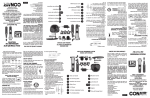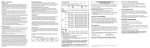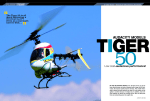Download Service Manual
Transcript
Service Manual Model: MUL 09-CON MUL 12-CON MUL 18-CON Table of Contents Summary and features................................................................................ 1 Part 1 Safety Precautions........................................................................................ 2 Part 2 Specifications.................................................................................................. 3 2.1 Unit Specifications................................................................................................ 3 2.2 Noise criteria curve tables for both models.......................................................... 4 Part 3 Construction Views...................................................................................... 5 Part 4 Refrigerant System Diagram................................................................... 6 Part 5 Schematic Diagram.......................................................................................7 5.1 Electrical Data...................................................................................................... 7 5.2 Electrical Wiring.................................................................................................... 7 5.3 Printed Circuit Board............................................................................................. 8 Part 6 Function and Control................................................................................... 9 6.1 Remote Control Operations.................................................................................. 9 6.2 Description of Each Control Operation................................................................13 Part 7 Installation Manual.......................................................................................15 7.1 Choosing an Installation Site.............................................................................. 15 7.2 Indoor Unit Installation Drawings........................................................................15 7.3 Installation Tips ................................................................................................. 17 7.4 Indoor unit Installation.........................................................................................25 1 Part 8 Exploded Views and Parts List............................................................ 29 Part 9 Troubleshooting..............................................................................................29 9.1 Precautions Before Performing Inspection or Repair.......................................... 9.2 How to Check Simply the Main Part.................................................................... Summary and features Summary and features Indoor Unit: MUL-09CON MUL-12CON MUL-18CON Remote control YAA1FB1 1 Safety Precautions 1.Safety Precautions Installing, starting up, and servicing air conditioner can be hazardous due to system pressure, electrical components, and equipment location, etc. Only trained, qualified installers and service personnel are allowed to install, start-up, and service this equipment. Untrained personnel can perform basic maintenance functions such as cleaning coils. All other operations should be performed by trained service personnel. Make sure the outdoor unit is installed on a stable, level surface with no accumulation of snow, leaves, or trash beside. When handling the equipment, observe precautions in the manual and on tags, stickers, and labels attached to the equipment. Follow all safety codes. Wear safety glasses andwork gloves. Keep quenching cloth and fire extinguisher nearby when brazing. Follow all the installation instructions to minimize the risk of damage from earthquakes, typhoons or strong winds. Read the instructions thoroughly and follow all warnings or cautions in literature and attached to the unit. Consult local building codes and current editions of national as well as local electrical codes. Recognize the following safety information: Warning Incorrect handling could result in personal injury or death. Caution Incorrect handling may result in minor injury,or damage to product or property. Warning All electric work must be performed by a licensed technician according to local regulations and the instructions given in this manual. Before installing, modifying, or servicing system, main electrical disconnect switch must be in the OFF position. There may be more than 1 disconnect switch. Lock out and tag switch with a suitable warning label. Never supply power to the unit unless all wiring and tubing are completed, reconnected and checked. This system adopts highly dangerous electrical voltage. Incorrect connection or inadequate grounding can cause personal injury or death. Stick to the wiring diagram and all the instructions when wiring. Have the unit adequately grounded in accordance with local electrical codes. Have all wiring connected tightly. Loose connection may lead to overheating and a possible fire hazard. All installation or repair work shall be performed by your dealer or a specialized subcontractor as there is the risk of fire, electric shock, explosion or injury. 2 Make sure the ceiling/wall is strong enough to bear the weight of the unit. Make sure the noise of the outdoor unit does not disturb neighbors. Avoid contact between refrigerant and fire as it generates poisonous gas. Apply specified refrigerant only. Never have it mixed with any other refrigerant. Never have air remain in the refrigerant line as it may lead to rupture and other hazards. Make sure no refrigerant gas is leaking out when installation is completed. Should there be refrigerant leakage, the density of refrigerant in the air shall in no way exceed its limited value, or it may lead to explosion. Keep your fingers and clothing away from any moving parts. Clear the site after installation. Make sure no foreign objects are left in the unit. Always ensure effective grounding for the unit. Caution Never install the unit in a place where a combustible gas might leak, or it may lead to fire or explosion. Make a proper provision against noise when the unit is installed at a telecommunication center or hospital. Provide an electric leak breaker when it is installed in a watery place. Never wash the unit with water. Handle unit transportation with care. The unit should not be carried by only one person if it is more than 20kg. Never touch the heat exchanger fins with bare hands. Never touch the compressor or refrigerant piping without wearing glove. Do not have the unit operate without air filter. Should any emergency occur, stop the unit and disconnect the power immediately. Properly insulate any tubing running inside the room to prevent the water from damaging the wall. Specifications 2.Specifications 2.1 Unit Specifications Item Console MUL-09CON MUL-12CON CV010N0040 CV010N0050 CV010N0060 Capacity˄Cooling˅˄W˅ 2600 3500 5300 Capacity˄Heating˅˄W˅ 2800 3800 5800 Airflow˄m³/h˅ 480 550 650 Product Code Fan Motor Speed (r/min) (SH/H/HM/M/LM/L/S) Output of Fan Motor (w) MUL-18CON 650/560/530/480/430/370/32 750/650/600/550/500/450/35 840/800/720/650/580/530/41 0 0 0 30 30 30 / / / 0.14 0.14 0.14 Centrifugal-1 Centrifugal-1 Centrifugal-1 ĭ370X80 ĭ370X80 ĭ370X80 Aluminum fin-copper tube Aluminum fin-copper tube Aluminum fin-copper tube ĭ7 ĭ7 ĭ7 2-1.2 2-1.2 2-1.2 511X396X24 511X396X24 511X396X24 MP24EB MP24EB MP24EB 1.5 1.5 1.5 PCB 3.15A PCB 3.15A PCB 3.15A 42/40/36/34/32/31/30 45/42/38/37/35/32/31 50/48/44/43/41/40/39 52/50/46/44/42/41/40 55/52/48/47/45/42/41 60/58/54/53/51/50/49 Dimension (WXHXD)(mm) 700X600X215 700X600X215 700X600X215 Dimension of Carton Box (LXWXH) 785X682X280 785X682X280 785X682X280 Dimension of Package(LXWXH)(mm) 788X697X283 788X697X283 788X697X283 ĭ6(1/4ͳ) ĭ6(1/4ͳ) ĭ6(1/4ͳ) ĭ9.52(3/8ͳ) ĭ9.52(3/8ͳ) ĭ12(1/2ͳ) 15/18 15/18 15/18 Fan Motor Capacitor (ȝ)) Fan Motor RLA(A) Fan Type-Piece Diameter-Length (mm) Evaporator Pipe Diameter (mm) Row-Fin Gap(mm) Coil length (l) x height (H) x coil width (L) Swing Motor Model Output of Swing Motor (W) Fuse (A) Sound Pressure Level dB (A) (SH/H/M/L/SL) Sound Power Level dB (A) (SH/H/M/L/SL) Liquid connections Diameter Gas connections Diameter Net Weight /Gross Weight (kg) The above data is subject to change without notice. Please refer to the nameplate of the unit. 3 Specifications 2.2 Noise Criteria Curve Tables for Both Models 60 18K Noise/dB(A) 50 12K 9K 40 30 20 10 0 Low Middle High Super Indoor Fan Motor Rotating Speed 4 High Constrction views 3. Construction Views 700 600 215 205 398 22 Unit:mm 5 Refrigerant System Diagram 4. Refrigerant System Diagram outdoor indoor filter A heat exchanger A3 A1 filter B heat exchanger fan A2 outdoor heat exchanger 4-way valve B3 B1 SP filter B2 high pressure switch Note: Not available for 14K/18K model discharge silencer C heat exchanger C3 C1 filter D3 C2 D1 filter D2 gas -liquid separator Note: Not available for 14K/18K model A1:A-unit electronic expansion valve B1:B-unit electronic expansion valve C1:C-unit electronic expansion valve D1:D-unit electronic expansion valve A2:A-unit gas pipe temperature sensor B2:B-unit gas pipe temperature sensor C2:C-unit gas pipe temperature sensor D2:D-unit gas pipe temperature sensor A3:A-unit liquid pipe temperature sensor B3:B-unit liquid pipe temperature sensor C3:C-unit liquid pipe temperature sensor D3:D-unit liquid pipe temperature sensor 6 inverter compressor D heat exchanger discharge temperature sensor Schematic Diagram 5. Schematic Diagram 5.1 Electrical Data Meaning of marks Symbol Color symbol Symbol Color symbol WH WHITE BN BROWN YE YELLOW BU BLUE RD RED BK BLACK YEGN YELLOW GREEN PROTECTIVE EARTH 5.2 Electrical wiring ROOM TEMP. TUBE TEMP. RECEIVER AND SENSOR DISPLAY BOARD SENSOR FAN MOTOR M AP2 DISPLAY 0 0 RT1 ROOM CAP L2 DISP1 TUBE DISP2 AP1 COM-OUT STEPPING MOTOR 2BK L1 3BN L1 AC-L SWING-UP CN8 E M3 XT BU N(1) BK 2 BN 3 YEGN 1BU L1 N JUMP SWING-DOWN DC-MOTOR 5YEGN YEGN M2 STEPPING MOTOR 4YEGN PE S AP3 SELECT SWITCH OUTDOOR UNIT RT2 EVAPORATOR PE ELECTRICAL BOX These circuit diagrams are subject to change without notice, please refer to the one supplied with the unit. 7 Schematic Diagram 5.3 Printed Circuit Board TOP VIEW 1 2 3 4 5 13 No. 1 2 3 4 5 8 Name Terminal for earthing wire Terminal for live wire Protective tube Terminal for neutral wire Terminal used for controlling the lower swing switch No. 6 7 8 9 10 6 12 11 Name Communication terminal for indoor and outdoor units Terminal for display panel Terminal for jumper cap Indoor tube temperature sensor Indoor ambient temperature sensor No. 7 10 9 8 Name 11 Terminal for upper swing 12 13 Terminal for lower swing Terminal for DC fan Function and Control 6. Function and Control 6.1 Remote Control Operations 1 ON/OFF Press it to start or stop operation. 2 -: Press it to decrease temperature setting. 3 +: Press it to increase temperature setting. 4 MODE Press it to select operation mode (AUTO/COOL/DRY/FAN/HEAT). 5 FAN Press it to set fan speed. 1 6 SWING Press it set swing angle. 3 2 7 8 I FEEL / Press it to set HEALTH or AIR function. 4 5 9 SLEEP 6 7 10 TEMP 8 9 11 QUIET 10 11 12 13 14 16 Press it to s et QUIET function. 12 CLOCK Press it set clock. 13 72172)) Press it to s et auto-off /auto-on timer. 15 14 TURBO 15 LIGHT Press it to turn on/off the light. 16 X-FAN 9 Function and Control 1 ON/OFF : Press this button to turn on the unit .Press this button again to turn off the unit. 2 Press this button to decrease set temperature. Holding it down above 2 seconds rapidly decreases set temperature. In AUTO mode, set temperature is not adjustable. 3 + : Press this button to increase set temperature.Holding it down above 2 seconds rapidly increases set temperature. In AUTO mode, set temperature is not adjustable. 4 MODE : Each time you press this button,a mode is selected in a sequence that goes from AUTO, COOL,DRY, FAN,and HEAT * , as the following: AUTO COOL DRY FAN HEAT *Note:Only for models with heating function. After energization, AUTO mode is defaulted. In AUTO mode, the set temperature will not be displayed on the LCD, and the unit will automatically select the suitable operation mode in accordance with the room temperature to make indoor room comfortable. 5 FAN : This button is used for setting Fan Speed in the sequence that goes from AUTO, , then back to Auto. , to , Auto Low speed 6 Medium speed High speed SWING: Press this button to set up &down swing angle, which circularly changes as below: OFF This remote controller is universal . If any command the unit will carry out the command as , or is sent out, indicates the guide louver swings as: 7 I FEEL: Press this button to turn on I FEEL function. The unit automatically adjust temperature according to the sensed temperature. Press this button again to cancel I FEEL function. 8 / Press this button to achieve the on and off of healthy and scavenging functions in operation status.Press this button for the first time to start scavenging function; LCD displays“ ”. Press the button for the second time to start healthy and scavenging functions simultaneously; LCD displays“ ” and “ ” . Press this button for the third time to quit healthy and scavenging functions simultaneously. Press the button for the fourth time to start healthy function; LCD display “ ”. Press this button again to repeat the operation above. 10 Function and Control 9 ● ● ● ● ● SLEEP: Press this button, can select Sleep 1 ( ), Sleep 2 ( ),Sleep 3 ( ) and cancel the Sleep, circulate between these, after electrified, Sleep Cancel is defaulted. Sleep 1 is Sleep mode 1, in Cool, Dehumidify modes: sleep status after run for one hour, the main unit setting temperature will increase 1 ć,setting temperature increased 2ć, the unit will run at this setting temperature; In Heat mode: sleep status after run for one hour, the setting temperature will decrease 1 ć, 2 hours, setting temperature will decrease 2 ć, then the unit will run at this setting temperature. Sleep 2 is sleep mode 2, that is air conditioner will run according to the presetting a group of sleep temperature curve. Sleep 3- the sleep curve setting under Sleep mode by DIY: (1) Under Sleep 3 mode, press "Turbo" button for a long time, remote control enters into user individuation sleep setting status, at this time, the time of remote control will display "1hour ", the setting temperature "88" will display the corresponding temperature of last setting sleep curve and blink (The first entering will display according to the initial curve setting value of original factory); (2) Adjust "+" and "-" button, could change the corresponding setting temperature, after adjusted, press "Trubo "button for confirmation; (3) At this time, 1hour will be automatically increased at the timer postion on the remote control, (that are "2hours " or "3hours " or "8hours "), the place of setting temperature "88" will display the corresponding temperature of last setting sleep curve and blink; (4) Repeat the above step (2) ̚ (3) operation, until 8hours temperature setting finished, sleep curve setting finished, at this time, the remote control will resume the original timer display; temperature display will resume to original setting temperature. Sleep3- the sleep curve setting under Sleep mode by DIY could be inquired: The user could accord to sleep curve setting method to inquire the presetting sleep curve, enter into user individuation sleep setting status, but do not change the temperature, press "Turbo" button directly for confirmation. Note: In the above presetting or enquiry procedure, if continuously within10s, there is no button pressed, the sleep curve setting within10s, there is no button pressed, the sleep curve setting status will be automatically quit and resume to display the original displaying. In the presetting or enquiry procedure, press "ON/OFF" button, "Mode" button, "Timer"button or "Sleep" button, the sleep curve setting or enquiry status will quit similarly. 10 TEMP: Pressing TEMP button, (set temperature), (indoor ambient temperature) and (outdoor ambient temperatur) and blank is displayed circularly .The unit defaults not to display the icon. During operation of TEMP button, the set temperature is always displayed. Note: Outdoor ambient temperature is only displayed for some models. 11 QUIET: Press this button, the Quiet status is under the Auto Quiet mode (display " "signal ) and Quiet mode (display " " singal) and Quiet OFF (there is no signal of " " displayed), after powered on, the Quiet OFF is defaulted. Note: the Quiet function cannot be set up in Fan and Dry mode;Under the Quiet mode (Display " " Under the Quiet mode (Display " " signal), the fan speed is not available. 12 CLOCK : Press CLOCK button, blinking . Within 5 seconds,pressing +or - button adjusts the present time.Holding down either button above 2 seconds increases or decreases the time by 1 minute every 0.5 second and then by 10 minutes every 0.5 second. During blinking after setting, press CLOCK button again to confirm the setting,and then will be constantly displayed. 13 T-ON T-OFF: Press T-ON button to initiate the auto-ON timer. To cancel the auto-timer program, simply press this button again. After press of this button, disappears and "ON "blinks .00:00 is displayed for ON time setting. Within 5 seconds, press + or - button to adjust the time value. Every press of either button changes the time setting by 1 minute. Holding down either button rapidly changes the time setting by 1 minute and then 10 minutes. Within 5 Seconds after setting, press TIMER ON button to confirm. Press T-OFF button to initiate the auto-off timer. To cancel the auto-timer program, simply press the button again.TIMER OFF setting is the same as TIMER ON. 11 Function and Control 14 TURBO: Press this button to activate / deactivate the Turbo function which enables the unit to reach the preset temperature in the shortest time. In COOL mode, the unit will blow strong cooling air at super high fan speed. In HEAT mode, the unit will blow strong heating air at super high fan speed. 15 LIGHT: Press LIGHT button to turn on the display's light and press this button again to turn off the display 's light. If the light is turned on , is displayed. If the light is turned off, disappears. 16 X-FAN: Pressing X-FAN button in COOL or DRY mode,the icon is displayed and the indoor fan will continue operation for 10 minutes in order to dry the indoor unit even though you have turned off the unit. After energization, X-FAN OFF is defaulted. X-FAN is not available in AUTO,FAN or HEAT mode. 17 Combination of "+" and "-" buttons: About lock Press "+ " and "-" buttons simultaneously to lock or unlock the keypad. If the remote controller is locked, is displayed. In this case, pressing any button, blinks three times. 18 Combination of "MODE " and "-" buttons : About switch between Fahrenheit and centigrade At unit OFF, press "MODE " and "- " buttons simultaneously to switch between and . 19 Combination of " TEMP " and "CLOCK" buttons : About Energy-saving Function Press “TEMP” and “CLOCK” simultaneously in COOL mode to start energy-saving function. Nixie tube on the remote controller displays “SE”. Repeat the operation to quit the function. 20 Combination of " TEMP " and "CLOCK" buttons : About 8℃ Heating Function Press “TEMP” and “CLOCK” simultaneously in HEAT mode to start 8℃ Heating Function Nixie tube on the remote controller displays “ ” and a selected temperature of “ 8℃”. (46 if Fahrenheit is adopted). Repeat the operation to quit the function. 21 About Back-lighting Function The unit lights for 4s when energizing for the first time, and 3s for later press. Replacement of Batteries 1.Remove the battery cover plate from the rear of the remote controller. (As shown in the figure) 2.Take out the old batteries. 3.Insert two new AAA1.5V dry batteries, and pay attention to the polarity. 4. Reinstall the battery cover plate. Notes: Ɣ When replacing the batteries, do not use old or different types of batteries, otherwise, it may cause malfunction. Ɣ If the remote controller will not be used for a long time, please remove batteries to prevent batteries from leaking. Ɣ Ɣ Ɣ The operation should be performed in its receiving range. It should be kept 1m away from the TV set or stereo sound sets. If the remote controller does not operate normally, please take the batteries out and reinsert them after 30 seconds.If it still can't operate properly, replace the batteries. 12 Sketch map for replacing batteries Function and Control 6.2 Description of each control operation 1. Cooling mode (1) Under this mode, the fan and the up swing will operate at setting status. The temperature setting range is 16~30ć. (2) The unit is stopped because of malfunction of outdoor unit or protection. The indoor unit keeps original operation status and the error code is displayed. (3) Indoor unit is stopped due to mode shock. 2. Drying mode (1) Under this mode, the fan operates at low speed and the swing operates at setting status. The temperature setting range is 16~30ć. (2) The unit is stopped because of malfunction of outdoor unit or protection. The indoor unit keeps original operation status and the error code is displayed. 3. Heating mode (1) Under this mode, the temperature setting range is 16~30ć. (2) Working condition and process for heating When the unit is turned on under heating mode, the indoor unit turns to cold air prevention status. When the unit is turned off and the indoor unit has been started up before, the indoor unit blows the residual heat. (3) Protection function: When the compressor is stopped due to malfunction under heating mode, the indoor unit blows the residual heat. (4) Blow residual heat When the unit stops operation as it reaches the temperature point, indoor unit will continue to run for 60s. The fan speed can’t be switched during blowing residual heat period. The upper horizontal louver will turn to the defaulted position in cooling. When the unit operates under heating mode or auto heating mode, compressor will be turned on and the corresponding electric expansion valve is more than 65 and the unit stops operation during the operation status of indoor unit. The upper horizontal louver will turn to the defaulted position in heating mode. The indoor unit operates at low speed for 10s and then the unit stops operation. (5) Defrosting, oil-returning As it received the signal of defrosting and oil-returning from outdoor unit, the upper horizontal louver will turn to the minimum angle in cooling. 10s later, the in door fan stop operation. During defrosting and oil-returning process and they are quitted within 5mins, all malfunctions for indoor tube temperature sensor won’t be detected. 4. Working process for AUTO mode (Mode judgment will be performed every 30s) Under AUTO mode, standard cooling Tpreset=25ć (77̧), standard heating Tpreset=20 ć (68̧), and standard fan Tpreset= 25ć (77̧). (1) When Tamb26ć (79̧), the unit operation in cooling mode; (2) Heating pump unit: When Tamb19ć (66̧), the unit operates in heating mode; (3) Cooling only unit: Tamb19ć (66̧), the unit operates in fanmode; (4) When 19ć<Tindoor amb.<26ć, if it turns to auto mode as the unit is turned on for the first time the unit will operates at auto fan mode. If it switch to auto mode from other modes, the unit will keep previous operation mode (when it turns to dry mode, the unit operates at auto fan mode). (5) Protection function Protection function is the same as that in cooling or heating mode. 5. Fan mode Under fan mode, only indoor fan and swing operates. When it operates at auto fan speed, it will operate according to auto fan speed condition in cooling. 6. Mode shock If the mode shock is 1 which is received by indoor unit from outdoor unit, the loads of indoor unit (indoor unit, auxiliary heating, swing) stop operation and the error code is displayed. The mode sent to outdoor unit is still remote control receiving mode. The unit will be turned off during mode shock. If timer ON is reached, and the mode shock is 1 which is received by indoor unit from outdoor unit, the loads of indoor unit (indoor unit, auxiliary heating, swing) stop operation and the error code is displayed. The mode sent to outdoor unit is still remote control receiving mode. 7. Other control 1. Buzzer Upon energization or availably operating the unit or remote controller, the buzzer will give out a beep. 2. Auto button If this button is pressed, the unit will operate in AUTO mode and indoor fan will operate at auto speed; meanwhile, the swing motor 13 Function and Control operates. Press this button again to turn off the unit. 3. 8 ć heating function Under heating mode, press TEMP+CLOCK buttons simultaneously. Under this mode, “cold air prevention protection” will be shielded. 4. I FEEL function When I FEEL command is received, the controller will operate according to the ambient temperature sent by the remote controller (For defrosting and cold blow prevention, the unit operates according to the ambient temperature sensed by the air conditioner). The remote controller will send ambient temperature data to the controller every 10min. When the data has not been received after 11mins, the unit will operate according to the temperature sensed by the air conditioner. If I FEEL function is not selected, the ambient temperature will be that sensed by the air conditioner. I FEEL function will not to be memorized. 5. Timer function General timer and clock timer functions are compatible by equipping remote controller with different functions. General Timer Timer ON can be set at unit OFF. If selected ON time is reached, the unit will start to operate according to previous setting status. Time setting range is 0.5-24hr in 30-minute increments. Timer OFF can be set at unit ON. If selected OFF time is reached, the unit will stop operation. Time setting range is 0.5-24hr in 30-minute increments. 6. Sleep function This mode is only valid in cooling and heating modes. The unit will select proper sleep curve to operate according to different set temperature. 7. Switchover function for defrosting mode If H1 isn’t displayed on remote controller under OFF status, the unit will turn to “defrosting mode 1” after the unit is turn on by remote controller. After indoor unit receives remote control signal, it will send “defrosting mode 1” to outdoor unit. If H2 is displayed on remote controller under OFF status, the unit will turn to “defrosting mode 2” after the unit is turn on by remote controller. After indoor unit receives remote control signal, it will send “defrosting mode 2” to outdoor unit. Under OFF status, press MODE and AUXILIARY button simultaneously on remote controller to switch “defrosting mode 1” and “defrosting mode 2”. 8. Compulsory defrosting function When the unit is turned on in heating by remote controller and the set temperature is 16ć, press “+,-,+,-,+,-”continuously within 5s, the indoor unit turns to compulsory defrosting setting and it will send compulsory defrosting mode to outdoor unit. When indoor unit received the compulsory defrosting signal from outdoor unit, the indoor unit will quit from the compulsory defrosting setting and it will cancel to send compulsory defrosting mode to outdoor unit. 9. Refrigerant recovery function Turn to Freon recovery mode: After the unit is energized for 5min, and the unit is turned on at 16ć under cooling mode, press light button on remote controller for 3 times successively within 3s to turn to Freon recovery mode. Fo is displayed and it will send Freon recovery mode to outdoor unit. Quit from Freon recovery mode˖After it turns to Freon mode, if it receives any signal from remote controller or it turns to Freon recovery mode for 25 mins, it will quit from Freon recovery mode. Turn to the action for Freon recovery mode: indoor unit will be turned on in cooling mode. The fan speed is super-high fan speed and the set temperature is 16ć. The horizontal louver will turn to the minimum operation angle. Quit the action for Freon recovery mode: The indoor fan operates at the previous set status by remote controller. 10. Pilot run function When the set temperature is 30ć under cooling mode, press “+,-,+,-,+,-”continuously within 3s, the indoor unit turns to pilot run setting mode and it will send pilot run mode to outdoor unit. Pilot run mode: it operates under cooling mode and “dd” is displayed. Quit the pilot run mode and indoor unit cancels “dd” display. If it receives “wrong wire connection of malfunction of expansion valve” from outdoor unit, “dn” will be displayed. 14 Installation Manual 7. Installation Manual 7.1 Choosing an Installation Site Before choosing the installation site,obtain user approval. Indoor unit The indoor unit should be sited in a place where: 1) the restrictions on installation specified in the indoor unit installation drawings are met. 2) both air intake and exhaust have clear paths met. 3) the unit is not in the path of direct sunlight. 4) the unit is away from the source of heat or steam. 5) there is no source of machine oil vapour (this may shorten indoor unit life). 6) cool(warm) air is circulated throughout the room. 7) the unit is away from electronic ignition type fluorwscent lamps (inverter or rapid stert type) as they may shorten the remote controller range. 8) the unit is at least 1 metre away from any television or radio set(unit may cause interference with the picture or sound). 7.2 Indoor Unit Installation Drawings The indoor unit may be mounted in any of the three styles shown here. Exposed Half conceated Concealed Mounting plate Molding Grid(field supply) Floor lnstallation Wall Installation 15 Installation Manual Location for securing the installation panel. 700 120 200 17 0 600 220 220 120 570 644 16 0 30 30 Unit:mm 150cm or more Front grille Front panel 150cm or more 150cm or more 16 Installation Manual 7.3 Installation Tips 1.Removing and installing front pane Removal method 1)Slide until the 2 stoppers click into place 2)Open the front panel forward and undo the string 3)Remove the front panel Installation method 1)Attach the front grille and front panel after pulling the string around them. 2)Close the front panel and slide until the stoppers click outside. 3 tabs 2.Removing and installing front grille Casing Removal method 1).Open the front panel. 2)Remove the 4 screws and remove the front grille while pulling it forward(3 tabs). Front panel Installation method 1)Secure the front grille with the 4 installation screws (3 tabs) Front grille Remove front grille 2)Return the front panel to the original position. 3.How to set the different addresses Remove 4 screws Open the front panel When two indoor units are installed in one room, the two wireless remote controllers can be set for different addresses. 1)Remove the front grille. 2)Live the sensor securing plate and remove the front metal plate cover. 3)Remove the electric box(1 screw). 4)Remove the thermistor. 5)Remove the side metal plate cover(7 tabs). JA JA ADRESS EXIST 1 CUT 2 2)Sensor securing plate 6)Cut the address jumper(JA )on the printed circuit board. 3)Remove 1 screw 4)Thermistor 2)Front metal plate cover 5)Side metal plate cover 17 Installation Manual 7.4 Indoor unit Installation 1.Refrigerant piping 1)Drill a hole ( 65mm in diameter ) in the spot indicated by the symbol in the illustration ad below . 2)The location of the hole is different depending on which side of the pipe is taken out . 3)For piping ,see6.Connecting the refrigerant pipe ,under Indoor Unit Installation(1). 4)Allow space around the pipe for a easier indoor unit pipe connection. (Unit : mm) 60 45 Wall Left bottom piping 75 Right bottom piping 75 45 Right back piping Left/right piping 45 75 45 75 45 Left back piping CAUTION Min.allowable length The suggested shortest pipe length is 2.5m,in order to avoid noise from the outdoor unit and vibration. (Mechanical noise and vibration may occur depending on how the unit is installed and the environment in which it is used.) See the installation manual for the outdoor unit for the maximum pipe length. For multi-connections ,see the installation manual for the multi-outdoor unit. 350 wall 45 Refrigerant pipe 75 18 Floor Installation Manual 2. Boring a wall hole and installing wall embedded pipe For walls containing metal frame or metal board ,be sure to use a wall embedded Inside pipe and wall cover in the feed-through hole to Wall embedded pipe Be sure to caulk the gaps around the pipes with caulking material to prevent (field supply) water leakage. 1)Bore a feed-through hole of 65mm in the wall so it has a down slope toward the outside. 2)Insert a wall pipe into the hole. 3)Insert a wall cover into wall pipe . Outside Caulking Φ65 Wall hole cover (field supply) Wall embedded pipe (field supply) 4)After completing refrigerant piping, wiring, and drain piping, caulk pipe hole gap with putty. 3. Drain piping 1)Use commercial regid polyvinyl chloride pipe general VP 20 pipe, outer diameter 26mm, inner diameter 20mm for the drain pipe. 2)The drain hose (outer diameter 18mm at connecting end, 220mm long)is supplied with the indoor unit. Prepare the drain pipe picture below position. 3)The drain pipe should be inclined downward so that water will flow smoothly without any accumulation.(Should not be trap.) 4)Insert the drain hose to this depth so it won’t be pulled out of the drain pipe. 5)Insulate the indoor drain pipe with 10mm or more of insulation material to prevent condensation. 6)Remove the air filters and pour some water into the drain pan to check the water flows smoothly. 150 Must be no trap 100 Do not touch water 100 Drain hose Reducer 50mm or more Vinyl chloride drain pipe CAUTION Use polyvinyl chloride adhesive agent for gluing. Failure to do so may cause water leakage. 19 Installation Manual 4. Installing indoor unit 3 tabs 4-1.Preparation Open the front panel, remove the 4 screws and dis- Casing mount the front grille while pulling it forward. Front grille Follow the arrows to disengage the clasps on the front case to remove it. Follow the procedure below when removing the slit Front panel Remove front grille portions. For Moldings Remove 4 screws Open the front panel Remove the pillars. (Remove the slit portions on the bottom frame using nippers.) 2)Upper casing For Side Piping Remove the pillars. 1)Remove the 7screws. 2)Remove the upper casing (2 tabs). 3)Remove the left and right casings (2 tabs on each side ). 4)Remove the slit portions on the bottom frame and 3)Side casings 3)Side casings casings using nippers . 5)Return by following the steps in reverse order(3>2> 1). Remove 7 screws Casing Remove the pillar Bottom frame Casing Remove the pillar Remove the pillar 4-2.Installation Secure using 6 screws for floor installations.(Do not forget to secure to the rear wall.) For wall installations, secure the mounting plate using 5 screws and the indoor unit using 4 screws. 20 Installation Manual The mounting plate should be installed on a wall which can support the weight of the indoor unit. 1) Temporarily secure the mounting plate to the wall, make sure that the panel is completely level, and mark the boring points on the wall. 2) Secure the mounting plate to the wall with screws. Floor Installation Wall Installation 200m Casing m Molding 6screws 6screws 3) Once refrigerant piping and drain piping connections are complete, fill in the gap of the through hole with putty. A gap can lead to condensation on the refrigerant pipe, and drain pipe, and the entry of insects into the pipes. 4) Attach the front panel and front grille in their original positions once all connections are complete. 5.Flaring the pipe end 1)Cut the pipe end with a pipe cutter. 2)Remove burrs with the cut surface facing downward so that the chips do not enter the pipe. 3)Fit the flare nut on the pipe. 4)Flare the pipe. 5)Check that the flaring is properly made. WARNING 1) 2) 3) 4) DO not use mineral oil on flared part. Prevent mineral oil from getting into the system as this would reduce the lifetime of the units. Never use piping which had been used for previous installations. Only use parts which are delivered with the unit. Do never install a drier to this R410A unit in order to guarantee its lifetime. 5) The drying material may dissolve and damage the system. 6) Incomplete flaring may cause refrigerant gas leakage. Flaring Set exactly at the position shown below Flare tool for R410A A Cut exactly at right angles Die Renove burrs A Conventional flare tool Clutch-type Clutch-type (Rigid-type) Wing-nut type (lmperial-type) 0-0.5mm 1.0-1.5mm 1.5-2.0mm Flare’s inner surface must be scratch-free The pipe end must be evenly flared in a perfect circle Make sure that the flare nut is fitted 21 Installation Manual 6.Connecting the refrigerant pipe 1)Use torque wrenches when tightening the flare nuts to prevent damage to the flare nuts and gas leaks. Open-end wrench (fixed) Coat here with refrigeration oil Flare nut Wrench Connection pipe Indoor unit tubing 2)Align the centres of both flares and tighten the flares and tighten the flare nuts 3 or 4 turns by hand. Then tighten them fully with the torque wrenches. 3)To prevent gas leakage, apply refrigeration oil on both inner and outer surfaces in the flare. (Use refrigeration oil for R410A.) Flare nut tightening torque Gas side 25/35 class Liquid side 50 class 25/35/50 class 3/8 inch 1/2 inch 1/4 inch 32.7-39.9 N.m (333-407kfg.cm) 49.5-60.3 N.m (505-615kgf.cm) 14.2-17.2 N.m (144-175kgf.cm) Be sure to place a cap. 6-1.Caution on piping handling 1)Protect the open end of the pipe against dust and moisture. 2)All pipe bends should be as gentle as possible. Use a pipe bender for bending. If no flare cap is available,cover the flare mouth with tape to keep dirt or water out. (Bending radius should be 30 to 40mm or larger.) Inter-unit wiring 6-2. Selection of copper and heat insulation materials Gas pipe When using commercial copper pipes and fittings, observe the following: 1)Insulation material: Polyethylene foam Heat transfer rate:0.041 to 0.052W/mK(0.035 to 0.045kca/(mh Refrigerant gas pipe’s surface temperature reaches 110 Liquid pipe max. Choose heat insulation materials that will withstand this temperature. Liquid pipe insulation Gas pipe insulstion Finising tape 2)Be sure to insulate both the gas and liquid piping and to provide insulation dimensions as below. Gas side Liquid side 25/35 class 50class O.D. 9.55mm O.D. 12.7mm Thickness 0.8mm O.D. 6.4mm Gas pipe thermal insulation 25/35 class 50class I.D. 12-15mm I.D. 14-16mm Thickness 10mm Min. 3)Use separate thermal insulation pipes for gas and liquid refrigerant pipes. 22 Liquid pipe thermal insulation I.D. 8-10mm Installation Manual 7.Checking for gas leakage 1)Check for leakage of gas after air purging 2)See the sections on air purges and gas leak checks in the installation manual for the outdoor unit. Check for leakage here Apply soapy water and check carefully for leaking gas. wipe soapy water off after the check is complete. 8.Attaching the connection pipe Attach the pipe after checking for gas leakage, described above. 1)Cut the insulated portion of the on-site piping, matching it up with the connecting portion. 2)Secure the slit on the refrigerant piping side with the butt joint on the auxiliary piping using the tape, making sure there are no gaps. 3)Wrap the slit and butt joint with the included insulation sheet, making sure there are no gaps. Refrigerant pipe Slit Refrigerant pipe Refrigerant pipe Slit Insulation sheet Tape Auxiliary pipe CAUTION 1)Insulate the joint of the pipes securely. Incomplete insulation may lead to water leakage. 2)Push the pipe inside so it does not place undue force on the front grille. 9.Connecting the drain hose Insert the supplied C drain hose into the socket of the drain pan. Fully insert the drain hose until it adheres to a seat of the socket. Drain pan Seal Drain hose Drain pan Seal 23 Installation Manual 10.Wiring With a Multi indoor unit, install as described in the installation manual supplied with the Multi outdoor unit. Live the sensor securing plate, remove the front metal plate cover, and connect the branch wiring to the terminal block. 1)Strip wire ends (15mm) 2)Mach wire colours with terminal numbers on indoor and outdoor unit’s terminal blocks and firmly screw wires to the corresponding terminals. 3)Connect the earth wires to the corresponding terminals. 4)Pull wires to make sure that they are securely latches up, then retain wires with wire retainer. 5)In case of connecting to an adapter system, Run the remote controller cable and attach the S21. (Refer to 11. When connecting go an system.) Sensor securing plate Front metal plate cover Firmly secure wire retainer so that wires sustain no external stress. 1 2 3 Terminal block Electrical component box Wire retainer Use the specified wire type. Indoor unit Shape wires so that the front metal plate cover will fit securely. Firmly fix the wires with the terminal screws Outdoor unit When wire length exceeds 10m, use 2.0mmdiameter wires H05VV Firmly fix the wires with the terminal screws CAUTION 1)Do not use tapped wires, stranded wires, extensioncords, or starburst connections, as they may cause overheating, electrical shock, or fire. 2)Do not use locally purchased electrical parts inside the product. (Do not branch the power for the drain pump, etc, from the terminal block.) Doing so may cause electric shock or fire.) 24 Exploded Views and Parts list 8 . Exploded Views and Parts List Models: MUL - 09CON, MUL - 12CON 15 14 30 29 31 13 32 16 17 18 19 20 12 11 9 10 21 22 23 24 8 7 5 6 4 3 2 1 25 26 27 28 25 Exploded Views and Parts list NO. Description Product Code MUL - 09CON MUL - 12CON CV010N0040 CV010N0050 Qty 1 Front Panel Assy 20012756 20012756 1 2 Filter Sub-Assy 11122119 11122119 1 3 Front Case Assy 20012601 20012601 1 4 Evaporator Assy 01002626 01002626 1 5 Temp. Sensor sleeving 05212423 05212423 1 6 Rear Case assy 22202462 22202462 1 7 Centrifugal fan 10312005 10312005 1 8 Fan Motor 15012123 15012123 1 1521210805 1521210805 1 73012005 73012005 1 9 Step Motor 10 Crank 11 Swing Assy 10102042 10102042 1 12 Terminal Board 42011233 42011233 1 13 Switch Board 30112007 30112007 1 14 Display Board 30568131 30568131 1 15 Fuse 46010055 46010055 1 16 Radiator 49010252 49010252 1 17 Signal Wire 4003004202 4003004202 1 18 Jumper 4202300101 4202300101 1 19 Main Board 30138613 30138613 1 20 Electric Box 20112116 20112116 1 21 Electric Box Assy 2020262201 2020262201 1 22 Air Louver (upper) 10512143 10512143 1 23 Swing lever 10582096 10582096 2 24 Shaft of guide louver 10542020 10542020 2 25 Water Tray Assy 20182141 20182141 1 26 Air Louver (lower) 10512144 10512144 2 27 Axis (lower step motor) 10542034 10542034 1 28 Step Motor 1521210101 1521210101 1 29 Connecting Cable 400204056 400204056 0 30 Tube Sensor 390000591 390000591 1 31 Pipe Connection Nut accessories 06320020 06320020 1 32 Ambient Temperature Sensor 390000453 390000453 1 33 Remote Controller 30510134 30510134 1 The data above are subject to change without notice. 26 Part Code Exploded Views and Parts list Model MUL - 18CON 15 14 30 29 31 32 33 34 13 16 17 18 19 20 12 11 9 10 21 22 23 24 8 7 5 6 4 3 2 1 25 26 27 28 27 Exploded Views and Parts list NO. Description Product Code MUL - 18 CON Qty CV010N0060 1 Front Panel Assy 20012756 1 2 Filter Sub-Assy 11122119 1 3 Front Case Assy 20012601 1 4 Evaporator Assy 01002608 1 5 Temp. Sensor sleeving 05212423 1 6 Rear Case assy 22202462 1 7 Centrifugal fan 10312005 1 8 Fan Motor 15012123 1 Step Motor 1521210805 1 73012005 1 9 10 Crank 11 Swing Assy 10102042 1 12 Terminal Board 42011233 1 13 Switch Board 30112007 1 14 Display Board 30568131 1 15 Fuse 46010055 1 16 Radiator 49010252 1 17 Signal Wire 4003004202 1 18 Jumper 4202300103 1 19 Main Board 30138613 1 20 Electric Box 20112116 1 21 Electric Box Assy 2020242301 1 22 Air Louver (upper) 10512143 2 23 Swing lever 10582096 2 24 Shaft of guide louver 10542020 1 25 Water Tray Assy 20182141 1 26 Air Louver (lower) 10512144 2 27 Axis (lower step motor) 10542034 1 28 Step Motor 1521210101 1 29 Connecting Cable 400204056 0 30 Tube Sensor 390000591 1 31 Pipe Connection Nut accessories 06320020 1 32 Ambient Temperature Sensor 390000453 1 33 Remote Controller 30510134 1 34 Tube connector sub-assy 06643008 1 The data above are subject to change without notice. 28 Part Code Troubleshooting 9. Troubleshooting 9.1 Malfunction Display of Indoor Unit 1. Malfunction display requirement When there are several malfunctions, they will be displayed circularly. 2. Malfunction display method (1) Hardware malfunction: immediate display; refer to “malfunction display table”; (2) Operation state: immediate display; refer to “malfunction display table”; (3) Other malfunctions: it is displayed after the compressor stops for 200s; refer to “malfunction display table”. Note: when the compressor is restarted, the malfunction display delay time (200s) is cleared. (4) When the unit is under limit frequency or frequency drop state, the display can be controlled via remote controller. 3. Malfunction display control The indicator lamp and dual 8 nixie tube displays shall be synchronized. That is when the indicator lamp blinks, the dual 8 nixie tube displays the corresponding malfunction code. 4. Display control via remote controller Enter display control: press light button successively for 4 times within 3s to display the corresponding malfunction code; Exit display control: pressing light button successively for 4 times within 3s or after display is shown for 5min, the display will terminate. Display under test state Dual 8 nixie tube display: minimum cooling (heating)-P0; middle cooling (heating)-P3 Nominal cooling (heating) –P1; maximum cooling (heating) –P2; Corresponding indicator lamp will be on for 0.3s and off for 0.3s Error Code List: Malfunction Name Dual-8 Nixie Tube Indicator Display Operation Cooling Heating indicator indicator indicator Malfunction of jumper cap C5 blink 15 times No feedback from indoor unit's motor H6 blink 11 times Circuit malfunction of zero crossing detection U8 blink 17 times Indoor ambient temperature sensor is open/short-circuited F1 blink once Indoor evaporator temperature sensor is open/short-circuited F2 blink twice Liquid valve temperature sensor is open/short-circuited b5 Gas valve temperature sensor is open/short-circuited b7 module temperature sensor is open/short-circuited P7 Outdoor ambient temperature sensor is open/short-circuited F3 Outdoor condenser tube temperature sensor is open/short-circuited F4 Outdoor discharge temperature sensor is open/short-circuited F5 Communication malfunction between indoor and outdoor units E6 Malfunction of phase current circuit detection for compressor U1 blink 19 times blink 22 times blink 18 times blink 3 times blink 4 times blink 5 times blink 6 times blink 12 times 29 Troubleshooting Module temperature protection P8 Charging malfunction of capacitor PU High pressure protection of system E1 Overload protection of compressor H3 Wrong connection for communication wire or malfunction of 17 times blink once blink 3 times dn / / / dd / / / Mode shock E7 blink 7 times Freon recovery mode Fo blink once Defrosting and oil return under heating H1 Failure start-up of compressor Lc Discharge high-temperature protection of compressor E4 blink 4 times Overload protection E8 blink 8 times Overcurrent protection of the complete unit E5 blink 5 times Overcurrent protection of phase current P5 Desynchronizing of compressor H7 Loss phase/inverse phase protection for compressor Ld Module current protection (IPM protection) H5 Low voltage protection of DC bus bar PL High voltage protection of DC bus bar PH PFC protection HC expansion valve (free match) Wrong connection for communication wire or malfunction detection status of expansion valve (free match) Limit/decrease frequency due to current protection of the complete unit Limit/decrease frequency due to module current protection (phase current) En blink once blink once blink 11 times blink 15 times blink 7 times / / / blink 5 times blink 21 times blink 11 times blink 6 times blink F8 8 times / / / blink Limit/decrease frequency due to discharge F9 Limit/decrease frequency due to freeze protection FH Limit/decrease frequency due to overload F6 Limit/decrease frequency due to module temperature protection EU Oil return under cooling F7 Cold air prevention protection E9 blink 9 times Freeze protection E2 blink twice Note: Please refer to service manual for the troubleshooting procedure for outdoor unit. 30 blink 19 times blink 9 times blink twice blink twice blink 6 times blink 6 times blink 7 times blink 6 times Troubleshooting 9.2 How to Check Simply the Main Part (1) Troubleshooting for malfunction of temperature sensor main check point: Whether the temperature sensor is broken or damaged; Whether the temperature sensor terminal is loosened or not connected; Whether the mainboard is damged; Check flow chart: Start the troubleshooting for temperature sensor Check whether the temperature sensor and wiring terminal is loosened or poorly connected? Yes Insert the temperature sensor well No No Check whether the temperature sensor is normal by refering the resistance value of temperature sensor Yes No Is mafunction eliminated? Yes Replace temperature with the same mode No Is mafunction eliminated? Yes Replace the controlle with the same model End 31 Troubleshooting (2) Troubleshooting for communiction malfunction Main check point: Check whether the connection wire for indoor and outdoor units and the wires inside the indoor unit is connected well; Check whether the mainboards of indoor unit or outdoor unit are damaged; Check flow chart: Communication malfunction for some indoor unit Disconnect the power, and check connection wire for indoor and outdoor units and wires inside electric box are connected correctly Wires are connected correctly? No Connect wires according to wiring diagram Is malfunction eliminate? No Yes De-energize the unit, exchange the communication wire for the indoor unit with normal communication and the indoor unit with malfunction, energize the unit and then wait for 3mins Whether the indoor unit resumes normal? No Replace mainbaord of indoor unit with malfunction End 32 Yes Replace mainboard of outdoor unit Yes Troubleshooting All indoor units alarms communication malfunction Disconnect the power, and check connection wire for indoor and outdoor units and wires inside electric box are connected correctly Wires are connected correctly? Connect wire connectly according to wiring No Is malfunction eliminated? Yes diagram No Yes Disconnect the power, and check whether the connection wires between mainboard of outdoor unit and filter palte are connected correctly by referring to wiring diagram Wires are connected correctly? Connect wire connectly according to wiring No Is malfunction eliminated? Yes diagram No Yes Whether connection wires are damaged? Yes Replace connection wires Is malfunction eliminated? Yes No No Check whether the neutral wire for mainboard of outdoor unit has power input Whether there's power input? No Replace filter plate of outdoor unit Is malfunction eliminated? Yes No Yes Replace mainboard of outdoor unit Communication is resumed ? No Replace mainboard of indoor unit Yes End 33 Troubleshooting (3) Troubleshooting for C5 malfunction Main causes for C5 malfunction; 1. Jumper cap hasn't been inserted on mainboard; 2.Jumper cap hasn't been inserted tightly; 3. Jumper cap is damaged; 4. The corresponding circuit of mainbaord is abnormal. The check flow chart is as below: Display displays C5 Check whether the mainbaord of controller is inserted with the jumper cap? Yes No Insert the jumper cap Is malfunction eliminated? No Check whether the jumper cap is poorly connected? No No Yes Re-insert the jumper cap Is malfunction eliminated? Yes Replace the jumper cap Is malfunction eliminated? Yes Yes No It's the malfunction of mainboard, replace the mainboard End 34 Troubleshooting (4)Troubleshooting for H6 malfunction Start the troubleshooting for H6 malfunction Check whether the terminal of DC motor is connected tightly No Insert the motor terminal tightly Yes Is mafunction eliminated? No Pull blade with hand to see whether it can rotate i smoothly Yes No Re-assemble blade and motor correctly Yes Is mafunction eliminated? No Energize the unit and turn on the unit. After the horizontal louver opens for 1 min, measure whether the input DC voltage VDC (red wire) of motor is300s, whether the DC voltage VCC (white wire0 is 15V and whether the output VSP (yellow wire) is more than 1.1V. The earthing wire is black wire; Yes Whether motor can be started up Yes Whether the voltage on motor feedback terminal (blue wire) is more than 1.1V Yes Yes Yes No No Replace motor Yes No Is mafunction eliminated? Yes Replace controller End Note: The information above is for reference only. 35