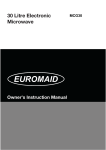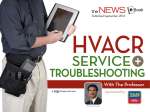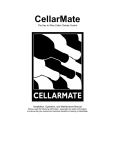Download INSTALLATION AND SERVICE MANUAL
Transcript
IC E B E L L INSTALLATION AND SERVICE MANUAL 1 TABLE OF CONTENTS Table of contents Specifications page 2 3,4 GENERAL INFORMATION AND INSTALLATION Overview (quickstart quide for end user) Running the machine Start-up Removing/replacing the ice trough for installation Draining and storing Icebell Unpacking and inspection Location & leveling Electrical connections Water supply and drain connections Final check list 5 5 5,6,7 7,8,9 9,10 11 11 11 12 12 OPERATING INSTRUCTIONS Start up Operational checks 13 13 PRINCIPLE OF OPERATION OPERATION (How it works) Water circuit Freezer Refrigerant circuit Mechanical system Operating characteristics Components description Service diagnosis Status LED 14 15 16 17 18 19,20,21,22 23,24 25 MAINTENANCE AND CLEANING INSTRUCTIONS Cleaning instructions Spare parts list (part numbers) IceBell component visuals 26,27,28 29 30,31,32 SPARE PARTS FITTING INSTRUCTIONS Compressor Condensor/Temperature sensor Power cable and strainer Fan motor/ Fan blade Pump/Motor PCB Indicator and Box Control electronics and housing Header tank/lid and Water level probes Discharge chute and insulation Temperature sensor auger Ice dome/Inspection cover/Ice shelf Water trough/drain tube/overflow fitting Side panels various 33,34 34 34,35 36 36 36 37 38 38,39 39 39 39,40 41 WIRING DIAGRAMS Main electronics control Control motors 42 43 2 Ice Bell Spec Sheet Overview: Overview: The Icebell is a movable point of sale, display system, which is designed to chill and attractively present merchandise for sale. The 30 litres of water used for creating ice, is continuously sanitised and re-circulated in the system, negating the need for plumbing in to the water supply. The system is designed to run continuously for 3 months or intermittently as required. Dimensions: Floor Area Ice Trough Ice Trough height Overall height Weight empty Water Fill Weight Total Noise (@1m/1m high) Min Access Min Access Ø660mm Ø1060mm 985mm 1175mm 70kg 30Litres (30kg) 100kg + merchandise 56 dB 1070mm wide (assembled) 670mm wide (disassembled) Electrical: Voltage Phase Frequency Max Current Max Power Max Current (illuminated) Max Power (illuminated) Lead (UK / Euro plug) Fuse size 230 1 50Hz 3.97 Amps 0.91 KW 4.44 Amps 1.02 KW 2.15m 13amps Performance: Max Ambient Min Ambient Ice Production Ice Production Filters Change Filters Change General: Supplied on 4 casters, 2 braked. Water trough and side panels’ are user removable to allow access through a standard doorway. The machine can be used in higher ambient to a maximum of 26 Degrees, but ice-manufacture and trough filling rate will reduce accordingly. THIS UNIT IS NOT INTENDED FOR OUTSIDE USE 26C (not direct sunlight) 10C 15 minutes (start) 6 hours (full trough: dependant on conditions) 3 month (continual operation) 12 month (intermittent operation less than 3 months cumulative total) 3 SPECIFICATIONS ICEBELL ICEBELL COOLER Important operating requirements: ♦ ♦ MIN Air temperature 10°C (50°F) Electric voltage variations from voltage rating specified on nameplate -6% MAX 26°C (90°F) +10% ICE MAKING CAPACITY AIR COOLED MODELS 21°C 15°C 10°C 142 116 90 146 120 94 150 124 98 WATER WATER TEMPERATURE (°C) AMBIENT TEMPERATURE (°C) 10°C 21°C 26°C 26°C ICE PRODUCED PER 24 HRS (KGS) TECHNICAL SPECIFICATIONS Model Voltage MF 120 230/50/ 1 Power (KW) Running amps Starting amps El. Consumption (Kwh in 24 hrs) Compresso r HP Wire size mm² Fuse size amps 1.1 4.44 14 13 0.9 1,5 10 NOTE. The daily ice-making capacity is directly related to the condenser air inlet temperature and age of the NOTE machine. To keep your ICE ICEBELL BELL COOLER at peak performance levels, periodic maintenance checks must be carried out as indicated on the last pages of this manual. 4 Icebell User Guide Overview The Icebell is a movable point of sale display machine, designed to cool and attractively present bottles and cans for sale. The machine is initially filled with 30 litres of water which is re-used over and over again to make the display ice; therefore it is not necessary for the machine to be plumbed into a water supply. The water and ice is continuously sanitised by a 1 micron pre-filter and special silver ion filter. However because the ice is constantly handled by users it is NOT recommended that the ice be eaten. The machine is designed to run for a maximum of 3 months. After this time an audible buzzer will sound. At this point the machine MUST be cleaned and sanitised and a new set of filters fitted. Running the machine The machine will run continuously with little maintenance other than replenishing with new stock. However note the following:1. 2. 3. 4. When the machine runs in relatively high ambient humidity (> 50% RH) it will pick up water from the atmosphere. The machine will make more ice than needed. When this occurs remove ice from the machine as required and discard. Alternatively in low ambient humidity (circa 30% RH) the machine may lose water to the atmosphere. In this situation add more water, 5 litres at a time, until the ice level is restored. The pre-filter and silver ion filter will control bacteria and slime growth in the Icebell. However in certain conditions (very dusty atmospheres for example) and patterns of use an unsightly build up of staining on the ice contact surfaces of the machine can occur. Periodically inspect the machine for signs of this occurring and wipe away any deposits with a soft cloth. After the machine has run continuously for 3 months a buzzer alarm will sound. This indicates that the machine must be cleaned and sanitised and fitted with new filters. This should be carried out as soon as possible after the buzzer sounds; otherwise there is a risk of infection. Either carry out the cleaning and filter change regime as outlined in the service manual or call your service provider to carry out the operation. The machine can also be run intermittently if required. For example the machine could be used for a weekend corporate event, and then stored. If used in this mode the full cleaning regime and filter change must be carried out when the buzzer indicates a cumulative total of 3 months running has occurred or 12 calendar months, whichever is the sooner. When used intermittently the Icebell must be drained and prepared for storage after each period of use. Please refer to instruction ‘Draining and storing the Icebell’ StartStart-up 1. 2. Site the machine. (Note: - If the machine needs to be moved through a standard width door in order to reach the intended site, the ice trough will have to be removed and replaced. Please refer to instruction ‘Removing/replacing the ice trough in service manual’) This should only be completed by a suitably trained person. After unpacking the Icebell unit and before switching the Icebell on, the following conditions need to be checked: 5 • • • • • Is the unit in a room where ambient temperatures are within a minimum of 10°C (50°F) and 26°C (79°F)? Is there at least a 7.5 cm (3") clearance on the bottom of the unit for proper air circulation? Is the unit level? (IMPORTANT) Has the electrical connection been made? Has the voltage been tested and checked against the data plate rating? WARNING. This Ice Bottle Cooler is not designed for outdoor installation and will not function in ambient temperatures below 10°C (50°F) or above 32°C (90°F). AirAirconditioned environments will also effect the Ice production of the unit. 3. Once the above conditions are met the Icebell can be set-up for operation. • Slowly pour 30 litres of water directly into the Ice Trough. It is recommended that a bucket is used to ensure that the correct measurement of water is used. • Remove Ice Dome by twisting off moulding, for viewing of Indicator Box. • • • • • • Switch the power supply on. All six LED’s in the Indicator Box illuminate sequentially and then flash amber. LED 1 Flashes Green to indicate the water pump delay time LED 4 Illuminates solid Green to indicate the fan is operational LED 5 Flashes Amber to indicate the unit is sensing the ambient temperature. LED 6 Illuminates Solid Green to indicate the thermistor probes are OK 6 After 1 minute (approximately), the following will happen: • LED 1 Illuminates solid Green to indicate the water pump is ON • LED 2 Illuminates solid Green to indicate the Gear Motor is running • LED 3 Illuminates solid Green to indicate the Compressor is running • LED 4 Off • LED 5 Illuminates solid Green to indicate the Ambient temperature is OK • LED 6 Illuminates solid Green to indicate Thermistor probes are OK NOTE: The fan runs independently of the the control unit as the compressor temperature sensor controls it. After a further 2 minutes, minutes Ice chips should be visible in the base of the discharge chute. The Ice-dome can now be positioned back on the unit. Twist one way to secure, ensure ice dome is sitting flush on top off the ice shelf. After 12 minutes (approximately) the discharge chute will be full, and Ice chips will be deposited onto the Ice Shelf. After 24hrs the Iceshelf should contain enough ice chips ready for the product to be displayed. Note: do not overfill with product. We recommend between 40-50 330ml bottles to be the maximum at one time. The Icebell can now be left until the filters need changing. For filter changes please refer to instruction within the service manual. Removing/replacing the ice trough The steps for rremoving emoving the ice trough should only be completed by a suitably trained person (service (service engineer). To remove the ice trough follow these steps: 1) Remove all 3 side panels from the Icebell by unscrewing all six white fixing screws located around the panels. (flat blade screwdriver will be required) 2) Loosen all five fixing screws located around the base of the unit. Do not completely remove screws.(5mm Allen key will be required for this) 3) Prise out from the top and then lift out from the bottom all three sides. Carefully store to avoid damage. 4) Remove the white ice dome moulding situated on the top of the Icebell to reveal the transparent inspection cover moulding. 7 5) Remove the inspection cover by unscrewing the four fixing screws, Lift off inspection cover. 6) Carefully lift out Ice shelf moulding from the centre to reveal the inner of the ice trough moulding. 7) Locate the winged pipe clip on the underside of the header tank. Undo the pipe clip and disconnect the tubing from the header tank. 8 8) Disconnect the water trough water probe leads at the male / female spade connectors in the photo above. 9) Pull back the insulation on the tube connecting the pump to the ice trough, slacken the hose clip and disconnect the tube. This is located on the underneath of the trough. 10) Unhook all three location clips connecting the trough to the metal support legs by lifting the latch upwards. 11) The trough should now be free from the chassis. Carefully lift off the trough from the support legs. 12) Wheel unit into the desired position. Ensuring that the conditions laid out in start-up guide No.2 have been considered and re-assemble unit in reverse order. Draining and Storing Icebell The steps for drain (service ice drainin ining ing the icebell should only be completed by a suitably trained person (serv engineer). 1. 2. 3. 4. 5. 6. 7. Ensure unit has been turned off from the mains. Remove any ice from the ice shelf and discard. Remove the three outer side panels to reveal the chassis. Remove ice dome Remove inspection cover Remove ice shelf Locate the inlet pipe situated on the white IB500 filter. Remove this pipe from the filter. See picture (A flat blade screwdriver will be required to loosen the clip) Position pipe over bucket or drain, this will drain water situated within the ice trough. 9 8. Turn on power and run machine on run for a short while until all water has been drained from the system. 9. Wipe down all surfaces of the ice trough, ice dome and both sides of the ice shelf with a clean dampened cloth and dry thoroughly. 10. Reconnect pipe onto inlet fitting on filter. 11. Re-fit all three outer side panels. 12. Refit ice shelf, inspection cover and ice dome. 13. Cover entire machine with a plastic sheet or similar 14. Store machine in a dry and clean environment. It is recommended that if the unit is stored for more than a year period that filters are removed and changed. For this refer to the Service Manual. 10 GENERAL INFORMATION AND INSTALLATION A. INTRODUCTION This manual provides the specifications and the step-by-step procedures for the installation, start-up and operation, maintenance and cleaning for the ICEBELL ICEBELL COOLER. COOLER NOTE. To retain the safety and performance built into this icemaker, it is important that installation and NOTE maintenance be conducted in the manner outlined in this manual. B. 1. 2. 3. 4. 5. 6. 7. UNPACKING AND INSPECTION Visually inspect the exterior of the packing box. Any severe damage noted should be reported to the delivering carrier and a concealed damage claim form filled in subject to inspection of the contents with the carrier's representative present. a) Cut and remove the plastic strip securing the carton box to the pallet. b) Cut open the top of the carton and remove the polystyrene protection blocks. c) Carefully Lift off the outer cardboard sleeve Inspect for any concealed damage. Notify carrier of your claim for the concealed damage as stated in step 2 above. Remove all internal support packing and masking tape. Ensure pallet is on level ground and cut x2 support bands that hold unit to pallet. Lift ice bell off pallet from the base of the unit (NOTE: 2 man lifting operation 70KG) Remove outer service panel and See data plate on support leg of the chassis, check that local main voltage corresponds with the voltage specified on it. CAUTION. CAUTION Incorrect voltage supplied to the icemaker will void your parts replacement replacement program. C. LOCATION AND LEVELLING WARNING. This Ice Bottle Cooler is designed for indoor installation only. Extended periods of operation at temperature exceeding the following limitations will constitute misuse under the terms of the SCOTSMAN Manufacturer's Manufacturer's Limited Warranty resulting in LOSS of warranty coverage. 1. Position the unit in the selected permanent location. Criteria for selection of location include: a) Minimum room temperature 10°C (50°F) and maximum room temperature 26°C (79°F). b) Well ventilated location for air-cooled condenser (Clean the air-cooled condenser at frequent intervals). c) A minimum clearance of 75 mm (3") must be left at the bottom of the unit for routing cooling air drawn into and exhausted out of the compartment to maintain proper condensing operation. 2. Level the unit in both the left to right and front to rear directions. D. ELECTRICAL CONNECTIONS See data plate for current requirements to determine wire size to be used for electrical connections. IceBell Cooler requires a solid earth wire. The data plate can be located on the vertical support leg on the inside of the unit. This is visible when the outer service panel is removed. Ice Bottle Cooler is supplied from the factory completely pre-wired and requires only electrical power connections to the wire cord provided from the bottom of the unit. Make sure that the icebell is connected to its own circuit and individually fused (see data plate for fuse size). The maximum allowable voltage variation should not exceed -6% and + 10% of the data plate rating. Low voltage can cause faulty functioning and may be responsible for serious damage to the overload switch and motor windings. NOTE. All external wiring should conform to national, state and local standards and regulations. NOTE 11 Check voltage on the line and the ice maker's data plate before connecting the unit. ATTENTION. An Earth leak trip of 30mA is required required on power line. E. WATER SUPPLY AND DRAIN CONNECTIONS GENERAL The IceBell Cooler doesn’t require any water connection. The water reservoir must be filled up with water (max. 30 ltrs) at the time of installation. Water containing excessive minerals will tend to produce scale build-up on the interior parts of the water system while too soft water (with too low contents of mineral salts), will produce a very hard flakes ice. WATER SUPPLY To fill up the water system, pour directly the water (30 ltrs) into the Ice trough. (see start up guide, page 5) WATER DRAIN The IceBell Cooler can be drained via the drain tube located under the bottom of the ice trough, to drain out the water contained into the water trough and header tank refer to (draining and storing ice bell, page 9) F. 1. 2. 3. 4. 5. 6. 7. FINAL CHECK LIST Is the unit in a room where ambient temperatures are within a minimum of 10°C (50°F) even in winter months? Is there at least a 75 mm (3") clearance on the bottom of the unit for proper air circulation? Is the unit level? (IMPORTANT) Has the electrical connection been made? Has the voltage been tested and checked against the data plate rating? Check all refrigerant lines and conduit lines to guard against vibrations and possible failure. Is unit full of water? WARNING. This IceBell IceBell Cooler is not designed for outdoor installation and will not function in ambient temperatures below 10°C (50°F) or above 26 26°C (79 (79°F). 79 12 on the corresponding compressor copperwork to check both the HI and LO refrigerant pressures. OPERATING INSTRUCTIONS START UP NOTE. On air cooled models, the condenser NOTE temperature sensor, which is located within the condenser fins, keeps the head (condensing) pressure between 9 and 10 bars (125÷140 psi). In the event of condenser clogged - such to prevent the proper flow of the cooling air - or, in case the fan motor is out of operation, the condenser temperature rises and when it reaches 70°C (160°F) the condenser temperature sensor shuts-off the ice maker with the consequent lightup of the 6th LED will go solid red on the pcb indicator. After having diagnosed the reason of the temperature rise and removed its cause, it is necessary to proceed as per the previous "NOTE" to start up again the operation of the icebell . After having correctly installed the Ice Bottle Cooler and connected it to the electrical connection, perform the following "Start-up" procedure. A. Slowly poor 30 liters of potable water directly into the Ice Bin. B. Remove ice dome moulding from unit to view the PCB indicator box. Plug in the IceBell Cooler to the electrical power supply and switch on the power. The first LED - GREEN - will glow to signal that unit is under power. C. The machine starts up after approximately a minute with the activation of the following electrical components: F. WATER PUMP GEAR MOTOR MOTOR COMPRESSOR FAN MOTOR kept under control by the condenser temperature sensor which has its probe within the condenser fins (Replace ice dome moulding) D. Elapsed 5-6 minutes from the compressor start up, observe that ice flakes begin to drop off the ice dome and fall down onto the Ice shelf. NOTE. The water level sensor detects the presence NOTE of sufficient water in the header tank and confirms it to the PC Board by maintaining a low voltage current flow between the sensors using the water as conductor. NOTE. NOTE The first ice bits, that drop into the Ice Bin, are not so hard as the evaporating temperature has not yet reached the correct operating value. It is necessary to wait about ten minutes for the evaporating temperature to reach the correct value so to make harder bits of ice. WARNING. The use of dede-mineralized water (water with no salt content) having an electrical conductivity lower than 30 SS/cm, will cause the CUTCUT-OUT of the machine and the glowing of the YELLOW LED of shortage of water, even though that water is indeed in the reservoir. NOTE. If, after ten minutes from the compressor NOTE start-up, the evaporating temperature has not dropped down to a value lower than -1°C (30°F) due to an insufficient quantity of refrigerant in the system, the evaporating temperature sensor detects such an abnormal situation and stops consequently the unit operation. In this situation, the third LED will go solid red red. After having diagnosed and eliminated the cause of the poor evaporating temperature (insufficient refrigerant in the system or inoperative evaporator sensor) it is necessary to push the RE RE-SET BUTTON located on the bottom of the PBC control box cover. When the trough has filled up again, the 1st LED goes solid green. After 20 minutes the unit resumes its total operation with the immediate start-up of water pump, gear motor and, few seconds later, of the compressor and fan motor. M. If previously installed, remove the refrigerant service gauges and re-fit the unit outer service panel previously removed. OPERATION CHECKS UPON THE UNIT START UP E. Check for the correct CUT-OUT and CUT-IN of the header tank and trough water level sensors. A shortage of water into the system will cause a gradual decrease of the water level as the unit produces ice, as soon as the water level gets below the sensors in the trough, the machine pump stops to operate and the 1st LED flashes green to signal that the machine has run out of water. N. Remove condensing unit service panel and if necessary install the refrigerant service gauges 13 Instruct the owner/user on the general operation of the ice machine and about the cleaning and care it requires. PRINCIPLE OF OPERATION WATER CIRCUIT The water, coming from the Ice Bin, is going into the Water Tank of the machine (maximum capacity 30 liters). The water is pumped from the water tank to the reservoir through the pre-filter and the IB filter. The overflow port regulates the water level in the Auger. From the header tank the water is going down into the bottom of the vertical evaporator/freezer where it changes into ice flakes due to the exchange of heat with the refrigerant. The Ice, discharged through the freezer assembly reaches the top of the discharge chute and cascades down from the Ice dome and onto the ice shelf, where it is used to cool down the bottles. The water, coming from the melting ice on the ice shelf, is collected back into the Water Trough to be re-circulated into the entire Water System. FREEZER ASSY DISCHARGE CHUTE HEADER TANK WATER TROUGH GEAR BOX DRAIN HOSE PRE FILTER IB 500 FILTER WATER PUMP 14 OVERFLOW The ice, being constantly pushed up, meet the teeth of the ice breaker, fitted on the top end of the auger, where it gets compacted, cracked and forced to be discharged out, through the discharge chute, into the Ice Dome. By running the IceBell Cooler, i.e. by putting the unit under power, starts the automatic and continuous ice-making process which would not stop until all water contained into the water trough or header tank. When the trough or header tank is empty, the Water Level Sensors transmit to the PC Board the signal of NO WATER switching OFF the entire machine with the 1st LED signaling the "NO WATER" situation by flashing green. green. FREEZER Placed on the upper side of the machine, it has the function to change the water into ice flakes. The water flows, from the reservoir into the bottom inlet of the freezing cylinder, to surround the stainless steel auger which is vertically fitted in the center of the freezer. In the freezer, the incoming water gets chilled into soft (slush) ice which is moved upward by the rotating action of the auger. The stainless steel auger, that rotates counter-clockwise within the freezer, is powered by a direct drive gear motor and carries the ice upward along the refrigerated freezer inner walls. By doing so the ice gets progressively thicker and harder. NOTE. The machine will restart automatically after NOTE 20 minutes from the resume of the water level from melted ice into the Water trough and header tank (Switching OFF of NO WATER LED). After approximately a minute the 1st LED will go from flashing green to solid green. The pump will now be re-circulating the water through the system unt. Discharge chute Ice breaker Header tank Worm Tube Auger Water seal Gear motor Bottom bearing Coupling 15 NOTE. In case the condenser temperature probe NOTE senses that the condenser temperature has rised to 70°C (160°F) for one of the following abnormal reasons: REFRIGERANT CIR CIRCUIT. CLOGGED CONDENSER OPERATION FAN MOTOR OUT OF O PERATION 26 78°F) AMBIENT TEMPERATURE HIGHER THEN 2 6°C ((78 78 °F) The hot gas refrigerant discharged out from the compressor reaches the condenser where, being cooled down, condenses into liquid. Flowing into the liquid line it passes through the drier filter, then it goes all the way through the capillary tube where it looses some of its pressure so that its pressure and temperature are lowered. Next, the refrigerant enters into the evaporator coil wrapped around the freezer inner tube. The water being constantly fed at the interior of the freezer inner tube, exchange heat with the refrigerant circulating into the evaporator coil, this cause the refrigerant to boil-off and evaporate, thereby it changes from liquid into vapor. The vapor refrigerant then passes through the suction accumulator and through the suction line where the refrigerant exchanges heat with the one flowing into the capillary tube (warmer) before being sucked into the compressor to be recirculated. it causes the total and immediate SHUT-OFF of the machine in order to prevent the unit from operating in abnormal and dangerous conditions with the glowing of the 3rd LED RED, HI TEMPERATURE. To restart the ice machine it is necessary to push the RE RE-SET button that protrudes through the bottom of the PCB control box cover. The condenser temperature sensor has a further safety function which consist in preventing the unit from operating in Low-ambient conditions i.e. when the condenser temperature - equivalent to the ambient temperature - is lower then 1°C 34°F. 34°F Even in this situation, to be able to run the machine, after having remedied to the Lowambient condition, it is necessary to press the RE REPush SET P ush Button. The refrigerant suction or Low-pressure sets - in normal ambient conditions - on the value of 0.9 bar (12 psi) after few minutes from the unit startup. This value can vary of 0.1 or 0.2 bars (1.5÷3 psi) in relation to the water temperature variations influencing the freezer cylinder. The refrigerant heat pressure is kept between two pre-set values (9÷10 9÷10 barsbars-125÷140 psi) psi by the condenser temperature sensor which has its probe located within the condenser fins - in air cooled versions. This condenser temperature sensor, when senses a rising of the condenser temperature beyond the pre-fixed limit, changes its electrical resistance and send a low voltage power flow to the MICROPROCESSOR of the P.C. Board which energizes, through a TRIAC, TRIAC the Fan Motor in ONON-OFF mode. NOTE. If, after ten minutes from the unit start up, NOTE no ice is made and the evaporating temperature detected by the evaporator sensor results to be higher than -1°C (30°F) the ice maker stops and the YELLOW Blinks. WARNING YELLO W LED Blinks EVAPORATOR FREEZER ASSSY ACCUMULATOR SUCTION LINE CAPILLARY TUBE DRIER COMPRESSOR CONDENSER 16 MECHANICAL SYSTEM Too low ambient (well below the limitations of respectively 10°C) or frequent interruptions of the water supply to the freezing cylinder (clogging of the water hose connecting the header tank to the water inlet at the bottom of the freezer) or scale deposit coming from very hard quality of the water may cause the ice to get too hard and compact loosing fluidity and thereby seizing the auger. This situation will put under excessive strain and load the entire drive system and freezer bearings. When the gear motor rotating speed is slowed below 1300 rpm from the normal speed of 1400 rpm the Electromagnetic Safety Device transmits an electrical signal to the MICROPROCESSOR to stop immediately the unit operations like for the wrong rotation, with the 2nd LED lighting solid RED. This to relieve from the excessive load all the electrical and mechanical components of the entire Drive System and extend their durability. The mechanical system of the IceBell Cooler consists basically of a gear motor assembly which drives, through a ratchet coupling, a worm shaft or auger placed on its vertical axis within the freezing cylinder. The gear motor is made of a single phase electric motor with a permanent capacitor. This motor is directly fitted in the gear case through which it drives - in counter clockwise rotation at a speed of 9.5 rpm. - the freezer auger being linked to it by the ratchet coupling. NOTE. In the event of the gear motor rotating in the NOTE wrong direction (counterclockwise), the unit will stop immediately and the 2nd LED will flash red, on account of the intervention of the Electromagnetic Safety Device - based on Hall effect principle. After having diagnosed and eliminated the source of the gear motor wrong rotation, to restart the unit it is necessary to press the RE-SET push button or switch OFF and ON the power at the mains switch. The icemaker will start up immediately by running first the water pump, the gear motor and then the compressor. NOTE. NOTE After having diagnosed and eliminated the source of the gear motor slow rotation to restart the unit it is necessary to press, the RE-SET push button or switch OFF and ON the power at the mains switch. T O P B E A R IN G AU GER W A TE R S E AL M A G N E T IC S EN S O R B O T T O M B E A R IN G C O U P LIN G GEAR CASE D R IV E MOTOR OU TPUT SH AFT OUTPU T GEAR M ID D LE G E A R 17 F IB ER G EA R The refrigerant suction pressure remains virtually constant (0.9 bars - 12 psi) during the entire ice making process; it may vary a bit (±0.2 bars - 3 psi) in relation to the water supply temperature variation. Even the amps drawn by the compressor remain at a constant value. OPERATING CHARACTERISTICS The electrical components in operation are: WATER WATER PUMP COMPRESSOR GEARMOTOR FAN MOTOR (ON-OFF mode according to ambient temperature) OPERATING PRESSURES temperature) On air cooled models the discharge pressure is kept between 9 and 10 bars (125÷140 psi) by the condenser temperature sensor. The air flow to and from the air cooled condenser is assured through the bottom louvered panel of the machine. Discharge pressure: Suction pressure: (With 21°C ambient 9-10 bar 0.9 bar REFRIGERANT CHARGE (R 134a): gr 38 380 NOTE. Before charging the refrigerant system NOTE always check the type of refrigerant and quantity as specified on the icebell data-plate located on one of the chassis support legs. The exhaust hot air, coming from the condenser, is forced to go through the louvers at the back of the machine via the metal shroud that covers the whole assembly. 18 temperature variations and signals them by supplying current, at low voltage, to the P.C. BOARD. In case the condenser temperature sensor detects a temperature at the condenser lower than +1°C (33°F) the sensor signals to the PC Board to do not start the machine till it rise up to more in line values (+10°C). In addition, in relation to the different current transmitted to the P.C. BOARD, it supplies, through a TRIAC, the power at high voltage to the fan motor (ON-OFF mode) to cold down the condenser and reduce its temperature. Whenever the condenser temperature rises up to 70°C (160°F) the current arriving to the PC Board is such to stop the machine operation. COMPONENTS DESCRIPTION A. EVAPORATOR TEMPERATURE SENSOR The evaporator sensor probe is inserted into its tube well, which is welded on the evaporator outlet line. It detects the temperature of the refrigerant on the way out from the evaporator and signals it by supplying a low voltage current flow to the P.C. Board. According to the current received, the microprocessor of the Control Board will let the ice maker to continue its operation. In case the evaporating temperature, after 10 minutes from the unit start-up, does not drop to -1°C (30°F), the evaporator sensor transmits a signal equal to stop immediately the unit operation, with the 3rd LED illuminating a solid red. In the case of a faulty probe this will illuminate the 6th LED solid red. NOTE. To restart the unit after the shutoff caused NOTE by the condenser temperature sensor, it is necessary to push the RE-SET button on the PCB indicator box or switch OFF and ON the switch at mains power Supply. B. HEADER TANK/TROUGH WATER SENSOR SYSTEM D. The sensor in the header tank consists of two small stainless steel rods vertically fitted on the inner face of the tank cover and electrically connected to the P.C. Board. When the cover of the reservoir is secured to the header tank the tips of both the rods dip into the water and detects and signals its presence by closing the electrical circuit to the PC Board. These probes are also linked to a second set that are located in the water trough. This safety device is housed on top of the Drive Motor and detects - based on Hall Effect principle the rotating speed and rotating direction of the drive Motor. Whenever the rotating speed drop below 1300 rpm it transmit a signal to the PC Board to stop the unit and light-up the 2nd LED . The same happens when the drive motor will tend to rotate in the wrong direction (counterclockwise) or when it doesn’t rotate at all. DRIVE MOTOR SENSOR NOTE. In the case of shortage of water in the NOTE header tank or trough, or water too soft (demineralized with an electrical conductivity lower than 30 SS/cm) the sensor causes the shutoff of machine hine, to protect it from running without the mac hine water or inadequate water quality. In this situation the 1st LED will FLASH green to warn of the machine shutoff. NOTE. NOTE To restart the unit after the shutoff caused by this safety device, it is necessary to press the RE-SET push button or switch OFF and ON the power line main disconnect switch. NOTE. Anytime the machine stops for shortage of NOTE water it will restart 20 minutes after the resume of the water level into the header tank and water trough (delay automatically controlled by the PC Board). The 20 minutes delay time is automatically bypassed the first time at the installation of the machine. The P.C. BOARD, BOARD fitted in its plastic box located to the side of the unit, consists of a printed circuit, which controls high and low voltage supplies. On the top and bottom faces there are the sensors sockets (different in colors and in size) as well as the terminals for power IN and power OUT to the icemaker electrical wires. C. F. CONDENSER TEMPERATURE SENSOR The condenser temperature sensor probe, located within the condenser fins detects the condenser 19 P.C. BOARD (Data processor) fan is operational. 3. LED 5 flashes amber to indicate the unit is sensing the ambient temperature. 4. LED 6 illuminates solid green to indicate the temperature sensor probes are o.k After approximately 1 minute the following will happen: 1. LED 1 illuminates solid green water pump is on. 2. LED 2 illuminates solid green gear motor is running. 3. LED 3 illuminates solid green compressor is running. 4. LED 4 off 5. LED 5 illuminates solid green ambient temperature is O.K 6. LED 6 illuminates solid green Temperature probes are O.K The P.C. BOARD is the brain of the system and it elaborates, through its microprocessor, all the signals received from the sensors in order to control the operation of the different electrical components of the icemaker (compressor, gear motor, etc.) G. to indicate the to indicate the to indicate the to indicate the to indicate For full status on all LEDs for the PCB indicator box see page 25. PCB Indicator Box There are six LEDS, placed in a row, visible through the inspection cover after removing the ice dome, which can be used to diagnose the system status. The system reset is on the underside of the box and needs to be pressed and held for 5 seconds. Also enclosed within the housing is an audible alarm, which sounds when the unit needs the filters changing. H. HEADERTANK & LID The headertank consists of a plastic water trough, with an overflow to maintain a constant water level in the tank to ensure proper ice formation. On the inner side of the headertank cover are fitted the two water level sensors which detects the presence or the shortage of water in the headertank. NOTE. It is very important to make sure of the correct fitting of the cover on the reservoir in order to enable the sensor to efficiently control the water situation avoiding undue shutoff interventions. On initial start up the following should happen: All six LED’s in the indicator box illuminate sequentially and then flash amber. 1. LED 1 flashes green to indicate the water pump delay time. 2. LED 4 Illuminates solid green to indicate the 20 I. water content so it drops onto the ice shelf as very hard dry bits of ice. In the icebreaker it is housed the top bearing which is made of two rolls bearings positioned to withstand the auger axial and radial loads. This bearing is lubricated with a special food grade water resistant grease. FREEZING CYLINDER (EVAPORATOR) The freezing cylinder is made of a stainless steel vertical tube on which exterior is wrapped around the cooling coil with the evaporating chamber and, in its interior, it is located the auger which rotates on its vertical axis. A top and a bottom bearing keep it aligned. A water seal system is located in the bottom part of the freezer while at the top end is fitted the icebreaker. NOTE. It is advisable to check the conditions of the NOTE top bearing every six months. K. DRIVE GEAR MOTOR This gear-motor is made of a single-phase electric motor with permanent capacitor directly fitted on a gearbox. The drive motor rotor is kept aligned on its vertical axis by two ball bearings permanently lubricated. The gear case contains a train of three spur gears with the first one in fiber to limit the noise level. All the three gears are encased in case roller bearings and are covered by lubricant grease (MOBILPLEX IP 44). The water constantly flowing into the cylinder bottom part freezes into ice when in contact with the cylinder inner walls. The ice is then lifted up by the rotating auger and compacted and forced out through the opening of the icebreaker and out of the plastic discharge chute. J. Two seal rings, one fitted on the rotor shaft and the other on the output shaft keep the gear case sealed. However, the interior can be inspected and serviced by unbolting the two shelves of the aluminium gear case housing. The gear reducer output shaft is connected to the freezer auger by a ratched coupling which is made of two toothed halves turning only in counterclockwise direction. ICE BREAKER The icebreaker fitted in the freezer upper part it has several teeth on its circle to break and squeeze the ice. By undergoing this, the ice looses its excess of 21 L. FAN MOTOR P. The fan motor is controlled through the P.C. BOARD and the TRIAC by the condenser temperature sensor. Normally it operates in ON-OFF mode to draw cooling air through the condenser fins. In cold ambient situation, the fan motor can run at intermittence as the condenser pressure must be kept between two corresponding head pressure values (9÷10 bar-125÷140 psi). M. Placed at the centre of the machine, it is used to recycle the water from the Water Trough supplying it directly to the Header tank of the machine. COMPRESSOR The compressor is the heart of the refrigerant system and it is used to circulate and retrieve the refrigerant throughout the entire system. It compresses the low pressure refrigerant vapor causing its temperature to rise and become high pressure hot vapor which is then released through the discharge valve. N. WATER PUMP WATER TROUGH The water trough is located on the upper side of the machine and is used for housing the 30litres of water on installation and the also the constant water supply when the machine is in operation On its bottom there is a drain hole to drain out the water on servicing O. ICE SHELF The ice shelf is located directly on top of the water trough, the shelf stores the ice produced and cools down the bottles/cans that are stored within the cascading ice. There are drainage holes situated on the ice shelf that allows the melted ice to return back to the water trough and be re-circulated around the system. 22 SERVICE DIAGNOSIS SYMPTON POSSIBLE CAUSE SUGGESTED CORRECTION Unit will not run No LED lighted-up Blown fuse in plug Replace fuse & check for cause of blown fuse Master switch in OFF position Turn switch to ON position Inoperative P.C.Board Replace P.C.Board Loose electrical connections Check wiring Shortage of water LED flashes green NO. 1 LED. Shortage or too soft water See remedies for shortage of water or install a mineral salt metering device NO. 5 LED illuminates Amber High head pressure Dirty condenser. Clean Inoperative fan motor. Replace Ambient temperature too low Move unit in warmer location Gear motor tends to run on reverse Check stator winding and capacitor Too low gear motor rotating speed Check rotor bearings, freezer bearings and interior of freezer for scores. Replace whatever worn or damaged. Compressor LED illuminates RED NO. 3 LED Shortage or lack of refrigerant Check and charge refrigerant system Compressor cycles intermittently Low voltage Check circuit for overloading Check voltage at the supply to the building. If low, contact the power company Non-condensable gas in system Purge the system Compressor starting device with loose wires Check for loose wires in starting device Capillary tube partially restricted Blow charge, add new gas & drier, after evacuating system with vacuum pump Moisture in the system Same as above Shortage of refrigerant Check for leaks & recharge Pitted or stained auger surface Clean or replace auger Reverse rotation LED flashes red NO. 2 LED Low ice production 23 Wet ice Machine runs but makes no ice Water leaks Excessive noise or chattering Gear motor noise Shortage of water Ambient temperature too high Move unit to cooler location Under or overcharge of refrigerant Recharge with correct quantity Faulty compressor Replace Water not entering in the freezer Air lock in feed line to freezer. Vent it Clogged feed line to freezer. Clean it Drive motor or gear stripped Check repair or replace Moisture in the system Purge, replace drier and re-charge Water seal leaking Replace water seal Water feed line to freezer leaking Check and fasten hose clamp Mineral or scale deposit on auger and inner freezer walls Remove and manually polish auger and inner walls of freezer barrel using emery paper Low suction pressure Add refrigerant to rise suction pressure Water feed line to freezer clogged Vent and clean it Worn freezer bearings Check and replace Worn rotor bearings Check and replace Shortage or poor lubricant in gear case Check for proper lubricant opening gear case Top of gears must be covered with lubricant Gear case bearings and gear racers worn out Check and replace worn parts Float reservoir water nozzle clogged-up Remove float valve and clean nozzle 24 STATUS LED’s LED 1 1 1 COLOUR Green Green Red STATE ON Flashing ON REASON Pump Running Pump Delay Time Water Pump Stopped ACTION NO NO Complete Shut Off 2 2 2 2 Green Green Red OFF ON Flashing ON No No No Complete Shut Off 2 Red Flashing Gear Motor Stopped Gear Motor Runs Gear Motor Delay Time Gear Motor RPM wrong, Gear Motor Stopped Gear Motor run direction wrong, gear motor stopped 3 3 3 3 Green Green Red OFF ON Flashing ON Compressor Stopped Compressor Running Compressor Delay Time Evaporator Temperature Wrong NO NO NO Complete Shut Off 4 4 Green OFF ON Fan Stopped Fan Running 5 5 Green Amber ON ON Ambient Temperature OK Ambient Temperature Wrong 5 5 Red Amber Flashing Flashing Work Temperature >70 C Measuring the Ambient Temperature 6 6 6 Green Red Red ON Flashing ON Thermistor probes are OK Condenser Probes Faulty Evaporator Probes Faulty Complete Shut Off NO NO 25 NO Complete Shut Off, Will restart if the Ambient Temperature is OK Complete Shut Off NO No Complete Shut Off Complete Shut Off ICEBELL CLEANING CLEANING INSTRUCTIONS A. GENERAL The periods and the procedures for cleaning are given as guides and are not to be construed as absolute or invariable. Cleaning will vary depending upon local water and ambient conditions and to how long the machine remains in operation, each icemaker must be maintained individually, in accordance with its particular location requirements. emoving/changing The steps for rremoving emoving/changing filters and cleaning should should only be completed by a suitably trained person (service (service engineer). B. CLEANING INSTRUCTIONS 1. 2. 3. 4. 5. 6. 7. 8. Switch OFF the Power Supply to the Icebell Remove the service side panel.( A white sticker will be visible on the bottom of this side panel) Empty Ice out of machine Remove Ice Dome (refer to quick start guide) Remove Inspection Cover (refer to quick start guide) Remove Ice Shelf (refer to quick start guide) Drain remaining water from trough (refer to quick start guide) Remove pre-filter from housing and empty water. Wipe inside surfaces of the filter housing to remove any residue. Ensure these surfaces are spotlessly clean. Use spanner supplied to release prepre-filter housing. Remove filter cartridge from housing. Empty water and discard. Wipe inside surfaces of housing. 9. Refit housing without pre-filter ensuring not to damage the ‘O’ ring seal. 10. Remove the IB500 Filter and re-connect tubing by bypassing the filter. (see below) 26 1. Undo hose connections. 3. Connect Pipes bypassing IB500 filter 2. Disconnect Inlet pipe from IB500 filter 3. Disconnect Outlet pipe from IB500 filter 4. Tighten up pipe fastener. 4. Wipe over all visible surfaces with damp cloths to remove dust, grit and grease including the inside of the ice chute. 5. Remove Reservoir lid by removing two screws – care should be taken not to damage the two water probes. 6. Wipe clean inner surfaces of reservoir. Inspect the probes for any scale sediment, which can be removed with a suitable cleaning material. Re-fit lid after cleaning. 27 7. Wipe out inner surfaces of Ice Chute to remove all visible deposits. 8. Pour 5 litres of clean water into Trough. (Ensure all water connections are made) 9. Reconnect Icebell to power supply, switch on and run for 15 minutes or until Ice is visible in the discharge chute. 10. Remove Ice and drain machine. 11. Reconnect all pipe fittings. 12. Prepare the Scotsman Ice cleaning solution by diluting in a plastic container, five litres of warm water (40-50 C) with 0.75 litres of SCOTSMAN Ice Machine Cleaner. (Dilution rate of 15%) 13. Pour the cleaning solution directly into the ice trough. Pour a small amount into the discharge chute. Turn on mains power to start machine. 14. The machine will start up immediately pumping the cleaning solution directly from the trough to the header tank and then into the freezer assembly. 15. After approximately 3 minutes of machine running, turn off machine and leave for around 15mins so the cleaning solution melts the scale deposit from the inside of the evaporator/freezer assembly. 16. After 15 minutes switch on machine again to allow it to produce the ice with the cleaning solution. 17. Leave the machine in operation for 15minutes. 18. Scoop out the ice and drain machine immediately. (refer to quick start guide) 19. Mix 5 litres of clean water with 50ml of TECare concentrate 20. Moisten a clean cloth with the mixed solution and wipe down all visible surfaces. (Includes ice shelf and ice dome) 21. Pour the remainder of the solution into the Trough. Turn On machine long enough for Ice to be visible in the Discharge Chute. 22. Drain the machine. (refer to quick start guide) 23. Add 5 litres of clean water. Rinse over all surfaces (includes ice shelf and ice dome) then run machine long enough for Ice to be visible in the Discharge Chute. 24. Drain the machine. Ensure that all surfaces are spotlessly clean and rinsed free of solution. 25. Fit new Pre-Filter and IB500 filter. 26. Icebell is now ready for use. Pour 30 liters of fresh water directly into the trough. WARNING. The SCOTSMAN Ice Machine Cleaner contains Phosphoric and Hydroxyacetic acids. acids. These compounds are corrosive and may cause burns if swallowed, DO NOT induce vomiting. Give large amounts of water or milk. Call Physician immediately. In case of external contact flush with water. KEEP OUT OF THE REACH OF CHILDREN NOTE. DO NOT use ice produced with the cleaning solution. Be sure none remains in the bin. NOTE NOTE. It is recommended that both the pre-filter and the Apryon IB500 filter are replaced at the same time NOTE after a maximum of 3 months continuous usage. D. CONDENSOR CLEANING INSTRUCTIONS INSTRUCTIONS With the icebell turned off and the service panel removed It is recommended that when the IB500 and pre-filter are changed that the condenser is also cleaned to eliminate the potential of any blockages within the fins. This can easily be achieved by lightly scrubbing at the condensor fins with a soft brush (non-metallic) and using a vacuum to remove any loose dirt. This will enable the condenser/compressor to run efficiently. Take care not to damage temperature sensor probe. 28 ICEBELL MAINTENANCE & SPARES SPARES LIST Description. Part number. Compressor (supplied with thermal cut out, relay, capacitor, protective cover and clip) Condenser Fan Motor Fan Blade Water Trough Water Trough Drain & Nut Water Trough Strainer (Vortex breaker) Ice Shelf Inspection Cover Ice Dome Header Tank & Lid Water Level Probes Discharge Chute Discharge Chute Insulation Pump/motor IB500 Filter Pre Filter Housing Pre Filter Cartridge Control Electronics & Housing PCB Indicator Box Auger (inc Gearbox and Gear Motor and insulation) Side Panel (Brewery/plain) Side Panel (Classic/Coke) Condenser/Temperature Probes Cleaning Pack Tec Care Ice Cleaner Compressor Tray Trough Overflow, Seal, Nut 29 932475-01 932476-01 932480-01 932480-02 932481-01 932518-01,02,03 932481-03 932485-01 932486-01 932487-01 932489-01,02 932490-01 932492-01 932493-01 932494-01 932495-01 932496-01 932497-01 932500-01 932499-01 932503-01 932488-01 932488-01 932501-02 932732-01 932730-01 932731-01 932475-02 932521-01,02,03 Icebell Components Discharge Chute PCB Indicator Box Discharge Chute Insulation Gear Motor Water Probes Reservoir & Lid Pump Auger IB500 Filter Pre Filter Housing & Cartridge 30 Fan Motor Compressor Fan Blade Condensor Control electronics and housing Temperature sensor Water trough overflow, seal and nut Water trough drain, seal and nut Compressor tray Water trough strainer (vortex breaker) 31 Ice Dome Inspection Cover Ice Shelf Water Trough Side Panel (Brewery) Side Panel (Classic) 32 ICEBELL SPARE PARTS FITTING INSTRUCTIONS IMPORTANT NOTE: ALWAYS ISOLATE THE UNIT FOM MAINS ELECTRICAL SUPPLY. ALL WORK MUST BE CARRIED OUT BY A COMPETENT SEVICE MAINTENANCE ENGINEER. 932475-01 COMPRESSOR Turn off power to Ice bell and unscrew x6 plastic fixing screws and loosen the five bolts around the bottom of the chassis. This will unable you to remove plastic side panels from the unit to expose the inner chassis. Remove the x6 m4 pozi head fixing screws (pic 1) from the metal shroud. The metal shroud can then be lifted out of position. Take care not to damage suction line (pic 2). Lift out plastic compressor tray (pic 3). 1. 3. 2. Using a flat blade screwdriver unclip the compressor cover (pic 4). Release all wiring by unscrewing the cable strain relief (pic 5). Remove the relay (pic 6), also the earth cable and black wire from the thermal-cut out connected to the compressor. The compressor should now be free from cable connections. 4. 5. 6. Before removing/changing the compressor, Re-claim the R134a gas within the system. After the gas has been re-claimed, un-braze the joint linking the compressor to the condenser (pic 7) then pull back the insulation to reveal second joint to be un-brazed linking the compressor to the suction line (pic 8). Slide out all four fixing clips from around the base of the compressor (pic 9). The compressor should now be free from the base, lift out old compressor and discard (note: take care when handling old compressors, old joints should be crimped before moving to minimize the potential of oil spillage. 7. 8. 9. Un-braze x2 joints Place over fixing holes the new compressor ensuring that it is mounted on the rubber feet to reduce vibration and re-clip into place. Re-braze the two joints linking the compressor to the system. Vac out the 33 system, then re-charge with 380grammes of R134a refrigerant gas via the low side charge stub (Pic 10). Once re-gassed braze over charged stub ensuring a sealed system. Re-wire unit, re-fit cover and clip into place. Turn on machine and run for a short while leak checking the joints to ensure that they are leak free. Re-fit plastic compressor tray and one half of the metal shroud, Ensuring that the drainage pipe from the auger is routed through the shroud and is situated into the plastic tray beneath (pic 11). Then refit the other half and back of the shroud. Complete the task by re-assembling the plastic outer panels to the Icebell unit. 10 . 11 . Charge stub 932476-01 CONDENSER & 932501-02 TEMPERATURE SENSOR Before changing the condenser, isolate unit from mains power and remove the three outer panels. Remove the metal shroud to reveal the condenser. Re-claim the unit (as above) before un-brazing the two joints connecting the condenser to the compressor and condenser to the drier (pic 12) Slide temperature sensor probes from its fixing position located on the back of the condenser and replace if required. To replace follow the wiring route back to the control box and remove terminal from the box. Re-route the new sensor back to its fixing bracket. Ensure that the sensor is pushed fully into the black fins of the condensor and secure with a small cable tie. 12 . 13 . Un-braze x2 joints Remove the two m8 fixing bolts fixing the condenser to the base plate. A 10mm spanner will be required for this (pic 14) The condenser should be free, carefully lift out when replacing. Re-assemble in reverse order. Again after vac/gas charge check joints to ensure no leaks within the refrigeration system. 14 . 936336-01 POWER CABLE AND STRAINER Isolate unit from mains power and remove the side panels. Unplug the mains cable (white cable) from the main Control box (pic 15) and remove terminal block for re-connection (small flat-blade screwdriver will be required). Remove the strain relief situated on the metal base with a pozi screwdriver. (pic 16) (replace 34 strain relief if damaged). Cut the x3 cable ties holding the cable to the support legs and remove old power cable.(pic 17) 15 . 17 . 16 . When replacing the old power cable with a new one, ensure that the cable is fed through the grommet from the underneath of the base (pic 18) and-wire new cable onto terminal block (pic 19), push terminal block back into main control box. Ensure cable is secured back onto support legs with new cable ties and that the cable strainer is secured tight on the base so that the cable cannot move when pulled (pic 20). Re-fit outer side panels. 18 . 19 . 20 . 932480-01 FAN MOTOR & 832480-02 FAN BLADE Isolate unit from mains power and remove the side panels. Remove the three piece metal shroud to reveal the fan motor (pic 21) The fan motor assembly bolts can be removed with a 10mm spanner (pic 22). Unclip the wiring terminal from the main Control board (pic 23). 21 . 23 . 22 . Cut tie holding the fan wire to the compressor base (pic24). Lift out old fan assembly (pic 25) and remove from bracket (a 7mm spanner or 7mm nut spinner can be used) Remove old fan blade via one fixing screw and replace fan blade if required. Ensure that the fan blade is re-connected the right way to aid compressor/condenser cooling. (pic 26) Re-assemble fan motor back onto bracket, Then mount the complete assembly back onto base. Re-route the cable back to main control box and connect. Re-fit side panels to complete task. 35 25 . 24 . 26 . 932494-01 PUMP & MOTOR Isolate unit from mains power and remove side panels. Remove all ice from shelf and trough and drain machine (refer to Icebell cleaning instructions for draining) Once unit has been drained disconnect pump from electronics control board (pic 27) Remove the inlet and outlet pipe (pic 28) and drain any remaining water into a bucket. Remove the four retaining bolts that hold the pump to the main frame of the unit. (7mm spanner will be required for this (pic 29). Replace old pump with new and re-assemble in reverse order. Re-fill the main trough with 30litres of clean water before turning on machine. 27 . 28 . 29 . 932499-01 PCB INDICATOR AND BOX Isolate unit from mains power and remove all three side panels. Level ice in trough or scoop out some ice to avoid spillage and twist off ice dome moulding (pic 30). Unscrew the transparent inspection cover with a pozi screwdriver to reveal the PCB indicator box. Remove both sides of insulation pieces around the discharge chute. (pic 31) 30 . 31 . Remove the x2 fixing screws that retain the PCB box to the discharge chute (pic 32). Trace the cable from the PCB back to the main Electronics control box and unplug terminal (pic 33). Replace old with new PCB box and re-assemble in reverse order. 33 . 32 . 36 932500-01 CONTROL ELECTRONICS & HOUSING Isolate unit from mains power and remove all three side panels. The main control box will be located on the centre support tray. Remove all wiring from the control box (pic 34) and slide out from its fixing rail from left to right (pic 35). 34 . 35 . Slide on new Control box and connect all terminals. Important Note: Ensure all cables are connected back in the correct orientation. (Pic 36) Cooling fan Pump/motor Gear Motor Compressor Power cable in Earth lead 36 Condenser Temperature sensor Auger Temperature sensor Water probes Gear Motor P.C.B Indicator box 932489-01/02 HEADER TANK AND LID & 932490-01 WATER LEVEL PROBES Isolate unit from mains power and remove all three side panels. Remove all ice from machine and drain water from system. Twist off the white ice dome moulding to reveal transparent inspection cover. Unscrew the transparent inspection cover with a pozi screwdriver (pic 37). Locate the three pipes on the underneath of the 37 header tank and loosen jubilee clips with a flat blade screwdriver to remove pipes. Remove the two top fixing screws that connect the tank and lid. Lift out water probes from lid and replace or clean probes if required. (pic 38) 38 ... 37 . To replace the water probes trace the wiring back through the unit to the control box and remove terminal block (pic 39). Remove the two fixing screws securing the header tank to the discharge chute and replace header tank. Important: Important When securing on the water tank ensure that the spacer and washer are in position. (pic 40) 39 . 40 . Spacer & washer DISCHARGE CHUTE 932492-01 & INSULATION 932493-01 Isolate unit from mains power and remove ice dome moulding. Take off transparent inspection cover by removing the four fixing screws. Remove the header tank fixing screws and the PCB indicator box fixing screws from the discharge chute (pic 41) Peal back two piece insulation set from around the chute and replace if required. Remove the x2 fixing bolts with a 13mm spanner and lift off chute moulding. 41. 42 . Apply a small bead of silicone around the top of the auger (pic 43) and push down new discharge moulding into position. Ensure that the bolts are tightened down fully. Place back into position the two piece insulation set and secure using masking tape. (pic 44) Re-assemble top mouldings and side panels to complete task. 38 44. 43. 932501-02 TEMPERATURE SENSOR AUGER To change the sensor, pull back the insulation at the top of the discharge chute to reveal the sensor probe. Trace back the wire to the main control box and remove terminal (pic 45). Push in new probe terminal and re-route the cable back to the probe housing (pic 46) ensuring that no cable is left trailing. The cable can be tied to the suction line. Ensure that the probe is completely insulated and secure in position with black electrical tape to avoid any unwanted ice forming. 45. 46. 47. 932495-01 IB FILTER & 932496-01 PRE-FILTER HOUSING & PRE FILTER CARTRIDGE For maintenance on the above, please refer to the cleaning instruction guide. 932487-01 ICE DOME & 932486-01 INSPECTION COVER & 932485-01 ICE SHELF To replace the ice dome level the ice off in the trough so it is beneath the whole of the dome and twist off moulding. (pic 48) To replace the inspection cover unscrew the x4 m5 fixings and lift off the transparent moulding. (pic 49) When replacing ensure that the inner side of the moulding has the sealing strip in place. To replace the ice shelf firstly remove all ice visible and drain unit (refer to cleaning instructions) the ice shelf can then be easily removed by lifting out from the inside aperture (pic 50) 48. 49. 50. Sealing strip 932481-01 WATER TROUGH (Also replacing 932518-01,02,03 trough drain/seal/nut & 932481-03 Water trough strainer & 93252101,02,03 Trough overflow/seal/nut) Turn off machine and remove the ice dome moulding, inspection cover and ice shelf. (as above). This will reveal the water trough strainer (pic 51) Important: Important this part must be in place. 39 51. To replace the trough drain/seal and nut the Icebell will need to be completely drained (refer to cleaning instructions guide) locate the pipe on the underneath of the trough and pull back insulation to reveal pipe clip. Loosen pipe clip and remove pipe (Pic 52). Lift up the water strainer on the inside of the trough to reveal the drain fitting (Pic 53). With a spanner loosen the nut. (Pic 54) and remove old fittings and replace. Ensure that rubber seal is on the inside of the trough when re-assembling. 52. 53. 54. To replace the Trough overflow/seal and nut, loosen the black nut with a 32mm spanner (Pic 55). This will disconnect the tubing from the header tank. Pull up the pipe and replace the overflow fitting (Pic 56) 56. 55. To replace the trough remove both the overflow and drain fittings as above and unhook all three location clips connecting the trough to the metal support legs by lifting the latch upwards (Pic 57). The trough should now be free from the chassis. Carefully lift-off the trough from the support legs and replace with a new one. (Pic 58) 57. 58. 932488-01 SIDE PANELS VARIOUS 40 To replace the side panels, Unscrew the white fixings located along the join of the panel. These can be removed with a flat blade screwdriver. (Pic 59). Loosen the bottom two fixing bolts with a 4mm Allen key located around the base of the panel to be replaced. (Pic 60) 60. 59. Carefully prize out from the top (pic 61) and then lift out from the bottom the panel (pic 62). To replace the panel locate the slots on the bottom of the panel onto the fixing bolts. 61. 62. 41 Icebell wiring diagram (main electronics) electronics 42 Icebell wiring diagram (supply motors) motors) 43