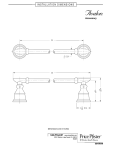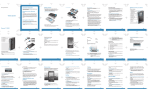Download Troubleshooting Guide - KRAUSZ Informatika Bt.
Transcript
Troubleshooting Guide - mechanical - X10i, X10a, SO-01B 1230-2326 Rev 3 © Sony Ericsson Mobile Communications AB – Company Internal Trouble Shooting Guide Repair Instruction Mechanical/ CONTENTS 1 Problem Areas ................................................................................ 4 1.1 Power...................................................................................................... 4 1.1.1 Will not power on or will switch off randomly ........................................... 4 1.2 Keys ........................................................................................................ 6 1.2.1 1.2.2 1.2.3 1.2.4 Menu Home Back Keys ............................................................................... 6 Camera key .................................................................................................. 7 On/Off key .................................................................................................... 8 Volume key ................................................................................................... 9 1.3 Key Illumination................................................................................... 11 1.3.1 1.3.2 Key Illumination ......................................................................................... 11 Notification ................................................................................................. 12 1.4 Display.................................................................................................. 13 1.4.1 1.4.2 Graphics & Illumination ............................................................................ 13 Touch Screen malfunction........................................................................ 13 1.5 Audio .................................................................................................... 15 1.5.1 1.5.2 1.5.3 Microphone ................................................................................................ 15 Ear Speaker ................................................................................................ 16 Loudspeaker .............................................................................................. 17 1.6 Vibrator................................................................................................. 19 1.6.1 Vibrator not generating alerts .................................................................. 19 1.7 Camera ................................................................................................. 20 1.7.1 Camera defects .......................................................................................... 20 1.8 Flash LED ............................................................................................. 21 1.8.1 Flash LED defects ..................................................................................... 21 1.9 Memory Card ....................................................................................... 22 1.9.1 Memory Card not detected ....................................................................... 22 1.10 SIM ........................................................................................................ 23 1.10.1 SIM not detected ........................................................................................ 23 1.10.2 Incorrect SIM indicated ............................................................................. 23 1.11 Bluetooth, W-LAN, GPS ...................................................................... 24 1.11.1 Bluetooth, W-LAN, GPS malfunctions ..................................................... 24 1.12 Accelerometer ..................................................................................... 25 1.12.1 Accelerometer test fails ............................................................................ 25 1.13 Sensor .................................................................................................. 26 1.13.1 Proximity Sensor maulfunctions .............................................................. 26 1.13.2 Light Sensor malfunctions ....................................................................... 27 1.14 Real Time Clock................................................................................... 28 1.14.1 Real Time Clock test fails ......................................................................... 28 1.15 Charging............................................................................................... 29 1.15.1 Battery will not charge .............................................................................. 29 1.16 Network & Signal ................................................................................. 30 1.16.1 No/Poor signal ........................................................................................... 30 1230-2326 Rev 3 © Sony Ericsson Mobile Communications AB – Company Internal 2(35) Trouble Shooting Guide Repair Instruction Mechanical/ 1.17 HandsFree by Wire .............................................................................. 32 1.17.1 Connection to Portable HandsFree fails.................................................. 32 1.18 Data Communication .......................................................................... 34 1.18.1 Data transfer via Micro USB Connector fails .......................................... 34 2 Revision History ........................................................................... 35 1230-2326 Rev 3 © Sony Ericsson Mobile Communications AB – Company Internal 3(35) Trouble Shooting Guide Repair Instruction Mechanical/ 1 Problem Areas 1.1 Power 1.1.1 Will not power on or will switch off randomly Check: Check whether the phone vibrates and the Keyboard illuminates after the power key is depressed Action: If activation of the Vibrator and the Main Key illuminates is detected, refer to section 1.4 ‘Display’. Check: Inspect the contact pads on the Battery Action: 1. If dirty or oxidized – clean the pads. 2. If damaged – replace the Battery. Check: Inspect the Battery Connector Action: 1. If dirty or oxidized – clean the connector. 2. If adhesive is detected on the contact pins, use an eraser to gently rub off the adhesive. 3. If damaged –send to higher level of repair. Check: Inspect the Key On/Off Action: 1. If dirty or oxidized – clean it. 2. If damaged – replace it. 1230-2326 Rev 3 © Sony Ericsson Mobile Communications AB – Company Internal 4(35) Trouble Shooting Guide Repair Instruction Mechanical/ Problem Areas: Power Check: Check the connection between the Key On/Off (a) and the dome sheet on the Receiver FPC (b). Action: Reinstall the Key On/Off (a) to ensure the key is properly located on the Receiver FPC (b). Check: 1. Check the BtB connector of Receiver FPC to the Main PBA 2. Inspect the Receiver FPC Action: 1. If the BtB connector is not properly connected – disconnect and reconnect it. 2. If dirty or oxidized – clean the BtB connector. 3. If the Receiver FPC is damaged – replace it. 4. Send to higher level of repair. 1230-2326 Rev 3 © Sony Ericsson Mobile Communications AB – Company Internal 5(35) Trouble Shooting Guide Repair Instruction Mechanical/ Problem Areas 1.2 Keys 1.2.1 Menu Home Back Keys Check: Inspect the Key Main Action: 1. If clogged – clean it. 2. If damaged – replace it. Check: Check the connection between the Key Main and the Main Key FPC. Action: Reinstall the Key Main to ensure the key is properly located on the Main Key FPC. Check: Check the connection between the Main Key FPC and the Main PBA Action: If the BtB connector is not properly connected – reconnect it. 1230-2326 Rev 3 © Sony Ericsson Mobile Communications AB – Company Internal 6(35) Trouble Shooting Guide Repair Instruction Mechanical/ Problem Areas: Keys Check: Inspect the Main Key FPC Action: 1. If the Main Key FPC is damaged – replace it. 2. Send to higher level of repair. 1.2.2 Camera key Check: Inspect the Key Camera Action: 1. If clogged – clean it. 2. If damaged – replace it. Check: Check the connection between the Key Camera and the Main Key FPC. Action: Reconnect and reinstall the Key Camera to ensure the Key Camera is properly located on the dome sheet. Check: Check the connection between the Main Key FPC and the Main PBA Action: If the BtB connector is not properly connected – reconnect it. 1230-2326 Rev 3 © Sony Ericsson Mobile Communications AB – Company Internal 7(35) Trouble Shooting Guide Repair Instruction Mechanical/ Problem Areas: Keys Check: Inspect the Main Key FPC Action: 1. If the Main Key FPC is damaged – replace it. 2. Send to higher level of repair. 1.2.3 On/Off key Check: Inspect the Key On/Off Action: 1. If dirty or oxidized – clean it. 2. If the Key On/Off is damaged – replace it. Check: Check the connection between the Key On/Off (a) and the dome sheet on the Receiver FPC (b). Action: Reinstall the Key On/Off (a) to ensure the key is properly located on the Receiver FPC (b). Check: 1. Check the BtB connector of Receiver FPC to the Main PBA 2. Inspect the Receiver FPC Action: 1. If not properly connected – disconnect and reconnect it. 2. If dirty or oxidized – clean the connector. 1230-2326 Rev 3 © Sony Ericsson Mobile Communications AB – Company Internal 8(35) Trouble Shooting Guide Repair Instruction Mechanical/ Problem Areas: Keys 3. If the Receiver FPC is damaged – replace it. 4. Send to higher level of repair. 1.2.4 Volume key Check: Inspect the Key Volume Action: If damaged – replace it. Check: Check the connection between the Key Volume (a) and the Receiver FPC (b). Action: Reinstall the Key Volume (a) to ensure the key is properly located on the Receiver FPC (b). Check: 1. Check the BtB connector of Receiver FPC to the Main PBA. 2. Inspect the Receiver FPC Action: 1. If not properly connected – disconnect and reconnect it. 2. If dirty or oxidized – clean the connector. 1230-2326 Rev 3 © Sony Ericsson Mobile Communications AB – Company Internal 9(35) Trouble Shooting Guide Repair Instruction Mechanical/ Problem Areas: Keys 3. If the Receiver FPC is damaged – replace it. 4. Send to higher level of repair. 1230-2326 Rev 3 © Sony Ericsson Mobile Communications AB – Company Internal 10(35) Trouble Shooting Guide Repair Instruction Mechanical/ Problem Areas 1.3 Key Illumination 1.3.1 Key Illumination Check: Inspect the LED from the outside of the phone Action: 1. If clogged – clean it. 2. If dirty or oxidized – clean it. Check: Check the BtB connectors on both side of Main Key FPC and Main PBA Action: 1. If not properly connected – disconnect and reconnect. 2. If dirty or oxidized – clean them. 3. If the Main Key FPC (a) is damaged – replace it 4. If the Key Main (b) is damaged – replace it. 5. Send to higher level of repair. 1230-2326 Rev 3 © Sony Ericsson Mobile Communications AB – Company Internal 11(35) Trouble Shooting Guide Repair Instruction Mechanical/ Problem Areas: Key Illumination 1.3.2 Notification Check: Inspect the Notification LED from the outside of the phone Action: If dirty or oxidized – clean it. Check: Inspect the Notification LED on the Receiver FPC Action: If dirty or oxidized – clean it. Check: Check the BtB connector on both sides of the Receiver FPC and the Main PBA Action: 1. If not properly connected – disconnect and reconnect it. 2. If dirty or oxidized – clean the connectors. 2. Replace the Receiver FPC. 3. Send to higher level of repair. 1230-2326 Rev 3 © Sony Ericsson Mobile Communications AB – Company Internal 12(35) Trouble Shooting Guide Repair Instruction Mechanical/ Problem Areas 1.4 Display 1.4.1 Graphics & Illumination Check: Check whether the phone vibrates and the Keyboard illuminates after the power key is depressed Action: If activation of the Vibrator and the Keyboard illumination is not detected, refer to section 1.1 ‘Power’. Check: The connection between Display and Main PBA Action: 1. If not properly connected – disconnect and reconnect. 2. If dirty or oxidized – clean both sides of the BtB connector. 3. If the Display is damaged – replace the Display and the Adhesive Frame Sub Assembly. 4. Send to higher level of repair. 1.4.2 Touch Screen malfunction Remove Extra Screen Protector attached on Front Cover assy first if have before checking! Check: Check the BtB connectors on both sides on Front Cover Assy and Main PBA Action: 1. If not properly connected – disconnect and reconnect. 2. If dirty or oxidized – clean it. 1230-2326 Rev 3 © Sony Ericsson Mobile Communications AB – Company Internal 13(35) Trouble Shooting Guide Repair Instruction Mechanical/ Problem Areas: Display Remove Extra Screen Protector attached on Front Cover assy first if have before checking! Check: Inspect the Front Cover Assy. Action: 1. If damaged – replace it. 2. Send to higher level of repair. 1230-2326 Rev 3 © Sony Ericsson Mobile Communications AB – Company Internal 14(35) Trouble Shooting Guide Repair Instruction Mechanical/ Problem Areas 1.5 Audio 1.5.1 Microphone Check: Inspect the Microphone‘s external from outside Action: If clogged – clean the port. Check: Inspect the Microphone‘s external port Action: If dirty or oxidized – clean it. Check: Inspect the Microphone‘s mash Action: If damaged – replace the Rear Cover Assy. Check: Inspect the Microphone on the Main PBA Action: 1. If dirty or oxidized – clean it. 2. Send to higher level of repair. 1230-2326 Rev 3 © Sony Ericsson Mobile Communications AB – Company Internal 15(35) Trouble Shooting Guide Repair Instruction Mechanical/ Problem Areas: Audio 1.5.2 Ear Speaker Check: Inspect the Ear Speaker‘s external port Action: If clogged – clean it. Check: Check the connection between the Receiver FPC and the Main PBA Action: 1. If the BtB connectors are dirty or oxidized – clean them. 2. Replace the Receiver FPC. 3. Send to higher level of repair. 1230-2326 Rev 3 © Sony Ericsson Mobile Communications AB – Company Internal 16(35) Trouble Shooting Guide Repair Instruction Mechanical/ Problem Areas: Audio 1.5.3 Loudspeaker Check: Inspect the Loudspeaker’s external port Action: If clogged – clean the port. Check: Inspect the Loudspeaker’s mash Action: If damaged – replace the Rear Cover Assy. Check: Inspect the Loudspeaker Action: If dirty or oxidized – clean it. Check: The connection between the SIM and MicroSD FPC and the Main PBA Action: 1. If not properly connected – disconnect and reconnect. 2. If dirty or oxidized – clean both sides of the BtB connector. 1230-2326 Rev 3 © Sony Ericsson Mobile Communications AB – Company Internal 17(35) Trouble Shooting Guide Repair Instruction Mechanical/ Problem Areas: Audio Check: Inspect both sides of the Loudspeaker‘s contact pads and pins Action: 1. If adhesive is detected on the contact pads/pins - use an eraser to gently rub off the adhesive. 2. Replace the Non-Celler Antenna Speaker Box. 3. Send to higher level of repair. 1230-2326 Rev 3 © Sony Ericsson Mobile Communications AB – Company Internal 18(35) Trouble Shooting Guide Repair Instruction Mechanical/ Problem Areas 1.6 Vibrator 1.6.1 Vibrator not generating alerts Action: Send to higher level of repair 1230-2326 Rev 3 © Sony Ericsson Mobile Communications AB – Company Internal 19(35) Trouble Shooting Guide Repair Instruction Mechanical/ Problem Areas 1.7 Camera 1.7.1 Camera defects Check: Inspect the camera window Action: 1. If dirty – clean the window. 2. If adhesive is detected - use an eraser to gently rub off the adhesive. 3. If scratched or damaged – replace the Rear Cover Assy. Check: Inspect the Camera Action: 1. If dirty – clean it. 2. If adhesive is detected - use an eraser to gently rub off the adhesive. 3. Replace the Camera 8 MPixel CMOS. 4. Send to higher level of repair. 1230-2326 Rev 3 © Sony Ericsson Mobile Communications AB – Company Internal 20(35) Trouble Shooting Guide Repair Instruction Mechanical/ Problem Areas 1.8 Flash LED 1.8.1 Flash LED defects Check: Inspect Flash LED lens Action: If dirty – clean it gently. Check: Inspect Flash LED Action: If adhesive is detected - use an eraser to gently rub off the adhesive. Check: The connection between the SIM and MicroSD FPC and the Main PBA Action: 1. If not properly connected – disconnect and reconnect. 2. If dirty or oxidized – clean both sides of the BtB connector. 3. If damaged – replace the SIM and MicroSD FPC and the two Conductive Gaskets. 4. Send to higher level of repair. 1230-2326 Rev 3 © Sony Ericsson Mobile Communications AB – Company Internal 21(35) Trouble Shooting Guide Repair Instruction Mechanical/ Problem Areas 1.9 Memory Card 1.9.1 Memory Card not detected Check: Inspect the Memory Card holder Action: 1. If dirty or oxidized – clean the holder 2. If adhesive is detected - use an eraser to gently rub off the adhesive. Check: The connection between the SIM and MicroSD FPC and the Main PBA Action: 1. If not properly connected – disconnect and reconnect. 2. If dirty or oxidized – clean both sides of the BtB connector. Check: Inspect the SIM and MicroSD FPC Action: 1. If damaged – replace the SIM and MicroSD FPC and the two Conductive Gaskets. 2. Send to higher level of repair. 1230-2326 Rev 3 © Sony Ericsson Mobile Communications AB – Company Internal 22(35) Trouble Shooting Guide Repair Instruction Mechanical/ Problem Areas 1.10 SIM 1.10.1 SIM not detected Check: Inspect the SIM Card holder Action: 1. If dirty or oxidized – clean the holder 2. If adhesive is detected - use an eraser to gently rub off the adhesive. Check: The connection between the SIM and MicroSD FPC and the Main PBA Action: 1. If not properly connected – disconnect and reconnect. 2. If dirty or oxidized – clean both sides of the BtB connector. 3. If damaged – replace the SIM and MicroSD FPC and the two Conductive Gaskets. 4. Send to higher level of repair. 1.10.2 Incorrect SIM indicated Check: Check whether the phone is locked to a particular operator and whether the correct operator SIM is being used Action: 1. Use a proper operator SIM or test SIM 2. Send to higher level of repair 1230-2326 Rev 3 © Sony Ericsson Mobile Communications AB – Company Internal 23(35) Trouble Shooting Guide Repair Instruction Mechanical/ Problem Areas 1.11 Bluetooth, W-LAN, GPS 1.11.1 Bluetooth, W-LAN, GPS malfunctions Action: Send to higher level of repair 1230-2326 Rev 3 © Sony Ericsson Mobile Communications AB – Company Internal 24(35) Trouble Shooting Guide Repair Instruction Mechanical/ Problem Areas 1.12 Accelerometer 1.12.1 Accelerometer test fails Action: Send to higher level of repair 1230-2326 Rev 3 © Sony Ericsson Mobile Communications AB – Company Internal 25(35) Trouble Shooting Guide Repair Instruction Mechanical/ Problem Areas 1.13 Sensor 1.13.1 Proximity Sensor maulfunctions Check: Check the BtB connector on both sides of the Receiver FPC and the Main PBA Action: 1. If not properly connected – disconnect and reconnect it. 2. If dirty or oxidized – clean the connector. Check: Inspect the Proximity Sensor on the Receiver FPC Action: 1. If dirty or oxidized – clean it. 2. Replace the Receiver FPC. 3. Send to higher level of repair. 1230-2326 Rev 3 © Sony Ericsson Mobile Communications AB – Company Internal 26(35) Trouble Shooting Guide Repair Instruction Mechanical/ Problem Areas: Sensor 1.13.2 Light Sensor malfunctions Check: Check the BtB connector on both sides of the Receiver FPC and the Main PBA Action: 1. If not properly connected – disconnect and reconnect it. 2. If dirty or oxidized – clean the connector. Check: Inspect the Light Sensor on the Receiver FPC Action: 1. If dirty or oxidized – clean it. 2. Replace the Receiver FPC. 3. Send to higher level of repair. 1230-2326 Rev 3 © Sony Ericsson Mobile Communications AB – Company Internal 27(35) Trouble Shooting Guide Repair Instruction Mechanical/ Problem Areas 1.14 Real Time Clock 1.14.1 Real Time Clock test fails Action: Send to higher level of repair 1230-2326 Rev 3 © Sony Ericsson Mobile Communications AB – Company Internal 28(35) Trouble Shooting Guide Repair Instruction Mechanical/ Problem Areas 1.15 Charging 1.15.1 Battery will not charge Check: Inspect the contact pads of the Battery Action: 1. If dirty or oxidized – clean the pad. 2. If damaged – replace the Battery. Check: Inspect the Micro USB connector Action: If dirty or oxidized – clean the connector. If damaged-send to higher level of repair. Check: Inspect the Battery Connector Action: 1. If dirty or oxidized – clean the connector. 2. If adhesive is detected - use an eraser to gently rub off the adhesive. 3. If damaged – send to higher level of repair. 1230-2326 Rev 3 © Sony Ericsson Mobile Communications AB – Company Internal 29(35) Trouble Shooting Guide Repair Instruction Mechanical/ Problem Areas 1.16 Network & Signal 1.16.1 No/Poor signal Check: Ensure that a correct SIM is installed Inspect the antenna contact pads/pins on the Main Antenna and the Main PBA Action: 1. If dirty or oxidized – clean the pads/ pins. 2. If adhesive is detected - use an eraser to gently rub off the adhesive. 3. Replace the Main Antenna. 4. Check whether Shield Can Lid A1 is assembled well to connect Ground. 5. If Shield can lid A1 is not well connected to Ground, replace a new one! Follow shield can lid A1 replacement in WI firmly! A. can’t reuse the old shield can lid after disassembly; B .assemble the new shield can lid from Down side; 1230-2326 Rev 3 © Sony Ericsson Mobile Communications AB – Company Internal 30(35) Trouble Shooting Guide Repair Instruction Mechanical/ Problem Areas 5. Follow the assembly sequence to press the lid; 6. Put a new Shield Can MComp Sheet Lid A1. 7. Send to higher level of repair 1230-2326 Rev 3 © Sony Ericsson Mobile Communications AB – Company Internal 31(35) Trouble Shooting Guide Repair Instruction Mechanical/ Problem Areas 1.17 HandsFree by Wire 1.17.1 Connection to Portable HandsFree fails Check: Inspect the Audio Jack Connector Action: If dirty or oxidized – clean the connector. Check: Check the contact between the Audio Jack Connector and Receiver FPC Action: 1. If adhesive is detected - use an eraser to gently rub off the adhesive. 2. If the Audio Jack Connector is damaged – replace it. Check: Check the BtB connector on both sides of the Receiver FPC and the Main PBA Action: 1. If not properly connected – disconnect and reconnect it. 2. If dirty or oxidized – clean the connector. 1230-2326 Rev 3 © Sony Ericsson Mobile Communications AB – Company Internal 32(35) Trouble Shooting Guide Repair Instruction Mechanical/ Problem Areas: HandFree by Wire 3. Replace the Receiver FPC. 4. Send to higher level of repair. 1230-2326 Rev 3 © Sony Ericsson Mobile Communications AB – Company Internal 33(35) Trouble Shooting Guide Repair Instruction Mechanical/ Problem Areas 1.18 Data Communication 1.18.1 Data transfer via Micro USB Connector fails Make sure the settings parameter is correct firstly! Drag the Status Bar menu downwards->USB connected>Mount is selected. Check: Inspect the Micro USB connector Action: 1. If dirty or oxidized – clean the connector 2. If damaged—Send to higher level of repair 1230-2326 Rev 3 © Sony Ericsson Mobile Communications AB – Company Internal 34(35) Trouble Shooting Guide Repair Instruction Mechanical/ 2 Rev. 1 2 3 Revision History Date 2010-Mar-25 2010-04-20 2010-05-31 Changes / Comments Initial release updated Add some comments about extra screen protector for chapter 1.4.2 on page13. 1230-2326 Rev 3 © Sony Ericsson Mobile Communications AB – Company Internal 35(35)