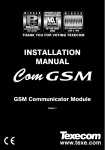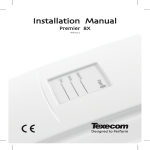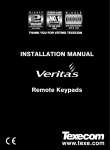Download Premier RM8 Installation Manual
Transcript
THANK YOU FOR VOTING TEXECOM INSTALLATION MANUAL Relay Module Contents Premier Relay Module Installation Manual Contents 1. Overview............................................................................................ 3 General ..................................................................................................................3 Features ........................................................................................................3 Relay Module PCB Layout ...................................................................................3 2. Installation ......................................................................................... 4 General ..................................................................................................................4 Plugging on the Relay Module .....................................................................4 Testing on the Relay Module ........................................................................4 Connecting Outputs .............................................................................................5 Connecting Inputs ................................................................................................5 3. Specifications.................................................................................... 6 Electrical ................................................................................................................6 Environmental .......................................................................................................6 Physical .................................................................................................................6 Standards ..............................................................................................................7 Warranty ................................................................................................................7 2 INS191 Premier Relay Module Installation Manual Overview 1. Overview General The Premier RM8 Relay Module is compatible with any control panels that have a plug on RedCARE/Dualcom footprint. Features • 8 relay outputs (12V, 3Amp each) • 8 Auxiliary inputs (-ve applied) • Auxiliary 12V output (protected by a 1 Amp fuse) • Relay ON indication via LED’s Relay Module PCB Layout Auxiliary Inputs 1 - 8 (-ve applied) F1 Relay ON Indicators LED1 LED2 LED3 LED4 LED5 LED6 LED7 1 Amp Aux 12V Fuse LED8 1 Amp RLY1 RLY2 RLY3 RLY4 RLY5 Relay Outputs 1 - 8 INS191 RLY6 RLY7 RLY8 Aux 12V 3 Installation Premier Relay Module Installation Manual 2. Installation General Before attempting to install the Premier RM8 relay module, isolate ALL power from the control panel (AC Mains and Battery). Do not continue if there is power still present on the control panel. !" Plugging on the Relay Module with power still present on the control panel may damage the relay module, control panel or both and invalidate any warranty. Plugging on the Relay Module 1. Ensure that the Relay Module is the correct way up (see page 3). 2. Ensure that all pins on the control panel line up the sockets on the Relay Module. 3. Gently press down on the Relay Module until the relay Module is seated correctly. 4. Reconnect power to the control panel. Testing on the Relay Module 4 1. For plug on operation, test the Relay Module in accordance with the control panel instructions. 2. To test the auxiliary inputs, apply 0V to each input in turn and ensure that the correct LED illuminates and a click is heard from the relay. INS191 Premier Relay Module Installation Manual Specifications Connecting Outputs The Premier RM8 Relay Module has 8 outputs. These outputs can be used to drive auxiliary devices such as LED’s, sounders or communicators etc. Each output is a clean contact relay rated at 3A @ 12V. The diagram below shows typical wiring examples for the outputs: Premier Rm8 Relay Module Connecting Inputs The Premier RM8 Relay Module has 8 auxiliary inputs. These inputs can be used to activate the relays from an external source. Each input is -Ve applied and draws up to 30mA. The diagram below shows typical wiring examples for the inputs: 1 3 -Ve Outputs from external 5 Source Outputs 6 4 Premier Rm8 Relay Module INS191 7 8 5 Specifications Premier Relay Module Installation Manual 3. Specifications Electrical Operating Voltage 10 - 13.7VDC Current Consumption Quiescent One Relay ON ALL Relays On 10mA 40mA 250mA Outputs O/P 1 to 8 3A @ 12V, Clean Contact (each) Inputs O/P 1 to 8 30mA -ve applied (each) Environmental Operating Temperature -10°C (+14°F) to +50°C (+122°F) Storage Temperature -20°C (-4°F) to +60°C (+140°F) Maximum Humidity 95% non-condensing EMC Environment Residential Commercial Light Industrial Industrial Physical Dimensions 145mm x 75mm x 30mm Packed Weight 100g approx. 6 INS191 Premier Relay Module Installation Manual Specifications Standards Conforms to European Union (EU) Electro-Magnetic Compatibility (EMC) Directive 89/336/EEC (amended by 92/31/EEC and 93/68/EEC). The CE mark indicates that this product complies with the European requirements for safety, health, environmental and customer protection. Warranty All Texecom products are designed for reliable, trouble-free operation. Quality is carefully monitored by extensive computerised testing. As a result the Premier RM8 relay module is covered by a two-year warranty against defects in material or workmanship. As the Premier RM8 relay module is not a complete alarm system but only a part thereof, Texecom cannot accept responsibility or liability for any damages whatsoever based on a claim that the Premier RM8 failed to function correctly. Due to our policy of continuous improvement Texecom reserve the right to change specification without prior notice. Premier is a trademark of Texecom Ltd. INS191 7 Texecom Limited, Bradwood Court, St. Crispin Way, Haslingden, Lancashire BB4 4PW, England. Technical Support: Tel: +44 (0)1706 234833 Tel: +44 (0)1706 234811 Fax: +44 (0)1706 213187 INS191