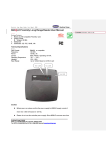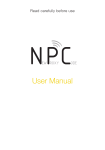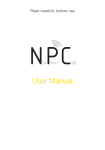Download 5516E-5586R User Manual
Transcript
5516E/5586/R Desktop Reader User Manual 5516E-5586/R User Manual (V2.1) System Features 1. Desktop Reader; 2. Output Format: - HEX 3 Bytes. - HEX 4 Bytes. - ASCII 3 Bytes. - ASCII 4 Bytes. 3. RS-232 serial output interface 4. Certificates: CE, FCC, RoHS, MA Technical Specifications • Card Format: 5516E: EM4001 or compatible 5586/R: Mifare-1 or compatible • Frequency: 5516E: 125KHz 5586/R: 13.56MHz • Range: 5516E: Up to 15cm 5586/R: Up to 5cm • • Power: Current: 7 – 15VDC Static 35mA Operating: 40mA. • Operating Temperature: -14℃ ~ +70℃. • Humidity: 10%~90% Model 5516E Model 5586/R Keyking International Limited Suite 3, 12/B Wissotzky St., Tel Aviv, 62338, Israel Tel: (972)-3-5464256 Fax: (972)-3-5464259 Website: www.key-king.com Page 1 5516E-5586/R User Manual (V2.1) Package Contents Your package contains the following items: 1). Card Reader 2). Power Adapter 3). RS232 Cable Mode Jumper Settings: Mode Jumper Position No. Description ASCII 1 HEX 3 Bytes OFF 2 HEX 4 Bytes OFF 3 ASCII 3 Bytes 4 ASCII 4 Bytes ON ON Output 4 Bytes OFF ON OFF ON Wiegand 26 Bits Wiegand 34 Bits Wiegand 26 Bits Wiegand 34 Bits Keyking International Limited Suite 3, 12/B Wissotzky St., Tel Aviv, 62338, Israel Tel: (972)-3-5464256 Fax: (972)-3-5464259 Website: www.key-king.com Page 2 5516E-5586/R User Manual (V2.1) Power Supply Interface RS-232 interface; To PC Serial Port Jumper Off 3 Bytes Jumper On 4 Bytes ASCII 4 Bytes Jumper Off HEX Jumper On ASCII 5516 5516E Jumper Positions The default mode is 3 which is ASCII 3 Bytes with a Wiegand 26 bits output. This will work correctly with the Sphinx Software. To change the mode the 4 x screws on the unit must be undone using a * screw tool. Notes: - Before connecting the reader to the computer (or any other device), please make sure you have already selected the correct mode. - If you are using the Sphinx software, please make sure the Desktop Reader ComPort which is defined in the software Setup Æ SetIniFile window is configured to the same Serial Port (for example: COM1) which the reader is physically connected to the PC. - Opening the reader in order to set the mode should be done carefully and slowly, to prevent any damage to the camera. Keyking International Limited Suite 3, 12/B Wissotzky St., Tel Aviv, 62338, Israel Tel: (972)-3-5464256 Fax: (972)-3-5464259 Website: www.key-king.com Page 3