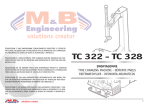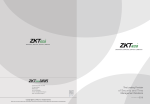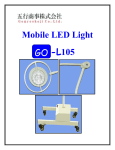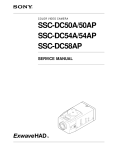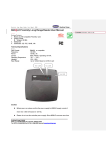Download TC3XY Series - Master Controls Co.,Ltd
Transcript
TC3XY Series Access Controller Hardware Manual KEYKING GROUP TC3XY Access Controller Installation Manual (PCB:V4.0) Index Chapter 1 - Introduction ......................................................................................................................................... 4 1.1 Keyking Overview .............................................................................................................................4 1.2 Models.............................................................................................................................................4 1.3 Numbering Sequence........................................................................................................................5 1.4 Software ..........................................................................................................................................5 Chapter 2 - Structure and Specifications............................................................................................................... 6 2.1 General Features..............................................................................................................................6 2.2 Wiegand Protocol .............................................................................................................................6 2.3 Multi Format .....................................................................................................................................6 2.4 Cardholder Database ........................................................................................................................6 2.5 Event Buffer .....................................................................................................................................6 2.6 Access Options ................................................................................................................................7 2.7 Time Zones ......................................................................................................................................7 2.8 Multi-Door Status Schedule ...............................................................................................................7 2.9 Hardware Components......................................................................................................................7 2.10 Self Monitoring .................................................................................................................................7 2.11 High Voltage Protection .....................................................................................................................7 2.12 Inputs & Outputs...............................................................................................................................7 2.13 Communication ................................................................................................................................8 2.14 Dimensions ......................................................................................................................................8 2.15 Miscellaneous Specifications .............................................................................................................8 Chapter 3 - Communication Protocols, Methods & Converters ......................................................................... 9 3.1 Introduction ......................................................................................................................................9 3.2 Option 1 - PC Serial Com Port (RS-232) to controller RS-232 port directly..............................................9 3.3 Option 2 - PC Serial Com Port (RS-232) via RS-232 to RS-485 converter ............................................10 3.4 Option 3 - TCP/IP to TCP/IP enabled controller..................................................................................11 3.5 Option 4 - TCP/IP to RS-485 Converter.............................................................................................12 3.6 RS-232 to RS-485 Converter ...........................................................................................................13 3.7 C2100 - TCP/IP to RS-485 Converter ...............................................................................................14 3.8 Controller Dipswitches.....................................................................................................................15 3.9 RS-485 Interface Notes ...................................................................................................................18 3.10 WAN/Internet Connection ................................................................................................................19 3.11 RS-485 Hub/Repeater.....................................................................................................................20 Chapter 4 – Wiring ................................................................................................................................................ 23 4.1 General Features............................................................................................................................23 Keyking Group Limited 33 Jabotinski St., Twin Tower 1, Ramat Gan, 52511,Israel Tel: (972) 3-5753606/7 Fax: (972) 3-5753608 Website: www.key-king.com Page 2 TC3XY Access Controller Installation Manual (PCB:V4.0) 4.2 Wiegand Interface Wiring.................................................................................................................23 4.3 RJ45 wiring for KEYKING Readers...................................................................................................24 4.4 RJ45 wiring for HID Readers............................................................................................................24 4.5 Connecting Keyking 6609E_M readers.......................................................................................24 4.5.1 Support Card Type:....................................................................................................................... 24 4.5.2 system Characteristics .................................................................................................................. 25 4.5.3 6609 surface: ............................................................................................................................... 26 4.5.4 6609 Wiring:................................................................................................................................ 26 4.5.5 Mode setting:............................................................................................................................... 27 Wiegand 26 Bits .................................................................................................................................... 27 Wiegand 34 Bits .................................................................................................................................... 27 4.6 RJ45 wiring for Long Range Readers (For Example 6688LE)..............................................................27 4.7 Lock Wiring ....................................................................................................................................28 4.8 RS-232/485/TCP Communication Wiring...........................................................................................29 4.9 Controller Wiring.............................................................................................................................30 4.10 Cable Specifications........................................................................................................................31 Chapter 5 – PCB Layouts & Connections ........................................................................................................... 32 5.1 General Features............................................................................................................................32 5.2 Model TC312..................................................................................................................................32 5.3 Model TC322..................................................................................................................................34 5.4 Model TC344..................................................................................................................................35 5.5 Model TC348..................................................................................................................................36 5.6 Model TC388..................................................................................................................................37 5.7 Model PSWC1230 ..........................................................................................................................38 Chapter 6 – Initial Setup....................................................................................................................................... 40 6.1 Controller Addresses.......................................................................................................................40 6.2 Reset the Controller ........................................................................................................................41 6.3 Before Power Up ............................................................................................................................41 6.4 Power Up.......................................................................................................................................41 Chapter 7 – Firmware Upgrades.......................................................................................................................... 42 7.1 Overview........................................................................................................................................42 Chapter 8 – Trouble Shooting............................................................................................................................... 43 Keyking Group Limited 33 Jabotinski St., Twin Tower 1, Ramat Gan, 52511,Israel Tel: (972) 3-5753606/7 Fax: (972) 3-5753608 Website: www.key-king.com Page 3 TC3XY Access Controller Installation Manual (PCB:V4.0) Chapter 1 - Introduction 1.1 Keyking Overview KEYKING GROUP is the world’s leading manufacturer and supplier of door entrance solutions, meeting tough end-user demands for safety, security and user friendliness. The Group has some 500 employees and annual sales of about EUR 3 billion. With more that 10 companies operating in 4 countries, KEYKING GROUP has a strong global presence and holds more than 10 percent of the world market. The KEYKING GROUP web site is www.keyking.net. KEYKING is a KEYKING GROUP company and brand which is managed from Israel specializing in electronic locking solutions. The KEYKING web site is www.keyking.net. KEYKING are now building on their reputation as a provider of security electronic products by introducing a range of electronic security access control products to compliment these locks. 1.2 Models Keyking TC3XY series of access controllers comprise of 6 main models as listed below. These models have RS-232 & RS-485 and TCP/IP communication built in enabled. Model TC312MT 1 door, 2 readers, i.e. entry and exit readers, RS-232/RS-485 Model TC322MT 2 doors, 2 readers, i.e. entry readers with REX, RS-232/RS-485 Model TC344MT 4 doors, 4 readers, i.e. entry readers with REX, RS-232/RS-485 Model TC348MT 4 doors, 8 readers, i.e. entry and exit readers, RS-232/RS-485 Model TC388MT 8 doors, 8 readers, i.e. entry readers with REX, RS-232/RS-485 Model PSWC1230MT 16 floor lift controller with reader port RS-232/RS-485 (expandable to 128 floors) Each of these controllers can be enabled for TCP/IP communications by the addition of a plug in TCP/IP module. The TCP/IP enabled model has a suffix of T following the model number. Model TC312NT 1 door, 2 readers, i.e. entry and exit readers, RS-232/RS-485/TCPIP Model TC322NT 2 doors, 2 readers, i.e. entry readers with REX, RS-232/RS-485/TCPIP Model TC344NT 4 doors, 4 readers, i.e. entry readers with REX, RS-232/RS-485/TCPIP Model TC348NT 4 doors, 8 readers, i.e. entry and exit readers, RS-232/RS-485/TCPIP Model TC348NT 8 doors, 8 readers, i.e. entry readers with REX, RS-232/RS-485/TCPIP Model PSWC1230NT 16 floor lift controller with reader port RS-232/RS-485/TCPIP (expandable) All Keyking Access controllers come standard in a Keyking branded mild steel black cabinet complete with 12V 2A power supply unit, fuse isolation block, key lock and 2 keys. Controllers are also available as PCB’s only. Keyking Group Limited 33 Jabotinski St., Twin Tower 1, Ramat Gan, 52511,Israel Tel: (972) 3-5753606/7 Fax: (972) 3-5753608 Website: www.key-king.com Page 4 TC3XY Access Controller Installation Manual (PCB:V4.0) 1.3 Numbering Sequence The KEYKING controller model numbers sequence is based on the following: Model TC348NT, where: 3 = the controller series 4 = the number of doors 8 = the total number of reader ports on the controller NT = TCP/IP plug in module is fitted 1.4 Software KEYKING Security Management Sphinx 4.0 Software is available to work in association with the hardware. The software has the following features: Multi language Multi Database (SQL or MS Access) Client Server Single User/Multi User USB Hardware Key protected Keyking Sphinx 4.0 Security Management Software is modular. The following modules are currently available: Access Control, CCTV, Intrusion, Car Parking, Elevator Control, Visitors, Time&Attendance The installation and operating instructions for the Sphinx 4.0 Integrated Security Software is covered in the Sphinx 4.0 User Manual. Keyking Group Limited 33 Jabotinski St., Twin Tower 1, Ramat Gan, 52511,Israel Tel: (972) 3-5753606/7 Fax: (972) 3-5753608 Website: www.key-king.com Page 5 TC3XY Access Controller Installation Manual (PCB:V4.0) Chapter 2 - Structure and Specifications 2.1 General Features Keyking TC3XY controllers are all fully intelligent and can be used in a standalone or networked configuration. Programming is done via a PC however once programming has been completed the PC can be removed if required and only connected when additional programming is required or the event buffer needs to be uploaded to the PC. Keyking TC3XY Series of controllers come standard with a RS-232 port for direct connection to a PC plus a RS-485 port for connection to a RS-485 line. An optional TCP/IP plug on module is available for TCP/IP communication. See the chapter on Communication Protocols and Methods. The Controller’s series support both single directional and bidirectional doors. Up to 127 controllers can be networked on a single RS-485 communication line giving a maximum of over 500 doors. The system supports up to 10 x RS485 individual communication lines giving a theoretical maximum of over 5000 doors on a single system. The controllers utilize Ethernet RJ-45 sockets for the connection of card readers and other Wiegand devices to the controller. These plug in connectors offer easy changeover of PCB’s and allow the size of the larger controllers, TC344, TC348 and TC388 to be reduced. All the controller PCB’s have the same mountings and all fit in the same standard KEYKING black cabinet. 2.2 Wiegand Protocol The KEYKING TC3XY Series controllers can support any Wiegand output device that gives an output of between 24 and 72 bits. 2.3 Multi Format Wiegand formats can be individually configured to allow for most common standard and proprietary card formats. EM, MIFARE, all the HID formats plus Indala formats can be accepted. Also multiple formats are available for every reader on the system at any one time, not just available to single readers or controllers as in some systems. See the KEYKING Sphinx 4.0Software manual for more information. 2.4 Cardholder Database All the TC3XY Series controllers’ support up to 30,000 cardholders and this is fixed. There is no memory upgrade option available. Note that in some special cases where custom firmware is used and the firmware is modified to suit particular requirements, this figure may be reduced. 2.5 Event Buffer The TC312, TC322 and TC344 models store up to 15,000 events in off line mode. The TC348 and the TC388 models store up to 7000 events in off line mode. Keyking Group Limited 33 Jabotinski St., Twin Tower 1, Ramat Gan, 52511,Israel Tel: (972) 3-5753606/7 Fax: (972) 3-5753608 Website: www.key-king.com Page 6 TC3XY Access Controller Installation Manual (PCB:V4.0) Note that in some special cases where custom firmware is used and the firmware is modified to suit particular requirements, this figure may be reduced 2.6 Access Options Supports multi programmable access methods: Card, Card + 4 digits PIN, Card Only mode (Max 1500 x 8 digit PIN’s) Super 8 digits Master PIN, Multi-cards and Anti pass back. 2.7 Time Zones Supports 15 Time Zones per door. 2.8 Multi-Door Status Schedule Every door can be programmed to change its status at a specified date/time. There are several statuses of doors that can be defined according to user requires such as: Normal (uses card to open the door), Always Open, Always Closed and PIN required. Door Open Time can be programmed from 1 to 255 seconds. 2.9 Hardware Components Memory 64K ROM, 512K SRAM 2.10 Self Monitoring System self checks are supported Data checksum protected 2.11 High Voltage Protection All inputs and outputs are protected from high voltage. 5 years Lithium cell for maintaining memory and real time clock Data is stored up to 90 days without power 2.12 Inputs & Outputs Door Sensor Inputs: Normally Closed (N.C.) Auxiliary Inputs: Normally Closed (N.C.) or Normally Open (N.O.) Exit Button Inputs: Normally Open (N.O.) Model TC312 5 inputs and 3 outputs Model TC322 8 inputs and 4 outputs Model TC344 10 inputs and 6 outputs Model TC348 10 inputs and 8 outputs Model TC388 16 inputs and 8 outputs Keyking Group Limited 33 Jabotinski St., Twin Tower 1, Ramat Gan, 52511,Israel Tel: (972) 3-5753606/7 Fax: (972) 3-5753608 Website: www.key-king.com Page 7 TC3XY Access Controller Installation Manual (PCB:V4.0) 2.13 Communication RS-232/RS-485 Baud rate: 19200/9600/4800 1,1,n TCPIP: 10/100 2.14 Dimensions TC312 PCB: 165mm x 112mm x 25mm TC322 PCB: 165mm x 112mm x 25mm TC344 PCB: 170mm x 112mm x 25mm TC348 PCB: 185mm x 112mm x 25mm TC388 PCB: 185mm x 112mm x 25mm Mild steel metal cabinet: 355mm high, 285 mm wide, 70mm deep Weight: 2.4 Kg (in cabinet with power supply ) 2.15 Miscellaneous Specifications Power Input: 15VDC (±30%) or 16V AC (±20%) 50/60 Hz, working current <0.3A Input: Dry input Power Output: 12VDC, 1A max Temperature: -20 ℃ ~70 ℃. Humidity: 0~90% Reader Communication: TTL level, 12V DC, 150mA, cable: 4 pair twisted with shield, 24AWG, max distance 150 meters, (500 feet). Keyking Group Limited 33 Jabotinski St., Twin Tower 1, Ramat Gan, 52511,Israel Tel: (972) 3-5753606/7 Fax: (972) 3-5753608 Website: www.key-king.com Page 8 TC3XY Access Controller Installation Manual (PCB:V4.0) Chapter 3 - Communication Protocols, Methods & Converters 3.1 Introduction A standard Windows based PC using either Windows 2000 or Windows XP as the operating system can be used to run the KEYKING Sphinx 4.0 Software. This software connects to the controller to allow controller programming and the uploading of review events. The controllers will run in off line mode if no PC is available although the events will be overwritten when the event buffer is full, oldest event overwritten first. There are 4 different methods of communication available to connect a PC running the KEYKING Sphinx 4.0 Software to the KEYKING TC3XY Series of Access Controllers. Two of these use RS-232 serial data ports, the other 2 use TCP/IP. These 4 options are listed in detail below. 3.2 Option 1 - PC Serial Com Port (RS-232) to controller RS-232 port directly The 1st option uses a RS-232 serial communication port and allows the PC to communicate with a single panel only. This is often used for technician programming and can be used permanently providing the PC is within 15 meters (50 feet) of the panel. A free communication port is required.. Figure 3-1 shows the connection lead from a PC D9 serial connector to a controller. Figure 3-2 below shows the pin connections for the connection lead from the PC D9 serial connector to a controller. PC Serial Port (DB9) RS232 Connections Figure 3-1 Controller PIN2 PIN3 PIN5 RX TX GND Figure 3-2 Figure 3-3 below shows the connection between the PC and controller as a schematic. UNIT ID INITAL MODLE: DPU3002/S_NT/TC322 PCB:04.012.020 SW1 D1 XJ1 LED1 D2 XJ2 LED2 D3 XJ3 LED3 D3 XJ3 LED3 BATT1 TCP/IP DIP Switch + TB2 Figure 3-3 Keyking Group Limited 33 Jabotinski St., Twin Tower 1, Ramat Gan, 52511,Israel Tel: (972) 3-5753606/7 Fax: (972) 3-5753608 Website: www.key-king.com Page 9 TC3XY Access Controller Installation Manual (PCB:V4.0) 3.3 Option 2 - PC Serial Com Port (RS-232) via RS-232 to RS-485 converter The 2nd option uses a RS-232 serial communication port and an external RS-232 to RS-485 adapter which called IC232. This option is used where the PC is more than 15 meters from the controller or where more than one controller is required. RS-232 serial data is used from the PC to the converter then RS-485 is used from the converter to the controller(s). (Figure 3.6) The KEYKING model number for this converter is IC-232. Using this method a maximum of 127 controllers can be connected to a single RS-232 serial port. The last controller can be located at a maximum distance of 1200 meters (4000 feet) from the converter. As with Option 1, a free communication port is required.. Figure 3-4 shows the RS-232 to RS-485 Protocol Converter and figure 3-5 shows the pin connections for the converter. Figure 3-6 at the bottom of the page shows the connection between the PC and controllers as a schematic. Figure 3-5 Figure 3-4 UNIT IDINITAL UNIT IDINITAL MODLE: DPU3002/S_NT/TC322 PCB:04.012.020 SW1 XJ1 LED3 D3 LED3 XJ1 LED2 D3 XJ3 LED3 D3 XJ3 LED3 BATT1 XJ2 LED2 D3 XJ3 LED3 D3 XJ3 LED3 BATT1 TCP/IP DIP Switch D1 LED2 D3 LED3 D3 XJ3 LED3 XJ1 XJ2 XJ3 XJ3 BATT1 TCP/IP DIP Switch + TB2 MODLE: DPU3002/S_NT/TC322 PCB:04.012.020 LED1 D2 XJ3 TCP/IP DIP Switch + TB2 XJ1 XJ2 BATT1 TCP/IP DIP Switch + UNIT IDINITAL SW1 D1 LED1 D2 D2 XJ2 MODLE: DPU3002/S_NT/TC322 PCB:04.012.020 SW1 D1 LED1 D2 LED2 D3 UNIT IDINITAL MODLE: DPU3002/S_NT/TC322 PCB:04.012.020 SW1 D1 LED1 + TB2 TB2 Figure 3-6 Keyking Group Limited 33 Jabotinski St., Twin Tower 1, Ramat Gan, 52511,Israel Tel: (972) 3-5753606/7 Fax: (972) 3-5753608 Website: www.key-king.com Page 10 TC3XY Access Controller Installation Manual (PCB:V4.0) 3.4 Option 3 - TCP/IP to TCP/IP enabled controller The 3rd communication option uses the plug in TCP/IP module to upgrade a non-TCP/IP enabled controller to a TCP/IP enabled controller. The PC is connected to the local network (LAN) hub/switch which in turn is connected to the controller. This connection can be direct, ie off the same hub/switch or indirect, through gateways, routers, WAN’s or the Internet. The KEYKING model number for this module is NT (Network). Figure 3-7 Figure 3-7 above shows the add on TCP/IP plug in module that enables a non-TCP/IP controller for TCP/IP communications while figure 3-8 below shows a basic TCP/IP connection between a LAN based PC and a controller on the same LAN. Note that the maximum distance for any TCP/IP Lan segment is 100m. UNIT IDINITAL UNIT IDINITAL MODLE: DPU3002/S_NT/TC322 PCB:04.012.020 SW1 XJ1 LED3 LED3 BATT1 XJ3 LED3 BATT1 TCP/IP DIP Switch XJ2 D3 XJ3 D3 LED3 XJ3 BATT1 TCP/IP DIP Switch + TB2 XJ1 D2 LED3 XJ3 BATT1 TCP/IP DIP Switch + D1 LED2 XJ3 D3 D3 LED3 MODLE: DPU3002/S_NT/TC322 PCB:04.012.020 LED1 XJ2 D3 XJ3 LED3 XJ1 D2 LED2 D3 XJ3 SW1 D1 LED1 XJ2 LED2 XJ3 D3 LED3 XJ1 D2 XJ2 D3 UNIT ID INITAL MODLE: DPU3002/S_NT/TC322 PCB:04.012.020 SW1 D1 LED1 D2 LED2 UNIT IDINITAL MODLE: DPU3002/S_NT/TC322 PCB:04.012.020 SW1 D1 LED1 TCP/IP DIP Switch + TB2 + TB2 TB2 Figure 3-8 Keyking Group Limited 33 Jabotinski St., Twin Tower 1, Ramat Gan, 52511,Israel Tel: (972) 3-5753606/7 Fax: (972) 3-5753608 Website: www.key-king.com Page 11 TC3XY Access Controller Installation Manual (PCB:V4.0) 3.5 Option 4 - TCP/IP to RS-485 Converter The 4th communication option uses a TCP/IP to RS-485 protocol with the C2100 converter. The PC is connected to the local LAN as in option 3 however at the controller end a TCP/IP to RS-485 converter is used. As with option 3 the controller can be located on the same LAN as the PC or at a different location provided that there is a TCP/IP connection between the PC and the converter. With this option a TCP/IP plug in module is not required. If RS-485 is selected as the converter output, this option allows a PC to connect to up to 127 controllers over a maximum distance of 1200 meters using a single converter IP address. The KEYKING model number for this converter is C2100 (Protocol Converter TCP/IP External). Figure 3-9 above shows the TCP/IP to RS-485 converter. Figure 3-9 Figure 3-10 below shows a basic TCP/IP connection between a LAN based PC, a TCP/IP to RS-485 converter and 3 controllers on a single RS-485 line. UNIT ID INITAL MODLE: DPU3002/S_NT/TC322 PCB:04.012.020 SW1 D1 XJ1 LED1 D2 XJ2 LED2 D3 XJ3 LED3 D3 XJ3 LED3 BATT1 TCP/IP DIP Switch + TB2 UNIT ID INITAL MODLE: DPU3002/S_NT/TC322 PCB:04.012.020 SW1 D1 XJ1 LED1 D2 XJ2 LED2 D3 XJ3 LED3 D3 XJ3 LED3 BATT1 TCP/IP DIP Switch + TB2 UNIT ID INITAL MODLE: DPU3002/S_NT/TC322 PCB:04.012.020 SW1 D1 XJ1 LED1 D2 XJ2 LED2 D3 XJ3 LED3 D3 XJ3 LED3 BATT1 TCP/IP DIP Switch + TB2 Figure 3-10 Keyking Group Limited 33 Jabotinski St., Twin Tower 1, Ramat Gan, 52511,Israel Tel: (972) 3-5753606/7 Fax: (972) 3-5753608 Website: www.key-king.com Page 12 TC3XY Access Controller Installation Manual (PCB:V4.0) 3.6 RS-232 to RS-485 Converter The RS-232 to RS-485 converter, (Figure 3-11) is used to convert RS-232 serial port data from a PC to RS485 data for use with the KEYKING controllers. It is used with Option 2, see earlier this chapter. The maximum distance of the RS-485 line is 1.2 km, 4000 feet, from the converter to the last controller. The maximum distance that the converter can be away from the PC serial port is 15 m, 50 feet. The KEYKING model number for this converter is IC232. Figure 3-11 Dip Switch Settings A 4 way dip switch allows baud rate configuration and data format selection. Dip switches 1-3 are used to set the baud rate, (Figure 3-12) and dip switch 4 is used to set the data format selection, (Figure 3-13). 9600 baud is the default setting for the baud rate and “ON” is the default setting for the Data Format Switch. Baud rate DIP 1 DIP 2 DIP 3 (bps) Baud rate DIP 1 DIP 2 DIP 3 (bps) 300 OFF OFF OFF 4800 OFF OFF ON 600 ON OFF OFF 9600 ON OFF ON 1200 OFF ON OFF 19200 OFF ON ON 2400 ON ON OFF 38400 ON ON ON Switch State Function description: OFF Standard 11 bits transmitting mode (8,1,1,n modes) ON Auto-checking data bits (default setting). DIP 4 Keyking Group Limited 33 Jabotinski St., Twin Tower 1, Ramat Gan, 52511,Israel Tel: (972) 3-5753606/7 Fax: (972) 3-5753608 Website: www.key-king.com Figure 3-12 Figure 3-13 Page 13 TC3XY Access Controller Installation Manual (PCB:V4.0) 3.7 C2100 - TCP/IP to RS-485 Converter The C2100 TCP/IP to RS-485 converters, (Figure 3-14) are used to convert TCP/IP data to RS-485 data for use with the TC3XY controllers. It is used with Option 4, see earlier this chapter. The maximum distance of the RS-485 line is 1.2 km, 4000 feet. The maximum distance that the converter can be away from the hub or switch is 100m. The model number for this converter is C2100. Figure 3-14 Dip Switch Settings A 4 way dip switch allows the installer to configure the converter, (Figure 3-15) When using the C2100 converter with TC3XY series and Sphinx 4.0 SW DIP 1,2 and 3 should be OFF. Switch DIP 1 DIP 2 DIP 3 DIP 4 State OFF ON OFF ON OFF ON OFF ON Function Write Protect Configurable Normal Status Reset the IP to the default (10.1.1.10) Not Used Not Used Normal Restart Figure 3-15 Keyking Group Limited 33 Jabotinski St., Twin Tower 1, Ramat Gan, 52511,Israel Tel: (972) 3-5753606/7 Fax: (972) 3-5753608 Website: www.key-king.com Page 14 TC3XY Access Controller Installation Manual (PCB:V4.0) 3.8 Controller Dipswitches S1(Switch #1): When using RS-485 each controller must have its own ID selected by DIP Switches S1-S7. A “0” address is invalid. Dip Switch 1 is the 8 way Dip Switch at the top of the KEYKING controller, (Figures 3-16 and 3-17) The 1st 7 switches of Dip Switch 1 are used for setting the RS-485 ID address using Binary. When the switch is ON this means a 1, when it is OFF it means a 0. The 1st position is a 1, the 2nd a 2, the 3rd a 4, the 4th a 8, the 5th a 16, the 6th a 32 and the 7th a 64. So if all these 7 switches are on it means an address of: 1 + 2+ 4+ 8+ 16+ 32+ 64 = 127. So the largest address is "111111" in Binary Figure 3-16 which is 127 in decimal. Switch 8 of DIP Wsitch 1 is used when resetting the controller and selects either a “COLD” or a “HOT” reset. A “HOT” reset restarts the program, a “COLD” reset clears all memory and restarts the program. Dip Switch 2 is the 2 way dip switch located on the bottom half of the controller PCB and is used to control the TCP/IP communication settings. (Figure 3.17) Switches 1 to 7 = RS-485 address, DIP ID DIP Switch 1 (RS-485) 1 2 3 1 2 3 4 5 Sw 8 = Cold/Hot Reset 6 7 ON ON ON ON ON ON 8 Status Reset ON COLD OFF HOT ...... 127 ON ON ON ON ON Note: You must have a RS-485 address of at least 1 Figure 3-17 Keyking Group Limited 33 Jabotinski St., Twin Tower 1, Ramat Gan, 52511,Israel Tel: (972) 3-5753606/7 Fax: (972) 3-5753608 Website: www.key-king.com Page 15 TC3XY Access Controller Installation Manual (PCB:V4.0) S1: Unit ID S2: Function DIP Switch DIP3, DIP8 = ON S2 (Switch #2): Switch DIP 1 DIP 2 DIP 3 DIP 4 DIP 5 State Function Description OFF Write Protect ON OFF Configurable, Writeable Normal ON Force the IP of converter to the default IP 10.1.1.10 OFF ON OFF ON OFF ON ARM_JTAG Normal Normal Detail Parameters including Password, IP, Host IP cannot be changed. All parameters can be changed. When the IP address of the TC348NT is not known, switch DIP2 to on. The IP address will default to 10.0.0.10, and the password will default to “keyking” Update Firmware only Normally ON. Normal Keyking Group Limited 33 Jabotinski St., Twin Tower 1, Ramat Gan, 52511,Israel Tel: (972) 3-5753606/7 Fax: (972) 3-5753608 Website: www.key-king.com Page 16 TC3XY Access Controller Installation Manual (PCB:V4.0) DIP 6 DIP 7 DIP 8 OFF ON OFF ON OFF ON Normal Normal Disable WDT Enable WDT Normal S2: DIP Switch Normal Setting (Normal Operating Conditions): Keyking Group Limited 33 Jabotinski St., Twin Tower 1, Ramat Gan, 52511,Israel Tel: (972) 3-5753606/7 Fax: (972) 3-5753608 Website: www.key-king.com Page 17 TC3XY Access Controller Installation Manual (PCB:V4.0) 3.9 RS-485 Interface Notes If the RS-485 communication protocol is used in either Options 2 or 4 then the following applies. In RS-485 mode the KEYKING TC3XY Series controllers use the half-duplex RS485 protocol which can be up to 1200 meters (4000 feet) away from the converter. All controllers in the same RS485 line must be connected in a daisy chain or multi dropped configuration. (Figure 3-18) The RS-485 cable must not be connected at any points other than the controller(s) and the RS485 interface. A good quality cable shield must be used and the shield must be connected to a strong earth ground. Do not connect any RS485 wires to the GND of the controller. If a shielded cable is used then the shield must be connected to ground or earth at a single point only in order to avoid earth loops and data corruption. Where the RS-485 shielded cable connects to a controller the shield between the IN cable and the OUT cable should be looped together but insulated from ground. Note that if a RS-232 to RS-485 converter is being used to connect to a desktop PC then the RS--485 line will be earthed via the computer. The last controller on a RS-485 LAN must be terminated using a 120 ohm termination resistor. (Figure 3-18). Note that the diagram shows an external termination resistor however a jumper inserted on the pins located adjacent to the RS-232/485 terminal block on the controller inserts an internal termination resistor in the circuit. Only one controller per RS-485 line needs to be terminated. 120 ohm resistor UNIT IDINITAL UNIT IDINITAL MODLE: DPU3002/S_NT/TC322 PCB:04.012.020 SW1 SW1 D1 LED1 XJ1 UNIT IDINITAL LED2 XJ1 LED3 LED3 BATT1 LED3 XJ3 XJ3 BATT1 TCP/IP DIP Switch + TB2 XJ2 D3 LED3 D3 XJ3 TCP/IP DIP Switch + TB2 XJ1 D2 LED2 XJ3 BATT1 TCP/IP DIP Switch + D1 LED1 XJ2 D3 LED3 D3 XJ3 BATT1 XJ1 D2 LED2 XJ3 D3 LED3 MODLE: DPU3002/S_NT/TC322 PCB:04.012.020 SW1 D1 LED1 XJ2 D3 XJ3 UNIT IDINITAL MODLE: DPU3002/S_NT/TC322 PCB:04.012.020 SW1 D1 D2 XJ2 D3 LED3 MODLE: DPU3002/S_NT/TC322 PCB:04.012.020 LED1 D2 LED2 + TB2 TB2 Figure 3-18 Keyking Group Limited 33 Jabotinski St., Twin Tower 1, Ramat Gan, 52511,Israel Tel: (972) 3-5753606/7 Fax: (972) 3-5753608 Website: www.key-king.com Page 18 TC3XY Access Controller Installation Manual (PCB:V4.0) 3.10 WAN/Internet Connection Using TCP/IP communication in either option 3 or 4 above allows a controller to be connected to a PC running the KEYKING Sphinx 4.0 software over a WAN or the internet. Figure 3-19 below shows a complex system where a number of TCP/IP enabled controllers plus a TCP/IP to RS-485 converter connected via TCP/IP to the PC. For this configuration to work the PC running the software (or its internet address, ie the gateway) must have a static IP address. All controllers require only a dynamic or DHCP allocated IP address. Specialist IT support will be required if controllers are to be connected through gateways and routers as TCP/IP port 8000 needs to be opened for incoming traffic and this port redirected to the PC running the KEYKING Sphinx 4.0 Software, refer section 3.11. UNIT ID INITAL MODLE: DPU3002/S_NT/TC322 PCB:04.012.020 D1 XJ 1 D2 XJ 2 D3 XJ 3 D3 SW1 XJ 3 LED1 LED2 LED3 LED3 B ATT1 - TCP/IP DIP Switch + UNIT ID T B2 INITAL MO DLE: DPU3002/S_NT/TC322 PCB:04. 012.020 D1 XJ1 D2 XJ2 D3 XJ3 D3 SW1 XJ3 LED1 LED2 LED3 LED3 T T1 BA - TCP/IP DIP Switch + T B2 UNIT ID IN IT AL U NIT ID MO DLE: DPU3002/S_NT/TC322 PCB: 04.012.020 B ATT1 + + U NI T ID XJ 3 XJ 3 XJ 2 XJ 3 XJ 3 LED2 LED3 L ED3 LED3 BATT1 BATT1 - - BATT1 XJ 1 LED1 L ED3 TCP/IP DIP Switch TCP/IP DIP Switch + + + + TB2 MODLE: D PU30 02 /S_NT/TC322 PCB:04.012.020 D1 D1 XJ 2 L ED2 TCP/IP DIP Switch I NI TAL SW1 XJ 1 L ED1 LED3 TB2 UNIT ID MODLE: D PU 30 02 /S_N T/TC322 PCB:04.012.020 D2 XJ3 D3 XJ3 D3 D1 XJ2 LED3 TCP/IP DIP Switch INI TAL SW1 XJ1 LED2 D2 MOD LE: DPU3002/S_N T/TC322 PCB:04.01 2.020 LED1 BATT1 T B2 D3 INITAL D2 D3 XJ 3 D3 D3 XJ 3 D3 D1 D2 XJ 2 TCP/IP DIP Switch D3 B ATT1 - TCP/IP DIP Switch SW1 XJ 1 LED3 D1 LED3 - UNIT ID MOD LE: DPU3002/S_NT/TC322 PCB:0 4.01 2.020 LED3 XJ3 LED3 T B2 LED2 XJ3 LED2 LE D3 LED1 XJ2 LED1 LE D3 INITAL XJ1 D2 D3 XJ3 D3 D3 XJ3 D3 D1 D2 XJ2 LE D2 UNIT ID MODLE: DPU3002/S_NT/TC322 SW1 XJ1 LE D1 SW1 IN IT AL PCB:04.012.020 SW1 TB2 Keyking Group Limited 33 Jabotinski St., Twin Tower 1, Ramat Gan, 52511,Israel Tel: (972) 3-5753606/7 Fax: (972) 3-5753608 Website: www.key-king.com TB2 Page 19 TC3XY Access Controller Installation Manual (PCB:V4.0) Figure 3-19 3.11 RS-485 Hub/Repeater The RS-485 Hub/Repeater has two modes of operation. The 1st mode is that it is an RS-485 Repeater. In this mode it can be used to extend the distance of a RS-485 line from the 1.2 km maximum (4000 ft) for another 1.2 km. Up to 2 x RS-485 Hub/Repeaters may be cascaded on the same RS-485 line. The 2nd mode is as a splitter. RS-485 communications are designed to be in a multi drop or daisy chain configuration. However, in some instances it may be impractical to run cables in a daisy chain configuration and a star type configuration would be more convenient. When used in this mode it can offer 4 x RS-485 lines. The RS-485 Hub/Repeater uses an external 9v power supply and metal box the same size as the RS-232 to RS-485 converter. RS485HUB Features • Velocity: 0-115200bps,Transmission Distance: 1200m (9600bps/h)。 • Temperature:-30℃- 70℃,Humidity: 5% -95%。 • • • Improving RS485 communication distance and quality by increasing the signal. Adjusted for difficult electromagnetic environment. Every RS485 line has communication status led which blinks for normal communication and turns red when there's a communication problem with the controllers. Pin Definition for RS232: Keyking Group Limited 33 Jabotinski St., Twin Tower 1, Ramat Gan, 52511,Israel Tel: (972) 3-5753606/7 Fax: (972) 3-5753608 Website: www.key-king.com Page 20 TC3XY Access Controller Installation Manual (PCB:V4.0) PC COM 1 2 6 4 3 7 8 Converter COM 5 5 9 4 9 2 3 8 7 1 6 Pin2(RxD) connect with Pin3(TxD) Pin3(TxD) connect with Pin2(RxD) Pin5(GND) connect with Pin5(GND) Figure 3-20 Working modes Mode 1: Splitting RS485 line to 4 RS485 lines. SERVER 1200M 485+ L1 485Controller Controller 15M IC-232 RS232 RS485 HUB 485+ 485- RS485 1200M Controller Controller Controller 1200M L3 485+ 485- Controller 1200M 485+ L2 485RS232 ....... ....... ....... ....... Controller Controller Controller 1200M 485+ L4 485Controller Controller Controller Figure 3-21 Keyking Group Limited 33 Jabotinski St., Twin Tower 1, Ramat Gan, 52511,Israel Tel: (972) 3-5753606/7 Fax: (972) 3-5753608 Website: www.key-king.com Page 21 TC3XY Access Controller Installation Manual (PCB:V4.0) Mode 2: Converting RS232 to RS485 and splitting it to 4 RS485 lines. SERVER 1200M 485+ L1 485Controller Controller RS232 15M RS485 HUB 485+ 485- Controller Controller Controller 1200M L3 485+ 485- Controller 1200M 485+ L2 485RS232 ....... ....... ....... ....... Controller Controller Controller 1200M 485+ L4 485Controller Controller Controller Figure 3-22 Mode 3: Connecting the RS485HUB to IC232 converter in order to increase split the RS485 line to 4 lines and to increase the communication range. SERVER 1200M 485+ L1 485Controller Controller 15M IC-232 RS232 RS485 HUB 485+ 485- RS485 Controller 1200M Controller ... Controller Controller Controller Controller 1200M L3 485+ 485- Controller 1200M 485+ L2 485RS232 ....... ....... ....... ....... Controller Controller Controller 1200M 485+ L4 485Controller Controller Controller Figure 3-23 Keyking Group Limited 33 Jabotinski St., Twin Tower 1, Ramat Gan, 52511,Israel Tel: (972) 3-5753606/7 Fax: (972) 3-5753608 Website: www.key-king.com Page 22 TC3XY Access Controller Installation Manual (PCB:V4.0) Chapter 4 – Wiring 4.1 General Features This chapter covers the system wiring required including the power supply connection, communication connections, reader connections, lock connections, inputs/outputs and cable specifications. 4.2 Wiegand Interface Wiring In order to be able to use the same footprint size for all the TC3XY Series controllers the connections between the Wiegand devices and the controller are by means of a RJ45 socket. The RJ45 Pin Outs are below, see figure 4-1. Only 5 functions and 7 cable cores are used by the controller. The blue/white wire, pin 5 is not used. RJ45 Male Female 8 Figure 4-1 Due to its low cost, installers nowadays use Cat 5 or above UTP cable for connecting of the card readers to the controller. UTP cable is normally sufficient unless the cable is being run long distances parallel to mains voltage cables or is being run through an area where there is excessive electromagnetic interference in which case a shielded cable should be used. There are two wiring standards for Cat 5 cables, a T-568A and a T-568B, but Keyking will use a different standard refer figure 4-2 below. Depending upon the cable selected depends upon the PIN connections however figures 4-3, 4-4 and 4-5 on the following pages list the most common KEYKING standard which is the standard recommended for reader communication to the controller. Note that if a different wiring configuration is used the two Wiegand data lines should be in the same pair to limit any interference. Keyking Group Limited 33 Jabotinski St., Twin Tower 1, Ramat Gan, 52511,Israel Tel: (972) 3-5753606/7 Fax: (972) 3-5753608 Website: www.key-king.com Page 23 TC3XY Access Controller Installation Manual (PCB:V4.0) Figure 4-2 4.3 RJ45 wiring for KEYKING Readers RJ45 PIN Number 1 2 3 4 5 6 7 8 RJ45 PIN Definition GND Green LED Not Used Data 0 Data 1 12VDC CAT5 Wire Color 568B Brown/White Brown Blue Blue/White Green Green/White Orange/White Orange 4.4 RJ45 wiring for HID Readers RJ45 PIN Number 1 2 3 4 5 6 7 8 RJ45 PIN Definition GND Green LED Not Used Data 0 Data 1 12VDC CAT5 Wire Color 568B Brown/White Brown Blue Blue/White Green Green/White Orange/White Orange Reader Wire Colour Function Black GND Orange Not Used Green White Green LED Not Used Data 0 Data 1 Red 5-14VDC Figure 4-3 Reader Wire Colour Function Black GND Orange Not Used Green White Green LED Not Used Data 0 Data 1 Red 5-14VDC Figure 4-4 4.5 Connecting Keyking 6609E_M readers 4.5.1 Support Card Type: 1) 2) 3) 4) 5) 6) 7) 8) E: EM; For example: EM4100, TK4100 series. M: Mifare-; For example: Philips S50, S70 series smart cards. RC: Mifare Sector; For example: Philips S50, S70 series smart cards. H: HID Compatible; For example: 1326, 1386 and tags. T: Temic, like E5557; S: 15693; For example: Ti series cards. B: TAP_B, For example: Chinese 2cd Identifitation; C: TAP_C, Hongkong Metro; Keyking Group Limited 33 Jabotinski St., Twin Tower 1, Ramat Gan, 52511,Israel Tel: (972) 3-5753606/7 Fax: (972) 3-5753608 Website: www.key-king.com Page 24 TC3XY Access Controller Installation Manual (PCB:V4.0) 4.5.2 system Characteristics Technical Parameters: zPower: 12 VDC ± 10%, 200mA zDimensions: 86mm (H) x 86mm (W) x 18mm (D) zWeight: 300 grams zOperating Frequency: 125KHZ: zE: EM; zH: HID; zT: Temic; 13.56MHZ: zB: TAP_B; zC: TAP_C; zM: Mifare; zRC: Mifare Sector; zS: 15693; zRead Range: 5 to 15 cm zLED indicators: Dual LEDs, Blue&Green. 86m 86mm Cover Back Figure 4-5 Keyking Group Limited 33 Jabotinski St., Twin Tower 1, Ramat Gan, 52511,Israel Tel: (972) 3-5753606/7 Fax: (972) 3-5753608 Website: www.key-king.com Page 25 TC3XY Access Controller Installation Manual (PCB:V4.0) 4.5.3 6609 surface: Diagram LED (Blue&Green) Figure 4-6 LED: z z Blue LED for power indication. Green LED for card reading indication. 4.5.4 6609 Wiring: Figure 4-7 Definition of wiring: No. Mark Definition 1 +12V Power Supply 2 D1 Data 1 Keyking Group Limited 33 Jabotinski St., Twin Tower 1, Ramat Gan, 52511,Israel Tel: (972) 3-5753606/7 Fax: (972) 3-5753608 Website: www.key-king.com Note Page 26 TC3XY Access Controller Installation Manual (PCB:V4.0) 3 D0 Data 0 4 LED LED control, when it was shorted with GND, then LED will change the color. 5 GND GND, Ground Wire 6 BUZ Buzzer control, when it was shorted with GND, then Buzzer will beep. 4.5.5 Mode setting: Jumper Setting (JP1, valid for 6609E, 6609M only): z None: the reader will output Wiegand 26 bits format. z Short: the reader will output Wiegand 34 bits format. Wiegand 26 Bits Please keep nothing on the JP1, then the reader will output Wiegand 26 bits format. Wiegand 34 Bits Please keep a Jumper on the JP1 to short the 2 Pins, then the reader will output Wiegand 34 bits format. 4.6 RJ45 wiring for Long Range Readers (For Example 6688LE) RJ45 PIN Number 1 2 3 4 5 6 7 8 RJ45 PIN Definition GND Green LED Not Used Data 0 Data 1 12VDC CAT5 Wire Color 568B Brown/White Brown Blue Blue/White Green Green/White Not Used Not Used Reader Wire Colour Function Black GND Orange Not Used Green White Green LED Not Used Data 0 Data 1 Figure 4-8 z z When you need use a Long Rang Reader, for example 6688LE and HID5375, please use a different power supply for the reader. Please connect the GND of the Reader Power Supply to the GND of RJ45 (Pin1 and Pin2). Otherwise the Software Sphinx4 will not get transactions when you show a card in the front of long range reader, even you hear the “Di” sound. Keyking Group Limited 33 Jabotinski St., Twin Tower 1, Ramat Gan, 52511,Israel Tel: (972) 3-5753606/7 Fax: (972) 3-5753608 Website: www.key-king.com Page 27 TC3XY Access Controller Installation Manual (PCB:V4.0) 4.7 Lock Wiring All models of the KEYKING TC3XY Series controllers with the exception of models TC348 and TC388 have an internal link between the +12v Lock socket at the bottom of the PCB board to the common terminal of the output relays. To enable this, the jumpers directly below the relays must be connected. This saves the installer wiring a common to each relay. See figures 5-1, 5-2 and 5-3. The power supply as supplied with the KEYKING controllers is a 12V DC, 3A supply. However the original transformer is only a 40VA which can supply 2 amps continuously. If more than 2 amps is required continuously either an external power supply can be used or the transformer upgraded to a 60VA unit that can supply 3 amps continuously. Both PTO (power to open) and PTL (power to lock) locks can be used with the KEYKING controllers. PTO locks are also called Fail Secure and PTL locks Fail Safe. Back EMF protection is required to be used. If the lock does not have an internal back EMF protective diode then an external one must be fitted. This is placed across the lock power supply cables and prevents any dangerous back EMF voltages from damaging the controller electronics. Installers should take a note of equipment connected and the current draw so as to not overload the transformer or power supply. Figure 4-9 shows the connections for a standard 12V Power to Close lock while figure 4-10 shows the connections for a standard 12V Power to Open lock. Keyking Group Limited 33 Jabotinski St., Twin Tower 1, Ramat Gan, 52511,Israel Tel: (972) 3-5753606/7 Fax: (972) 3-5753608 Website: www.key-king.com Page 28 TC3XY Access Controller Installation Manual (PCB:V4.0) Figure 4-9 Figure 4-10 4.8 RS-232/485/TCP Communication Wiring All models support RS-232/RS-485 communication protocols plus TCP/IP when the TCP/IP module is inserted. Note that the controllers can only support a single communication interface at any one time. Refer to Chapter 3 for more information on the communication wiring and connections. Keyking Group Limited 33 Jabotinski St., Twin Tower 1, Ramat Gan, 52511,Israel Tel: (972) 3-5753606/7 Fax: (972) 3-5753608 Website: www.key-king.com Page 29 TC3XY Access Controller Installation Manual (PCB:V4.0) 4.9 Controller Wiring A detailed wiring table appears on the next page listing the cable specifications for wiring connected to the KEYKING TC3XY Series Controllers. Below however as figure 4-8 is a schematic showing the major cable types used in access control systems and their uses. Connected to a controller there are normally 5 cables as follows: Cable 1 – The card reader cable. This can be either 6 core, 3 or 4 pair UTP or twisted shielded depending upon distance and electromagnetic interference. Cable 2 – The input cable. This can be an 8, 10 or 12 core cable, 0.2 mm2 or 0.5 mm2 connecting the various inputs with the controller. These inputs could include the REX, door contact, auxiliary input, bond or tongue sense inputs or a break glass monitoring input. Cable 3 – This is the power cable that supplies the lock. The lock power must be kept in a separate cable from the input cable as spikes created by electromagnetic locks can be induced into input cables if these are run in the same cable. This cable is normally run to the emergency break glass unit then to the lock. Cable 4 – The cable connecting the controller to another controller, converter or TCP/IP switch/hub. Cable 5 – The 230V power supply cable to the controller fuse block. UNIT ID INITAL D1 DIP SWITCH 1 XJ1 LED1 D2 XJ2 LED2 D3 XJ3 LED3 D3 XJ3 LED3 Lock Output +12v DC Common Rail - DIP SWITCH 2 BATT1 + 12 + +12 GND 5V V-LOCK VDC TB2 Figure 4-11 Keyking Group Limited 33 Jabotinski St., Twin Tower 1, Ramat Gan, 52511,Israel Tel: (972) 3-5753606/7 Fax: (972) 3-5753608 Website: www.key-king.com Page 30 TC3XY Access Controller Installation Manual (PCB:V4.0) 4.10 Cable Specifications The table below lists the recommended cables for use with the KEYKING TC3XY Series Controllers Use Wiring Location Cable Specification Cable 1 Reader Cable From reader to controller 4 pair shielded twisted pair .24AWG (0.206mm) is recommended (Belden 9841) however parallel core security cable or Cat 5 UTP will work adequately in areas of low electromagnetic interference. Maximum distance 150m (500 feet) Cable 2 Assorted Inputs Door sensor, REX, break glass monitoring, bond sense, tongue sense, auxiliary input 6, 8, 10 or 12 core 0.2 mm2 or 0.5 mm2 parallel core security cable or standard Cat 5 UTP. Does not normally need to be shielded unless in an area of exceptionally high electromagnetic interference Cable 3 Lock Power Cable From controller and power supply to locks via break glass (if fitted) This cable depends upon distance and lock current draw. For small runs (up to 10-15m) a twin 0.75mm2 cable is normally sufficient. For longer runs a twin 1mm2, .a twin 1.5mm2 or even a twin 2.5mm2 cable could be required, not shielded. Cable 4a RS-485 Cable From converters to controllers and from controllers to controllers 4 pair shielded twisted pair .24AWG (0.206mm) is recommended.(Belden 9841) The maximum range is 1200m (4000 ft) Cat 5 UTP will work adequately in areas of low electromagnetic interference however a shielded cable is recommended. Cable 4b TCP/IP Cable From converters/controllers to a TCP/IP hub/switch Cat 5 or above UTP. Maximum distance 100m Cable 5 230v Power Supply Cable From a switched 230 volt power supply source to the controllers fuse block A single twin and earth 1.5mm2 or similar depending upon local regulations Controller Earth From the Ground terminal of A single core 1mm2 or similar the controller or power supply to a valid earth Figure 4-12 Keyking Group Limited 33 Jabotinski St., Twin Tower 1, Ramat Gan, 52511,Israel Tel: (972) 3-5753606/7 Fax: (972) 3-5753608 Website: www.key-king.com Page 31 TC3XY Access Controller Installation Manual (PCB:V4.0) Chapter 5 – PCB Layouts & Connections 5.1 General Features There are 5 basic models of the KEYKING TC3XY Series Controllers, Model TC312, a 1 door, 2 reader controller, Model TC322, a 2 door 2 reader controller, Model TC344, a 4 door 4 reader controller, Model TC348, a 4 door 8 reader controller and Model TC388, a 8 door 8 reader controller. All models are fully intelligent in off line mode. The PCB layout for each of these models appears below and on the following pages. Although the 4 and 8 door PCB’s are slightly larger than the 1 and 2 door PCB’s, the mounting holes are all identical so the same standard KEYKING TC3XY Series cabinet fits all controller PCB’s without modification. All PCB’s use either the red snap on connectors or RJ-45 sockets for easy replacement of PCB’s. 5.2 Model TC312 The KEYKING Model TC312 is a single door controller that can be used with 2 readers, an IN and an OUT reader to give bi-directional access control. The TC312 has 5 inputs and 3 outputs. The TC312 PCB layout appears below (Figure 5-1) Keyking Group Limited 33 Jabotinski St., Twin Tower 1, Ramat Gan, 52511,Israel Tel: (972) 3-5753606/7 Fax: (972) 3-5753608 Website: www.key-king.com Page 32 TC3XY Access Controller Installation Manual (PCB:V4.0) INITAL UNIT ID 1 2 3 4 5 6 7 1 Door Controller 8 SW1 D1 D2 Entry Reader 1 Lock Output 1 XJ1 XJ2 Aux Output 1 D3 Serial Number XJ3 Aux Output 2 LED1 CPLD LED2 LED3 Exit Reader 1 ARM Mac Address DIP Status DIP1 DIP2 DIP3 OFF ON IP Configurable Write Protect Normal JTAG Force IP to 10.1.1.10 Normal S2 DIP Switch 1 2 3 4 5 6 DIP4 TCP/IP Exit Reader DIP5 DIP6 DIP7 CPLD-Fire LMI-Fire Enable WDT BATT1 - DIP8 Reset 8 S2 CPLD-Fire LMI-Fire LMI-Fire CPLD-Fire Normal (Disable WDT) 7 But1 + 485+ 485RX TX GND Sen1 Exit Button 1 Door Sensor 1 GND JP10 SUB1 SUB2 GND SUB3 Aux Input 1 Aux Input 2 Aux Input 3 GND +12VDC +12VDC GND Figure 5-1 Keyking Group Limited 33 Jabotinski St., Twin Tower 1, Ramat Gan, 52511,Israel Tel: (972) 3-5753606/7 Fax: (972) 3-5753608 Website: www.key-king.com Page 33 TC3XY Access Controller Installation Manual (PCB:V4.0) 5.3 Model TC322 The KEYKING Model TC322 is a two door controller that can be used with 2 x IN readers. REX buttons are used for exit. The TC322 has 8 inputs and 4 outputs. The TC322 PCB layout appears below (Figure 5-2) INITAL UNIT ID 2 Doors Controller 1 2 3 4 5 6 7 8 D1 SW1 Serial Number D2 CPLD Reader 1 XJ1 Lock Output 1 LED1 XJ2 Lock Output 2 D3 XJ3 D4 LED2 XJ3 Aux Output 1 LED3 Reader 2 Aux Output 2 ARM Mac Address DIP Status DIP1 DIP2 DIP3 OFF Write Protect Normal JTAG ON IP Configurable Force IP to 10.1.1.10 Normal S2 DIP Switch 1 2 3 4 5 6 7 Reset 8 DIP4 DIP5 DIP6 DIP7 TCP/IP CPLD-Fire LMI-Fire Enable WDT BATT1 LMI-Fire CPLD-Fire Normal (Disable WDT) - DIP8 CPLD-Fire LMI-Fire But1 + 485+ 485RX TX GND Sen1 Exit Button 1 Door Sensor 1 GND But2 Sen2 Exit Button 2 Door Sensor 2 GND JP10 SUB1 SUB2 GND SUB3 SUB4 GND Aux Input 1 Aux Input 2 Aux Input 3 Aux Input 4 GND +12VDC +12VDC GND Figure 5-2 Keyking Group Limited 33 Jabotinski St., Twin Tower 1, Ramat Gan, 52511,Israel Tel: (972) 3-5753606/7 Fax: (972) 3-5753608 Website: www.key-king.com Page 34 TC3XY Access Controller Installation Manual (PCB:V4.0) 5.4 Model TC344 The KEYKING Model TC344 is a four door controller that can be used with 4 x IN readers. REX buttons are used for exit. The TC344 has 10 inputs and 6 outputs. The TC344 PCB layout appears below (Figure 5-3) INITAL UNIT ID 1 2 3 4 5 6 7 8 4 Doors Controller D1 XJ1 D2 XJ1 D3 XJ1 D4 XJ1 D5 XJ1 D6 SW1 XJ1 Lock Output 1 LED1 Reader 1 Serial Number LED2 CPLD Reader 2 Lock Output 2 LED3 Lock Output 3 LED4 Reader 3 Lock Output 4 LED5 Reader 4 Aux Output 1 LED6 ARM Aux Output 2 Mac Address DIP Status DIP1 DIP2 DIP3 TCP/IP OFF ON IP Configurable Write Protect Normal JTAG Force IP to 10.1.1.10 Normal S2 DIP Switch DIP4 DIP5 DIP6 DIP7 DIP8 1 2 3 4 5 6 7 LMI-Fire CPLD-Fire Normal (Disable WDT) Reset 8 S2 CPLD-Fire LMI-Fire CPLD-Fire LMI-Fire Enable WDT - 5 8 4 But1 485+ BATT1 Sen1 GND But2 + RX TX GND Exit Button 1 Door Sensor 1 Sen2 Exit Button 2 Door Sensor 2 GND JP10 But3 Sen3 Exit Button 3 Door Sensor 3 GND But4 Sen4 Exit Button 4 Door Sensor 4 GND SUB1 SUB2 GND Aux Input 1 Aux Input 2 GND +12VDC +12VDC GND Figure 5-3 Keyking Group Limited 33 Jabotinski St., Twin Tower 1, Ramat Gan, 52511,Israel Tel: (972) 3-5753606/7 Fax: (972) 3-5753608 Website: www.key-king.com Page 35 TC3XY Access Controller Installation Manual (PCB:V4.0) 5.5 Model TC348 The KEYKING Model TC348 is a four door controller that can be used with 4 x IN readers and 4 x OUT readers. No REX buttons are required. The TC348 has 10 inputs and 8 outputs. The TC348 PCB layout appears below (Figure 5-4) INITAL UNIT ID 1 2 3 4 5 6 7 4 Doors Controller 8 Readers 8 SW1 D1 XJ1 D2 XJ1 D3 XJ1 D4 XJ1 D5 XJ1 D6 Lock Output 1 Entry Reader 1 Exit Reader 1 XJ1 LED1 Entry Reader 2 Exit Reader 2 CPLD Lock Output 2 LED2 Entry Reader 3 Exit Reader 3 Lock Output 3 LED3 Entry Reader 4 Exit Reader 4 Lock Output 4 LED4 Serial Number Lock Output 5 LED5 Lock Output 6 D7 ARM XJ1 D8 LED6 XJ1 LED7 TCP/IP Lock Output 7 Mac Address LED8 S2 DIP Switch DIP DIP1 DIP2 DIP3 OFF ON IP Configurable Write Protect Normal JTAG Lock Output 8 S2 DIP Switch Force IP to 10.1.1.10 Normal DIP4 DIP5 DIP6 DIP7 DIP8 But1 1 2 3 4 5 6 7 8 LMI-Fire CPLD-Fire Normal (Disable WDT) Sen1 S2 CPLD-Fire LMI-Fire Exit Button 1 Door Sensor 1 GND CPLD-Fire LMI-Fire Enable WDT But2 Sen2 JP10 Exit Button 2 Door Sensor 2 GND BATT1 485+ 485RX TX GND Status But3 Sen3 + Reset Button Exit Button 3 Door Sensor 3 GND But4 Sen4 Exit Button 4 Door Sensor 4 GND SUB1 SUB2 GND SUB3 SUB4 GND Aux Input 1 Aux Input 2 Aux Input 3 Aux Input 4 GND +12VDC +12VDC GND Figure 5-4 Keyking Group Limited 33 Jabotinski St., Twin Tower 1, Ramat Gan, 52511,Israel Tel: (972) 3-5753606/7 Fax: (972) 3-5753608 Website: www.key-king.com Page 36 TC3XY Access Controller Installation Manual (PCB:V4.0) 5.6 Model TC388 The KEYKING Model TC388 is a eight door controller that can be used with 8 x IN readers. The TC388 has 16 inputs and 8 outputs. The TC388 PCB layout appears below (Figure 5-5). INITAL UNIT ID 1 2 3 4 5 6 7 8 Doors Controller 8 SW1 Reader 1 Reader 2 D1 D2 XJ1 D3 XJ1 D4 XJ1 D5 XJ1 D6 Lock Output 1 XJ1 XJ1 LED1 Reader 3 Reader 4 CPLD Lock Output 2 LED2 Reader 5 Reader 6 Lock Output 3 LED3 Reader 7 Reader 8 Lock Output 4 LED4 Serial Number Lock Output 5 LED5 Lock Output 6 D7 ARM XJ1 D8 LED6 XJ1 LED7 TCP/IP Lock Output 7 Mac Address LED8 S2 DIP Switch DIP Status DIP1 DIP2 DIP3 ON IP Configurable Write Protect Normal JTAG Force IP to 10.1.1.10 Normal Lock Output 8 S2 DIP Switch But1 DIP4 DIP8 2 3 4 6 5 7 8 S2 CPLD-Fire LMI-Fire LMI-Fire CPLD-Fire Normal (Disable WDT) Sen1 D N G DIP5 DIP6 DIP7 1 CPLD-Fire LMI-Fire Enable WDT But2 - Sen2 D N G JP10 BATT1 485+ 485RX TX GND OFF + D N G Sen3 Reset Button RS-485 EOL Terminator But3 But4 D N G Sen4 Exit Button 1 Door Sensor 1 Exit Button 2 Door Sensor 2 Exit Button 3 Door Sensor 3 Exit Button 4 Door Sensor 4 Sen5 But5 D N G Sen6 But6 D N G Sen7 But7 D N G Sen8 But8 Exit Button 5 Door Sensor 5 Exit Button 6 Door Sensor 6 Exit Button 7 Door Sensor 7 D N G Exit Button 8 Door Sensor 8 GND +12VDC +12VDC GND Figure 5-5 Keyking Group Limited 33 Jabotinski St., Twin Tower 1, Ramat Gan, 52511,Israel Tel: (972) 3-5753606/7 Fax: (972) 3-5753608 Website: www.key-king.com Page 37 TC3XY Access Controller Installation Manual (PCB:V4.0) 5.7 Model PSWC1230 The KEYKING Model PSWC1230 is a 12V, 3A power supply unit that comes standard with all KEYKING TC3XY Series controllers and power supplies. (Figure 5-6) It can accept either a 12-17V AC input or a 18-22V DC input. It provides 3 x 12v DC general purpose outputs, 1 x 5 amp relay output, a push button input and a battery charging output. Two LED’s provide indication of AC Power (Red) and battery charging (Green). The built in relay is suitable for a simple access system. The lock can be connected to the unit (Figure 5-6) The +12V rail is internally connected to the relay common terminal. A normally open push button can be connected which, when pressed will operate the relay for the time set by the adjustment potentiometer. The time for the relay output can be adjusted to between 1 – 30 seconds. Note that the KEYKING 12v PSU PCB is rated at 3 amps. However the transformer as shipped in the KEYKING standard cabinet is only rated at 40VA and will therefore supply only 2 amps at 16v AC. That is why the power supplies themselves are only continuously rated at 2 amps. If the full 3 amps is required from the power supply then the transformer needs to upgraded to a 60 VA transformer supplying 16-17 V AC. Relay Time Adjustment 1-30 seconds Keyking Group Limited 33 Jabotinski St., Twin Tower 1, Ramat Gan, 52511,Israel Tel: (972) 3-5753606/7 Fax: (972) 3-5753608 Website: www.key-king.com Page 38 TC3XY Access Controller Installation Manual (PCB:V4.0) Terminals from the left hand side are as follows: Figure 5-6 14V AC in AC Input for 14-17V AC Vin & Gnd DC Voltage in, between 18-22v DC +12v & Gnd 12V DC output NO Normally open relay contact, ie no voltage when relay de-energised NC Normally closed relay contact, ie 12V DC when relay de-energised Gnd & Push Input for push button. When shorted the relay energises Batt 12V DC for back up battery Keyking Group Limited 33 Jabotinski St., Twin Tower 1, Ramat Gan, 52511,Israel Tel: (972) 3-5753606/7 Fax: (972) 3-5753608 Website: www.key-king.com Page 39 TC3XY Access Controller Installation Manual (PCB:V4.0) 220-230V AC Transformer 40VA 18VDC GND +12V GND +12V GND +12V NO NC 14-17V AC Power Supply with Charger Model: 7PSU Output: 12V DC, 3A Lock Battery 12V, 7AH Chapter 6 – Initial Setup 6.1 Figure 5-7 Controller Addresses If the controller is being connected directly to a PC using RS-232, then no hardware configuration is required. If the controller is being connected to a RS-485 line which is in turn connected to a RS232/485 converter then the dip switches on the controller PCB at Dip Switch 1 must be configured. No configuration is required at the converter. See Chapter 3. Note that address 0 for the controller is not a valid address. Duplicate addresses are not allowed. If the controller is being connected to a RS-485 line which is in turn connected to a TCP/IP converter then the converter dip switches must be configured as well as the controller address at Dip Switch 1. See Chapter 3. Note that address 0 for the controller is not a valid address. Duplicate addresses are not allowed. If the controller is being connected directly to an Ethernet hub using the optional plug on TCP/IP module then Keyking Group Limited 33 Jabotinski St., Twin Tower 1, Ramat Gan, 52511,Israel Tel: (972) 3-5753606/7 Fax: (972) 3-5753608 Website: www.key-king.com Page 40 TC3XY Access Controller Installation Manual (PCB:V4.0) Dip Switch 2 on the controller must be configured, see Chapter 3. 6.2 Reset the Controller Before installation any data in the RAM should be cleared. Set switch 8 on Dip Switch 1 to on, apply power, press the reset button, wait 5 seconds, de-power, return switch 8 to off. Note that this does a COLD reset which clears all data from memory. This data cannot be recovered. 6.3 Before Power Up Confirm that the controller is earthed to the cabinet metalwork via a valid ground terminal on the PCB. 6.4 Power Up Power up and check the DC voltage. Check the yellow power LED is lit. Check that the data LED’s are flashing. For RS-232/485 communication the LED’s are adjacent to the RS-232/485 terminal block. For TCP/IP communication the data LED’s are at the bottom of the PCB board. Note that these LED’s will only flash if there is a valid data connection. For TCP/IP plug the Ethernet cable into the RJ-45 Ethernet port and make sure that the optional TCP/IP module has been fitted. For RS-485 operation the PC Communication Port must be configured from within the software before these lights will flash, see the KEYKING Sphinx 4.0 Software Manual. For TCP/IP communication the PC must be on a TCP/IP network. Keyking Group Limited 33 Jabotinski St., Twin Tower 1, Ramat Gan, 52511,Israel Tel: (972) 3-5753606/7 Fax: (972) 3-5753608 Website: www.key-king.com Page 41 TC3XY Access Controller Installation Manual (PCB:V4.0) Chapter 7 – Firmware Upgrades 7.1 Overview The KEYKING TC3XY Series access controllers use an 8 bit processor which is soldered onto the PCB. From time to time to be able to receive new program features the firmware will need to be upgraded. This is done by flashing or upgrading the firmware program within the processor. This is not a procedure that the user can undertake and must be carried out by Keyking staff or authorized and trained engineers. Note that to be able to use any new features both the firmware and software must be upgraded. The firmware upgrade procedure is covered in detail in the Firmware Upgrade Manual which is available from the Keyking Technical Support centers. Keyking Group Limited 33 Jabotinski St., Twin Tower 1, Ramat Gan, 52511,Israel Tel: (972) 3-5753606/7 Fax: (972) 3-5753608 Website: www.key-king.com Page 42 TC3XY Access Controller Installation Manual (PCB:V4.0) Chapter 8 – Trouble Shooting Symptom Possible Cause Remedy Yellow power LED dead No power or low power Check the input voltage at the terminals on the bottom of the PCB. It should be between 12V and 14VDC. LED on reader dead No power or low power Check voltage at reader, it should be approximately 12v DC between red and black. Check that the total current draw from the controller is within limits. There is a magnetic field near the reader Remove the item which produces the magnetic field. Reader range is too short. Cannot open the door when flashing the cards. (Check review event on PC first) With power on, the reader goes “BEEP” but the controller cannot process the information. The controller cannot communicate with the converter. Converter cannot communicate with PC. Use the shielded cable. The reader cable is not shielded. Confirm there is at least 100mm between the reader cable and any high voltage cables. The reader has been mounted on a metallic surface. Remount the reader on a non metallic surface The card is invalid for the door. Use software to enable the card for the door Time zone of the card is invalid. Use software to set the user time zone to valid Communication problem between reader and the controller. Check to see if the problem is caused by electromagnetic interference If so increase the distance between the reader cable and the interference or use shielded cable Lock problem Check if the lock is working correctly Wrong connection between controller and readers. Check the connection is correct. Wiegand format is not correct. Please check your reader and card formats. As a test place all bits as 1 in the Wiegand Format Setup screen in the software for that particular bit format. Losing data from the controller. Download the data again from the PC. Converter power is off. Supply power. The baud rate setting is incorrect. Set the baud rate the same as the software The RS-485 wires are reversed Use the correct connections The COM port setting is incorrect. Correct the Com Port setting. Note use Windows Device Manager to find the correct comm. port. The RS-232 connections are reversed Use the correct connections. Keyking Group Limited 33 Jabotinski St., Twin Tower 1, Ramat Gan, 52511,Israel Tel: (972) 3-5753606/7 Fax: (972) 3-5753608 Website: www.key-king.com Page 43 TC3XY Access Controller Installation Manual (PCB:V4.0) The power supply of the converter is not sufficient. The 9v PSU must be able to supply at least 300mA. If you use a USB cable as a PSU, please use a 2nd USB socket for the PSU or use a 9v, 300mA PSU. Duplicate addresses Make sure controllers have unique addresses The data in the RAM of the controller is corrupted. Download the configuration again by using the software. RS485+ and RS485- reversed Use the correct connections The lock cannot be locked. No power or low power for the lock. Check the power supply for lock. The card number is different to what is expected The reader output is set to 26 when 34 is required or the other way around Some of the controllers on the RS-485 LAN cannot communicate. Check that the output relay operates Reset reader output Figure 8-1 Keyking Group Limited 33 Jabotinski St., Twin Tower 1, Ramat Gan, 52511,Israel Tel: (972) 3-5753606/7 Fax: (972) 3-5753608 Website: www.key-king.com Page 44