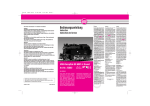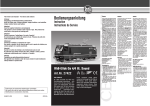Download User Manual DigiDirve-2.x
Transcript
User Manual DigiDirve-2.x Version: 27 1. Contents: Overall features: ................................................................................................................................................. 3 Main parameters:................................................................................................................................................ 4 Installing the Decoder: ....................................................................................................................................... 5 DigiDrive-2.1: ................................................................................................................................................. 5 DigiDrive-2.2: ................................................................................................................................................. 6 DigiDrive-2.3: ................................................................................................................................................. 7 DigiDrive-2.4: ................................................................................................................................................. 9 DigiDrive-2.5: ............................................................................................................................................... 10 Installation:....................................................................................................................................................... 12 Motor control: ............................................................................................................................................... 12 Setting load control: ...................................................................................................................................... 12 Speed setpoint multiplier: ............................................................................................................................. 13 Function outputs: .............................................................................................................................................. 14 Headlight output:........................................................................................................................................... 14 Backup light output:...................................................................................................................................... 14 AUX1 output:................................................................................................................................................ 15 AUX2 output:................................................................................................................................................ 16 Other functions: ................................................................................................................................................ 17 Shunting mode: ............................................................................................................................................. 17 Disabling acceleration-deceleration: ............................................................................................................. 17 Matching acceleration-deceleration .............................................................................................................. 17 Lowering brightness:..................................................................................................................................... 17 Locomotive Driver function:......................................................................................................................... 17 Analogue function:........................................................................................................................................ 18 Commuter function: ...................................................................................................................................... 18 City tram mode: ............................................................................................................................................ 19 ABC mode: ................................................................................................................................................... 19 Adjusting the 3-point speed curve:.................................................................................................................... 20 Maximum speed reduction forwards or backwards: ......................................................................................... 21 Reset CV parameters to default: ....................................................................................................................... 21 Counting long address: ..................................................................................................................................... 21 Function buttons: .............................................................................................................................................. 22 First parameter: ............................................................................................................................................. 22 Second parameter:......................................................................................................................................... 23 Third parameter:............................................................................................................................................ 25 Default settings of the functions: .................................................................................................................. 26 Chart of parameter groups for function buttons: ........................................................................................... 27 CV parameters: ................................................................................................................................................. 29 Notes: ................................................................................................................................................................ 36 2. Thank you for choosing the product developped by the Hungarian Digitools Elektronics Ltd. Overall features: The series of DigiDrive-2 was born as the development of the popular DigiDrive-1 locomotive decoder. As a result of development the sizes of the circuit became significantly smaller. The physical size of 2 by 20 by 4mm means a crucial, more than 30%, size reduction compared to the previous one and with this the usage of DigiDrive-2 widened significantly. It can be used in H0, H0e, TT and some N sized locomotives as well without making any compromises. Not only the function outputs but also the motor got short circuit protection which made the decoder even more reliable. The hardware is developed and the decoder got new software as well. The load control become more precise and the driving characteristics became even better because of the new, heavy duty processor. The developments further improved the driving characteristics at low speed and it also has smoother speed reduction and incensement features. Another, significant advantage of DigiDrive-2 is that the software of the decoder can be updated at home by the user himself through the rail. Two essential improvements are added to this software version compared to the previous one: - The decoder can be used on analogue layout as well. This function is disabled as default, so enable before using it! - Furthermore this version can handle ABC (Automatic Breaking Control) system standardized by LENZ. This means that if the system detects the asymmetric DCC sign generated by the correctly installed circuits the vehicle will be able to be stopped from any speed during the preset path length. 3. Main parameters: o Communication by NMRA DCC standard o 28, 128 speed rates, programmable speed graph o Address range: 1-9999 o Maximum 1A engine driving output o Load control (can be allowed/denied via the CV register) o 18 kHz engine PWM frequency o Programmable break distance o FL, F1-F20 functions o 4 functions, all have short circuit protection (altogether max. 700 mA) o Adjustable light intensity o Shunting mode o Acceleration, deceleration modes are available o Locomotive driver function o Special functions (commuter function, town tram break lights mode) o Analogue mode o Asymmetric DCC sign perception (ABC mode) o Permanent break distance o Adjustable speed graph in 3 points. o Different interfaces for the different standards o Sizes: 20 by 12 by 4 mm (NEM651, NEM652) 28 by 16 by 4 mm (NEM658 PLUX16, 21MTC) 4. Installing the Decoder: The decoder is sold with several different interfaces. DigiDrive-2.1: The outputs of the decoder have the standard NEM652 interface (NMRA RP-9.1.1 Medium connector). When attaching the decoder take into consideration that the orange output of the interface has to be linked to pin 1 of the printed circuit for motor – it is usually signed by a star. Incorrect attachment does not cause damage of the unit but the lighting functions will not operate correctly. Decoder with 8 poles NEM652 interface The length of the cable is 8cm, but it is possible to order the decoder with cable length different from the manufacturer’s original length. The sizes of the decoder: 12 by 20 by 4 mm 5. DigiDrive-2.2: The outputs of the decoder have the standard 6 poles NEM651 interface (NMRA RP-9.1.1 Small connector). Incorrect attachment does not cause damage of the unit, but the locomotive will not operate at all. In this case attach the unit on the other way round. 6 poles NEM658 straight interface 6 poles NEM658 with 90° interface The sizes of the decoder: 12 by 20 by 4 mm + interface. 6. DigiDrive-2.3: The outputs of the decoder have 8cm long cable without interface. This type is ideal for digitalizing old models which do not have printed circuit for motor. The below list will help you attaching the unit: o Orange: Right motor terminal o Yellow: Rear light o Green: AUX1 output o Red: Right track connection o Grey: Left motor terminal o White: Headlight o Blue: Common „+” pole o Black: Left track connection o Purple: AUX2 output DigiDrive-2.3, with 8cm cable without interface The sizes of the decoder: 12 by 20 by 4 mm 7. Before installing the decoder: o if you are digitalizing your existing analogue system check if there remained an integrated buffer capacitor on the rail. o when digitalizing old, not prepared locomotives it is essential to check if the value of the buffering capacitor are not higher than 47nF. If the reactor coil is not between the motor and the decoder, do not let the capacitor on the output of the motor. Completely isolate the motor from the frame. Remove any capacitor between the two motor leads or to the frame. The two wires from the decoder should be the only wires attached to the motor. o clean all the current collector skates and the wheels of the locomotive, o run the motor from about 5-10V in neutral gear, while measure the current consumption. If it takes more than 200mA check the state of the motor brush and the commutator and if necessary sweep out the coal powder from the gaps between the bites, o check the light bulbs, if necessary change them into higher voltage ones. The new bulbs should have at least 16V. o check the insulations. With locomotives where one of the poles of the rail is the metal body itself it is essential to check if the insulation of the motor is proper, o check the state of the engine regarding its running and lubrication. 8. DigiDrive-2.4: The outputs of the decoder have standard MTC 21 pole interface. 21MTC, 21 poles interface The sizes of the decoder: 16 by 28 by 4 mm Installation: The decoder positioning pin is signed in red in the below picture. This pin is usually missing on the interface of the printed circuit for motor of the locomotive. 9. DigiDrive-2.5: The outputs of the decoder have standard NEM 658, PLUX interface. NEM 658, PLUX16 interface The sizes of the decoder: 16 by 28 by 4 mm The decoder can be inserted to a vehicle having PLUX12 socket with removing the 4 sticks as showed in the picture below. NEM 658, PLUX12 interface 10. Installation: The decoder positioning pin is signed in red in the below picture. This pin is usually missing or signed by for e.g.: , * signs on the interface of the printed circuit for motor of the locomotive 11. Installation: The settings of the decoder need to be in line with the properties of the locomotive. These properties can be set with the so called CV registers. These registers save the settings even if they loose the power supply voltage. The value of the registers can be varied between 0 and 255 which can cause some problems when programming with Lokmaus. Motor control: The decoder can be used to one permanent magnet commutator direct current motor. The H bridge consisting FET transistors continuously has 1A current. The load control frequency is 18 kHz. The output is protected against short circuit. The short circuit protection operates well only if the installation is in line with our standards! If during the installation or because of incorrect installation short circuit occurs, if e.g. one of the wires of the motor output (grey, orange) and the rail wire (black, red) contact each other, it can lead to damage in the decoder! If the short circuit protection sign alarms the decoder can only be reinstalled after isolating voltage. Setting load control: The decoder is continuously measures the power of motor which is proportionate to the engine speed. This power is controlled by a PID controller unit to the setpoint value – the speed command value. The input of the PID controller equals with the error which is the difference of the setpoint and the measured power of motor. The output of the PID controller equals with the sum of the P, I and D units (PWM pulse-duration). The below 3 parameters can be set: o Strengthening the proportional term (CV54): The affect of the proportionate parameter can be adjusted in this segment. Its default value is 40. The higher the value the more load control will more sensitively respond (for little the power of the motor changing the PWM pulse-duration changes a lot), but with too high value the noise may be strengthened more as well which can cause uneven movements (jerks) in the running of the locomotive. The lower the value the integral 12. parameter dominates more which makes the control smoother but it also can cause diverge in the system with or without oscillation. The optimal control can only be set by trying. o Strengthening the integral term (CV55): The affect of the integral term can be adjusted in this segment. Its value should be lower with motors with no flywheels (default value is 31), while higher with motors with flywheels. Adjust integral term if the locomotive jerks somewhat just before it stops or „jumps“ at lower speeds (lower third of the speed step range) or simply does not run smoothly. Note that the too low value can reduce the affect of the load control. o Strengthening the derivate term (CV56): The affect of the derivate term can be adjusted in this segment. Its value should be higher with motors with no flywheels (default value is 10), while lower with motors with flywheels. Adjust derivate term higher if the locomotive jerks somewhat just before it stops or jumps at lower speed (lower third of the speed step range). Be careful when adjusting this term because setting it to a too high value can also cause jerks in the movement of the locomotive. Speed set point multiplier: To be able to use the whole range of the speed command coming from the rail the higher speed command and the EMF voltage of the higher engine speed must be coordinated. This voltage differs with different motors, it depends on the diverge of the permanent magnet of the motor and the turn of the winding, etc. The decoder coordinates these two values by multiplying the speed command coming from the rail by the value of parameter CV53. If you find the maximum speed of the locomotive too low (also with maximum value of CV5), gently adjust higher the value of CV53. If you find that the locomotive reaches its maximum speed before setting the remote control to the fastest speed it means that the value of CV53 is too high so gently adjust it to lower. The default setting is the following: CV53=16. 13. Function outputs: The decoder has 4 function outputs which can be set to any of the lighting (FL) F20 function buttons. These outputs have short circuit protection. If the short circuit protection sign alarms the decoder can only be reinstalled after isolating voltage. Headlight output: The basic brightness of the headlight is determined by the lower 4 bits of CV113. The upper 4 bits help determining the mode of the operation of the output. The basic brightness can be set in 15 steps. (the value of vol) Value 1 is the minimal, while value 15 is the maximal brightness. Possible operational modes: o Light adjustment with dimming: with LED techniques it is possible to generate lamp switches on/off effects by setting CV113. To activate this possibility enter the sum of the above mentioned brightness (vol) and 112. E.g. if the brightness is 10 at the moment, enter 10+112=122 to the register. o Lowering light brightness: it is also possible to lower the brightness of the lamp. The value of the lowering can be determined by entering the appropriate number to CV57, with standard configuration and if the headlight is switched on use F5 function button to activate the effect. The effect can be adjusted from 1 to 255 where 1 means the lowest possible brightness and 255 means the highest one. Backup light output: The basic brightness of the lamp is determined by the lower 4 bits of CV114. The upper 4 bits help determining the mode of the operation of the output. The basic brightness can be set in 15 steps (the value of vol). Value 1 is the minimal, while value 15 is the maximal brightness. Possible operational modes: o Light adjustment with dimming: with LED techniques it is possible to generate lamp switches on/off effects by setting CV114. To activate this possibility enter the sum of the above mentioned brightness (vol) and 14. 112. E.g. if the brightness is 10 at the moment, enter 10+112=122 to the register. o Lowering light brightness: it is also possible to lower the brightness of the lamp. The value of the lowering can be determined by entering the appropriate number to CV58, with standard configuration and if the backup light is switched on use F5 function button to activate the effect. The effect can be adjusted from 1 to 255 where 1 means the lowest possible brightness and 255 means the highest one. AUX1 output: It is a general output. The operating mode of the output can be determined in parameter CV115. These can be the following: o Continuous dimmer (vol): The level of the output (e.g.: the brightness of the lamp) can be set in ten steps. It can be adjusted from 1 to 10. The default value is 10. Note that the activation of other functions is affected by this value. o Blinker (vol+16): The output blinkers at a speed that is set in parameter CV112. It can be adjusted in 10ms intervals and can be set from 10ms to 2550ms. The default value is 500ms. o "fire box" (vol+80): With this function the decoder can imitate the flames of the fire by random blinkers. It can be really eye-catching with a LED or bulb in the fire box of a steam locomotive. o Steam generator (vol+96): The level of the output (the intensity of the outgoing steam) reaches the preset value only during running, only half of the intensity of the outgoing steam is present in standing position. More steam can be generated by the above mentioned operation mode. o Scheduled output (vol+192): In this case the value of "vol" gives the maximum time interval when the output switches. It is mainly useful when using digital clutch. Value range: from 0,5s to 5s, in paces of 0,5s. For example if you want the clutch to operate for 1 second 194 has to be written to the parameter. Pay attention on that the operation 15. of the digital clutches is dependent on the polarity! Pay significant attention on the polarity when attaching it! AUX2 output: It is a general output. The operating mode of the output can be determined in parameter CV116. These can be the following: o Continuous dimmer (vol): The level of the output (e.g.: the brightness of the lamp) can be set on ten steps. It can be adjusted from 1 to 10. The default value is 10. Note that the activation of other functions is affected by this value. o Blinker (vol+16): The output blinkers at a speed that is set in parameter CV112. It can be adjusted in 10ms intervals and can be set from 10ms to 2550ms. The default value is 500ms o "fire box" (vol+80): With this function the decoder can imitate the flames of the fire by random blinkers. It can be really eye-catching with a LED or bulb in the fire box of a steam locomotive. o Steam generator (vol+96): The level of the output (the intensity of the outgoing steam) reaches the preset value only during running, only half of the intensity of the outgoing steam is present in standing position. More steam can be generated by the above mentioned operation mode. o Scheduled output (vol+192): In this case the value of "vol" gives the maximum time interval when the output switches. It is mainly useful when using digital clutch. Value range: from 0,5s to 5s, in paces of 0,5s. For example if you want the clutch to operate for 1 second 194 has to be written to the parameter. Pay attention on that the operation of the digital clutches is dependent on the polarity! Pay significant attention on the polarity when attaching it! The function buttons, the outputs and other functions can be coordinated with each other by the value of parameters CV119-151. 16. Other functions: Shunting mode: By activating this function the decoder reduces the speed command coming from the rail to 50%. Thus you have smoother control of the locomotive. Disabling acceleration-deceleration: By activating this function the decoder switches off the automatic controls of acceleration-deceleration. With this function the locomotive can move by the commands of the operator. Matching acceleration-deceleration This function is useful mainly when controlling via PC because it makes the steps between the speed levels coming from the PC more even (e.g. from the TrainController) giving smoother movement to the track in the same time. This function can be activated by setting parameters CV3 and/or CV4 to 0, or by disabling acceleration-deceleration. Lowering brightness: If this function is active the output voltage of the head light and the backup light can be reduced in parameter CV57 in forward position and CV58 in backward position. Locomotive Driver function: The controlling differs a lot from the regular. Varied movements can be achieved because there aren’t two accelerations behaving the same and the speed can be adjusted even more accurately this way. By activating this function the speed command of the remote controller sets the acceleration/deceleration of the locomotive, not the speed of it. If the locomotive stops the direction of its movement is determined by spinning the command button to the appropriate direction from 0 position. As much you spin the button as much the track will accelerate. When the track reaches the desired speed the locomotive will keep this speed by spinning back the button to 0 position. Moving the button to the other direction the locomotive 17. decelerates. As much the button is spun as much breaking effort appears. Check the cleanness of the rail because the moving locomotive immediately stops or during breaking the track may start towards the other direction after a longer power cut. The “disabling acceleration-deceleration” function cannot be used in “locomotive driver” function. Analogue function: DigiDrive-2 decoder ver 2.x can also be used on analogue layouts. Attention! With the default manufacturer settings the analogue function is disabled. If you would like to use the locomotive having this type of decoder on analogue layout you have to enable this function with a digital system. To enable this function you have to switch on the second bit of CV29. The decoder will work according to the digital settings in analogue mode as well. (Parameters CV13 and CV14) For example: - Switch on the first bit of parameter CV13 and coordinate the AUX2 output set to steam generator to F2 function button. With this setting the steamer connected to AUX2 (purple) wire will work in analogue mode as well. - Switch on the third bit of parameter CV13 and coordinate the automatic switching off of acceleration-deceleration to the F4 function button. With these settings the vehicle will accelerate or decelerate according to the voltage change in analogue mode, not according to the values set in parameters CV3 and CV4. Attention! With enabling analogue mode the possibility of software updating will be disabled automatically! Before updating the software disable the analogue mode! Commuter function: If the locomotive has the appropriate printed circuit for motor the following special functions can be set with using the CV parameters. If the track has an attached vehicle on the “B” side it can be set to automatically switch off the lamps on side “B” in shunting mode and switch off the backup light in forwards mode. With this 18. setting it is possible to stop the locomotive to light up the rear face of the opposite vehicle. City tram mode: In this function and having the appropriate printed circuit for motor the backup light of the vehicle can be set to light brighter during decelerating just like real trams behave. ABC mode: Enabling ABC mode the locomotive will be able to automatically stop before the stop signal with a simple electronic circuit and a phased rail. Arriving to a preset stop point (e.g. before a signal) the decoder detects the asymmetric sign in the DCC sign created by the electronic circuit. By this setting the decoder (parameter CV50) can stop the vehicle at the desired point from any speed. The vehicle is accelerated to the previous speed with stopping the asymmetries in the sign and taking into consideration the acceleration parameter (parameter CV3). It is possible to activate “Shunting mode” i.e. coming out from stop section in stop command (asymmetric DCC sign) as well to implement lifelike shunting movements. It can be activated with F3 function button if using the decoder with manufacturer settings. Attention! ABC is disabling with the manufacturer settings! It can be enabled in parameter CV49. ABC mode can not only be activated but its fine tuning is also possible. If in any reason it is not possible to connect the circuit generating the asymmetries by the standards to the right side of the rail according to the driving direction it is possible to enable the reverse connection as well (the second bit of parameter CV49). It is also possible to detect the asymmetric sign coming from each direction. With this setting the locomotive can be stopped on the breaking section coming from each direction (the third bit of parameter CV49). Adjusting correctly the permanent break distance (parameter CV50) ensures that every vehicle being on the layout stops at the preset point from any speed. 19. The length of the distance travelled from breaking to stopping is in line with the value adjusted to the parameter. It is impossible to give an exact value to an exact distance because it depends on the mechanical construction of the locomotive, the voltage being in the system and other factors as well. Because of this the desired value can only be given by trying. Adjusting the 3-point speed curve: The movement of the vehicle can be even smoother by adjusting the 3-point speed curve. This function cannot be disabled so it is advised to adjust as you like. You can give the minimum speed (V min, CV2) the middle speed (V middle, CV6) and the maximum speed (V max, CV5) of the locomotive. Manufacturer setting of the 3 point speed curve It is also advised to adjust CV6 to Cv5! Examples to undue speed curves caused by lowering CV5. The curve becomes automatically straight, the value of CV2 becomes 0, the value of CV5 becomes 255 and the value of CV6 becomes 127. 20. Maximum speed reduction forwards or backwards: This function can be very useful with for example steam locomotives with tender, where the maximal reverse speed is determined on a lower value than the forward speed. Here the locomotive has the maximal speed (CV5) and we can determine a modified maximum speed forwards (CV66), or backwards (CV95) independently from each other. The value set into parameters CV66 and CV95 amends the value of the ”speed setpoint multiplier” according to the running direction depending on the value set in parameter CV53. The maximum speed belonging to the actual running direction can be modified on the default maximum speed by counting with the following formula: „New speed setpoint multiplier” = CV53 * CV66(95) / 128. For example: You would like to generate an about 30% lower speed in reverse direction compared to the maximum speed with manufacturer settings (CV5 = 255, CV53 = 8) – the forward direction is 120km/h, the reverse direction is 80km/h. In this case CV53 should equal 6 in reverse direction compared with CV53 = 8 value. Putting it to the formula: 6 = 8 * CV 95 / 128, or CV95 = 6 * 128 / 8 = 96. So, in reverse direction to generate a 30% speed reduction you have to enter 96 to CV95. Reset CV parameters to default: To reset the CV parameters to default enter any number – with the exception of 75 – to parameter CV8. The parameters will only be default when you reactivate the system. A flash of light of the headlight signs that the resetting was successful. Counting long address: Do the following steps with addresses higher than 99: o Divide the address by 256, take the integer part of it and add 192 to it. Enter this number to parameter CV17. o The fractional part – the remaining part of the division – has to be entered to parameter CV18. o Enter 32 or 33 to parameter CV29 according to the direction. 21. Function buttons: Function buttons F0 (FL) and from F1 to F20 can be added to the four function outputs (head light, backup light, AUX1, AUX2) and the main functions (disable acceleration-deceleration, shunting mode, lowering light brightness, locomotive driver function) of the decoder. The operation of the outputs can also depend on the movement of the locomotive not only the state of the function button. Each output has 3 setting parameters. First parameter: The first members of the parameter groups are the following parameters: CV119, CV122, CV125, CV128, CV140, CV143, and CV146. In these parameters any of function buttons F1-F8 can be added. One function button can activate more functions and one function can be activated by more function buttons. Examples of adjusting the first parameter: One of parameters CV119, CV122, CV125, CV128, CV140, CV143, CV146: F8 F7 (128) (64) F6 F5 F4 F3 F2 F1 (32) (16) (8) (4) (2) (1) Value of CV parameter 1. - - - - - - - active 1 2. - - - - - active - - 4 3. - - active - - - - - 32 4. - active - - active - - active 64+8+1=73 5. - - active - - active active active 32+4+2+1=39 6. - - - - - - active active 1+2=3 7. active - - - - - - - 128 8. - - - - - - - - 0 E.g. 1: The function can also be activated by F1 function button for the value set in the other two parameters of the parameter group. E.g. 2: The function can also be activated by F3 function button for the value set in the other two parameters of the parameter group. E.g. 4: The function can also be activated by F7, F4, and F1 function button for the value set in the other two parameters of the parameter group. 22. Second parameter: If you would like to activate this function by FL (F0), from F9 to F12 function buttons it has to be adjusted by the second parameter of the parameter group. The operation of the functions and function outputs can also depend on the movement or direction of the locomotive not only the state of the function button. This can be adjusted by K2, K1 and K0 bits. The possible settings can be found in the below chart: Function or output depending on the driving characteristics K2 K1 K0 Depends only on the state of F0 (FL) and F1-F20 function buttons 0 0 0 Depends on the state of F0 (FL) and F1-F20 function buttons and the track goes forwards. 0 0 1 Depends on the state of F0 (FL) and F1-F20 function buttons and the track goes backwards. 0 1 0 Depends on the state of F0 (FL) and F1-F20 function buttons and the track stops. 0 1 1 1 0 0 1 0 1 1 1 0 1 1 1 Depends on the state of F0 (FL) and F1-F20 function buttons and the track goes, the direction is not significant. Depends only on the direction of the locomotive, it is not significant whether the track stops or runs. It is activated in forward direction. Depends only on the direction of the locomotive, it is not significant whether the track stops or runs. It is activated in backward direction It is activated during decelerating the direction and the state of the function buttons is not significant. Tram stop light mode. 23. Examples for adjusting the second parameter: One of parameters CV120, CV123, CV126, CV129, CV141, CV144, CV147: K2 K1 K0 FL F12 F11 F10 F9 (128) (64) (32) (16) (8) (4) (2) (1) Value of CV parameter 1. - - active- - - - - active 32+1=33 2. - active - - - active - - 64+4=68 3. active - - - - - - - 128 4. - active active - active - - active 64+32+8+1=105 5. active - active - - active active active 128+32+4+2+1=167 6. - - - - - - active active 1+2=3 7. active active - - - - - - 128+64=192 8. active active active - - - - - 128+64+32=224 E.g. 1: The function can also be activated by F9 function button or the function buttons set in the other two parameters of the parameter group in forward direction. E.g. 2: The function can also be activated by F11 function button or the function buttons set in the other two parameters of the parameter group in backward direction. E.g. 3: The function can be activated by the function buttons set in the other two parameters of the parameter group, the direction is not significant. E.g. 4-: The function can also be activated by F12 or F9 function buttons or the function buttons set in the other two parameters of the parameter group, if the track stops, the direction is not important. E.g. 5: The position of the function button is not significant. The function loads automatically for forward direction running command. It is not significant whether the track is moving or stops.. E.g. 6: The function can also be activated by F10 or F9 function buttons or the function buttons set in the other two parameters of the parameter group independently of the driving characteristics. E.g. 7: The position of the function button is not significant. The function loads automatically for backward direction running command. It is not significant whether the track is moving or stops. This setting can be used for e.g. for commuting tracks. It can also be set that the track do not light up the rear face of the opposite vehicle if the track has the appropriate printed circuit for motor. E.g. 8: The position of the function button is not significant. The function loads automatically for breaking, the direction is not significant. This setting can be useful with decoders built in trams if you would like to imitate the operation of the stoplight in decelerating mode. 24. Third parameter: The first members of the parameter groups are parameters CV121, CV124, CV127, CV130, CV142, CV145, and CV148. One of F13-F20 function buttons can be applied to each function in these parameters. One function button can activate more functions and one function can be activated by more function buttons. Examples for adjusting the third parameter: One of parameters CV119, CV122, CV125, CV128, CV140, CV143, CV146: F20 F19 F18 F17 F16 F15 F14 F13 (128) (64) (32) (16) (8) (4) (2) (1) Value of CV parameter 1. - - - - - - - active 1 2. - - - - - active - - 4 3. - - active - - - - - 32 4. - active - - active - - active 64+8+1=73 5. - - active - - active active active 32+4+2+1=39 6. - - - - - - active active 1+2=3 7. active - - - - - - - 128 8. - - - - - - - - 0 E.g. 1: The function can also be activated by F13 function button for the value of the other two registers of the register group. E.g. 2: The function can also be activated by F15 function button for the value of the other two registers of the register group. E.g. 4: The function can also be activated by F13, F16, and F19 function buttons for the value of the other two registers of the register group. 25. Default settings of the functions: o F0 (FL): Lighting, forwards and backwards independently of its moving. o F1: AUX1, forwards and backwards independently of its moving. o F2: AUX2, forwards and backwards independently of its moving. o F3: Shunting mode, forwards, backwards independently of its moving. o F4: Accelerating-decelerating, forwards, backwards independently of its moving. o F5: Lowering lighting brightness, forwards, backwards independently of its moving. o F6: Locomotive driver function, forwards, backwards independently of its moving. 26. Chart of parameter groups for function buttons: Headlight output (white wire) CV119 MSB F8 F7 F6 F5 F4 CV120 F3 F2 LSB F1 MSB K2 K1 K0 FL F12 CV121 F11 F10 LSB F9 MSB F20 F19 F18 F17 F16 F15 F14 LSB F13 F15 F14 LSB F13 F15 F14 LSB F13 F15 F14 LSB F13 Backup light output (yellow wire) CV122 MSB F8 F7 F6 F5 F4 CV123 F3 F2 LSB F1 MSB K2 K1 K0 FL F12 CV124 F11 F10 LSB F9 MSB F20 F19 F18 F17 F16 AUX1 output (green wire) CV125 MSB F8 F7 F6 F5 F4 CV126 F3 F2 LSB F1 MSB K2 K1 K0 FL F12 CV127 F11 F10 LSB F9 MSB F20 F19 F18 F17 F16 AUX2 output (purple wire) CV128 MSB F8 F7 F6 F5 F4 CV129 F3 F2 LSB F1 MSB K2 K1 K0 FL F12 27. CV130 F11 F10 LSB F9 MSB F20 F19 F18 F17 F16 Disabling acceleration-deceleration* CV137 MSB F8 F7 F6 F5 F4 CV138 F3 F2 LSB F1 MSB - - - FL F12 CV139 F11 F10 LSB F9 MSB F20 F19 F18 F17 F16 F15 F14 LSB F13 F15 F14 LSB F13 F15 F14 LSB F13 Activating shunting mode* CV140 MSB F8 F7 F6 F5 F4 CV141 F3 F2 LSB F1 MSB - - - FL F12 CV142 F11 F10 LSB F9 MSB F20 F19 F18 F17 F16 Activating lowering light brightness CV143 MSB F8 F7 F6 F5 F4 CV144 F3 F2 LSB F1 MSB K2 K1 K0 FL F12 CV145 F11 F10 LSB F9 MSB F20 F19 F18 F17 F16 Activating locomotive driver function CV146 CV147 CV148 MSB LSB MSB LSB MSB F8 F7 F6 F5 F4 F3 F2 F1 FL F12 F11 F10 F9 F20 F19 F18 F17 F16 F15 F14 * Disabling accelerating-decelerating, the shunting and the locomotive driver functions can be activated independently of the driving functions of the locomotive thus adjusting K2; K1 and K0 bits does not make sense. 28. LSB F13 CV parameters: CV Description Range / Value Default settings 1 Decoder short address (Primary Address) 1-99 3 2 Minimum speed (Vstart) 0-255 1 0-255 8 0-255 2 3 4 Acceleration Rate - x * 1 speed level up in 1ms. - Acceleration drops in line with the growing of its value. Deceleration Rate - x * 1 speed level down in 1ms. - Deceleration decreases in line with the increase in its value. 5 Maximum speed (Vhigh) - 255 means the maximum speed 0-255 255 6 Middle speed (Vmid) 0-255 90 7 Manufacturer Version No. Not adjustable! 27 8 Manufacturer ID - The default parameters can be reset by modifying the parameter. Not adjustable! 75 9-12 Not implemented 255 29. CV 13 14 15-16 Description Range / Value Default settings Active functions in analogue mode F1 – F8: bit0 = function for F1 function button bit1 = function for F2 function button bit2 = function for F3 function button bit3 = function for F4 function button bit4 = function for F5 function button bit5 = function for F6 function button bit6 = function for F7 function button bit7 = function for F8 function button Value: 1 2 4 8 16 32 64 128 0-255 0 Active functions in analogue mode: FL, F9 – F12: bit0 = function for F9 function button bit1 = function for F10 function button bit2 = function for F11 function button bit3 = function for F12 function button bit4 = function for FL function button Value: 1 2 4 8 16 0-31 16 Not implemented 255 17 Long address upper byte (Extended Address) 192-255 192 18 Long address lower byte (Extended Address) 0-255 0 30. CV 19-28 29 30-48 49 50 Description Range / Value Default settings Not implemented Configuration register #1: bit0 = 0: normal direction = 1: reverse direction bit1 = not implemented bit2 = 0: disabling analogue mode = 1: enabling analogue mode bit3 = not implemented bit4 = not implemented bit5 = 0: use short address = 1: use long address 255 Value: 0 1 Range: 0-255 Examples: Normal direction + short address: Reverse direction + short address: Normal direction + long address: Reverse direction + long address 0 4 0 32 0 1 32 33 Not implemented Configuration register #2: bit0 = 0: disabling load controller = 1: enabling load controller bit1 = 0: disabling ABC mode = 1: enabling ABC mode bit2 = 0: ABC mode is affective in default direction = 1: ABC is affective in the reverse direction bit3 = 0: ABC is affective only in one direction = 1: ABC is affective in both direction bit4 = 0: disabling “quiet” mode = 1: enabling “quiet” mode 0 255 Value: 0 1 0 2 0 4 0 8 0 16 Permanent break distance in ABC mode Range: 0-255 Examples: Enabling Load control + ABC mode: Disabling Load control + ABC mode + ABC mode in both directions: Enabling Load control + “quiet” mode: 0-255 31. 3 1 10 17 63 CV Description Range / Value Default settings 51-52 Not implemented 53 Setpoint multiplier 0-255 8 54 Strengthening ’P’ member (parameter "K") 0-255 40 55 Strengthening ’I’ member (parameter "I") 0-255 31 56 „D” member 0-255 10 0-255 63 0-255 63 57 58 59-65 66 67-94 95 96-111 255 Lowering forward brightness - Lowering brightness accelerates in inverse proportion to the set value. The lowest brightness is at 0 value! Lowering backward brightness - Lowering brightness accelerates in inverse proportion to the set value. The lowest brightness is at 0 value! Not implemented 255 Lowering / rising maximum speed forwards (Forward Trim) 0-255 Not implemented 128 255 Lowering / rising maximum speed backwards (Reverse Trim) 0-255 Not implemented 128 255 32. CV 112 113 114 115 116 117118 119 120 121 Description AUX1-2 Blinker speed - The period of blinker can be counted by the adjusted value*10ms formula Headlight configuration - The basic brightness (vol) can be set 0-15; its maximal value is 15. - Adjusting bulb simulator by entering vol+112 value Backup light configuration - The basic brightness (vol) can be set between 0-15, its maximal value is 15 - Adjusting bulb simulator by entering vol+112 value AUX1 configuration - continuous dimmer vol - blinker vol+16 - "fire box" vol+80 - steam generator vol+96 - output timing vol+192 AUX2 configuration - continuous dimmer vol - blinker vol+16 - "fire box" vol+80 - steam generator vol+96 - output timing vol+192 Range / Value Default settings 0-255 50 0-255 15 0-255 15 0-255 10 0-255 10 Not implemented 255 Headlight output (white wire) F8-F1 Headlight output (white wire) K2, K1, K0, FL, F12 - F9 Headlight output (white wire) F20 - F13 33. 0-255 0 0-255 48 0-255 0 CV 122 123 124 125 126 127 128 129 130 131136 137 138 139 140 Description Backup light output (yellow wire) F8-F1 Backup light output (yellow wire) K2, K1, K0, FL, F12 - F9 Backup light output (yellow wire) F20 - F13 AUX1 output (green wire) F8-F1 AUX1 output (green wire) K2, K1, K0 FL, F12- F9 AUX1 output (green wire) F20 - F13 AUX2 output (purple wire) F8-F1 AUX2 output (purple wire) K2, K1, K0, FL, F12 - F9 AUX2 output (purple wire) F20-F13 Range / Value Default settings 0-255 0 0-255 80 0-255 0 0-255 1 0-255 0 0-255 0 0-255 2 0-255 0 0-255 0 Not implemented 255 Disabling acceleration-deceleration F8-F1 Disabling acceleration-deceleration FL, F12 - F9, BUT there are no K2, K1, K0 Disabling acceleration-deceleration F20-F13 Activating shunting mode F8-F1 34. 0-255 8 0-255 0 0-255 0 0-255 4 CV 141 142 143 144 145 146 147 148 Description Activating shunting mode FL, F12 - F9, BUT there are no K2, K1, K0 Activating shunting mode F20-F13 Lowering light brightness F8-F1 Lowering light brightness K2, K1, K0, FL, F12 - F9 Lowering light brightness F20-F13 Activating locomotive driver function F8-F1 Activating locomotive driver function K2, K1, K0, FL, F12 - F9 Activating locomotive driver function F20-F13 35. Range / Value Default settings 0-255 0 0-255 0 0-255 16 0-255 0 0-255 0 0-255 32 0-255 0 0-255 0 Notes: 36.